

On Page SEO Activities That Actually Work

On Page SEO Activities That Actually Work
 14-03-2025 (Last modified: 06-10-2025)
14-03-2025 (Last modified: 06-10-2025)
You might be wondering what the difference is between ‘on-page’ SEO and ‘off-page’ SEO and how each can affect your website. Well, whilst Off-Page SEO includes things like backlinks, listings in directories, social media, and online reviews and ratings etc, On-Page SEO is quite different.
On Page SEO Activities lay the foundation for a well structured and organised site. Small, consistent improvements often lead to big gains in rankings and conversions. They involve optimising elements directly on your site in front of you, rather than services feeding into it. On Page SEO activities usually combine UX with SEO to ensure your site looks and works at its best!
Here’s what this guide will help you master:
-
The essential on-page SEO activities that actually make a difference
-
How to structure, format, and optimize your content for both humans and search engines
-
Why testing and engagement metrics now play a bigger role in Google’s ranking systems
-
Tools (like PageTest.AI) to measure which content variations perform best
“Pages that include structured, well-optimized headings see a 22% higher click-through rate in search results.” Backlinko 2025
So… What Are On Page SEO Activities Exactly?
On-page SEO refers to optimizing individual web pages to boost engagement and perform the best they can do to gain traffic and appear higher in search results. Unlike off-page SEO (which involves external factors like backlinks which can take a while to implement and build up), on-page SEO is fully within your control and easily accessible without having a developer by your side.

From our experience the best on page SEO activities you can do are:
- Optimizing title tags throughout
- Checking and optimizing your meta descriptions (ensuring they fall into the max 160 characters)
- Improving and updating content quality & keywords used throughout
- Enhancing URL structures (Keep them short, simple and tidy!)
- Optimizing images & multimedia (reduce the size as much as possible)
- Internal linking & site navigation
- Improving page speed & mobile-friendliness (this also links into point 5 above)
- User experience and engagement – which you’ll find will naturally increase by following the above points
Now, let’s break these down step by step.
1. Optimize Your Title Tags & Meta Descriptions
Your title tag is the first thing users (and search engines) see in search results so it obviously needs to stand out in a crowded market! Make it clear, compelling, and keyword-rich.
Our top tips for Title Tags:
- Keep it under 60 characters.
- Place your primary keyword at (or near) the beginning.
- Make it enticing (and maybe a little different and ‘out of the box’) to encourage clicks.
Example: Bad: “Coats – Buy Online” Good: “Best Winter Coats for British Weather | Shop Now”
Your meta description acts like an ad for your page. While it doesn’t directly affect rankings, it boosts CTR (click-through rates).
Our top tips for Meta Descriptions:
- Definitely keep it under 160 characters.
- Use call-to-action or persuasive language (“Start, Learn, Get”).
- Include your primary keyword naturally.
PageTest Related Resource: Content SEO Best Practices
2. Improve Content Quality & Keyword Usage
Great content is at the heart of effective on-page SEO activities. Search engines prioritize high-quality, relevant, and engaging content – especially since the May 2025 Google Update where anything seen to be written by AI or not linking to an author with expertise and authority in the subject matter can be removed from indexing.
How We Optimize Our Content:
- Use the primary keyword naturally within the first paragraph.
- Structure the content with H1, H2, and H3 headings, as well as bullet points.
- Include related keywords and synonyms to improve relevance.
- Keep paragraphs short and scannable, and ensure they answer key questions a reader may be thinking.
- Write for humans first, search engines second.
Example of Keyword Optimization: Bad: “Running shoes are great. Buy running shoes here. Running shoes are comfortable.” Good: “Looking for the best running shoes? Whether you need cushioning, speed, or durability, we’ve got the perfect pair for you.”
PageTest Related Resource: Long Tail Keywords Examples

3. Optimize URL Structures
Your URL should be short, clean, descriptive, and user-friendly.
Our Best Practices for SEO-Friendly URLs:
- Keep them short and meaningful.
- Use hyphens (-) instead of underscores (_).
- Avoid unnecessary words (e.g., “the,” “and”).
Example: Bad: yourwebsite.com/p=123 Good: yourwebsite.com/best-winter-coats-2025
Our Tip: Use URLs to reinforce your page’s topic and include a relevant keyword.
4. Optimize Images & Multimedia
Images enhance user experience, but poorly optimized images can slow down your site and hurt rankings.
✔ Best Practices for Image Optimization:
- Use descriptive filenames (e.g. best-winter-coats.jpg)
- Add alt text for accessibility and SEO.
- Compress images using tools like TinyPNG or ShortPixel
- Use WebP, JPEG or SVG formats as these have the smallest file sizes.
Example Alt Text: Bad: img_1234.jpg Good: best-winter-coats-for-2025.jpg
PageTest Related Resource: Image SEO Optimization Guide
5. Internal Linking & Site Navigation
Internal linking helps search engines crawl your site more efficiently and improves user experience.
✔ How to Use Internal Links Effectively:
- Link to related blog posts and pages naturally.
- Use descriptive anchor text (not just “click here”).
- Avoid excessive linking—quality over quantity.
Example: Bad: “For more SEO tips, click here.” Good: “Check out our SEO strategy guide for more expert tips.”
Related Resource: SEO Strategy Guide
6. Improve Page Speed & Mobile Friendliness
Site speed and mobile optimization directly impact rankings. Slow-loading pages = higher bounce rates = lower rankings.
✔ How to Improve Page Speed:
- Use tools like Google PageSpeed Insights.
- Compress images & enable browser caching.
- Minimize unnecessary scripts & plugins.
✔ How to Optimize for Mobile:
- Use responsive design.
- Ensure buttons & links are tap-friendly.
- Avoid pop-ups that ruin the mobile experience.
Related Resource: Mobile SEO Best Practices
7. Focus on User Experience & Engagement
Google prioritizes pages that keep users engaged. The longer visitors stay on your site, the better your rankings.
✔ Ways to Improve User Engagement:
- Use clear headings & bullet points to break up text.
- Add engaging visuals (infographics, videos, charts).
- Encourage interaction (comments, social sharing, CTAs).
Example CTA: Bad: “Read more.” Good: “Want more SEO tips? Subscribe now for expert insights!”
Related Resource: SEO Engagement Strategies
Final Thoughts: Why On Page SEO Activities Matter
Mastering on-page SEO activities is crucial for improving search rankings, increasing traffic, and enhancing user experience. By optimizing title tags, content, URLs, images, and user engagement, you’re building a website that both Google and your audience will love.
“AI-driven ranking systems now weigh page experience and user engagement more heavily than ever before.” Google Search Central (2025)
Take Action:
- Optimize your titles, meta descriptions, and content.
- Improve URL structure, images, and internal links.
- Speed up your site & prioritize mobile users.
- Keep users engaged with high-quality content & UX improvements.
Need help with your SEO? Check out our Complete SEO Strategy Guide for expert insights!
Frequently Asked Questions
What are on-page SEO activities?
On-page SEO activities involve optimizing elements directly on your website, like title tags, meta descriptions, content, URL structure, internal links, and images, to improve search rankings and user experience.
How do I improve my title tags for SEO?
Keep title tags under 60 characters, include your primary keyword near the beginning, and make them compelling to encourage clicks.
What’s the best way to use keywords in content?
Use your main keyword naturally in the first 100 words, in headers (H2, H3), and throughout the content. Avoid keyword stuffing and focus on readability.
Why is internal linking important for SEO?
Internal links help search engines crawl your site, distribute page authority, and keep users engaged by guiding them to related content.
How do I make my website more mobile-friendly?
Use responsive design, ensure buttons and text are easy to tap, avoid intrusive pop-ups, and test your site with Google’s Mobile-Friendly Test.
What tools help improve page speed?
Use Google PageSpeed Insights, compress images with TinyPNG, enable browser caching, and reduce unnecessary scripts for faster loading.
say hello to easy Content Testing
try PageTest.AI tool for free
Start making the most of your websites traffic and optimize your content and CTAs.
Related Posts
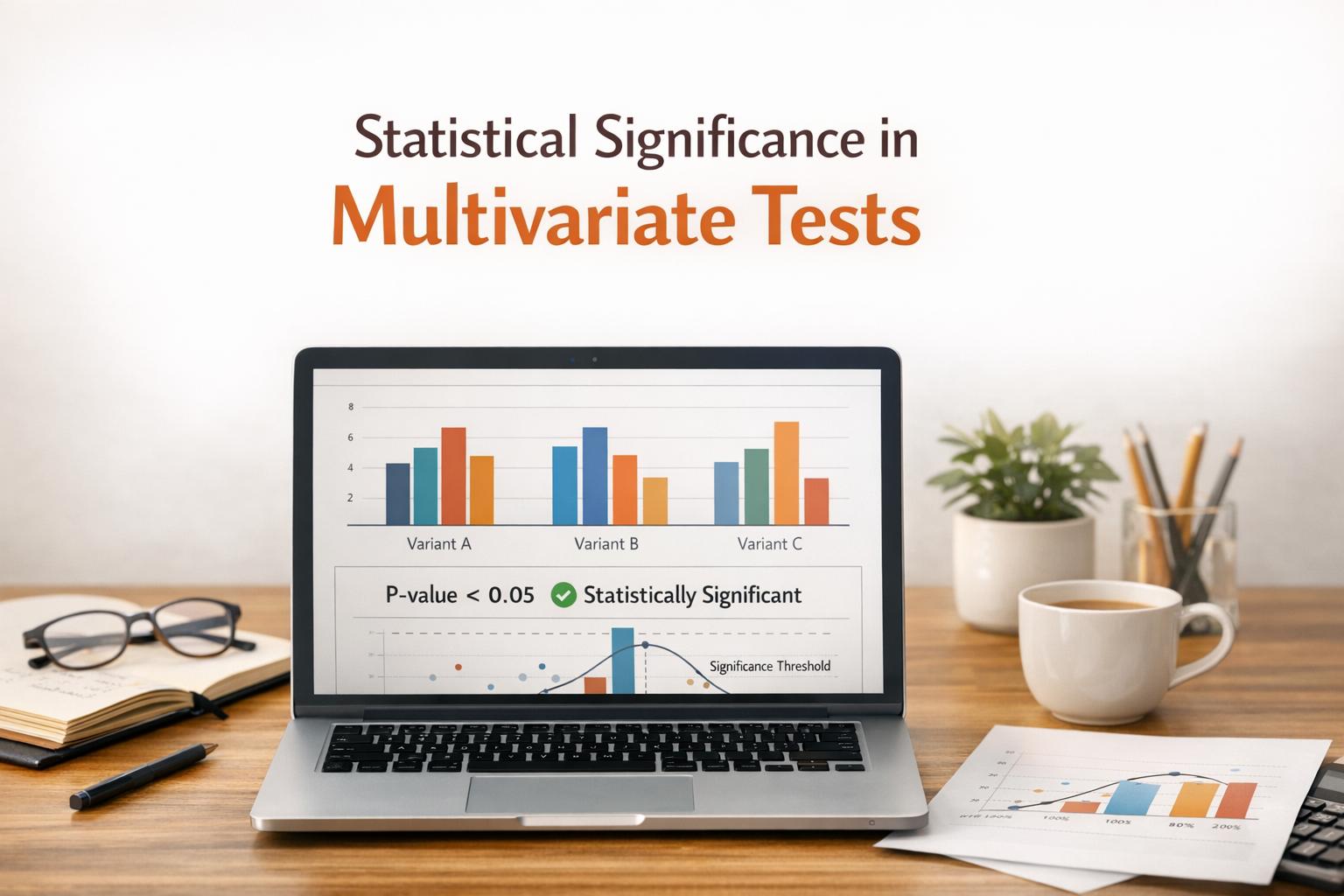
 24-01-2026
24-01-2026
 Ian Naylor
Ian Naylor
Statistical Significance in Multivariate Tests
How to get reliable results from multivariate tests using fractional designs, statistical corrections, variance reduction, and AI automation.

 22-01-2026
22-01-2026
 Ian Naylor
Ian Naylor
AI in Real-Time Performance Monitoring
AI-powered real-time monitoring uses predictive analytics, adaptive anomaly detection, and automation to cut downtime, boost efficiency, and improve conversions.

 20-01-2026
20-01-2026
 Ian Naylor
Ian Naylor
How Search Intent Impacts Conversions
Aligning content to search intent is the most effective way to turn traffic into customers and reduce bounce rates.
