

Rank Higher & Convert Faster with Mobile Friendly SEO
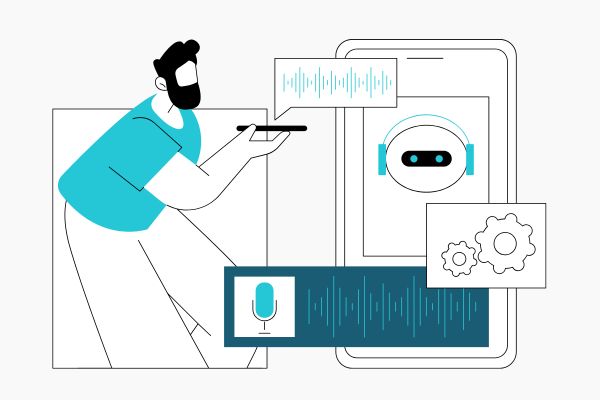
Rank Higher & Convert Faster with Mobile Friendly SEO
 14-03-2025 (Last modified: 14-03-2025)
14-03-2025 (Last modified: 14-03-2025)
In a world where people are glued to their smartphones, having a mobile friendly SEO strategy isn’t optional – it’s essential. With Google prioritizing mobile-first indexing, websites that aren’t optimized for mobile users are missing out on traffic, rankings, and conversions.
So, how do you make sure your site is mobile-friendly? In this guide, we’ll cover the importance of mobile friendly SEO, the key benefits, and simple, actionable tips to help your site rank higher and perform better on mobile devices.
Why Mobile-Friendly SEO Matters
If your website isn’t mobile-optimized, you’re likely losing visitors before they even get past the homepage. Here’s why mobile friendly SEO should be a top priority:
- Google’s Mobile-First Indexing – Google primarily uses the mobile version of your site for ranking and indexing.
- Higher Mobile Traffic – Over 60% of all web traffic comes from mobile devices.
- Better User Experience – A mobile-friendly site keeps users engaged and reduces bounce rates.
- Higher Conversion Rates – Users are more likely to complete purchases or sign up when a site works seamlessly on mobile.
- Competitive Advantage – If your competitors are mobile-optimized and you’re not, guess where users will go?
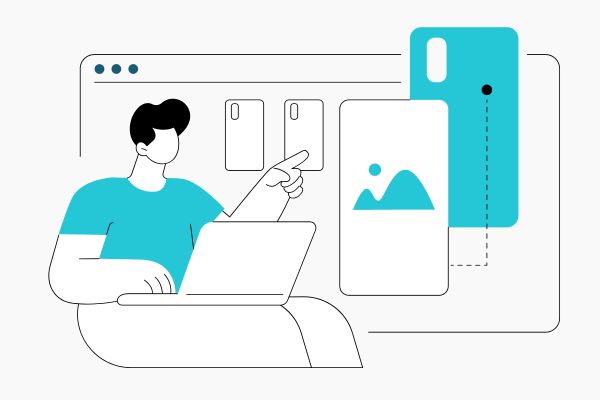
Related Resource: On-Page SEO Activities – Learn how optimizing on-page elements can improve mobile rankings.
Key Features of a Mobile-Friendly Website
How do you know if your site is truly mobile-friendly? Here are the must-have elements:
- Responsive Design – Your site should automatically adjust to different screen sizes.
- Fast Load Speed – Mobile users expect pages to load in under 3 seconds.
- Easy Navigation – No one wants to pinch and zoom to read text or click a tiny button.
- Optimized Images & Videos – Compressed media ensures faster loading times.
- Touch-Friendly Elements – Buttons and links should be easy to tap.
- Readable Fonts – No microscopic text – users shouldn’t have to squint to read your content.
Actionable Tips to Improve Mobile-Friendly SEO
Now that we know why mobile SEO is crucial, let’s dive into how to optimize your website for mobile search success.
1. Use Google’s Mobile-Friendly Test
Not sure if your site is mobile-friendly? Google offered a free Mobile-Friendly Test tool that checked your site’s usability and gave recommendations for improvement. Sadly this tool has no longer been continued by Google but we’ve linked a good alternative by Google Chrome below!
Try it here: Mobile-Friendly Test
2. Improve Page Speed
Slow sites kill user experience and rankings. Google loves fast websites, so here’s how to speed things up:
- Use a Content Delivery Network (CDN) – Distribute your site’s content across multiple servers for faster delivery.
- Enable Browser Caching – Store site data so it loads faster on repeat visits.
- Compress Images & Videos – Use tools like TinyPNG or ShortPixel to reduce file sizes without sacrificing quality.
- Minimize HTTP Requests – Fewer elements on a page = faster loading times.
3. Prioritize Responsive Design
Forget separate mobile sites – responsive design is the way to go. It ensures your site automatically adjusts to any screen size, providing a seamless experience. The key points to remember are:
- Use flexible grid layouts to adapt to different devices.
- Ensure images scale properly and don’t overflow the screen.
- Keep interactive elements touch-friendly with ample spacing.
4. Optimize for Mobile Keywords
Mobile users search differently than desktop users. They tend to use:
- Conversational queries (e.g., “best sushi place near me” instead of “sushi restaurant”)
- Voice search-friendly phrases (e.g., “How do I make iced coffee at home?”)
- Action-driven searches (e.g., “buy running shoes online”)
Related Resource: Long Tail Keywords Examples – Learn how to target mobile-friendly search terms.
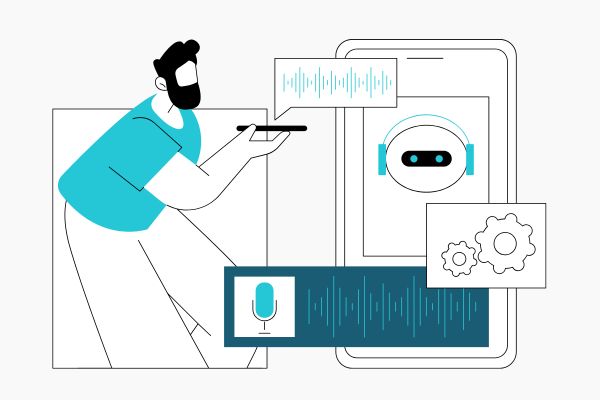
5. Improve Mobile UX (User Experience)
- Ditch pop-ups (PLEASE!!)– Google penalizes sites with intrusive mobile pop-ups.
- Make buttons easy to tap – No tiny links that frustrate users.
- Keep content scannable – Use short paragraphs, bullet points, and clear headings.
- Use high-contrast colors – Ensure text stands out against the background.
6. Implement Schema Markup for Rich Results
Schema markup helps search engines understand your content better and improves your chances of appearing in rich results (like featured snippets and local packs).
- Use schema for business details, reviews, FAQs, and events.
- Boost click-through rates with eye-catching structured data results.
Related Resource: SEO Strategy Guide – Learn how schema markup fits into a bigger SEO plan.
Common Mobile SEO Mistakes to Avoid
Even the best-intentioned mobile optimizations can backfire if you make these common mistakes:
- Blocking JavaScript, CSS, or Images – Google needs access to these files to properly index your site.
- Using Unplayable Media – Avoid Flash-based content (it doesn’t work on most mobile devices).
- Forgetting to Test on Real Devices – Emulators are great, but always test on actual smartphones and tablets.
- Not Optimizing Forms for Mobile – Make sure forms are easy to fill out on smaller screens.
Final Thoughts: Why Mobile Friendly SEO is a Must-Have
With Google’s mobile-first indexing and the growing dominance of mobile search, optimizing your site for mobile is no longer optional—it’s a necessity.
Let’s recap on what we’ve learnt…
- Better rankings, more traffic, and higher conversions all start with a mobile-optimized website.
- Speed, responsive design, mobile-friendly content, and UX improvements are key.
- Avoid common mistakes, and always test your site on real devices.
By following these mobile friendly SEO best practices, you’ll stay ahead of the competition and give users an experience they’ll love—no matter what device they’re on.
say hello to easy Content Testing
try PageTest.AI tool for free
Start making the most of your websites traffic and optimize your content and CTAs.
Related Posts
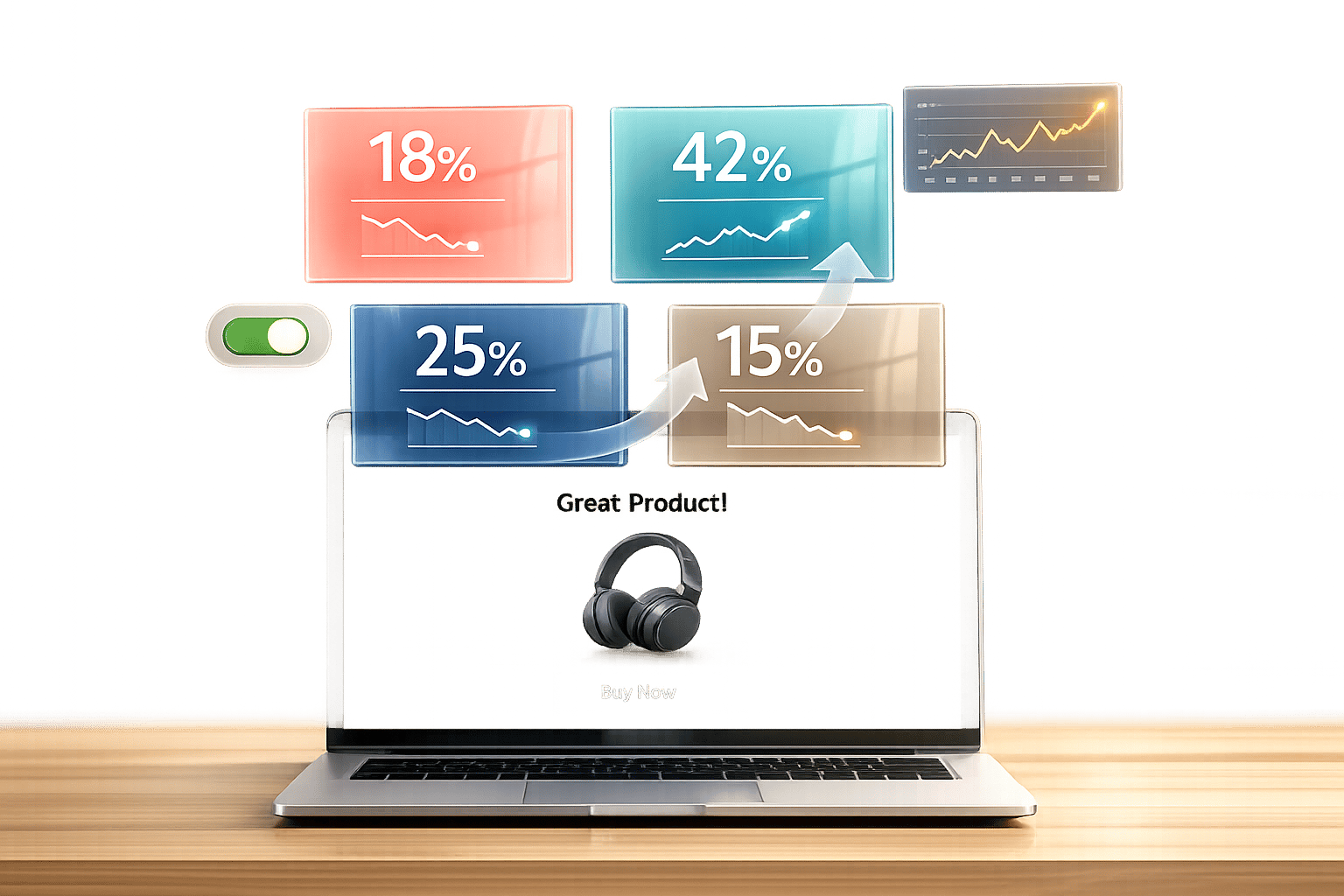
 19-02-2026
19-02-2026
 Ian Naylor
Ian Naylor
AI Tools for Multivariate Testing Plans
Run no-code multivariate tests with AI: auto-generate variants, get real-time analytics, and reallocate traffic to improve conversions without developers.

 17-02-2026
17-02-2026
 Ian Naylor
Ian Naylor
How AI Shapes Semantic Search Trends
Examines how AI, NLP, and generative models are changing semantic search, user behavior, zero-click trends, and SEO strategies.
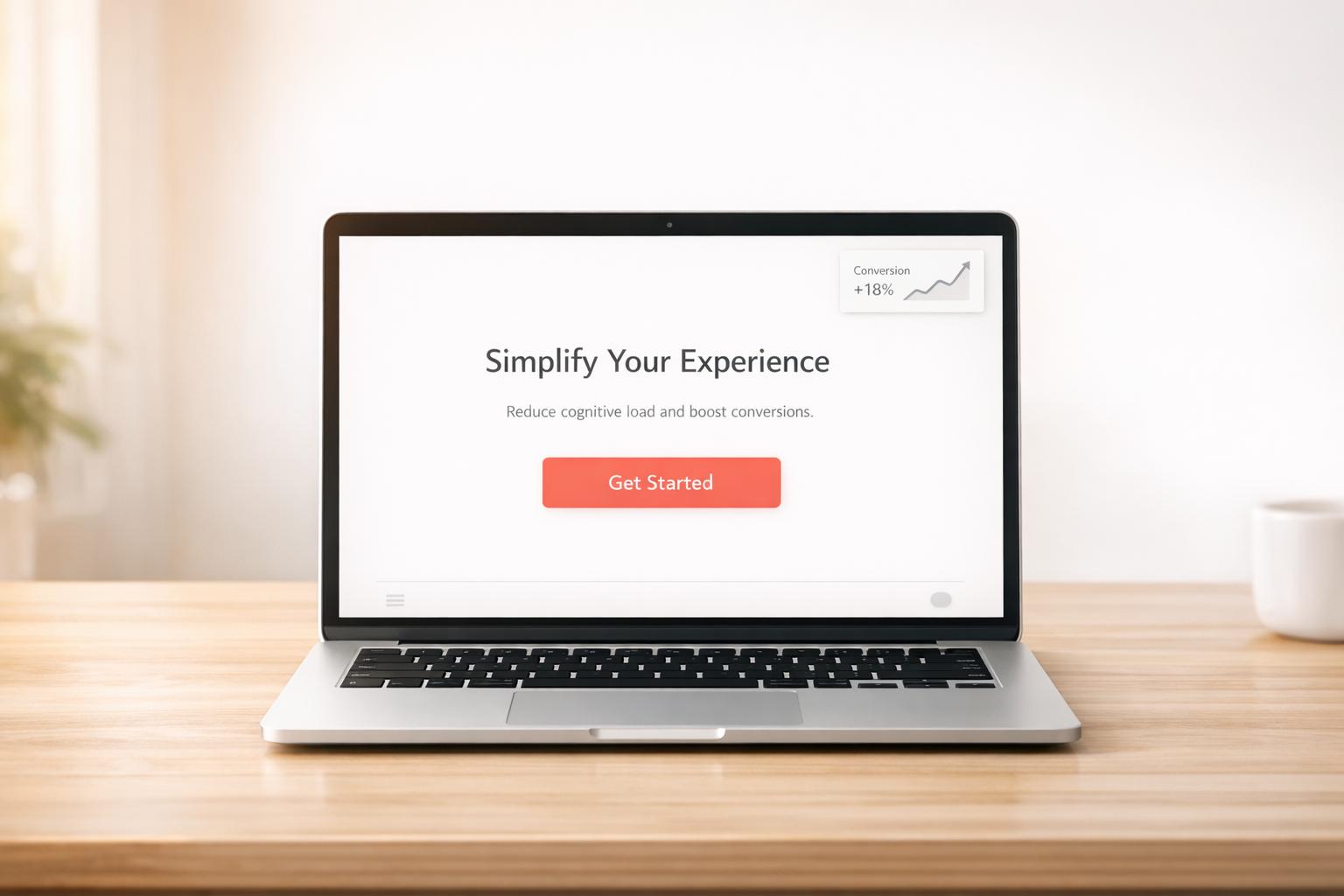
 16-02-2026
16-02-2026
 Ian Naylor
Ian Naylor
How Cognitive Load Impacts Conversion Rates
Reduce cognitive load with simpler layouts, clearer CTAs, and fewer choices to cut friction, improve UX, and lift conversion rates—backed by tests and metrics.
