

The Ultimate 2025 Content SEO Checklist

The Ultimate 2025 Content SEO Checklist
 04-03-2025 (Last modified: 21-05-2025)
04-03-2025 (Last modified: 21-05-2025)
Creating high-quality content is only half the battle when it comes to engaging readers. If your content isn’t optimized for search engines, it’s unlikely to reach your target audience. That’s where a content SEO checklist comes in handy. By following a structured approach, you can ensure every piece of content you publish is search-friendly, engaging, and primed for higher rankings – woohoo!
This concise content SEO checklist covers all the essential steps; from keyword research to content structure, helping marketers and content creators maximize visibility, drive organic traffic, and improve engagement.

1. Keyword Research: Laying the Foundation
Before writing a single word, you need to find the right keywords to target. Keyword research helps you understand what your audience is searching for and how to align your content with their needs.
- Use keyword research tools like Google Keyword Planner, Ahrefs, or SEMrush.
- Focus on long-tail keywords with lower competition but high intent (e.g., “best SEO tools for beginners”).
- Analyze search intent—Are users looking for information, making a purchase, or seeking a comparison?
- Check competitor rankings to identify keyword gaps and opportunities.
- Ensure keyword relevance—Choose terms that fit naturally into your content.
Our Tip: Use LSI (Latent Semantic Indexing) keywords—related terms that help search engines understand your content’s topic.
2. Optimizing Title Tags & Meta Descriptions
Your title tag and meta description are what users see first in search results. A well-crafted title and description can increase click-through rates (CTR) and improve rankings.
- Keep title tags under 60 characters to avoid truncation.
- Include the primary keyword early in the title.
- Write compelling, benefit-driven titles (e.g., “Content SEO Checklist: 10 Steps to Rank Higher on Google”).
- Craft meta descriptions under 160 characters with a clear value proposition.
- Use action-oriented language to encourage clicks.
Example:
- Bad Title: “SEO Checklist for Content”
- Good Title: “The Ultimate Content SEO Checklist: Optimize Like a Pro”
3. Structuring Content for Readability & SEO
A well-structured page improves user experience and makes it easier for search engines to crawl your content.
- Use header tags (H1, H2, H3, etc.) to organize content logically.
- Break up text with bullet points and short paragraphs—no one likes walls of text.
- Use internal linking to connect relevant articles and improve site structure.
- Include external links to authoritative sources for credibility.
- Optimize for featured snippets—format content using lists, tables, or concise answers.
Example: Instead of writing: “SEO is important because it helps websites rank higher in search engines. Higher rankings lead to more traffic.”
Try: Why SEO Matters:
- Helps websites rank higher in search results
- Increases organic traffic and engagement
- Enhances credibility and trust with users
4. Content Quality & Engagement Optimization
Search engines prioritize high-quality, valuable content. If your content isn’t useful, it won’t rank.
- Write for humans first, search engines second—don’t keyword stuff.
- Answer common questions related to your topic.
- Use multimedia elements like images, videos, and infographics.
- Encourage interaction—invite readers to comment or share their thoughts.
- Update old content to keep it relevant and fresh.
Our Tip: Check your bounce rate and dwell time in Google Analytics. If users leave quickly, your content may not be engaging enough.
5. Optimizing for Mobile & Page Speed
Google prioritizes mobile-friendly, fast-loading websites. Slow pages frustrate users and lead to higher bounce rates.
- Use responsive design to ensure content displays well on all devices.
- Compress images using TinyPNG or ShortPixel to reduce load time.
- Enable browser caching to speed up returning visits.
- Test site speed using Google PageSpeed Insights and optimize accordingly.
- Avoid intrusive pop-ups that disrupt user experience.
Example: A website that reduced page load time from 5 seconds to 2 seconds saw a 30% increase in conversions.
6. Image Optimization for SEO
Images enhance content, but large, unoptimized files can slow down your site.
- Use descriptive file names (e.g., “content-seo-checklist.png” instead of “image1.png”).
- Add alt text with keywords to help search engines understand image content.
- Compress images to maintain quality while reducing file size.
- Use WebP format for better performance.
Example: A blog that optimized all images saw a 15% improvement in page speed and rankings.
7. Internal & External Linking Strategies
Internal and external links improve SEO and user experience by guiding readers to more useful content.
- Use descriptive anchor text (e.g., “Learn more in our Content SEO Analysis guide“).
- Link to at least 2–3 relevant internal pages per post.
- Ensure external links point to high-quality, authoritative websites.
- Fix broken links to prevent SEO penalties.
Our Tip: Internal linking keeps users engaged longer, reducing bounce rates and boosting SEO performance.
8. Tracking & Measuring SEO Performance
SEO is an ongoing process. Monitoring performance helps identify what’s working and what needs improvement.
- Use Google Analytics to track organic traffic, bounce rates, and user behavior.
- Monitor keyword rankings using Ahrefs or SEMrush.
- Check CTR in Google Search Console to optimize title tags and descriptions.
- Run A/B tests with PageTest.ai to see which headlines and content formats perform best.
- Adjust content strategy based on performance insights.
Example: A website that tested different blog titles saw a 20% increase in click-through rate (CTR).
Final Thoughts: Implement This Content SEO Checklist Today
SEO is constantly evolving, but this content SEO checklist ensures you’re covering the fundamentals. By optimizing keywords, structure, engagement, speed, and tracking performance, you can improve rankings, drive traffic, and boost conversions.
Here’s a Quick Recap:
- Keyword Research – Find and target relevant terms.
- Title Tags & Meta Descriptions – Optimize for higher CTR.
- Content Structure – Use headers, lists, and internal links.
- Quality & Engagement – Keep content useful and interactive.
- Mobile & Speed Optimization – Ensure fast, user-friendly experiences.
- Image SEO – Use alt text and compressed images.
- Linking Strategies – Strengthen SEO with internal and external links.
- SEO Tracking & Analysis – Measure results and refine your strategy.
Start applying these SEO best practices today and watch your content climb the rankings!
Content SEO Checklist FAQs
What is a content SEO checklist?
A content SEO checklist is a step-by-step guide used to optimize web content for search engines. It covers keyword research, content structure, meta tags, image optimization, and performance tracking to help boost visibility and rankings.
Why is keyword research important in content SEO?
Keyword research helps identify what your audience is searching for, so you can create content that meets their needs. It improves your chances of ranking higher for relevant search terms.
How do I structure content for better SEO?
Use proper heading tags (H1, H2, H3), bullet points, short paragraphs, and internal links. This improves readability for users and helps search engines understand your content hierarchy.
What are the best tools for tracking content SEO performance?
Top tools include Google Analytics, Google Search Console, Ahrefs, SEMrush, and PageTest.ai for A/B testing different content variations and measuring engagement.
How does page speed affect SEO?
Slow-loading pages increase bounce rates and hurt your rankings. Google prioritizes fast, mobile-friendly websites. Compress images, use a CDN, and optimize code to improve speed.
How often should I update SEO content?
Review and refresh key content every 3–6 months to keep it current. Update keywords, improve readability, add new data, and fix broken links to maintain SEO performance.
say hello to easy Content Testing
try PageTest.AI tool for free
Start making the most of your websites traffic and optimize your content and CTAs.
Related Posts

 14-02-2026
14-02-2026
 Ian Naylor
Ian Naylor
Ultimate Guide To SEO Conversion Metrics
Measure how organic traffic converts into leads and revenue. Learn key metrics, GA4 setup, Value Per Visit, CLV, and optimization tactics.
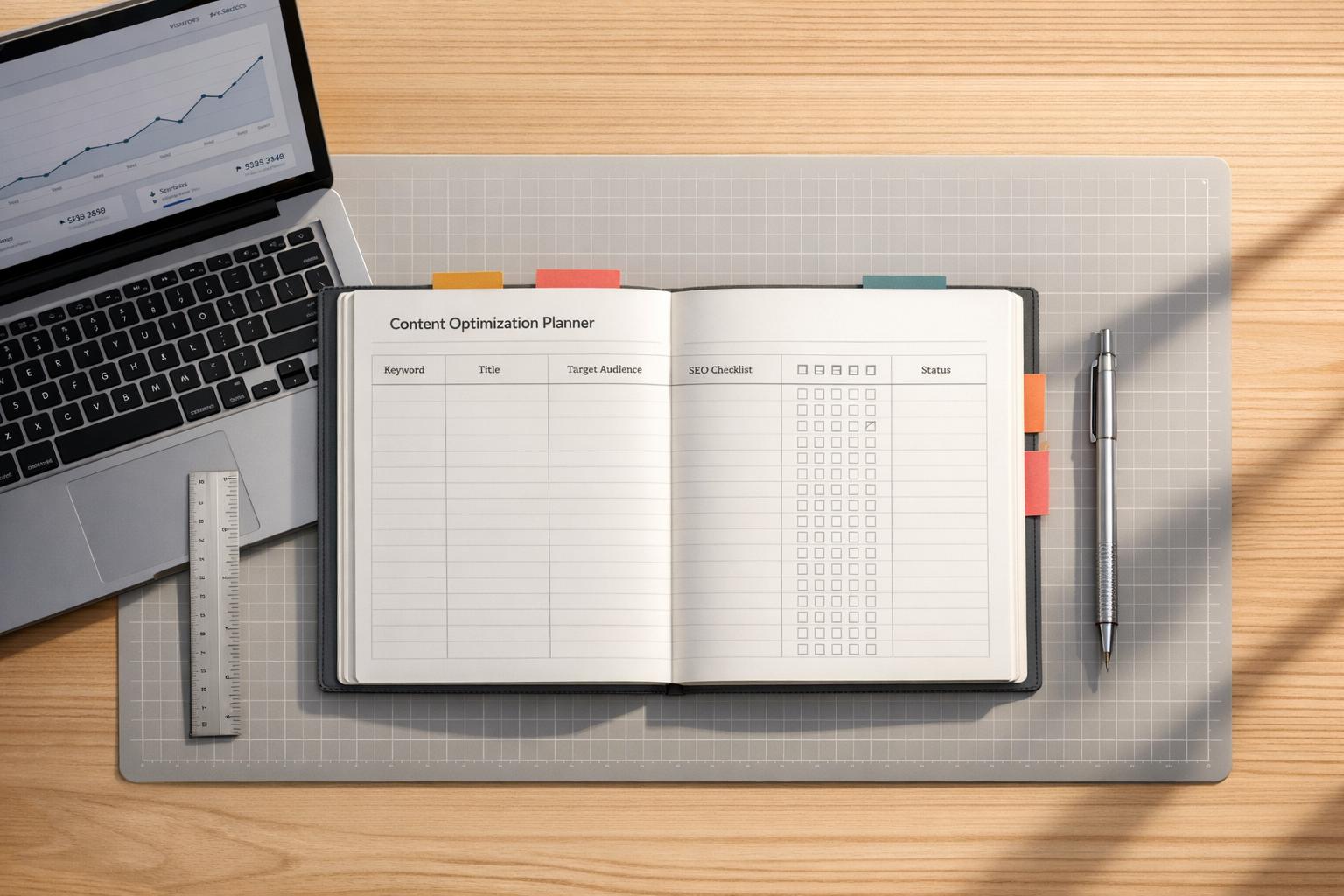
 12-02-2026
12-02-2026
 Ian Naylor
Ian Naylor
SEO Content Optimization Planner
Create search-friendly content with our SEO Content Optimization Planner. Get a custom plan to rank higher—try it free today!

 10-02-2026
10-02-2026
 Ian Naylor
Ian Naylor
User Behavior Impact Calculator
Discover how user behavior affects your site’s success with our free calculator. Get your impact score and tailored tips to boost performance!

