

How to Run A/B Tests Without Coding Skills

How to Run A/B Tests Without Coding Skills
 19-06-2025 (Last modified: 06-10-2025)
19-06-2025 (Last modified: 06-10-2025)
Running A/B tests no longer requires coding skills or technical expertise. With no-code tools, you can quickly test website changes and improve performance using real visitor data. Here’s what you need to know:
- What is A/B Testing?: Create two webpage versions, show each to different visitors, and track which performs better (e.g., clicks, sign-ups, sales).
- Why No-Code Tools?: Set up tests in hours, not weeks, without waiting for developers. Tools like PageTest.AI make testing simple with visual editors and AI features.
- What Can You Test?: Headlines, buttons, layouts, images, navigation, pricing, and more.
- Choosing a Tool: Look for visual editors, audience targeting, analytics, and integrations. PageTest.AI offers plans starting at $0/month.
- Best Practices: Test one variable at a time, run tests long enough, and focus on data-driven decisions.
A/B testing drives results – 70% of businesses report higher sales using it. Start optimizing your website today with tools like PageTest.AI.
How To Set Up An A/B Test In 5 Minutes
How No-Code A/B Testing Works
No-code A/B testing takes the complexity out of traditional testing methods by removing the need for developers. It offers user-friendly platforms that are easy to navigate with minimal training. This streamlined process fits perfectly with the idea of quick, data-driven decision-making, especially when compared to the slower, more expensive traditional approaches.
How No-Code Tools Simplify Testing
No-code A/B testing tools are built around intuitive visual editors and AI-powered features, completely replacing the need for coding. These platforms allow you to modify webpage elements and track conversions through drag-and-drop interfaces. For example, you can click on elements like buttons or headlines and adjust them in real-time without writing a single line of code. This makes testing accessible to marketers, designers, and business owners alike.
Another standout feature is the built-in analytics that comes with these tools. Instead of dealing with the technical side of data collection, the platform automatically gathers user data, leaving you free to focus on interpreting the results.
No-code platforms also shine in their ability to foster collaboration. Traditional A/B testing often involves back-and-forth coordination between design, development, and analytics teams, which can slow things down due to coding bottlenecks. With no-code tools, the entire team works in a single, unified environment, enabling everyone to contribute ideas and test hypotheses without waiting for developers.
What You Can Test
No-code tools make it easy to experiment with almost any on-site element. You can test things like:
- Headlines and email subject lines
- Call-to-action text and button designs
- Product images and entire page layouts
- Navigation menus and form designs
- Checkout processes
For e-commerce sites, you can also tweak product descriptions, pricing displays, shipping details, and even test different product prices. Content creators, on the other hand, might experiment with blog post formats, featured image placements, or subscription form designs.
These platforms are versatile enough to handle both simple and complex tests. You could start small by comparing two different headlines, then move on to more advanced experiments involving multiple elements at once. This flexibility allows you to scale your testing efforts as you gain confidence and experience.
Visual elements are particularly easy to work with. Whether it’s swapping hero images, testing product photos, or trying out different video thumbnails, you don’t need any technical skills. Beyond visuals, you can also test user experience features like pop-ups, notification bars, testimonial sections, or social proof displays. Adjusting the timing, messaging, or placement of these elements can help you figure out what resonates most with your audience.
Picking the Right No-Code A/B Testing Tool
Choosing the right no-code A/B testing tool can make or break your optimization efforts. With the A/B testing software market expected to grow from $9.41 billion in 2025 to $34.83 billion by 2034 (a compound annual growth rate of 15.65%), there’s no shortage of options – but not all tools are created equal. Here’s what to focus on when evaluating your choices.
Features to Look For
When it comes to no-code A/B testing platforms, the right features can simplify your workflow and maximize your results. Start with visual editors. A good tool should have an intuitive interface that lets you set up and run experiments without needing coding skills.
You’ll also want versatile testing options. Look for tools that go beyond basic A/B tests, offering multivariate testing (MVT), split URL testing, and multi-page testing. These capabilities will be crucial as your testing strategy evolves and you experiment with more complex scenarios.
Advanced targeting is another must-have. The ability to segment audiences by demographics, behavior, or custom criteria allows you to test variations for specific groups and gain more actionable insights.
Don’t overlook goal tracking and reporting. The best platforms let you track multiple goal types, offer flexible conversion tracking, and include features like responsive previews and real-time editing. Some tools even use automation to suggest test ideas and analyze user data, saving time while uncovering opportunities you might miss.
Seamless integrations are essential, too. Your A/B testing tool should connect easily with your analytics, CRM, and other systems to prevent data silos and streamline your optimization workflow.
Finally, prioritize security and compliance. Look for features like SOC 2 certification and adherence to GDPR and CCPA standards to protect your business and user data. Tools that prevent premature conclusions – like declaring statistical significance too early – can also safeguard the integrity of your tests.
Why PageTest.AI is the Best Choice
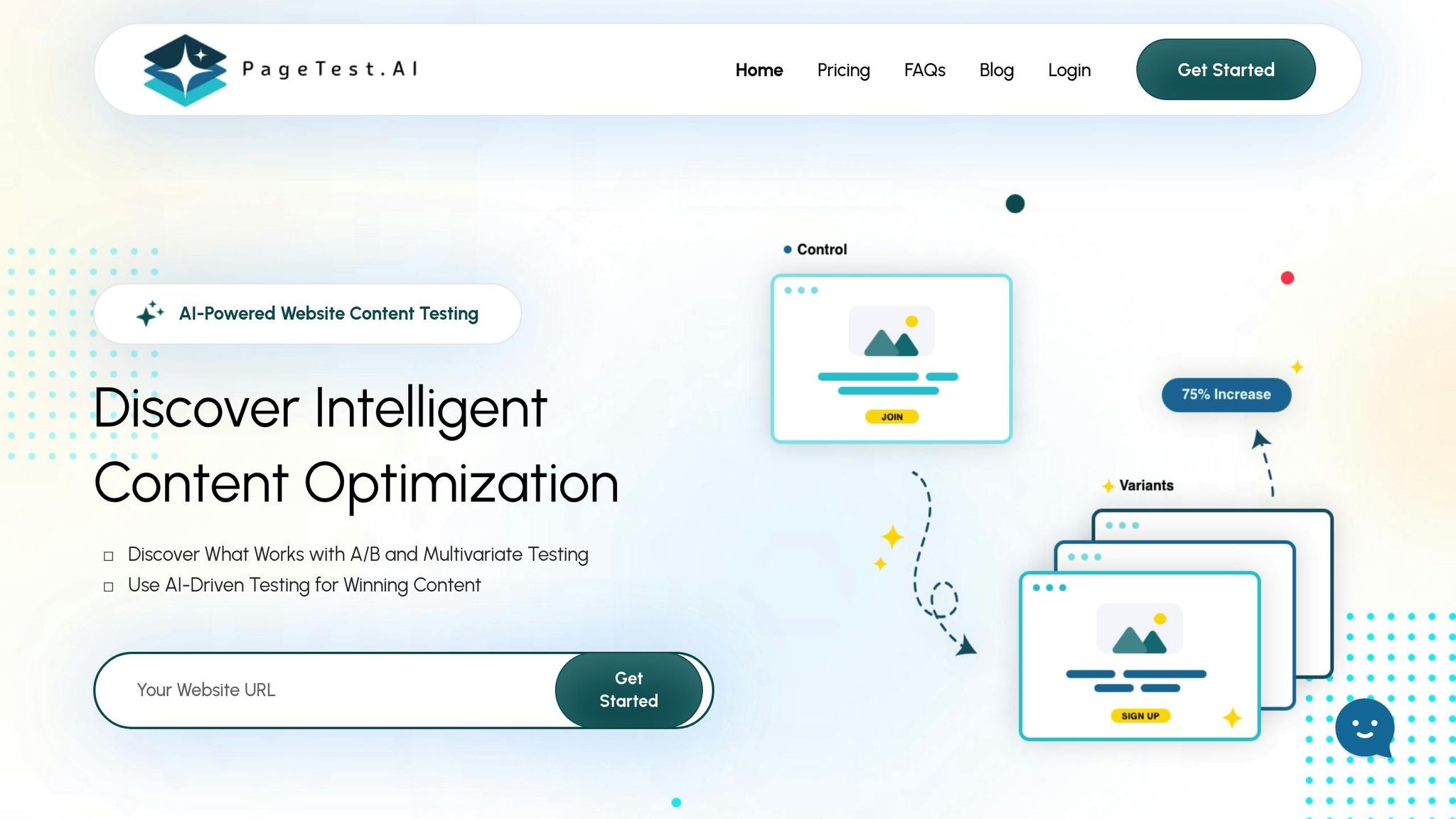
Among the many options available, PageTest.AI stands out by excelling in every key area. Its AI-powered content generation takes the guesswork out of test creation, automatically generating multiple variations of headlines, CTAs, button text, and product descriptions.
The platform’s Chrome extension makes testing a breeze – just click on any element you want to test, skipping the need for more complex visual editors.
PageTest.AI also offers advanced performance tracking. Beyond basic conversion metrics, it monitors clicks, engagement, time on page, and scroll depth to give you a complete picture of how users interact with your variations. This helps you understand not just what works, but why it works.
Whether you’re a small business or a large enterprise, the platform scales effortlessly to meet your needs, delivering robust features without unnecessary complexity.
PageTest.AI Pricing and Plans
PageTest.AI offers straightforward pricing with options for businesses of all sizes:
| Plan | Price | Test Impressions | Pages | Tests | Websites | Support | Team Access |
|---|---|---|---|---|---|---|---|
| Trial | $0/month | 10,000 | 5 | 5 | 1 | Standard | No |
| Startup | $10/month | 10,000 | 10 | 10 | 1 | Standard | No |
| Enterprise | $50/month | 100,000 | 100 | 100 | 10 | Video call | Yes |
| Agency | $200/month | 1,000,000 | Unlimited | Unlimited | 100 | Video call | Yes |
The Trial plan is perfect for exploring PageTest.AI’s features risk-free, offering 10,000 test impressions per month.
For small businesses or solo marketers, the Startup plan ($10/month) provides a budget-friendly way to establish regular testing with increased capacity.
The Enterprise plan ($50/month) is ideal for growing companies, delivering 100,000 impressions, support for 10 websites, video call support, and team access.
For agencies or large enterprises managing multiple clients, the Agency plan ($200/month) offers nearly unlimited capabilities, including 1 million test impressions and support for up to 100 websites.
Every plan includes core features like AI-powered content creation, the Chrome extension, comprehensive analytics, and compatibility with all website types. With flexible options, PageTest.AI makes it easy for businesses of any size to incorporate A/B testing into their strategy.
sbb-itb-6e49fcd
How to Run A/B Tests With PageTest.AI
Ready to start testing with PageTest.AI? Here’s a step-by-step guide to take you from setup to actionable results. The platform simplifies the entire process, so you can go from account creation to live testing in no time.
Setting Up Your Account and Connecting Your Website
The first step is connecting your website to PageTest.AI. The platform supports almost any type of website, whether you’re running a WordPress blog or a Shopify store.
- For WordPress sites: Use the PageTest.AI plugin for a smooth integration. Download it from the WordPress plugin directory, install it, and activate it through your WordPress admin panel. Then, link it to your PageTest.AI account using the API key found in your account settings.
- For other platforms: Add a small snippet of code to your website’s header. This snippet is generated in your PageTest.AI dashboard after you sign up. Simply copy it and paste it into your site’s header using your platform’s code injection feature.
Once your website is connected, you’re ready to create your first test.
Creating and Running Tests
The testing process is straightforward: pick what you want to test, let the AI generate variations, and track the results.
To get started, install the PageTest.AI Chrome extension from the Chrome Web Store. With the extension active, visit any page on your site and click on the elements you’d like to test. This could be anything – headlines, call-to-action buttons, product descriptions, or even entire sections of your page.
After selecting an element, the AI will generate multiple tailored variations for you. You can review these options, make adjustments to match your brand’s tone, or even create new versions inspired by the AI’s suggestions.
Once you’re happy with the variations, launch your test with a single click. PageTest.AI takes care of the technical details, like splitting traffic between variations to ensure statistically reliable results.
Interpreting Test Results
When your test is live, the next step is analyzing the data. PageTest.AI tracks key metrics such as clicks, engagement, time on page, and scroll depth to give you a clear picture of how each variation performs.
Two metrics deserve special attention:
- Uplift: This shows how much better one variation performs compared to another.
- Probability to Be Best: This metric indicates the statistical confidence that a variation is genuinely the top performer, not just a fluke.
Beyond these primary metrics, you can dive deeper into secondary indicators like engagement rates, return visits, and user flow patterns. Segmenting your audience adds another layer of insight – for example, you might find that one headline resonates more with mobile users, while another works better on desktops. Or you might uncover differences in how various age groups respond to your messaging.
The platform’s built-in analytics make it easy to spot trends without needing external tools. Once PageTest.AI identifies a winning variation, you can implement it confidently, knowing the decision is backed by solid data.
A/B testing is never a one-and-done activity. Each experiment provides valuable insights that can guide your next steps. Keep track of your findings to refine and improve future tests.
Best Practices for No-Code A/B Testing
Running successful A/B tests isn’t just about making changes and hoping for the best – it requires careful planning, execution, and analysis. These strategies will help you get reliable results and make the most of every test.
Planning Good Tests
Start with a clear, measurable hypothesis. Instead of vague ideas like "This color might work better", base your hypothesis on data. For example: "Switching the CTA button from blue to orange will boost click-through rates by 15% because orange contrasts better with our white background." This kind of specific, research-backed hypothesis sets the stage for meaningful results.
Focus on testing high-impact elements. Prioritize pages that are critical to your business, like your homepage, product pages, or checkout process. For instance, Clear Within, a skin health supplement company, redesigned their product page to emphasize trust and transparency. By making the hero section more compelling and showcasing key ingredients with clear visuals, they achieved an 80% increase in add-to-cart rates.
Keep your tests manageable by limiting them to one or two variables at a time. A comprehensive study of 2,732 A/B tests found that single-variable tests deliver more reliable insights than those testing multiple elements simultaneously. This approach helps you pinpoint exactly what’s driving your results.
Make sure your sample size is sufficient. Use power calculators to determine the number of participants you need, and let your tests run for at least one to two weeks. This ensures that your data reflects typical user behavior across different days and segments.
"You need to include enough visitors and run the test long enough to ensure that your data is representative of regular behavior across weekdays and business cycles. The most common pitfall is to use 95% confidence as a stopping rule. Confidence alone is no guarantee that you’ve collected a big enough sample of representative data. Sample size and business cycles are absolutely crucial in judging whether your test is cooked." – Michael Aargaard, CRO Expert
With a solid plan in place, you can avoid the mistakes that often derail testing efforts.
Common Mistakes to Avoid
Even small missteps can invalidate your test results. Here are the key pitfalls to steer clear of:
Don’t stop tests too early. One of the most common errors is ending a test as soon as you see promising results. This "peeking" approach can lead to false positives. Stick to your planned timeline, no matter how tempting it is to call it early. Swiss Gear learned this firsthand when they tested a streamlined product page with a more prominent CTA button. They saw a 52% boost in conversions, with seasonal spikes hitting 137%, but only after running the test for the full duration.
Limit the number of variations. Testing too many variations (more than 2-4) can dilute your data and make it harder to achieve statistical significance. Also, don’t forget about mobile users – 63% of all web traffic comes from mobile devices. Blissy, a silk products company, optimized for mobile by creating clean, scrollable landing pages with well-placed CTAs, successfully converting Facebook traffic into buyers.
Avoid running multiple tests on the same page at the same time. This can lead to data contamination, making it impossible to determine which change caused the observed results. To keep your data clean, focus on one test at a time for each page.
Don’t rely on vanity metrics. Metrics like clicks or sign-ups might look good on the surface, but they don’t always tell the full story. For example, a new sign-up page might increase registrations but also lead to higher churn rates. Always evaluate the broader impact of your changes.
Be cautious with case studies. While it’s tempting to copy what worked for another company, remember that your audience and context might be entirely different. If you do draw inspiration from case studies, adapt the ideas to your unique situation and validate them through your own testing.
Once you’ve sidestepped these common errors, you can focus on scaling your testing efforts.
Growing and Improving Your Tests
No-code platforms simplify the testing process, making it easier to document, analyze, and scale your experiments. A/B testing isn’t a one-and-done activity – it’s an ongoing effort that builds on itself over time.
Document everything. Keep detailed records of each test, including the hypothesis, variations, results, and key takeaways. This documentation helps you avoid repeating unsuccessful experiments and creates a knowledge base for future tests.
Scale successful changes. When a variation performs well, don’t just apply it to the tested page. Look for ways to implement similar improvements across your site. For example, Nextbase, a dash camera company, replaced promotional banners with personalized product recommendations. This change led to a 122% increase in conversion rates (from 2.86% to 6.34%) and a 23% boost in click-through rates (from 55% to 68%).
Segment your data. Break down results by user groups – new vs. returning visitors, mobile vs. desktop users, or different traffic sources. This often reveals that certain changes work better for specific audiences, enabling you to tailor experiences more effectively.
Plan tests strategically. Use a testing calendar to manage experiments and avoid overlaps. Schedule tests around business cycles, seasonal trends, and marketing campaigns to minimize external influences that could skew results.
Iterate on your findings. Use insights from one test to guide the next. For example, if a new headline improved performance, experiment with different headline styles. If a button color worked well, try testing its placement or size. Iterative testing compounds improvements over time.
Share your findings. Create feedback loops between your testing results and broader business decisions. Regularly share insights with your team to inform product development, marketing strategies, and user experience enhancements.
"A/B testing isn’t just about quick wins – it’s a tool for building sustainable growth. By designing tests with long-term outcomes in mind, you’ll make better decisions, avoid costly missteps, and deliver changes that truly move the needle for your business." – Piotr Zawieja, Data Enthusiast
The most successful companies treat A/B testing as an ongoing learning process. For example, Beckett Simonon, a footwear brand, continuously tests storytelling elements on their homepage, focusing on craftsmanship and sustainability. Their methodical approach resulted in a 5% increase in conversion rates and a 237% annualized ROI.
Conclusion
A/B testing has become more approachable than ever, even for those without technical skills. Thanks to no-code tools like PageTest.AI, you can start fine-tuning your website in no time. The numbers speak for themselves:
- 77% of companies conduct A/B tests on their websites.
- Businesses have reported up to a 50% increase in average revenue per user.
- 70% have seen higher sales on landing pages, while email A/B testing can boost ROI by up to 28%.
As Jeff Bezos once said:
"Our success at Amazon is a function of how many experiments we do per year, per month, per week, per day".
These stats underline why no-code testing is transforming how businesses approach optimization. PageTest.AI offers a free plan packed with features like a visual editor, advanced targeting, third-party integrations, and detailed analytics. With these tools, you can start testing everything from headlines and call-to-action buttons to images and full page layouts – within minutes of signing up.
To get the most out of your tests, remember a few essentials: form clear, data-driven hypotheses, prioritize your most impactful pages, and don’t cut tests short. With 60% of businesses saying A/B testing is crucial for improving conversion rates, there’s no reason to leave your website’s potential untapped.
Ready to see results? Sign up with PageTest.AI and start your first experiment today. It’s time to optimize and watch your conversions grow.
FAQs
How do no-code A/B testing tools deliver accurate and reliable results?
No-code A/B testing tools bring precision and reliability to the table by leveraging automated statistical analysis and real-time data tracking, cutting out potential human errors. They ensure traffic is evenly divided between test variations, so results remain fair and unbiased.
These tools also come equipped with features like significance testing, which helps confirm when results are statistically sound. Plus, they use traffic controls to keep things consistent, even when dealing with smaller sample sizes. This makes it simple for anyone – even those without technical expertise – to fine-tune their pages and boost performance with confidence.
What challenges might arise when using no-code tools for A/B testing?
No-code A/B testing tools are built to be simple and user-friendly, but they come with a few limitations. For example, they might struggle to provide reliable results on low-traffic pages because reaching statistical significance requires a large number of visitors. On top of that, some tools impose limits on traffic volume, which can restrict the scale of your experiments.
On the other hand, traditional methods, while more time-intensive and requiring technical know-how, are better equipped to handle complex or large-scale experiments that no-code tools might not accommodate. In short, no-code tools are great for quick and straightforward tests but may fall short when it comes to handling more intricate testing needs.
How can businesses use no-code A/B testing to enhance their marketing strategy?
Businesses can tap into the power of no-code A/B testing to refine their marketing strategies without needing technical expertise. These user-friendly tools empower team members to design and run experiments on website elements like layouts, headlines, or calls-to-action – no coding required.
The first step is selecting a no-code platform that works well with your current systems, ensuring everything runs smoothly. By consistently testing and analyzing results, you can uncover what truly connects with your audience. This data-driven approach not only enhances website performance but also lays the groundwork for steady, long-term growth.
Related Blog Posts
say hello to easy Content Testing
try PageTest.AI tool for free
Start making the most of your websites traffic and optimize your content and CTAs.
Related Posts
 08-10-2025
08-10-2025
 Becky Halls
Becky Halls
Web Page Analyzer: The Smartest Way to Spot What’s Working
Ever looked at your website and thought, “It looks great… but why isn’t it converting?”That’s where a web page analyzer steps in. Think of it as your digital detective that’s scanning every detail of your site, uncovering what’s helping (and hurting) your performance, and giving you clear, actionable insights to fix it. Whether you’re chasing […]

 08-10-2025
08-10-2025
 Becky Halls
Becky Halls
The Best Multivariate Testing Tool for 2026
When it comes to improving your website, guessing what works really isn’t the way to go. Your visitors don’t care what you think works — they care about what feels right to them. And that’s where a multivariate testing tool comes in! Unlike simple A/B testing (where you test one change at a time), multivariate […]
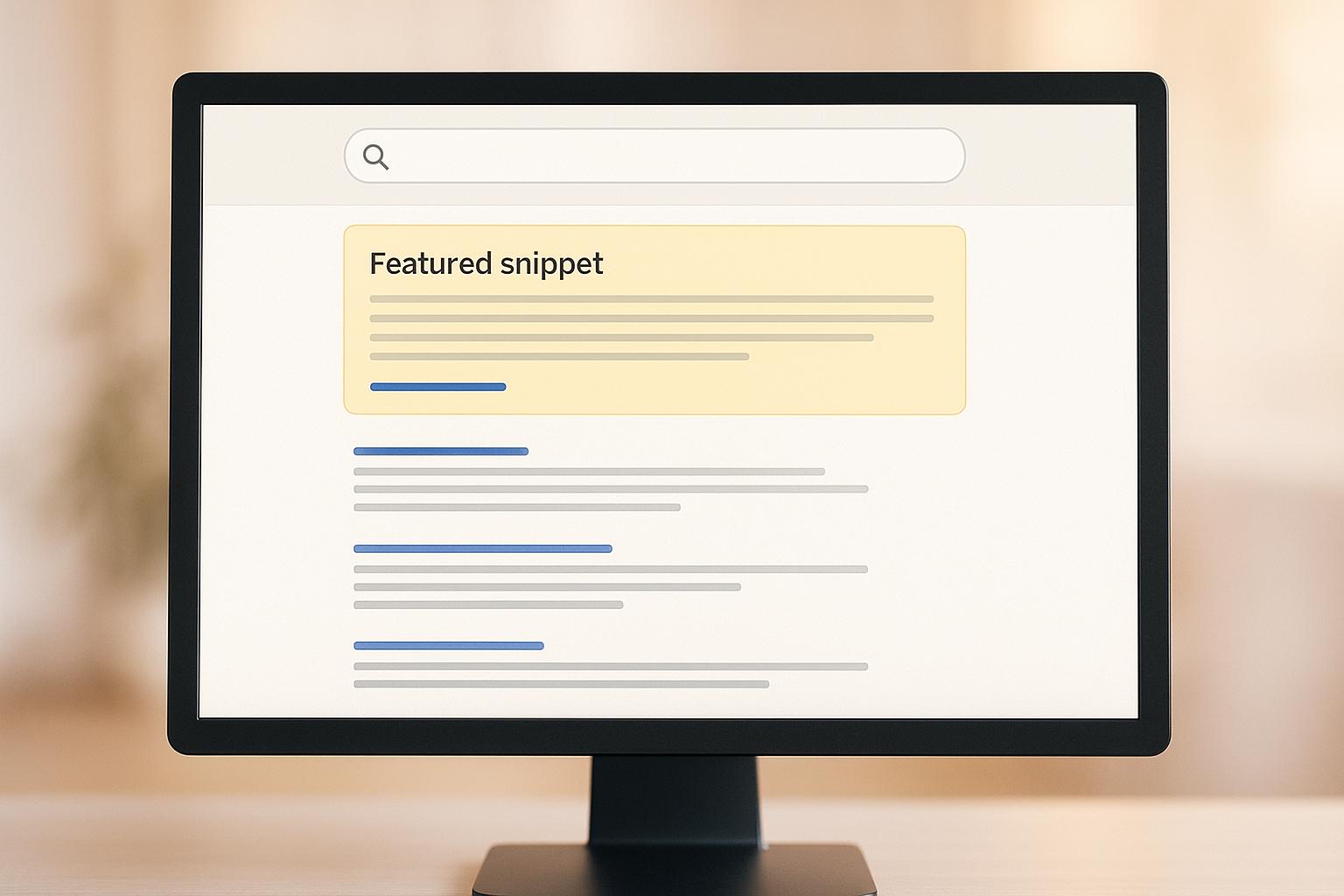
 07-10-2025
07-10-2025
 Ian Naylor
Ian Naylor
Semantic Search and Featured Snippets: Connection
Explore how semantic search and featured snippets reshape content strategies, enhancing visibility and engagement with AI-driven tools.
