

Web Page Testing Automation: Smarter, Faster Testing

Web Page Testing Automation: Smarter, Faster Testing
 13-05-2025 (Last modified: 07-11-2025)
13-05-2025 (Last modified: 07-11-2025)
Let’s talk about web page testing automation and why we need it… If we had to manually test every tweak on our websites we’d be stuck in a slow, error-prone nightmare.
We might catch some broken elements or layout quirks, but what about page speed regressions? SEO flags? Conflicting updates across browsers?
Web page testing automation is the modern solution to an age-old problem: how to keep your website performing at its best, even as you update content, ship features, or scale up marketing.
We have seen companies spend months manually tweaking page layout, only to discover that the real lift came from testing alternate button text and placement, and automating that testing cut the cycle time from weeks to days.
This article explores how automation transforms testing, what tools are worth your time in 2025, and how new AI-driven features are making web page testing smarter, faster, and more accessible than ever.
Why Manual Testing Isn’t Enough Anymore
It’s not just us – here’s the reality for most digital teams:
-
You’re shipping updates weekly (if not daily)
-
Your site needs to work perfectly across devices and browsers
-
You don’t have time to manually click through every flow
Manual testing is great for nuance but it breaks at scale, and that’s where web page testing automation steps in.
With the right tools, you can automatically test:
-
Load time and Core Web Vitals
-
Visual consistency (no layout shifts or image overlaps)
-
SEO elements like meta tags and schema
-
Conversion-critical flows like checkout or signup
-
Responsiveness across screen sizes
And thanks to AI, you don’t need a QA department to pull it off.
In our experience, once you switch from ‘make a guess’ to ‘run a test’ culture, the number of hypotheses you can validate goes up 3x – and with automation, you don’t have to wait for developer bandwidth.
“Businesses that use conversion-rate-optimisation tools typically see a 223% average return on investment.” VWO

Key Benefits of Web Page Testing Automation
1. Save Time and Reduce Human Error
Once set up, automated tests run in the background, giving you instant feedback every time you push a change. No more “oops, I broke the footer on mobile.”
2. Improve Page Performance
Speed is non-negotiable in 2025. Automated tools alert you when scripts, images, or code changes slow your site down – before users or search engines notice. This is key as you don’t want Google penalising you and removing your previously indexed pages due to them no longer passing the test.
3. Ensure Consistent UX Across Devices
One update can wreck your layout on tablets without you even noticing. Web page testing automation makes cross-device testing effortless.
4. Boost SEO and Accessibility
Many automation tools now include SEO checks, accessibility audits, and mobile usability scores which are crucial for user experience and rankings these days.
5. Smarter Testing with AI
New tools are using AI to:
-
Suggest test cases based on user journeys
-
Detect anomalies that traditional tools miss
-
Prioritise what to fix based on real user impact
“By 2025, about 30% of companies are likely to use AI to improve their testing processes, compared to just 5% in 2021.” VWO
Popular Web Page Testing Automation Tools (2025 Edition)
| Tool | Best For | AI Features | Free Plan |
|---|---|---|---|
| PageTest.AI | No-code A/B + UX testing | AI test suggestions & performance analysis | Yes |
| Lighthouse CI | Performance & accessibility at deploy | Integrated metrics via CI/CD | Yes |
| Testim | End-to-end automation with AI | Self-healing tests + intelligent locators | Trial only |
| Ghost Inspector | Visual regression + browser tests | Smart screenshot diffing | Yes |
| WebPageTest | In-depth page load testing | Scripted test flows | Yes |
Let’s highlight two that stand out:
PageTest.AI – Automation Meets Optimization
PageTest.AI goes beyond traditional testing. It automates testing and optimisation by helping you:
-
Monitor real user behaviour and engagement
-
Get AI-generated test suggestions for headlines, layouts, CTAs
-
Track conversion impact from each test
You don’t need to code, and it integrates with platforms like Shopify and WordPress. It’s like having a CRO consultant + QA engineer rolled into one.
Use case: Want to test two different hero messages or product layouts, and know which one actually performs better? PageTest.AI automates it without the need of a developer required.
Lighthouse CI – Dev-Centric Automation
If you’re running CI/CD pipelines and want to bake in speed, accessibility, and best practice checks, Lighthouse CI is a powerful choice. It runs every time your site updates and flags regressions early.
Use case: Ideal for dev teams deploying frequently who want instant feedback on performance drops, accessibility fails, or SEO errors.

How to Implement Web Page Testing Automation in 2025
Step 1: Define What You Want to Monitor
Are you focused on load time? Visual bugs? Form functionality? Content testing? Start with your biggest risks.
Step 2: Choose Your Tools
-
PageTest.AI if you want to test UX, messaging, and conversion flows
-
Lighthouse CI for performance and accessibility in dev pipelines
-
Testim or Ghost Inspector for complex, automated test scripts
Step 3: Automate Early and Often
Set up recurring test runs, perhaps daily or post-deploy. Use alerts and dashboards to track changes. Don’t wait until something breaks.
Step 4: Use AI to Get Smarter
Look for tools that offer:
-
AI test suggestions
-
Anomaly detection
-
Predictive impact scores (e.g. what issue is most likely to tank conversions)
Step 5: Keep Learning from the Data
Web page testing automation isn’t “set and forget.” Review results weekly, iterate on UX, and prioritise fixes that improve performance and user experience.
The Role of AI in Web Page Testing Automation
In 2025, AI is no longer just a buzzword – it’s the engine behind smarter testing.
Modern tools use AI to:
-
Write test cases based on how real users behave
-
Detect changes in layout or load order that may confuse visitors
-
Highlight which changes actually hurt performance or conversions
-
Create variations for A/B testing automatically
This means even small teams can now run sophisticated tests that used to require a full QA or CRO department.
In our experience, the biggest barrier isn’t the tool, but the mindset. Teams that treat testing as a one-off ‘launch’ don’t benefit from automation nearly as much as those who treat it as a continuous loop.
Final Thoughts
Web page testing automation isn’t just a time-saver, it’s a performance amplifier.
Whether you’re a marketer looking to test new messaging, a product owner worried about mobile UX, or a dev team scaling fast, automation helps you keep your site lean, fast, and high-converting.
And with tools like PageTest.AI, you can go beyond bug-hunting to test what truly matters: how your site performs in front of real users, in the real world.
Want to automate your testing and get better results without the technical headache??
Try PageTest.AI for free and start testing content, speed, and UX in one simple platform.
say hello to easy Content Testing
try PageTest.AI tool for free
Start making the most of your websites traffic and optimize your content and CTAs.
Related Posts
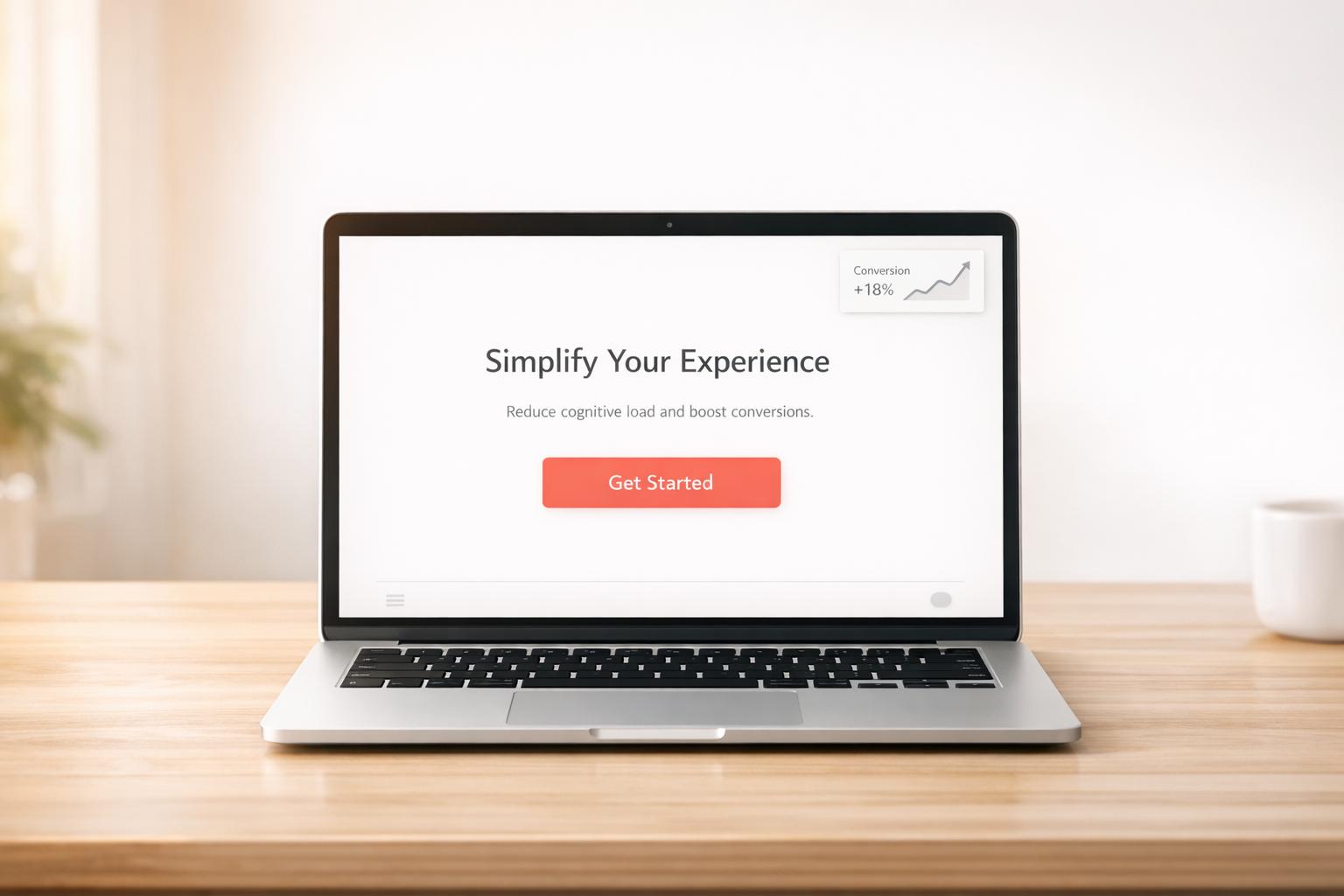
 16-02-2026
16-02-2026
 Ian Naylor
Ian Naylor
How Cognitive Load Impacts Conversion Rates
Reduce cognitive load with simpler layouts, clearer CTAs, and fewer choices to cut friction, improve UX, and lift conversion rates—backed by tests and metrics.

 14-02-2026
14-02-2026
 Ian Naylor
Ian Naylor
Ultimate Guide To SEO Conversion Metrics
Measure how organic traffic converts into leads and revenue. Learn key metrics, GA4 setup, Value Per Visit, CLV, and optimization tactics.
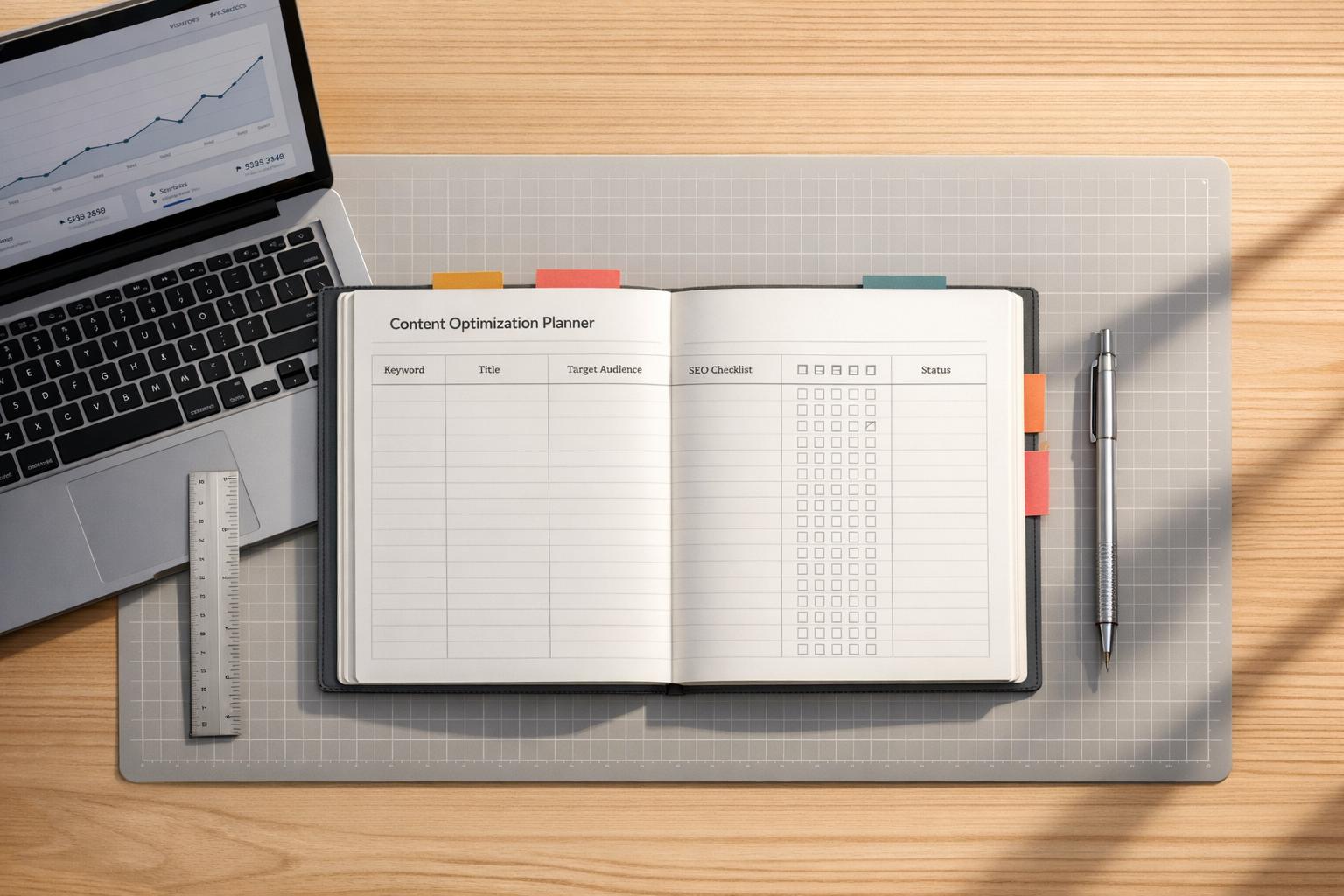
 12-02-2026
12-02-2026
 Ian Naylor
Ian Naylor
SEO Content Optimization Planner
Create search-friendly content with our SEO Content Optimization Planner. Get a custom plan to rank higher—try it free today!
