

8 Conversion Rate Optimization Tips to Boost Sales!

8 Conversion Rate Optimization Tips to Boost Sales!
 27-02-2025 (Last modified: 21-05-2025)
27-02-2025 (Last modified: 21-05-2025)
Introduction
Driving traffic to your website is only half the battle. The real challenge? Turning that traffic into actual customers. That’s why we have put together these top 8 conversion rate optimization tips to help you out! Conversion rate optimization (CRO) is the process of fine-tuning your website to ensure more visitors take action – whether that’s making a purchase, signing up for a newsletter, or filling out a contact form.
If your site has plenty of traffic but a low conversion rate, don’t worry – you’re not alone. Many businesses struggle with this issue. The good news? Small, strategic tweaks can lead to significant improvements. In this post, we’ll break down our best eight conversion rate optimization tips to help you improve user experience, enhance engagement, and ultimately drive more conversions.

1. Optimize Your Landing Pages for Maximum Impact
Your landing page is often the first thing visitors see. If it doesn’t immediately grab attention and communicate value, they’ll bounce.
Best Practices for High-Converting Landing Pages:
- Compelling Headlines – Make your offer clear and engaging.
- Concise, Benefit-Driven Copy – Focus on what the user gains.
- Strong CTA (Call-to-Action) – Use clear, action-driven text like “Get Started Today.”
- Minimal Distractions – Remove unnecessary links and clutter.
- A/B Testing – Test different headlines, layouts, and CTAs to see what performs best.
Example: A SaaS company improved conversions by 28% by simplifying their landing page and making the CTA more prominent.
For more insights, check out our guide on A/B Testing Examples.
2. Use Data-Driven Decisions to Improve Conversion Rates
Successful CRO isn’t about guesswork – it’s about analyzing data to make informed improvements.
How to Use Data for CRO:
- Google Analytics – Track bounce rates, traffic sources, and user behavior.
- Heatmaps (Hotjar, Crazy Egg) – See where users are clicking (or not clicking) on your pages.
- User Surveys & Feedback – Ask visitors why they aren’t converting.
- A/B Testing Tools (PageTest.ai) – Test different versions of pages to determine what works best.
Case Study: An eCommerce brand analyzed heatmaps and discovered that users were missing their “Add to Cart” button due to poor placement. A simple design tweak resulted in a 15% conversion increase.

3. Improve Website Speed & Mobile Experience
A slow website is a conversion killer. Research shows that a 1-second delay in page load time can reduce conversions by 7%.
Quick Fixes to Improve Site Speed:
- Compress images using TinyPNG or ShortPixel.
- Use a content delivery network (CDN) to reduce load times.
- Enable browser caching to speed up returning visits.
- Choose a reliable hosting provider (see our guide on Green Website Hosting).
Additionally, ensure your website is mobile-friendly, as more than 60% of online traffic now comes from mobile devices. Use Google’s Mobile-Friendly Test to check your site.
4. Optimize Call-to-Action (CTA) Buttons
A well-placed, compelling CTA can make all the difference in boosting conversions.
CTA Optimization Tips:
- Use strong, actionable text (e.g., “Start Your Free Trial” vs. “Learn More”).
- Make buttons stand out with high-contrast colors.
- Place CTAs strategically—above the fold, at the end of content, and in key sections.
- Create urgency with phrases like “Limited Time Offer” or “Only a Few Spots Left!”
Example: Changing the CTA text from “Request More Info” to “Get My Free Demo” led to a 17% conversion increase for a software company.
5. Leverage Social Proof & Trust Signals
Visitors are more likely to convert when they see proof that others trust your brand.
Ways to Build Trust:
- Customer Reviews & Testimonials – Display them prominently.
- Case Studies & Success Stories – Show real-world results.
- Security Badges & Certifications – Reassure users with SSL certificates and money-back guarantees.
- Live Purchase Notifications – Show recent purchases to build FOMO (Fear of Missing Out).
Example: An online fashion retailer added customer testimonials near product pages and saw a 12% increase in purchases.
6. Reduce Form Friction to Capture More Leads
Forms that are too long or complicated can scare users away. Streamlining the process increases form submissions.
How to Optimize Forms:
- Only ask for essential information—fewer fields = higher conversions.
- Use smart form autofill to save users time.
- Break long forms into steps (multi-step forms often convert better).
- Use engaging CTA text (e.g., “Get My Free Quote” instead of “Submit”).
Example: A travel booking site reduced form fields from 10 to 5 and saw a 22% increase in completed bookings.
7. Implement Exit-Intent Popups to Capture Abandoning Visitors
If someone is about to leave, an exit-intent popup can bring them back.
Effective Exit-Intent Strategies:
- Offer a discount or special deal (“Get 10% Off Before You Go!”).
- Use a lead magnet (free eBook, exclusive guide, etc.).
- Ask for feedback to understand why they’re leaving.
- Remind them of their abandoned cart (for eCommerce sites).
Example: An online retailer used an exit-intent popup offering free shipping and recovered 18% of lost sales.
8. Personalize the User Experience
Not all visitors are the same—so why give them the same experience? Personalization helps increase engagement and conversions.
How to Personalize Effectively:
- Show recommended products based on browsing history.
- Use dynamic content that adapts to user behavior.
- Segment email campaigns to target different audience types.
- Use geolocation-based messaging (e.g., location-specific offers).
Example: A travel site used personalized destination recommendations and increased bookings by 35%.
Final Thoughts: Start Implementing These CRO Tips Today
Boosting your conversion rate doesn’t always require major overhauls. Sometimes, the smallest tweaks—like changing a CTA button or improving page speed—can lead to huge gains.
A Final Summary of Our Conversion Rate Optimization Tips:
- Optimize landing pages with clear messaging and strong CTAs.
- Use Multivariate & A/B testing to continuously improve results and data.
- Speed up your website and ensure mobile responsiveness.
- Leverage social proof to build trust and credibility.
- Simplify forms & checkout processes to reduce friction.
- Use exit-intent popups to recover lost conversions.
- Personalize experiences to keep users engaged.
Start testing these conversion rate optimization tips today and watch your business grow!
FAQs: Conversion Rate Optimization Tips
What is the best way to start improving my website’s conversion rate?
Start with your landing pages. They’re often the first impression users get, so optimize your headlines, simplify content, and make your CTA impossible to miss. You’ll see immediate wins from just this step.
How do I know which parts of my site are hurting conversions?
Use tools like Google Analytics, Hotjar, or PageTest.ai to track behavior. Heatmaps show where users click (or don’t), while A/B tests can help identify which changes lead to better performance.
What’s a good conversion rate to aim for?
A “good” rate depends on your industry, but the average hovers around 2–5%. Top performers can hit 10% or more, especially when using personalization and data-driven testing.
Do I need to run A/B tests for every change?
Not necessarily. A/B testing is best for high-impact changes—like headlines, CTAs, or form layouts. For smaller tweaks, follow best practices and monitor performance over time.
How can I make my forms convert better?
Keep them short and sweet. Ask only for essential info, use multi-step formats if needed, and replace generic buttons like “Submit” with more engaging CTAs like “Get My Quote” or “Claim Offer.”
say hello to easy Content Testing
try PageTest.AI tool for free
Start making the most of your websites traffic and optimize your content and CTAs.
Related Posts
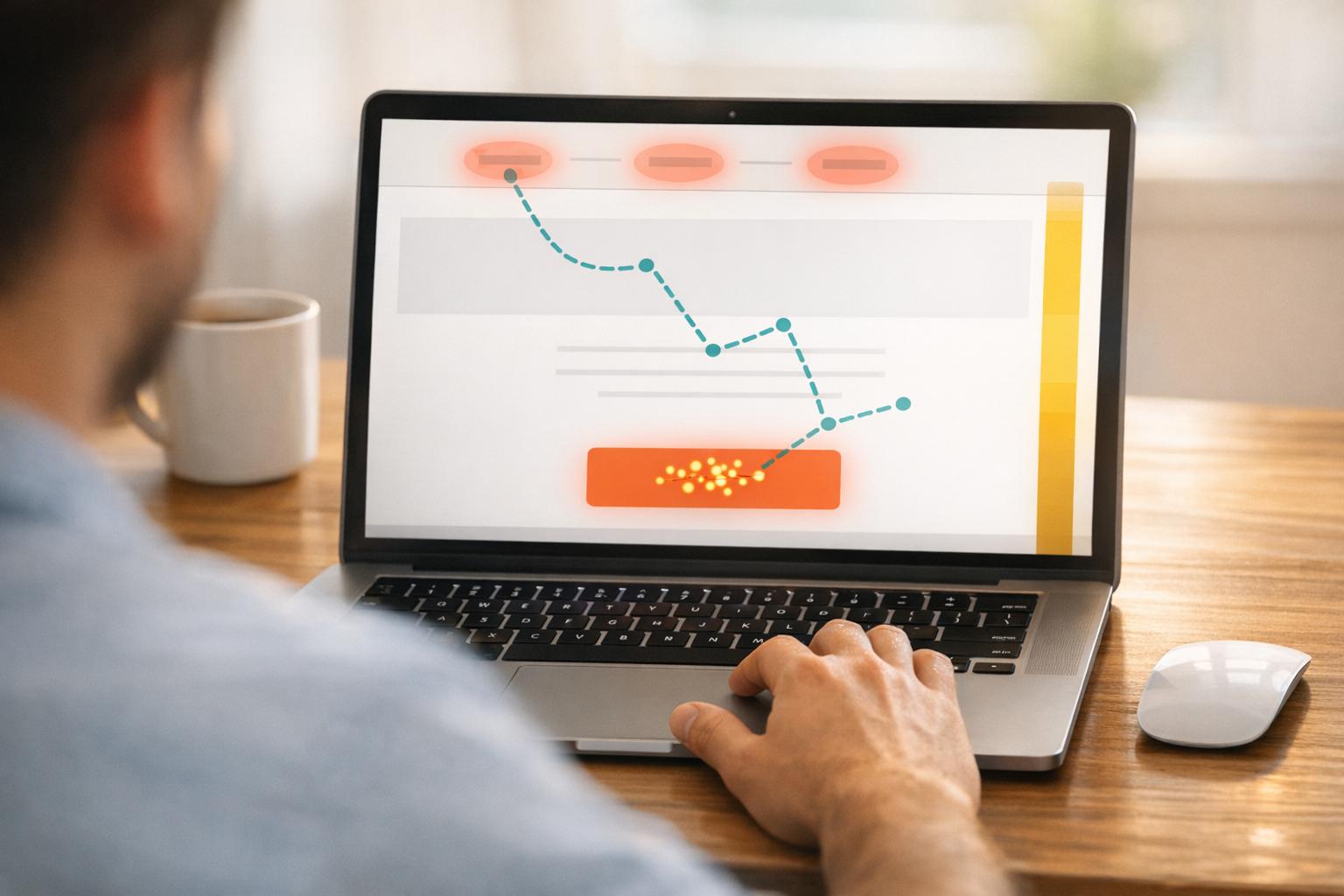
 24-02-2026
24-02-2026
 Ian Naylor
Ian Naylor
Mouse Tracking Data: What to Measure
Track clicks, hovers, scroll depth, and cursor movement to find frustration points, prioritize CTAs, and improve UX and conversion rates.

 23-02-2026
23-02-2026
 Ian Naylor
Ian Naylor
Top 10 CRO Tips for Web Page Design
Practical web design CRO tips — value props, CTAs, speed, mobile, visuals, trust, short forms and A/B testing to lift conversions without extra traffic.
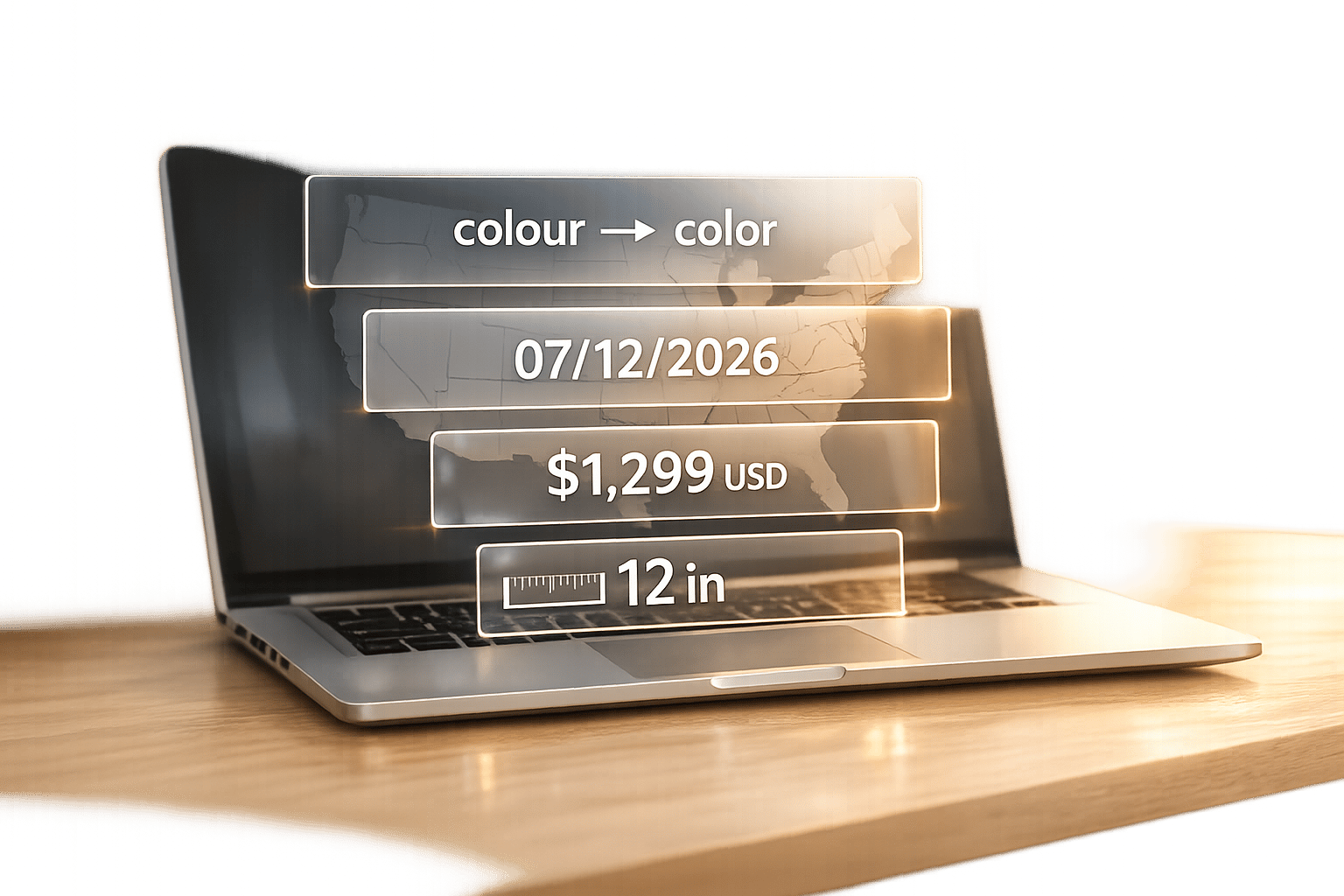
 21-02-2026
21-02-2026
 Ian Naylor
Ian Naylor
How AI Automates Regional Content Localization
AI streamlines regional content localization for U.S. audiences—adjusting language, dates, currency, measurements and tone to improve engagement and reduce costs.
