

Sample Size Calculator for Smarter Testing

Sample Size Calculator for Smarter Testing
 01-06-2025 (Last modified: 30-06-2025)
01-06-2025 (Last modified: 30-06-2025)
Running an A/B test without a sample size calculator is like trying to bake a cake without knowing the recipe. You might get lucky, but chances are, things won’t rise the way you hoped.
Whether you’re tweaking your landing page CTA or testing out headline variations, knowing how many users you need for a reliable result is critical. And that’s exactly where a sample size calculator comes in.
In this guide, we’ll break down:
-
What a sample size calculator does
-
Why it matters for A/B testing
-
How to use one effectively
-
Tools you can use for free
-
Common pitfalls (and how to avoid them)
Let’s dig in.
What Is a Sample Size Calculator?
A sample size calculator is a tool that tells you how many users or sessions you need in each variant of your A/B test to detect a statistically significant result.
Translation: it helps you avoid false positives and bad decisions based on too little data.
In A/B testing, jumping to conclusions too early (or too late) can lead to wasted time, flawed optimizations, and lost conversions. A sample size calculator keeps you on track.

Why Do You Need a Sample Size Calculator?
Here’s the truth: most A/B tests fail – not because of the ideas, but because of the maths.
Too few users? You won’t know if a result is real or just random. Too many? You’re wasting valuable time and traffic on a test that should’ve been wrapped up last week.
A sample size calculator helps you:
-
Avoid premature test results
-
Achieve statistical significance (95% confidence or more)
-
Minimize risk of Type I (false positive) or Type II (false negative) errors
-
Optimize traffic distribution
When you know your sample size, you’re no longer guessing. You’re testing with purpose.
What Do You Need to Calculate Sample Size?
Most sample size calculators ask for three key inputs:
-
Baseline conversion rate – Your current conversion rate (from Google Analytics, Shopify, etc.)
-
Minimum detectable effect (MDE) – The smallest uplift you want to detect (e.g. 5%)
-
Statistical significance level – Usually 95%, meaning you’re confident the result isn’t due to chance
Some calculators will also ask for statistical power (often set at 80%), which refers to the probability of detecting a real effect.
The actual formula (for the curious):
Here’s the simplified version of the two-sample proportion test formula commonly used by A/B testing calculators:
Where:
-
n= sample size per variation -
Zα/2= Z-score for the desired confidence level (e.g. 1.96 for 95%) -
Zβ= Z-score for statistical power (e.g. 0.84 for 80%) -
p1= baseline conversion rate (e.g. 0.04) -
p2= expected conversion rate (e.g. 0.044 if targeting a 10% uplift) -
p̄= average ofp1andp2
Example:
If your baseline conversion rate is 4%, and you want to detect a 10% uplift, then:
-
p1 = 0.04
-
p2 = 0.044
-
p̄ = (0.04 + 0.044) / 2 = 0.042
-
Zα/2 = 1.96 (for 95% confidence)
-
Zβ = 0.84 (for 80% power)
Plug those into the formula and you’ll get a sample size of around 13,000 users per variation.
Thankfully, you don’t need to do the math by hand! (phew!!) Just plug the numbers into a calculator and let it do the heavy lifting!
Recommended Free Sample Size Calculators
Here are some reliable, easy-to-use tools to calculate your test size:
-
Evan Miller’s Sample Size Calculator
-
Super simple and fast. Great for one-off tests.
-
-
Optimizely Sample Size Calculator
-
Intuitive interface with extra detail. Includes test duration estimation.
-
-
-
Includes confidence intervals and visual graphs.
-
-
-
Great for more advanced users or multiple-variant tests.
-
Using any of these tools can help set realistic expectations around how long your test should run, and how much traffic you’ll need.
Quick Example: How It Works
Say your current conversion rate is 4%, and you want to detect a 10% improvement (to 4.4%) with 95% confidence.
Pop that into your calculator, and it might tell you that you need 13,000 users per variation.
If you only get 500 visitors a week, you’ll know that test needs 4–5 months to run, or you’ll need to broaden your traffic sources.
Tips When Using a Sample Size Calculator
1. Don’t Choose Unrealistically High MDEs
Wanting a 30% lift is fine, but if the calculator spits out a low sample size, don’t assume your test will be quick. Small effects often require large sample sizes.
2. Run Tests Long Enough
Even if you reach the sample size target in a few days, let the test run for full business cycles (e.g. at least 1–2 weeks) to avoid weekday/weekend bias.
3. Use Consistent Metrics
If you’re measuring conversions, make sure that means the same thing across all test variants. (Don’t compare clicks to form fills, for instance.)
4. A/B Testing Tools Can Help
Platforms like PageTest.AI can handle sample size calculation automatically, guiding you through test duration and variant monitoring as you go.
When NOT to Use a Sample Size Calculator
There are a few cases where you may not need a formal sample size:
-
Exploratory tests or smoke tests: When you’re just gauging early signals
-
Low-traffic sites: Consider other optimisation tactics (like heuristic or usability testing)
-
Multivariate tests: These require more advanced calculators or tools
Still, even in these cases, having an estimate of traffic needs can help shape your expectations and avoid wasted time.
Final Thoughts
If you’ve ever asked, “How long should I run this test?” or “How much traffic is enough?”, you need a sample size calculator.
It’s the difference between guessing and knowing. Between wasting time and getting results. And between thinking your variation won… when it really didn’t.
Using a sample size calculator puts you in control. It makes your testing smarter, your wins more meaningful, and your website more effective.
FAQ’s
What is a sample size calculator used for in A/B testing?
A sample size calculator helps you determine how many users or sessions are needed for each variation in an A/B test to get statistically valid results. It ensures your findings are accurate and not based on random chance.
How do I calculate the sample size for a test?
You’ll need your baseline conversion rate, desired minimum detectable effect (MDE), and preferred confidence level (usually 95%). Input these into a sample size calculator to get an exact number for each test group.
Is a sample size calculator necessary for small websites?
Yes, even small websites benefit from using a sample size calculator. It helps manage expectations and determine whether you should run a full test or use qualitative methods instead.
Can I use a sample size calculator for multivariate testing?
Yes, but you’ll need a more advanced tool. Multivariate tests involve more variations and interactions, requiring larger sample sizes and more complex calculations.
say hello to easy Content Testing
try PageTest.AI tool for free
Start making the most of your websites traffic and optimize your content and CTAs.
Related Posts

 09-02-2026
09-02-2026
 Ian Naylor
Ian Naylor
Content Variation Idea Generator
Struggling with fresh content ideas? Use our Content Variation Idea Generator to brainstorm unique angles and formats tailored to your audience!
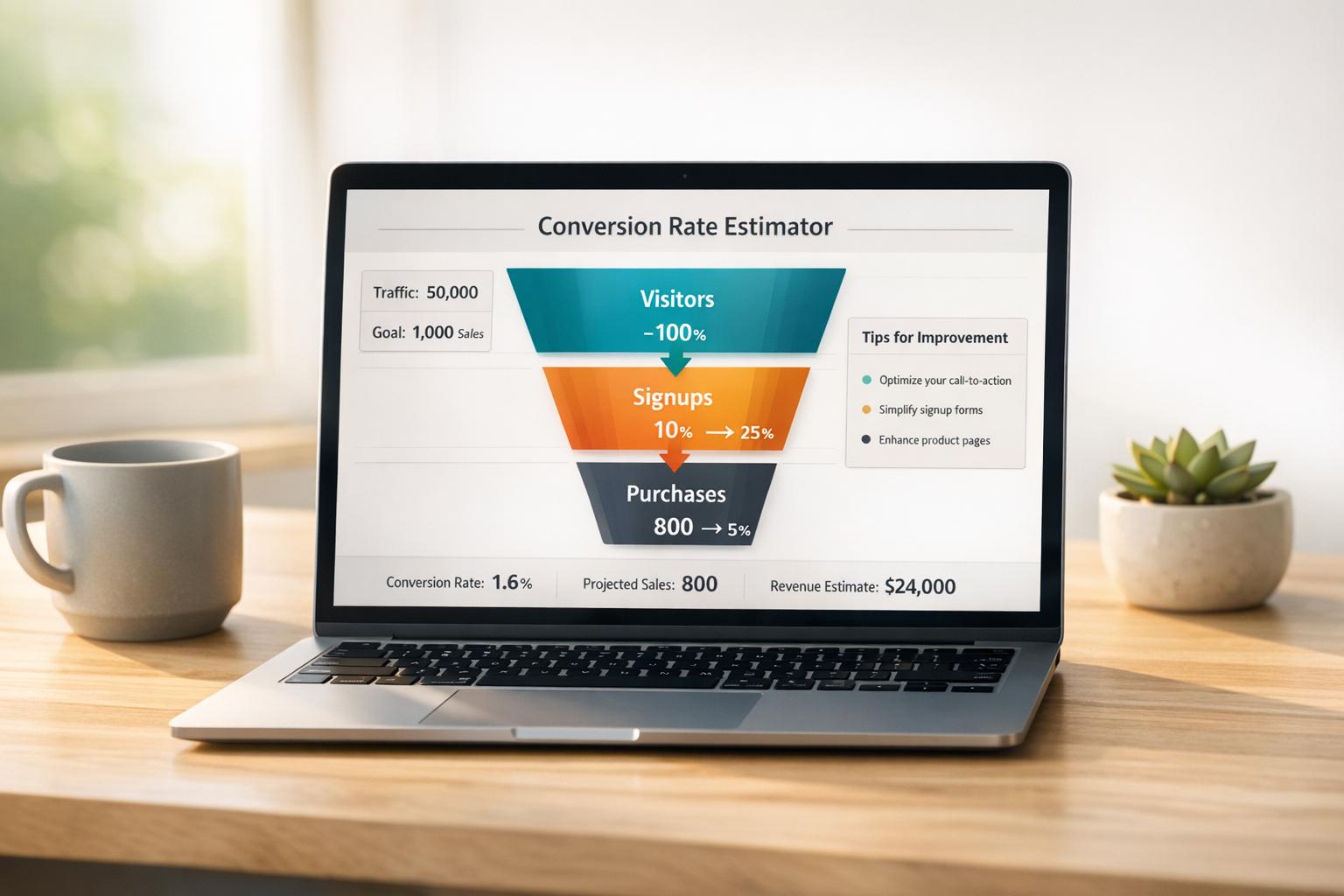
 07-02-2026
07-02-2026
 Ian Naylor
Ian Naylor
Website Conversion Rate Estimator
Estimate your website’s conversion rate with our free tool! Input traffic and goals to get tailored insights and tips to improve your results.
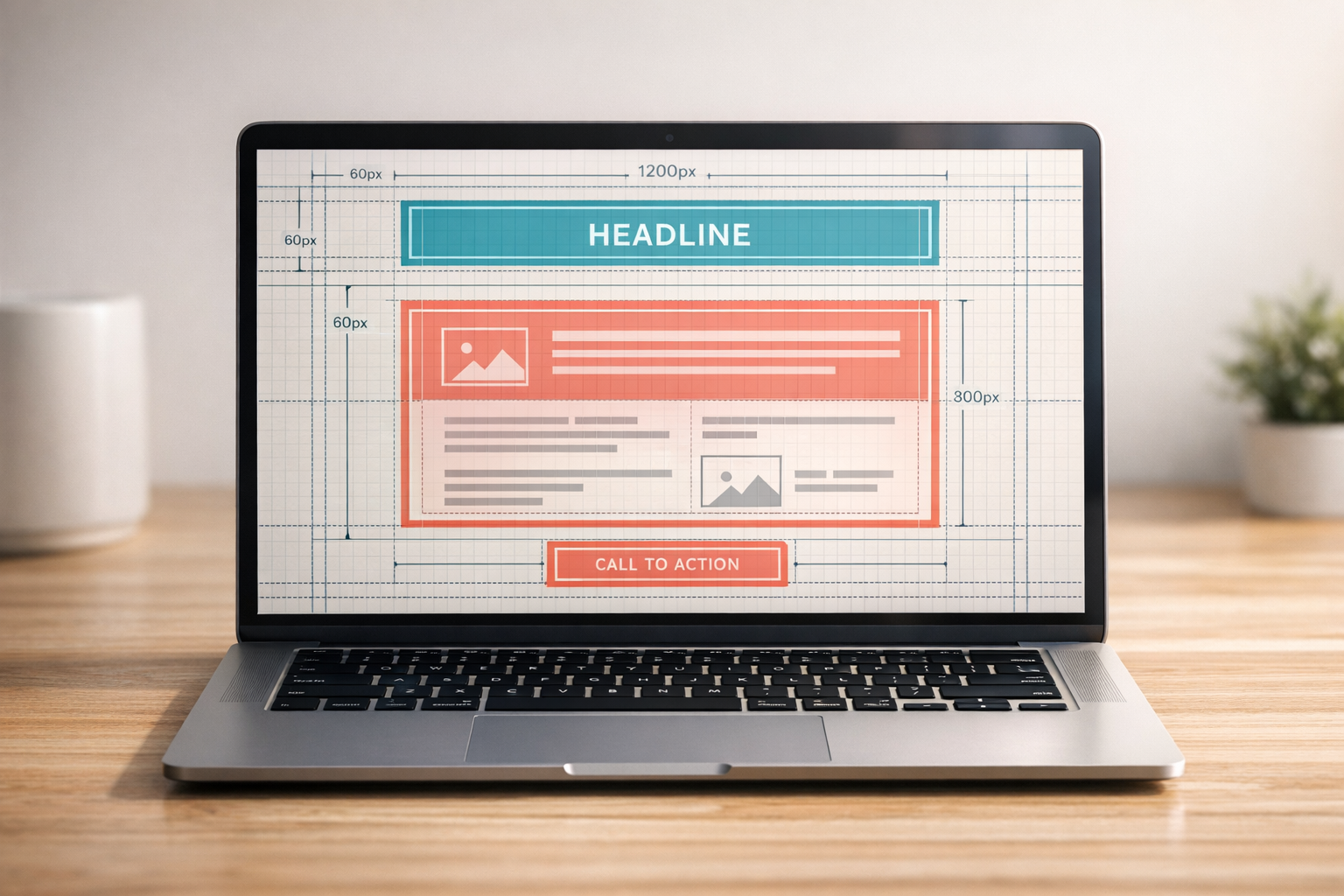
 05-02-2026
05-02-2026
 Ian Naylor
Ian Naylor
Landing Page Element Analyzer
Analyze your landing page with our free tool! Get actionable insights on headlines, CTAs, and layout to skyrocket user engagement and conversions.

