

Mobile Heatmaps for E-commerce Sites

Mobile Heatmaps for E-commerce Sites
 28-07-2025 (Last modified: 28-07-2025)
28-07-2025 (Last modified: 28-07-2025)
Mobile heatmaps are tools that show how users interact with e-commerce sites on smartphones and tablets. They highlight where people tap, scroll, or swipe, using color-coded visuals to reveal high and low engagement areas. With mobile shopping accounting for over 70% of global e-commerce sales in 2025, understanding these interactions is critical to improving user experience and boosting conversions.
Key Takeaways:
- Types of Heatmaps:
- Tap Maps: Show where users tap most, helping optimize buttons and links.
- Scroll Maps: Reveal how far users scroll, ensuring important content is placed effectively.
- Benefits:
- Spot friction points like "rage clicks" or abandoned carts.
- Increase conversions by optimizing key elements like CTAs and navigation.
- Use data to simplify checkout flows and reduce bounce rates.
- Practical Examples:
- ASOS improved mobile conversions by 50% through thumb-friendly menus and faster loading.
- Swiss Gear reduced bounce rates by 8% after simplifying their homepage based on heatmap insights.
- Implementation Tips:
- Use tools like GA4 or Hotjar to set up heatmaps for critical pages.
- Define goals (e.g., reduce cart abandonment or improve product engagement).
- Test changes with tools like PageTest.AI to refine layouts and CTAs.
Key Benefits of Using Mobile Heatmaps
Understanding User Interaction Patterns
Mobile heatmaps visually showcase how users interact with your e-commerce site, highlighting navigation patterns through taps, scrolls, and swipes. These tools help identify which product images grab attention, where users expect interactive elements, and how far they scroll before disengaging. Businesses that adapt their site layout based on heatmap insights have reported conversion increases of up to 30%.
Take Trampoline Plezier, a Dutch trampoline retailer, as an example. Their scroll map data showed that only 46% of blog readers reached the bottom of pages where their call-to-action (CTA) was located. Click maps further revealed that users were tapping scattered areas of text rather than focusing on key elements. By adding a CTA button at the top of each blog post, founder Hans van Leersum boosted the click-through rate from 22% to over 33%, a 50% jump directly linked to heatmap insights.
This kind of analysis becomes even more essential when you consider that app traffic converts at a rate three times higher than mobile web traffic, with an average conversion rate of 5.56% across industries.
Finding Friction Points
Mobile heatmaps are invaluable for spotting hidden issues that frustrate users and lead to abandoned purchases. For instance, they can detect "rage clicks", where users repeatedly tap on slow, broken, or unresponsive elements. These friction points contribute to mobile cart abandonment, which is about 15% higher than on desktop. Research from the Baymard Institute found that 63% of users in mobile UX tests abandoned their carts due to poor design, such as missing page overviews, confusing back-button functions, or accidental taps.
A real-world example comes from Derek Rose, a luxury loungewear brand. Heatmaps revealed significant click rage on a location popup that wouldn’t close and navigation menus causing unnecessary page reloads. After addressing these issues, the brand saw click rage drop from 51% to 15%, while conversions jumped by 37%.
Another retailer discovered that customers were leaving during checkout while searching for promo codes or struggling with overwhelming filter options and non-clickable product images. By integrating promo codes into the checkout flow, simplifying filters, and making product images clickable, they reduced cart abandonment and saw an increase in add-to-cart and click-through rates.
Making Data-Driven Conversion Improvements
Heatmaps provide concrete data for making decisions that directly impact revenue. By pinpointing where users engage or drop off, businesses can implement targeted optimizations and measure their results effectively.
This is especially critical given that mobile e-commerce accounts for over 30% of all online spending in the U.S. and over 70% globally. Mobile app transactions also happen 30% faster than those on websites, making it essential to refine the mobile experience using heatmap insights.
For example, Sykes Holiday Cottages used mobile heatmaps to identify that users were frequently tapping a non-clickable search button. Product Owner Renan Medeiros noticed that these users often returned to the homepage, indicating they were trying to refine their search. By introducing a clickable search button through A/B testing, they improved the user experience.
In another case, an e-commerce site found that 52% of visitors weren’t reaching the "Buy Now" CTA at the bottom of product pages. A simple adjustment in the button’s placement led to a significant boost in click-through rates and conversions.
How to Implement Mobile Heatmap Analysis
Setting Up Heatmap Tools
Start by analyzing mobile traffic with tools like GA4. Navigate to User > Tech > Tech details to identify key pages such as product, category, cart, and checkout. Depending on your platform, integrate the right heatmap tool – use an SDK for apps or a JavaScript snippet for websites.
Before diving into the analysis, define your goals. Are you aiming to reduce cart abandonment, improve product engagement, or increase checkouts? Clear KPIs will guide your efforts. Also, ensure compliance with U.S. privacy laws by implementing proper user consent mechanisms and secure data handling practices. Once your tools are set up, you’ll be ready to collect and organize actionable insights.
Collecting and Organizing Data
Heatmaps provide key metrics like tap rate and exposure rate, which help pinpoint areas of high engagement and spots where users encounter friction. Focus on your most critical pages to observe user interactions – where visitors tap, scroll, or hesitate. Pay attention to which elements draw clicks and which are ignored, then dig into the reasons behind these patterns.
Segment your heatmap data by user attributes and use dynamic heatmaps to track real-time activity on pages like My Profile, Cart, and Account Settings. Filtering for "rage clicks" can reveal frustrating elements that need immediate attention. For instance, digital agency Epiphany used heatmaps on Time4sleep’s website to identify issues on category pages. After adding a new filtering system at the top of these pages, mobile conversion rates jumped by 63%. Once you’ve identified problem areas, use AI to turn these insights into actionable, testable changes.
Using AI for Optimization
After gathering heatmap insights, AI-driven testing can streamline the optimization process. Traditional testing methods can be slow and complex, but AI platforms simplify the process dramatically.
Take PageTest.AI, for example. It’s a no-code platform that works seamlessly with heatmap data. Once you’ve identified problem areas – like ineffective CTAs, confusing navigation, or vague product descriptions – you can use PageTest.AI to test AI-generated variations instantly. With its Chrome extension, you can directly select elements from your heatmap analysis and create A/B tests on the spot. For instance, if your heatmap shows low engagement with product page CTAs, you can test different button text, headlines, or product descriptions to find what resonates best.
PageTest.AI also tracks key metrics like clicks, engagement, time on page, and scroll depth, creating a continuous feedback loop. Insights from heatmaps inform test hypotheses, and test results validate those observations. The platform integrates with popular website builders like WordPress, Wix, and Shopify, with plans starting at $10 per month for 10,000 test impressions. This makes it an affordable and efficient way to act on heatmap insights quickly.
"Hotjar gives us the reasonable, user-backed foundations for our experiment hypotheses, and lets us demonstrate how effective we’ve been through our redesigns at producing KPI improvements." – Dmytro Kukuruza, CEO, UX/UI agency Turum-burum
How to Optimize E-commerce Sites Using Heatmap Data
Improving Product Pages
Mobile heatmaps provide a clear picture of how customers interact with product pages on smaller screens. This is particularly important since mobile e-commerce accounts for over 30% of all online spending in the US and more than 70% globally.
Start by analyzing tap patterns on key product pages. If you notice areas with repeated taps but no response – commonly called "rage clicks" – it’s a sign of broken links, unresponsive buttons, or confusing design elements that need immediate fixing. Pay extra attention to high-priority elements like "Buy Now" buttons and product images, as these should naturally draw the most engagement.
Scroll behavior is another key metric. For instance, one e-commerce site discovered that 52% of visitors never scrolled far enough to see the "Buy Now" call-to-action (CTA). If your heatmap data shows a similar trend, consider repositioning your primary CTA higher on the page or adding additional CTAs at various scroll points to capture attention.
A great example comes from Ukrainian fashion retailer Intertop. Using heatmaps in collaboration with UX/UI agency Turum-burum, they found that many users clicked "show all" on category pages because they struggled to locate products. By introducing better filtering options, they sped up the shopping process and boosted their e-commerce conversion rate by over 55%.
Once your product pages are optimized, the next step is tackling friction points in the checkout process.
Reducing Cart Abandonment
With nearly 70% of online shopping carts abandoned, heatmap data is invaluable for pinpointing where customers abandon their purchases during checkout. Focus on checkout pages, shopping carts, and any forms customers are required to complete.
Take Materials Market as an example. Operations Director Andrew Haehn used session recordings and heatmap data to uncover a major issue: their checkout process had too many steps, leaving customers frustrated. By simplifying the checkout flow, they reduced abandonment by a staggering 86%.
"I saw that people were just getting confused. It looked like there were too many steps in the process. We were asking people to do too much just to check out."
- Andrew Haehn, Operations Director at Materials Market
Additionally, Materials Market repositioned their estimated delivery date information to appear earlier in the process, resulting in an extra $10,000 in annual revenue.
When reviewing heatmaps, look for hesitation points, confusing form fields, or distracting navigation elements. One of the biggest reasons for cart abandonment is unexpected costs, so ensure shipping fees and other charges are clearly visible early on.
Another example comes from Tomasz Lisiecki’s agency, NerdCow. They combined heatmap data with customer surveys to identify why shoppers left their carts. By implementing simple email and website reminders, they nearly tripled conversions in just two weeks.
Testing Changes for Better Results
Once you’ve made improvements to product pages and checkout flows, testing is essential to confirm their effectiveness and refine them further.
PageTest.AI offers a seamless way to validate changes based on heatmap insights. For instance, if mobile heatmaps reveal low engagement with specific elements – like product descriptions, CTAs, or headlines – you can use their Chrome extension to create A/B tests on those exact elements. PageTest.AI generates AI-powered variations, allowing you to test different approaches without the need for manual copywriting.
Live Media Crew highlights the potential of combining heatmap analysis with AI-driven testing. By optimizing their homepage based on heatmap data, they achieved a 7.81% increase in revenue per session, adding $2.5 million in just one month by relocating their call-to-action to high-engagement areas identified through heatmaps.
PageTest.AI also tracks metrics like clicks, engagement, time on page, and scroll depth, creating a feedback loop that ensures continued improvement. Their Startup plan costs $10 per month for 10,000 test impressions – enough to evaluate the most critical changes identified through heatmap analysis.
Rakuten24 demonstrates what’s possible with performance-focused optimization. By acting on user behavior data, they increased revenue per visitor by 53.37% and boosted their conversion rate by 33.13%.
With these strategies in place, tracking the results of your optimizations becomes the next important step.
sbb-itb-6e49fcd
Measuring Success and Making Improvements
Key Metrics for Heatmap Analysis
Tracking specific metrics is essential for validating mobile heatmap insights and shaping your optimization strategy. These metrics – conversion rate, average order value, bounce rate, and engagement indicators like session length and pages per session – reveal whether your heatmap-driven changes are making a difference.
Conversion rates are one of the most telling indicators of success. For instance, mobile apps generally outperform with conversion rates, averaging 5.56% across industries – three times higher than desktop conversions. Engagement metrics offer a deeper look into user behavior, highlighting how users interact with your site or app.
Average order value (AOV) provides insight into whether your changes encourage customers to spend more, either by selecting higher-priced items or adding more to their carts. Monitoring bounce rate and time on site can also confirm improved engagement. A great example is Swiss Gear, which simplified its mobile menu and saw an 8% drop in bounce rates and an 84% boost in time spent on their site. These metrics offer a clear, measurable way to evaluate the impact of your heatmap-driven optimizations.
Comparing Before and After Results
To quantify the impact of your optimizations, it’s crucial to compare data from before and after implementing changes. Start by establishing baseline metrics like conversion rates, click-through rates, scroll depth, and user interaction patterns.
Consider examples like Every.org, which achieved a 29.5% increase in donations, or Mizzen+Main, which saw a 39% rise in add-to-cart clicks after making heatmap-informed adjustments .
Creating side-by-side comparison tables of these metrics can help you identify trends and effectively communicate the results to your team and stakeholders.
Staying Current with User Behavior Changes
User behavior on mobile devices is always evolving, making regular heatmap analysis a must. With mobile e-commerce continuing to drive revenue, it’s wise to review heatmap data monthly or quarterly. This is especially important for high-traffic pages. Segmenting heatmap data by user groups – like new versus returning visitors – can provide even more targeted insights.
For instance, Taskworld analyzed heatmaps during their signup process and discovered a minor design flaw. Fixing it led to a 40% increase in conversions. It’s worth noting that nearly 85% of mobile app users are returning customers, making it vital to understand and adapt to their shifting behaviors.
Aaron Baid, Lead eCommerce Product Manager at Hugo Boss, captures this mindset perfectly:
"We have an omnichannel experience at Hugo Boss. A lot of the things we do in terms of conversion end up filtering their way down to the app eventually."
To stay ahead, combine heatmap insights with other tools like session recordings and analytics platforms. This approach provides a fuller picture of user behavior and helps validate your findings. Remember, optimization isn’t a one-time task – it’s a continuous process. As you make changes based on heatmap data, keep testing and refining. Tools like PageTest.AI can enhance this process by integrating heatmap insights with AI-powered testing, creating a feedback loop that evolves alongside user behavior.
Conversion Rate Optimization for Ecommerce | Using Heatmaps and Session Recordings
Conclusion
Mobile heatmaps have become a game-changer for e-commerce in today’s mobile-first world. With mobile commerce making up a large portion of online transactions and spending in the U.S., understanding how users interact with your site on smaller screens is no longer optional – it’s essential.
Brands such as Time4sleep, ASOS, and Swiss Gear have seen impressive results through heatmap-driven changes: conversion rates increased by 63%, cart abandonment dropped by 25%, and bounce rates improved by 8%. These numbers show just how impactful heatmaps can be.
What sets heatmaps apart is their ability to pinpoint friction points that traditional analytics might miss. By analyzing tap maps and scroll patterns, you can refine touch areas, simplify navigation, and strategically place key content and calls-to-action where users are most likely to engage.
Beyond just data collection, mobile heatmaps give you actionable insights that lead to practical improvements. Since user behavior on mobile is always changing, regularly reviewing heatmap data ensures you stay ahead. Businesses that consistently use heatmaps report up to a 30% boost in conversions by fine-tuning their site layouts based on these visual insights.
As you dive into mobile heatmap analysis, focus on turning insights into meaningful updates that elevate the shopping experience. Pairing heatmaps with AI-powered tools like PageTest.AI allows for smarter, more targeted optimizations that adapt to shifting user behaviors.
Leverage the power of mobile heatmaps and AI-driven testing to keep refining your mobile experience and drive long-term e-commerce success.
FAQs
How do mobile heatmaps help reduce cart abandonment on e-commerce sites?
Mobile heatmaps are an excellent tool for understanding how customers interact with your e-commerce site. They highlight areas where users may face challenges or lose interest, especially during the checkout process. By diving into these visual insights, you can uncover specific pain points – like confusing page layouts, awkwardly placed buttons, or unexpected errors – and make focused adjustments to improve the shopping journey.
Take this example: if the heatmap reveals that users often abandon their carts at a certain step, it’s a clear signal to reevaluate that part of the process. Maybe the instructions need to be clearer, or the design could be tweaked to feel more intuitive. These kinds of changes not only make the experience smoother for customers but also encourage them to complete their purchases. The result? Lower cart abandonment rates and higher conversion rates for your store.
What are some common mistakes e-commerce businesses make when analyzing mobile heatmap data, and how can they avoid them?
E-commerce businesses often stumble when interpreting mobile heatmap data. Common missteps include disregarding the user’s context, missing device-specific behaviors, analyzing too little data, or failing to revisit findings over time. These mistakes can lead to poor decisions that negatively impact conversions.
To steer clear of these issues, take a step back and view heatmap data as part of the entire user journey. Break down the data by device type to capture the unique behaviors of mobile versus desktop users. Make sure you gather enough data to reveal meaningful patterns, and revisit your analysis regularly to stay aligned with evolving user habits. By staying attentive to these details, you can make smarter, data-informed decisions for your e-commerce site.
How can mobile heatmaps and AI tools like PageTest.AI work together to improve e-commerce conversions?
Mobile heatmaps and AI tools, like PageTest.AI, work hand in hand to give you a clearer picture of how users interact with your site. Heatmaps visually show user behavior – highlighting areas where visitors click, scroll, or linger the longest. On the other hand, AI steps in to analyze this data, identifying patterns and offering actionable suggestions.
This combination empowers you to make targeted, data-backed tweaks to key elements like headlines, CTAs, product descriptions, or buttons. The result? A smoother user experience and higher conversion rates. For e-commerce businesses, these insights can help craft websites that not only engage visitors but also perform better by aligning with user behavior.
Related posts
say hello to easy Content Testing
try PageTest.AI tool for free
Start making the most of your websites traffic and optimize your content and CTAs.
Related Posts
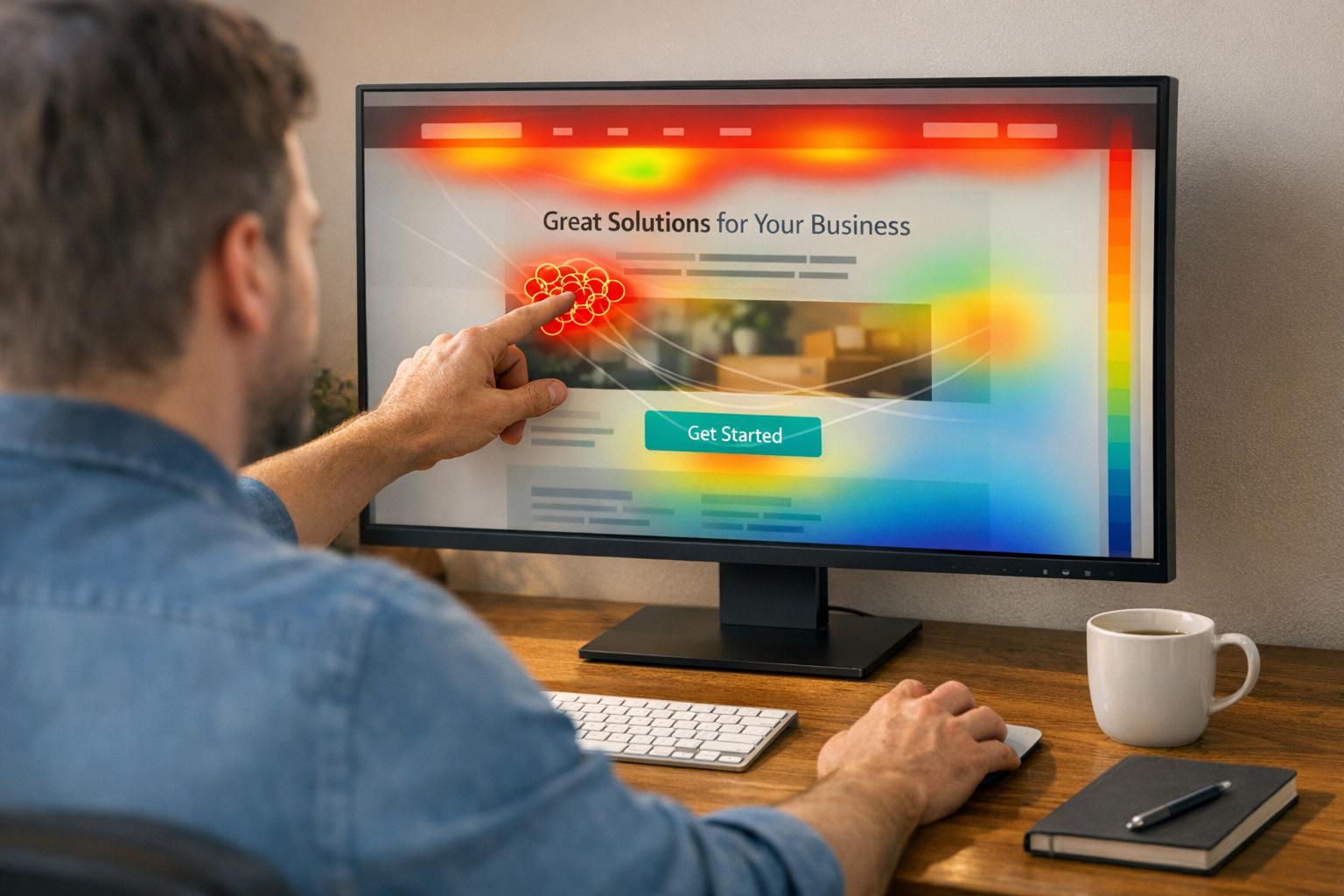
 31-01-2026
31-01-2026
 Ian Naylor
Ian Naylor
How To Read Heatmap Data For CRO
Interpret click, scroll, and mouse-movement heatmaps to spot hotspots, fix rage clicks, improve CTA placement, and lift conversions with data-driven changes.
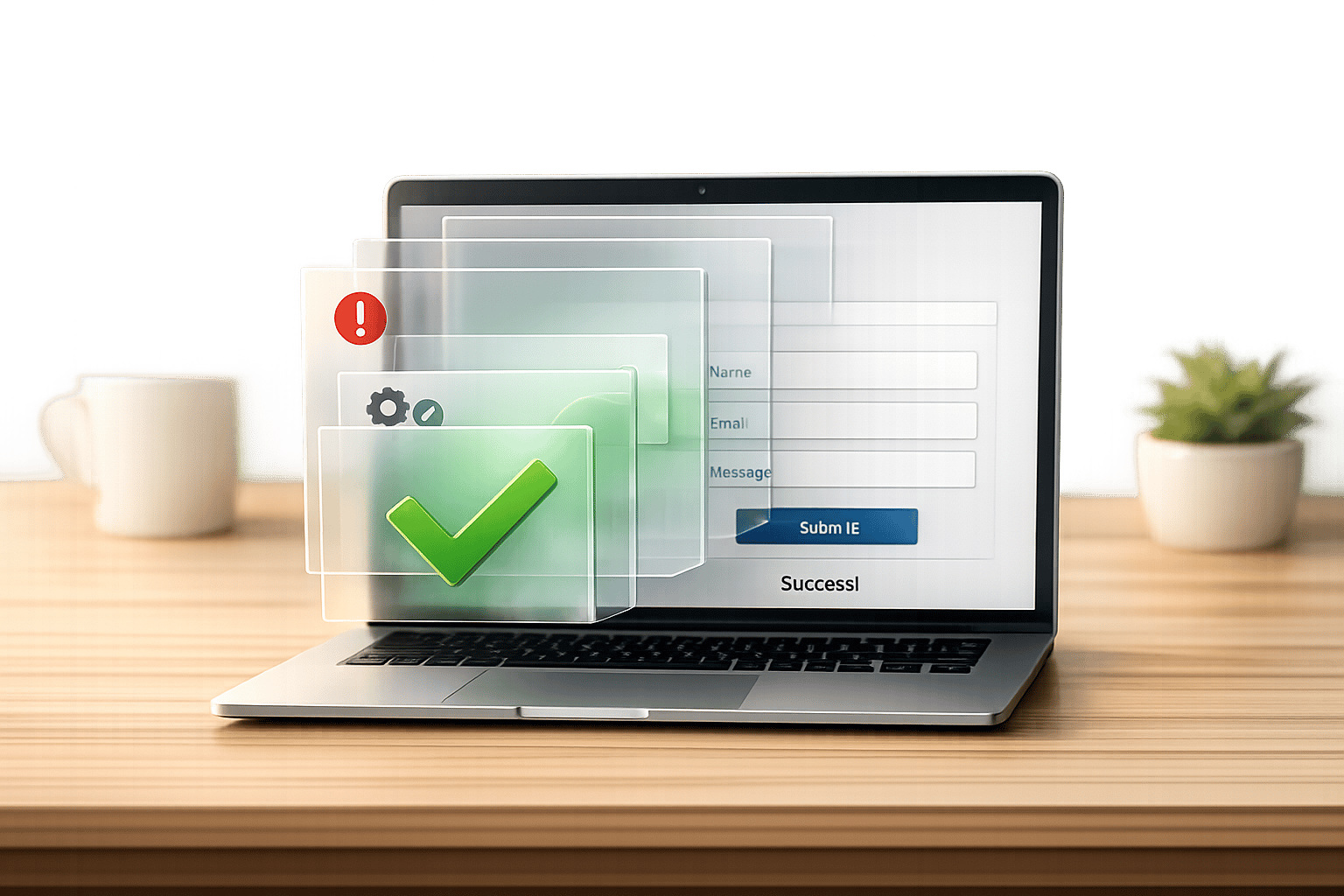
 29-01-2026
29-01-2026
 Ian Naylor
Ian Naylor
Custom Event Tracking for AJAX Forms: A Beginner’s Guide
Ensure accurate conversions by pushing validated AJAX form success events to the GTM dataLayer and firing GA4 event tags only on server-confirmed submissions.

 27-01-2026
27-01-2026
 Ian Naylor
Ian Naylor
Ethical Data Collection for CRO
Privacy-first CRO guide: get explicit consent, minimize and anonymize data, and comply with GDPR/CCPA while improving conversions.
