

AI Tools for Testing Visual Hierarchy

AI Tools for Testing Visual Hierarchy
 13-11-2025 (Last modified: 20-11-2025)
13-11-2025 (Last modified: 20-11-2025)
Want to improve your website’s design and boost conversions without spending hours on manual testing? AI tools can help. They use predictive analysis, heatmaps, and A/B testing to optimize layouts, making it easier for users to navigate your site and take action. Businesses using these tools report conversion rate increases of 15-25%, with some achieving even higher growth.
Here’s a quick look at five popular tools:
- PageTest.AI: Simple, no-code A/B testing with a Chrome extension. Ideal for small teams with plans starting at $10/month.
- Attention Insight: Generates predictive heatmaps to refine designs early but lacks real user data.
- Crazy Egg: Tracks user behavior through heatmaps, scroll maps, and session recordings. Requires some manual setup.
- Kameleoon: Advanced A/B testing and user segmentation for larger teams. Great for targeted campaigns but harder to learn.
- Lift AI: Focuses on predicting user intent and identifying high-value visitors. Best for boosting engagement but less visual-focused.
Quick Comparison
| Tool | Key Features | Best For | Starting Price |
|---|---|---|---|
| PageTest.AI | No-code A/B testing, predictive edits | Small businesses | $10/month |
| Attention Insight | Predictive heatmaps | Early design testing | Custom pricing |
| Crazy Egg | Heatmaps, user recordings | Behavior analytics | $24/month |
| Kameleoon | AI-driven segmentation, A/B testing | Targeted campaigns | Custom pricing |
| Lift AI | User intent prediction | Identifying high-value users | Custom pricing |
These tools cater to different needs, from small businesses to enterprise teams. Choose one based on your goals, budget, and technical expertise to start improving your website’s visual hierarchy today.
Improve Design Focal Point with Visual Attention Software | AI | Attention Insight
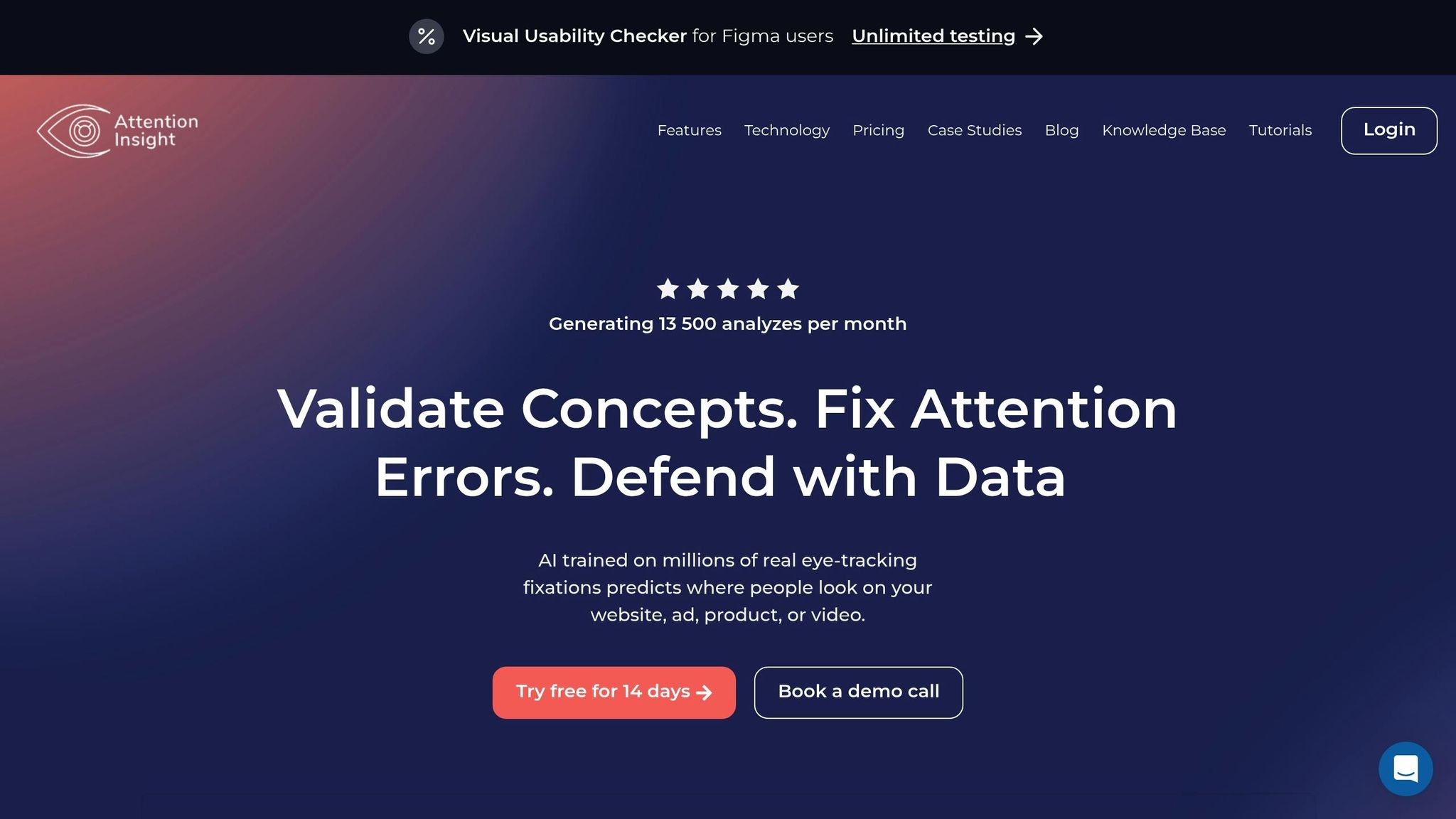
1. PageTest.AI
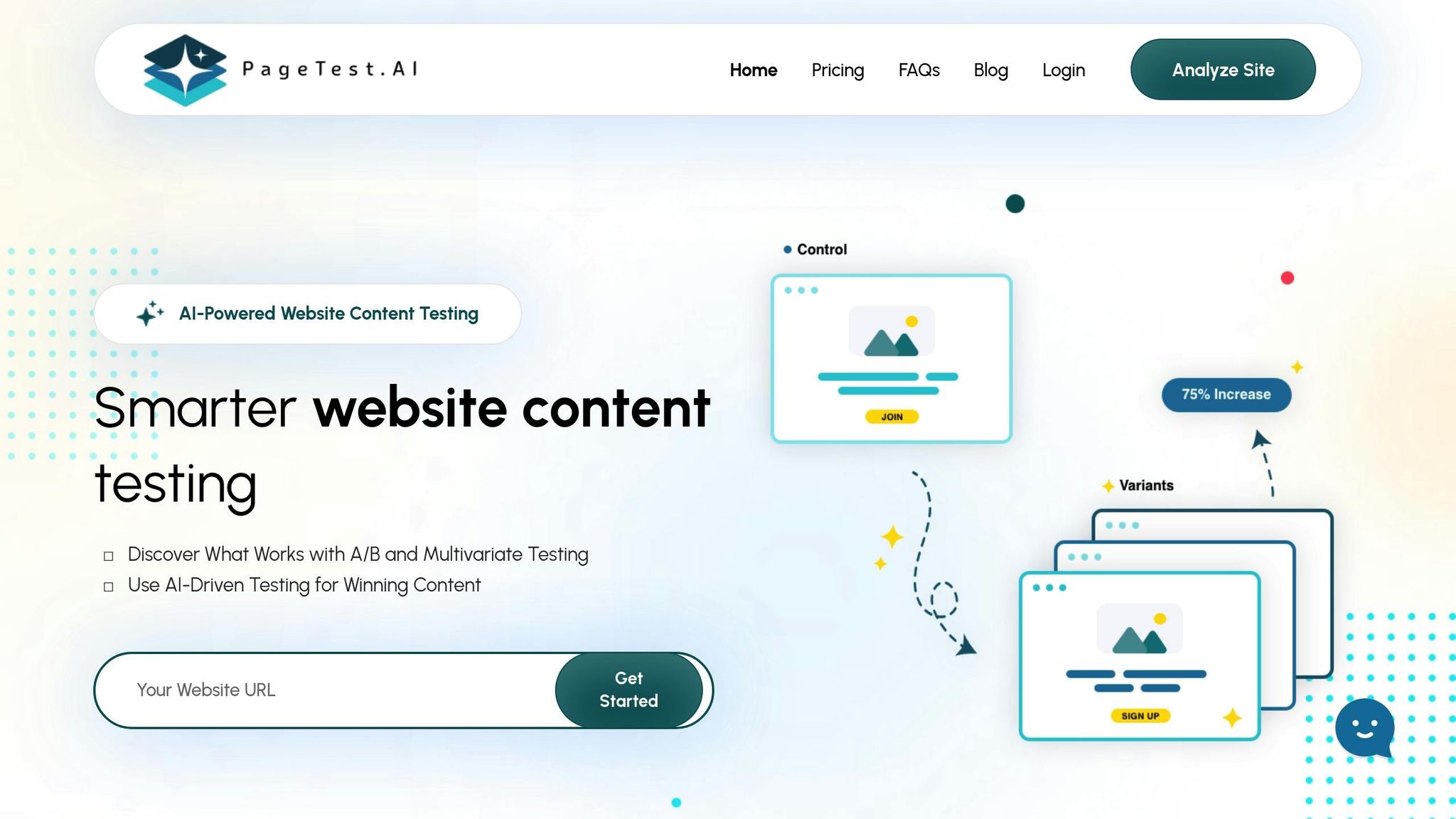
PageTest.AI acts as a no-code tool to help improve site results. It helps make order tests easy for those who don’t know code. By using AI, it makes new site looks on its own and guesses which small changes might get more people to interact.
A/B Testing Features
With its Chrome add-on, PageTest.AI makes it easy to test parts of a site. People in marketing can pick parts – like big words, click-me buttons, item info, or even the text on buttons – and quickly make AI-made different looks. No need to code, no need to guess.
The tool works with both A/B and many-way tests. It lets users check many parts at the same time. This is great for making the order of things better, as it shows how moving buttons, changing layouts, and new big words together change how people act.
"As a marketer I have struggled so much with AB testing – the back in the day optimizely was nice – after that, never found anything – I love that you have a chrome extension, it makes it so much easier!" – Werner Geyser, Founder, Influencer Marketing Hub
How Users Act
PageTest.AI does more than just check – it shows how people use your page. It watches main points that link to how things look, like:
- Click events: Find out what parts get the most clicks.
- Time on page: See how long people stay because of your layout.
- Scroll depth: Learn if your key info and main actions are in good spots.
"Knowing we can test every call to action and optimize our SEO efforts is very satisfying." – David Hall, CEO, AppInstitute
Making Design Tools Work Together
PageTest.AI works well with well-known site builders like WordPress, Wix, and Shopify. This lets you start tests right from what you are used to without having to deal with many tools or hard systems.
"I’ve been looking for a cost efficient way to test my web page content for years. Since Google shuttered Optimize, there really has been no good alternative." – Yaro Siryk, Cofounder, 3way.Social
The site has four cost choices to match different wants:
- Free try: 10,000 test looks
- New business plan: $10/month for 10,000 looks each month
- Big business plan: $50/month for 100,000 looks
- Firm plan: $200/month with no end to testing
Next, we’ll look at how these work when put next to other big tools out there.
2. Attention Insight
Attention Insight is a tool run by AI that guesses how users will deal with a design by looking at its visual order. It does not use real tests, but makes fake heatmaps to show where users might look most.
Guessing Work and User Acts
With smart guessing tech, Attention Insight tells how good a design might do. It makes heatmaps to give an early peek at how users might act, helping designers choose where to put things, what colors to pick, and how big parts should be – all before real user tests. Though the info isn’t all there, these first hints can help a lot in making the design look better.
Easy Tool Use
What makes Attention Insight very handy is how it fits into design jobs that people are already doing. It works with big tools like Figma, Adobe XD, and Sketch. Designers can save their work for checks and then see the fake heatmaps right in their usual tools. The platform also makes it simple to share results with others, boosting work together and making the design better faster.
3. Crazy Egg
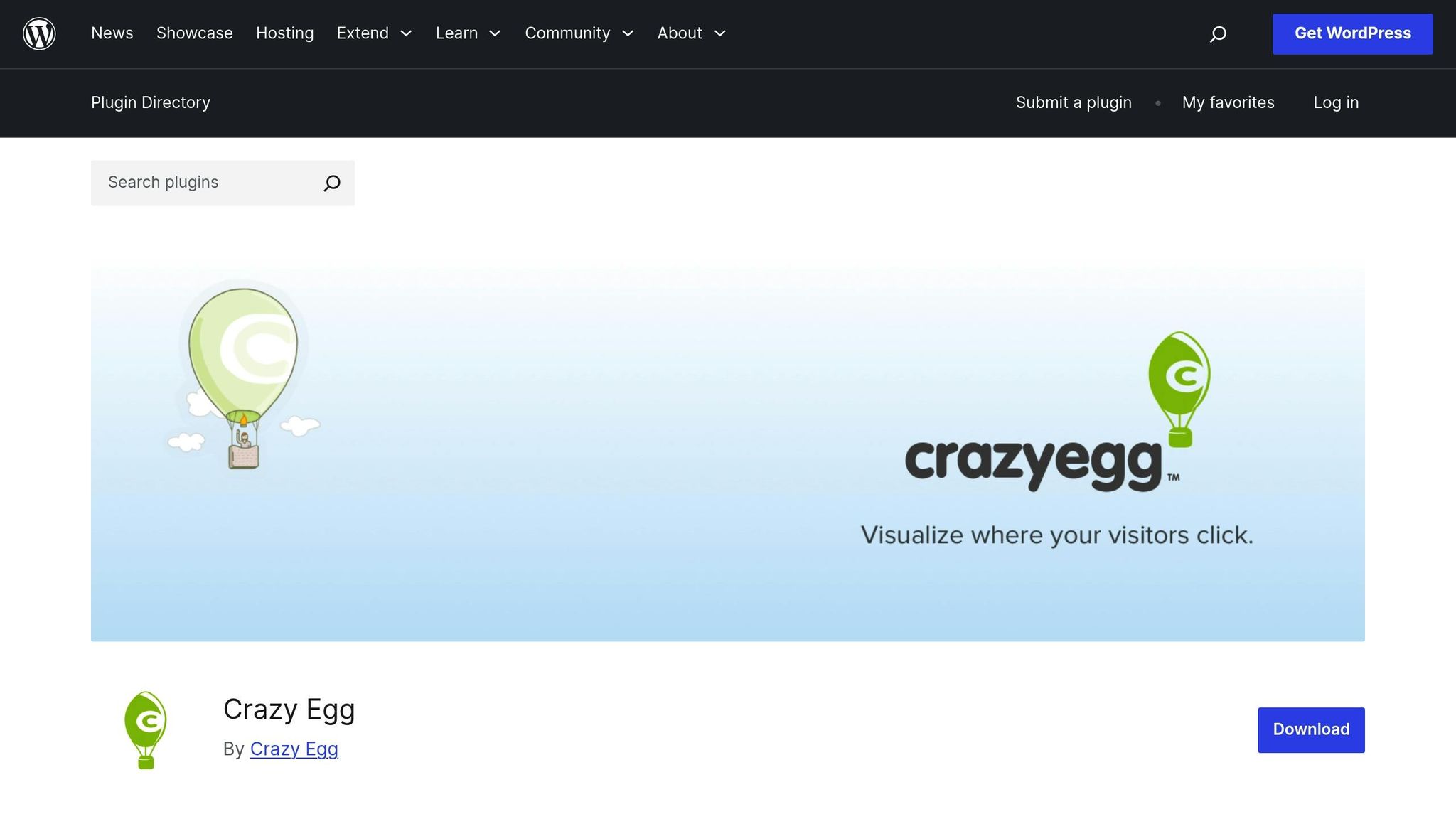
Crazy Egg helps make use of user activity data by making design changes. It uses smart tools like heatmaps, scroll maps, and video records of user sessions to show how people use your site. It mostly tests how your site looks to users, helping you see what catches their eye and how they move around your pages.
Crazy Egg is good at tracking where users click, scroll, and how they interact with your site. Heatmaps show where users click the most, while scroll maps show how far down your pages people go. For example, data shows that only half of the people go below the top part of most starter pages. This tells us it’s key to put important stuff like CTAs and big titles right at the top.
This tool also makes confetti reports, sorting clicks by where users come from, what device they use, and more. This helps you know more about your visitors. Also, by watching how a single user moves through your site, you can find and fix design problems.
Crazy Egg comes with A/B testing tools which are simple to use. It automatically divides visitors between different page styles, checks which one does better, and finds out which version works best. Whether you’re trying out new headlines, where to place buttons, or different layouts, these tools help fine-tune your design to get more people involved and boost sales. For instance, moving a CTA or changing a picture can really make a difference. Companies using Crazy Egg have seen sales grow by up to 20% after using insights from heatmaps and A/B tests.
Crazy Egg fits well with platforms like WordPress, Shopify, and Wix. You don’t need to code to set it up, so you can run tests and gather data easily. This lets marketing folks and designers make changes fast, check the results, and tweak your site’s look to better the user experience.
sbb-itb-6e49fcd
4. Kameleoon
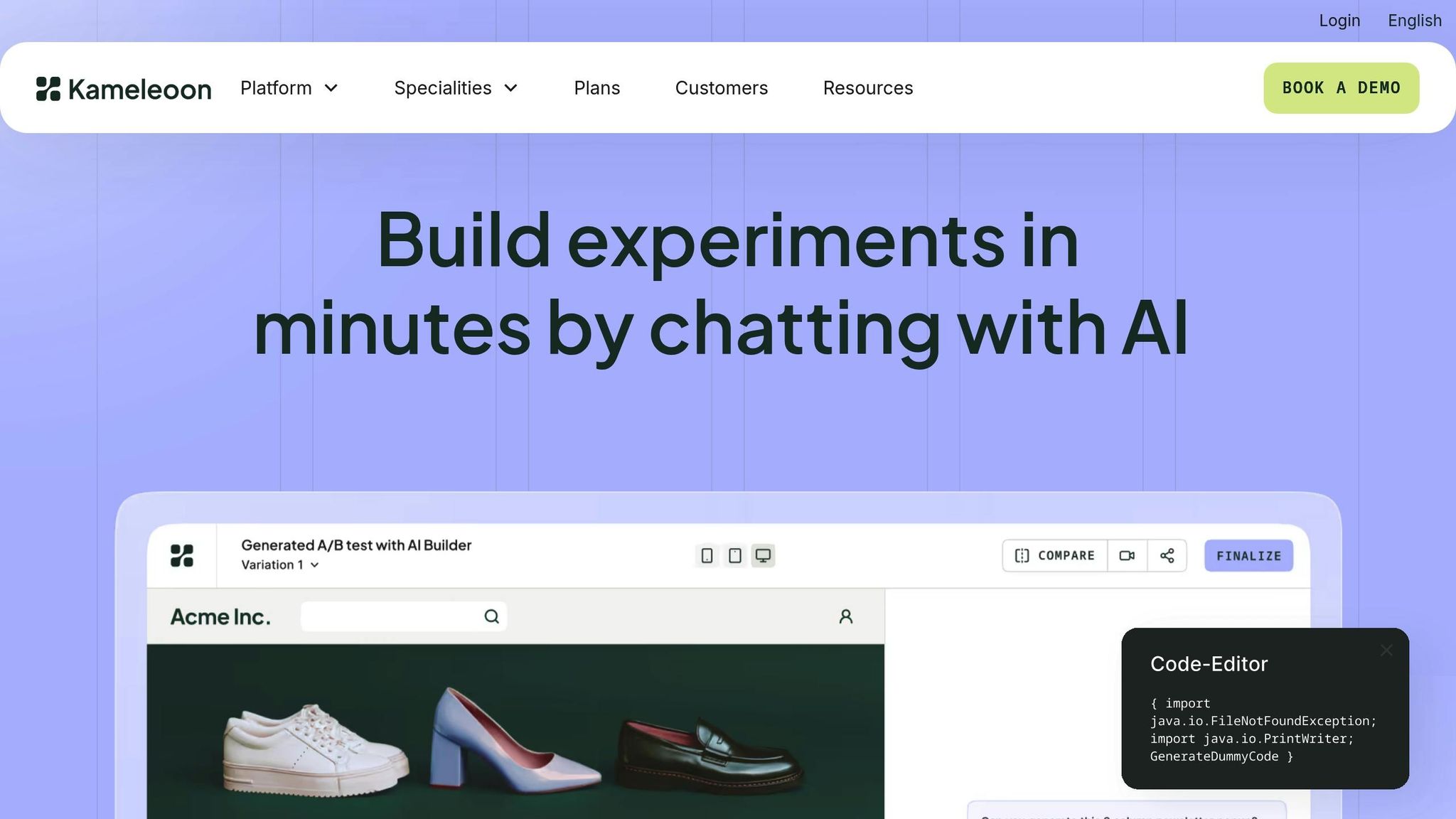
Kameleoon is a test site run by AI. It has no-code A/B tests and smart user sorting. Made for teams that care about doing well, it tunes web use fast and well.
A/B Testing Made Easy
Kameleoon’s visual tool is for all, letting them make and try new web looks with no code. Teams can change where and how big things are to see what gets more people to buy.
Knowing How Users Act
With AI, Kameleoon checks how users act and think by scoring their clicks. This helps teams find users who might buy, letting them aim tests at groups like new visitors or old fans.
Quicker Tests
Kameleoon uses fresh data to speed up test times against old A/B tests. It finds winning designs fast, helping teams make their web spaces better all the time.
Easy Mix with Design Tools
Kameleoon fits well with well-known web tools and systems using its no-code tool. Teams can test things like button spots, image sizes, or how clear prices are on their sites. It also follows big safety rules, making it good for health, money, and shop use.
Next, we’ll look into Lift AI to find more ways to up buys.
5. Lift AI
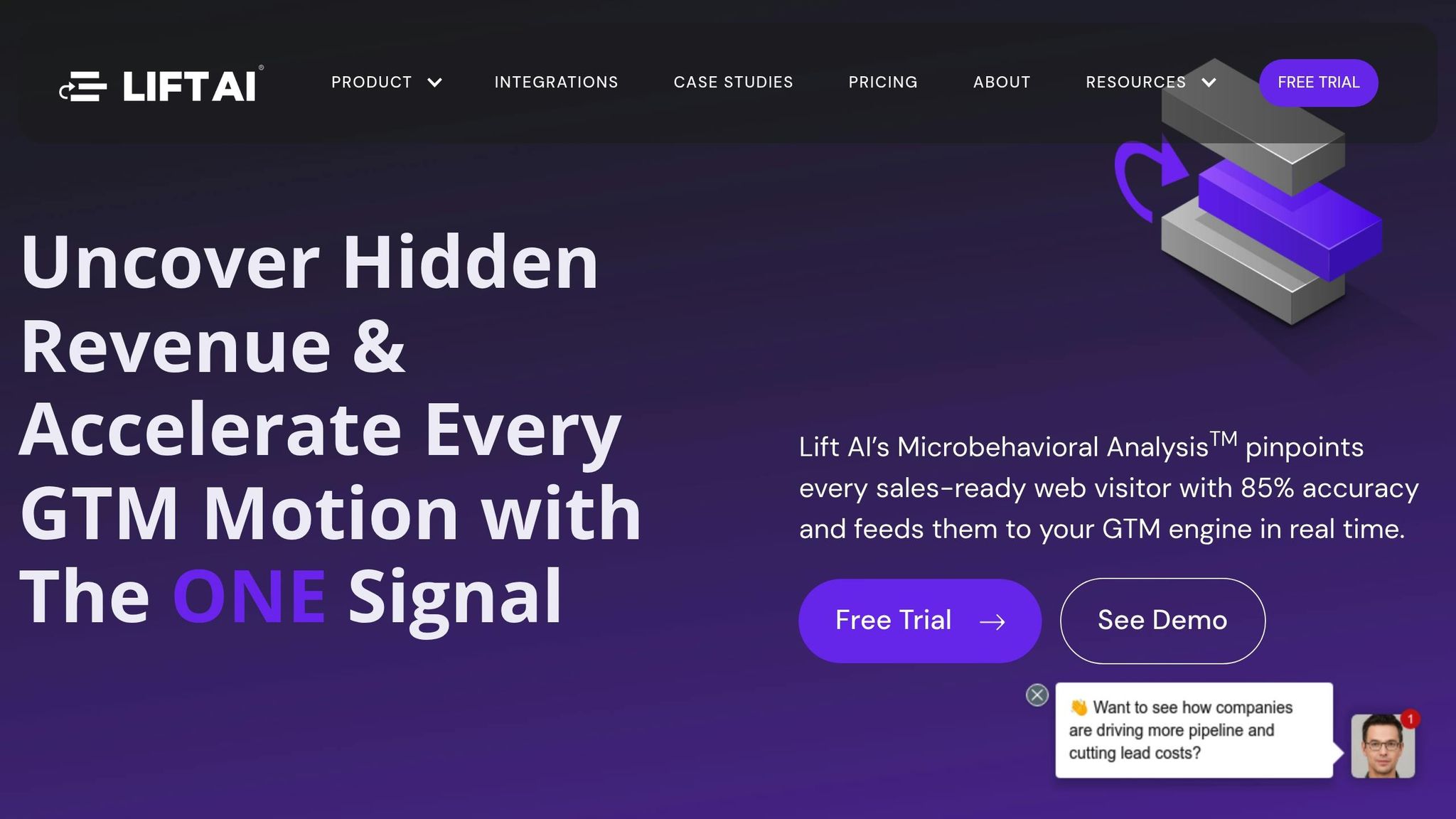
Lift AI is a tool made to guess design changes that can make more people take part and help them decide to act. It uses smart tech to check the set-up and look of websites to tell which tweaks will most likely work well.
Guessing Power
A key thing about Lift AI is it guesses how users will act by looking at main parts like titles, click buttons, pictures, and menu bars. By seeing heatmaps and how users act, it suggests changes – like moving a button or making words bigger – that could lead to more people saying yes. Some know that tools like Lift AI can make "yes" rates go up by as much as 20% when rightly used, which is great for online shops and SaaS sites. It helps teams make smarter design choices.
Knowing Users
Lift AI checks live and past user info, noting things like clicks, time on a page, how deep someone scrolls, and how they move toward a goal. This lets teams, even those not big on tech, see what parts of a page are doing good and which need work.
Mixing with Design Tools
Lift AI mixes well with design tools like Figma and Adobe XD, giving quick tips about layout. It shows which parts do well and suggests tweaks that fit with the goal. While it works for both web and phone looks, it’s often more right for desktops. Phone designs might need more tweaks because screen sizes change, but the tool still helps a lot in making designs better.
Real uses show Lift AI’s effect. Like, an online shop got a 15% boost in people buying in just two weeks by moving the "Add to Cart" button higher and making product photos bigger as Lift AI said to. Also, a SaaS brand got 25% more people starting trials by changing the look of their homepage using tips from the tool.
Next, we’ll look more at the good and bad points of these tools for testing visual order to help you pick wisely.
Tool Comparison: Strengths and Weaknesses
When you need to make your website look just right and get more clicks, it is key to pick tools that are fast, give good tips, work well with other systems, and don’t cost too much. Let’s look at five AI tools, and see how fast they test, what they can find out, how easy they are to join with other tech, and what you have to pay.
Fast Testing and Good at Testing
- PageTest.AI: This tool makes A/B testing and many-option checks easy with a Chrome add-on. You can try new titles, calls to action, and product info with no tech skills. Also, it makes new content on its own, saving time and work.
- Attention Insight: It uses AI to guess how users will feel before you go live. This tool is quick to show which parts of a design will catch eyes, which is great for making things better early. Still, you’ll need real user data after you start.
- Crazy Egg: This one is all about showing user action through heatmaps, scroll maps, and viewing their clicks and scrolls. It needs more hands-on setup than other simple tools, but it gives deep looks into why some parts work well.
What it Finds and Tells You
- PageTest.AI: Watches things like clicks, how users act, and how far they scroll. Its AI works out which changes work best and guesses results, giving clear advice without too much info.
- Kameleoon: Great at aiming at special user groups with great tools for making different versions for different folks, best for teams that want to give each user a special look.
- Lift AI: Rather than testing how things are laid out, it rates how users act to tell who will likely click or buy, helping put focus on users who may spend more.
Joining Tools and Making Work Smooth
For teams in the US, easy joining with the flow of work matters a lot.
- PageTest.AI: Fits right into platforms like WordPress, Shopify, Wix, and Magento without hard setup. Teams can start checks right away without waiting for tech help.
- Attention Insight: Hooks up right with design tech like Figma and Adobe XD, making it easy for design teams to check many styles early in making them.
Big Pluses and Minuses
Here’s a fast look at what each tool does best and where it might lack:
| Tool | Main Strengths | Key Downsides |
|---|---|---|
| PageTest.AI | Easy to set up, AI-driven, fast, works on many platforms | No advanced heatmaps for deep looks |
| Attention Insight | Fast guess analysis, works with design tools, good before launch | Only looks at where focus goes; no data after launch |
| Crazy Egg | Full picture analytics, deep session watch, very trusted | Must set up by hand, no smart AI tools |
| Kameleoon | Top-notch custom options, strong group choices, big-league stats | Harder to learn; may need tech know-how |
| Lift AI | Scores intent fast, sorts leads on its own, works with CRM | Mainly scores intent; not great for visual tests |
Money and Easy Use
Money matters when picking the right tool:
- PageTest.AI: Good for small companies and new ones, it gives a free try and a low-price plan at $10/month. It’s cheap and easy, so it lets small teams do more with less.
- Kameleoon: For big groups, it often has special prices. Though it’s strong, setting it up might need more time for more detailed tests.
Real Results
For instance, a top online store saw a 22% rise in sales after using ongoing many-tests.
Conclusion
Selecting the right AI tool for visual hierarchy testing comes down to matching your specific needs with the tool’s features and pricing. Businesses leveraging AI-powered CRO tools often see measurable improvements, with conversion rates increasing by 15–25% or more after implementation.
Budget is a key factor in this decision. For example, PageTest.AI offers affordable plans starting at just $10/month, making advanced testing accessible for small and mid-sized businesses. Pricing structures vary across tools, but when you consider the potential return on investment – such as a 20% boost in conversions – it often justifies the cost.
Your team’s technical expertise is another important consideration. If you don’t have developers on hand, no-code options like PageTest.AI allow you to get started quickly with a simple Chrome extension.
It’s also essential to clarify your testing objectives. Different tools cater to different needs: some excel at automated A/B testing, others specialize in real-time personalization, and some focus on visual analytics like heatmaps and scroll maps. For instance, PageTest.AI focuses on content testing to optimize conversions, Crazy Egg is known for its visual analytics, and Lift AI uses real-time behavioral analysis to identify high-intent visitors.
The success stories speak for themselves. Companies adopting AI-driven optimization have reported impressive gains. Urner’s saw a 25% increase in sales, while BookIt achieved a 30% uptick in bookings. On average, businesses using AI testing tools report conversion rate improvements of around 20%. These results highlight the potential impact of making the switch.
"Love this product, it means we get the most from our site’s traffic. Knowing we can test every call to action and optimize our SEO efforts is very satisfying." – David Hall, CEO | AppInstitute
To get started, define clear goals, test a high-impact page, measure the return on investment, and scale up based on the results. AI solutions provide fast, accurate insights that can significantly improve your bottom line.
Ultimately, every tool offers a unique way to enhance your site’s visual hierarchy. Whether you opt for an all-in-one platform or a specialized solution, the most important step is to begin testing and let the data guide your decisions.
FAQs
How can AI tools help optimize visual hierarchy to boost website conversions?
AI tools can help boost website conversion rates by fine-tuning the visual hierarchy of your content. They can create customized versions of key elements like headlines, calls-to-action (CTAs), and buttons, ensuring these features stand out and catch the user’s eye.
By monitoring critical performance metrics – such as clicks, engagement levels, and user behavior – these tools offer practical insights to improve your site’s design and content. This data-driven strategy makes decision-making easier and helps craft a more engaging user experience, leading to increased conversions.
What should businesses look for in an AI tool to improve website design and conversions?
When picking an AI tool to improve website design, it’s important to focus on features that let you test key elements like headlines, CTAs, button text, and product descriptions. Look for tools that provide AI-generated content variations, making it easier to experiment and uncover what works best.
Equally vital is selecting a platform that tracks essential performance metrics such as clicks, user engagement, and behavior trends. This data will help you evaluate the impact of your changes and make informed decisions to boost conversion rates.
What makes AI-powered tools like PageTest.AI different from traditional manual testing methods?
AI-driven platforms like PageTest.AI make testing and refining website content a breeze by removing the hassle of manual coding. These tools can automatically create multiple content variations and evaluate critical performance metrics, such as click-through rates, user engagement, and behavior patterns.
Compared to older, more time-consuming methods, these solutions offer quicker and more efficient A/B and multivariate testing. They help you fine-tune your website’s visual hierarchy and boost conversion rates with minimal effort. Plus, their no-code setup means anyone – regardless of technical expertise – can use them effectively.
Related Blog Posts
say hello to easy Content Testing
try PageTest.AI tool for free
Start making the most of your websites traffic and optimize your content and CTAs.
Related Posts
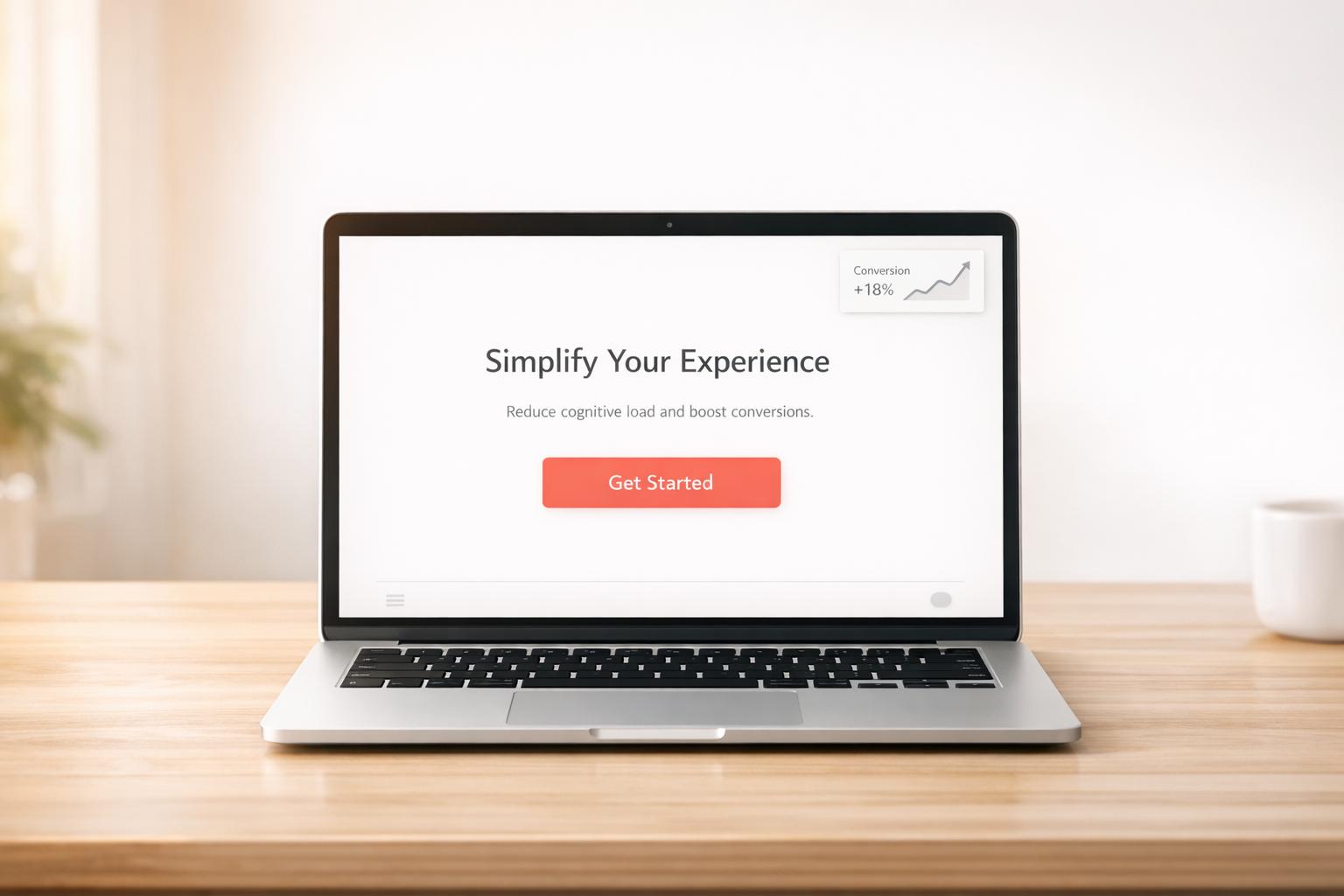
 16-02-2026
16-02-2026
 Ian Naylor
Ian Naylor
How Cognitive Load Impacts Conversion Rates
Reduce cognitive load with simpler layouts, clearer CTAs, and fewer choices to cut friction, improve UX, and lift conversion rates—backed by tests and metrics.

 14-02-2026
14-02-2026
 Ian Naylor
Ian Naylor
Ultimate Guide To SEO Conversion Metrics
Measure how organic traffic converts into leads and revenue. Learn key metrics, GA4 setup, Value Per Visit, CLV, and optimization tactics.
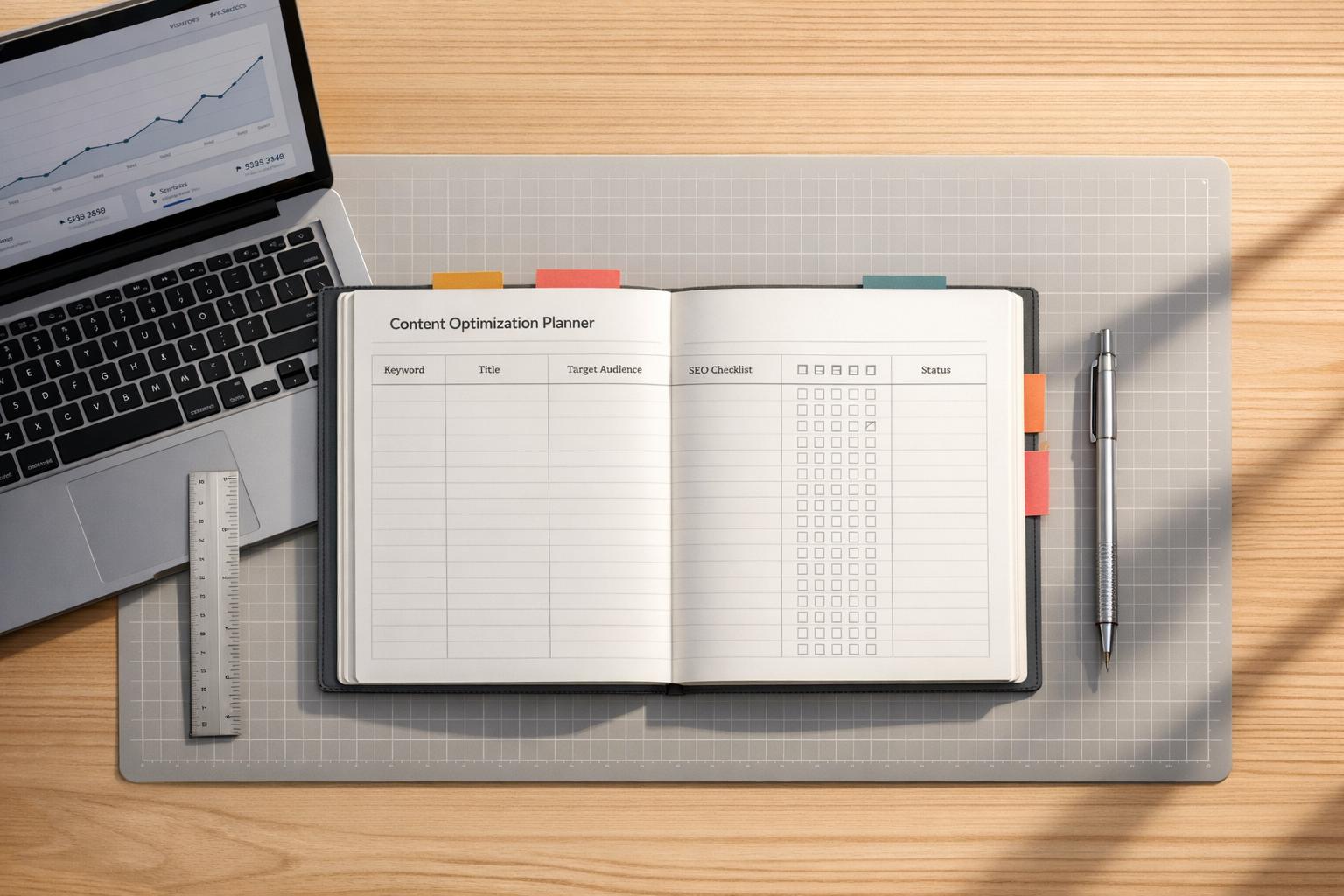
 12-02-2026
12-02-2026
 Ian Naylor
Ian Naylor
SEO Content Optimization Planner
Create search-friendly content with our SEO Content Optimization Planner. Get a custom plan to rank higher—try it free today!
