

How to Analyze User Behavior for Better CRO

How to Analyze User Behavior for Better CRO
 25-08-2025 (Last modified: 03-09-2025)
25-08-2025 (Last modified: 03-09-2025)
Understanding how users interact with your website is key to improving conversions. By analyzing behavior – like clicks, scrolls, and drop-offs – you can identify issues, fix friction points, and create better experiences. Here’s what you need to know:
- Behavioral Analysis: Goes beyond basic metrics like bounce rate to reveal why users act the way they do.
- Key Metrics: Funnel drop-off rates and scroll depth help pinpoint where users lose interest or face obstacles.
- Segmentation: Group users by device, traffic source, or engagement level to tailor optimizations.
- AI Tools: Platforms like PageTest.AI simplify tracking, testing, and optimizing user interactions in real-time.
The goal? Understand user behavior, fix barriers, and continuously test for better results.
Hotjar Tutorial: How To Analyse Your Website User Behaviour
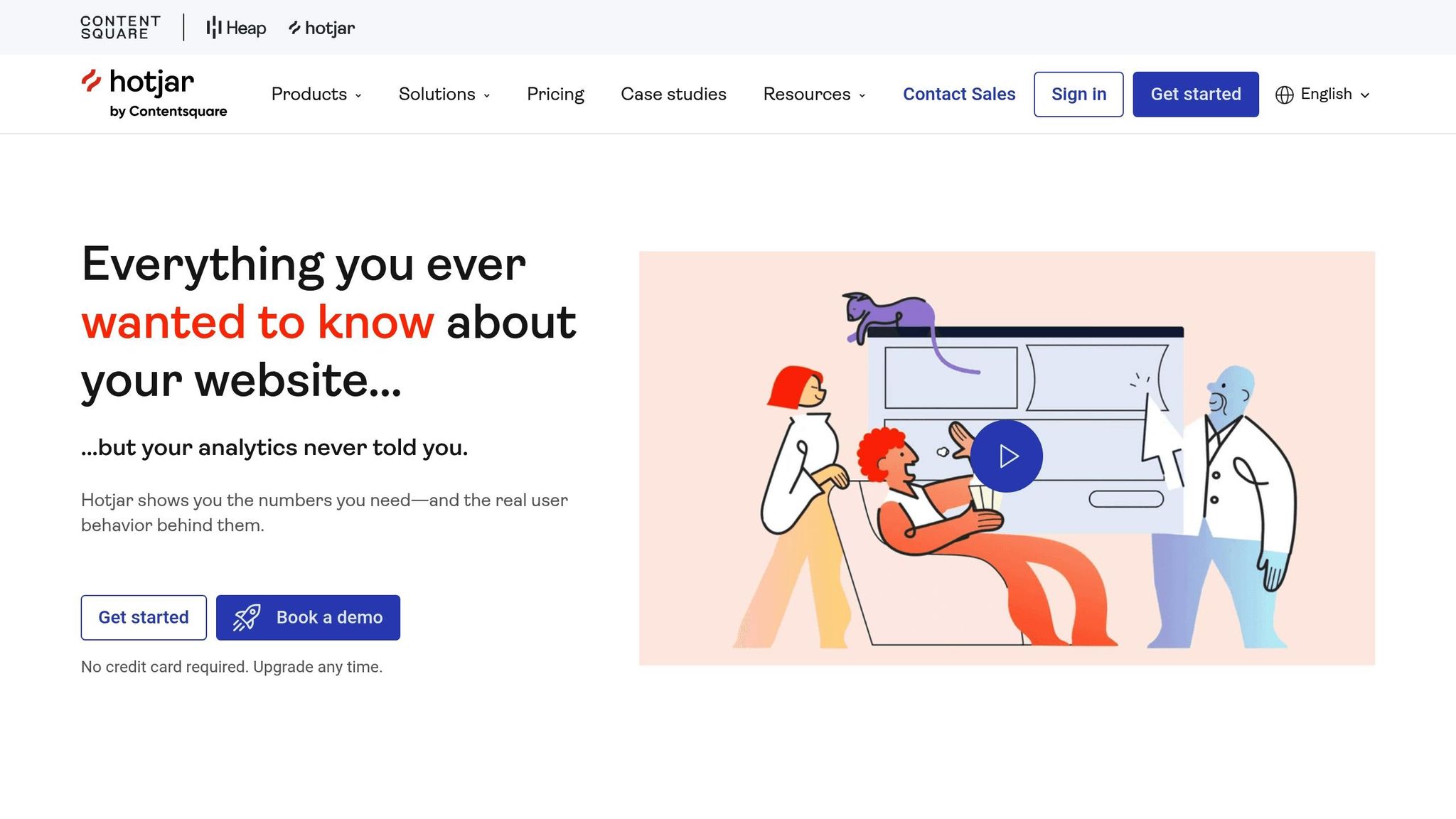
Key Metrics to Track for User Behavior Analysis
Going beyond basic analytics, advanced metrics give you a clearer picture of user behavior. They help pinpoint obstacles and uncover areas where improvements can make a real difference.
Advanced Metrics for Deeper Insights
- Funnel drop-off rates: These metrics show where users abandon multi-step processes, like a checkout or onboarding flow. They highlight sticking points that could be driving users away.
- Scroll depth: This tracks how far users scroll down a page, helping you determine if key content and calls-to-action (CTAs) are being seen.
Step-by-Step Process for Analyzing User Behavior
Transforming raw data into meaningful insights doesn’t happen by chance – it requires a structured approach. Breaking down the analysis into clear, actionable steps ensures you can pinpoint successes, identify issues, and prioritize areas for improvement.
Step 1: Collect and Organize Data
Start by setting up a solid data collection framework. Use tools like Google Analytics to track key user actions such as signups, purchases, or demo requests, giving you measurable benchmarks.
To ensure accuracy, filter out internal traffic, tag campaigns with UTM parameters, and schedule regular data exports. Combine multiple data sources for a comprehensive view. Heat mapping tools reveal where users click and scroll, while session recording software shows how they navigate your site. For real-time insights during testing, consider tools like PageTest.AI.
This structured data collection is the foundation for effective segmentation in the next step.
Step 2: Segment Users Effectively
Once your data is clean and organized, dive into segmentation to uncover distinct behavior patterns. For example:
- Device segmentation: Mobile users often have shorter attention spans and different conversion behaviors compared to desktop users. Analyzing these groups separately helps you cater to their specific needs.
- Traffic source segmentation: Users arriving from organic search often show higher intent compared to those from social media. Similarly, email subscribers typically convert at higher rates than first-time visitors, offering insights into tailoring campaigns for each audience.
- Engagement-level segmentation: Identify high-engagement users (those with multiple page views or long session durations) versus quick browsers. High-engagement users who don’t convert are prime candidates for optimization – they’re interested but something is holding them back.
- Geographic and demographic segmentation: Regional preferences or age-related behaviors can provide valuable insights. For instance, users in different time zones may engage with your site at varying hours, which can inform email scheduling or campaign launches.
Step 3: Identify Bottlenecks and Opportunities
Once you’ve segmented your users, it’s time to dig into the data to find where things are going wrong – and where they’re going right.
Funnel analysis is a great starting point. Look at each step of your conversion process and calculate where users drop off. For example, if 60% of users abandon their carts at the payment page, that’s a clear area to focus on.
Heat maps and session recordings provide additional clarity. Heat maps show where users are clicking (or not clicking) and can highlight design issues, like an underperforming call-to-action button or users clicking on non-clickable elements. Session recordings let you see the journey through a user’s eyes, helping you identify confusion points, broken elements, or unclear messaging. For instance, users scrolling up and down repeatedly may be searching for information that’s hard to find.
Analyze page performance to prioritize your efforts. High-traffic pages with low conversion rates may need better content or design, while high-converting pages with low traffic could benefit from increased promotion. This kind of analysis helps you decide where to focus your optimization efforts first.
Always verify your analytics with a qualitative review. If users are dropping off at a specific page, examine that page closely. Is it a technical issue, like slow load times? Or is it something else, like unclear messaging or a confusing layout?
Time-based analysis can also reveal hidden issues. If conversion rates dip during specific hours or days, investigate what’s different during those times. It could be anything from server slowdowns to a change in user behavior – or even competitor activity.
sbb-itb-6e49fcd
Using AI Tools to Streamline User Behavior Analysis
Analyzing user behavior manually has its merits, but it can quickly become overwhelming in today’s data-rich environment. AI-powered tools simplify this process by automating complex tasks and uncovering key patterns faster. This allows for quicker testing and iteration, helping teams make smarter decisions in less time.
Benefits of AI-Powered CRO Tools
Traditional methods of analysis involve manually sorting through data, identifying patterns, and testing hypotheses – time-consuming tasks that AI can handle with ease. After the initial data is collected, AI tools take over, simplifying segmentation and testing to build on the groundwork already laid.
One standout advantage is automated segmentation. Instead of relying on basic demographic information, AI dives deeper, identifying behavioral patterns across vast datasets with precision and speed.
AI also enables real-time testing and optimization. It can generate and test multiple variations of page elements – like button colors, headlines, and calls-to-action – on the fly. Visitors see different versions in real-time, drastically reducing the time needed from hypothesis to actionable results.
Another strength lies in pattern recognition. AI pinpoints high-performing elements across various user groups, devices, and traffic sources, giving teams a clearer picture of what resonates best.
How PageTest.AI Supports CRO Efforts
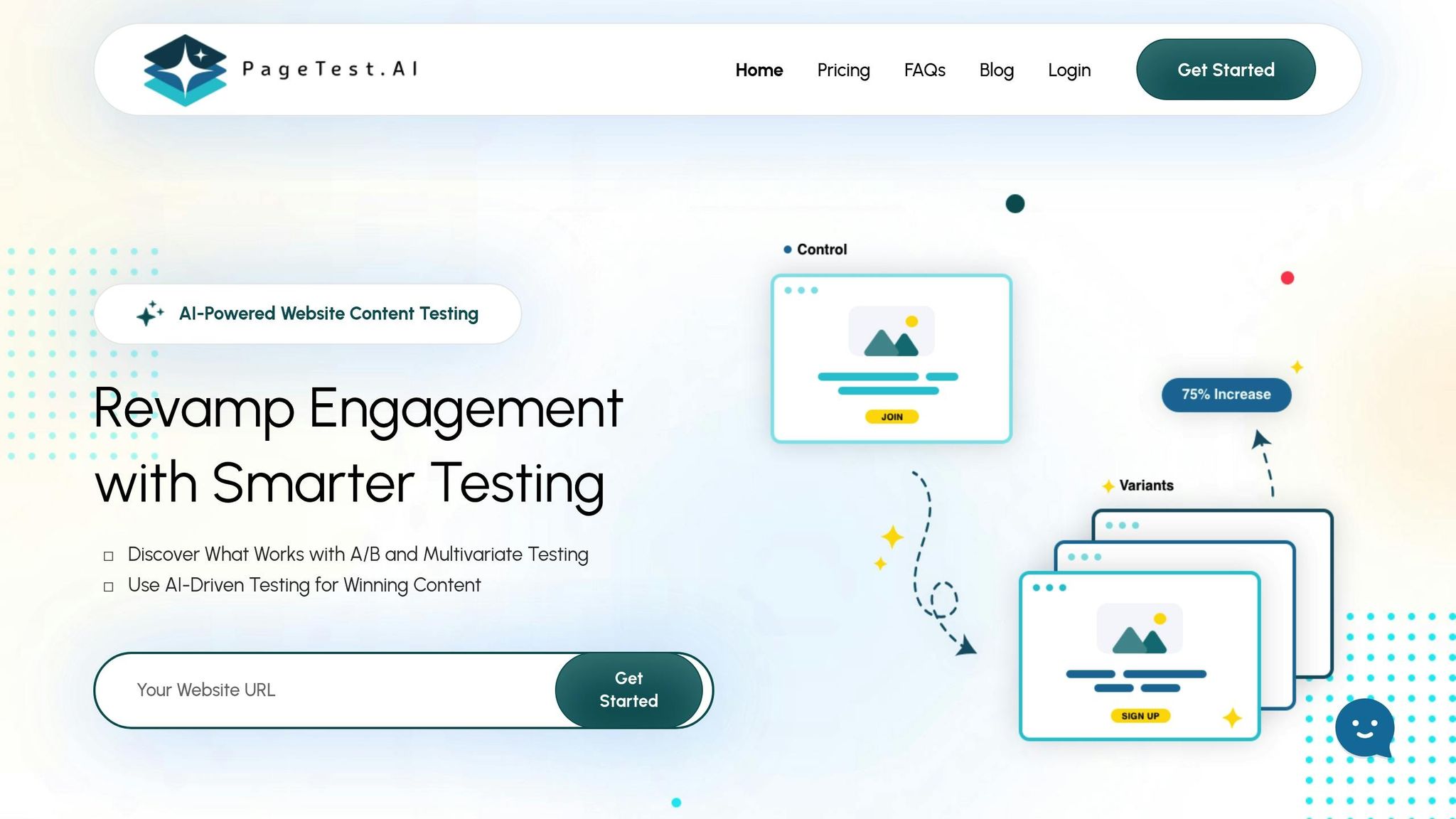
PageTest.AI takes these AI capabilities and makes them accessible, especially for marketers who may not have technical expertise. Its tools are designed to break down barriers that often complicate user behavior analysis, offering a no-code solution that simplifies the entire process.
With its Chrome extension and WordPress plugin, PageTest.AI allows users to select live-page elements – like headlines, buttons, or product descriptions – and automatically generate optimized content variations. This eliminates the need for manual test creation.
The platform also suggests AI-generated variations based on user behavior patterns, removing much of the guesswork. Metrics like clicks, engagement, and scroll depth are tracked in real-time, and the system automatically identifies winning combinations without requiring manual input.
For those looking to test multiple elements at once, PageTest.AI’s multivariate testing evaluates how headlines, calls-to-action, and images work together to influence user behavior. This approach ensures that every element on the page is optimized for maximum impact.
PageTest.AI is compatible with major platforms like WordPress, Wix, and Shopify, making it easy for teams to implement consistent testing strategies without needing to learn new tools.
For businesses on the rise, PageTest.AI offers an accessible entry point to advanced CRO solutions. The trial plan includes 10,000 test impressions per month, supports 5 pages, and allows for 5 simultaneous tests – ideal for small to medium-sized websites looking to run meaningful experiments and gather actionable insights. By integrating AI-driven tools like PageTest.AI, businesses can seamlessly move from data collection to impactful optimization strategies for better conversion rates.
Conclusion: Turning Insights into Action
Understanding user behavior isn’t a one-and-done task – it’s a continuous journey. The insights you gather today set the stage for refining tomorrow’s strategies. As consumer habits and market dynamics shift constantly, keeping up with these changes through regular analysis is key to staying ahead.
Here’s what the numbers tell us: companies that rely on data are 23 times more likely to attract customers, six times more likely to hold onto them, and 19 times more likely to see profits. Yet, a surprising 57% of businesses stop testing once they hit their initial goals. This highlights the importance of treating conversion rate optimization (CRO) as an ongoing process rather than a one-off effort.
To make CRO truly effective, it requires a shift in mindset. Regularly monitor performance metrics to spot issues like rising bounce rates or unexpected drop-off points. This proactive approach allows you to address potential problems before they escalate into larger challenges.
Testing and iteration are equally important. When a test succeeds, implement the findings. If the results are inconclusive, dig deeper and refine your approach. It’s worth noting that only one in eight A/B tests yields statistically significant results. This underscores the need for persistence and a commitment to continuous experimentation.
Modern tools can make this process much easier. For example, AI-powered platforms like PageTest.AI can automate analysis, generate actionable insights, and even create content variations for testing – all in real time. These tools simplify the process, enabling businesses to maintain a steady testing rhythm without needing extensive technical expertise.
Looking ahead, embracing data-driven strategies and leveraging advancements in AI and machine learning will unlock even greater insights into user behavior. These technologies are paving the way for more accurate predictions and sharper optimization strategies.
In short, the foundation of effective CRO lies in consistent analysis, ongoing testing, and smart use of AI tools. By committing to these practices, businesses can stay agile, adapt to changing user behaviors, and achieve sustained growth.
FAQs
How does audience segmentation improve conversion rate optimization (CRO)?
How Audience Segmentation Enhances CRO
Audience segmentation plays a key role in improving conversion rates by helping you create more tailored and relevant experiences for specific user groups. By studying user behavior and breaking your audience into segments based on factors like demographics, interests, or behavior patterns, you can craft content and strategies that speak directly to each group’s needs.
This personalized approach doesn’t just grab attention – it builds trust and encourages action. For instance, you could tweak headlines, calls-to-action (CTAs), or product descriptions to match the preferences of a particular segment. These small adjustments can lead to noticeable gains in click-through rates and sales. Simply put, segmentation allows you to focus your efforts where they matter most, making your CRO strategy sharper and more effective.
What are the common user behavior issues that might be lowering my website’s conversion rates?
Several factors related to user behavior can drag down your website’s conversion rates. One of the biggest culprits? Slow page load times, especially on mobile devices. When pages take too long to load, users are more likely to bounce before they even engage. On top of that, confusing navigation, unclear or poorly placed calls-to-action (CTAs), and checkout processes that feel like a maze can leave users frustrated enough to abandon their journey altogether.
So, how do you tackle these issues? Start by diving into user behavior data using tools like heatmaps and session recordings. These tools offer a clear view of where users are dropping off or struggling to interact with your site. Maybe they’re stuck on a confusing menu or getting lost in an overly complicated checkout process. Once you identify these problem areas, you can focus on fixing them – whether that means simplifying navigation, optimizing your CTAs, or streamlining the checkout experience. The goal? A smoother journey that keeps users engaged and boosts conversions.
How can AI tools improve user behavior analysis for better conversion rates?
AI tools have transformed how businesses analyze user behavior. By leveraging machine learning, these tools can process massive datasets with speed and precision, revealing patterns, predicting user actions, and uncovering insights that would likely go unnoticed through manual analysis.
This capability empowers businesses to craft personalized user experiences, tackle customer pain points, and refine website elements like headlines, CTAs, and product descriptions. With AI streamlining these tasks, conversion rate optimization (CRO) becomes quicker, more accurate, and far more impactful.
Related posts
say hello to easy Content Testing
try PageTest.AI tool for free
Start making the most of your websites traffic and optimize your content and CTAs.
Related Posts

 12-01-2026
12-01-2026
 Ian Naylor
Ian Naylor
How Heatmaps Improve Conversion Rates
Use click, scroll, and hover heatmaps to spot friction, prioritize fixes, and validate changes with A/B tests to increase conversions and revenue.

 11-01-2026
11-01-2026
 Becky Halls
Becky Halls
Do we need a whole new SEO strategy for AI?
So do you need a whole new SEO strategy for AI? Well… Not a whole new strategy: A sharper version of the same strategy. AI-powered search (AI Overviews, AI Mode, chat-style discovery) changes how people consume answers, but it doesn’t change what the systems are trying to do: surface the most useful content for a […]

 11-01-2026
11-01-2026
 Becky Halls
Becky Halls
How to Build a Smarter Content Plan with AI
AI content planning has made content creation faster than ever – that part’s obvious. But what’s less obvious is this: speed without direction just creates more noise. Plenty of teams are pumping out content with ChatGPT and still seeing flat engagement, weak conversions, or inconsistent results. The issue isn’t the tool. It’s the lack of […]
