

Unlocking the Potential: What Can You A/B Test on Your Website?

Unlocking the Potential: What Can You A/B Test on Your Website?
 19-01-2025 (Last modified: 21-05-2025)
19-01-2025 (Last modified: 21-05-2025)
Introduction
If you’ve ever wondered, “What can you A/B test?” you’re in the right place. The answer is: almost anything! From headlines to button colors, every element on your website is an opportunity for optimization. Let’s dive into a treasure trove of A/B testing ideas that can transform your site’s performance and supercharge your conversion rates.
Why Bother with A/B Testing?
Before we jump into specifics, let’s address the elephant in the room: why is A/B testing worth your time? Simply put, it’s about making data-driven decisions. Instead of guessing what works, you let your audience show you. Whether you’re trying to boost sales, sign-ups, or engagement, A/B testing is your ultimate tool for finding the best version of your content.
Start with High-Impact Areas
If you’re new to A/B testing, it’s smart to begin with elements that have the biggest influence on user behavior. Here are some top contenders:
1. Headlines
Your headline is the first thing users see. It’s your hook, your opening act, your chance to shine. Test different phrasing, tones, and lengths to see what resonates most.
- Example: “Save Big on Your Next Purchase!” vs. “Unlock Exclusive Savings Today!”
- Why it works: A headline that connects with your audience can significantly boost click-through rates.

2. Call-to-Action (CTA) Buttons
Your CTA is the gateway to conversions. Testing variations in text, color, size, or placement can yield surprising results.
- Example: “Get Started Now” vs. “Claim Your Free Trial.”
- Pro Tip: Use contrasting colors to make your CTA stand out.
3. Hero Images
The hero image sets the tone for your page. Experiment with lifestyle images, product shots, or abstract designs to find the most engaging option.
- Example: A smiling user interacting with your product vs. a sleek product-only image.
- Why it works: Visuals are powerful. The right image can increase user trust and interest.
Dig Deeper: Mid-Level Testing Opportunities
Once you’ve nailed the basics, explore these areas for optimization:
4. Pricing and Offers
How you display pricing and promotions can dramatically influence decision-making.
- Example: “Save 20% on Annual Plans” vs. “Get 2 Months Free with Yearly Billing.”
- Why it works: Clarity and perceived value are key to conversion.
5. Navigation Menus
Your menu guides users through your site. Test simplified vs. detailed navigation to see what helps users find what they need.
- Example: A compact hamburger menu vs. a full horizontal menu.
6. Forms
Nobody likes filling out forms, but they’re often necessary. Test form length, field labels, and layout to reduce friction.
- Example: A short form with just email and name vs. a detailed form asking for job title and phone number.
- Pro Tip: Add autofill options to make forms user-friendly.

Advanced Ideas: Push the Boundaries
Ready to think outside the box? Here are some advanced elements to test:
7. Social Proof
Social proof builds trust. Experiment with customer testimonials, ratings, or user-generated content.
- Example: Displaying customer reviews prominently on your product page.
8. Page Layouts
Entire page designs can be tested to see what works best.
- Example: A clean, minimalist layout vs. a visually rich, detailed page.
- Why it works: Different audiences may prefer varying levels of detail.
9. Exit-Intent Popups
Popups can be polarizing, but when timed right, they’re effective. Test different offers or designs to win back users before they leave.
- Example: “Wait! Here’s 10% Off” vs. “Don’t Go! Free Shipping If You Stay.”
A/B Testing Beyond Websites
It’s not just your website that can benefit from A/B testing. Expand your efforts to other digital platforms:
- Emails: Test subject lines, layouts, and CTAs.
- Ads: Experiment with copy, visuals, and targeting.
- Apps: Optimize onboarding flows and push notifications.
Real-Life Inspiration: What Can You A/B Test That Worked for Others?
- Netflix: They test thumbnail images to boost click rates on shows and movies.
- Amazon: Constantly tests product page layouts to maximize purchases.
- BuzzFeed: Tests headlines to determine which articles go viral.
Tools to Help You Test
The right tools can make or break your testing efforts. Here are some top picks:
- PageTest.ai: Perfect for testing everything from headlines to hero images. Plus, it’s free for up to 100,000 tests per month!
- Optimizely: A powerful platform for enterprise-level testing.
- Google Optimize (RIP): While discontinued, its alternatives like VWO are great replacements.
Pro Tips for Success
- Track Everything: Keep a spreadsheet or database to document your tests, including variations, metrics, and outcomes.
- Test One Element at a Time: Avoid confusion by focusing on a single variable per test.
- Be Patient: Let tests run long enough to collect statistically significant data.
- Segment Your Audience: Different user groups may respond differently.
- Always Iterate: Even successful tests can be improved further.
What Can You A/B Test – Final Thoughts
When it comes to “what can you A/B test,” the possibilities are endless. By testing elements big and small, you’ll gain insights into your audience’s preferences and behaviors. Remember, A/B testing is an ongoing process. There’s always room to optimize and grow. So grab your favorite testing tool, start experimenting, and let data drive your success!
Q&A: A/B Testing Possibilities
- What elements on a website can be A/B tested?
You can A/B test almost anything—headlines, buttons, images, forms, page layouts, pricing displays, navigation menus, and even exit popups. If users interact with it, it’s fair game. - How do I decide what to A/B test first?
Start with high-impact areas like headlines and call-to-action buttons. These elements often influence user behavior the most and can lead to quick wins in conversions or engagement. - Can I A/B test my pricing strategy?
Absolutely. Try different ways of framing your pricing—such as percentage discounts vs. fixed savings—or test how and where pricing is displayed to see what drives more sign-ups or sales. - Is it possible to A/B test visuals like hero images?
Yes! Test different styles of images—such as product-focused, lifestyle shots, or abstract graphics—to see which resonates best with your audience and boosts engagement. - What’s the benefit of A/B testing call-to-action buttons?
CTAs are crucial for conversions. A small tweak—like changing “Start Free Trial” to “Get Started Now”—can significantly impact click-through rates and user intent. - Can I use A/B testing on email campaigns?
Definitely. Test subject lines, preview text, layout, and CTAs to determine what gets more opens, clicks, or conversions in your email marketing. - Are popups worth testing?
Yes—especially exit-intent popups. Test different messages, offers, or designs to reduce bounce rates and recapture abandoning users. - Can navigation menus be A/B tested?
You bet. Try simplified vs. expanded menu formats, different label wording, or repositioning to see which helps users find what they need faster. - Is A/B testing only useful on websites?
Not at all. You can also run A/B tests on mobile apps, digital ads, social media posts, and email content to fine-tune user experience and maximize results. - What tool should I use to start A/B testing?
Tools like PageTest.ai make it easy to start, offering free, AI-powered suggestions for testing everything from copy to layout—perfect for beginners and pros alike.
say hello to easy Content Testing
try PageTest.AI tool for free
Start making the most of your websites traffic and optimize your content and CTAs.
Related Posts
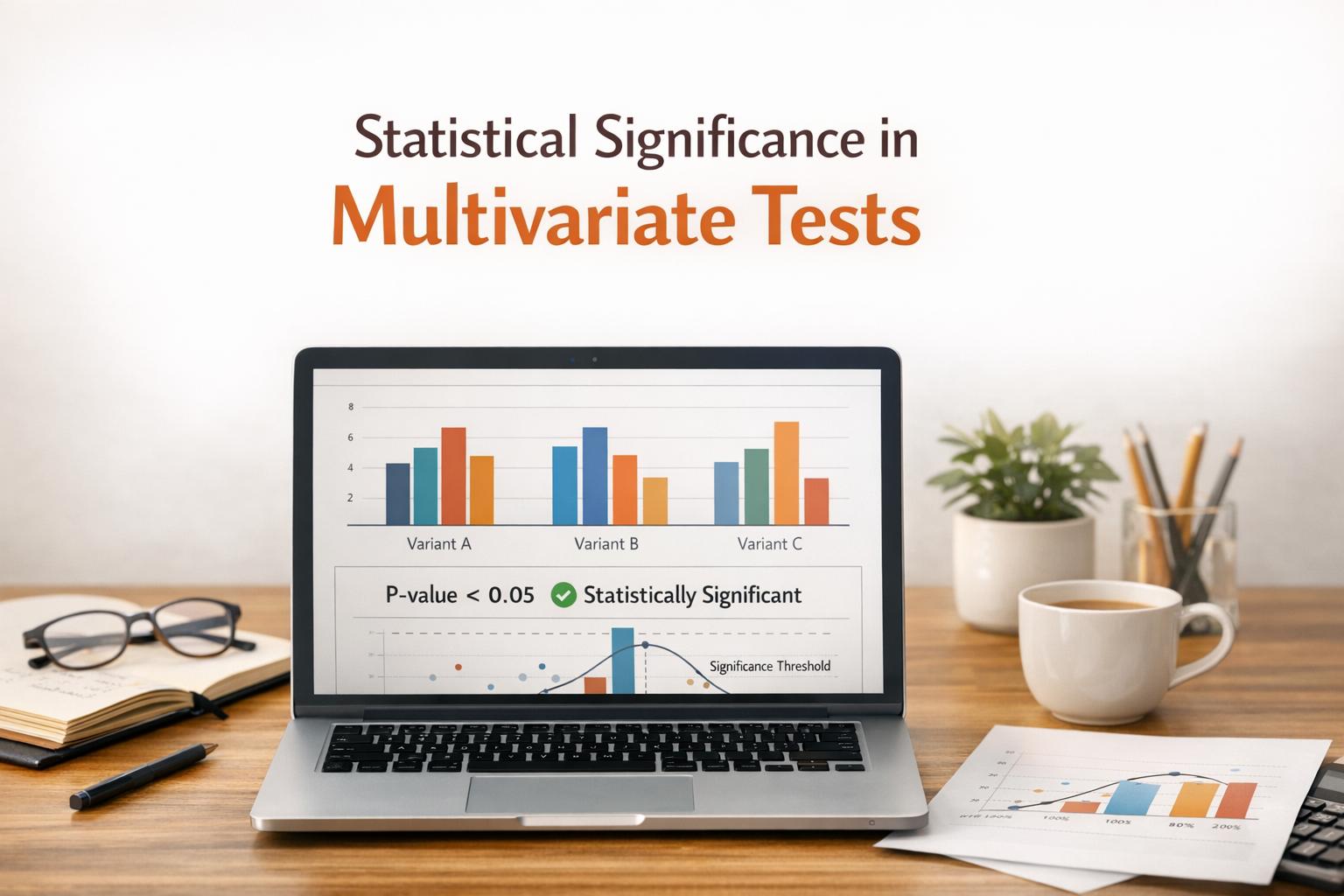
 24-01-2026
24-01-2026
 Ian Naylor
Ian Naylor
Statistical Significance in Multivariate Tests
How to get reliable results from multivariate tests using fractional designs, statistical corrections, variance reduction, and AI automation.

 22-01-2026
22-01-2026
 Ian Naylor
Ian Naylor
AI in Real-Time Performance Monitoring
AI-powered real-time monitoring uses predictive analytics, adaptive anomaly detection, and automation to cut downtime, boost efficiency, and improve conversions.

 20-01-2026
20-01-2026
 Ian Naylor
Ian Naylor
How Search Intent Impacts Conversions
Aligning content to search intent is the most effective way to turn traffic into customers and reduce bounce rates.
