

Website Analyzer Free Tools That Work

Website Analyzer Free Tools That Work
 12-05-2025 (Last modified: 03-10-2025)
12-05-2025 (Last modified: 03-10-2025)
Running a website without analyzing it is like trying to cook without tasting the food (we’ve all done that before!) You might end up getting lucky, but odds are you’re missing what’s really going on. A free website analyzer takes the guesswork out by showing you what’s working, what’s broken, and where you can improve.
Whether your site struggles with speed, SEO, or mobile usability, these tools give you a clear roadmap for improvement — and as we’re talking ‘free’ there’s no budget required! With the right website analyzer, you can:
-
Spot technical issues holding back your SEO.
-
Find ways to improve page speed and Core Web Vitals.
-
Check how mobile-friendly your site really is.
-
Track engagement and conversion opportunities.
-
Test improvements with tools like PageTest.AI to see what actually works.
Think of it as a health check for your website — simple, free, and surprisingly powerful.
Why Use a Website Analyzer (Free or Otherwise)?
Running a website without knowing how it’s performing is like driving with your eyes closed. You might reach your destination, but there will probably be a few crashes along the way.
A website analyzer free tool gives you visibility into:
-
Page speed
-
Mobile optimisation
-
Technical issues (broken links, redirects, crawlability)
-
User experience metrics
You don’t need an expensive SEO suite to get started. Many of the best free tools offer powerful, actionable insights – especially when you know how to use them.

Common Pain Points These Tools Help Solve
1. Slow Website Speed
A slow site kills conversions and hurts rankings. Free analyzers like PageSpeed Insights or GTmetrix show exactly what’s slowing you down, whether it’s large images, bloated scripts, or server delays.
2. Poor Mobile Experience
With most web traffic now on mobile, your site needs to look and feel great on smaller screens. Tools like Google Chrome’s Mobile-Friendly Test help you spot and fix mobile usability issues fast.
“A one-second delay in mobile load times can impact conversion rates by up to 20%.” Google
3. SEO Blind Spots
Missing title tags? Duplicate content? Broken internal links? A free website analyzer can highlight on-page SEO problems that hurt your visibility.
4. Unclear User Experience
Some tools even offer heatmaps or session replays to show where users are clicking – or where they’re dropping off.
“Websites that are regularly analyzed and optimized generate 2.5x more leads than those that aren’t.” Hubspot
Our Top Website Analyzer Free Tools You Should Know
Here are some of the best tools available right now that give you real insight without asking for your credit card details.
1. Google PageSpeed Insights
Best for: Website speed and performance
Google’s own tool analyses your site’s loading times on mobile and desktop and gives you actionable suggestions based on Core Web Vitals.
Key features:
-
Mobile + desktop scores
-
Core Web Vitals breakdown
-
Lab + field performance data
-
Diagnostics with fix recommendations
Pro tip: Fixing items like image compression or script delays here can directly impact your SEO and user engagement.
2. PageTest.AI (Free Plan)
Best for: Testing website content and engagement
PageTest.AI offers a unique approach; it’s not just a performance checker, but a lightweight website analyzer (free to start) that helps you test what changes actually improve performance, conversions, and SEO.
Key features:
-
No-code setup (ideal for marketers)
-
Real-time engagement tracking
-
SEO-friendly content experiments
Why it stands out: Instead of just pointing out problems, PageTest.AI lets you test variations to see what works best – without a dev team.
Free plan available, with paid plans starting at £29/month.

3. Ahrefs Webmaster Tools
Best for: Free SEO audit and backlink insights
Ahrefs offers a trimmed-down version of its premium suite that’s incredibly useful for site owners.
Key features:
-
On-site SEO health audit
-
Backlink analysis
-
Indexing issues and recommendations
Limitations: It’s not a full crawler, but for a free tool, it offers powerful SEO insights that are normally locked behind a paywall.
4. SEOptimer
Best for: Quick, beginner-friendly audits
This tool gives you a simple summary of your website’s SEO, usability, and performance. Ideal if you want a fast, digestible report.
Key features:
-
SEO score with fix suggestions
-
Social tag analysis
-
Mobile responsiveness check
-
Meta tag evaluation
You can run a free report without signing up which is great for quick checks.
5. Screaming Frog SEO Spider (Free Version)
Best for: Technical SEO and crawl diagnostics
Screaming Frog is beloved by SEO professionals, and its free version lets you crawl up to 500 URLs for in-depth analysis.
Key features:
-
Crawl errors, duplicate content, redirect chains
-
Metadata issues and internal linking reports
-
XML sitemap creation
-
Canonical tags and hreflang evaluation
If your site has fewer than 500 pages, the free version gives you everything you need for a detailed SEO audit.

How to Use Website Analyzer Free Tools Effectively
Having the tools is one thing but knowing how to act on the data is where the magic happens…
Step 1: Run an Audit
Start with Google PageSpeed Insights and Ahrefs Webmaster Tools. An SEO audit will show you where your biggest performance or SEO gaps are.
Step 2: Fix the Fundamentals
Tackle issues like broken links, missing meta descriptions, or uncompressed images.
Step 3: Test Improvements
Use a tool like PageTest.AI to A/B test changes to your copy, layouts, or CTAs. Don’t guess but test and measure.
Step 4: Repeat Regularly
Run a full analysis every month to catch new issues and stay ahead of competitors.
Final Thoughts
You don’t need to spend big to make big improvements. With the right website analyzer free tools, you can uncover hidden issues, test smarter changes, and gradually build a site that performs better in every way; search rankings, speed, and user satisfaction.
Start with the tools that make sense for your goals, and don’t underestimate the power of ongoing testing. A tool like PageTest.AI can help you bridge the gap between analysis and action by showing you what changes actually move the needle.
Try PageTest.AI’s free plan today and start testing your way to a better-performing website; no guesswork, no code, and no budget barrier.
FAQs for Website Analyzer Tools
1. Are free website analyzers reliable?
Yes. While they may not have the full feature set of premium platforms, free analyzers like Google PageSpeed Insights or Ahrefs Webmaster Tools still provide accurate, actionable data.
2. How often should I analyze my website?
A quick monthly audit is ideal for most sites. If you’re running campaigns or making big updates, weekly checks can help you spot issues faster.
3. Do free analyzers cover SEO and performance?
Most do. Tools like PageSpeed Insights focus on performance, while others like Ahrefs Webmaster Tools highlight SEO health. Using a mix covers all bases.
4. Can I improve conversions with a free analyzer?
Absolutely. By spotting issues like broken links, slow load times, or unclear CTAs, you can make changes that directly impact conversions.
5. What’s the difference between analysis and testing?
Analysis shows you what’s wrong; testing shows you what fixes actually work. That’s why combining analyzers with tools like PageTest.AI delivers the best results.
say hello to easy Content Testing
try PageTest.AI tool for free
Start making the most of your websites traffic and optimize your content and CTAs.
Related Posts

 27-01-2026
27-01-2026
 Ian Naylor
Ian Naylor
Ethical Data Collection for CRO
Privacy-first CRO guide: get explicit consent, minimize and anonymize data, and comply with GDPR/CCPA while improving conversions.

 26-01-2026
26-01-2026
 Ian Naylor
Ian Naylor
Category Page Layouts That Boost SEO
Optimize category pages with clear hierarchies, concise above-fold copy, mobile-first layouts, schema, image optimization and pagination to increase traffic.
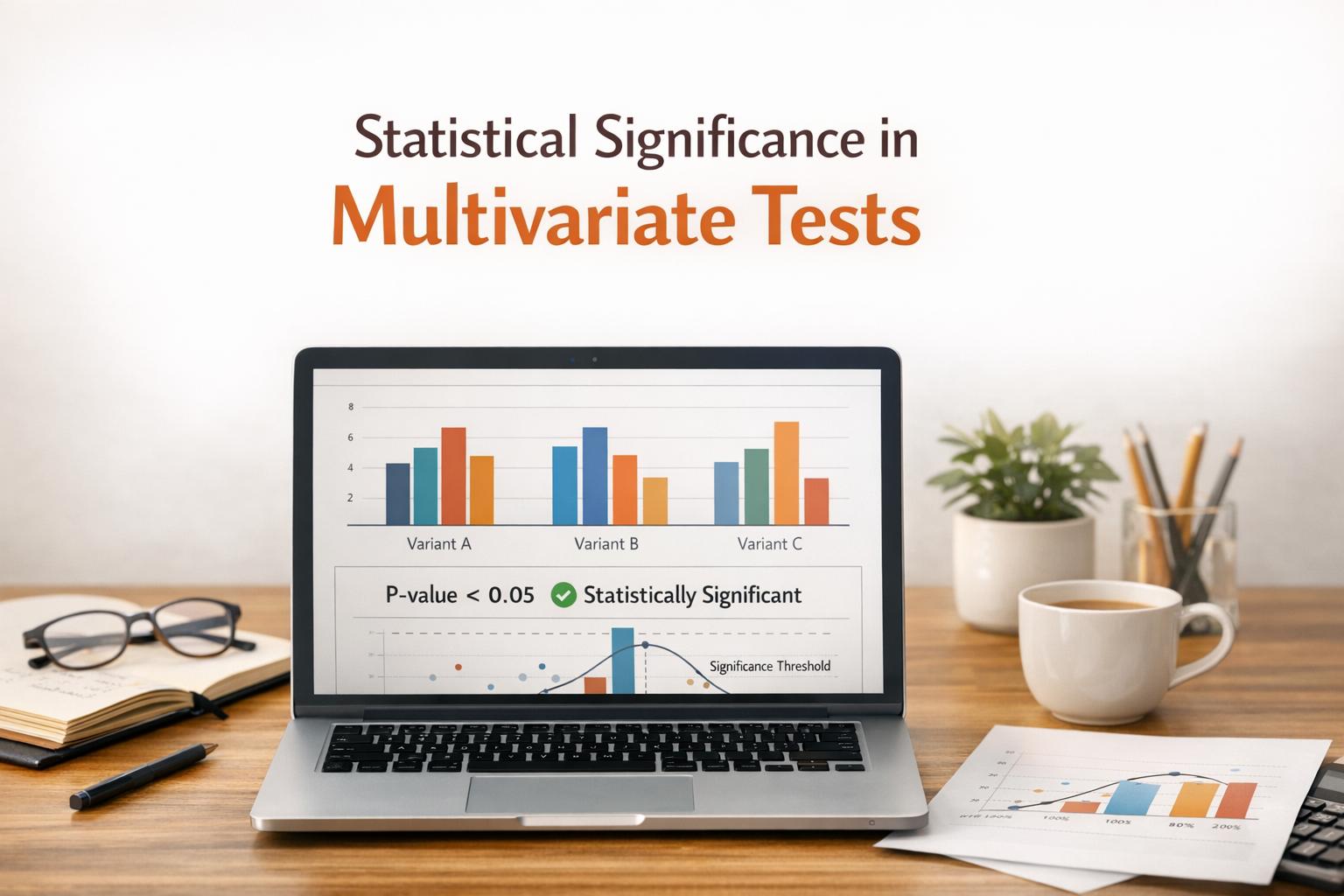
 24-01-2026
24-01-2026
 Ian Naylor
Ian Naylor
Statistical Significance in Multivariate Tests
How to get reliable results from multivariate tests using fractional designs, statistical corrections, variance reduction, and AI automation.
