

Search Engine Optimization for Mobile: A Complete Guide

Search Engine Optimization for Mobile: A Complete Guide
 14-03-2025 (Last modified: 27-03-2025)
14-03-2025 (Last modified: 27-03-2025)
Mobile search isn’t the future—it’s already here. With over 60% of global web traffic coming from mobile devices, search engine optimization for mobile is no longer optional. Google’s mobile-first indexing means that if your website isn’t optimized for smartphones and tablets, you’re missing out on traffic, rankings, and conversions.
This guide will walk you through the latest mobile SEO trends, challenges, and solutions, ensuring your website is optimized for mobile users and search engines alike.
Why Search Engine Optimization for Mobile Matters
If your site isn’t mobile-friendly, you’re essentially shutting the door on half of your potential audience. Here’s why mobile SEO is crucial:
- Google’s Mobile-First Indexing – Google ranks websites based on their mobile version first, not desktop.
- Higher Search Rankings – Mobile-friendly sites are favored in search results.
- Better User Experience – A well-optimized mobile site keeps users engaged.
- Increased Conversions – Mobile users are more likely to take action when they have a smooth experience.
- Competitive Edge – If your competitors are mobile-optimized and you’re not, guess who’s ranking higher?
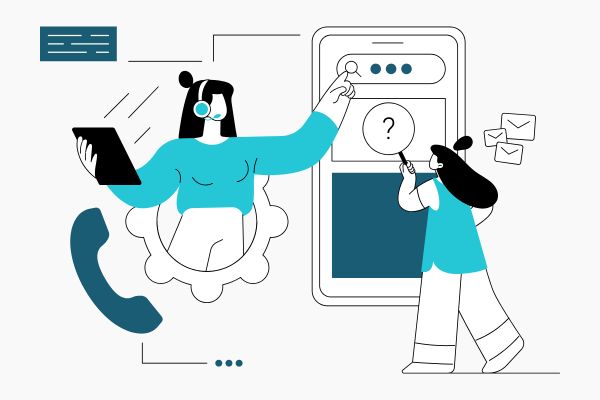
Let’s dive into how you can make your website mobile-search-friendly and drive more traffic.
Key Challenges of Mobile SEO
While mobile optimization comes with huge benefits, it also presents some unique challenges:
- Slow Loading Speed – Mobile users expect pages to load in under 3 seconds.
- Poor Mobile UX – If buttons and text are too small, users will leave.
- Unoptimized Content – Walls of text and improperly formatted images don’t work well on mobile.
- Technical Issues – Improper redirects, blocked resources, or heavy scripts can kill rankings.
Luckily, these can be fixed with the right strategies… and we are here to help you out! Let’s get into it.
Essential Mobile SEO Strategies
1. Optimize for Mobile-First Indexing
Google’s mobile-first indexing means that your site must be optimized for mobile before anything else. Keep these points in mind:
- Ensure that your mobile and desktop content are the same.
- Use a responsive design so your site adapts to any screen size.
- Avoid intrusive pop-ups that block content.
- Check your site’s mobile usability in Google Search Console.
2. Improve Mobile Page Speed
Nobody likes a slow website, especially on mobile. Here’s how to make your site lightning-fast:
- Use Google PageSpeed Insights to analyze speed issues.
- Enable browser caching and minify CSS, JavaScript, and HTML.
- Compress images with tools like TinyPNG.
- Use AMP (Accelerated Mobile Pages) to create lightweight mobile pages.
3. Mobile-Friendly Design & UX
A frustrating mobile experience sends users straight to your competitors. Make your site user-friendly with:
- Easy navigation – Large, tappable buttons and a clean layout.
- Readable text – No zooming required.
- Thumb-friendly design – Ensure that CTAs (Call-To-Action buttons) are easy to click.
- Dark mode compatibility – More users prefer sites that adjust to different screen settings.
4. Optimize for Voice Search
With voice search usage on the rise, search engine optimization for mobile must include voice search tactics.
- Use conversational, long-tail keywords (e.g., “best pizza place near me” instead of “pizza NYC”).
- Answer common questions directly in your content.
- Optimize for featured snippets, as many voice search results pull from these.
- Ensure your Google Business Profile is updated for local search.
5. Local SEO for Mobile Searches
Did you know that 76% of people who search for something nearby on their phone visit a business within a day? To win local search traffic:
- Optimize your Google Business Profile.
- Use local keywords in your content (e.g., “best digital marketing agency in Los Angeles”).
- Ensure your NAP (Name, Address, Phone Number) is consistent across all listings.
- Collect and showcase customer reviews—Google rewards highly rated businesses.

6. Mobile Content Optimization
Search engines love high-quality, mobile-friendly content. Make sure:
- Paragraphs are short and scannable.
- Headings (H1, H2, H3) are used to structure content.
- Font sizes are large enough for easy reading on small screens.
- Images scale properly and don’t break the layout.
- Videos autoplay is disabled (nobody likes unexpected sound!).
7. Implement Structured Data for Mobile
Structured data (Schema Markup) helps search engines understand your content and display rich snippets. Keep in the mind the following:
- Use schema markup for products, FAQs, reviews, and events.
- Helps with voice search rankings.
- Improves CTR (Click-Through Rate) by making search results more appealing.
How to Test Your Mobile SEO
Even the best strategies need testing. Use these tools to see how well your mobile SEO performs:
- Google PageSpeed Insights – Measures loading speed and gives improvement suggestions.
- Lighthouse (via Chrome DevTools) – Analyzes performance, accessibility, and SEO.
- Search Console’s Mobile Usability Report – Identifies mobile-specific issues.
If your site fails these tests, prioritize fixing those issues ASAP!
Common Mobile SEO Mistakes to Avoid
Even well-intended optimizations can backfire. Watch out for these mistakes:
- Blocking JavaScript, CSS, or Images – Google needs access to these files.
- Unplayable Content – Flash doesn’t work on most mobile devices.
- Improper Redirects – Redirects should lead to relevant mobile pages.
- Slow Loading Speed – Heavy images, excessive ads, and bloated code can hurt rankings.
- Not Testing on Real Devices – Emulators aren’t enough—test on actual smartphones and tablets.
Final Thoughts: Why Search Engine Optimization for Mobile is a Must-Have
The reality is simple – if your site isn’t optimized for mobile, it’s losing out on traffic, rankings, and customers. A well-executed search engine optimization for mobile strategy ensures:
- Better rankings, more traffic, and higher conversions.
- An improved user experience that keeps visitors engaged.
- Higher trust and credibility with search engines and users.
- A competitive edge over businesses still stuck in the desktop-first era.
By implementing these mobile SEO best practices, you’ll ensure your website is fast, user-friendly, and optimized for search engines—putting you ahead of the competition.
So, is your website mobile-ready? If not, now is the time to fix it!
say hello to easy Content Testing
try PageTest.AI tool for free
Start making the most of your websites traffic and optimize your content and CTAs.
Related Posts
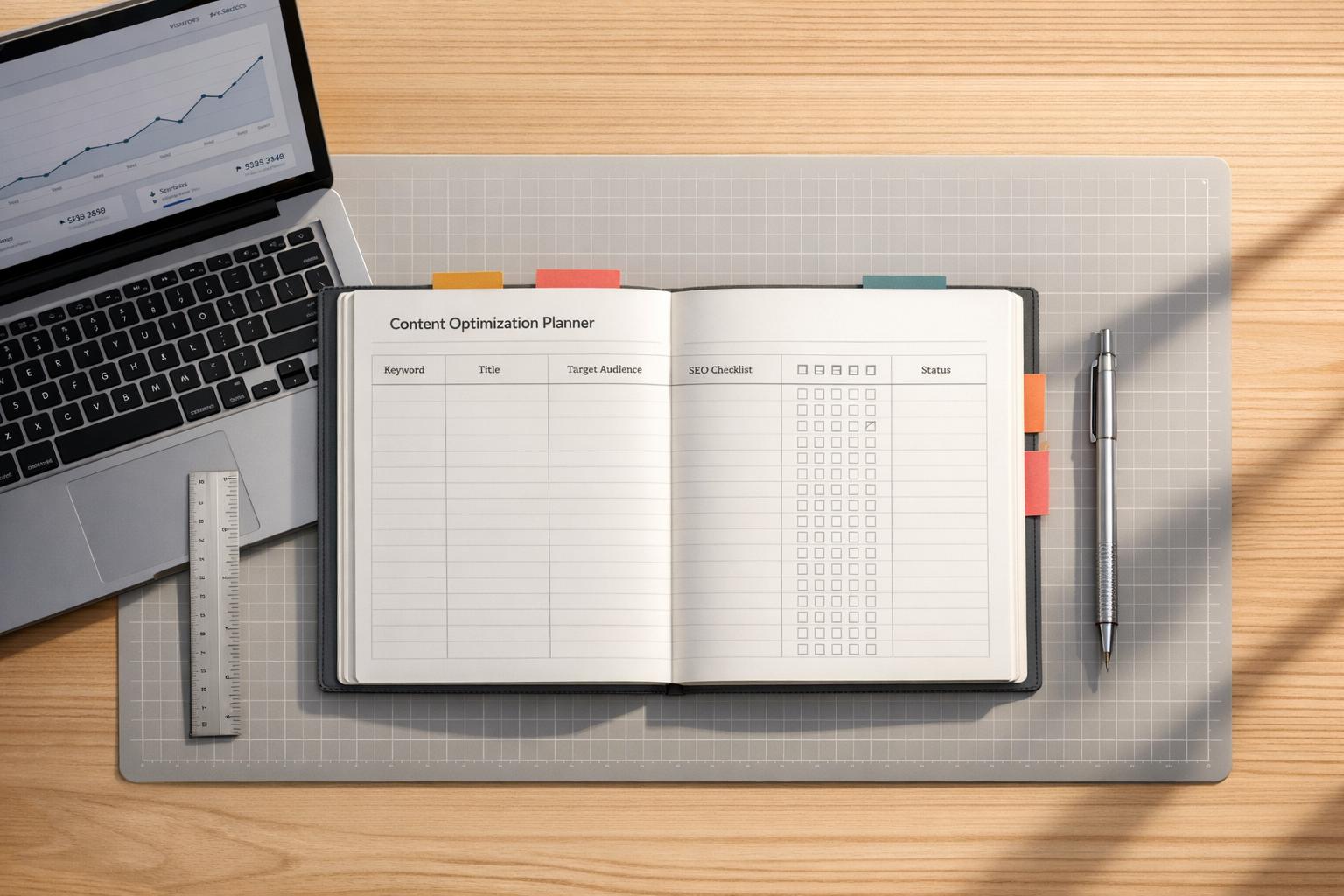
 12-02-2026
12-02-2026
 Ian Naylor
Ian Naylor
SEO Content Optimization Planner
Create search-friendly content with our SEO Content Optimization Planner. Get a custom plan to rank higher—try it free today!

 10-02-2026
10-02-2026
 Ian Naylor
Ian Naylor
User Behavior Impact Calculator
Discover how user behavior affects your site’s success with our free calculator. Get your impact score and tailored tips to boost performance!

 09-02-2026
09-02-2026
 Ian Naylor
Ian Naylor
Content Variation Idea Generator
Struggling with fresh content ideas? Use our Content Variation Idea Generator to brainstorm unique angles and formats tailored to your audience!
