

Technical SEO for SaaS That Doesn’t Suck

Technical SEO for SaaS That Doesn’t Suck
 27-03-2025 (Last modified: 27-03-2025)
27-03-2025 (Last modified: 27-03-2025)
If you’re running a SaaS company, you already know the drill – product-market fit, churn rates, onboarding flows, feature requests, coffee. Lots of coffee.
But here’s one area that often gets shoved to the bottom of the priority list: technical SEO for SaaS.
It’s not flashy. It’s not easy. But it is essential if you want to scale organic traffic, compete in crowded SERPs, and make sure your killer product is actually seen by people who need it.
This post covers why technical SEO for SaaS matters, what makes it different from regular ol’ SEO, and how to fix the stuff that’s likely hurting your visibility (and conversions) right now.
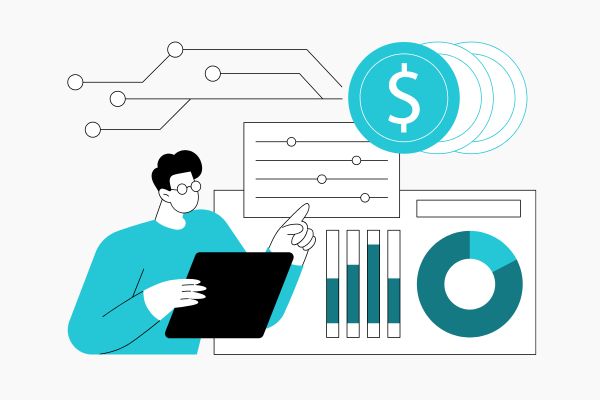
Why Technical SEO for SaaS Deserves Special Attention
SaaS sites aren’t your average blog or e-commerce store. You’ve got:
-
Dynamic content and app-like features
-
Complex site structures with lots of landing pages
-
Multiple personas and use cases
-
A strong need for trust, speed, and UX
That means the technical side of SEO isn’t just a nice-to-have – it’s foundational. If search engines can’t crawl your site or users bounce because it loads like a sloth, you’re losing leads before they even see your pricing page.
1. Speed Up Your Site or Say Goodbye to Leads
Site speed isn’t just a ranking factor – it’s a conversion factor. SaaS users expect performance from your site, not just your software.
Fix it with:
-
Compressed images (use WebP if you can)
-
Lazy loading for below-the-fold content
-
Minified CSS and JS
-
A fast, scalable hosting setup or CDN like Cloudflare
-
Audit tools: Google PageSpeed Insights, Lighthouse, GTmetrix
Bonus: a fast-loading site = better demo requests, trial signups, and lower bounce rates.
2. Nail Mobile Optimization (Seriously)
Mobile-first indexing is here to stay, and if your SaaS site is clunky on a phone, you’re losing both rankings and users.
SaaS companies often focus on desktop UX because the product itself is browser-based—but your marketing site must shine on mobile.
Tips:
-
Use responsive design (not just a shrunken desktop version)
-
Keep CTAs visible and easy to tap
-
Minimize popups and forms—nobody wants to fill out 9 fields on their phone
-
Test with Lighthouse Mobile-Friendly Test
Mobile usability is a core part of technical SEO for SaaS, and it directly impacts both discoverability and engagement.
3. Structure Your Site Like a Pro (Not a Product Team)
One of the biggest technical SEO mistakes in SaaS? Letting your product roadmap dictate your website architecture.
Search engines love clear, logical hierarchies. That means:
-
A clean structure:
/features,/solutions,/use-cases,/blog,/pricing -
Internal linking between relevant pages (e.g., from blog posts to feature pages)
-
A proper sitemap.xml and robots.txt
-
No orphaned pages or weird subdomains
Remember: users aren’t the only ones trying to navigate your site. Googlebot’s crawling too—and it hates getting lost.
4. Add Structured Data to Stand Out in SERPs
SaaS websites are rich with opportunities to implement structured data—aka schema markup—to help Google understand what your content is about and display it more attractively.
Consider adding:
-
Product schema for feature pages
-
FAQ schema for support or comparison content
-
Review schema if you showcase testimonials or ratings
-
Breadcrumb schema to reinforce structure
Tools like Schema Markup Generator or Merkle’s schema tester make this easy—even if you don’t write code.
Structured data is one of the most underused wins in technical SEO for SaaS, and it can give you those rich results that increase click-through rates.
5. Fix Crawl Issues Before Google Gets Confused
SaaS websites can end up with a ton of low-value, duplicate, or thin content—especially when you have multiple landing pages for different industries or use cases.
Use tools like:
-
Google Search Console for indexing and crawl reports
-
Screaming Frog or Ahrefs for full site audits
-
Canonical tags to prevent duplicate content
-
Noindex for thank-you pages, test environments, and gated content
Technical SEO for SaaS means keeping Google focused on the right pages—the ones that drive value and traffic.
6. Implement Clean, Scalable URLs
If your URLs look like this:/solutions/page.php?id=234&ref=xyz
…you’re due for a cleanup.
Good SaaS URL structure should be:
-
Short and readable
-
Keyword-relevant (e.g.,
/crm-software-for-startups) -
Consistent across categories
-
Easy to redirect and scale as you grow
Plus, clean URLs improve crawlability, shareability, and user trust.
7. Monitor, Test, and Iterate
SaaS SEO isn’t “set it and forget it.” Your site will evolve—new features, pages, campaigns—and your SEO needs to evolve too.
What to track:
-
Crawl errors and indexation issues (Search Console)
-
Core Web Vitals and site speed (PageSpeed Insights)
-
Organic rankings for key landing pages (Ahrefs, SEMrush, etc.)
-
Structured data performance (Rich Results Test)
Regular audits and testing are essential. You don’t want a small change in your dev sprint to tank your rankings without you noticing.
TL;DR – Key Technical SEO for SaaS Tips
-
Speed matters: optimise for load time and responsiveness
-
Mobile is non-negotiable
-
Clear, logical structure > developer-led chaos
-
Schema markup = more visibility and clicks
-
Crawl issues and duplicate content = silent killers
-
Clean URLs = happy bots and humans
-
Track and tweak constantly
Final Thoughts on Techincal SEO for SaaS
If you’re serious about growth, technical SEO for SaaS isn’t optional—it’s foundational. It’s what turns your slick product pages into discoverable, rankable, lead-generating machines.
Even if you’re not an SEO expert, these technical tweaks can make a big difference. Start small. Focus on the basics. And test what works.
And hey—if you want to see which headlines, structures, or CTAs actually boost conversion, you know who to call. (Hint: it rhymes with PageTest.AI.)
say hello to easy Content Testing
try PageTest.AI tool for free
Start making the most of your websites traffic and optimize your content and CTAs.
Related Posts
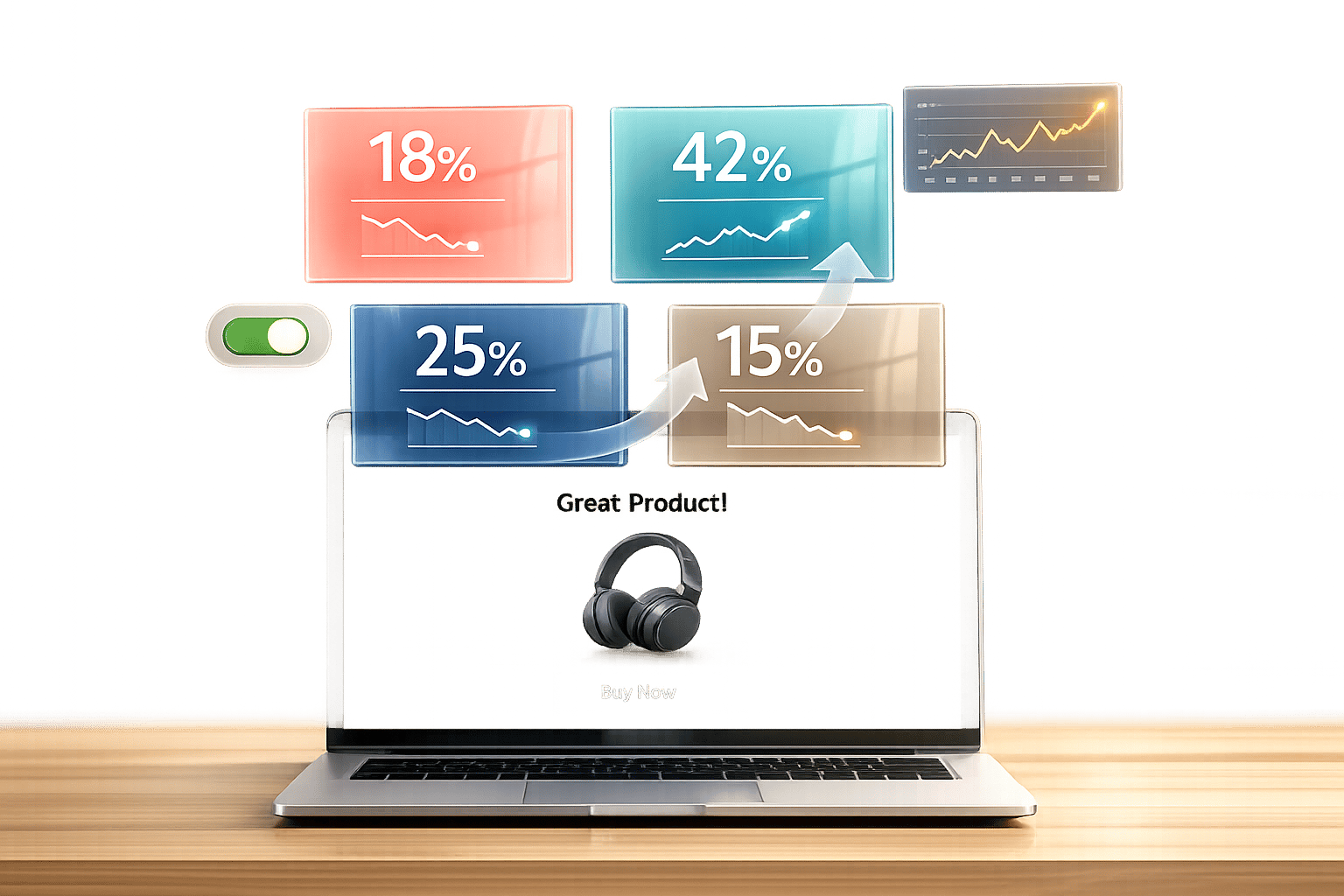
 19-02-2026
19-02-2026
 Ian Naylor
Ian Naylor
AI Tools for Multivariate Testing Plans
Run no-code multivariate tests with AI: auto-generate variants, get real-time analytics, and reallocate traffic to improve conversions without developers.

 17-02-2026
17-02-2026
 Ian Naylor
Ian Naylor
How AI Shapes Semantic Search Trends
Examines how AI, NLP, and generative models are changing semantic search, user behavior, zero-click trends, and SEO strategies.
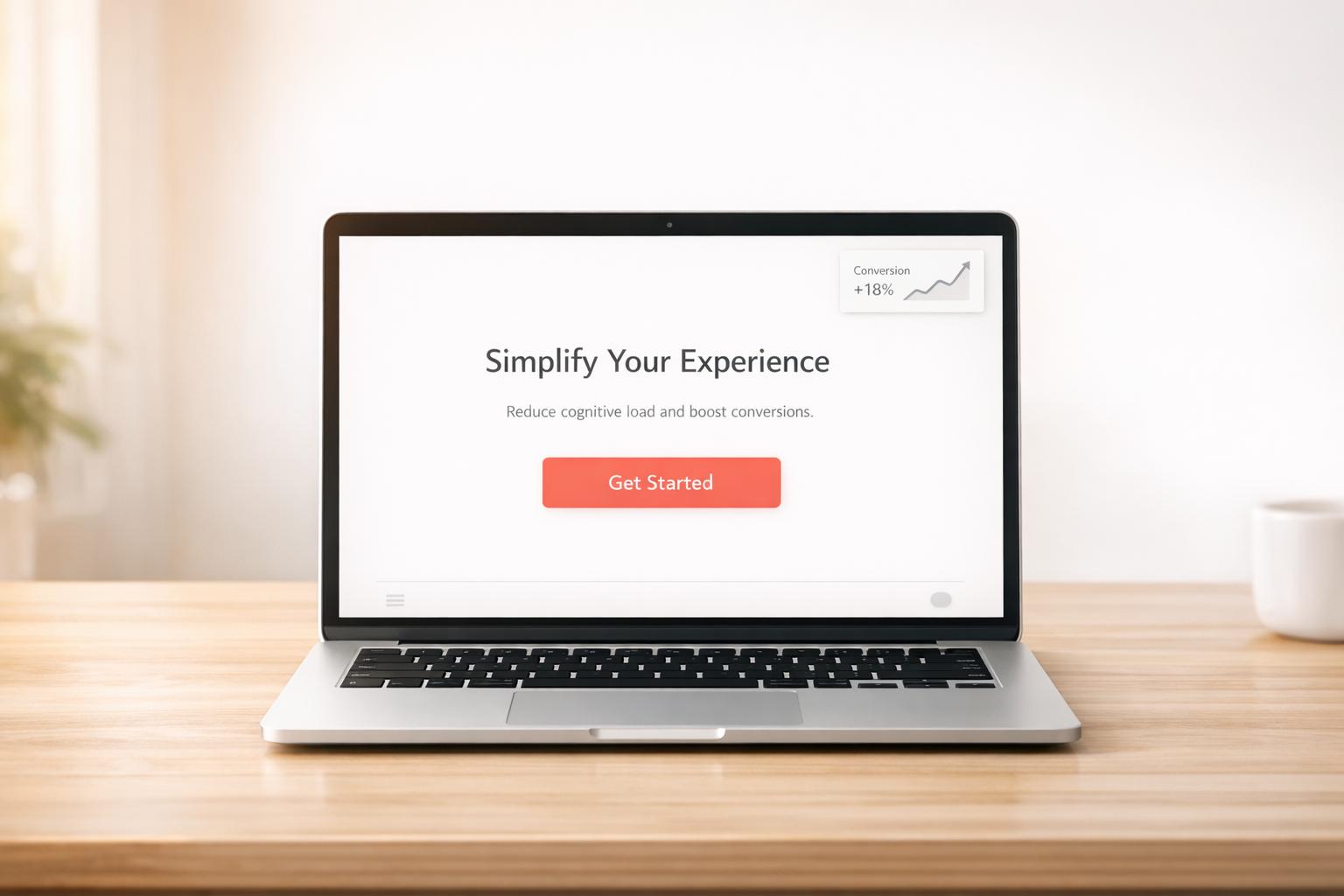
 16-02-2026
16-02-2026
 Ian Naylor
Ian Naylor
How Cognitive Load Impacts Conversion Rates
Reduce cognitive load with simpler layouts, clearer CTAs, and fewer choices to cut friction, improve UX, and lift conversion rates—backed by tests and metrics.
