

AMP SEO Truths: Is It Worth It?
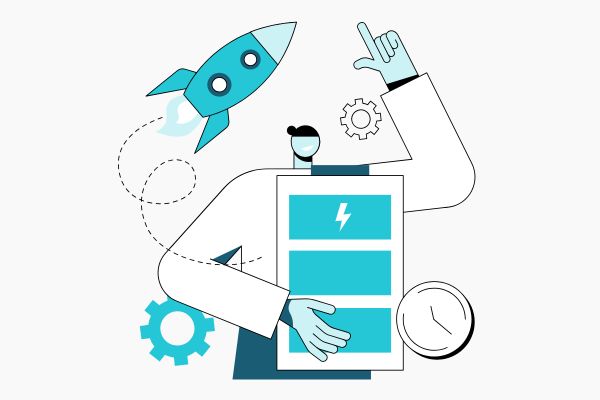
AMP SEO Truths: Is It Worth It?
 24-03-2025 (Last modified: 24-03-2025)
24-03-2025 (Last modified: 24-03-2025)
If you’ve ever sat there watching your mobile site take longer to load than your coffee order at Starbucks, you’re not alone. And chances are, your bounce rate is crying in a corner somewhere. Enter: AMP SEO.
AMP stands for Accelerated Mobile Pages, and it’s one of Google’s not-so-secret weapons for keeping mobile users happy. But is it really the silver bullet for site speed and rankings? Or just another tech rabbit hole for marketers to fall into?
Let’s break down what AMP SEO can actually do for you, how to get started, and what to watch out for if you’re planning to jump on the AMP train.

What Is AMP, Really?
AMP is a framework created by Google to strip down mobile web pages to the essentials – think HTML on a diet. It loads fast (like, really fast) by ditching bulky elements and enforcing best practices that even the laziest developer can’t ignore.
In the world of AMP SEO, speed is the name of the game. And since page load time is a ranking factor for mobile search, that’s a pretty big deal.
But before you go AMP-crazy and convert your entire site, let’s look at the actual benefits (and some caveats) that matter to SEO folks.
The AMP SEO Benefits You Actually Care About
1. Lightning-Fast Load Times
Google loves speed, and users do too. AMP pages can load in under a second. That’s faster than most people can even tap the back button. This alone can reduce bounce rates and increase session duration—two signals that tell Google, “Hey, this site doesn’t suck.”
2. Improved Mobile UX
AMP enforces a cleaner, more user-friendly layout. No bloated popups, no mystery buttons – just content. And when users aren’t frustrated, they’re more likely to stick around, click through, and come back.
3. Higher Visibility in Search
AMP content used to appear in the Top Stories carousel on Google, but even after changes to how mobile results are displayed, AMP pages still get some subtle perks – like the lightning bolt icon that tells users, “This page won’t waste your time.”
4. Potential SEO Ranking Boost
While AMP itself isn’t a direct ranking factor, everything it improves – page speed, UX, engagement – definitely is. That’s where AMP SEO shines: it helps you tick all the boxes Google cares about, without needing to redesign your site from scratch.
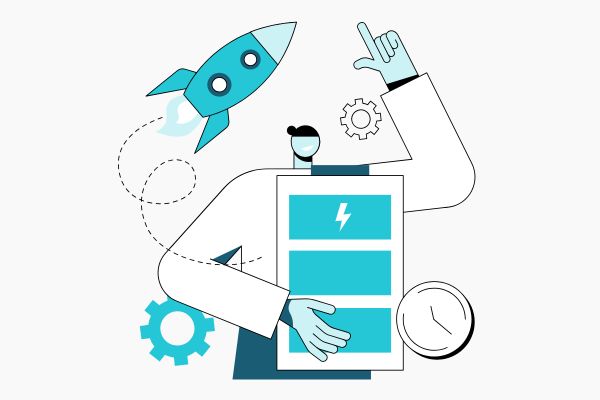
But Wait—Why Isn’t Everyone Using AMP?
Good question. AMP SEO isn’t all sunshine and top rankings. There are a few reasons people hesitate:
- Customization Limitations: AMP pages can look a bit… basic. If your brand relies on fancy design or custom scripts, you’ll need to get creative.
- Tracking Can Be a Pain: AMP doesn’t always play nice with third-party analytics out of the box. GA4 support is there, but it’s not plug-and-play.
- Maintenance Overhead: You might end up managing two versions of your content – your original and your AMP version. That’s more work, especially if you’re already drowning in updates.
But don’t worry – there are ways around these, which we’ll get to in a sec.
Should You Use AMP for SEO?
Here’s who should seriously consider AMP SEO:
- Publishers and content-heavy sites that need to load articles fast.
- E-commerce sites targeting mobile shoppers who hate waiting.
- Local businesses where mobile traffic is dominant and competition is fierce.
If mobile users make up a big chunk of your traffic (hint: they probably do), AMP might just be your secret weapon.
How to Implement AMP Without Losing Your Mind
Ready to give AMP SEO a shot? Here’s a simplified rundown of how to get started:
1. Choose Your Approach
You’ve got options:
- AMP-only: Build your site entirely with AMP.
- Paired AMP: Create a separate AMP version of each page.
- AMP components: Use parts of the AMP library to speed up regular pages.
For most people, paired AMP is the sweet spot – it keeps your main site intact while offering faster versions for mobile.
2. Use a Plugin (If You’re on WordPress)
The Official AMP Plugin makes this stupid-easy. It auto-generates AMP versions and validates them for you. Just install, configure, and you’re 90% there.
3. Validate Your Pages
Google is picky. Use the AMP Validator or the “Inspect URL” tool in Search Console to make sure your AMP pages meet the standard.
4. Add Canonical Tags
Tell search engines which version is the original with a canonical tag on both the AMP and non-AMP pages. This avoids duplicate content issues, which are a total SEO buzzkill.
5. Track Performance
You’ll want to monitor AMP traffic separately in Google Analytics. It’s an extra step but worth it—especially when you start seeing improved engagement stats from mobile users.
Common AMP SEO Pitfalls (And How to Dodge Them)
- Missing structured data: AMP pages need schema markup too. Make sure you’re including this so Google knows what your content’s about.
- Slow AMP pages: Yep, it’s possible—especially if you stuff them with unoptimised images. Use lazy loading and compress assets.
- AMP errors in Search Console: Don’t ignore these! They can de-index your AMP pages, undoing all your hard work.
Final Thoughts
AMP SEO isn’t a magic switch, but it is a smart move if mobile performance is tanking your rankings. It strips away the fluff, boosts speed, and nudges your pages up the SERPs without making your dev team cry (much).
If you’re a publisher, content marketer, or e-commerce store owner trying to win over mobile users – and Google – AMP is worth a test. Just go in with your eyes open, your pages validated, and your tracking sorted.
And hey, if your bounce rate suddenly drops and traffic spikes? We won’t say we told you so.
Want help A/B testing your AMP vs. non-AMP pages? You know where to find us. (Hint: it starts with Page and ends with .AI)
say hello to easy Content Testing
try PageTest.AI tool for free
Start making the most of your websites traffic and optimize your content and CTAs.
Related Posts

 22-01-2026
22-01-2026
 Ian Naylor
Ian Naylor
AI in Real-Time Performance Monitoring
AI-powered real-time monitoring uses predictive analytics, adaptive anomaly detection, and automation to cut downtime, boost efficiency, and improve conversions.

 20-01-2026
20-01-2026
 Ian Naylor
Ian Naylor
How Search Intent Impacts Conversions
Aligning content to search intent is the most effective way to turn traffic into customers and reduce bounce rates.

 19-01-2026
19-01-2026
 Ian Naylor
Ian Naylor
How Responsive Design Boosts Mobile Conversions
Responsive design improves mobile UX, reduces bounce rates, boosts SEO and increases conversions via mobile-first layouts, faster pages, and touch-friendly CTAs.
