

6 Website Analyzer Tools for 2025

6 Website Analyzer Tools for 2025
 06-05-2025 (Last modified: 07-11-2025)
06-05-2025 (Last modified: 07-11-2025)
You’ve launched your website. It looks great. You’re getting traffic. But something’s off…
Your site’s loading slowly. You’re not ranking on Google. Visitors are bouncing without doing anything.
That’s where a website analyzer comes in…
Website analyzer tools help you understand why your site isn’t performing, and then show you exactly how to fix it. From SEO audits to load speed checks, these tools reveal the hidden issues that hurt your visibility, conversions, and user experience.
With Google’s AI Overviews and other generative engines pulling content directly from well-structured sites, even the smallest technical flaw can stop your page from being featured. We’ve seen countless businesses lose rankings not because their content was weak, but because their pages were slow, cluttered, or missing schema data.
A good website analyzer helps you catch those invisible SEO leaks – the kind that quietly drain your visibility, engagement, and conversions long before you notice a drop in traffic.
In this article, we’ll take a look at:
-
What a website analyzer actually does
-
The pain points it solves
-
The best website analyzer tools available today
-
How to choose the right one for your needs
-
Real user feedback, feature comparisons, and pricing
Let’s get started…

What Is a Website Analyzer?
A website analyzer is a tool that scans your website and gives you insights into key performance areas such as:
-
Page speed and performance
-
Search engine optimization (SEO)
-
Technical errors and broken links
-
Mobile responsiveness
-
User experience and engagement
-
Content structure and metadata
In other words, a website analyzer helps you move from guesswork to data-backed action. And that means a faster, better-ranking, and higher-converting site.
Why You Need a Website Analyzer (Like, Now)
Common Website Pain Points These Tools Help Solve:
-
Slow loading times: A few extra seconds = a lot of lost users
-
Poor SEO performance: Ranking low? You may have crawl errors, bad metadata, or content issues
-
Mobile issues: If your mobile layout is broken, users will bounce instantly
-
Engagement drop-offs: People visiting but not converting? Your layout or messaging may be off
-
Technical errors: Broken links, server issues, or JavaScript errors can sabotage your site silently
A solid website analyzer will pinpoint these issues and tell you how to fix them. The good ones even prioritize them by impact, so you’re not overwhelmed by a wall of warnings.
Mobile now accounts for around 63.3% of all web traffic (as of early 2025) – so if your site isn’t mobile-optimized from an audit perspective, you’re losing more than you think. Digital Silk

The Best Website Analyzer Tools in 2025
We’ve handpicked a range of website analyzer tools, from free SEO scanners to all-in-one optimisation platforms. Each has its strengths, so you can choose what fits your goals.
1. PageTest.AI
Best for: A/B testing content and improving website engagement
PageTest.AI isn’t just your typical SEO checker – it’s a website analyzer with a twist. It focuses on what users do next, helping you test different content, layouts, and headlines to find what actually performs best.
Key Features:
-
A/B and multivariate testing
-
AI-powered test suggestions
-
Engagement and conversion tracking
-
Lightweight, no-code setup
-
Works on any CMS (WordPress, Shopify, custom, etc.)
Use Case:
You’ve got traffic but low sign-ups. PageTest.AI helps you test your landing page messaging to see what drives better action.
Pricing: Free plan available. Paid plans start at £29/month
User Feedback:
“We saw a 19% increase in conversions after testing just one hero section. Super simple, crazy effective.” – Elise, Growth Marketer
2. Google PageSpeed Insights
Best for: Diagnosing performance issues and improving speed
This free tool from Google is a go-to for checking how fast your site loads, and why it might be lagging.
Key Features:
-
Mobile and desktop speed scores
-
Core Web Vitals assessment
-
Real performance data from Chrome users
-
Suggestions to fix image sizes, unused CSS, etc.
Pricing: Free
Cons: Doesn’t cover SEO or UX – purely performance-focused
Pro Tip: Combine this with a CRO tool like PageTest.AI to act on speed and engagement
3. Ahrefs Site Audit
Best for: In-depth technical SEO analysis
Ahrefs is an SEO powerhouse, and its website analyzer feature gives you a full crawl of your site, flagging errors and ranking opportunities.
Key Features:
-
Technical SEO audits
-
Crawl reports with prioritised issues
-
Broken link finder
-
Internal linking suggestions
-
Domain health overview
Pricing: Starts at $99/month (includes full Ahrefs suite)
User Review:
“The Site Audit is brutally honest. It flagged 127 issues in our blog, and fixing them made a noticeable traffic jump.” – Jake, Content Manager
4. GTmetrix
Best for: Visual analysis of site performance
GTmetrix breaks down your site’s load performance and shows you exactly where the delays are coming from—visually.
Key Features:
-
Waterfall charts for load timing
-
Google Lighthouse integration
-
Device & region testing
-
Performance score + actionable tips
Pricing: Free basic plan, Pro plans from $10.67/month
Drawback: Less SEO-focused
Use it when: You need to explain performance issues to non-tech stakeholders—visually
5. SEMrush Site Audit
Best for: SEO teams and digital marketers
SEMrush is another all-in-one digital marketing suite. Its website analyzer tool helps identify on-site issues that hurt rankings and user experience.
Key Features:
-
Crawl depth and error tracking
-
HTTPS checks, duplicate content detection
-
Site health score
-
Mobile-friendliness audit
-
SEO-focused suggestions
Pricing: From $129.95/month (includes full SEMrush platform)
Best For: Agencies, SEO consultants, or content-heavy websites
Pro Insight: Combine SEMrush audit insights with A/B testing from PageTest.AI for a performance + engagement double-whammy
6. Lumar (formerly Deepcrawl)
Best for: Large-scale enterprise SEO audits
Lumar offers deep crawling capabilities for big websites with complex architecture.
Key Features:
-
JavaScript rendering
-
Custom crawl rules
-
Internal linking analysis
-
Team workflows and collaboration features
Pricing: Custom
Who it’s for: Big brands, publishers, and tech SEO pros with large-scale needs
How to Choose the Right Website Analyzer
Ask yourself:
-
What’s my main issue right now? Speed? SEO? Engagement?
-
Do I need ongoing testing or one-off audits?
-
Am I working solo or in a team?
-
Do I need dev support to use this?
-
What’s my budget?
Our Tip:
Stack your tools: There’s no rule saying you can’t use GTmetrix for speed, Ahrefs for SEO, and PageTest.AI for conversion testing. In fact, most high-performing teams do exactly that.
-
Mobile now accounts for around 63.3% of all web traffic (as of early 2025) — so if your site isn’t mobile-optimized from an audit perspective, you’re losing more than you think. Digital Silk
-
Final Thoughts: Your Website Analyzer Action Plan
If you want your website to perform better (and who doesn’t??) you need insight. A website analyzer turns confusion into clarity, so you can make changes that actually move the needle.
Technical issues linger: one study shows that “websites that meet Google’s Core Web Vitals standards” see a 24% increase in user engagement. – Pageoptimizer Pro, 2025
Start with a performance scan (GTmetrix or PageSpeed), follow up with an SEO audit (SEMrush or Ahrefs), and then test your real-world changes with something like PageTest.AI.
Because at the end of the day, what good is fast and optimized… if no one clicks?
Ready to see what actually works on your site?
Try PageTest.AI for free and start testing changes that impact your bottom line, in just a few clicks.
say hello to easy Content Testing
try PageTest.AI tool for free
Start making the most of your websites traffic and optimize your content and CTAs.
Related Posts
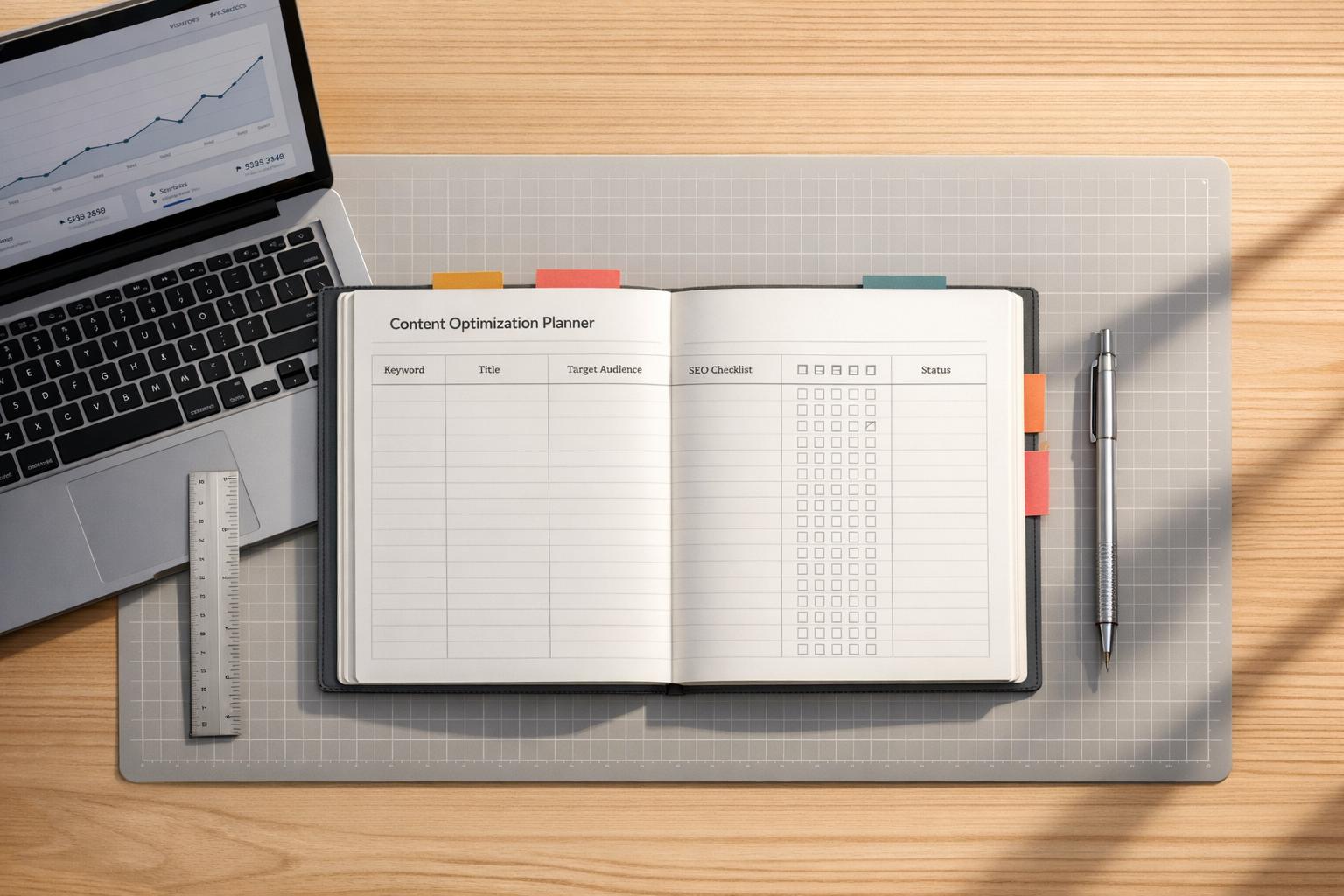
 12-02-2026
12-02-2026
 Ian Naylor
Ian Naylor
SEO Content Optimization Planner
Create search-friendly content with our SEO Content Optimization Planner. Get a custom plan to rank higher—try it free today!

 10-02-2026
10-02-2026
 Ian Naylor
Ian Naylor
User Behavior Impact Calculator
Discover how user behavior affects your site’s success with our free calculator. Get your impact score and tailored tips to boost performance!

 09-02-2026
09-02-2026
 Ian Naylor
Ian Naylor
Content Variation Idea Generator
Struggling with fresh content ideas? Use our Content Variation Idea Generator to brainstorm unique angles and formats tailored to your audience!
