

SEO in WordPress: Strategies for Higher Rankings

SEO in WordPress: Strategies for Higher Rankings
 17-03-2025 (Last modified: 07-05-2025)
17-03-2025 (Last modified: 07-05-2025)
Optimizing SEO in WordPress goes beyond installing a few plugins and adding keywords to your content. While WordPress provides a solid foundation for SEO, achieving high rankings requires a combination of technical optimizations, strategic content planning, and ongoing performance improvements.
For those ready to take their SEO game to the next level, this guide will cover advanced strategies and tools to improve search engine visibility, reduce site issues, and maximize organic traffic.
Understanding SEO in WordPress
WordPress is known for being SEO-friendly out of the box, but this doesn’t mean your site is automatically optimized. SEO success on WordPress requires fine-tuning elements such as site speed, structured data, mobile usability, and content strategy.

Core aspects of SEO in WordPress include:
- Technical SEO optimizations (site structure, speed, schema markup)
- On-page SEO (keyword usage, content formatting, metadata)
- Off-page SEO (backlink building, domain authority, social signals)
- User experience (navigation, mobile responsiveness, engagement metrics)
By addressing these areas, WordPress site owners can outperform competitors and maintain sustainable organic growth.
Advanced On-Page SEO for WordPress
Optimizing Meta Tags & Content Structure
WordPress plugins like Yoast SEO and Rank Math make it easy to customize title tags and meta descriptions, but optimization requires more than just filling out fields.
- Titles should include primary keywords naturally and stay under 60 characters.
- Meta descriptions should be compelling and stay under 160 characters to encourage clicks.
- Use H1 for main titles, H2 and H3 for subheadings to improve content hierarchy and readability.
Strategic Keyword Integration
Rather than stuffing keywords into your content, use strategic keyword placement.
- Include primary keywords in the first 100 words of your content.
- Use long-tail keywords and related phrases to create a more natural flow.
- Optimize image alt text with relevant keywords to improve accessibility and rankings.
- Use internal linking to reinforce contextual relationships between pages.
Enhancing Readability and Engagement
Google values user experience signals, so content must be easy to read and engaging. Strategies include:
- Breaking up text with short paragraphs and bullet points.
- Embedding videos, images, and infographics to enrich content.
- Including clear calls to action (CTAs) to encourage user interaction.
- Ensuring content answers search intent to reduce bounce rates.
Technical SEO Optimizations in WordPress
Improving Site Speed
A slow-loading site negatively impacts both rankings and user experience. Some key optimizations include:
- Using a lightweight, SEO-friendly theme such as GeneratePress or Astra.
- Enabling caching with plugins like WP Rocket or W3 Total Cache.
- Compressing images with ShortPixel or Smush.
- Using a Content Delivery Network (CDN) like Cloudflare or BunnyCDN.
- Minimizing render-blocking resources by deferring JavaScript and CSS.
Implementing Schema Markup
Schema markup helps search engines understand content better, leading to rich snippets in search results. WordPress plugins like Schema Pro or Rank Math make it easier to implement structured data for:
- Articles
- Product pages
- Reviews and ratings
- FAQs and How-To content
Optimizing for Mobile SEO
With Google’s mobile-first indexing, mobile optimization is essential. Key improvements include:
- Ensuring a responsive design that adapts to all screen sizes.
- Using Google’s Mobile-Friendly Test to identify usability issues.
- Removing intrusive pop-ups and making navigation buttons easy to tap.
- Implementing AMP (Accelerated Mobile Pages) for faster load times on mobile.

WordPress SEO Plugins & Tools
Choosing the right WordPress SEO tools enhances site performance and rankings. Below is a comparison of top SEO plugins and tools for WordPress:
| Tool | Best For | Free/Paid |
|---|---|---|
| Yoast SEO | Basic SEO setup, content analysis | Free/Premium |
| Rank Math | Advanced SEO features, schema markup | Free/Premium |
| PageTest | A/B testing for SEO, content performance | Free/Paid |
| WP Rocket | Caching, speed optimization | Paid |
| Cloudflare | Security, CDN, and performance | Free/Paid |
| Ahrefs | Backlink & keyword analysis | Paid |
| Schema Pro | Implementing structured data | Paid |
Each tool has specific advantages, so selecting the right combination for your needs ensures efficient SEO implementation.
Off-Page SEO Strategies for WordPress
Building High-Quality Backlinks
Backlinks signal authority and trust to search engines. Some effective strategies for link-building include:
- Guest posting on high-authority blogs within your industry (We use 3Way Social to find similar domains in our niche to provide guest posts).
- Finding broken links on relevant websites and offering your content as a replacement.
- Creating shareable content, such as infographics and original research.
- Using internal linking to boost the authority of key pages.
Leveraging Social Signals
Although social media doesn’t directly impact SEO rankings, it can drive traffic and increase brand visibility. Strategies include:
- Sharing content on Twitter, LinkedIn, and Facebook to attract engagement.
- Encouraging social sharing buttons on blog posts.
- Repurposing blog content into short-form videos or infographics for better reach.
Tracking & Measuring SEO Performance
SEO efforts must be monitored and refined to maximize results. WordPress site owners should track:
- Organic traffic growth using Google Analytics.
- Keyword rankings and backlink profiles using Ahrefs or SEMrush.
- Technical site errors in Google Search Console.
- Page engagement metrics, such as bounce rate and dwell time.
By consistently analyzing data, you can adjust strategies for continuous improvement.
Common WordPress SEO Mistakes to Avoid
Even experienced WordPress users make SEO mistakes that hinder rankings. Common pitfalls include:
- Ignoring site speed, leading to higher bounce rates.
- Using duplicate content, which confuses search engines.
- Not optimizing for mobile, impacting usability and rankings.
- Keyword stuffing, which results in penalties from Google.
- Failing to secure the site (HTTPS), which affects trustworthiness.
Avoiding these mistakes ensures your site maintains healthy rankings and user experience.
Final Thoughts: Mastering SEO in WordPress
SEO in WordPress isn’t about quick hacks—it’s a combination of technical excellence, content strategy, and performance monitoring. By implementing these advanced strategies, WordPress site owners can:
- Improve on-page optimizations for better content visibility.
- Enhance technical SEO to ensure seamless indexing and performance.
- Build high-quality backlinks to increase domain authority.
- Monitor key SEO metrics for ongoing improvements.
By taking a data-driven approach to WordPress SEO, site owners can outperform competitors and achieve long-term search success.
say hello to easy Content Testing
try PageTest.AI tool for free
Start making the most of your websites traffic and optimize your content and CTAs.
Related Posts

 27-01-2026
27-01-2026
 Ian Naylor
Ian Naylor
Ethical Data Collection for CRO
Privacy-first CRO guide: get explicit consent, minimize and anonymize data, and comply with GDPR/CCPA while improving conversions.

 26-01-2026
26-01-2026
 Ian Naylor
Ian Naylor
Category Page Layouts That Boost SEO
Optimize category pages with clear hierarchies, concise above-fold copy, mobile-first layouts, schema, image optimization and pagination to increase traffic.
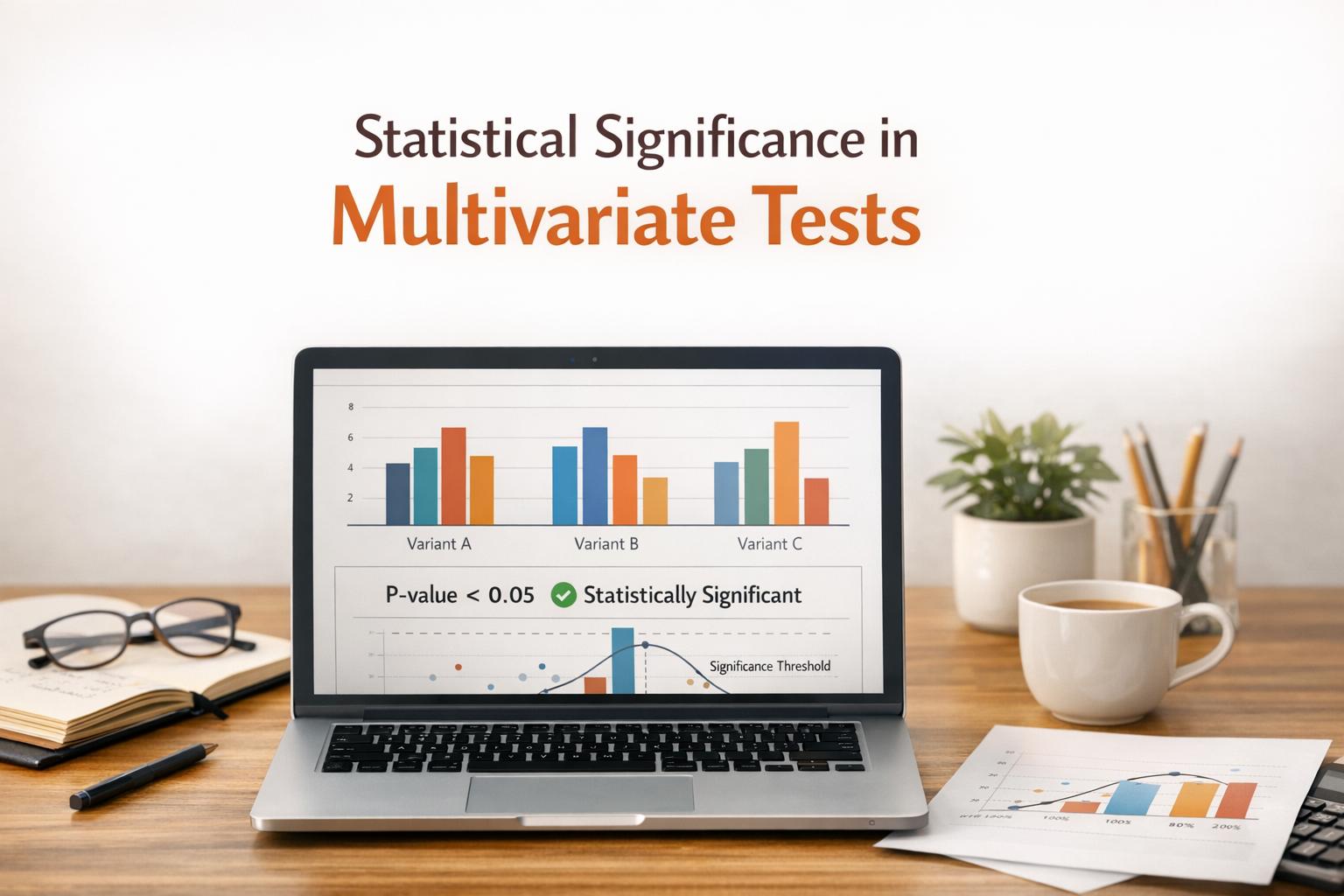
 24-01-2026
24-01-2026
 Ian Naylor
Ian Naylor
Statistical Significance in Multivariate Tests
How to get reliable results from multivariate tests using fractional designs, statistical corrections, variance reduction, and AI automation.
