

Mobile Keywords vs. Desktop Keywords: Key Differences

Mobile Keywords vs. Desktop Keywords: Key Differences
 19-08-2025 (Last modified: 03-09-2025)
19-08-2025 (Last modified: 03-09-2025)
Mobile and desktop keywords differ in how they cater to user behavior and intent. Mobile searches are short, conversational, and often location-based, like “coffee shop near me”, driven by urgency and quick answers. Desktop searches are longer, research-focused, and detailed, such as “best project management software for small teams.” These differences shape search results, user behavior, and keyword strategies.
Key Points:
- Mobile Keywords: Short, action-oriented, location-specific, often voice-driven.
- Desktop Keywords: Longer, detailed, research-heavy, and broader in scope.
- Search Intent: Mobile users seek fast, actionable results; desktop users prefer in-depth exploration.
- Search Results: Mobile emphasizes local listings and snippets; desktop offers detailed layouts with additional features like sitelinks.
- Metrics: Mobile focuses on CTR and quick actions; desktop tracks session duration and pages per session.
Quick Comparison:
| Aspect | Mobile Keywords | Desktop Keywords |
|---|---|---|
| Query Length | Short, conversational | Longer, detailed |
| Search Intent | Immediate, action-driven | Research-focused |
| Local Focus | Strong (e.g., “near me” searches) | Broader, less localized |
| Voice Search Impact | High, conversational tone | Lower, text-based |
| Search Results Layout | Local packs, snippets, quick actions | Detailed layouts, sitelinks, knowledge panels |
| Performance Metrics | CTR, local actions, time to interaction | Session duration, pages per session |
Understanding these differences ensures your keyword strategy aligns with user behavior across devices.
Mobile vs Desktop SEO: The Untold Truth No One Talks About!
How Users Search Differently on Mobile vs Desktop
Mobile and desktop searches show clear differences in how users interact with search engines, reflecting unique needs and behaviors.
Mobile Search Patterns and User Intent
Mobile searches are often driven by urgency and a need for quick, specific answers. These searches typically peak during commutes and in the evening hours (6:00–9:00 a.m. and 6:00–11:00 p.m.). Mobile users favor shorter queries, frequently include location-based terms, and increasingly rely on voice commands. In fact, about one-third of all mobile searches are location-focused.
When people are on the move, they’re looking for instant solutions to questions like “gas station near me”, “pizza delivery”, or “movie times tonight.” Instead of typing, many users prefer voice search, asking conversational questions like, “Hey Google, where’s the best Italian food around here?” This shift to natural language queries is fueled by the convenience of voice technology and the need for fast, actionable results.
Desktop Search Patterns and User Intent
Desktop searches, on the other hand, are often associated with more in-depth research. These searches are most frequent during traditional work hours (9:00 a.m. to 6:00 p.m.), when users have the time and focus to explore topics in greater detail.
Research shows that desktop users exhibit more comprehensive browsing habits. For example, they view an average of 3.95 pages per session compared to 2.67 on mobile, and their sessions last about 40% longer. This behavior reflects a tendency to compare options, dive deep into content, and make informed decisions.
Desktop queries are usually more detailed, such as “best project management software for small teams under 50 employees with integration capabilities.” These users often open multiple tabs to compare information side by side. They expect thorough explanations, detailed specifications, and content that satisfies their need for depth rather than quick answers.
Interestingly, while desktop users dedicate more time to research, 58% of multi-device purchases are finalized on mobile devices. This trend highlights how users often start their journey on desktop but complete transactions on mobile, creating a seamless cross-device path.
Recognizing these patterns is essential for tailoring keyword strategies. Mobile optimization should focus on short, location-based, and conversational queries, while desktop strategies can target longer, more detailed searches.
Mobile vs Desktop Keyword Types and Selection
When it comes to mobile and desktop searches, understanding the differences in keyword strategies can make a big impact on your results. Each platform demands a unique approach to match user behavior and intent.
Mobile Keyword Features and Targeting Methods
Mobile keywords often revolve around immediacy. These searches are typically quick, action-driven, and conversational, falling into three main categories: conversational phrases, location-based terms, and action-focused queries.
- Conversational keywords are a hallmark of mobile search, especially with the rise of voice commands. These mimic natural speech patterns and often include question words like “how”, “where”, “when”, and “what.” For example, a user might ask, “Where is the best pizza near me?” while on the go.
- Location-based keywords are another key focus for mobile. Since users are often searching while moving, they tend to include geographic modifiers like “near me”, “nearby”, or specific locations such as “coffee shop downtown.”
- Action-oriented keywords reflect the urgency of mobile users. These include terms like “buy now”, “order online”, “call”, “directions”, and “delivery.” Mobile users are looking to complete tasks quickly, whether it’s making a purchase, finding contact info, or navigating to a location.
When selecting mobile keywords, prioritize short phrases with high commercial intent. Look for terms that signal an immediate need or local intent, and don’t overlook seasonal or time-sensitive trends – mobile searches often spike during specific times of day or events. Additionally, targeting micro-moments like “I want to go” or “I want to buy” can help capture users in their decision-making moments.
This approach contrasts sharply with desktop strategies, which lean more toward detailed research and longer decision timelines.
Desktop Keyword Features and Targeting Methods
Desktop searches, on the other hand, tend to focus on lengthier, more detailed keywords. These are ideal for users conducting in-depth research, comparisons, or professional inquiries.
For instance, desktop queries might include phrases like “best project management software for remote teams comparison” or “how to optimize website conversion rates step by step guide.” These searches often reflect a deeper level of engagement and a desire for comprehensive information.
- Technical and industry-specific terms are especially effective in desktop searches. Users looking for B2B solutions, professional services, or complex products often use precise terminology. Examples include “enterprise resource planning implementation best practices” or “GDPR compliance checklist for SaaS companies.”
- Desktop keyword strategies should focus on informational and navigational intent, alongside commercial queries. Since many users begin their buyer’s journey on a desktop, targeting educational keywords like “guide”, “tutorial”, “comparison”, “review”, and “how-to” can position your content at the right stage of their research.
Desktop users are more likely to engage in multi-session research, starting with broad queries and refining them over time. This behavior suggests the need to target a mix of broad and specific keywords within the same topic area to capture users at different stages of their journey.
Competitive keywords also tend to perform better on desktop. Users are more patient, willing to scroll through multiple results, and often compare various options before making a decision.
Search Results Display Differences Between Devices
The way search results appear on mobile and desktop devices creates unique user experiences that influence how keywords perform. These variations in layout and features play a significant role in shaping user behavior and determining the best optimization strategies for each platform.
Mobile Search Results Layout and Features
Mobile search results are tailored for smaller screens, which means fewer results are visible at once. Because of this limited space, securing a top ranking becomes even more critical.
One key feature of mobile results is the prominence of featured snippets, which often appear above the fold. These snippets provide quick answers to question-based queries like “how to”, “what is”, or “why does”, reducing the need for users to click through. Optimizing for these types of keywords can significantly enhance mobile visibility.
For location-based searches, local pack results are common. These typically include business listings with maps, ratings, and quick-action buttons like “Call”, “Directions”, or “Order.” These features can push organic results further down the page, underscoring the importance of local SEO in mobile strategies.
Mobile users tend to scroll more than they paginate, which makes optimizing for long-tail keywords an effective way to capture traffic further down the results. Additionally, voice search often influences mobile layouts, leading to simplified displays that prioritize concise answers.
Desktop Search Results Layout and Features
On desktop, the larger screen size allows for more detailed and expansive layouts, offering a broader view of search results without feeling cluttered.
Knowledge panels frequently appear on the side of desktop search results, showcasing in-depth information about topics, brands, or individuals. These panels often include images, social media links, related searches, and additional business details, elements that are harder to display effectively on mobile.
Another desktop-specific feature is sitelinks, which appear beneath main search results. These links provide direct access to different sections of a website, improving the visibility of brand-related keywords by offering multiple entry points from a single result.
Desktop results also support expanded ad formats, with space for multiple headlines, descriptions, and extensions. This extra room allows advertisers to include more detailed information, which can enhance the performance of commercial keywords.
Features like related searches and People also ask are more noticeable on desktop, encouraging users to refine their queries or explore additional topics. Unlike mobile’s scrolling behavior, desktop users often rely on traditional pagination to navigate through results, making it worthwhile to target competitive keywords beyond the first page. Multi-column layouts can also display shopping results, news articles, and organic listings side by side, creating both challenges and opportunities for keyword visibility.
These differences in search result layouts directly impact optimization strategies. On mobile, limited screen space often boosts click-through rates for top positions, while desktop’s detailed displays can attract more qualified traffic by offering comprehensive information before users even click.
sbb-itb-6e49fcd
Measuring Success: Mobile vs Desktop Keyword Metrics
Mobile and desktop searches require different performance metrics because user behavior varies significantly between the two. Let’s break down the key indicators for assessing mobile and desktop keyword strategies.
Mobile Keyword Performance Indicators
Mobile search behavior is shaped by limited screen space and quick interactions, making certain metrics especially important. Click-through rate (CTR) is a top priority since fewer results are visible, and securing a high position greatly boosts visibility.
Bounce rates on mobile can be tricky to interpret. A high bounce rate might not always signal a problem – it could mean users quickly found what they needed. For informational keywords, focus on metrics like time to first interaction rather than total session duration to gauge effectiveness.
Voice search is another critical factor. Conversational queries often lead to unique engagement patterns, so tracking voice-related metrics can uncover valuable insights. Similarly, local action metrics – such as phone calls, direction requests, or “visit website” clicks from local search results – are essential for understanding how users interact with local intent keywords.
Mobile users frequently interact with featured snippets and quick answers. While this might lower traditional CTR, monitoring metrics like impression share and average position can provide a clearer picture of visibility. Additionally, page load speed is crucial for mobile performance. Slow-loading pages lead to higher bounce rates, making it vital to monitor Core Web Vitals for mobile traffic to identify areas for improvement.
Desktop Keyword Performance Indicators
Desktop search behavior leans more toward in-depth research and extended engagement, so the metrics here reflect those tendencies.
Session duration and pages per session are key indicators of desktop performance. Desktop users often spend more time comparing options and diving deeper into content, so keywords that lead to longer sessions and multiple page views suggest higher-quality traffic.
To capture research-heavy behavior, track assisted conversions and multi-touch attribution. These metrics reveal how users interact with your site across multiple visits before converting.
Engagement metrics like scroll depth and time on page are also valuable. Users searching for detailed information may scroll through entire articles, download resources, or interact with content elements. Monitoring these behaviors can help you assess content relevance and effectiveness.
Desktop users often search for brand-specific keywords, such as company names, product models, or detailed specifications. These searches tend to lead to higher conversion rates and increased customer lifetime value.
Finally, pay attention to social sharing and email signups. Desktop users are more likely to share content or save it for later, making these micro-conversions useful indicators of future sales. Additionally, return visitor rates are typically higher on desktop. Tracking the ratio of new versus returning visitors can offer insights into how well your keywords attract and retain an audience over time.
How PageTest.AI Supports Mobile and Desktop Keyword Optimization
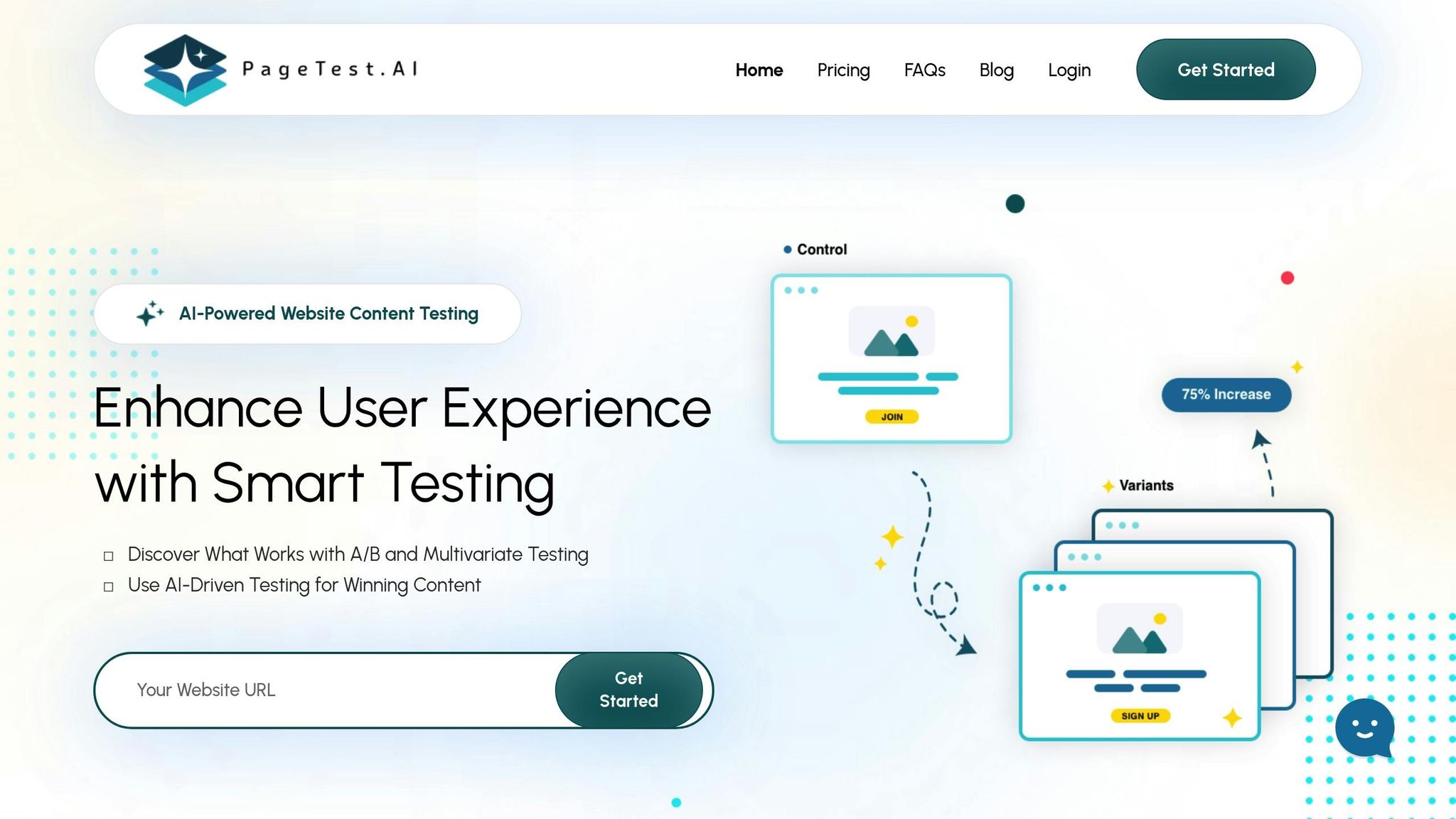
Understanding the differences between mobile and desktop keywords is just the first step. To truly refine your content for both platforms, ongoing testing is essential. That’s where PageTest.AI steps in, offering AI-powered tools to fine-tune your content for mobile and desktop audiences.
With its no-code Chrome extension and multivariate testing features, PageTest.AI makes it easy to optimize key elements like headlines, CTAs, button text, and product descriptions for each device type. This ensures your content aligns with the unique search intents of mobile and desktop users.
The platform also simplifies the process of creating device-specific content with AI-generated content variations. For instance, when targeting mobile keywords with local intent, the AI might suggest concise, action-driven phrases like “Find Near You” or “Call Now.” On the other hand, desktop content could lean toward longer, more descriptive headlines. This approach eliminates guesswork, allowing you to test and measure variations with precision.
When it comes to tracking performance, PageTest.AI delivers detailed insights. It monitors key metrics like clicks, engagement rates, time on page, and scroll depth, all segmented by device type. For mobile, metrics such as time to first interaction are emphasized, while desktop data focuses on session duration and pages per session. Beyond these basics, the platform also analyzes user behavior, offering a deeper understanding of how mobile and desktop visitors interact with your content. This level of detail enhances the effectiveness of multivariate testing.
PageTest.AI integrates seamlessly with popular website builders like WordPress, Wix, and Shopify, so you can set up tests without needing technical skills. Whether you’re optimizing for quick, local mobile searches or in-depth desktop queries, the process is straightforward.
For businesses of all sizes, PageTest.AI offers flexible pricing. Start with a free trial that includes 10,000 test impressions. The Startup plan, priced at $10 per month, provides 10,000 monthly test impressions across 10 pages. For larger operations, the Enterprise plan supports up to 100,000 impressions, making it ideal for testing across multiple websites.
Key Differences Between Mobile and Desktop Keywords
When it comes to keyword strategies, mobile and desktop searches have grown apart, making it clear that a single approach won’t cut it anymore.
Search Intent and Keyword Length stand out as key differences. Mobile users typically use short, conversational phrases to address immediate needs. For instance, a mobile user might search for “best tacos near me” while on the go. On the other hand, desktop users often lean toward longer, more detailed queries, often for research purposes. This behavior shift is striking, especially given that about one-third of all mobile searches are location-based.
Voice Search Impact is another major factor shaping mobile queries. With 55% of teenagers using voice search daily, mobile searches increasingly mimic natural, spoken language. For example, someone might ask, “Where can I get coffee right now?” Desktop searches, however, remain largely text-based and stick to more traditional keyword structures.
Local vs. Global Focus also highlights the contrast. Mobile searches are heavily skewed toward local results, as seen in the explosive rise of “near me” searches, which have grown by 3,400% since 2011. Desktop queries, in contrast, tend to focus on broader, more global topics.
| Aspect | Mobile Keywords | Desktop Keywords |
|---|---|---|
| Query Length | Short, conversational phrases | Longer, detailed queries |
| Search Intent | Immediate, action-oriented | Research-focused |
| Voice Influence | High, conversational tone | Lower, text-based |
| Local Focus | Strong location-based searches | Broader, less localized |
| User Behavior | Quick decisions | In-depth exploration |
Performance Metrics also vary widely between the two. Mobile keyword success often depends on driving immediate actions, such as making a call, getting directions, or completing a quick purchase. Desktop keywords, on the other hand, are more about engaging users for a longer time as they compare options or dive deeper into content.
Featured Snippet Optimization further underscores the need for tailored strategies. Voice assistants rely on featured snippets for about 40% of their responses, so mobile content must be concise and direct to align with this trend. Desktop snippets, however, can afford to provide more detailed explanations and include visual elements, catering to users who are likely to spend more time reading.
Google’s mobile-first indexing has also shifted the landscape significantly. This means that the mobile version of your site is now the primary factor in determining rankings for both mobile and desktop searches. As a result, optimizing for mobile keywords becomes the foundation, with desktop strategies building upon that groundwork.
Lastly, keep in mind that 92% of all search engine keywords fall into the long-tail category, emphasizing the importance of precision across both platforms. Recognizing these differences in user behavior and search patterns is crucial for businesses aiming to boost visibility, drive traffic, and increase conversions. Those who adapt their strategies to these nuances are far more likely to see success across both mobile and desktop search channels.
FAQs
What’s the best way to optimize keywords for both mobile and desktop users?
To get the most out of your keyword optimization for both mobile and desktop audiences, it’s essential to tailor your approach to how users interact with each platform. Mobile users tend to use shorter, conversational search queries and often look for local results. This means focusing on mobile-specific keywords and prioritizing local SEO efforts can make a big difference. On the other hand, desktop users are more likely to type in longer, more detailed search terms, often reflecting deeper research or more specific needs.
Make sure your website is mobile-friendly by using responsive design, ensuring fast loading times, and creating easy-to-navigate pages – these factors are crucial for mobile-first indexing. By recognizing the differences in search intent and user behavior between devices, you can build a well-rounded strategy that boosts your visibility and keeps users engaged, no matter how they find you.
How does voice search influence mobile keyword strategies, and what can businesses do to stay ahead?
Voice search has reshaped how businesses approach mobile keyword strategies. As more people use conversational, question-based queries with voice assistants, the importance of long-tail keywords and question phrases has skyrocketed. Unlike typing, voice searches often mimic natural language and full sentences.
To stay ahead, businesses should:
- Create content that answers specific questions directly. Think of the questions your audience might ask and provide clear, concise answers.
- Focus on local intent. Many voice searches are location-driven, such as “Where’s the closest gas station?” or “What restaurants are open near me?”
- Structure content with natural speech in mind. Formats like FAQs or conversational writing align well with how people speak to devices.
By aligning content with these voice search habits, businesses can tap into this growing traffic source, particularly on mobile platforms.
Why should you consider differences in search intent and user behavior when creating keyword strategies for mobile and desktop devices?
Understanding Search Intent Across Devices
Recognizing how search intent and user behavior differ between mobile and desktop users is key to crafting a keyword strategy that works. Mobile users are often seeking quick answers, local services, or solutions they can act on immediately. On the other hand, desktop users are more likely to dive into detailed research or explore broader topics with more time on their hands.
By aligning your keyword strategy with these distinct behaviors, you can create content that feels relevant and useful to each group. This approach not only increases engagement but also ensures you’re meeting the needs of users – whether they’re scrolling on their phone or sitting at their computer.
Related posts
say hello to easy Content Testing
try PageTest.AI tool for free
Start making the most of your websites traffic and optimize your content and CTAs.
Related Posts

 26-01-2026
26-01-2026
 Ian Naylor
Ian Naylor
Category Page Layouts That Boost SEO
Optimize category pages with clear hierarchies, concise above-fold copy, mobile-first layouts, schema, image optimization and pagination to increase traffic.
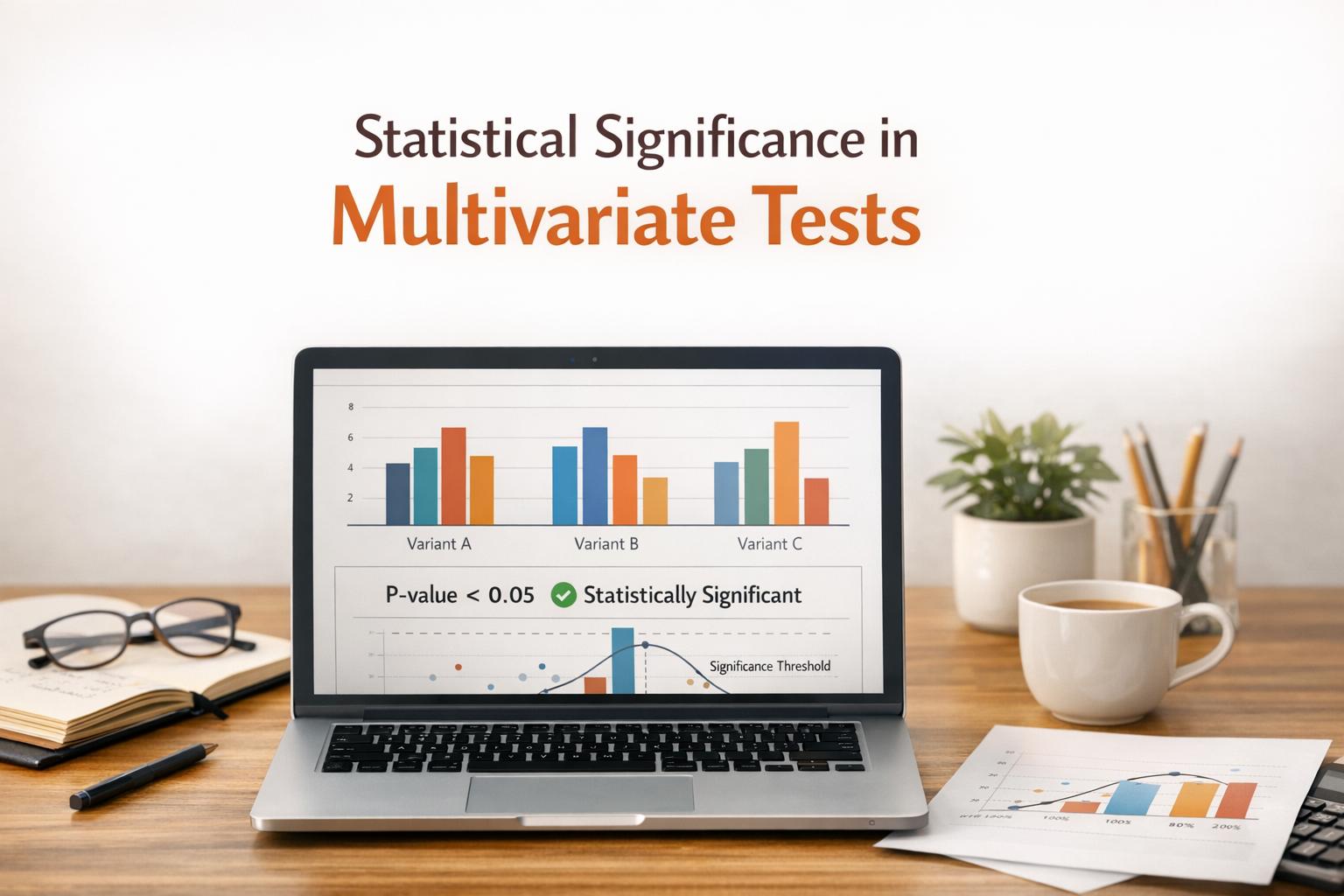
 24-01-2026
24-01-2026
 Ian Naylor
Ian Naylor
Statistical Significance in Multivariate Tests
How to get reliable results from multivariate tests using fractional designs, statistical corrections, variance reduction, and AI automation.

 22-01-2026
22-01-2026
 Ian Naylor
Ian Naylor
AI in Real-Time Performance Monitoring
AI-powered real-time monitoring uses predictive analytics, adaptive anomaly detection, and automation to cut downtime, boost efficiency, and improve conversions.
