

How to Reduce Cart Abandonment in Checkout

How to Reduce Cart Abandonment in Checkout
 14-10-2025 (Last modified: 19-12-2025)
14-10-2025 (Last modified: 19-12-2025)
Cart abandonment happens when shoppers leave items in their cart without completing the purchase. It’s a common issue, but there are practical ways to fix it. Here’s what you can do:
- Simplify checkout: Allow guest checkout and reduce the number of form fields. Make the process quick and hassle-free.
- Be transparent with costs: Show total costs upfront, including shipping and taxes, to avoid surprises.
- Build trust: Add security badges, clear return policies, and mobile-friendly design to reassure customers.
- Use AI tools: Platforms like PageTest.AI help identify and test checkout improvements for better results.
5 Ways To Reduce Your Cart Abandonment Rate
Making Checkout Easier
Reducing obstacles during the checkout process is crucial to tackling cart abandonment. A smoother, faster checkout experience encourages shoppers to complete their purchases. The goal is to minimize anything that might cause hesitation and to simplify essential steps to keep things moving.
Allow Guest Checkout
Forcing account creation can turn away potential buyers. Many shoppers in the U.S. prefer a quick and hassle-free checkout without the need to remember yet another username and password. Offering a guest checkout option removes this roadblock.
Letting customers complete their purchase without registering speeds up the process and lowers friction. You can still ask for an email address to send order updates or future promotions, but make account creation optional – perhaps after the purchase, when the customer is already committed.
Retailers sometimes worry about losing valuable customer data with guest checkout. However, many find that the smoother experience often leads to higher conversion rates. Once guest checkout is in place, the next step is to simplify the forms.
Reduce Form Fields
Too many form fields can frustrate shoppers and lead to abandoned carts. U.S. consumers, especially mobile users, expect a streamlined experience. Collect only the essential information needed to process the order and arrange shipping.
Features like ZIP-triggered address auto-fill can save time and reduce errors. For example, when a customer enters their ZIP code, the form can automatically populate city and state fields. Similarly, an address lookup tool that fills in the full address after just a few keystrokes can make the process even faster.
Look for ways to combine fields. Instead of separate first and last name fields, a single "Full Name" field works just as well. A unified phone number field that formats entries automatically can also simplify things. Additionally, use progressive disclosure – start with only the required fields and reveal optional sections like "Add delivery instructions" or "Save for future orders" later. A clean, concise form makes the checkout process feel effortless. Once the form is optimized, focus on being upfront about costs.
Show All Costs Upfront
Unexpected fees are a major reason shoppers abandon their carts. If additional charges like shipping fees or taxes show up at the last step, it can feel like a bait-and-switch. Transparent pricing helps build trust and avoids unpleasant surprises.
Display the total cost in U.S. dollars throughout the checkout process. Include shipping fees, taxes, and any other charges. If shipping costs vary by location, provide an estimated range or offer a shipping calculator early in the process.
Use clear, straightforward labels for all charges. Instead of vague terms like "processing fee", explain what the charge covers. For example, use labels like "Expedited handling: $3.99" or "Signature confirmation: $2.50" to provide context for additional costs.
To encourage larger orders, consider offering free shipping thresholds. For instance, if a customer is $15.00 away from free shipping, display a message like, "Add $15.00 more for free shipping!" This small nudge can motivate them to add more items to their cart.
For subscription-based products or services, be upfront about recurring costs. Use clear language like "Billed monthly at $29.99" to ensure customers understand the commitment before completing their purchase.
Building Trust with Customers
Once the checkout process is simplified, the next step is earning your customers’ trust. For U.S. shoppers, hesitation about a website’s security or unclear policies often leads to abandoned carts. To keep them on board, focus on clear communication, visible security features, and a seamless experience across all devices.
Add Trust Badges and Security Icons
Security concerns are a dealbreaker for 17% of U.S. shoppers who abandon their carts. The right trust signals can ease these fears and encourage purchases.
SSL badges and padlock icons are key indicators that customer data is encrypted. Position these near sensitive areas like credit card fields and the "Place Order" button.
Familiar payment logos (Visa, MasterCard, PayPal) and third-party security seals (like Norton Secured or McAfee Secure) add credibility. Trusted review badges, such as those from Trustpilot, can also reassure hesitant shoppers. To avoid overwhelming the page, stick to two or three of the most recognizable badges.
If your business is accredited by the Better Business Bureau (BBB), showcase that certification prominently to further establish trust.
Write Clear Return Policies
Unclear return policies are responsible for 10% of U.S. shoppers abandoning their carts. A clear, easy-to-understand return policy can make all the difference.
Use straightforward language, such as: "Items can be returned within 30 days in their original packaging." Clearly define the return window – like "30 days from delivery" – and specify whether weekends and holidays count.
Outline the refund process step by step. Include details like refund timelines, whether refunds go back to the original payment method, and any applicable restocking fees. Be upfront about who covers return shipping costs and, if you offer free returns, highlight that benefit. A simple policy summary or a "Free Returns" badge near the checkout button can provide reassurance without cluttering the page.
Make sure this policy is easy to access during mobile checkout, ensuring a consistent and trustworthy experience across devices.
Optimize for Mobile Devices
With mobile commerce driving over 40% of U.S. e-commerce sales, a smooth mobile checkout is vital for building trust. A well-optimized mobile experience reduces friction and reassures shoppers.
Responsive design ensures that trust badges, policy links, and security icons display correctly on smartphones and tablets. Large, easy-to-tap buttons – especially for the "Place Order" action – help prevent user frustration.
Fast load times are non-negotiable. Compress images and streamline code to ensure your checkout page performs well, even on slower mobile networks. Offering mobile payment options like Apple Pay and Google Pay can also speed up the process and boost customer confidence.
Regular testing on various devices ensures a consistent, hassle-free experience. By combining visible security measures, clear policies, and a mobile-friendly design, you create an environment where customers feel secure and ready to complete their purchases. This approach not only reduces cart abandonment but also improves overall conversion rates.
sbb-itb-6e49fcd
Using AI to Improve Checkout
AI can transform your checkout process by pinpointing what works and what doesn’t. AI-powered tools analyze your checkout elements, identifying what encourages purchases and what drives customers away. These insights, combined with a streamlined checkout experience and visible trust indicators, can significantly cut down cart abandonment in the U.S. Let’s take a closer look at how PageTest.AI simplifies this process.
How PageTest.AI Works
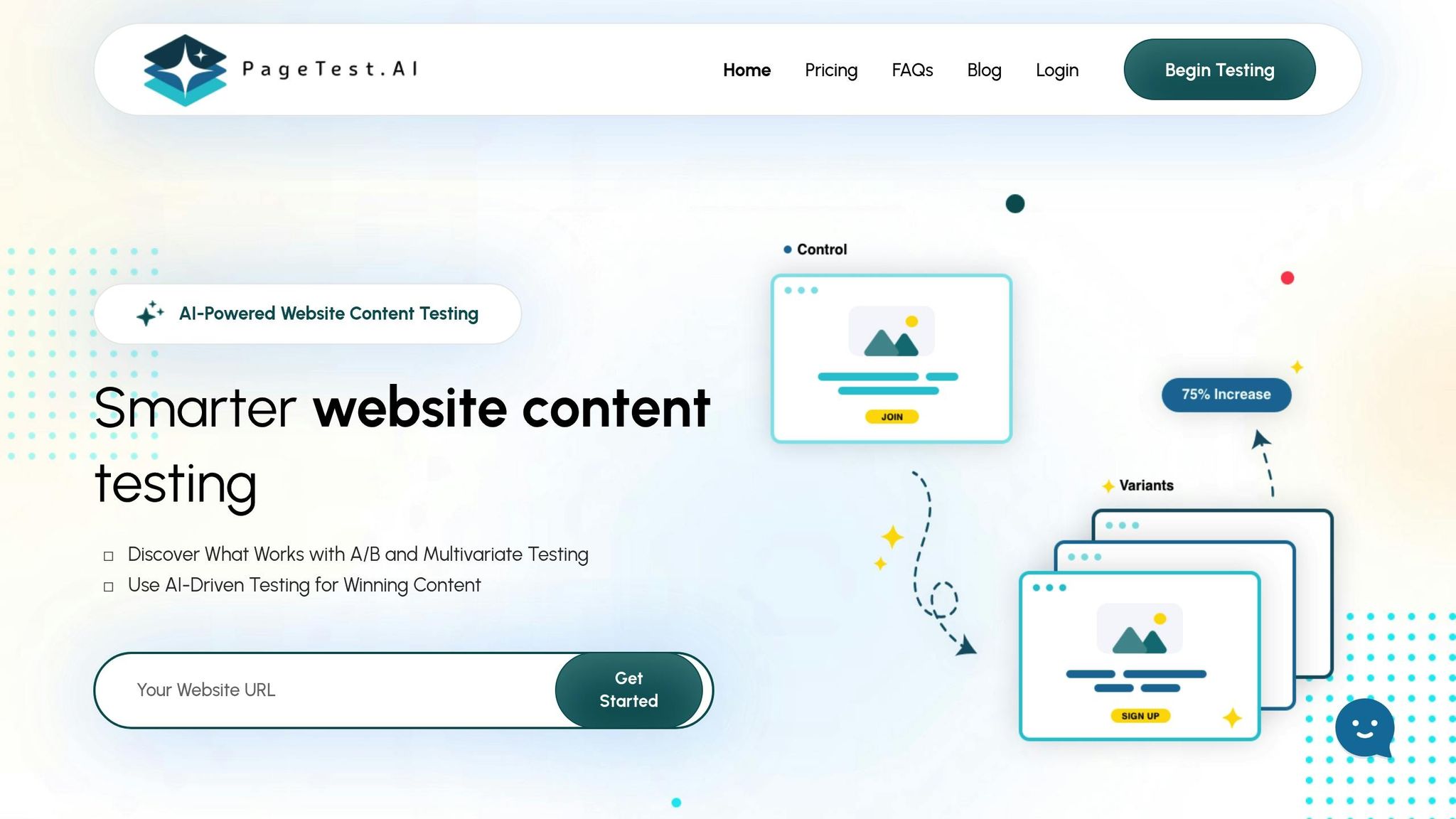
PageTest.AI takes the guesswork out of improving your checkout flow with its no-code platform for A/B and multivariate testing. The tool uses artificial intelligence to create variations of your checkout elements and test their performance.
Getting started is easy. Install the Chrome extension, select any part of your checkout page, and let PageTest.AI generate and test multiple versions of it.
This method replaces assumptions with hard data, showing exactly what resonates with U.S. shoppers. Plus, it integrates effortlessly with popular platforms like WordPress, Wix, and Shopify, so you don’t need to overhaul your current e-commerce setup.
Testing Checkout Page Elements
Sometimes, small tweaks can make the biggest difference in checkout performance. Experimenting with headlines, call-to-action buttons, and microcopy (like comparing "Complete Purchase" to "Secure My Order") can uncover what motivates shoppers to complete their purchase.
Even subtle changes to form field labels or error messages can have an impact. For example, testing "Email Address" versus "Your Email" or experimenting with how you explain shipping costs might improve conversions. Adjusting the presentation of required versus optional fields can also influence how many shoppers finish the checkout process.
PageTest.AI’s multivariate testing feature takes this a step further by letting you test multiple elements at once. This is especially useful for checkout pages, where everything – headlines, buttons, and trust signals – needs to work together seamlessly. Once you’ve identified the best-performing elements, keeping track of their success is key.
Monitoring Key Metrics
PageTest.AI tracks essential metrics like clicks, engagement, scroll depth, and time on page to help you spot friction points and confirm which changes work best for U.S. shoppers.
- Click tracking shows which elements grab attention and which are overlooked, giving insights into customer behavior during checkout.
- Scroll depth analysis is especially useful for mobile users, revealing whether shoppers are seeing critical trust signals or getting stuck before reaching the "Place Order" button.
All this data is displayed in a user-friendly dashboard, making it easy to identify winning variations and implement changes that reduce cart abandonment. With the ability to test up to 1 million impressions per month on higher-tier plans, PageTest.AI is ideal for high-traffic e-commerce sites competing in the U.S. market.
Tracking Results and Making Improvements
Once you’ve implemented changes, the next step is to evaluate their impact and fine-tune your approach. Reducing cart abandonment is an ongoing process that requires consistent tracking, thoughtful goal-setting, and testing various strategies to see what works best.
Track Your Abandonment Rates
Start by using checkout analytics to figure out where customers are dropping off. Establish baseline metrics to understand current performance, and then examine each stage of the checkout process.
Dive into the funnel to identify specific exit points – whether it’s during shipping selection, payment, or right before order confirmation. Each of these points can highlight areas where customers might be encountering friction.
Heat mapping tools can also be incredibly useful. They let you visualize click patterns, scroll depth, and how users interact with your site. These insights can reveal hidden pain points.
It’s also important to monitor abandonment rates separately for mobile and desktop users. With mobile commerce continuing to expand, you might notice distinct patterns between the two. If mobile users are abandoning carts more frequently, adjustments like simplified forms or touch-friendly designs can make a big difference.
Pay attention to how much time users spend on each step of the checkout process. Long delays might signal confusion or technical problems that need to be addressed.
By gathering this data, you’ll have a strong foundation to set specific, actionable goals.
Set Goals for U.S. Markets
When it comes to reducing cart abandonment, setting realistic goals is essential. Instead of aiming for dramatic changes all at once, focus on steady, measurable improvements over time.
In addition to tracking abandonment rates, keep an eye on conversion rates. This will show how many visitors actually complete their purchases. Remember that seasonal factors – like the holiday shopping rush or major sales events – can impact customer behavior, so adjust your benchmarks accordingly.
If you notice different trends between mobile and desktop users, consider setting device-specific goals. Tailoring your targets by platform allows you to make the most efficient optimizations.
With clear objectives in place, you’ll be better equipped to review and refine your strategies for meaningful results.
Compare Different Strategies
As you build on earlier adjustments, compare the effectiveness of various tactics to further reduce abandonment. Different approaches will resonate differently depending on your business model and audience. For example, offering guest checkout or ensuring transparent pricing can help remove barriers at critical moments.
Personalization is another powerful tool. Features like saved payment methods, address autofill, or tailored product recommendations can make returning customers feel valued and simplify their experience. Test these options systematically to see what resonates most with your audience. Tools like PageTest.AI can help you measure not just abandonment rates but also their impact on revenue and overall customer satisfaction.
The goal is to keep refining and combining strategies in ways that align with your customers’ behavior and your business model. This ensures you’re focusing on the metrics that have the biggest impact on your bottom line.
Conclusion
Cart abandonment remains a major hurdle for online retailers, but addressing it effectively can lead to increased sales and happier customers. By focusing on a smoother checkout process, clear pricing, and building trust through visible security measures, you can tackle many of the common reasons shoppers leave their carts behind.
Combining these strategies works best. Features like guest checkout, upfront cost transparency, and trust signals – such as security badges – help create a shopping experience that eases customer concerns and encourages them to complete their purchase.
Don’t overlook the importance of mobile optimization. With more people shopping on their smartphones, a mobile-friendly checkout is non-negotiable. This means ensuring fast load times and touch-friendly design elements. Tools like PageTest.AI can also help you refine your checkout process by testing different elements and analyzing their impact on conversions.
Success in reducing cart abandonment isn’t a one-and-done effort. It requires ongoing monitoring and adjustments. AI tools and real-time tracking make it easier to adapt your checkout experience to match evolving customer needs. Keep in mind that cart abandonment rates can vary due to seasonal trends, market shifts, and changing behaviors, so staying proactive is key.
Even small improvements can make a big difference. Every percentage point drop in your cart abandonment rate translates to more revenue. As U.S. e-commerce continues to expand, those who excel at optimizing their checkout process will stand out, turning customer intent into completed sales.
FAQs
How can AI tools like PageTest.AI help reduce cart abandonment during checkout?
AI tools like PageTest.AI are game-changers when it comes to tackling cart abandonment. They work by fine-tuning critical parts of your website, like headlines, CTAs, and product descriptions, using AI-driven testing to identify the most effective content variations. The result? A smoother, more engaging checkout experience tailored to what your customers really want.
By solving common issues – such as confusing pricing or missing trust signals – PageTest.AI helps create a sense of reliability, making it easier for shoppers to follow through with their purchases. Regular testing and data-backed updates ensure your site keeps improving, leading to happier users and a noticeable boost in conversions.
What challenges come with offering guest checkout, and how can businesses address them?
Providing a guest checkout option is all about convenience, but it does come with trade-offs. Without an account, it’s tougher to gather customer data, which can make personalizing marketing campaigns or building loyalty programs more challenging. Plus, it limits insights into shopping habits, which can affect how well promotions or tailored experiences perform.
To work around these issues, businesses can encourage customers to create an account after completing their purchase. Highlight perks like quicker checkouts next time or access to exclusive deals. Post-purchase emails are another great tool – use them to connect with customers, collect feedback, and strengthen relationships, all while keeping the ease of guest checkout intact.
Why is it important to show all costs upfront during checkout, and how does it impact customer trust and sales?
Displaying all costs upfront during checkout plays a key role in earning customer trust and improving the overall shopping experience. Hidden fees, like unexpected shipping charges or taxes, can leave customers feeling annoyed and often lead to abandoned carts. By clearly showing all charges from the beginning, you eliminate surprises and make it easier for customers to feel secure about finishing their purchase.
Being transparent with pricing also boosts conversion rates by helping shoppers make confident, informed decisions. When customers trust the checkout process, they’re not only more likely to complete their orders but also more inclined to return for future purchases.
Related Blog Posts
say hello to easy Content Testing
try PageTest.AI tool for free
Start making the most of your websites traffic and optimize your content and CTAs.
Related Posts

 27-01-2026
27-01-2026
 Ian Naylor
Ian Naylor
Ethical Data Collection for CRO
Privacy-first CRO guide: get explicit consent, minimize and anonymize data, and comply with GDPR/CCPA while improving conversions.

 26-01-2026
26-01-2026
 Ian Naylor
Ian Naylor
Category Page Layouts That Boost SEO
Optimize category pages with clear hierarchies, concise above-fold copy, mobile-first layouts, schema, image optimization and pagination to increase traffic.
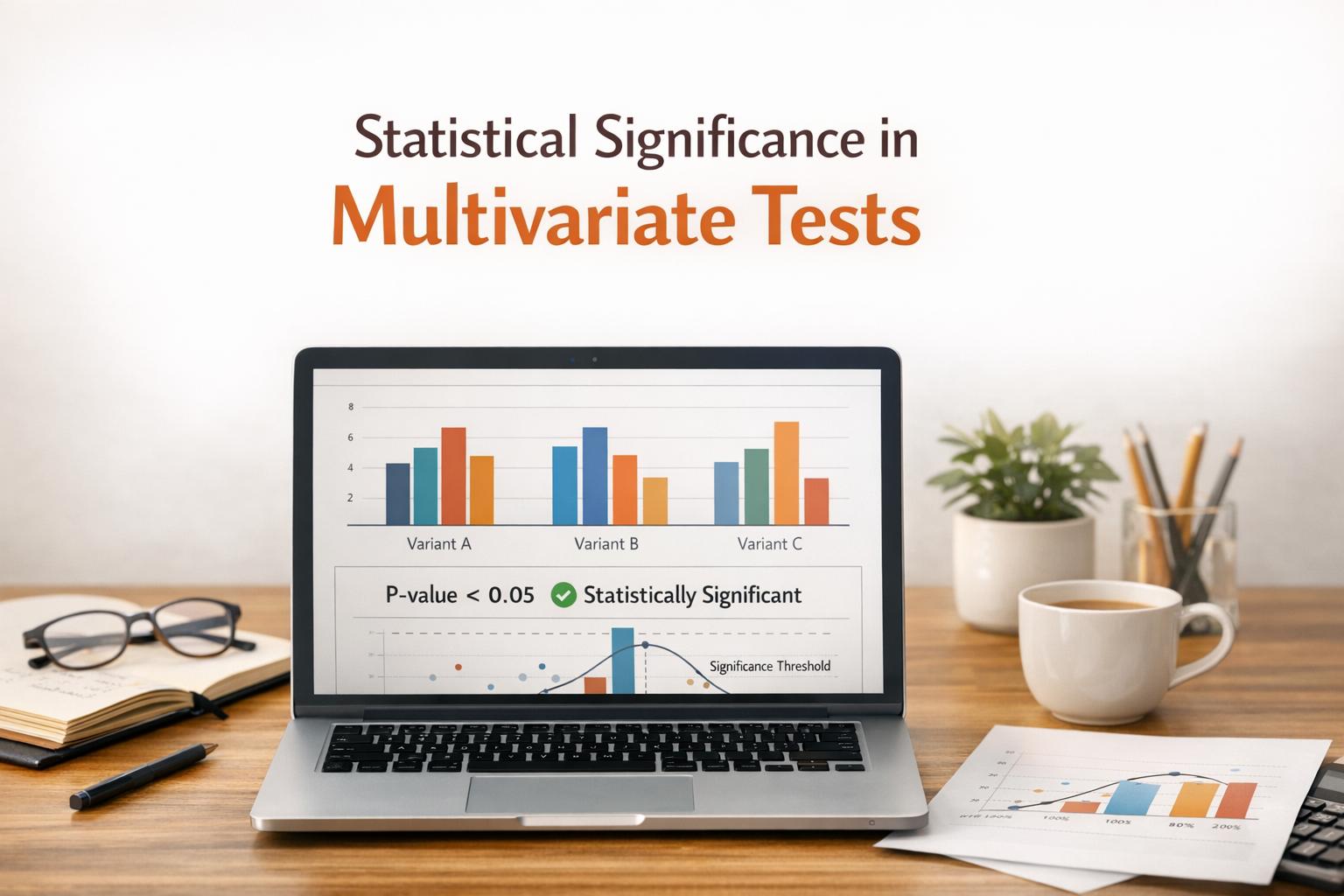
 24-01-2026
24-01-2026
 Ian Naylor
Ian Naylor
Statistical Significance in Multivariate Tests
How to get reliable results from multivariate tests using fractional designs, statistical corrections, variance reduction, and AI automation.
