

Top 7 Tools for Headline Testing

Top 7 Tools for Headline Testing
 11-10-2025 (Last modified: 06-12-2025)
11-10-2025 (Last modified: 06-12-2025)
Your headline can make or break your content’s success. Whether it’s an email subject line or a website title, testing different options can improve clicks, engagement, and conversions. AI-powered tools now make it faster and easier to test and refine headlines, offering data-driven insights to optimize performance across platforms like websites, emails, and social media.
Here are 7 tools to help you test and improve headlines effectively:
- PageTest.AI: AI-generated headlines, A/B and multivariate testing, real-time analytics, and integration with WordPress, Wix, and Shopify. Plans start at $10/month.
- HubSpot AI Subject Line Generator: Free tool for email subject lines and headlines, integrates with HubSpot’s ecosystem.
- CoSchedule Headline Studio: AI-based headline suggestions with scoring systems for performance and SEO. Starts at $9/month.
- Ahrefs Headline Analyzer: Focused on SEO-optimized headlines, offers keyword and tone feedback. Pricing starts at $99/month.
- Beehiiv Subject Line Testing: Built-in email subject line testing with A/B and multivariate options. Plans start at $49/month.
- MonsterInsights Headline Analyzer: WordPress plugin with real-time feedback and sentiment analysis. Starts at $99.50/year.
- Mailmeteor Subject Line Tester: Free tool for email subject lines with spam detection and performance tips.
Quick Comparison:
| Tool | Pricing | Key Features | Best For |
|---|---|---|---|
| PageTest.AI | $0–$200/month | AI-generated headlines, A/B testing | Website headlines |
| HubSpot AI Generator | Free | AI subject line suggestions | Email marketing |
| CoSchedule Studio | $9–$29/month | AI suggestions, SEO scoring | Blog and content headlines |
| Ahrefs Analyzer | $99–$999/month | SEO-focused headline analysis | SEO professionals |
| Beehiiv Testing | $49–$109/month | A/B and multivariate email testing | Newsletters |
| MonsterInsights | $99.50–$199.50/year | WordPress integration, sentiment analysis | WordPress blogs |
| Mailmeteor Tester | Free | Spam detection, email subject analysis | Quick email validation |
Choose a tool based on your goals, budget, and platform. Free options are great for basic testing, while paid tools offer advanced features for in-depth optimization.
Best Free Headline Generating Tools for Catchy Titles
1. PageTest.AI
PageTest.AI is a tool that uses artificial intelligence to help businesses improve their website conversion rates by simplifying headline testing. It’s designed to be accessible for companies of all sizes.
AI-Powered Headline Optimization
With its AI engine, PageTest.AI creates multiple headline variations automatically. This means less time spent brainstorming and more time fine-tuning your messaging to connect with your audience.
A/B and Multivariate Testing
PageTest.AI goes beyond just generating headlines. It supports A/B testing to compare two headlines directly and multivariate testing to analyze how headlines perform alongside other page elements, such as call-to-action buttons or product descriptions. The process is quick and straightforward: choose any headline on your site, let the AI generate variations, and start testing within minutes using the platform’s built-in extension.
Performance Tracking and Analytics
To help you understand what works, the platform tracks key metrics like clicks, engagement time, and scroll depth. A real-time analytics dashboard keeps you updated on test results as they unfold, giving you valuable insights into visitor behavior.
Integration and Pricing
PageTest.AI works seamlessly with website builders like WordPress, Wix, and Shopify, making it easy to integrate into your existing workflow. Its pricing is designed to suit a range of needs:
- Free Trial: Includes 10,000 test impressions.
- Startup Plan: $10/month for 10 pages and 10,000 impressions.
- Enterprise Plan: $50/month for 100 pages and 100,000 impressions.
- Agency Plan: $200/month for up to 1 million impressions across 100 websites.
This flexibility ensures that businesses, whether small startups or large agencies, can find a plan that fits their needs.
2. HubSpot AI Subject Line Generator
HubSpot’s AI Subject Line Generator is a handy tool for crafting email subject lines, but its utility doesn’t stop there – it’s equally effective for creating website headlines and other content.
Smart Headline Suggestions with AI
This tool leverages machine learning to analyze successful subject lines and generate a variety of options. For instance, if you’re promoting a sale, it might suggest a straightforward line like "50% Off Everything Today" or a more intriguing one like "The Deal Everyone’s Talking About." By offering different styles, it allows you to test strategies that tap into emotional appeal, urgency, and personalization – all key elements for grabbing attention.
Easy Integration and Broad Compatibility
The generator works seamlessly within HubSpot’s ecosystem, connecting with tools like email marketing, CRM, and automation. But you don’t need a HubSpot account to use it – it’s accessible as a standalone browser tool. Account holders, however, gain the added benefit of saving and tracking their favorite subject lines.
Once generated, these suggestions can be quickly copied and used across various platforms, whether you’re working with Mailchimp, Constant Contact, or even crafting social media posts or website headlines. It’s a flexible option for improving your content across the board.
Next, let’s explore another tool that takes headline optimization to the next level.
3. CoSchedule Headline Studio

CoSchedule Headline Studio combines headline creation, testing, and refinement into one powerful tool, leveraging AI to make the process easier and more effective.
Smarter Headline Optimization with AI
This tool uses AI to generate customized headline suggestions instantly. With pre-designed AI prompts, it provides real-time feedback and actionable recommendations to help you break through writer’s block and create headlines that grab attention and drive engagement.
Measuring Performance with Data
CoSchedule Headline Studio evaluates your headlines using its Headline Score and SEO Score systems. These metrics offer clear insights into how your headlines perform, helping you make informed decisions. Plus, the detailed analytics are designed to integrate effortlessly into your workflow.
Easy Integration Across Platforms
CoSchedule makes it simple to manage headlines no matter where you’re working. It integrates directly with WordPress through a plugin, offers a browser extension for quick analysis on the go, and connects with CoSchedule’s content calendar to keep your projects organized.
These integrations ensure that your headline creation process stays efficient across all your platforms.
4. Ahrefs Headline Analyzer
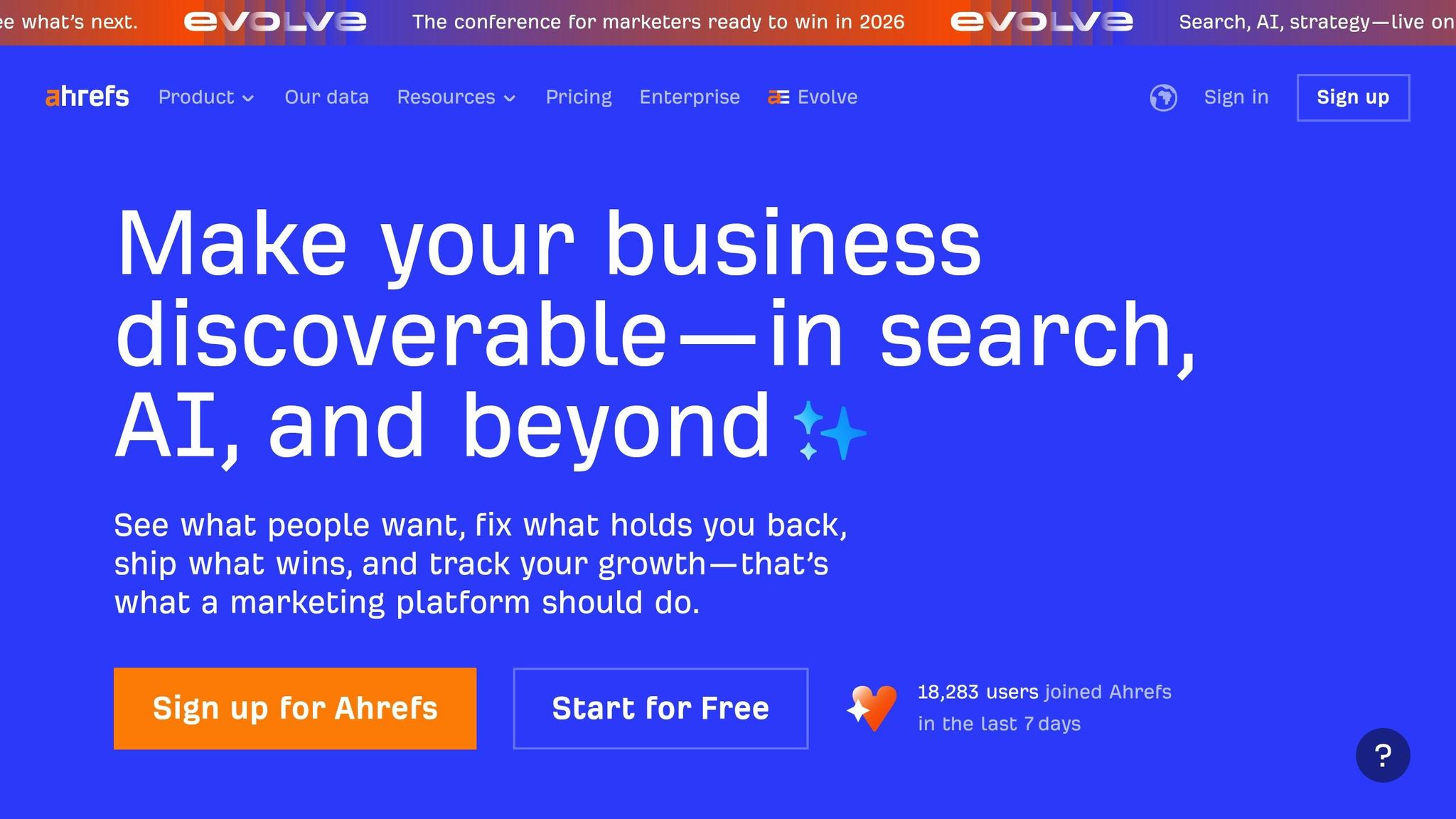
Ahrefs Headline Analyzer is a powerful tool designed to help you craft headlines that grab attention, rank better in search engines, and resonate with your audience.
Performance Tracking and Analytics
This tool evaluates your headline based on key factors that influence its effectiveness. It checks the character count, shows you how your headline will look in search results and on social media, and even analyzes the tone to ensure it matches what your audience expects.
Headline Optimization Suggestions
Using advanced algorithms, the analyzer identifies opportunities to make your headlines stronger. Whether it’s boosting emotional appeal or fine-tuning keyword placement, it provides actionable tips to help you create headlines that are both clear and impactful.
Integration and Workflow
Ahrefs Headline Analyzer is easy to incorporate into your content creation process. As a web-based tool, it allows you to test and tweak headlines for blogs, email campaigns, and social media on the fly. Backed by Ahrefs’ expertise in SEO, this tool not only improves your headlines but also enhances your overall content strategy.
sbb-itb-6e49fcd
5. Beehiiv Subject Line Testing
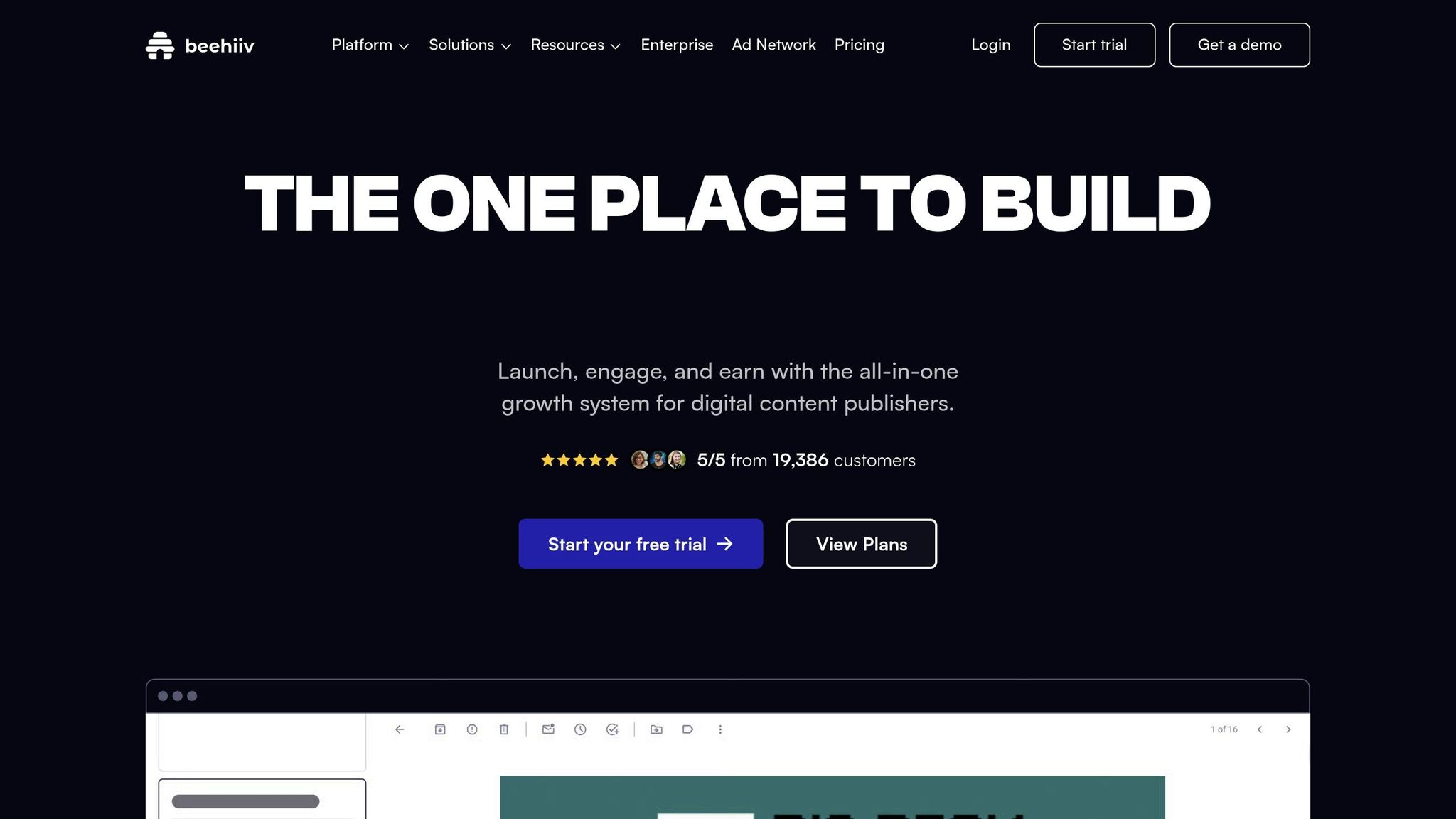
Beehiiv Subject Line Testing is a built-in feature of the Beehiiv newsletter platform, designed to refine subject lines without relying on external tools. This integrated solution appeals to creators looking for a seamless way to test and optimize their headlines within the same platform. Here’s a closer look at what it offers.
A/B and Multivariate Testing Options
Beehiiv allows you to test up to four subject lines at once, going beyond the standard two-option A/B tests. You can choose testing durations ranging from 5 to 240 minutes, giving you the flexibility to match your testing period with your audience size and engagement habits.
Once the test concludes, Beehiiv’s automated winner selection kicks in. It analyzes performance metrics and automatically sends the winning subject line to the rest of your audience. This hands-free process takes the guesswork out of optimization and ensures your open rates are always as high as possible.
Performance Monitoring and Insights
The platform focuses on improving open rates by tracking how each subject line performs during the test. It uses this data to identify which option resonates best with your audience.
You can also control what percentage of your audience receives the test variations. This allows you to strike a balance between gathering actionable data and reserving the majority of your audience for the winning subject line. This flexibility ensures your testing approach remains both effective and data-driven.
Seamless Integration and Workflow
Subject line testing is fully integrated into Beehiiv’s editor, simplifying the process of testing and sending emails.
While Beehiiv supports integrations with tools like Shopify, HubSpot, WordPress, and Webflow for subscriber management and content syncing, as well as Zapier for automation, the subject line testing feature is specifically designed to operate within the Beehiiv platform. It doesn’t extend to external email services, keeping the process streamlined.
This feature is available with Beehiiv’s paid plans, starting at $49/month for 1,000 subscribers. Pricing scales to $69/month for 2,500 subscribers, $89/month for 5,000 subscribers, and $109/month for 10,000 subscribers, making it accessible to a range of users as their subscriber lists grow.
6. MonsterInsights Headline Analyzer
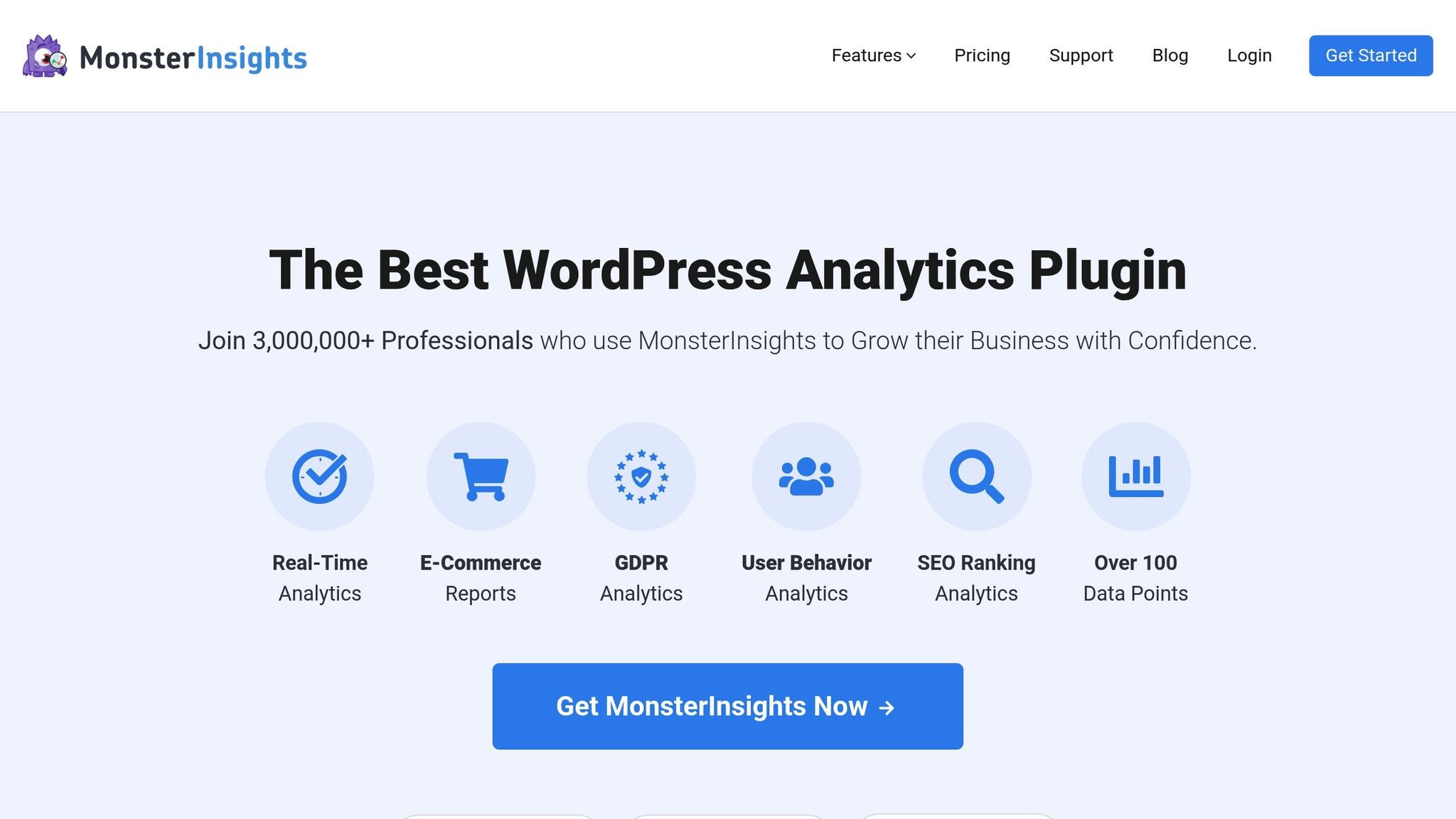
The MonsterInsights Headline Analyzer brings headline optimization directly into your WordPress workflow, saving you the hassle of juggling multiple tools. As part of the highly popular Google Analytics plugin for WordPress, this feature integrates smoothly with the Gutenberg editor. You get instant feedback on your headlines without interrupting your content creation process.
Headline Optimization
This tool uses a scoring system to evaluate your headlines across several factors, ensuring they’re both engaging and effective. It breaks down your headline’s word balance into categories like common, uncommon, emotional, and power words. This way, you can craft headlines that grab attention while staying easy to read.
The analyzer also performs sentiment analysis, helping you determine whether your headline conveys a positive, negative, or neutral tone. This is key to matching your headline’s mood with your content’s purpose and your audience’s expectations. It even identifies your headline type and suggests tweaks based on patterns proven to boost engagement.
To make sure your headlines are platform-ready, the tool measures character and word count, ensuring they fit within the ideal length for various platforms. Plus, a search preview shows exactly how your headline will appear in Google results, helping you tailor it for both readers and search engines.
Performance Tracking and Analytics
MonsterInsights uses an Overall Score system to rate your headline’s performance. Scores between 40 and 60 indicate solid performance, while anything above 70 signals top-tier engagement potential.
The tool doesn’t just stop at scoring – it provides actionable recommendations to improve your headlines. Whether it’s adding more emotional words, tweaking the length, or adjusting the tone, these insights help you create consistently high-performing titles. It’s a data-driven way to take the guesswork out of headline writing.
Integration with WordPress
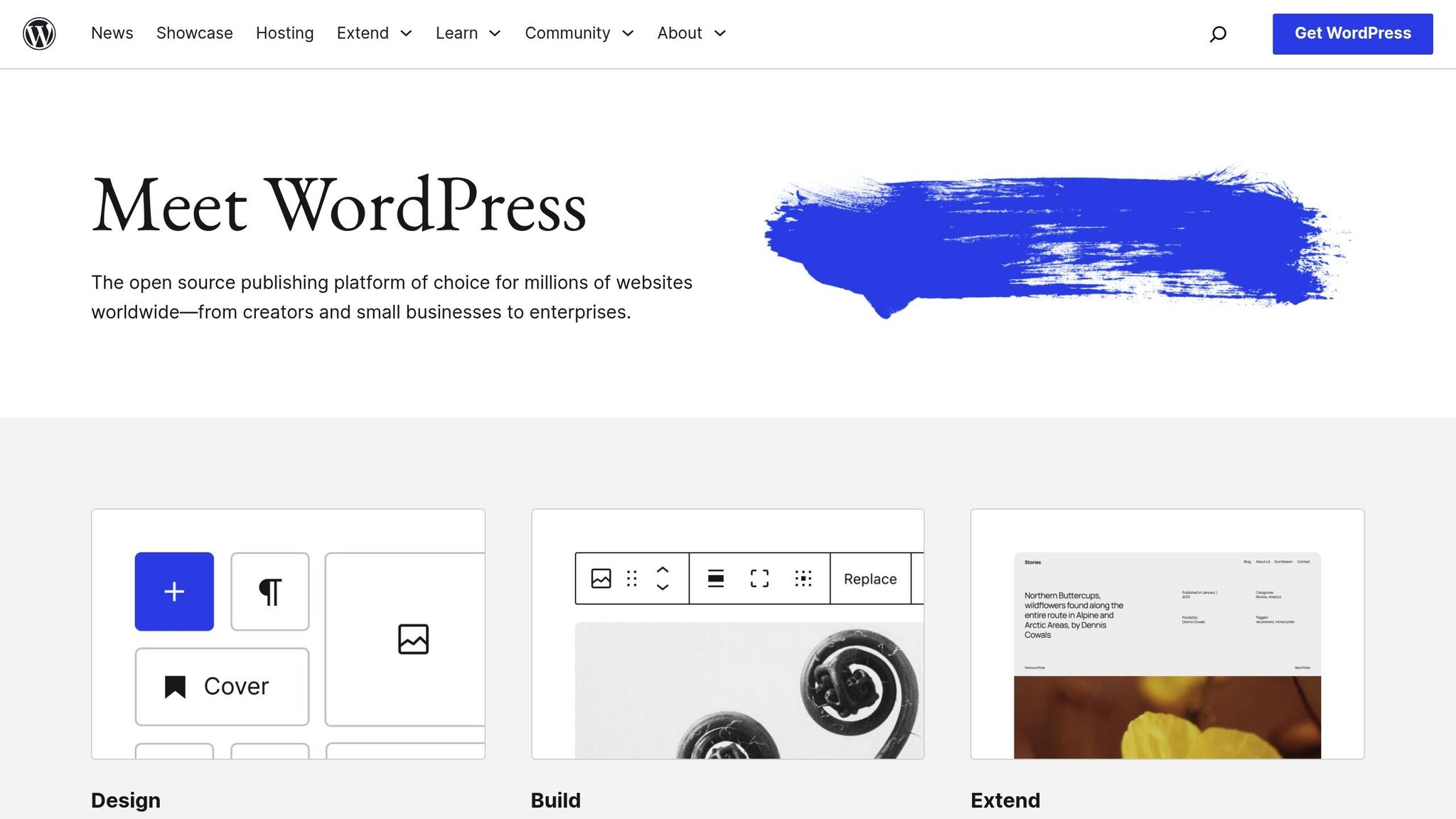
The Headline Analyzer is built right into the WordPress editor, making it easy to test and refine multiple headlines in real time. You can access it directly from your WordPress dashboard, get instant feedback, and make adjustments without any extra setup.
This feature is available with MonsterInsights paid plans, starting at $99.50/year (regularly $199.00/year) for the Plus plan, and $199.50/year (regularly $399.00/year) for the Pro plan. It’s a cost-effective solution for WordPress users looking to enhance their headlines without needing separate tools.
7. Mailmeteor Subject Line Tester
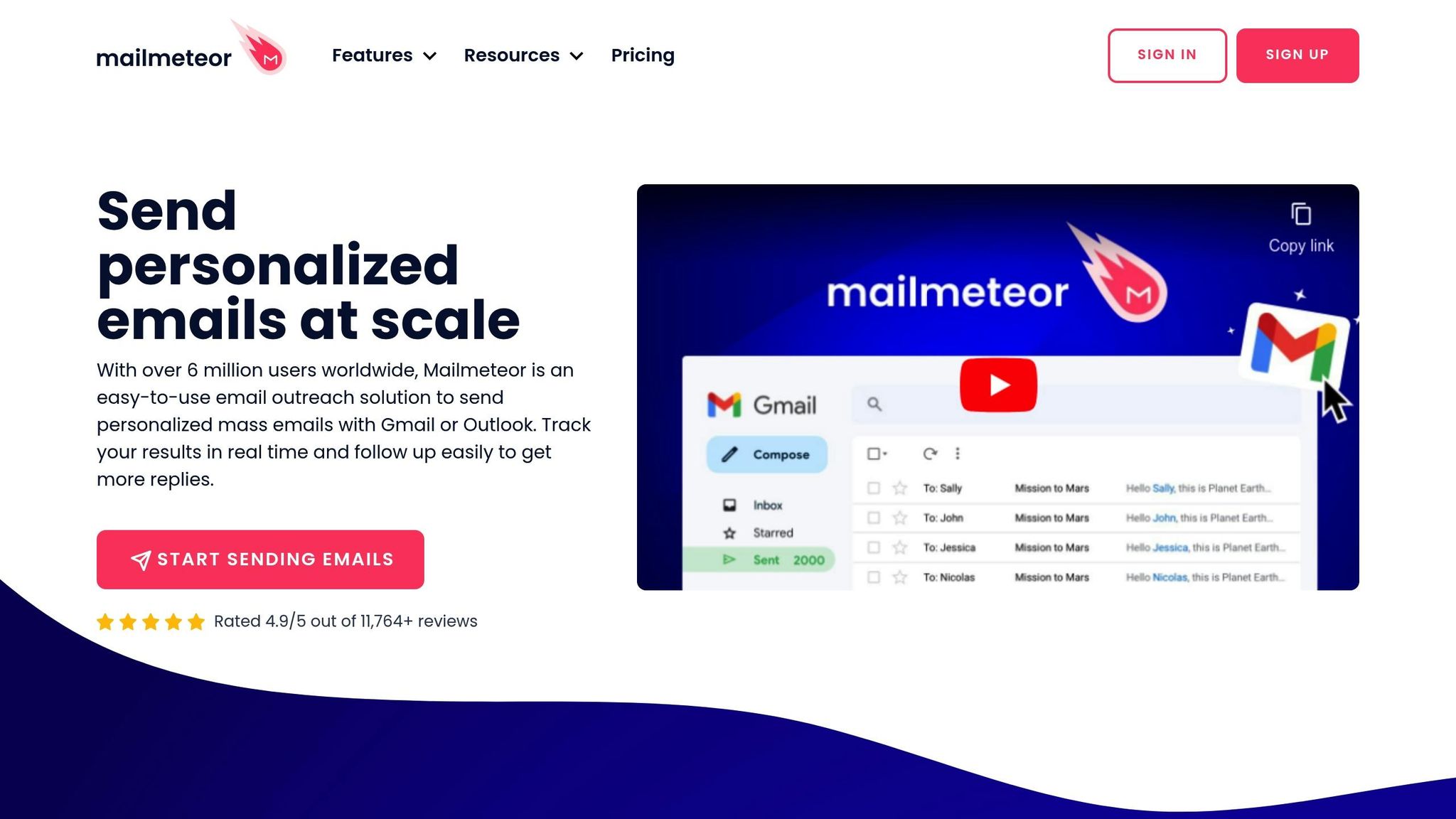
Mailmeteor’s Subject Line Tester is a handy, free tool designed to help you craft email subject lines that grab attention and drive engagement. It evaluates your subject lines and offers suggestions to fine-tune them before sending out your campaign.
Headline Analysis
This tool dives into the details of your subject lines, analyzing word choice, length, and overall appeal. It also highlights potential issues, like words that might trigger spam filters, helping ensure your emails actually reach inboxes.
Performance Feedback
Once it reviews your subject line, the tester provides practical tips to improve open rates. Whether it’s tweaking the wording or adjusting the length, the recommendations are tailored to make your email stand out.
Integration and Ease of Use
Mailmeteor works seamlessly with Google Workspace and Gmail, making it easy to test subject lines directly within your existing workflow. Plus, it offers bulk testing, so you can evaluate multiple subject lines at once.
Mailmeteor’s Subject Line Tester simplifies the process of creating subject lines that perform better, helping you fine-tune your email campaigns with ease.
Tool Comparison Chart
Choosing the right tool depends on finding the right balance between cost, AI capabilities, and testing requirements. Below is a detailed breakdown of how seven popular tools compare across key features.
| Tool | Pricing | AI Features | A/B Testing | Platform Integration | Best Use Case |
|---|---|---|---|---|---|
| PageTest.AI | $0–$200/month | AI-generated content variations, detailed performance tracking | Full A/B and multivariate testing | WordPress, Wix, Shopify, Chrome extension | Website headline optimization with in-depth testing |
| HubSpot AI Subject Line Generator | Free with HubSpot account | AI-powered subject line generation | Limited to email campaigns | HubSpot CRM, email marketing tools | Email marketing within HubSpot’s ecosystem |
| CoSchedule Headline Studio | $9–$29/month | AI headline suggestions, sentiment analysis | No direct A/B testing | WordPress, social media platforms | Crafting headlines for blog posts and content marketing |
| Ahrefs Headline Analyzer | $99–$999/month | Basic AI scoring system | No A/B testing capability | Limited third-party integration | SEO-focused headline optimization |
| Beehiiv Subject Line Testing | $39–$99/month | Basic AI recommendations | Built-in A/B testing for emails | Native email platform integration | Newsletter and email campaign testing |
| MonsterInsights Headline Analyzer | Free | Basic AI analysis | No A/B testing | WordPress, Google Analytics | Analyzing headlines for WordPress blogs |
| Mailmeteor Subject Line Tester | Free | AI-powered spam detection | No A/B testing | Google Workspace, Gmail | Quick email subject line validation |
Here’s a closer look at how these tools stack up in terms of pricing, features, and integrations:
Pricing
The cost of these tools varies widely. PageTest.AI offers a flexible pricing range starting at $0 for basic users and scaling up to $200/month for more advanced features. On the higher end, Ahrefs starts at $99/month, making it a more premium solution. For users on a tight budget, free options like MonsterInsights and Mailmeteor provide basic analysis without the bells and whistles.
AI Features
PageTest.AI leads the pack with its ability to create multiple content variations and track detailed metrics such as time on page and scroll depth. CoSchedule Headline Studio provides AI suggestions with sentiment analysis, which is great for refining tone and style. On the simpler side, tools like MonsterInsights and Mailmeteor focus on basic scoring and spam detection.
A/B Testing
If testing is a priority, tools like PageTest.AI and Beehiiv shine with their robust A/B and multivariate testing capabilities. Other tools, such as CoSchedule and Ahrefs, emphasize analysis rather than active testing, which might limit their utility for users looking to refine content through experimentation.
Platform Integration
Ease of integration can make or break a tool’s usability. PageTest.AI offers a Chrome extension along with compatibility with major website builders like WordPress, Wix, and Shopify. HubSpot’s subject line generator works seamlessly within its own ecosystem, while Mailmeteor integrates well with Google Workspace and Gmail. Conversely, Ahrefs functions more as a standalone solution, which might require additional steps to fit into your workflow.
Best Use Cases
For basic headline analysis, free tools like MonsterInsights and Mailmeteor are a good starting point. If you’re managing email campaigns within HubSpot, their AI Subject Line Generator is a natural fit. Agencies or users with more extensive testing needs will find PageTest.AI’s Agency plan ideal for testing across multiple websites.
Each tool has its strengths, so the best choice depends on your specific goals, whether it’s simple analysis, detailed testing, or seamless integration into your existing platforms.
Conclusion
Effective headline testing is all about finding the right tools to match your specific content goals and needs. The better aligned your tool choice is with your strategy, the more likely you are to see improved engagement.
For smaller blogs or those just starting out, free tools like MonsterInsights Headline Analyzer can be a great first step. If you’re an email marketer working within HubSpot’s ecosystem, the AI Subject Line Generator offers seamless integration to streamline your workflow.
When choosing a tool, consider your budget, expertise, and content requirements. Free options work well for basic analysis, but for more in-depth testing, advanced platforms like PageTest.AI provide robust solutions. Newsletter creators might find Beehiiv’s testing features particularly helpful, while SEO professionals may gravitate toward Ahrefs for its broader analytical capabilities.
Whether your focus is on driving website clicks or increasing email open rates, the key is to choose a tool that aligns with your strategy and is easy to use consistently. Starting with a free option and upgrading as your needs grow is often the best approach – simple tools, used effectively, can outperform overly complex ones.
Use these insights to craft headlines that resonate with your audience and make an immediate impact. Every refined headline brings you closer to stronger connections and better results.
FAQs
How can AI-powered tools make headline testing and optimization more effective?
AI-driven tools take headline testing and optimization to the next level by evaluating audience engagement in real time. They can swiftly pinpoint which headlines grab the most attention, cutting down the guesswork and speeding up the process.
These tools go a step further by automatically generating and testing multiple headline variations, saving you time and eliminating repetitive manual work. Using advanced algorithms, they can even predict how headlines might perform by analyzing audience preferences and behavior patterns. The result? Headlines that not only draw readers in but also connect with them on a deeper level, boosting engagement and making your content more effective.
What should I look for in a headline testing tool to suit my platform or content needs?
When selecting a headline testing tool, make sure it works seamlessly with your platform and supports the types of content you create – whether that’s articles, product pages, or multimedia. Features like AI-driven suggestions, real-time performance metrics, and flexible customization options can help you meet your goals, whether you’re aiming for higher click-through rates, better engagement, or more conversions.
It’s also smart to choose tools that are user-friendly, offer no-code integration, and deliver clear insights into how users interact with your content. This way, you can fine-tune your headlines without disrupting your workflow or needing advanced technical skills.
Are there free tools for testing headlines, and how do they compare to paid ones?
Yes, you can find free headline testing tools, such as CoSchedule Headline Analyzer and AIOSEO Headline Analyzer. These are handy for simple tasks like checking SEO performance and gauging sentiment.
That said, paid tools often come with extra features like detailed analytics, real-time testing, and multivariate options. While free tools work well for quick and cost-effective evaluations, paid options are ideal for those aiming for deeper, data-focused insights.
Related Blog Posts
say hello to easy Content Testing
try PageTest.AI tool for free
Start making the most of your websites traffic and optimize your content and CTAs.
Related Posts

 27-01-2026
27-01-2026
 Ian Naylor
Ian Naylor
Ethical Data Collection for CRO
Privacy-first CRO guide: get explicit consent, minimize and anonymize data, and comply with GDPR/CCPA while improving conversions.

 26-01-2026
26-01-2026
 Ian Naylor
Ian Naylor
Category Page Layouts That Boost SEO
Optimize category pages with clear hierarchies, concise above-fold copy, mobile-first layouts, schema, image optimization and pagination to increase traffic.
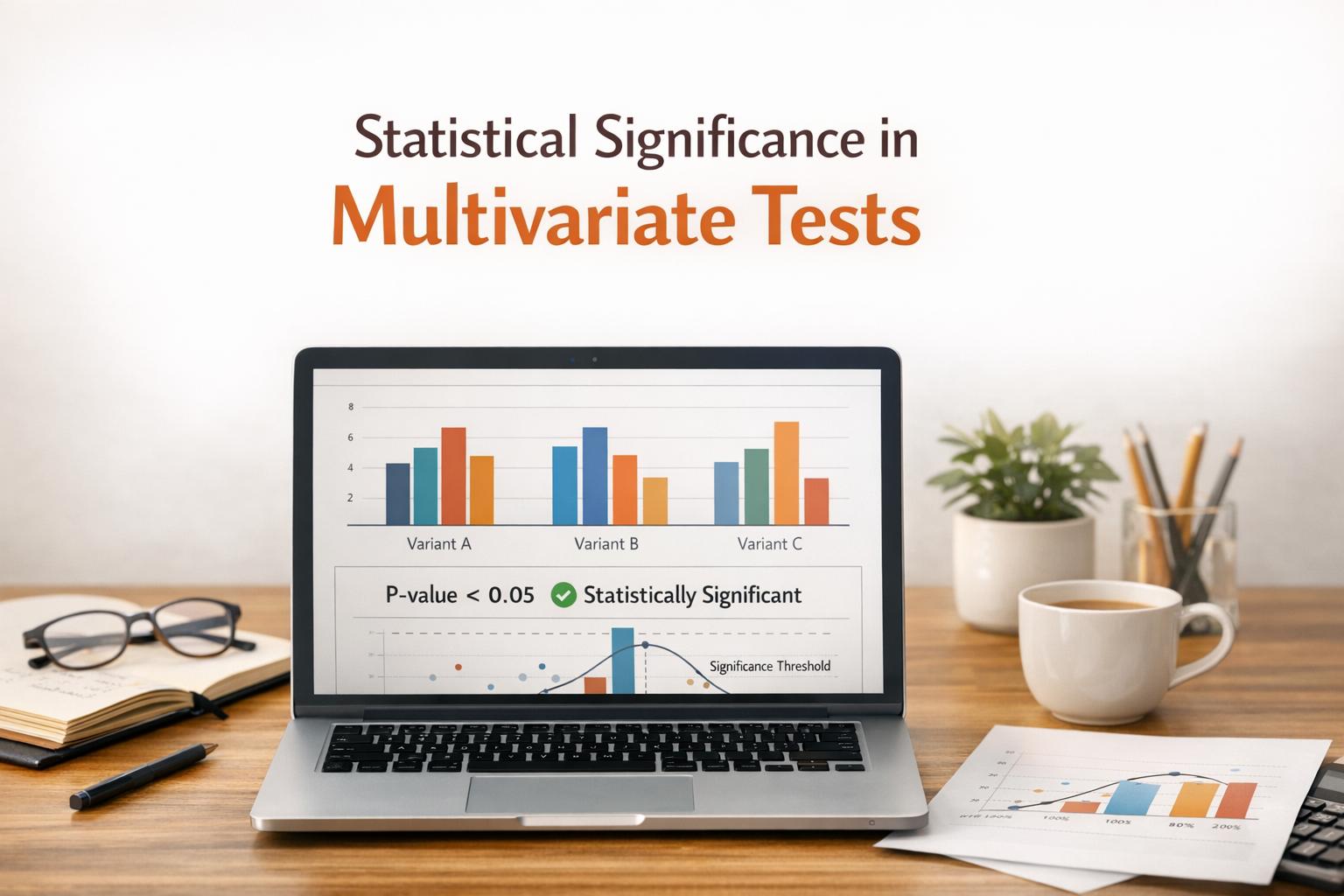
 24-01-2026
24-01-2026
 Ian Naylor
Ian Naylor
Statistical Significance in Multivariate Tests
How to get reliable results from multivariate tests using fractional designs, statistical corrections, variance reduction, and AI automation.
