

How to Use Session Replay for CRO

How to Use Session Replay for CRO
 29-06-2025 (Last modified: 04-07-2025)
29-06-2025 (Last modified: 04-07-2025)
Session replay tools let you watch how users interact with your website, revealing why they may abandon pages or struggle with certain actions. Unlike basic analytics, session replays provide a visual breakdown of user behavior – clicks, scrolls, and navigation paths – helping you identify and fix issues that block conversions.
Key Takeaways:
- What is Session Replay? It records and recreates user interactions on your site to show exactly how visitors engage with your content. Privacy safeguards like data masking ensure compliance with regulations.
- Why Use It for CRO? It helps pinpoint friction points (e.g., confusing navigation, broken elements) that cause users to drop off. Example: A navigation fix increased conversions by 26%.
- Set Clear Goals: Define primary goals (e.g., purchases, sign-ups) and secondary goals (e.g., newsletter subscriptions). Track relevant metrics like bounce rate, checkout completion, and form submissions.
- Organize Recordings: Focus on sessions tied to conversion issues, use filters to segment data, and tag key moments for easy review.
- Analyze and Act: Look for patterns like hesitation, rage clicks, or drop-offs. Combine session replays with analytics and heatmaps to validate findings.
- Implement Changes: Use session insights to test fixes (e.g., repositioning CTAs, simplifying forms). A/B testing ensures solutions improve results.
Why It Matters:
Session replay bridges the gap between what users do (analytics) and why they do it (visual insights). By addressing user struggles, businesses can improve experiences and boost conversions. Tools like PageTest.AI simplify this process by integrating session replay with CRO metrics for faster optimization.
Pro Tip: Start with high-impact areas like checkout flows or sign-up pages, and measure results after implementing changes.
Quick Hits CRO Tips Episode 1: The Value of Visitor Recordings
Setting CRO Goals and Metrics
Before diving into user session analysis, it’s essential to define clear goals and metrics. Without them, you risk getting lost in a sea of user recordings, unsure of which insights actually matter. Metrics are the backbone of successful CRO campaigns.
Goals and metrics act as your compass, guiding your analysis toward the issues that directly impact your business outcomes. When you establish specific objectives, raw session data transforms into actionable insights. With a clear focus, session replays become more than just interesting footage – they become a powerful tool for diagnosing problems.
Defining Conversion Goals
Your conversion goals should be specific, measurable actions that align with your business priorities. These goals should target behaviors that directly contribute to revenue growth.
Primary conversion goals often include actions like product purchases, subscription sign-ups, or lead generation through form submissions. For example, an e-commerce store might focus on completed purchases, while a SaaS company might prioritize free trial sign-ups or demo requests.
Secondary conversion goals complement your primary objectives. These could include email newsletter subscriptions, account registrations, or content downloads. While these actions don’t immediately generate revenue, they play a crucial role in guiding users closer to becoming paying customers.
The key is to set goals that reflect real business value. For instance, while increasing page views might sound appealing, it doesn’t necessarily lead to higher revenue. Instead, focus on actions that indicate genuine user interest and engagement, such as completing a purchase or signing up for a service.
You can also establish micro-conversion goals to track smaller but meaningful actions. These might include adding items to a cart, clicking on product details, or spending time on a pricing page. Micro-conversions help map out the steps leading to major conversions, providing valuable insights into user behavior.
Key Metrics to Track
Once your goals are set, you need specific metrics to measure progress. CRO metrics help you monitor user engagement and conversions, offering a clear picture of what’s working and where improvements are needed.
Here are some key metrics to consider:
- Conversion rate: This is the cornerstone metric for CRO. For e-commerce sites, the average conversion rate typically falls between 2.5% and 3%. However, what qualifies as good performance depends on your industry and business model.
- Bounce rate: This metric shows how many visitors leave after viewing just one page. A high bounce rate often signals that users aren’t finding what they expected or that the page doesn’t meet their needs. Session replays can help uncover the reasons behind these exits.
- Engagement metrics: Metrics like session duration and scroll depth reveal how users interact with your site. Longer sessions and deeper scrolls often indicate higher interest in your content or offerings.
- Checkout completion rate: For e-commerce businesses, this metric shows the percentage of users who complete their purchase after starting the checkout process. High cart abandonment rates are common, and session replays can pinpoint where users encounter friction.
- Form completion rate: For lead generation, this metric tracks how many users who start filling out a form actually submit it. Issues like unclear field labels, excessive required fields, or technical glitches often become apparent through session replays.
- Click-through rates: Tracking clicks on key elements like call-to-action buttons, product links, or navigation menus helps identify what grabs user attention. Low click-through rates might point to poor button placement, unclear messaging, or design flaws.
It’s important to focus on the metrics that align closely with your overall KPIs. Ask yourself: Which metrics best support your business objectives? What targets are realistic for your company? Tracking too many metrics can dilute your focus, so prioritize the ones that matter most.
Recording and Organizing User Sessions
Once you’ve set your CRO goals and metrics, it’s time to focus on capturing the right session recordings. Gathering endless footage without purpose can overwhelm your analysis while offering little value. A smart strategy ensures you’re recording sessions that truly matter for your conversion objectives.
The quality of your recordings plays a big role in the success of your CRO efforts. Without a clear plan, you risk wasting time on irrelevant data and missing out on critical insights into what’s stopping users from converting.
How to Record Quality User Sessions
To start, define specific goals and focus on behaviors that directly impact your conversion metrics. This approach keeps you from collecting random sessions that don’t align with your objectives.
Sampling is a key tactic to avoid drowning in data. Instead of recording every visitor, consider strategies like random sampling or targeting specific user segments. For example, prioritize sessions where users abandon shopping carts, fail to complete forms, or leave at key points in the funnel. These targeted recordings can reveal the most pressing roadblocks.
Privacy is non-negotiable when recording user sessions. Make sure users are informed about recording activities and get their consent when required by regulations like GDPR or CCPA. Use privacy measures such as anonymization to protect sensitive information – masking things like credit card numbers, passwords, and email addresses.
Technical setup also matters. Use tools that cache website assets so session playbacks remain accurate, even if your site changes after the recording. Additionally, ensure your data storage is secure, with encryption both during transit and at rest.
A great example of effective session recording comes from Costa Coffee. They used UXCam to monitor user interactions during their app registration process. By analyzing funnel analytics and event data, they pinpointed drop-off stages and streamlined the process. The result? A 15% increase in app registrations.
Once you’ve captured high-quality recordings, the next step is to organize them effectively to uncover actionable insights.
Organizing Session Recordings
Turning raw recordings into a useful resource requires thoughtful organization. Use filters and segmentation to focus on sessions that align with your CRO goals – like those where users encountered errors, dropped off at key points, or showed behaviors tied to conversion challenges.
Set up filters based on factors like user actions, geography, device type, browser, or operating system. You can also segment recordings by visitor type (new versus returning) or by stages of your conversion funnel. Add tags and comments to highlight important moments, such as when a user struggles with a form field or gets lost in navigation. Labels like “form-confusion” or “navigation-issue” make it easier to revisit these sessions later.
Organizing sessions by funnel stage is another effective tactic. Create categories for recordings where users dropped off on product pages, during checkout, or while filling out lead generation forms. This helps you prioritize fixes based on their potential impact on conversions.
AI tools can further streamline this process by identifying frustration signals like rapid clicking, excessive scrolling, or rage clicks. These insights help you quickly zero in on sessions that need immediate attention.
For example, JobNimbus used UXCam to analyze session replays and combined this data with heatmaps to visualize user interactions. They built custom dashboards to track performance metrics and user behavior. This systematic approach led to an app redesign that doubled their app store rating from 2.5 to 4.8.
Integrating session replay tools with analytics platforms, bug trackers, or customer support systems can also improve your workflow. This lets you cross-reference session recordings with other data to validate insights and prioritize fixes.
Lastly, ensure data security by regularly auditing access permissions. Only authorized team members should view sensitive recordings. Establish clear protocols for who can access different types of sessions and review permissions regularly to balance security with team collaboration.
Analyzing Session Replay Data
Once you’ve organized your session recordings, the next step is to dig into the data and turn it into meaningful insights. This phase is where you identify what’s holding users back from converting. By focusing on specific behaviors and patterns, you can pinpoint the issues that need attention.
Start by asking targeted questions. For example, are users struggling with the checkout process? Do they misunderstand your value proposition? Or do mobile users interact differently from desktop users? These questions will help guide your analysis.
“We believe that session recordings are one of the best conversion research techniques out there.” – David Mannheim, User Conversion
When reviewing recordings, watch them at normal speed to pick up on subtle user behaviors that faster playback might obscure. Pay attention to small actions like hesitation before clicking, repeated cursor movements over certain buttons, or users navigating back and forth between pages. These small cues can reveal bigger problems. Also, keep an eye out for unexpected navigation paths – if users frequently take detours or seem lost, it may signal design or content issues that need fixing.
Finding Friction Points and Drop-Offs
Understanding where users encounter friction or leave your site is critical for improving conversions. Focus on key areas like call-to-action buttons, forms, and checkout flows. Start by analyzing drop-offs to see where users exit the conversion funnel. Define the steps users take to move through the funnel and visualize these stages to identify where drop-off rates spike. By focusing on these points, you can uncover the reasons users abandon the process.
Look for usability issues that might frustrate users, such as cluttered designs, hard-to-read text, or images that don’t load properly. Mobile optimization is especially important – ensure that your site is easy to navigate and all elements display correctly on smaller screens. Analyzing form interactions can also be revealing. For instance, if users hesitate on certain fields, skip them entirely, or repeatedly click the submit button, it might indicate unclear instructions or technical glitches.
Speaking of technical issues, session replays can help you spot recurring problems like broken links, slow-loading pages, or malfunctioning features. These issues can have a significant impact – 68% of customers leave a brand due to poor customer service experiences, which includes technical frustrations. Pay extra attention to critical stages like checkout and onboarding, as confusion here can directly affect conversions. Watching how users navigate product pages can also highlight which features grab their attention and which are overlooked.
Combining Session Data with Other Metrics
Session replays become even more powerful when paired with other data sources. By combining these insights with metrics like conversion time, you can get a clearer picture of where friction occurs. For instance, if analytics show users are spending an unusually long time on a particular page, session replays can help determine whether they’re carefully evaluating their options or struggling with usability issues.
Heatmaps are another valuable tool. They reveal where users click and scroll, but session replays can explain why they behave that way. For example, if a heatmap shows users clicking on a non-clickable element, session recordings can help you determine if this is a one-off mistake or a recurring design flaw.
Segmenting your session data by user characteristics – such as new versus returning visitors, traffic sources, or geographic location – can uncover unique behavior patterns. Additionally, cross-referencing session replays with customer support tickets or bug reports helps you prioritize fixes based on real user impact.
For a more comprehensive view, analyze funnel metrics alongside session data. Look at how much time users spend at each stage and identify common exit points. This integrated approach turns raw data into actionable insights. For example, if both analytics and session replays suggest users abandon carts because of unexpected shipping costs, you could test solutions like displaying shipping details earlier in the process.
Tools like PageTest.AI (https://pagetest.ai) make this process even smoother by combining session replay insights with key CRO metrics. This integration allows you to quickly identify friction points and validate optimization ideas, streamlining your path to better user experiences and higher conversions.
sbb-itb-6e49fcd
Making Changes to Improve Conversion Rates
Once you’ve pinpointed friction points and user behavior patterns using session replay analysis, the next step is to transform those insights into actionable improvements. By focusing on the specific issues identified – like non-clickable elements or checkout drop-offs – you can make targeted changes that directly address user pain points.
“People tend to think that when you experiment, you experiment from an idea, and that’s not really the case. You actually experiment from a user problem.” – David Mannheim, User Conversion
Creating Test Ideas from Session Data
Session replay data is a goldmine for generating testable ideas. Start by documenting observed problems and brainstorming solutions tailored to those issues. The best test ideas are rooted in actual user challenges rather than broad assumptions.
A helpful format for hypotheses is: “If we do A, then B will improve because C.” For example, if session replays reveal that users struggle to find a call-to-action (CTA) button, you might hypothesize: “If we move the CTA button above the fold and make it more prominent, click-through rates will improve because session recordings show users missing the current placement.”
A great example of this approach comes from User Conversion’s work with Travis Perkins, a UK-based building products retailer. Their session replay analysis revealed that users were wandering through multiple product categories without finding what they needed. This led to the hypothesis that an alphabetically organized navigation menu would make browsing easier. The result? A 26% increase in conversion rates among users who used the new menu.
When prioritizing changes, focus on areas with the highest potential impact. For instance, if session replays show confusion about your value proposition, experiment with alternative headlines or clearer explanations. If users abandon forms at specific fields, test simplified layouts, clearer labels, or progressive disclosure techniques. And if broken links or misleading CTAs are causing drop-offs, address those issues immediately.
Testing and Validating Changes
After generating ideas, the next step is to validate them through controlled testing. A/B testing is an effective way to confirm whether your changes deliver measurable results. Without proper testing, even well-reasoned adjustments might not perform as expected.
“Now, I don’t run any tests unless they’re backed by some form of data. That was a huge mindset shift for me – from spaghetti testing to strategic testing by means of corroboration of data sources into strong hypotheses.” – Shiva Manjunath, Senior Web Product Manager, CRO at Motive
Many companies have combined session replay insights with rigorous testing to achieve impressive results. For example:
- Empire Flippers: By testing different button texts and designs based on session replay data, they achieved a 33% increase in click-through rates.
- HubSpot: Adjustments to CTA button colors and landing page copy, informed by session replays, led to a 21% boost in conversion rates across landing pages.
- McAfee: A complete website UX overhaul, guided by analytics and user flow insights, resulted in a 90% reduction in support requests and a 15% increase in purchase completions.
When setting up tests, it’s critical to track the right metrics. Beyond conversion rates, monitor engagement indicators like time on page, scroll depth, and click-through rates to fully understand the impact of your changes.
For businesses looking to simplify this process, tools like PageTest.AI offer a no-code platform for creating and managing A/B tests. With AI capabilities, it can generate content variations based on session replay insights, making it easier to test multiple hypotheses quickly and efficiently.
Testing doesn’t stop with initial results. Even successful experiments can uncover new opportunities for optimization. As Amrdeep Athwal, Founder & Director at Conversions Matter LTD, wisely observed:
“I learned the hard way that you need to dig into all experiments, both winners and losers, to find outliers that could skew data”
Session Replay vs. Other CRO Tools
When we dive into session data, it’s crucial to see how session replay stands out from more traditional Conversion Rate Optimization (CRO) tools. Unlike standard analytics, session replay doesn’t just summarize what is happening on your site – it digs deeper to uncover why it’s happening. By capturing every mouse movement, scroll, click, and interaction, session replay provides a full view of the user journey, helping to identify root causes behind user behavior.
This tool shines when you know something’s wrong but can’t pinpoint the cause. For example, while analytics might highlight where users drop off, session replay can reveal whether a confusing layout or a broken element is to blame.
Session replay is especially effective in areas where other CRO methods may struggle. For instance, when fine-tuning experiences for different devices, it can expose subtle interaction differences that might otherwise go unnoticed. It also distinguishes between new and returning users, enabling more personalized site experiences. And when paired with JavaScript error detection, session replay makes identifying and resolving technical issues much easier – issues that could be quietly killing your conversions.
Comparison Table: Session Replay vs. Other CRO Tools
| Tool Type | Key Insights Provided | Best Use Cases | Limitations |
|---|---|---|---|
| Session Replay | Full user journeys, rage clicks, form abandonment, mobile vs. desktop behavior | Diagnosing friction points, debugging issues, understanding user confusion | Time-consuming to review, privacy concerns, high data storage requirements |
| Web Analytics | Traffic trends, conversion funnels, demographic data, page performance | Measuring overall performance, tracking trends, monitoring goals | Lacks individual context, doesn’t explain why behaviors occur |
| Heatmaps | Click patterns, scroll depth, attention hotspots | Optimizing layouts, improving content placement, spotting ignored elements | Static view of behavior, no time-based context, limited to single-page insights |
| A/B Testing | Impact of changes, statistical analysis of variations | Validating hypotheses, optimizing specific elements | Requires pre-defined hypotheses, needs high traffic, doesn’t reveal unknown issues |
Why Session Replay Complements Other Tools
While each tool has its strengths, combining them creates a more complete picture of user behavior. For example, analytics might reveal a page with a high bounce rate, but session replay can show whether users are leaving due to frustration, confusion, or technical glitches.
Pay special attention to behaviors like rage clicks (repeated clicks on non-responsive elements) and U-turns (users navigating back to previous pages). These behaviors often signal frustration or confusion and serve as clear indicators of problem areas in your user experience.
When to Use Session Replay vs. Other Tools
- Use session replay when you need a detailed look at individual user journeys, want to debug technical problems, or need to identify specific points of friction in your conversion funnel.
- Use analytics tools to monitor overall site performance, track long-term trends, or gather demographic insights about your audience.
Conclusion
Session replay has emerged as a powerful tool for improving conversion rates, offering insights that traditional analytics often miss. While web analytics show you what is happening on your site, session replay uncovers the why – pinpointing friction points, confusion, and technical glitches that quietly hinder conversions.
The results speak for themselves. For instance, Pearls Only managed to increase their revenue by 10% simply by analyzing user behavior on their checkout page and removing distracting elements. Similarly, a FinTech company improved one-touch resolutions by 57% after leveraging session replay insights.
The secret to maximizing its potential lies in consistent analysis and collaboration. Session replay isn’t a one-time tool – it’s an ongoing resource for understanding shifting user behavior. By regularly reviewing recordings, filtering sessions to zero in on specific challenges, and working closely with marketing, design, and development teams, you can build a well-rounded view of your users’ experiences. This comprehensive approach ensures meaningful and lasting improvements.
Session replay works best when paired with other optimization tools. Use it to form hypotheses for A/B testing, validate findings from heatmaps and analytics, or even provide visual evidence when presenting ideas to stakeholders. The ability to visually demonstrate user frustrations makes it easier to prioritize changes and gain team alignment.
If you’re just starting out, focus on key conversion paths like checkout processes, sign-up flows, or high-traffic landing pages. Filter recordings to identify problem areas, jot down actionable insights, and share clear, prioritized plans with your development team. Then, measure the impact of your changes by comparing session recordings before and after implementation. These small, iterative steps are essential to a broader, user-centered optimization strategy.
Ultimately, session replay transforms raw data into relatable user stories, enabling you to build websites that truly resonate with your audience. With tools like PageTest.AI, you can seamlessly integrate session replay insights into your overall conversion strategies, turning user behavior into actionable steps that drive revenue and enhance customer satisfaction.
FAQs
What makes session replay different from traditional web analytics tools when analyzing user behavior?
Session replay offers a visual and detailed playback of individual user sessions, capturing actions like mouse movements, clicks, and scrolling. This feature lets you observe exactly how users navigate your site, giving you a clearer picture of their experience.
On the other hand, traditional web analytics tools focus on aggregated data – metrics like bounce rates, traffic sources, and conversions. While these tools provide high-level insights into user behavior, they don’t offer the visual clarity needed to understand why users act the way they do.
By using session replay alongside traditional analytics, you can pair quantitative data (the ‘what’) with qualitative insights (the ‘why’). This combination equips you to make smarter decisions that enhance both your website’s performance and the overall user experience.
What are the best ways to organize and analyze session replay data to boost conversion rates?
To make the most of session replay data and boost your conversion rates, start by setting clear objectives. Decide what you want to uncover – maybe it’s pinpointing where users drop off or identifying usability challenges. Once you have clarity, segment your audience. Group users based on behaviors like specific page visits, click patterns, or demographic details to zero in on meaningful trends.
As you review session replays, take notes on key interactions. Pay attention to moments like hesitation, repeated clicks (often called rage clicks), or sudden abandonment. These details will make it easier to analyze patterns later on.
Prioritize reviewing high-value sessions, especially from users who didn’t convert. Use the insights to guide A/B testing or make targeted UX adjustments. To stay consistent, create a repeatable process for reviewing sessions and tie your findings to your overall optimization goals. With a structured plan, session replay data can provide the insights you need to fine-tune your website and drive more conversions.
How can businesses protect user privacy while using session replay for conversion optimization?
When using session replay tools, protecting user privacy is a top priority. Businesses can take several steps to ensure sensitive information remains secure. One key measure is masking personally identifiable information (PII) in session recordings. This prevents private data from being captured or stored, reducing the risk of exposure.
Transparency is equally important. Companies should clearly outline their data collection practices in privacy policies and make sure to obtain explicit user consent before enabling session replay features. This openness helps users understand how their data is handled.
Adding role-based access controls is another effective strategy. By restricting who can view recorded sessions, businesses create an additional layer of security. These steps not only align with privacy regulations like GDPR but also show users that their privacy is taken seriously, building trust and confidence in the process.
Related posts
say hello to easy Content Testing
try PageTest.AI tool for free
Start making the most of your websites traffic and optimize your content and CTAs.
Related Posts
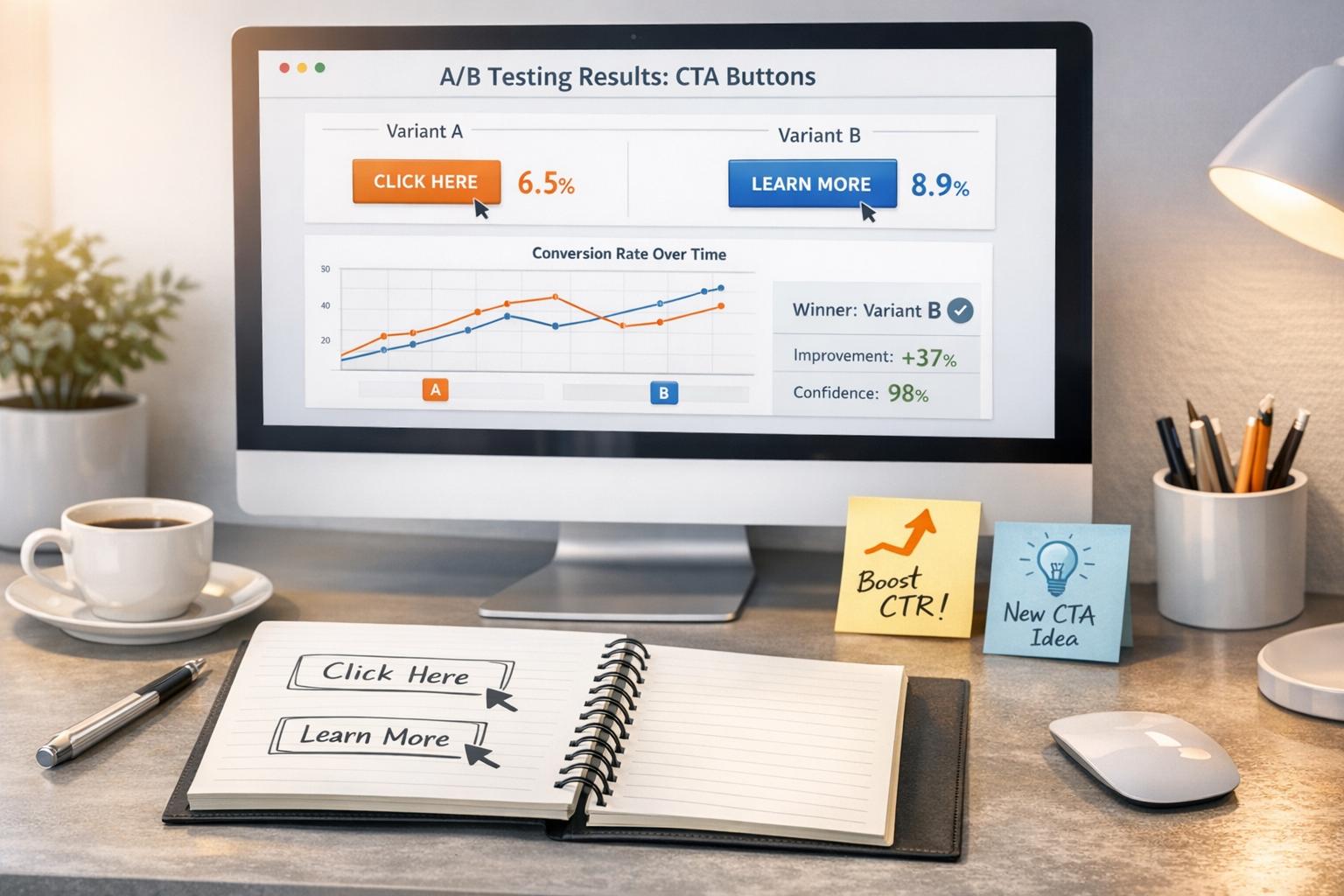
 08-01-2026
08-01-2026
 Ian Naylor
Ian Naylor
How AI Improves CTA Testing and Refinement
Use AI to auto-generate CTA variations, run tests, track real-time engagement, and auto-optimize buttons across pages to improve conversions.

 06-01-2026
06-01-2026
 Ian Naylor
Ian Naylor
Ultimate Guide to Trust Signals for CRO
How trust signals — reviews, security badges, guarantees, and design — reduce hesitation and boost conversions with strategic placement and testing.

 05-01-2026
05-01-2026
 Ian Naylor
Ian Naylor
Top Tools for Hyperlocal Content Personalization
Compare top AI tools for hyperlocal content: A/B testing, local SEO, real-time personalization, and social tools to improve local engagement and ROI.
