

How to Start a Website (The Non-Boring Way)
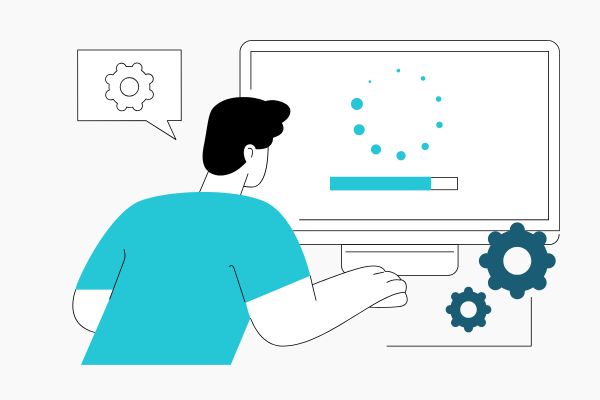
How to Start a Website (The Non-Boring Way)
 04-06-2025 (Last modified: 04-06-2025)
04-06-2025 (Last modified: 04-06-2025)
So, you’ve decided to start a website. Whether it’s for your new business, side hustle, personal blog, or the next big ecommerce empire, you’re in the right place.
The good news? Starting a website in 2025 is way easier than it was just a few years ago. The bad news? With all the platforms, tools, and conflicting advice out there, it’s also easier to get overwhelmed.
Let’s break it down step-by-step, minus the tech jargon. You’ll go from zero to live site in no time – with pro tips to help you skip the rookie mistakes.
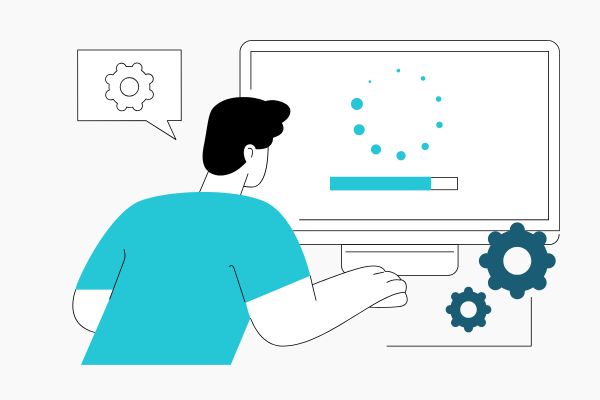
Step 1: Pick a Purpose (Don’t Skip This)
Before you start choosing fonts or domain names, get clear on what you want the website to do.
Ask yourself:
-
Is this a blog, online store, portfolio, or lead-generation site?
-
Who’s the audience?
-
What action do you want visitors to take?
Knowing this will help you choose the right platform, design, and tools later. If you skip this step, you’ll likely waste time (and money) fixing things down the road.
Shortcut Tip:
If you’re unsure, start simple. Use a one-page layout to test the idea, then expand later.
Step 2: Choose a Domain Name
Your domain name is your website’s address, like yourbrand.com.
Some quick rules:
-
Keep it short and easy to spell
-
Avoid hyphens and numbers
-
Use
.comif available, or go with.co,.io, or.aiif it fits -
Check trademarks and social handles for consistency
Tools like Namecheap, GoDaddy, or Google Domains are perfect for checking availability and buying your domain.
Step 3: Pick a Website Platform
This is where you decide how you’ll build your site. You’ve got a few options:
Website Builders (Easiest for Beginners)
-
Wix, Squarespace, Webflow
-
Drag-and-drop editing, no code
-
Great for portfolios, blogs, and small biz sites
Content Management Systems (CMS)
-
WordPress – Flexible, tons of plugins, open source
-
Ideal for blogs, content-heavy sites, or those planning to scale
-
Needs more setup (but totally doable)
Ecommerce Platforms
-
Shopify, WooCommerce, BigCommerce
-
Made for selling products online
-
Built-in payment, cart, and shipping tools
Shortcut Tip:
If you want a blog or service site → WordPress
If you’re selling stuff → Shopify
If you want a fast start and minimal fuss → Wix or Squarespace
Step 4: Choose a Host (If Needed)
If you’re using WordPress or WooCommerce, you’ll need separate hosting. There are some great eco-conscious hosting providers around today so make sure you check those out to do your bit for sustainability!
Top choices:
-
SiteGround – Great support and performance
-
Bluehost – Budget-friendly and beginner-focused
-
Kinsta – Fast, secure, premium hosting
Website builders and platforms like Shopify include hosting, so you can skip this step if you’re using those.
Step 5: Design Your Website
Now for the fun bit – making it look good!
You can:
-
Use pre-made templates/themes
-
Customize with your brand colors and fonts
-
Add a logo (Canva is most definitely your friend)
-
Include clear navigation and call-to-action buttons
Key pages to include:
-
Homepage
-
About page
-
Contact page
-
Blog or product page (depending on your site goal)
-
Privacy policy (yes, even for small sites)
Shortcut Tip:
Don’t overthink design. Pick a clean, mobile-friendly template and swap in your content. Done is better than perfect.
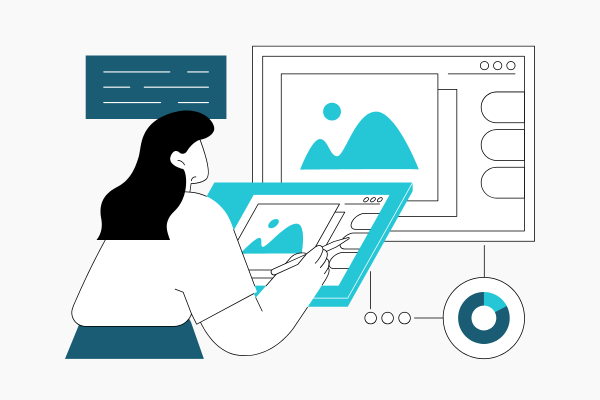
Step 6: Add Content That Matters
Content is what makes your site useful. It’s also what helps you rank on Google.
Include:
-
A compelling homepage headline
-
Real info about what you offer or what the site is for
-
FAQs to address common visitor questions
-
Blog posts to answer questions your audience is Googling
-
Testimonials or reviews (if available)
Use keywords naturally (like “how to start a website”) and format with subheadings, bullet points, and images to keep things readable.
Step 7: Optimize for SEO & Speed
Once your site is live, it’s time to optimize.
Quick checklist:
-
Add a meta title and description for each page
-
Use alt text on all images
-
Create an XML sitemap and submit it to Google Search Console
-
Set up Google Analytics 4 to track traffic
Shortcut Tip:
Tools like Yoast SEO (for WordPress) or SEOptimer can give you quick wins on-site optimization.
Step 8: Test and Improve with PageTest.AI
Here’s where most people stop. Don’t be most people.
Once your site is live, use PageTest.AI to:
-
Test different headlines and layouts to improve engagement
-
Track scroll depth, button clicks, and conversions
-
Identify which content drives action – and what falls flat
-
Run A/B tests without needing a dev team
Whether you’re testing your homepage or tweaking a pricing page, PageTest helps you make decisions based on data, not vibes.
Think of it as your site’s personal growth coach – always working to make it better.
Final Thoughts
Starting a website is like building a house. You need a solid foundation, the right tools, and a bit of patience.
But with the right setup – and a little help from tools like PageTest.AI – you’ll not only launch faster, but you’ll grow smarter.
So go ahead, pick your domain, grab a template, and put your ideas out into the world. You’ve got this.
FAQ: How to Start a Website
Do I need to know how to code to start a website?
Not at all. Website builders like Wix, Squarespace, and Shopify require zero coding. WordPress can be used with drag-and-drop builders too.
How much does it cost to start a website?
You can start with as little as £10–£30 for domain and hosting. Premium templates, plugins, or ecommerce features may increase costs.
What’s the best platform for a beginner?
Wix and Squarespace are the easiest to start with. WordPress offers more flexibility but has a steeper learning curve.
How do I make sure my site shows up on Google?
Use SEO best practices—add meta tags, optimize content for keywords, submit your sitemap to Google, and test regularly with tools like PageTest.AI.
Can I change my website later?
Absolutely. Most platforms allow you to update content, design, and structure anytime without needing a full rebuild.
say hello to easy Content Testing
try PageTest.AI tool for free
Start making the most of your websites traffic and optimize your content and CTAs.
Related Posts

 27-01-2026
27-01-2026
 Ian Naylor
Ian Naylor
Ethical Data Collection for CRO
Privacy-first CRO guide: get explicit consent, minimize and anonymize data, and comply with GDPR/CCPA while improving conversions.

 26-01-2026
26-01-2026
 Ian Naylor
Ian Naylor
Category Page Layouts That Boost SEO
Optimize category pages with clear hierarchies, concise above-fold copy, mobile-first layouts, schema, image optimization and pagination to increase traffic.
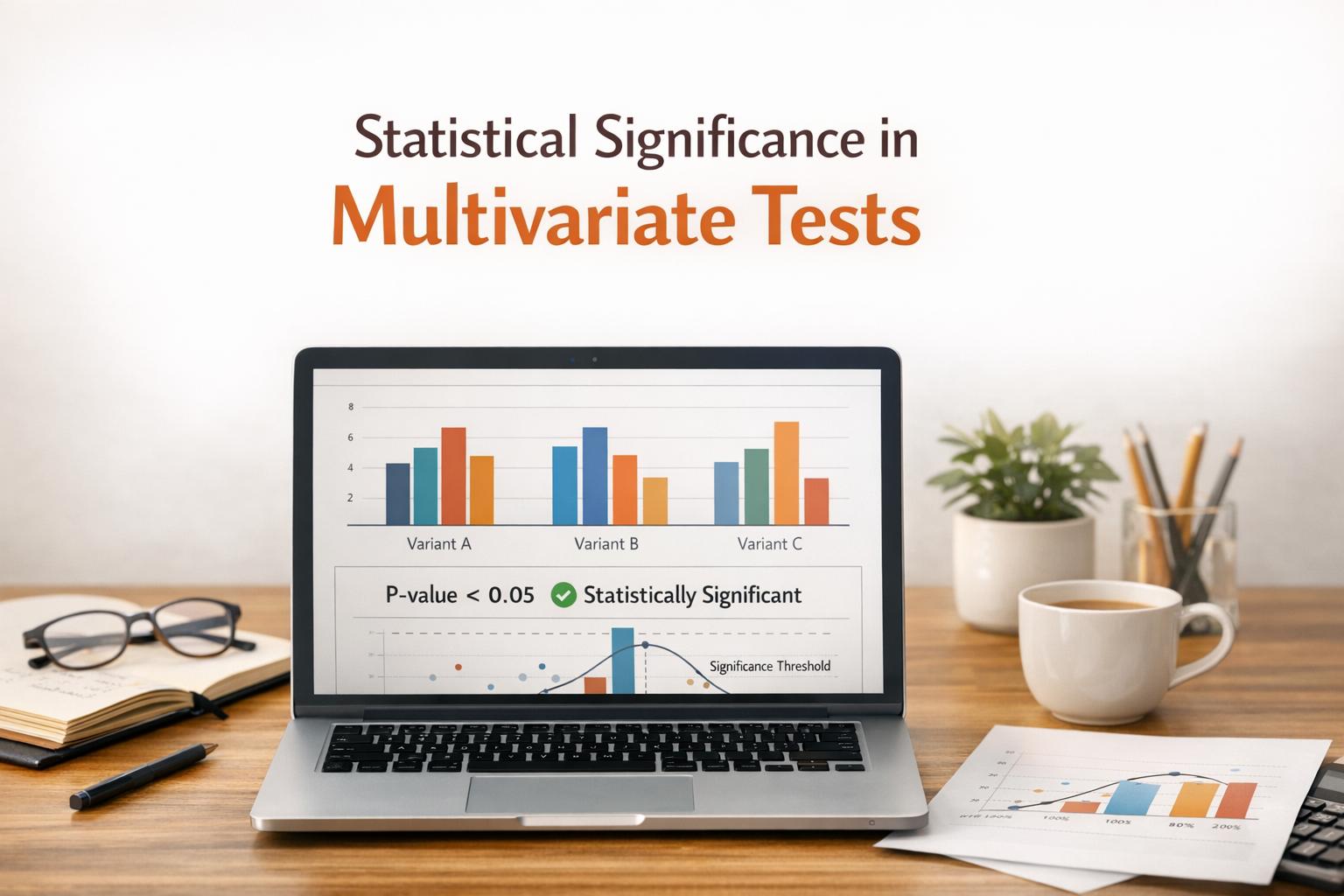
 24-01-2026
24-01-2026
 Ian Naylor
Ian Naylor
Statistical Significance in Multivariate Tests
How to get reliable results from multivariate tests using fractional designs, statistical corrections, variance reduction, and AI automation.
