

Google Optimize Website Alternatives in 2025

Google Optimize Website Alternatives in 2025
 16-04-2025 (Last modified: 23-06-2025)
16-04-2025 (Last modified: 23-06-2025)
So, you searched “Google Optimize website” and ended up here…
Fair play – you’re probably trying to figure out how to keep your website running faster, smoother, and better at converting, now that the Google Optimize tool has been sunsetted.
First things first (in case you missed all the news): Google Optimize is no longer active as of September 2023.
If you were using it to test pages, headlines, buttons, or user flows – yes, we feel your pain (and we did something about it to save the day! Keep reading…)
But don’t panic.
Website optimization is bigger than one tool. In this post, we’ll walk you through:
-
What “optimizing your website” actually involves
-
How Google Optimize helped (and why it mattered) and the best alternatives (with one clear winner)
-
How to continue optimizing without it
-
The best tools to help you test and improve your site right now
Let’s fix what Google broke.

What Does It Mean to “Google Optimize” Your Website?
At its core, to “Google optimize website” meant using Google Optimize to test and improve it. Most people used it for:
-
Trying out different CTAs
-
Changing layouts or forms to boost conversions
-
Targeting experiments to certain users
-
Integrating test results with Google Analytics
In other words, it was like a fun science experiment you could do on your screen in front of you and it helped you make smarter decisions backed by actual data – not guesswork or gut feelings.
And because it was free, it was a go-to for smaller businesses, startups, and agencies looking to dip their toes into website experimentation.
Why the Google Optimize Tool Was So Useful
We’re not going to lie – the Google Optimize website experience wasn’t perfect, but it had a lot going for it:
-
WYSIWYG interface: Non-techies could set up simple tests without crying
-
Integration with Google Analytics: You could track test performance inside GA
-
Multiple test types: A/B, multivariate, redirect… not bad for a freebie
-
Behavioral targeting: Show different versions based on user location, device, etc.
If your goal was to boost conversions, test ideas, or improve UX, it was a great first stop on the optimization train.
But now that train has left the station.
How to Optimize Your Website Without Google Optimize
It’s not all doom and gloom – there is some good news! You can still optimize your website, arguably better than before, using a mix of new tools and smarter strategies.
Here’s how to approach it:
1. Know what you’re testing (and why)
Start with your goals:
-
Do you want more clicks on a CTA?
-
Fewer cart abandons?
-
More people signing up?
Once you know what you’re chasing, you can plan meaningful tests.
2. Track your baseline performance
Use tools like:
-
Google Analytics 4 (yes, it’s still around)
-
Hotjar or Microsoft Clarity for heatmaps and session recordings
-
Search Console to spot SEO opportunities
This gives you a clear picture of what’s working – and what isn’t.
3. Choose your testing platform
Here are some Google Optimize alternatives worth considering:
1. PageTest.AI
Best for: Quick copy tests, SEO experiments, and marketers who want results yesterday.
-
✅ AI-powered test suggestions
-
✅ Easy A/B and multivariate testing
-
✅ Lightweight, easy setup (no devs needed)
-
✅ Great for headline, CTA, and content optimization
-
💸 Free plan available. Paid plans from £29/month.
Why it’s different:
Unlike traditional testing tools, PageTest.AI focuses on content testing. So if your Google Optimize website setup mostly involved tweaking headlines or changing form copy – this is a slick upgrade.

2. VWO
Best for: Teams that need detailed segmentation and personalization.
-
✅ A/B, split, and multivariate testing
-
✅ Heatmaps, surveys, session recordings
-
✅ Deep integrations (GA, HubSpot, etc.)
-
💸 Starts around $200/month
Downsides: Slightly overwhelming UI, pricey for small teams.
3. Convert.com
Best for: Privacy-first websites and GDPR-conscious teams.
-
✅ A/B and multivariate testing
-
✅ Strong privacy compliance
-
✅ Quick setup and decent support
-
💸 Starts at $99/month
Worth noting: Fewer bells and whistles than VWO, but solid for straight-up testing.
4. Zoho PageSense
Best for: Businesses already using Zoho tools.
-
✅ Visual editor for tests
-
✅ Funnels and heatmaps
-
✅ Affordable and integrated
-
💸 From $16/month
Caveat: Lighter on advanced testing features.
5. Optimizely
Best for: Enterprises with big budgets and big dev teams.
-
✅ Server-side testing
-
✅ Deep personalization and experimentation
-
✅ Built for serious scale
-
💸 $$$ – custom pricing, enterprise-level
Translation: If you need it, you probably already know.
Table of Comparison
| Tool | Best For | Starting Price | Ease of Use | Key Features | Integrations |
|---|---|---|---|---|---|
| PageTest.AI | Content + copy testing without code | £29/month (Free plan available) | ⭐⭐⭐⭐⭐ | A/B & multivariate, AI suggestions | Most CMS platforms, GA4 |
| VWO | Advanced targeting and CRO testing | ~$200/month | ⭐⭐⭐ | A/B, MVT, heatmaps, personalization | GA, HubSpot, Shopify, more |
| Convert.com | Privacy-focused testing | $99/month | ⭐⭐⭐⭐ | A/B, MVT, high compliance | GA, Segment, custom integrations |
| Zoho PageSense | Budget-friendly testing for Zoho users | $16/month | ⭐⭐⭐⭐ | A/B, heatmaps, funnel tracking | Zoho suite |
| Optimizely | Enterprise-scale experimentation | Custom pricing | ⭐⭐ | Server-side testing, deep personalization | Wide enterprise-level integrations |
Legend:
-
⭐ = relative ease (5 stars = super user-friendly)
-
MVT = Multivariate Testing
-
GA = Google Analytics / GA4
Keep Optimizing: What Else Should You Be Doing?
Beyond testing tools, here are a few more ways to optimize your website post-Google Optimize:
-
Speed things up: Use PageSpeed Insights or GTmetrix to fix performance issues
-
Simplify navigation: Clarity = conversions
-
Improve mobile UX: Check Google Chrome’s Mobile-Friendly Test
-
Fix broken links & SEO errors: Screaming Frog or Sitebulb are your friends
-
Test messaging: Even changing one word in a headline can boost engagement
Optimization is never done – but that’s kind of the fun of it.
Final Thoughts
The Google Optimize website tool was a great starter option for many teams – but it’s not the end of the line for A/B testing or user experience improvements.
If you were a fan of how easy it made experimentation, you’ll love some of the new tools out there – especially ones like PageTest.AI that are built for speed, simplicity, and clarity.
So go ahead. Keep optimizing. Google may have shut one door, but there are plenty more open (and way less clunky).
say hello to easy Content Testing
try PageTest.AI tool for free
Start making the most of your websites traffic and optimize your content and CTAs.
Related Posts

 10-02-2026
10-02-2026
 Ian Naylor
Ian Naylor
User Behavior Impact Calculator
Discover how user behavior affects your site’s success with our free calculator. Get your impact score and tailored tips to boost performance!

 09-02-2026
09-02-2026
 Ian Naylor
Ian Naylor
Content Variation Idea Generator
Struggling with fresh content ideas? Use our Content Variation Idea Generator to brainstorm unique angles and formats tailored to your audience!
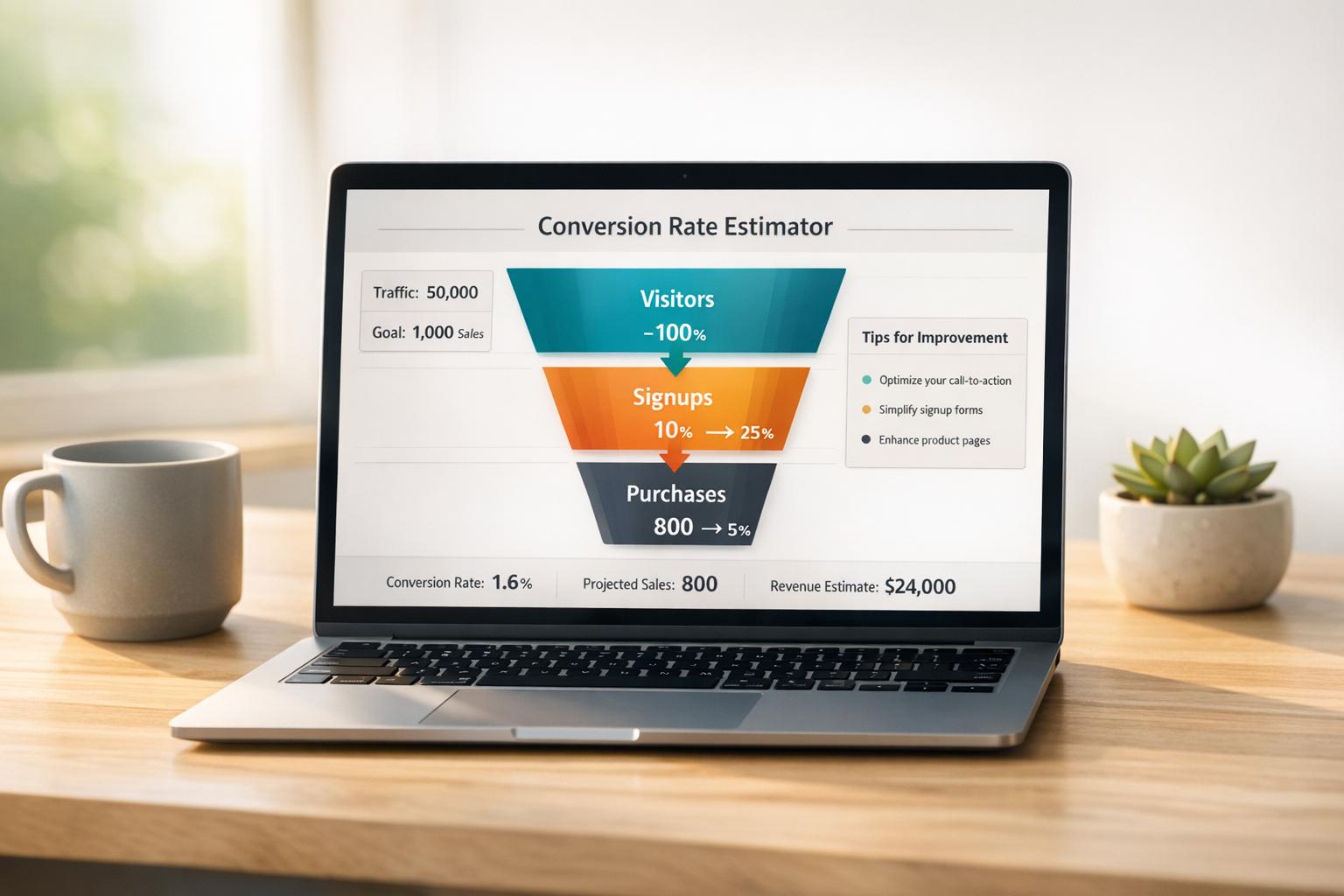
 07-02-2026
07-02-2026
 Ian Naylor
Ian Naylor
Website Conversion Rate Estimator
Estimate your website’s conversion rate with our free tool! Input traffic and goals to get tailored insights and tips to improve your results.
