

Drag-and-Drop Testing: Boosting Conversions Without Code

Drag-and-Drop Testing: Boosting Conversions Without Code
 27-10-2025 (Last modified: 28-12-2025)
27-10-2025 (Last modified: 28-12-2025)
Drag-and-drop testing lets you improve your website’s performance without needing technical skills. Using no-code tools, you can easily test changes to headlines, buttons, or layouts and see what works best for conversions. Here’s why it matters:
- Simplicity: Set up A/B or multivariate tests visually using a browser – no coding required.
- Speed: Quickly test ideas, avoiding delays caused by traditional workflows.
- AI Assistance: Get optimized content suggestions and automated insights to save time.
- Localized Features: U.S.-friendly formats (e.g., $1,234.56, MM/DD/YYYY) and compatibility with popular platforms like Shopify and WordPress.
With tools like PageTest.AI, you can start testing in minutes and track performance through real-time dashboards. Plans start at $10/month, making this approach accessible for businesses of all sizes. Want to improve your website’s conversions? Start testing today.
Ultimate A/B Testing Masterclass (Get Real Results)
Benefits of No-Code Drag-and-Drop Testing
No-code drag-and-drop testing is changing the way businesses approach website optimization. By removing technical hurdles, these platforms streamline workflows and give teams the tools to work more efficiently. Beyond simplifying test creation, they also enhance collaboration and deliver actionable insights tailored to the needs of U.S. businesses.
Easy Test Creation
One of the biggest advantages is how simple it becomes to set up experiments. Instead of relying on developers or waiting for code to be written, you can launch A/B and multivariate tests with just a few clicks. It’s as straightforward as selecting a website element – like a headline, call-to-action button, or product description – and marking it for testing.
No-code tools can reduce the time it takes to create tests by as much as 70%. This is thanks to user-friendly, visual interfaces that let you build test scenarios by dragging and dropping pre-set actions. There’s no need for technical expertise, which removes the steep learning curve often associated with traditional tools.
This simplicity means marketing teams can set up experiments in minutes instead of days, allowing them to focus on what matters most – delivering results.
Faster Testing and Team Collaboration
The speed these tools bring to testing can transform team dynamics. With no-code drag-and-drop platforms, marketing managers no longer need to submit tickets or wait for developer approval to make simple changes. This eliminates bottlenecks and keeps the workflow moving.
Many tools also include real-time collaboration features, letting multiple team members work on tests at the same time. Teams can share feedback instantly, track changes as they happen, and iterate on ideas without the delays common in traditional workflows. This efficiency has helped businesses cut QA costs by up to 40%, thanks to a reduced need for specialized developers and faster turnaround times.
Some platforms even include AI-powered features that take optimization to the next level. Instead of manually brainstorming content variations, these tools can generate optimized alternatives based on conversion data. This not only speeds up the process but also helps teams make informed decisions quickly, fostering a more cohesive strategy.
Built for U.S. Business Needs
For U.S. businesses, these tools are designed with localized features that make a real difference. They support U.S. currency formatting, so financial metrics, conversion tracking, and revenue calculations are displayed in familiar dollar amounts (e.g., $1,234.56). Reports and analytics also use American date and time formats (MM/DD/YYYY and a 12-hour clock), ensuring they’re easy to read for U.S.-based teams.
Integration is seamless with popular U.S. website builders and analytics tools. Whether you’re running a Shopify store, WordPress site, or custom e-commerce platform, these tools work with the systems most commonly used in the U.S. market.
The metrics and reporting are tailored to what matters most for American businesses, focusing on conversion rates, average order values in USD, and user behavior patterns that align with U.S. consumer habits. This localized approach makes it easier for American companies to adopt these tools and see measurable results, all without the technical challenges that often slow progress.
Core Features of Drag-and-Drop Testing Tools
Building on the earlier discussion of benefits, certain standout features make drag-and-drop testing tools indispensable for U.S. businesses. These tools not only simplify experimentation but also help drive measurable improvements in conversions. For small businesses and marketers in the U.S., having an intuitive visual test builder, AI-assisted content creation, and smooth integration with website platforms can eliminate the need for a dedicated development team.
Visual Test Builder and AI Content Creation
At the heart of any effective no-code testing tool is its visual test builder. This feature allows users to easily select and modify website elements – like headlines, buttons, or product descriptions – without writing a single line of code. It’s all about simplicity.
Paired with this is AI-powered content generation, which takes things a step further. By analyzing conversion data and applying best practices, the AI suggests optimized variations instantly. This eliminates the trial-and-error guesswork and can cut test creation time by as much as 70%. It’s a game-changer for businesses that want results quickly.
Performance Tracking and Reports
Tracking performance isn’t just about basic metrics anymore. The best tools dive deeper, measuring clicks, engagement rates, time spent on a page, conversion rates, and even revenue impact. For U.S. businesses, these tools ensure financial data is displayed in familiar formats, like currency values ($1,234.56) and dates (MM/DD/YYYY).
Clear, visual dashboards make it easy for teams to interpret data at a glance. Plus, exportable reports simplify sharing insights across departments. Many platforms also include real-time tracking, automatically analyzing user behavior, scroll depth, and engagement patterns. This level of insight, combined with a no-code interface, ensures that even non-technical users can make data-driven decisions with confidence.
Website Builder Integration
For small businesses using platforms like WordPress, Wix, Shopify, or Magento, seamless integration is critical. Most tools connect via a simple code snippet, avoiding the headaches of complex configurations. This means you can set up and launch tests in minutes instead of days.
Cross-browser compatibility across major browsers like Chrome, Firefox, and Edge ensures that your optimizations work consistently, no matter how users access your site.
"As someone who has founded several online businesses, this tool is heaven sent! I’ve been looking for a cost efficient way to test my web page content for years. Since Google shuttered Optimize, there really has been no good alternative."
– Yaro Siryk, cofounder, 3way.Social
Another standout feature is real-time collaboration. Team members from marketing, design, and management can work on tests simultaneously, streamlining workflows and speeding up decision-making. It’s a practical solution for teams looking to stay agile and aligned.
sbb-itb-6e49fcd
How to Use Drag-and-Drop Testing Tools: Step-by-Step Guide
Getting started with drag-and-drop testing is simple. These tools let you set up, run, and monitor tests without needing to write a single line of code. Below is a practical guide to help you set up your tests, create variations, and track results effectively.
Setting Up Your Test
The first step is connecting your testing platform to your website. This is done by adding a unique snippet of code to the web page you want to test. This snippet enables the platform to track user behavior and display test variations.
Once the snippet is in place, use the platform’s Chrome extension to select elements for testing. The extension highlights clickable elements automatically, making it easy to identify areas to optimize. Simply point and click on key elements like headlines, CTA buttons, product descriptions, or other sections you want to test.
Start with high-traffic pages to get quicker and more reliable results. Pages like landing pages, product pages, and checkout flows often have the most potential for boosting conversions. Focus on elements that directly impact visitor decisions – such as attention-grabbing headlines, action-driving buttons, or trust-building descriptions.
Creating Content Variations
After selecting the element you want to test, modern platforms often use AI to generate content variations based on data and best practices. This takes the guesswork out of the process, speeding up the creation of alternatives.
The AI reviews your original content and suggests variations designed to tap into different psychological triggers. For example, if your headline promotes a discount, the AI might generate one version emphasizing urgency ("Limited Time: Save 20%") and another focusing on value ("Get Premium Features for 20% Less").
While these AI-generated options are helpful, they’re not set in stone. You can review and tweak them to ensure they align with your brand’s tone and messaging. The goal is to create variations that are meaningfully different. For instance, testing "Buy Now" versus "Purchase Today" won’t provide much insight, but comparing "Buy Now" to "Start Your Free Trial" could reveal valuable trends.
"Let AI do all the heavy lifting for you. Take the effort out of content production for your tests." – PageTest.AI
For actionable results, stick to 2-4 variations per element. A U.S. e-commerce retailer, for example, tested three different CTA button texts on their checkout page: "Buy Now", "Get Yours Today", and "Add to Cart." The variation "Get Yours Today" boosted conversions by 12%.
Running and Monitoring Tests
Once your variations are ready, configure the test settings using simple dropdown menus and sliders. You’ll decide on audience targeting (e.g., all visitors, new users, or specific groups like U.S.-based traffic), allocate traffic between variations (usually 50/50 for A/B tests), and set the test duration.
Most platforms recommend running tests for at least two weeks to capture weekly traffic patterns. However, if your site receives high traffic, you may reach statistical significance sooner. You can also schedule tests to run during specific dates using the MM/DD/YYYY format commonly used in the U.S.
When your test is live, traffic is automatically split between variations, and data collection begins. Real-time dashboards provide insights into key metrics like conversion rates (displayed as percentages), revenue (e.g., $1,234.56), and test dates (MM/DD/YYYY).
Here are the metrics you’ll want to monitor during the test:
- Time on Page: Tracks how long visitors stay on each variation. Longer engagement usually indicates more compelling content.
- Page Scroll Depth: Measures how far visitors scroll, giving insight into their interest level.
- Click Events: Shows whether visitors are interacting with CTAs or other elements based on the variation they see.
- Visiting Another Page: Indicates whether certain variations encourage visitors to explore more of your site.
"No more guesswork. No manual coding. Just data-backed decisions that help you convert more visitors into customers." – PageTest.AI
As the test progresses, the AI analyzes the data to determine which variation performs best. Once statistical significance is reached, the platform provides clear recommendations on which version to implement. This eliminates uncertainty and allows you to confidently make changes that drive better results.
PageTest.AI: No-Code Drag-and-Drop Testing Platform
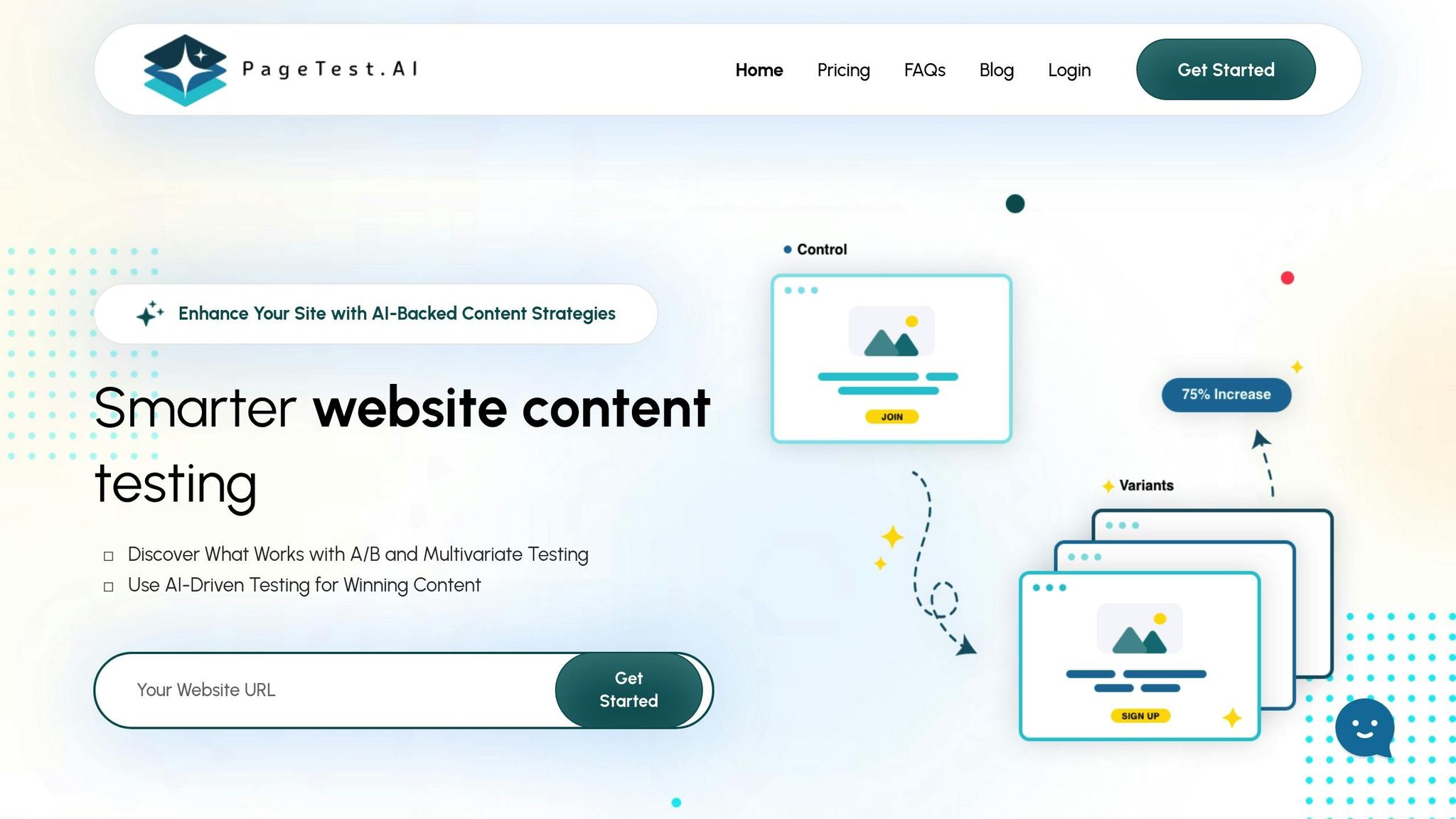
PageTest.AI is an AI-powered platform designed to help U.S. businesses improve website conversions with ease. Its standout feature? A simple drag-and-drop testing interface that requires no coding knowledge. By combining user-friendly tools with advanced AI, it brings conversion optimization within reach for marketers, business owners, and teams who may not have technical expertise.
This streamlined approach eliminates the need for developers and avoids the complexity of traditional testing methods.
Features for U.S. Businesses
With PageTest.AI’s Chrome extension, users can highlight any element on their website to test, and the platform’s AI instantly generates optimized content based on real conversion data. This makes testing not only quick but also incredibly intuitive.
The platform tracks key performance metrics like clicks, engagement, time spent on a page, and scroll depth. All data is presented in familiar U.S. formats – currency is displayed in dollars (e.g., $1,234.56), and dates follow the MM/DD/YYYY format. Plus, integration is seamless with popular website builders like WordPress, Wix, Shopify, and Squarespace. All it takes is adding a lightweight code snippet, ensuring a truly no-code experience.
PageTest.AI supports both A/B and multivariate testing, giving businesses the flexibility to test single elements or multiple variations at once. Real-time dashboards provide immediate insights, helping teams make informed decisions quickly. These features are tailored to meet the needs of American businesses, offering localized data formats and compatibility with widely used platforms.
If you’re curious about the cost, the platform offers flexible pricing plans to suit businesses at every stage of growth.
Pricing Plans in USD
PageTest.AI has four pricing tiers, making it accessible for businesses of all sizes:
| Plan | Monthly Price | Test Impressions | Pages | Tests | Websites | Key Features |
|---|---|---|---|---|---|---|
| Trial | $0 | 10,000 | 5 | 5 | 1 | Basic testing, no video support |
| Startup | $10 | 10,000 | 10 | 10 | 1 | Small business focused |
| Enterprise | $50 | 100,000 | 100 | 100 | 10 | Advanced features, video support |
| Agency | $200 | 1,000,000 | Unlimited | Unlimited | 100 | Full-service agency solution |
The Trial plan is free and lets businesses test the waters with 10,000 impressions per month. For just $10/month, the Startup plan offers an affordable option for small businesses. Larger organizations can opt for the Enterprise plan at $50/month, which includes advanced features and supports up to 10 websites with 100,000 impressions. For agencies managing multiple clients, the Agency plan at $200/month provides unlimited testing and site management capabilities.
Why Choose PageTest.AI
So, what makes PageTest.AI a standout choice for U.S. businesses?
It combines AI-driven automation with an intuitive, no-code interface. This fills the void left when Google discontinued Optimize, offering a practical, budget-friendly solution for website testing.
"As someone who has founded several online businesses, this tool is heaven sent! I’ve been looking for a cost-efficient way to test my web page content for years. Since Google shuttered Optimize, there really has been no good alternative. Great job guys." – Yaro Siryk, Cofounder, 3way.Social
PageTest.AI simplifies the process of creating and testing content variations by leveraging AI, removing the guesswork entirely. For U.S. users, the platform offers localized features like imperial measurement units, dollar-based currency formatting, and American spelling conventions. And when you need help, comprehensive support options – like video calls and inline chat – are just a click away.
Best of all, it integrates seamlessly with your existing website builder, meaning you won’t need to overhaul your setup or deal with complicated technical changes.
Conclusion: Improve Conversions with No-Code Testing
Main Takeaways
No-code drag-and-drop testing tools are transforming how U.S. businesses optimize their websites. These tools eliminate technical bottlenecks, making it easier than ever to test and refine key elements like headlines, CTAs, and product descriptions. With just a Chrome extension and a few clicks, you can experiment with data-driven variations powered by AI, taking the guesswork out of what will resonate with your audience.
The biggest benefits? Speed and efficiency. According to industry reports, companies using A/B testing tools often see conversion rate boosts of 20–30%, with some achieving even greater results. And with platforms like PageTest.AI offering plans starting at just $10/month, the return on investment is hard to ignore.
These tools offer a clear path to actionable improvements, making them an essential part of any marketer’s toolkit.
Next Steps for Marketers and Business Owners
If you’re ready to see results, start testing today. Focus on high-impact areas like headlines, CTAs, and product descriptions – these are often the quickest wins when it comes to improving conversions.
Take advantage of free trials from platforms like PageTest.AI. Most tools let you explore their features and run real tests during the trial period, so you can evaluate their effectiveness before committing to a paid plan. This hands-on experience will help you identify which features bring the most value to your business.
Make sure the tool integrates smoothly with your existing platform. Whether you use WordPress, Shopify, Wix, or Squarespace, choose a solution that fits seamlessly into your workflow. For instance, PageTest.AI requires just a simple code snippet to get started, ensuring an easy setup with minimal technical effort.
Start tracking key metrics right away. Monitor clicks, user engagement, time on page, and scroll depth to understand how visitors interact with your content. These insights will guide your future tests and uncover new opportunities for optimization.
The tools and strategies for website optimization have never been more accessible. With AI simplifying complex tasks and no-code interfaces removing technical barriers, there’s no reason to delay. Adopting no-code testing now can give you a competitive edge in the fast-paced U.S. digital market. This shift in testing capabilities is a natural progression in leveraging AI and no-code tools to democratize conversion optimization.
FAQs
How can drag-and-drop testing tools help improve website conversions without coding skills?
No-code drag-and-drop testing tools simplify website optimization for everyone, even if you don’t have a background in coding. With these tools, you can effortlessly experiment with variations of key elements – like headlines, call-to-action buttons, or button text – by just selecting them and letting the tool’s AI suggest alternatives.
These platforms monitor essential metrics such as clicks, engagement, and user behavior to identify which version delivers better results. This approach allows you to make informed decisions to improve conversions, all without needing to touch a single line of code.
How do AI-powered features enhance no-code website testing?
AI-driven tools make website testing easier by creating different content variations automatically. These include elements like headlines, call-to-action (CTA) buttons, and button text, all aimed at boosting user engagement. They also monitor key performance indicators such as click rates, time spent on a page, and user behavior. The best part? You can make informed decisions based on this data – no coding skills required. This not only saves time but also ensures your website runs efficiently.
How can U.S. businesses easily integrate drag-and-drop testing tools with platforms like Shopify or WordPress?
U.S. businesses can easily add drag-and-drop testing tools like PageTest.AI to platforms such as Shopify or WordPress with a simple setup process. All it takes is following a few instructions to insert a unique code snippet into the webpage you want to test.
What makes PageTest.AI stand out is how effortlessly it integrates with different website builders. You can begin testing and improving your site in just a few minutes – no coding knowledge needed.
Related Blog Posts
say hello to easy Content Testing
try PageTest.AI tool for free
Start making the most of your websites traffic and optimize your content and CTAs.
Related Posts
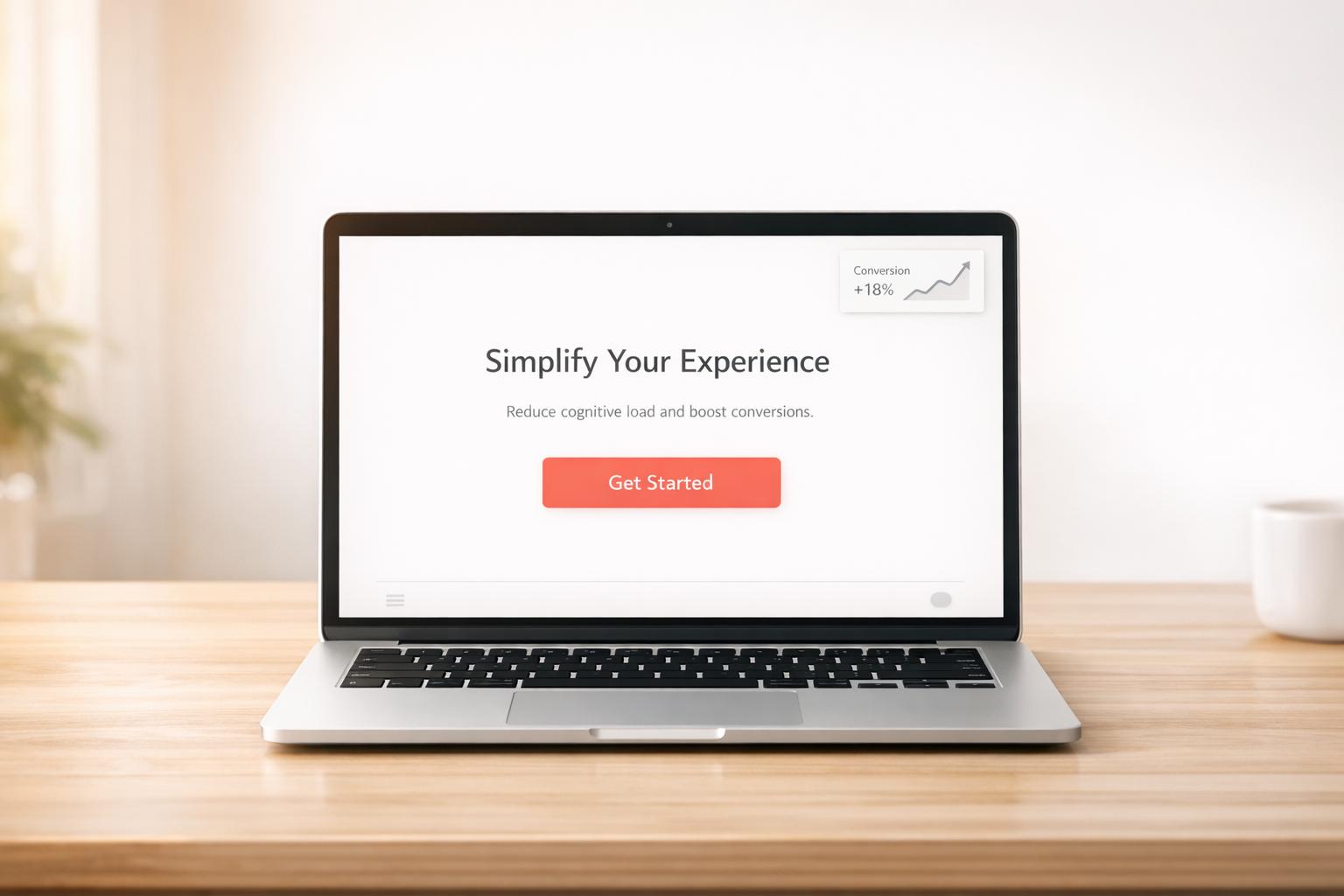
 16-02-2026
16-02-2026
 Ian Naylor
Ian Naylor
How Cognitive Load Impacts Conversion Rates
Reduce cognitive load with simpler layouts, clearer CTAs, and fewer choices to cut friction, improve UX, and lift conversion rates—backed by tests and metrics.

 14-02-2026
14-02-2026
 Ian Naylor
Ian Naylor
Ultimate Guide To SEO Conversion Metrics
Measure how organic traffic converts into leads and revenue. Learn key metrics, GA4 setup, Value Per Visit, CLV, and optimization tactics.
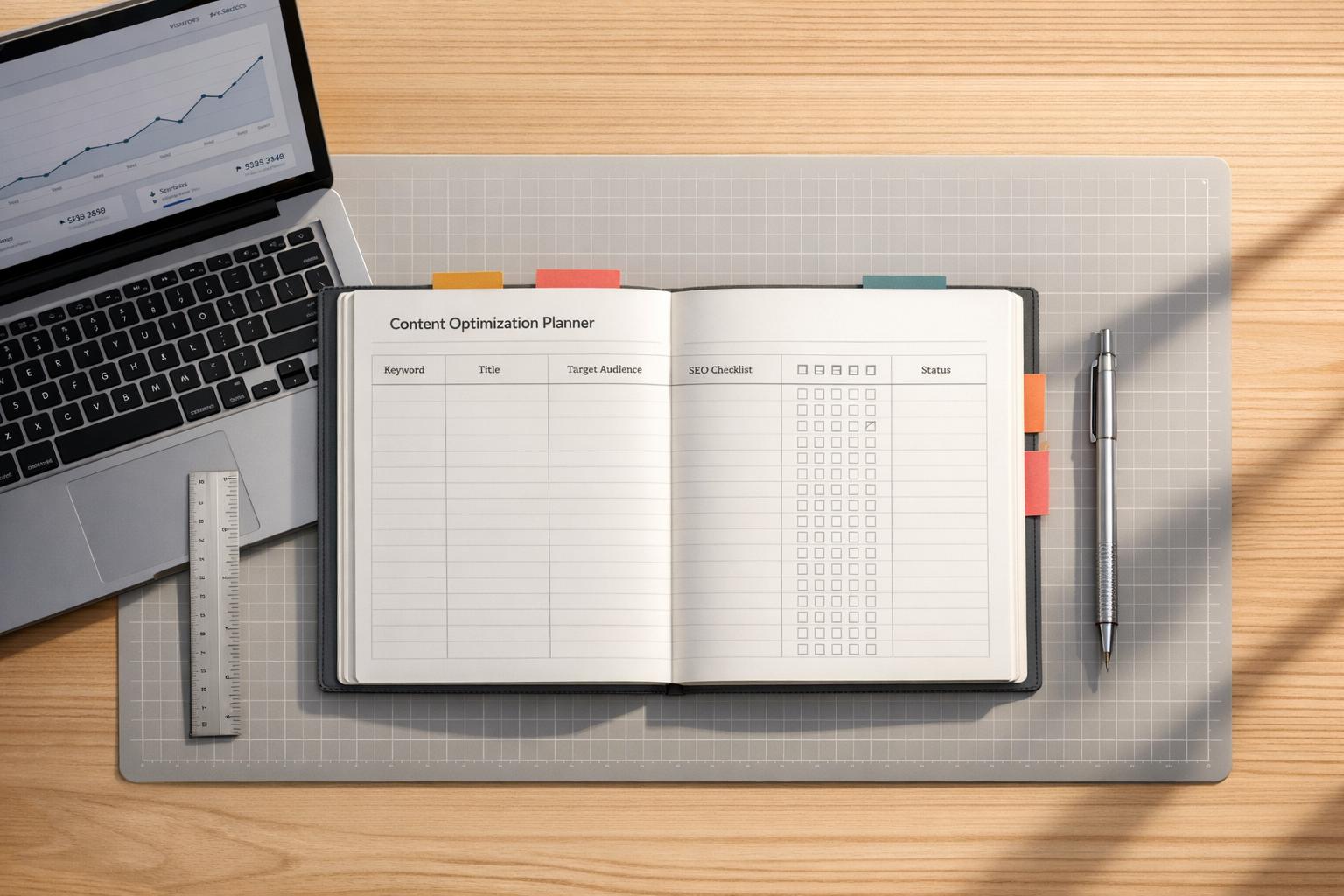
 12-02-2026
12-02-2026
 Ian Naylor
Ian Naylor
SEO Content Optimization Planner
Create search-friendly content with our SEO Content Optimization Planner. Get a custom plan to rank higher—try it free today!
