

On Page Off Page Technical SEO – What’s the Difference?

On Page Off Page Technical SEO – What’s the Difference?
 27-03-2025 (Last modified: 07-05-2025)
27-03-2025 (Last modified: 07-05-2025)
If SEO feels like a three-headed monster – on page off page technical SEO – you’re not alone. These three pillars often get tossed around together like they’re interchangeable, but each plays a distinct role in helping your site rank higher, get more traffic, and actually convert visitors.
Think of them like a band:
-
On-page SEO is the lead singer—what your audience sees and hears.
-
Off-page SEO is your promoter—getting people talking about you.
-
Technical SEO is the sound engineer—making sure everything works smoothly behind the scenes.
Let’s unpack what each one does, when to focus on it, and how they work together to boost your online presence like a well-oiled (and very visible) machine.

What Is On Page SEO?
On-page SEO is everything you do on your website to help search engines (and users) understand and love your content.
It includes:
-
Keyword optimisation
-
Page titles and meta descriptions
-
Headings and content structure
-
Image alt text
-
Internal linking
-
URL structure
Why it matters: On-page SEO helps your pages rank by telling search engines what they’re about. It also makes your content more engaging and easier to read—hello, lower bounce rates and longer sessions – and most importantly, hello PageTest.AI to ensure you have the best headlines possible to engage with your audience.
What Is Off Page SEO?
Off-page SEO is everything that happens outside your website to boost your reputation and authority.
Think:
-
Social media mentions
-
Guest posts and PR
-
Influencer collaborations
-
Brand mentions (even without links)
Why it matters: Google sees backlinks as votes of confidence. The more trusted sites link to you, the more credible and authoritative you look—which helps you rank higher.
But it’s not just about getting any link. Quality matters more than quantity. A single backlink from a reputable source can do more for your ranking than 50 spammy ones.

What Is Technical SEO?
Technical SEO is the unsung hero of the SEO world. It deals with how your site functions under the hood.
This includes:
-
Site speed
-
Mobile-friendliness
-
Crawlability and indexing
-
Structured data/schema markup
-
Canonical tags
-
HTTPS and security
-
Clean URL structure
Why it matters: If your site loads like it’s stuck in 2006 or confuses search engines, even your best content won’t rank. Technical SEO ensures your site is crawlable, indexable, and user-friendly—especially on mobile.
Comparing On Page Off Page Technical SEO: When to Focus on What
All three types are essential, but when you’re short on time or budget, here’s a quick guide to prioritising:
| Focus Area | When to Prioritise |
|---|---|
| On-Page SEO | You’re creating or refreshing content, targeting new keywords, or trying to improve engagement |
| Off-Page SEO | You’ve nailed your content but still aren’t ranking, or you want to increase authority and traffic |
| Technical SEO | Your site is slow, not mobile-friendly, or you’re seeing crawl/index errors in Search Console |
Each type works best when it’s part of a bigger picture. For example, great content (on-page) won’t rank without authority (off-page), and neither will matter if your site’s a technical mess.
Actionable Tips for On Page Off Page Technical SEO Success
On-Page SEO Tips:
-
Use your primary keyword in the title, H1, and first paragraph
-
Write for humans first—Google is watching how users engage
-
Break up content with headers, bullet points, and images
-
Add internal links to related pages to keep people clicking
Off-Page SEO Tips:
-
Create genuinely useful, shareable content (think guides, infographics, stats)
-
Pitch guest posts to niche-relevant blogs
-
Build relationships with industry influencers or partners
-
Monitor your backlink profile with tools like Ahrefs or SEMrush
Technical SEO Tips:
-
Use PageSpeed Insights to find performance issues
-
Check mobile usability with Lighthouse’s Mobile-Friendly Test
-
Submit your sitemap and fix crawl errors in Search Console
-
Add structured data to enhance your listings in search (FAQ, product, reviews)
Common Pain Points – and How to Fix Them
-
Low Rankings Despite Great Content? → You might need to build backlinks (off-page).
-
Slow Site & High Bounce Rate? → Time to audit technical SEO.
-
Lots of Traffic But Low Engagement? → Optimise your on-page elements to match search intent.
Mastering the balance of on page off page technical SEO helps you troubleshoot what’s going wrong—and more importantly, fix it before your competitors do.
Final Thoughts
If you’re trying to grow your business online, understanding the trio of on page off page technical SEO isn’t optional—it’s your roadmap to better rankings, better traffic, and better conversions.
Think of it like this:
-
On-page makes your content attractive to Google and readers.
-
Off-page builds your reputation so Google trusts your content.
-
Technical SEO makes sure your site isn’t sabotaging your success.
Invest in all three—consistently—and you’ll set yourself up for long-term, scalable growth. And if you want to test which on-page tweaks or content structures perform best? Well, you know who to call. (Hint: rhymes with PageTest.AI.)
say hello to easy Content Testing
try PageTest.AI tool for free
Start making the most of your websites traffic and optimize your content and CTAs.
Related Posts

 03-03-2026
03-03-2026
 Ian Naylor
Ian Naylor
How to Use AI for Dynamic Content Personalization
Step-by-step guide to using AI to collect behavior data, segment users, create personalized headlines and CTAs, run tests, and optimize conversions.
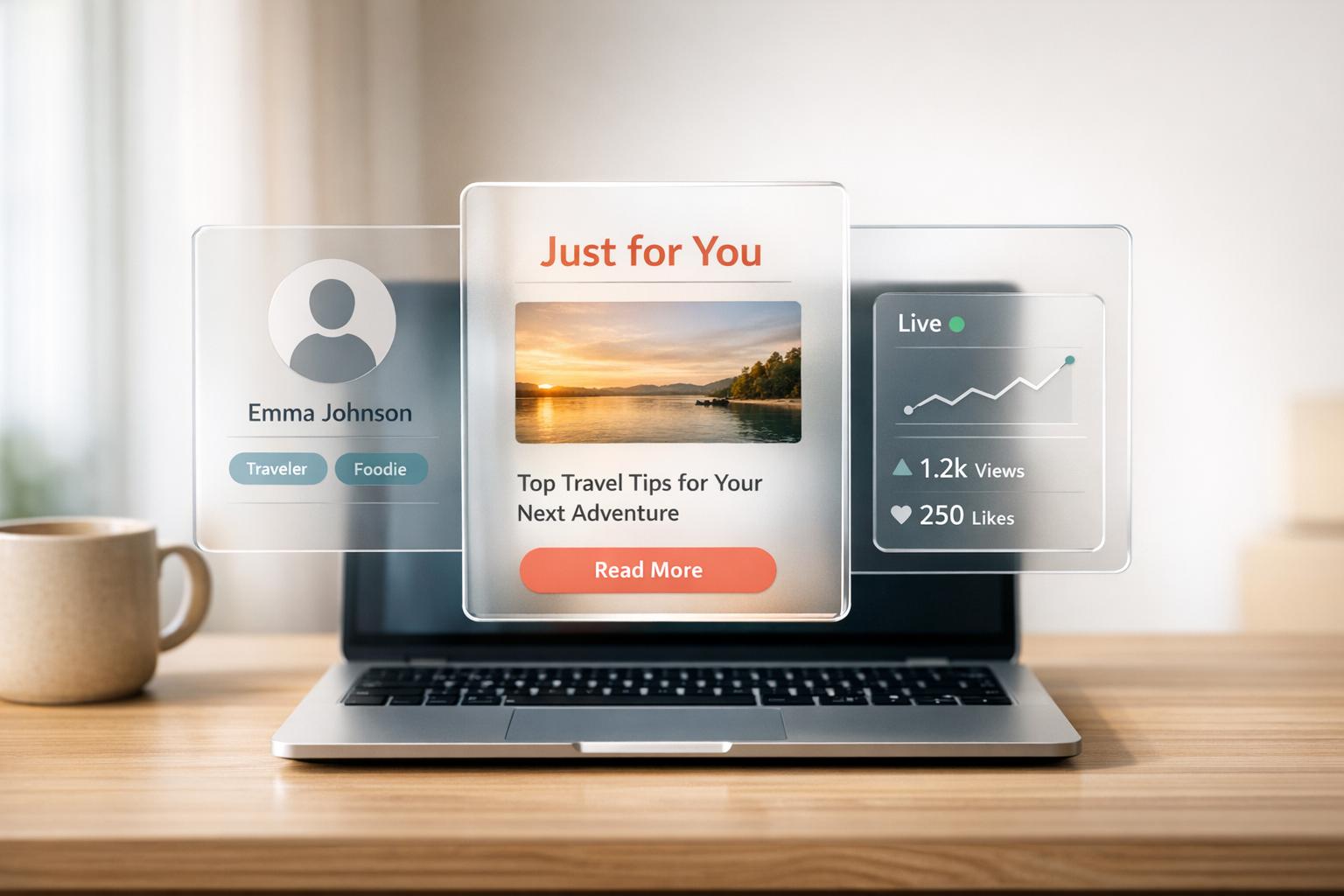
 02-03-2026
02-03-2026
 Ian Naylor
Ian Naylor
AI Content Personalization: Expert Guide
AI personalization uses unified profiles, predictive analytics, and real-time updates to serve tailored content that boosts conversions.

 28-02-2026
28-02-2026
 Ian Naylor
Ian Naylor
Real-Time Metrics for Different User Roles
Role-specific real-time dashboards that help marketers, product teams, and executives act faster, improve conversions, and align decisions.
