

The Essential On Page SEO Elements You Need to Get Right

The Essential On Page SEO Elements You Need to Get Right
 27-02-2025 (Last modified: 21-05-2025)
27-02-2025 (Last modified: 21-05-2025)
If you want your website to rank higher on Google, you need to master on page SEO elements. These are the building blocks of a well-optimized website – without them, even the best content can struggle to be seen. But don’t worry, we’re breaking it all down in a simple, no-jargon way so you can start implementing these techniques today.
In this guide, we’ll explore the most important on page SEO elements, why they matter, and how to optimize them to improve search visibility and user experience. Whether you’re an SEO newbie or looking to refine your strategy, these tips will set you up for success.

1. Title Tags: Your First Impression
Think of your title tag as the headline of your website in search results. It’s the first thing people see, and if it’s not compelling, they’ll scroll right past.
How to Optimize Title Tags:
- Keep it under 60 characters to avoid truncation.
- Include primary keywords naturally (e.g., “Best Hiking Shoes for Beginners”).
- Make it engaging—think of it like a mini-advertisement.
Example:
- Bad: “Homepage | Company Name”
- Good: “10 Best Hiking Shoes for Beginners – Comfortable & Durable”
For more tips on crafting SEO-friendly titles, check out our guide on On-Page SEO Tactics.
2. Meta Descriptions: Your Sneaky Sales Pitch
The meta description is the short snippet under your title tag in search results. While it doesn’t directly impact rankings, it affects click-through rates (CTR), and that matters.
How to Write Effective Meta Descriptions:
- Keep it under 160 characters.
- Include target keywords naturally.
- Use action-oriented language to encourage clicks.
Example:
- Bad: “Our company sells the best hiking shoes.”
- Good: “Discover the top 10 hiking shoes for beginners – lightweight, durable, and perfect for your next adventure. Shop now!”
3. Header Tags (H1, H2, H3): Structuring Your Content
Proper use of header tags makes your content easier to read and helps search engines understand what your page is about.
How to Optimize Headers:
- Use only one H1 tag per page (this should be your main title).
- Use H2s and H3s to organize sections logically.
- Naturally include keywords in some headers.
Example Header Structure:
- H1: The Ultimate Guide to Hiking Shoes
- H2: How to Choose the Right Hiking Shoe
- H3: Key Features to Look For
- H3: Best Brands for Beginners
- H2: Care and Maintenance of Hiking Shoes
- H2: How to Choose the Right Hiking Shoe
This makes content easy to skim and SEO-friendly.
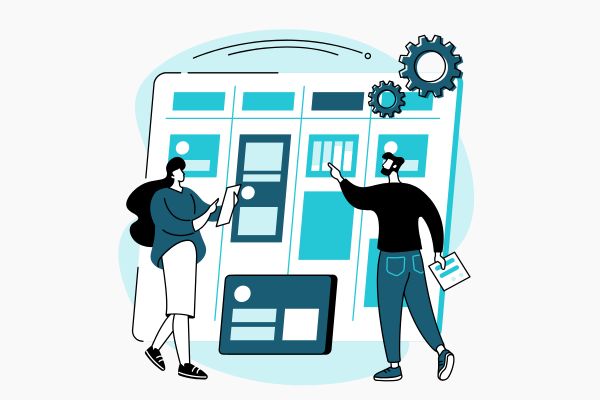
4. Keyword Placement: Finding the Right Balance
Keyword stuffing is dead. Instead of cramming keywords everywhere, focus on strategic placement.
Where to Place Keywords:
- Title tag – Include the main keyword early.
- Meta description – Use naturally.
- URL – Keep it short and keyword-rich (e.g. yoursite.com/hiking-shoes-guide).
- First 100 words – Introduce your keyword early in the content.
- Headers (H2, H3) – Sprinkle in where relevant.
- Throughout the content – Maintain a natural flow.
Example: Instead of awkwardly stuffing, use variations like “best shoes for hiking” or “top-rated hiking boots.”
5. Internal Linking: Connect Your Content
Internal linking helps search engines crawl your site and keeps visitors engaged by guiding them to related content.
Best Practices for Internal Linking:
- Use descriptive anchor text (e.g., “Check out our guide to On-Page SEO Tactics“).
- Link to relevant, high-quality pages.
- Avoid overloading a page with too many links.
Example: If you’re writing about hiking shoes, link to related topics like “best hiking trails” or “how to break in new boots.”
6. Image Optimization: SEO Beyond Text
Google can’t “see” images, so image optimization helps search engines understand them while improving page speed.
How to Optimize Images:
- Use descriptive file names (e.g., “hiking-shoes-trail.jpg”).
- Add alt text to describe the image for accessibility and SEO.
- Compress images to improve load time using tools like TinyPNG.
- Use responsive images for better mobile experience.
Example Alt Text: “A pair of brown leather hiking shoes on a mountain trail.”
7. URL Structure: Keep It Clean
Your URL structure affects both SEO and user experience. A messy URL full of random characters isn’t doing you any favors.
Best Practices for SEO-Friendly URLs:
- Keep it short and descriptive.
- Use hyphens (-) instead of underscores (_).
- Include target keywords.
- Avoid unnecessary words (e.g., “the,” “and,” “of”).
Example:
- Bad: yoursite.com/blog/post?id=12345
- Good: yoursite.com/hiking-shoes-guide
8. Mobile-Friendliness: Essential for SEO
With over 60% of searches happening on mobile, your site must be mobile-friendly.
- Use responsive design – Ensure your site adapts to all screen sizes.
- Make buttons and text readable – Avoid tiny fonts or hard-to-click links.
- Test your site with Google’s Mobile-Friendly Test.
Example: A slow, clunky site on mobile = high bounce rates. Don’t let that happen.
Final Thoughts: Mastering On-Page SEO Elements
Getting these on-page SEO elements right can make a huge difference in your rankings and user experience. Start optimizing today, and over time, you’ll see improved traffic and engagement.
Our Top Takeaways:
- Title tags & meta descriptions drive click-through rates.
- Header tags & structured content improve readability.
- Keyword placement should be strategic, not spammy.
- Internal linking keeps users engaged and boosts SEO.
- Optimized images & clean URLs improve performance.
- Mobile-friendliness is no longer optional: it’s a must.
Now that you know the most important on-page SEO elements, start implementing them today, and watch your site’s visibility soar!
FAQs: Mastering On Page SEO Elements
What are the most important on page SEO elements to focus on first?
Start with your title tags, meta descriptions, and H1 headers. These elements are the first thing search engines and users see. Make them keyword-rich, relevant, and engaging to improve visibility and click-throughs.
How does internal linking help with on page SEO?
Internal linking helps search engines crawl and index your site more efficiently. It also keeps users engaged by guiding them to related content, which can lower bounce rates and increase session duration—both positive signals for SEO.
Where should I place keywords for the best SEO impact?
Strategically include your main keywords in:
-
Title tag
-
Meta description
-
URL
-
First 100 words of your content
-
Headings (like H2s and H3s)
-
Naturally throughout your page copy
Just don’t force it—keyword stuffing is outdated and penalized.
How do I optimize images for SEO?
Rename your image files with descriptive keywords (e.g., hiking-shoes-trail.jpg), add alt text that accurately describes the image, and compress files using tools like TinyPNG to improve page load speed.
Why is mobile-friendliness part of on page SEO?
Google uses mobile-first indexing, so if your site doesn’t work well on phones, your rankings could suffer. Use responsive design, readable fonts, and fast-loading pages to keep mobile users happy—and converting.
say hello to easy Content Testing
try PageTest.AI tool for free
Start making the most of your websites traffic and optimize your content and CTAs.
Related Posts

 20-01-2026
20-01-2026
 Ian Naylor
Ian Naylor
How Search Intent Impacts Conversions
Aligning content to search intent is the most effective way to turn traffic into customers and reduce bounce rates.

 19-01-2026
19-01-2026
 Ian Naylor
Ian Naylor
How Responsive Design Boosts Mobile Conversions
Responsive design improves mobile UX, reduces bounce rates, boosts SEO and increases conversions via mobile-first layouts, faster pages, and touch-friendly CTAs.
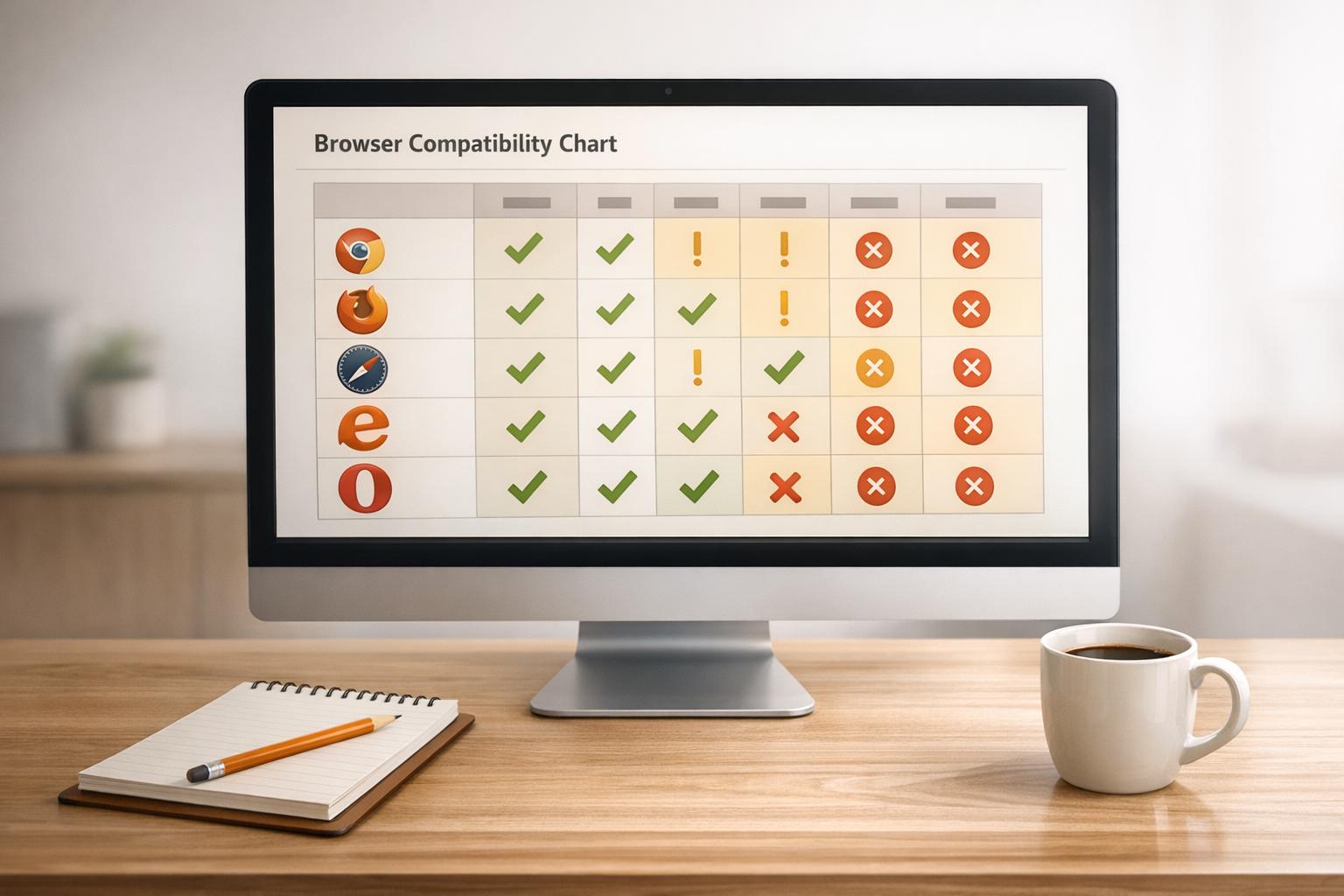
 17-01-2026
17-01-2026
 Ian Naylor
Ian Naylor
Checklist for Cross-Browser Compatibility Testing
Step-by-step checklist for cross-browser testing: pick target browsers and devices, build a test matrix, validate code, and verify visuals, functionality, performance, and accessibility.
