

Why Web UI Testing Should Be Your Business Superpower

Why Web UI Testing Should Be Your Business Superpower
 21-04-2025 (Last modified: 07-05-2025)
21-04-2025 (Last modified: 07-05-2025)
Let’s get real: no one sticks around a janky website.
Broken buttons, glitchy menus, slow-loading pages – users won’t send you polite feedback about it. They’ll just bounce. Which is exactly why web UI testing needs to be a non-negotiable part of your development and optimization workflow.
Whether you’re launching a new feature, redesigning your site, or trying to plug a leak in your conversion funnel, testing your user interface is the only way to catch problems before your users do.
This article breaks down:
-
What web UI testing actually means
-
Why it’s critical for both UX and conversion rates
-
Tools (including PageTest.AI) that make testing easier
-
Methods to test effectively, without the drama
-
How to choose the right solution for your team

What is Web UI Testing, Exactly?
Web UI testing (short for Web User Interface Testing) is the process of checking that the visual and interactive parts of your website work properly across browsers, devices, and user actions.
We’re talking:
-
Buttons that actually work
-
Forms that submit without errors
-
Navigation that doesn’t make people cry
-
Layouts that don’t break on mobile
-
And basically anything users interact with
But it’s not just about making sure things function – it’s about making sure they feel right. Because a clunky interface doesn’t just hurt UX – it kills conversions.
Why Web UI Testing Matters for Your Business
Here’s what happens when you skip web UI testing:
-
Users leave your site within seconds
-
Your customer support inbox gets flooded with “I can’t click the thing”
-
Your marketing team wonders why that beautifully designed landing page isn’t converting
-
Your dev team ends up in emergency-fix mode (again)
And here’s what happens when you do test your UI:
-
Higher user satisfaction
-
Fewer bugs post-launch
-
Faster iterations with less risk
-
Clearer insight into what’s actually working
In short: web UI testing saves you time, money, and your reputation.
Common Pain Points That Web UI Testing Solves
-
Usability Issues
Poor navigation, confusing layouts, or inconsistent design elements can frustrate users. UI testing reveals these problems early. -
Cross-Browser Compatibility
That slick homepage? Might look like a Picasso painting in Safari. Testing helps catch display inconsistencies across browsers and devices. -
Broken Elements
You’d be shocked how often buttons, forms, or dropdowns simply don’t work. Automated UI tests find those fast. -
Performance Bottlenecks
Slow load times or laggy animations might not technically be “bugs,” but they’ll cost you users. UI performance testing can help pinpoint the culprits.
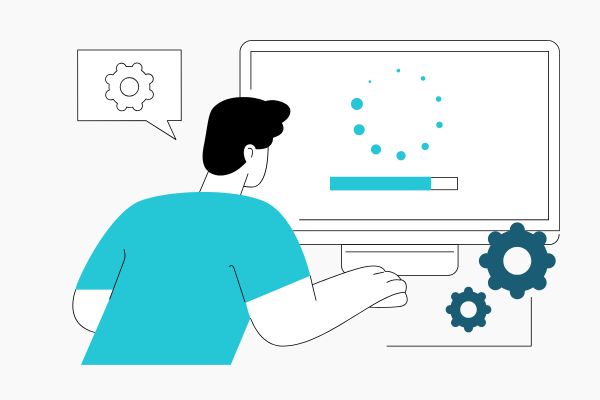
Web UI Testing Tools Worth Knowing
Alright, let’s talk tools. There’s no shortage of web UI testing platforms, but not all of them suit every team or budget. Here’s a breakdown of some top picks – each with its own strengths.
1. PageTest.AI
Best for: Marketing and product teams testing content-driven UI changes
PageTest.AI brings a fresh take to web UI testing by focusing on what matters most – how your content and interface perform in the real world.
-
✅ A/B and multivariate testing for UI elements like CTAs, headers, and layout blocks
-
✅ AI-powered test suggestions (so you’re not staring at a blank test setup screen)
-
✅ No-code setup for marketers and non-techies
-
✅ Lightweight script that won’t slow your site
Perfect for: Teams who want to test real UI changes – without needing a developer on standby.
Pricing: Free plan available. Paid enterprise plans from £29/month.
2. Testim
Best for: Teams looking to automate UI testing at scale
Testim uses AI to create stable automated UI tests. It’s popular with QA teams who want flexibility and scalability.
-
✅ Fast test creation using Chrome extension
-
✅ CI/CD pipeline integration
-
✅ Smart locators that adapt to UI changes
Pricing: Custom pricing
Downsides: Dev-heavy setup; not ideal for marketers or product managers.
3. BrowserStack
Best for: Cross-browser and device testing
Want to know how your UI performs on Chrome 114, Safari 15.6, and a 2017 iPhone? BrowserStack is your friend.
-
✅ Real device cloud testing
-
✅ 3000+ browser/device combos
-
✅ Easy integration with automation frameworks
Pricing: From $29/month
Downsides: Doesn’t offer UI test logic (just renders and interactions).
4. Playwright / Selenium
Best for: Full control over automated browser tests
These are open-source heavyweights in the UI testing world. Ideal if you have a dev team and want fully customizable test scripts.
-
✅ Powerful browser automation
-
✅ Community support
-
✅ Fully scriptable
Pricing: Free (but requires setup time + dev hours)
Downsides: Steep learning curve. Not for beginners.
5. Crazy Egg / Hotjar
Best for: Visual UI insights and behavior tracking
While not “testing tools” in the traditional sense, they let you see where users click, scroll, or rage-quit—so you know what to test next.
-
✅ Heatmaps and session recordings
-
✅ Great for finding UX pain points
-
✅ Simple setup
Downsides: Doesn’t run A/B or functional tests – but perfect for test ideation.
Choosing the Right Web UI Testing Tool for Your Business
No one tool is right for everyone. When choosing, ask:
-
Who’s running the tests? Developers? Marketers? Product managers?
-
What’s the goal? Better conversions, fewer bugs, improved performance?
-
How often will you test? One-off launches or continuous optimization?
-
What’s your stack? Choose a tool that integrates smoothly with your CMS, analytics, and existing workflows.
Need a dev-free way to test design tweaks or marketing experiments? Go with PageTest.AI.
Need detailed performance metrics and custom flows? You might lean toward Testim or Selenium.
Need quick insights on where people are getting stuck? Hotjar is a no-brainer.
Tips for Getting the Most Out of Web UI Testing
-
Start with your conversion goals. Don’t test just for the sake of it – make it measurable.
-
Use both qualitative and quantitative data. Combine heatmaps with A/B test results for a fuller picture.
-
Test across devices and browsers. Just because it looks perfect on Chrome doesn’t mean it’s ready for Firefox.
-
Don’t test too much at once. Isolate your changes so you know what moved the needle.
-
Keep iterating. UI testing isn’t a one-time event – it’s an ongoing edge.
Final Thoughts
Web UI testing isn’t just a nice-to-have anymore – it’s a critical part of any serious online strategy. Whether you’re an eCommerce brand, SaaS platform, or digital agency, optimizing how users experience your interface directly impacts your conversion rates, customer satisfaction, and bottom line.
And with tools like PageTest.AI, BrowserStack, and Testim in your corner, testing doesn’t have to be hard, slow, or expensive.
So don’t guess what your users want. Test it, measure it, and make it better – one UI tweak at a time.
say hello to easy Content Testing
try PageTest.AI tool for free
Start making the most of your websites traffic and optimize your content and CTAs.
Related Posts
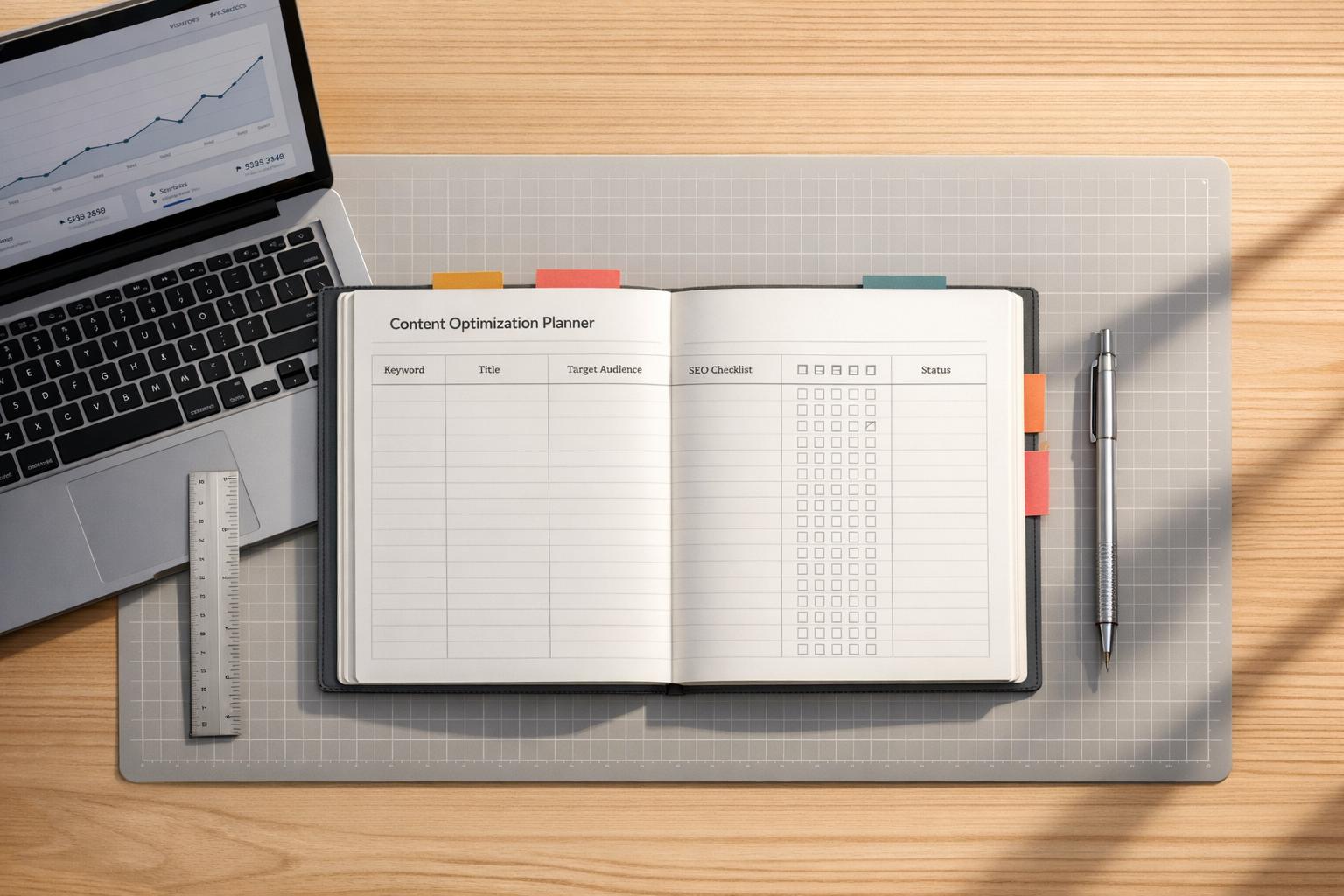
 12-02-2026
12-02-2026
 Ian Naylor
Ian Naylor
SEO Content Optimization Planner
Create search-friendly content with our SEO Content Optimization Planner. Get a custom plan to rank higher—try it free today!

 10-02-2026
10-02-2026
 Ian Naylor
Ian Naylor
User Behavior Impact Calculator
Discover how user behavior affects your site’s success with our free calculator. Get your impact score and tailored tips to boost performance!

 09-02-2026
09-02-2026
 Ian Naylor
Ian Naylor
Content Variation Idea Generator
Struggling with fresh content ideas? Use our Content Variation Idea Generator to brainstorm unique angles and formats tailored to your audience!
