

Userlytics for Growth-Focused UX Teams

Userlytics for Growth-Focused UX Teams
 04-06-2025 (Last modified: 12-06-2025)
04-06-2025 (Last modified: 12-06-2025)
In the never-ending race to win users and search engines alike, one thing is becoming crystal clear: UX and SEO aren’t separate silos – they’re two sides of the same conversion coin. And that’s where platforms like Userlytics shine.
If you’re a UX researcher or SEO strategist tired of guesswork and ready to base your next site update on actual user behavior, buckle up. This guide takes you beyond the surface-level features and shows you how to use Userlytics like a pro.
What Is Userlytics?
Userlytics is a remote usability testing platform that lets you watch real users interact with your website, app, or prototype. Think of it as your digital crystal ball – except instead of guessing what users might do, you get to see what they actually do (and say while doing it).
With Userlytics, you can:
-
Run moderated or unmoderated tests
-
Segment testers by demographic, behavior, or device
-
Collect qualitative and quantitative data
-
Pinpoint UX issues before they tank your conversions
-
Align design decisions with user intent

Why UX and SEO Pros Should Care About Userlytics
Here’s the thing: SEO brings traffic, UX keeps it.
Google’s algorithm has evolved well beyond keywords and backlinks. Today, signals like:
-
Dwell time
-
Scroll depth
-
Mobile usability
-
Core Web Vitals
…all tie directly into your user experience. And when your UX is clunky, confusing, or just plain meh, it doesn’t just frustrate users, it kills your rankings.
Userlytics bridges the gap. It gives SEO teams the behavioral insights they need to:
-
Understand how users navigate pages (or why they don’t)
-
Spot conversion blockers
-
Validate assumptions about user intent
-
Improve content layout, CTAs, and mobile navigation
Key Features of Userlytics That Pros Should Be Using
1. Advanced Tester Targeting
Target testers by:
-
Age, gender, country
-
Web behavior or job role
-
Device type and OS
-
Custom screener questions
Why it matters: SEO and UX don’t happen in a vacuum. Testing your B2B SaaS homepage with a Gen Z gaming audience? Useless. With Userlytics, you test with the people who actually match your ICP.
2. Multichannel Testing
Userlytics supports:
-
Websites and web apps
-
Mobile apps (iOS/Android)
-
Prototypes (Figma, InVision, Adobe XD)
-
Competitor sites for benchmarking
Our Tip: Run side-by-side tests of your product page vs your top competitor’s to see where users stumble, or sail.
3. AI-Powered Sentiment Analysis
Userlytics includes automatic sentiment tagging. It scans facial expressions and voice tones to detect frustration, confusion, or delight – no manual tagging needed.
This is powerful for:
-
Spotting friction points
-
Matching emotional feedback with on-page behavior
-
Prioritizing fixes based on user impact
4. Tree Testing & Card Sorting
Not just for information architects. These tools help SEOs understand whether:
-
Your category structure is intuitive
-
Users can find what they’re searching for (literally and figuratively)
-
Your internal linking structure actually supports navigation
Bonus: Helps validate site architecture decisions before rolling out a full redesign.
5. Task-Based Testing With Time on Task
You can assign tasks like:
-
“Find pricing information”
-
“Compare product A and B”
-
“Locate the returns policy”
Userlytics tracks:
-
Completion rate
-
Time taken
-
Paths used
This is SEO gold, especially when you pair it with scroll depth and CTA testing on key landing pages.

How to Use Userlytics to Support SEO Testing
You already run A/B tests and track rankings. Now imagine layering real user behavior over those metrics.
Here’s how:
Step 1: Identify Priority Pages
Start with high-traffic, low-conversion pages – or those with high bounce and short dwell time. Think:
-
Landing pages
-
Product pages
-
Blog content with poor engagement
Step 2: Run Task-Based Tests
Create realistic tasks users might do after clicking from search:
-
“Find information about shipping costs”
-
“Understand the difference between plan A and plan B”
-
“Download the whitepaper”
Track whether they succeed. If they can’t? Your SEO is working, but your UX isn’t.
Step 3: Layer Findings into PageTest.AI
Combine Userlytics insights with PageTest.AI to create variant copy, layouts, and CTAs. Then split test to confirm what works at scale.
When NOT to Use Userlytics
To keep it honest, Userlytics isn’t ideal when:
-
You need instant feedback (tests take a few hours to a day)
-
Your budget is micro and you’re just starting out
-
You want broad analytics, not qualitative behavior
In these cases, pairing heatmap tools (like Hotjar or Microsoft Clarity) with smaller user interviews might be more efficient.
Integrating Userlytics with Your UX & SEO Stack
-
PageTest.AI – Use Userlytics to inform what variations to test
-
Google Search Console – Track SEO impact post-test
-
GA4 – Compare behavioral data with actual conversion metrics
-
Figma – Rapidly prototype and re-test
Userlytics fits neatly into a continuous UX and CRO workflow, especially for SEO-led redesigns or launches.
Final Thoughts
Userlytics is more than a usability platform. For advanced SEO and UX pros, it’s a strategic insight engine.
It reveals what numbers alone can’t: the human behavior behind the bounce rate, the confusion behind the drop-off, the delight behind the click.
If you’re not watching real users interact with your site in 2025, you’re guessing. And guessing isn’t a growth strategy.
FAQ: Userlytics
What is Userlytics used for?
Userlytics is a remote user testing tool that helps you observe how real users interact with your site, app, or prototype. It’s ideal for identifying usability issues and improving UX and SEO performance.
Is Userlytics good for SEO?
Yes—indirectly. It helps you understand user behavior, test navigation, validate site structure, and optimize pages for better engagement, all of which contribute to stronger SEO outcomes.
What makes Userlytics different from tools like Hotjar?
Hotjar gives you aggregate data like heatmaps and click tracking. Userlytics provides in-depth, task-based feedback from individual users, including video, voice, and emotional analysis.
How much does Userlytics cost?
Pricing varies based on usage and test volume. While it’s more premium than some tools, the insights it provides can drastically reduce wasted development and content cycles.
Can Userlytics help with mobile UX?
Absolutely. It supports mobile device testing across Android and iOS, with advanced filtering for device type and OS version.
say hello to easy Content Testing
try PageTest.AI tool for free
Start making the most of your websites traffic and optimize your content and CTAs.
Related Posts

 27-01-2026
27-01-2026
 Ian Naylor
Ian Naylor
Ethical Data Collection for CRO
Privacy-first CRO guide: get explicit consent, minimize and anonymize data, and comply with GDPR/CCPA while improving conversions.

 26-01-2026
26-01-2026
 Ian Naylor
Ian Naylor
Category Page Layouts That Boost SEO
Optimize category pages with clear hierarchies, concise above-fold copy, mobile-first layouts, schema, image optimization and pagination to increase traffic.
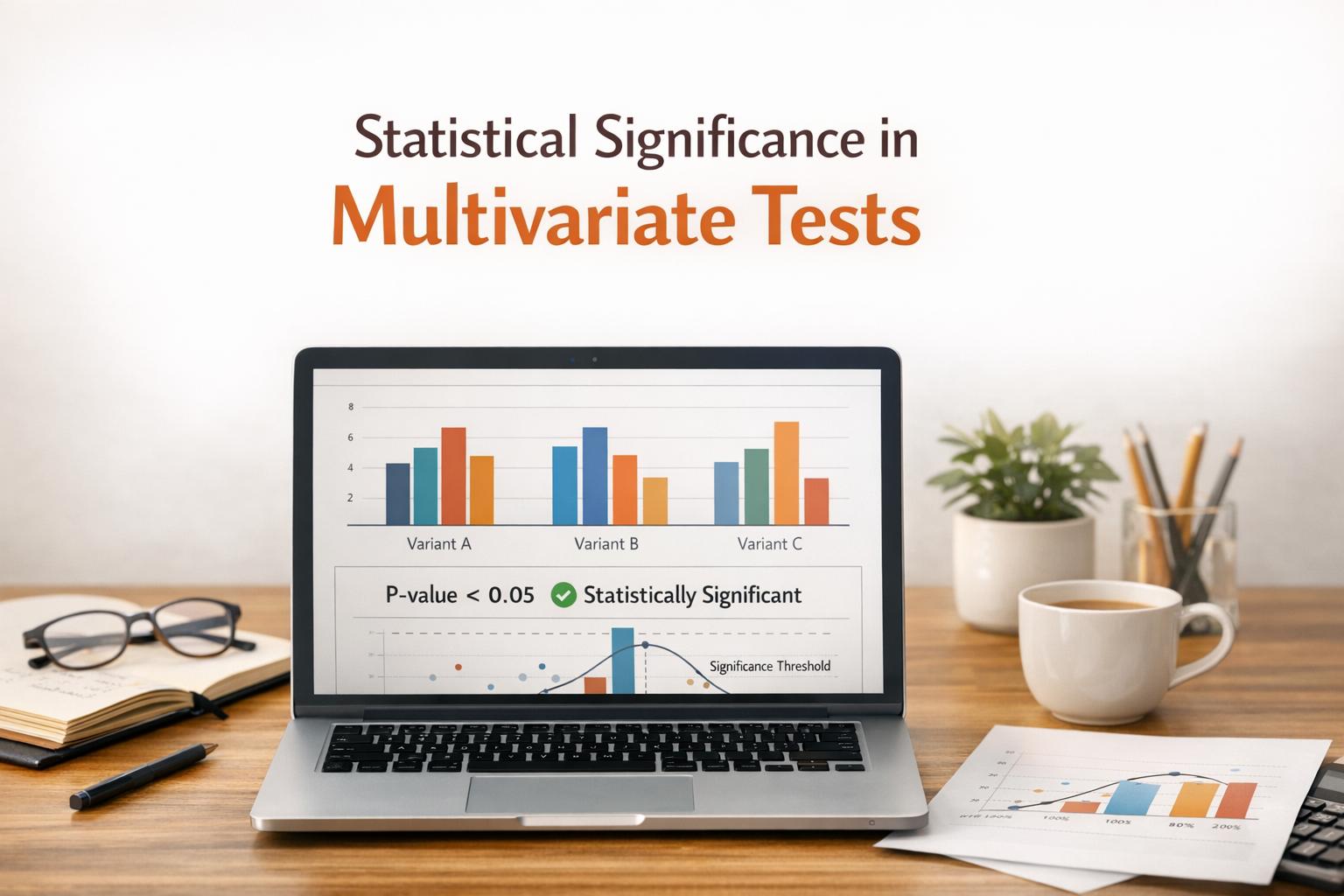
 24-01-2026
24-01-2026
 Ian Naylor
Ian Naylor
Statistical Significance in Multivariate Tests
How to get reliable results from multivariate tests using fractional designs, statistical corrections, variance reduction, and AI automation.
