

10 Quick On Page SEO WordPress Tips

10 Quick On Page SEO WordPress Tips
 17-03-2025 (Last modified: 06-10-2025)
17-03-2025 (Last modified: 06-10-2025)
If you run a WordPress site, your content deserves to be seen — not buried on page three of Google. The good news is that on-page SEO is the easiest place to start improving visibility. Unlike backlinks or complex algorithms, this is the part of SEO you can control directly — the words, structure, and user experience on every page – and that makes it super exciting to get stuck into so please keep reading!
In 2026, great on-page SEO is about more than just keywords. It’s about creating content that search engines understand and people actually enjoy. When you get that balance right, rankings, clicks, and conversions all rise together.
Here’s what this guide will help you do:
-
Optimize your WordPress titles, meta tags, and headings for SEO and clickability
-
Improve site speed, image optimization, and mobile experience
-
Structure your content so it’s easy for readers and Google to follow
-
Test which changes actually make a difference — with PageTest.AI

Why On-Page SEO Matters for WordPress
A well-optimized WordPress site can rank higher, load faster, and provide a better user experience. Here’s why on page SEO WordPress is critical:
- It helps Google understand your content and rank it appropriately.
- Optimized pages lead to higher engagement and lower bounce rates.
- Better on-page SEO improves indexing, making it easier for search engines to crawl your site.
- It ensures your website is optimized for both desktop and mobile users.
Now, let’s dive into the most effective ways to optimize your site with our 10 On Page SEO WordPress Tips!
1. Optimize Your URLs for SEO
Your WordPress URLs play a big role in SEO. A well-structured URL is short, keyword-rich, and easy to read. Here’s how to optimize them:
- Go to Settings > Permalinks in your WordPress dashboard and select “Post name.”
- Keep URLs concise and remove stop words like “and,” “the,” or “is.”
- Use hyphens instead of underscores to separate words.
- Include target keywords in the URL but avoid keyword stuffing.
Example:
Good: yourwebsite.com/wordpress-seo-tips Bad: yourwebsite.com/p=12345
“Over 90.6% of web pages get no traffic from Google — usually due to weak on-page optimization.” Ahrefs 2025
2. Improve Title Tags & Meta Descriptions
Title tags and meta descriptions are critical for both search engines and users. They determine whether people click on your page in search results.
“Good SEO starts on the page, and it starts right at the beginning, with the title” Becky Halls, Strategist at PageTest.ai
Title Tag Optimization:
- Keep it under 60 characters.
- Place your main keyword at the beginning.
- Make it compelling to improve click-through rates.
Meta Description Optimization:
- Keep it under 160 characters.
- Summarize the content concisely.
- Use action-oriented language to encourage clicks.
Example:
“Master on-page SEO for WordPress with this step-by-step guide. Learn how to optimize titles, meta tags, images, and more to rank higher.”
3. Optimize Content for SEO
Search engines love well-structured, keyword-optimized content. Here’s how to enhance your content for on page SEO WordPress:
- Use your target keyword in the first 100 words.
- Break content into sections with H2 and H3 headings.
- Use bullet points and short paragraphs to improve readability.
- Include internal links to related blog posts to keep users engaged.
- Add outbound links to credible sources to enhance authority.
- Optimize for featured snippets by answering key questions concisely.

4. Optimize Images & Media
Large images can slow down your site, hurting your SEO rankings. To optimize images in WordPress:
- Compress images using ShortPixel, Smush, or TinyPNG.
- Use descriptive file names (e.g.,
on-page-seo-wordpress-guide.jpg). - Add alt text with relevant keywords to improve accessibility.
- Enable lazy loading so images only load when they’re visible on-screen.
5. Improve Page Speed & Performance
Page speed is a direct ranking factor. Google prioritizes fast-loading websites, so optimizing speed is essential.
Ways to Speed Up Your WordPress Site:
- Use a caching plugin like WP Rocket or W3 Total Cache.
- Enable GZIP compression to reduce file sizes.
- Minimize HTTP requests by limiting unnecessary plugins.
- Use a Content Delivery Network (CDN) like Cloudflare for faster loading times.
- Host your site on a fast, reliable server.
6. Mobile Optimization for WordPress
With Google’s mobile-first indexing, having a mobile-friendly site is non-negotiable.
- Use a responsive WordPress theme that adapts to different screen sizes.
- Check your site’s mobile usability with Google Chrome’s Mobile-Friendly Test.
- Avoid intrusive pop-ups and ads that frustrate mobile users.
- Ensure fonts are readable on smaller screens.
7. Use an SEO Plugin for WordPress
WordPress has powerful SEO plugins that make on-page optimization easier. Some of the most popular ones include:
- Yoast SEO – Helps optimize meta tags, readability, and XML sitemaps.
- Rank Math – Offers advanced schema markup and keyword tracking.
- All in One SEO (AIOSEO) – Beginner-friendly SEO plugin with essential features.
Using an SEO plugin streamlines the optimization process and ensures your site follows best practices.
8. Optimize Internal Linking Strategy
Internal linking helps distribute page authority and keeps users on your site longer.
- Link to relevant blog posts within your content.
- Use descriptive anchor text instead of generic phrases like “click here.”
- Ensure important pages aren’t buried too deep in your site structure.
- Check for broken links and update outdated URLs.
9. Implement Schema Markup
Schema markup enhances how your pages appear in search results, increasing click-through rates. You can add structured data to:
- Blog posts
- Reviews and ratings
- FAQs and how-to guides
- Product pages (for eCommerce sites)
Plugins like Schema Pro and Rank Math make implementing schema simple.
10. Monitor & Analyze SEO Performance
Once you’ve optimized on page SEO in WordPress, tracking your progress is crucial.
“Websites that regularly update and optimize content see a 106% increase in organic traffic compared to stagnant ones.” HubSpot 2024
Best SEO Tools to Track Performance:
- Google Analytics – Monitors organic traffic and user behavior.
- Google Search Console – Tracks keyword rankings and technical SEO issues.
- PageTest – Helps test different content variations for improved performance.
- Ahrefs / SEMrush – Provides insights into backlinks, keyword rankings, and competitor analysis.
Regularly analyzing these reports helps refine your strategy and fix any SEO errors.
Conclusion: Take Your On Page SEO WordPress to the Next Level
Mastering these on page SEO WordPress tips requires ongoing effort, but the rewards are worth it. By following these strategies, you can:
- Improve search engine visibility
- Enhance site speed and user experience
- Optimize content for better engagement and rankings
- Track and adjust performance for continued growth
If you’re serious about ranking higher and driving more traffic, start implementing these on-page SEO wordpress techniques today. Your WordPress site (and search rankings) will thank you!
FAQs About On-Page SEO for WordPress
1. How often should I optimize on-page SEO in WordPress?
Check your content every few months. Algorithms evolve, and fresh updates to titles, keywords, and internal links can give older posts new life.
2. Do SEO plugins handle everything for me?
Not quite. Tools like Rank Math or Yoast SEO guide you, but they don’t replace strategy. You still need well-structured content and strong internal linking.
3. Will optimizing too much hurt SEO?
Yes — keyword stuffing or over-optimization can backfire. Focus on readability first; if your content sounds natural, it’s usually optimized correctly.
4. Does WordPress itself help with SEO?
It does! WordPress has SEO-friendly architecture by default — clean URLs, easy metadata access, and plugin flexibility make it ideal for optimization.
5. Can I A/B test SEO changes in WordPress?
Definitely. With tools like PageTest.AI, you can test headlines, CTAs, and layouts to see which versions improve engagement, conversions, and even SEO signals like dwell time.
say hello to easy Content Testing
try PageTest.AI tool for free
Start making the most of your websites traffic and optimize your content and CTAs.
Related Posts
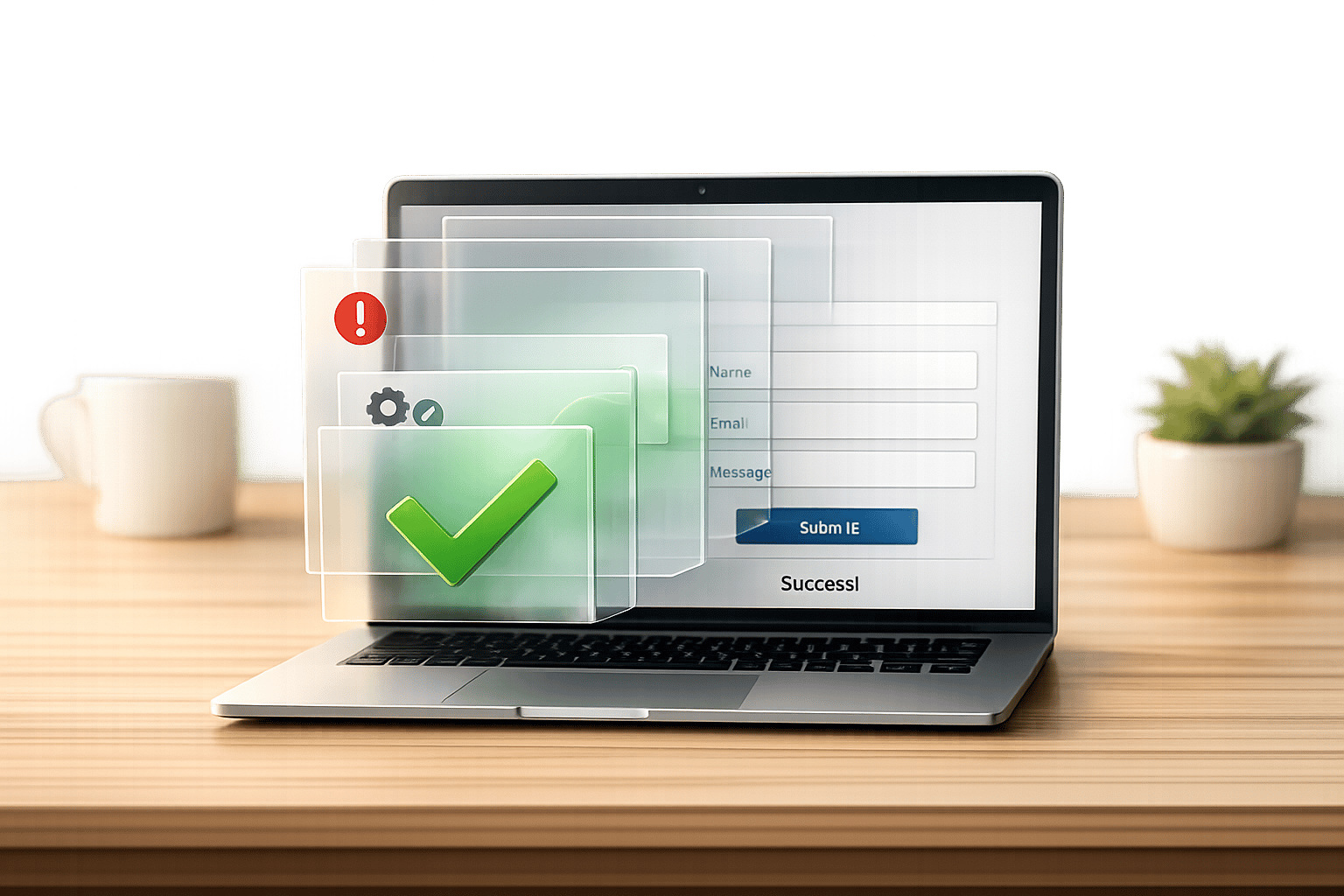
 29-01-2026
29-01-2026
 Ian Naylor
Ian Naylor
Custom Event Tracking for AJAX Forms: A Beginner’s Guide
Ensure accurate conversions by pushing validated AJAX form success events to the GTM dataLayer and firing GA4 event tags only on server-confirmed submissions.

 27-01-2026
27-01-2026
 Ian Naylor
Ian Naylor
Ethical Data Collection for CRO
Privacy-first CRO guide: get explicit consent, minimize and anonymize data, and comply with GDPR/CCPA while improving conversions.

 26-01-2026
26-01-2026
 Ian Naylor
Ian Naylor
Category Page Layouts That Boost SEO
Optimize category pages with clear hierarchies, concise above-fold copy, mobile-first layouts, schema, image optimization and pagination to increase traffic.
