

The Only On-Page SEO Guidelines You Need

The Only On-Page SEO Guidelines You Need
 27-02-2025 (Last modified: 21-05-2025)
27-02-2025 (Last modified: 21-05-2025)
If your website isn’t ranking as high as you’d like, the problem might not be your content – it could be how your content is optimized. That’s where our on page SEO guidelines come in. These essential best practices help search engines understand your website and ensure that your content reaches the right audience.
In this guide, we’ll walk through the most important on page SEO guidelines, covering everything from keyword placement to mobile optimization. Whether you’re new to SEO or looking to refine your strategy, these super easy tips will help you improve search visibility, increase organic traffic, and enhance user engagement.

1. Optimize Title Tags for Better Click-Through Rates
Your title tag is the first thing users see in search results, so it needs to be clear, compelling, and keyword-optimized.
Best Practices for Title Tags:
- Keep titles under 60 characters to avoid truncation.
- Include your primary keyword early in the title.
- Make it engaging—think of it as a mini-advertisement for your page.
Example:
- Bad: “Homepage | Company Name”
- Good: “On-Page SEO Guidelines: 10 Best Practices for Higher Rankings”
For more on optimizing titles, check out our article on On-Page SEO Elements.
2. Write Compelling Meta Descriptions
While meta descriptions don’t directly impact rankings, they play a crucial role in attracting clicks.
How to Write a Great Meta Description:
- Keep it under 160 characters.
- Use action-driven language.
- Include your target keyword naturally.
Example:
- Bad: “Learn about on-page SEO and why it matters.”
- Good: “Boost your rankings with these expert on-page SEO guidelines! Learn how to optimize content, keywords, and site structure for better visibility.”
3. Use Header Tags to Structure Your Content
Search engines (and readers) love well-organized content. Header tags (H1, H2, H3, etc.) help structure your content and make it easier to read.
Best Practices for Headers:
- Use one H1 tag per page (this should be your main title).
- Use H2s for main sections and H3s for subtopics.
- Naturally incorporate keywords into headers where relevant.
Example Header Structure:
- H1: On-Page SEO Guidelines: The Ultimate Guide to Optimizing Your Website
- H2: Why On-Page SEO Matters
- H2: Key Elements of On-Page SEO
- H3: Optimizing Title Tags and Meta Descriptions
- H3: Using Header Tags Effectively
- H2: Advanced SEO Strategies
A well-structured page improves SEO rankings and user engagement.

4. Keyword Placement: Where and How to Use Them
Keyword optimization is about placement, not stuffing. Google prioritizes content that feels natural and useful, so avoid overloading your pages with repetitive keywords.
Where to Place Keywords:
- Title tag (early placement preferred)
- Meta description
- H1 and H2 tags
- First 100 words of your content
- Image alt text
- URL structure (e.g. yoursite.com/on-page-seo-guidelines)
Example: Instead of stuffing “on-page SEO guidelines” everywhere, mix in variations like “SEO best practices” or “content optimization techniques”.
5. Improve Internal Linking Structure
Internal links help search engines understand the relationship between different pages on your site while keeping users engaged longer.
How to Use Internal Links Effectively:
- Link to relevant, high-value pages.
- Use descriptive anchor text (e.g., “Learn more in our On-Page SEO Tactics guide”).
- Avoid excessive linking—quality over quantity.
Internal linking also helps distribute page authority, boosting your overall SEO.
6. Optimize Images for SEO
Images are a major part of user experience but can slow down your site if not properly optimized.
Image Optimization Checklist:
- Use descriptive file names (e.g., “on-page-seo-guide.jpg” instead of “image1.jpg”).
- Add alt text to describe each image for search engines and accessibility.
- Compress images using tools like TinyPNG to improve load speed.
- Use responsive images to ensure they display well on all devices.
For a deeper dive into image optimization, check out our On-Page SEO Elements article.
7. Ensure Mobile-Friendliness & Fast Loading Speed
With Google’s mobile-first indexing, having a mobile-friendly site is non-negotiable.
How to Improve Mobile SEO:
- Use responsive design so your site adapts to any screen size.
- Improve page speed by compressing images and using a CDN.
- Test your site with Google’s Mobile-Friendly Test.
A slow site doesn’t just frustrate users – it directly hurts rankings.
8. Keep URLs Short and Descriptive
Your URL structure plays a role in SEO, so keep it clean and keyword-rich.
- Use short, descriptive URLs (e.g.,
yoursite.com/on-page-seo-guidelines). - Avoid unnecessary words like “and,” “the,” “of.”
- Separate words with hyphens (-) instead of underscores (_).
Example:
- Bad: yoursite.com/blog/article?id=123456
- Good: yoursite.com/seo-guidelines-for-2024
Final Thoughts: Apply These On Page SEO Guidelines Today
Mastering on-page SEO guidelines isn’t just about ticking boxes—it’s about creating a better experience for users and making your content more discoverable.
Our Top Takeaways:
- Optimize title tags & meta descriptions for better CTR.
- Use header tags to structure content effectively.
- Place keywords strategically (without overloading your text).
- Improve internal linking to enhance site navigation and SEO.
- Optimize images & URLs for better performance.
- Ensure mobile-friendliness and fast load speeds for better rankings.
By following these best practices, you’ll be well on your way to higher search rankings, increased traffic, and better user engagement. Start implementing these guidelines today!
FAQs: On-Page SEO Guidelines Explained
What are the most important on page SEO guidelines for beginners?
Focus on getting the basics right: use keyword-rich title tags, write compelling meta descriptions, structure your content with headers, and make sure your site loads quickly and looks good on mobile.
Where should I place keywords for the best SEO impact?
Place them in your title tag, meta description, H1 heading, first 100 words of content, and URL. Sprinkle them naturally throughout the content and in image alt text too—but don’t overdo it.
Why do header tags (H1, H2, H3) matter for SEO?
Header tags break up your content, making it easier for both search engines and users to understand the hierarchy of information. Properly structured pages tend to rank better and are more user-friendly.
How can internal linking improve SEO?
Internal links help search engines crawl your site and spread authority between pages. They also keep users on your site longer by guiding them to relevant content—win-win.
Do meta descriptions still matter for SEO?
Absolutely. While they don’t directly affect rankings, well-written meta descriptions improve your click-through rate in search results, which can influence SEO over time.
What tools can I use to check if I’m following on page SEO guidelines?
Try plugins like Yoast SEO or Rank Math for real-time advice, or use tools like Google Search Console, Ahrefs, and PageTest.ai to audit your content and identify optimization opportunities.
say hello to easy Content Testing
try PageTest.AI tool for free
Start making the most of your websites traffic and optimize your content and CTAs.
Related Posts

 10-02-2026
10-02-2026
 Ian Naylor
Ian Naylor
User Behavior Impact Calculator
Discover how user behavior affects your site’s success with our free calculator. Get your impact score and tailored tips to boost performance!

 09-02-2026
09-02-2026
 Ian Naylor
Ian Naylor
Content Variation Idea Generator
Struggling with fresh content ideas? Use our Content Variation Idea Generator to brainstorm unique angles and formats tailored to your audience!
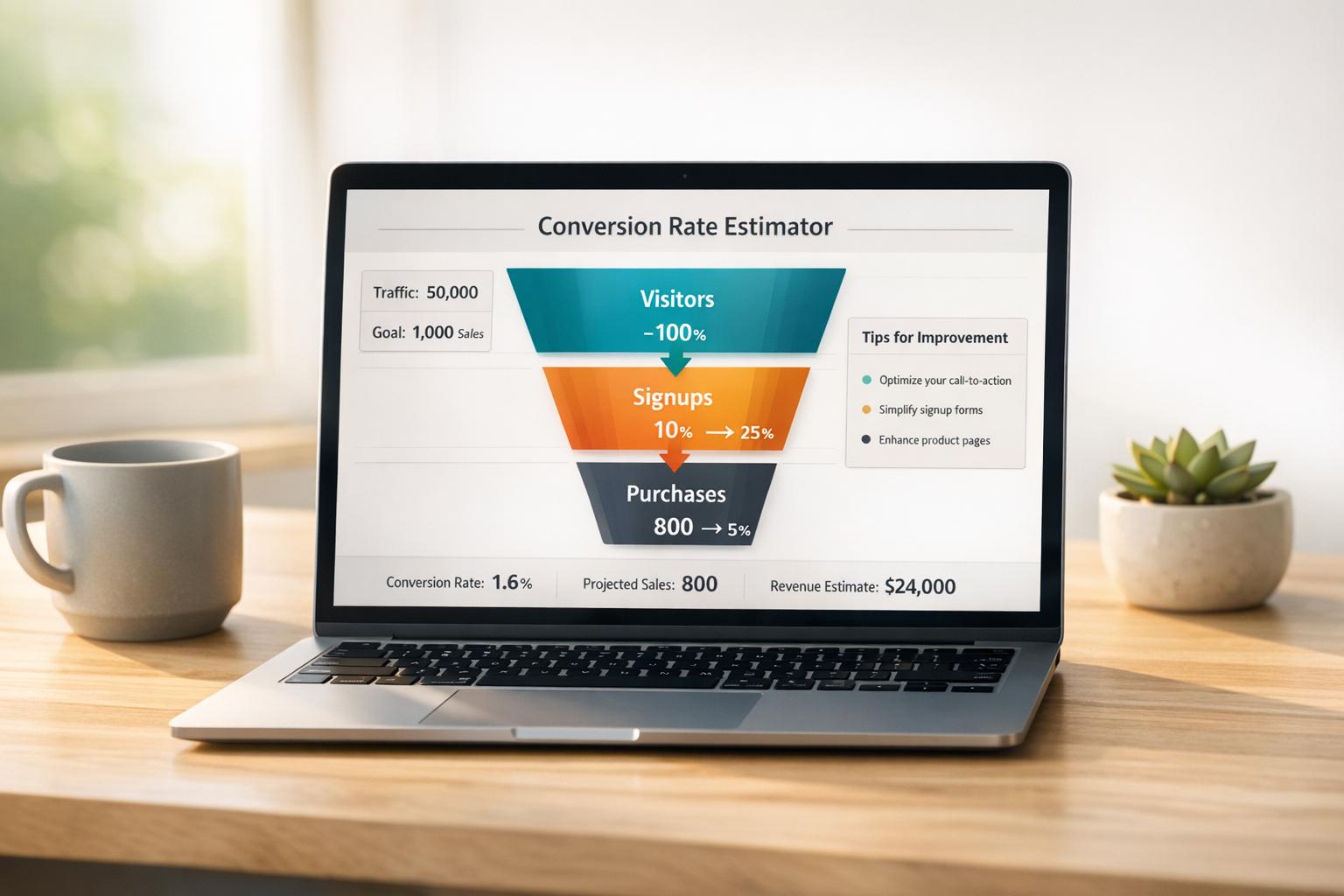
 07-02-2026
07-02-2026
 Ian Naylor
Ian Naylor
Website Conversion Rate Estimator
Estimate your website’s conversion rate with our free tool! Input traffic and goals to get tailored insights and tips to improve your results.
