

On-Page SEO Examples: How to Optimize Like a Pro

On-Page SEO Examples: How to Optimize Like a Pro
 24-02-2025 (Last modified: 03-10-2025)
24-02-2025 (Last modified: 03-10-2025)
Introduction
On-page SEO is the part of optimization you can actually control. From your title tags to your internal links, these small tweaks are what tell Google: “Hey, this page deserves to rank.” The good news is that even tiny changes can make a big impact.
In this guide, we’ll walk through real-life on page SEO examples so you can see exactly what works and why. By the end, you’ll know how to:
-
Write titles and meta descriptions that boost clicks.
-
Structure content with H1s, H2s, and H3s so Google, LLMs, and readers don’t get lost.
-
Use internal linking to spread authority and keep people engaged.
-
Optimize images, URLs, and schema for better visibility.
-
Make your site mobile-friendly to capture traffic on every device.
Think of this as a playbook: you can pinch our examples and apply them directly to your own site.
1. Optimizing Title Tags and Meta Descriptions
Example: Let’s say you run a travel blog, and you want to optimize a post about the best hiking trails in California.
Before:
- Title: “Hiking Trails in California – Top 10 Best Trails”
- Meta Description: “Check out our list of hiking trails in California.”
After Optimization:
- Title: “10 Best Hiking Trails in California for Scenic Adventures”
- Meta Description: “Discover the top 10 hiking trails in California with breathtaking views, difficulty ratings, and insider tips for an unforgettable outdoor adventure.”
Why This Works:
- The title is clear, keyword-rich, and engaging.
- The meta description includes relevant keywords while providing a compelling reason to click.
“Pages with a meta description get about 5.8% more clicks than those without one.” Backlinko 2023
For more on optimizing titles and meta descriptions, check out On-Page SEO Tactics.

2. Structuring Content with Headings (H1, H2, H3)
Example: A fitness website publishes an article on home workouts.
Optimized Header Structure:
- H1: Best Home Workouts for Every Fitness Level
- H2: Why Home Workouts Are Effective
- H2: Beginner-Friendly Home Workouts
- H3: Bodyweight Exercises for Starters
- H3: 10-Minute Full-Body Routine
- H2: Advanced Home Workouts
- H3: High-Intensity Interval Training (HIIT)
- H3: Strength Training at Home
Why This Works:
- The H1 includes the primary keyword.
- H2s and H3s break content into logical sections, improving readability.
- Google uses headings to understand content structure, making it easier to rank.
3. Internal Linking for SEO Boost
Example: An online marketing agency writes a blog post about SEO strategy and links to their other related articles.
Optimized Internal Linking Example: “If you’re new to SEO, start with our guide on On-Page SEO Tactics. For WordPress users, our On-Page SEO for WordPress guide provides platform-specific optimization tips.”
Why This Works:
- Internal links help search engines discover pages on your site.
- Users stay longer by exploring related content.
- Improves site structure and authority distribution.
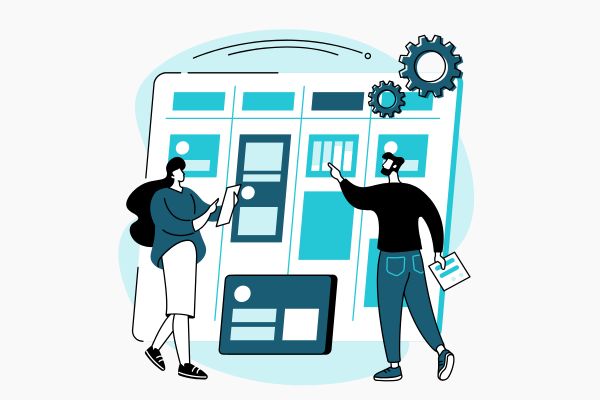
4. URL Optimization
Example: A bakery website is optimizing its cupcake recipe page.
Before: www.example.com/12345?articleid=879
After: www.example.com/best-chocolate-cupcake-recipe
Why This Works:
- Short, descriptive URLs improve SEO and user experience.
- Includes primary keywords for better search rankings.
- Easier for users to remember and share.
“Updating old content and re-optimizing it can increase traffic by over 100% in less than a year.” Hubspot
5. Image SEO: Alt Text and File Names
Example: A food blogger uploads an image of a homemade pizza.
Before: IMG_12345.jpg (no alt text)
After: homemade-margherita-pizza.jpg. Alt Text: “Freshly baked homemade Margherita pizza with basil and mozzarella.”
Why This Works:
- Search engines can’t see images, but they read file names and alt text.
- Helps with Google Image Search rankings.
- Improves accessibility for visually impaired users.
6. Mobile Optimization: Responsive Design and Speed
Example: A fashion eCommerce store realizes mobile users leave due to slow loading times.
Fixes:
- Compress images to reduce page load time.
- Use a mobile-friendly layout with large buttons and readable fonts.
- Enable lazy loading to improve speed.
Why This Works:
- Google prioritizes mobile-friendly websites.
- Faster sites have lower bounce rates and higher rankings.
“Over 60% of searches now come from mobile devices, making mobile optimization essential for rankings.” Google (Mobile First Indexing Report)
7. Schema Markup for Rich Snippets
Example: A restaurant adds schema markup for their menu and opening hours.
Before: Basic listing on Google.
After: Search result displays star ratings, price range, and opening hours.
Why This Works:
- Enhances search appearance with rich snippets.
- Increases CTR (click-through rate) by showing extra details in search results.
- Helps Google better understand your content.

Applying On-Page SEO for Real Results
These on page SEO examples prove that small, strategic changes can lead to big improvements in rankings, traffic, and engagement.
Our Top Takeaways:
Optimize titles, meta descriptions, and headings for better rankings.
- Use internal linking to guide users and improve SEO.
- Keep URLs short, clear, and keyword-rich.
- Optimize images with descriptive alt text and filenames.
- Ensure your site is mobile-friendly and fast-loading.
- Implement schema markup for enhanced search results.
SEO isn’t about shortcuts; it’s about consistent, well-structured optimization. Apply these on page SEO examples to your site, and watch your rankings climb!
FAQs: On-Page SEO Examples That Actually Work
What are real-world examples of good on-page SEO?
Optimized title tags, clean URLs like /best-vegan-brownies, structured headings (H1, H2, H3), and internal links to related content all show strong on-page SEO in action. For instance, a blog titled “10 Best Hiking Trails in California for Scenic Adventures” with a compelling meta description is a classic win.
How do I optimize meta descriptions for better clicks?
Keep them under 160 characters, include your target keyword, and focus on why someone should click. Think benefit-driven—“Plan the perfect trip with our guide to California’s top trails, scenic views, and expert tips.”
Why are heading tags important for on-page SEO?
Heading tags (like H2s and H3s) help structure your content and improve readability. They also give search engines clues about what your page is about—essentially acting as content signposts.
What should I include in image alt text for SEO?
Describe the image clearly using relevant keywords. For example, instead of “IMG_3842.jpg”, name the file “vegan-chocolate-brownie.jpg” and use alt text like “Fudgy vegan chocolate brownie on white plate.”
Is it worth using schema markup on my site?
Absolutely. Schema helps Google understand your content better and can enhance your listings with rich snippets—like star ratings, FAQs, or product info—which improves click-through rates.
say hello to easy Content Testing
try PageTest.AI tool for free
Start making the most of your websites traffic and optimize your content and CTAs.
Related Posts
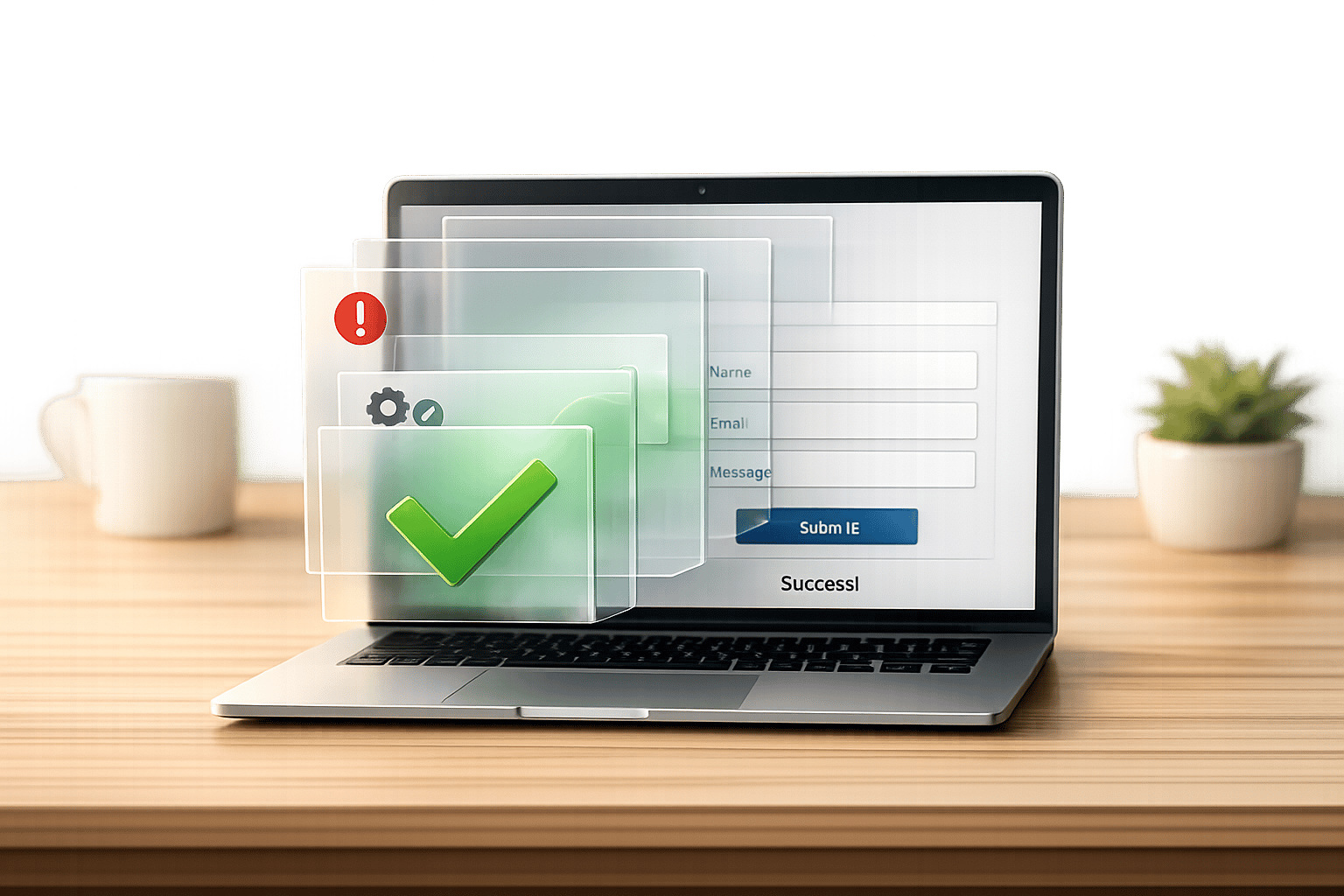
 29-01-2026
29-01-2026
 Ian Naylor
Ian Naylor
Custom Event Tracking for AJAX Forms: A Beginner’s Guide
Ensure accurate conversions by pushing validated AJAX form success events to the GTM dataLayer and firing GA4 event tags only on server-confirmed submissions.

 27-01-2026
27-01-2026
 Ian Naylor
Ian Naylor
Ethical Data Collection for CRO
Privacy-first CRO guide: get explicit consent, minimize and anonymize data, and comply with GDPR/CCPA while improving conversions.

 26-01-2026
26-01-2026
 Ian Naylor
Ian Naylor
Category Page Layouts That Boost SEO
Optimize category pages with clear hierarchies, concise above-fold copy, mobile-first layouts, schema, image optimization and pagination to increase traffic.
