

Rank Higher or Get Lost – On-Page SEO Tactics!

Rank Higher or Get Lost – On-Page SEO Tactics!
 24-02-2025 (Last modified: 21-05-2025)
24-02-2025 (Last modified: 21-05-2025)
You’ve got the website, the content, and maybe even a few visitors trickling in. But let’s be honest, if your pages aren’t ranking, they might as well be invisible. That’s where on page SEO tactics come in. These strategies ensure your content is optimized, readable, and attractive to both search engines and actual humans (because, yes, they matter too).
In this guide, we’ll break down on page SEO tactics that will actually move the needle. From keyword placement to internal linking and page speed, we’re highlighting the key facts, with real-world examples and case studies to prove what works.
Why On Page SEO Tactics Matter
On-page SEO isn’t just about stuffing keywords and hoping for the best. It’s about structuring your content in a way that makes Google (and your audience) happy. If done right, these on page SEO tactics can:
- Increase organic traffic without spending a dime on ads.
- Improve engagement by making content easier to read and navigate.
- Boost credibility by keeping visitors on your page longer.
- Help search engines understand what your content is actually about.

Want a deeper dive into SEO? Check out our guide on On-Page SEO for WordPress to optimize your site efficiently.
1. Optimize Your Title Tags & Meta Descriptions
Your title tag is the first thing users see in search results, so make it count.
- Keep it under 60 characters to avoid truncation.
- Include primary keywords naturally (e.g., “10 On-Page SEO Tactics for Higher Rankings”).
- Make it enticing—think of it as a mini ad for your page.
Your meta description should:
- Stay under 160 characters.
- Give a clear, compelling summary of your content.
- Include your focus keyword for better relevance.
Example: Title: “On Page SEO Tactics: 10 Ways to Rank Higher Today”
Meta Description: “Boost your rankings with these proven on page SEO tactics! Learn how to optimize titles, improve content, and increase engagement for better search visibility.”
2. Use Headers to Structure Content Properly
Ever landed on a giant wall of text? Did you stay? Probably not. Proper header structure (H1, H2, H3) improves readability and helps Google understand your content.
- Use one H1 tag per page (usually your main title).
- Break up sections with H2s and H3s.
- Naturally insert keywords into headers where it makes sense.
Example:
- H1: On-Page SEO Tactics That Actually Work
- H2: Why On-Page SEO Matters More Than Ever
- H2: Title Tags & Meta Descriptions: Your First Impression
- H2: Internal Linking: Connect the Dots for SEO Wins
- H3: Best Practices for Internal Linking
- H3: Case Study: How Internal Links Boosted a Blog’s Rankings
This structure makes content easier to scan, keeping users engaged.

3. Internal Linking: The Secret SEO Boost
Internal linking helps distribute page authority and guides visitors to more valuable content on your site.
- Link relevant pages within your site.
- Use descriptive anchor text (e.g., “Check out our SEO Guide” instead of “Click here”).
- Avoid overloading a page with links – quality over quantity.
Case Study: One blog saw a 40% increase in page views after implementing a structured internal linking strategy. More links = more time on site = better rankings.
4. Keyword Optimization Without the Spam
Stuffing keywords is so 2010. Google now prioritizes context and intent over repetition. Here’s how to do it right:
- Primary keyword in the title, URL, first 100 words, and at least one subheading.
- Use synonyms and related phrases to avoid repetition.
- Ensure natural placement—if it feels forced, rework it.
Example: If your keyword is “on-page SEO tactics,” mix in terms like “SEO strategies,” “content optimization techniques,” or “ranking tips.”
5. Optimize for Page Speed (Because No One Likes to Wait)
Site speed directly impacts user experience, bounce rates, and rankings. A slow site = lost visitors.
-
- Use Google PageSpeed Insights to analyze speed issues.
- Compress images with tools like TinyPNG.
- Minimize unnecessary scripts and enable browser caching.
- Use a fast, reliable hosting provider (check out our Green Website Hosting guide for eco-friendly options).
6. Make Your Site Mobile-Friendly
Over 60% of searches now happen on mobile. If your site isn’t optimized for mobile, you’re losing traffic.
- Use responsive design that adapts to all screen sizes.
- Ensure buttons and links are easily clickable.
- Run Google’s Mobile-Friendly Test to check your site’s usability.

7. Add Image Alt Text for SEO & Accessibility
Search engines can’t “see” images—but they can read alt text. This improves rankings and makes your site more accessible.
- Write descriptive alt text for all images.
- Include keywords naturally, but don’t overdo it.
- Keep it short and relevant.
Example: Instead of “image1.jpg,” use “on-page-seo-tactics-chart.jpg” with alt text: “Chart showing effective on-page SEO tactics for ranking higher.”
SEO is a Marathon, Not a Sprint
Applying these on page SEO tactics isn’t a one-time fix; it’s an ongoing process. The more you refine your pages, the better they’ll rank and perform.
Our Top Takeaways:
- Optimize titles, meta descriptions, and headers.
- Use internal linking to boost engagement.
- Focus on keyword placement without spamming.
- Improve site speed and mobile responsiveness.
- Add image alt text for better SEO and accessibility.
SEO success doesn’t happen overnight, but with these strategies, your rankings (and traffic) will thank you. Now, go optimize like a pro!
FAQs: On-Page SEO Tactics That Actually Work
What are the most important on page SEO tactics for beginners?
Start with the basics: optimize your title tags and meta descriptions, use proper header structure (H1, H2, H3), and include internal links. These are the easiest changes to make and have the biggest impact.
How often should I update my on-page SEO strategy?
Ideally, review your key pages every 3–6 months. Google’s algorithm changes regularly, and updating old content with fresh links, keywords, and improved formatting helps keep rankings strong.
Where should I place my keywords for the best results?
Include your main keyword in the title tag, meta description, URL, the first 100 words, and at least one subheading. Use variations throughout the content naturally—Google loves context, not repetition.
Do internal links really help with SEO?
Yes! Internal linking helps distribute page authority and keeps users on your site longer. Linking to related pages also improves crawlability and relevance in Google’s eyes.
What’s a good page speed score for SEO?
Aim for a Google PageSpeed score of 90 or above for both desktop and mobile. The faster your site, the lower your bounce rate—and the higher your rankings.
How do I check if my site is mobile-friendly?
Use Google’s Mobile-Friendly Test. It’ll show you exactly what needs fixing so mobile visitors (and Google) stay happy.
say hello to easy Content Testing
try PageTest.AI tool for free
Start making the most of your websites traffic and optimize your content and CTAs.
Related Posts

 15-01-2026
15-01-2026
 Ian Naylor
Ian Naylor
How To Analyze Content Engagement Metrics
Measure scroll depth, time on page, and interaction rates to find drop-offs and improve content using GA4, GTM, A/B testing, heatmaps, and session replays.
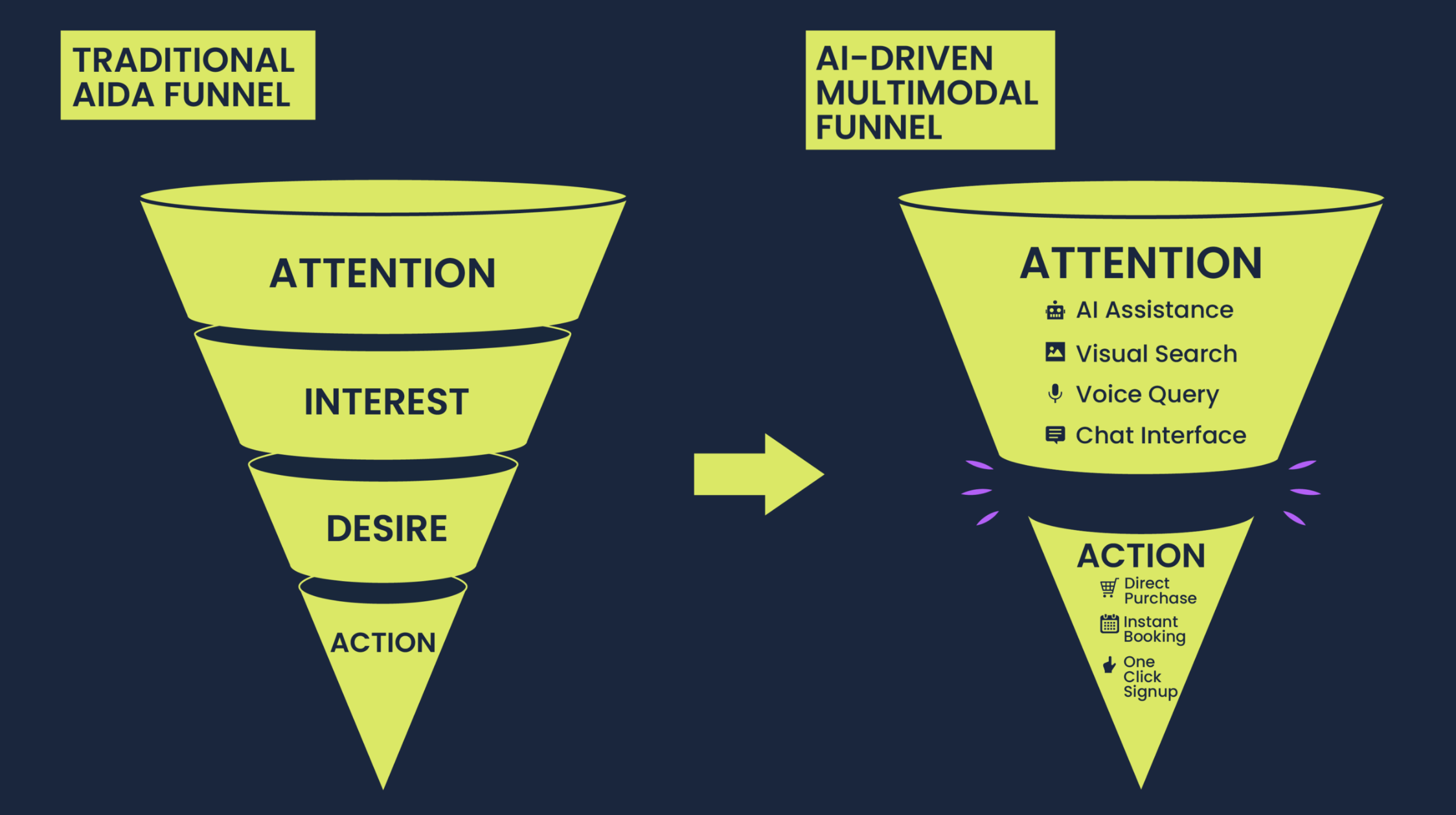
 14-01-2026
14-01-2026
 Becky Halls
Becky Halls
Get More Customers from AI, Search, Social & Shopping (Without Chasing Every New Platform)
Most businesses are still optimising as if customers discover them in one place… But, they don’t. These days, people find products and services through AI answers, search engines, social feeds, and shopping platforms – often in the same journey. If your optimisation only works in one of those channels, you’re leaving customers behind. This guide […]
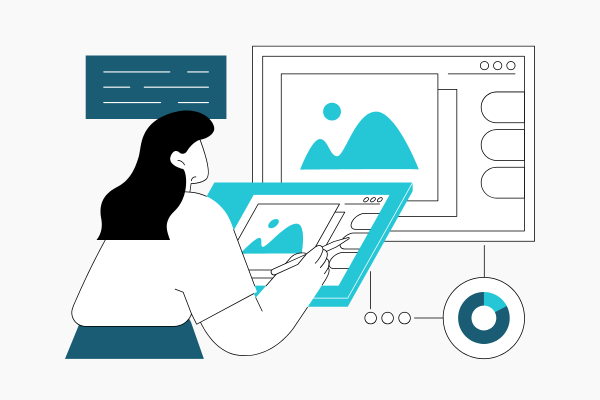
 13-01-2026
13-01-2026
 Becky Halls
Becky Halls
What Platforms Offer Built-In On Page SEO Features?
Most platforms now claim to be SEO-friendly. Fewer actually give you useful, built-in on-page SEO features that help pages rank, convert, and stay competitive in 2026. So exactly what platforms offer built-in on page SEO features straight out of the box? And just as importantly, where do their limitations start? Let’s break it down properly… […]
