

How to Improve Site Ranking in 10 Steps

How to Improve Site Ranking in 10 Steps
 19-05-2025 (Last modified: 23-06-2025)
19-05-2025 (Last modified: 23-06-2025)
If you’re struggling to get your website noticed on Google, you’re not alone. We’re right there too if we’re being honest!!
“Why isn’t my site ranking?” is one of the most common questions website owners and marketers ask. But here’s the good news… there are clear, proven ways to improve site ranking that don’t require a massive budget or a team of developers. You’ll just need a little patience – and an understanding of what Google is looking for (hint – we will tell you below)
This guide will outline our top 10 actionable strategies to help boost your rankings, increase organic traffic, and get your content in front of the people who are searching for it.
Whether you’re just getting started with SEO or looking to level up, these tips will give you a roadmap to better visibility and performance. So let’s get started!
1. Start with Strong Keyword Research
You can’t rank for a keyword you haven’t targeted.
Use tools like:
-
Google Keyword Planner (free)
-
Ubersuggest
-
Ahrefs
-
SEMRush
Look for keywords with:
-
High relevance to your content or product
-
Moderate search volume
-
Low-to-medium competition
Once you’ve got your list, naturally integrate these keywords into your:
-
Headings (especially H1s and H2s)
-
Meta descriptions
-
Content body
-
Image alt text
Optimising for the right keywords is one of the fastest ways to improve site ranking.
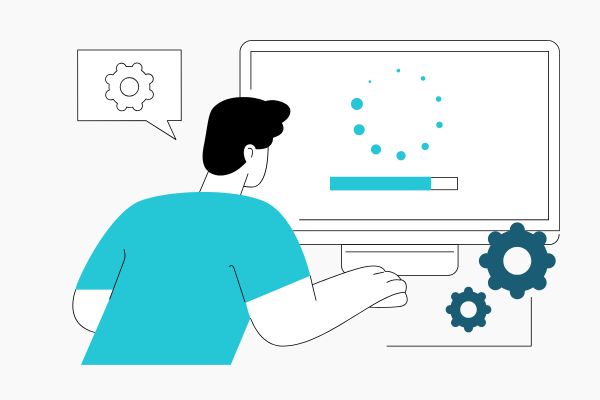
2. Create High-Quality, Original Content
Google loves useful, well-written content that answers users’ questions. Don’t just use some vague, AI written, long winded article that gives no real information to a reader or leaves them wondering ‘who on earth wrote all that waffle?!’
Aim to:
-
Write comprehensive blog posts or guides
-
Use your own data, case studies, or examples
-
Keep content up to date and relevant
-
Add FAQs and internal links
-
Break up text with subheadings and visuals
Publishing content that people actually read (and share) is one of the most sustainable ways to improve site ranking over time.
3. Optimise Your On-Page SEO
On-page SEO is everything you can control on your site. Make sure every page includes:
-
A unique, keyword-rich title tag
-
A compelling meta description
-
H1, H2, and H3 headers with your target keywords
-
Alt text for images
-
Internal links to related content
-
Clear URL structure (e.g.
yourdomain.com/best-coffee-machines)
These small but essential details send strong relevance signals to search engines and help improve site ranking across your whole domain.
4. Boost Site Speed and Mobile Experience
Google takes page speed and mobile performance (especially mobile performance!) seriously and so should you.
To improve load times:
-
Compress images using tools like TinyPNG or ImageOptim
-
Minify CSS, JavaScript, and HTML
-
Use a CDN (Content Delivery Network)
-
Limit the number of plugins or third-party scripts
-
Choose a fast, SEO-optimised theme or template
Use Google PageSpeed Insights and Lighthouse to identify and fix performance issues. Faster load times directly improve site ranking by reducing bounce rates and improving UX.
5. Build Backlinks from Reputable Sites
Backlinks (links from other websites to yours) act as votes of trust in Google’s eyes.
To build quality backlinks:
-
Write guest posts for relevant blogs
-
Collaborate with influencers or partners
-
Submit your site to industry directories
-
Create shareable assets like infographics or data studies
-
Reach out to journalists via platforms like HARO
Backlinks are one of the most powerful ranking signals, and getting even a few good ones can significantly improve site ranking.
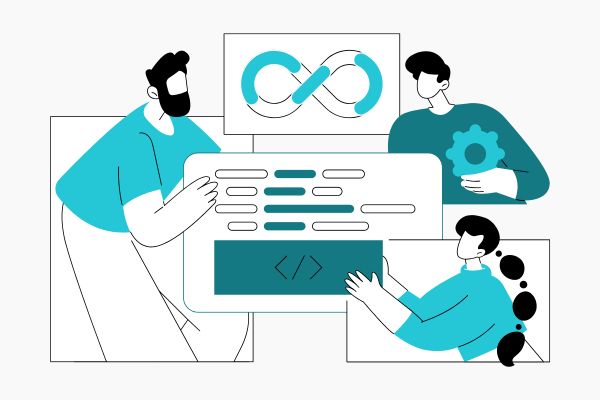
6. Improve Your Core Web Vitals
Core Web Vitals are a set of metrics that measure user experience. They include:
-
LCP (Largest Contentful Paint): How quickly your main content loads
-
FID (First Input Delay): How soon users can interact with your site
-
CLS (Cumulative Layout Shift): How stable the layout is as it loads
Use Google Search Console or PageSpeed Insights to monitor and improve these vitals. Not only do they impact UX, but they’re now official ranking factors.
7. Use Structured Data (Schema Markup)
Structured data helps Google better understand your content, and display rich snippets like reviews, FAQs, and product info.
Use Google’s Rich Results Test to see if your pages are eligible.
Adding structured data is especially useful for:
-
Products
-
Events
-
Recipes
-
Articles
-
Local businesses
Schema markup won’t always guarantee rich snippets, but it can definitely help improve site ranking by enhancing visibility in the search results.
8. Create and Submit an XML Sitemap
An XML sitemap helps search engines crawl your site more efficiently.
Most CMS platforms (like WordPress or Shopify) generate one automatically, or you can use plugins like Yoast SEO or Rank Math.
Submit your sitemap in Google Search Console under the “Sitemaps” section. This simple step ensures Google indexes your latest content and pages, helping to steadily improve site ranking.
9. Test and Optimise with PageTest.AI
Once the basics are in place, you need to know which changes actually work.
PageTest.AI lets you:
-
A/B test different headlines or CTAs
-
Try alternate product page layouts
-
Monitor user behaviour (like scroll depth and bounce rate)
-
Get AI-suggested variations to test
-
Track which changes improve engagement and SEO
Instead of guessing, use testing to prove what works and improve site ranking through data-driven decisions.
10. Track Your Progress
Use these tools to measure and adjust:
-
Google Search Console: Tracks keyword positions and clicks
-
Google Analytics 4: Monitors traffic sources, user behaviour, and conversions
-
Ahrefs or SEMrush: Tracks rankings and competitor insights
-
PageTest.AI: Monitors UX impact and on-page changes
SEO is never one-and-done. The sites that win are the ones that constantly tweak, test, and improve.
Final Thoughts
If you’re asking, “How do I improve site ranking and actually start seeing results?” these 10 strategies are your blueprint.
Start small: fix your titles, speed up your site, and publish content that answers real questions. Then build from there with smart testing, link building, and structured data.
And when you’re ready to go from strategy to action, tools like PageTest.AI can help you test what actually moves the needle, without needing a full dev team.
Ready to improve your site ranking?
Start testing smarter and optimising faster with PageTest.AI today.
say hello to easy Content Testing
try PageTest.AI tool for free
Start making the most of your websites traffic and optimize your content and CTAs.
Related Posts

 27-01-2026
27-01-2026
 Ian Naylor
Ian Naylor
Ethical Data Collection for CRO
Privacy-first CRO guide: get explicit consent, minimize and anonymize data, and comply with GDPR/CCPA while improving conversions.

 26-01-2026
26-01-2026
 Ian Naylor
Ian Naylor
Category Page Layouts That Boost SEO
Optimize category pages with clear hierarchies, concise above-fold copy, mobile-first layouts, schema, image optimization and pagination to increase traffic.
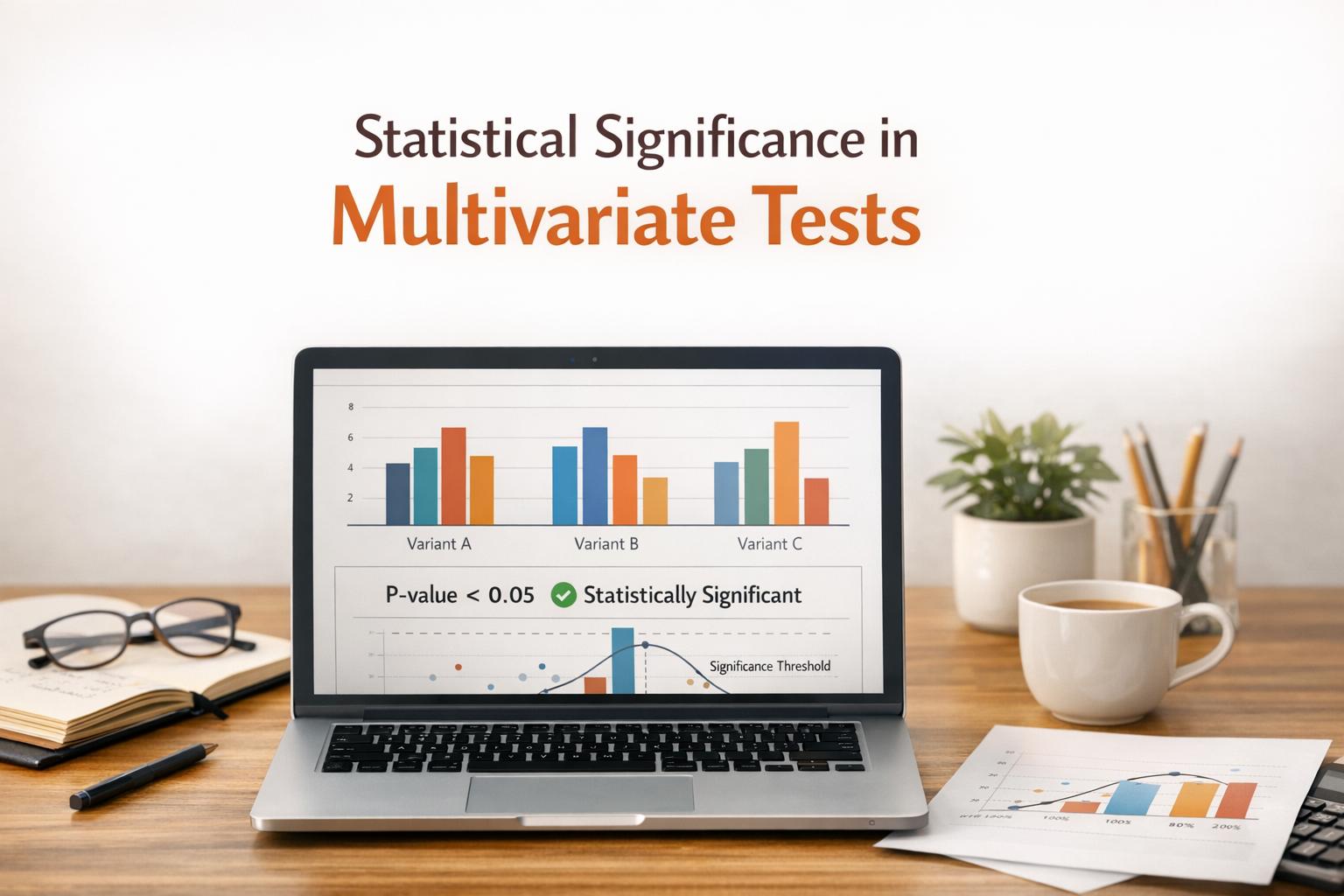
 24-01-2026
24-01-2026
 Ian Naylor
Ian Naylor
Statistical Significance in Multivariate Tests
How to get reliable results from multivariate tests using fractional designs, statistical corrections, variance reduction, and AI automation.
