

Optimize for Conversions: 10 Practical Strategies

Optimize for Conversions: 10 Practical Strategies
 13-02-2025 (Last modified: 21-05-2025)
13-02-2025 (Last modified: 21-05-2025)
Introduction
Driving traffic to your website is only the beginning. If visitors don’t take the actions you want—whether that’s making a purchase, signing up for a newsletter, or filling out a form—your marketing efforts won’t deliver results. Learning how to optimize for conversions is crucial for turning site visitors into engaged customers.
This guide will cover actionable strategies to optimize for conversions, addressing common pain points like high bounce rates and low engagement. By leveraging A/B testing, improving user experience, and making data-driven decisions, businesses can create an environment that encourages users to take action.

Why Optimizing for Conversions Matters
A well-optimized website ensures that visitors don’t just browse—they act. Here’s why you should prioritize conversion optimization:
- Higher ROI on Marketing Spend – More conversions mean better results from your existing traffic.
- Lower Customer Acquisition Costs – Converting more visitors reduces the need for additional ad spend.
- Improved User Experience – A seamless journey encourages users to stay engaged.
- Data-Driven Decision Making – Testing and analytics remove guesswork from optimization.
- Better Competitive Positioning – A high-converting website gives you an edge over competitors.
For a structured approach to A/B testing, check out our A/B Testing Guide to learn how data-driven experimentation can improve your conversion rates.
Common Conversion Challenges and How to Overcome Them
Before diving into strategies, it’s important to identify the biggest obstacles preventing conversions:
- High Bounce Rates – Visitors leave quickly without interacting with content.
- Low Engagement – Users scroll but don’t click or interact with key elements.
- Poor Call-to-Action (CTA) Placement – Important actions aren’t clearly highlighted.
- Slow Load Times – Website speed impacts user retention and conversions.
- Cluttered Design – A confusing layout distracts users from the main goal.
Addressing these challenges with targeted solutions will help you optimize for conversions effectively.

10 Proven Strategies to Optimize for Conversions
1. Create Clear and Compelling CTAs
Your call-to-action should stand out and encourage immediate action.
- Use strong, action-oriented language (e.g., “Get Started,” “Claim Your Free Trial”).
- Make CTAs visually distinct with contrasting colors.
- Position them strategically above the fold and throughout the page.
2. Improve Page Load Speed
A slow website discourages users from staying long enough to convert.
- Compress images and minimize unnecessary scripts.
- Use a Content Delivery Network (CDN) to speed up global load times.
- Test your page speed with Google PageSpeed Insights.
3. Optimize for Mobile Users
With more than half of web traffic coming from mobile devices, a responsive design is essential.
- Ensure buttons and CTAs are easy to tap.
- Use adaptive design to improve readability across screen sizes.
- Reduce unnecessary pop-ups that disrupt the mobile experience.
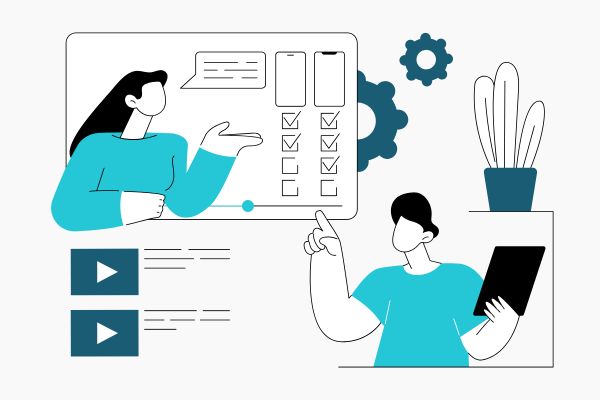
4. Use A/B Testing to Refine Key Elements
Testing different variations of elements like headlines, CTAs, and images helps determine what drives conversions.
- A/B Testing: Compare two versions of a page to see which performs better.
- Multivariate Testing: Test multiple elements simultaneously for deeper insights.
- Platforms like PageTest.ai make it easy to run AI-powered tests with real-time analytics.
For more details, explore our Multivariate Testing Guide to learn how advanced testing can further optimize results.
5. Enhance Landing Page Design
A well-structured landing page makes it easier for users to take action.
- Use concise headlines that immediately communicate value.
- Remove unnecessary distractions that take focus away from the main CTA.
- Implement trust signals like testimonials, security badges, and case studies.
6. Reduce Form Friction
Long, complicated forms can discourage users from completing actions.
- Minimize required fields to essential information.
- Use smart autofill options to speed up the process.
- Display progress indicators for multi-step forms.
7. Leverage Social Proof to Build Trust
People are more likely to convert when they see others have had a good experience.
- Display customer testimonials and success stories.
- Show real-time purchase notifications (e.g., “John from New York just bought this!”).
- Highlight positive reviews and ratings prominently on the page.
8. Personalize User Experience
Tailoring content based on user behavior increases engagement and conversions.
- Use dynamic content to customize messaging based on visitor intent.
- Offer product recommendations based on browsing history.
- Implement exit-intent pop-ups with targeted offers to capture leads before they leave.
9. Optimize Navigation and Internal Linking
Make it easy for visitors to find what they need and move toward conversion.
- Use clear, intuitive menus that direct users to key pages.
- Place related links and suggested products to encourage further engagement.
- Reduce unnecessary steps in the checkout process to prevent abandonment.
10. Track, Analyze, and Continuously Optimize
Conversion optimization is an ongoing process that requires data-driven adjustments.
- Use Google Analytics and heatmaps to identify user behavior patterns.
- Monitor key metrics like conversion rate, time on page, and bounce rate.
- Adjust strategies based on real-time insights and testing results.

Real-World Example: How Optimization Increased Conversions by 35%
A SaaS company struggling with a 2% conversion rate implemented A/B testing to refine its landing page. By adjusting the CTA placement, reducing form fields, and adding social proof, the company saw a 35% increase in conversions in just three months.
The biggest changes that made an impact:
- CTA moved above the fold – Users engaged faster.
- Simplified sign-up form – Reduced from six fields to three.
- Added customer testimonials – Built credibility and trust.
This example highlights how even small, targeted adjustments can lead to significant improvements when you optimize for conversions.
Conclusion: Continuing to Optimize for Conversions
The process of learning how to optimize for conversions isn’t a one-time fix. It requires regular testing, refining, and adapting based on data-driven insights. By applying the strategies covered in this guide, businesses can create more engaging websites, increase conversions, and maximize marketing ROI.
Key Takeaways: ✔ Effective CTAs and faster load speeds significantly impact conversions. ✔ A/B and multivariate testing help refine what works best. ✔ Personalization and trust-building elements increase engagement. ✔ Continuous tracking and optimization ensure long-term success.
Ready to optimize for conversions? Start testing, refining, and watching your conversion rates rise!
FAQs: How to Optimize for Conversions
What does it mean to optimize for conversions on a website?
It means making changes to your site that encourage more visitors to take action—like signing up, purchasing, or contacting you. The goal is to turn more traffic into actual results.
How can I reduce bounce rates and increase engagement?
Simplify your design, make your calls-to-action clear, improve page load speed, and ensure your content matches user intent. People stick around when the experience is fast, easy, and relevant.
What’s the most effective way to test changes to improve conversions?
Use A/B testing for single changes (like button text) and multivariate testing to see how multiple changes work together. Tools like PageTest.ai make this process easy and fast.
Why is mobile optimization important for conversions?
Most visitors are on mobile now. If your site isn’t mobile-friendly—think clunky buttons, hard-to-read text, or slow load times—you’re losing conversions without even knowing it.
What are some quick wins for boosting conversion rates?
Move your CTA above the fold, shorten your forms, add testimonials, and speed up your site. These tweaks often make a big difference with minimal effort.
How often should I optimize my website for conversions?
Constantly. CRO isn’t a one-and-done deal. Review performance regularly, keep testing new ideas, and iterate based on what the data tells you.
say hello to easy Content Testing
try PageTest.AI tool for free
Start making the most of your websites traffic and optimize your content and CTAs.
Related Posts
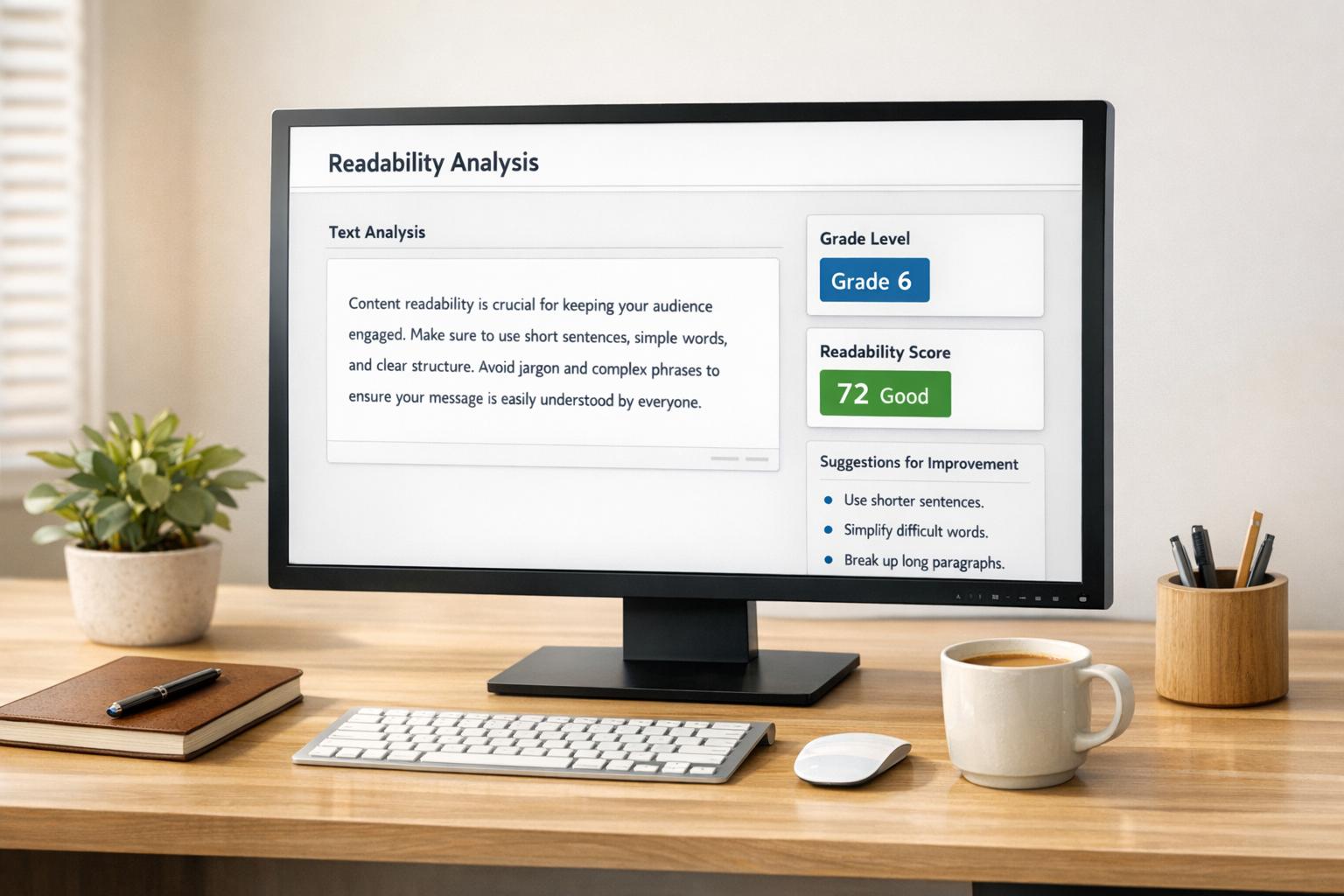
 27-12-2025
27-12-2025
 Ian Naylor
Ian Naylor
Website Content Readability Checker
Check your web content’s readability with our free tool! Get a score, grade level, and tips to make your text accessible to more readers.

 25-12-2025
25-12-2025
 Ian Naylor
Ian Naylor
Button Color Impact Calculator
Boost conversions with our Button Color Impact Calculator! See how color choices affect user behavior and get tailored tips for your website.

 23-12-2025
23-12-2025
 Ian Naylor
Ian Naylor
Landing Page Headline Generator
Struggling with headlines? Use our free Landing Page Headline Generator to create catchy, tailored titles that convert your audience!
