

The Ultimate How-To AB Testing Guide

The Ultimate How-To AB Testing Guide
 29-01-2025 (Last modified: 21-05-2025)
29-01-2025 (Last modified: 21-05-2025)
A/B testing is one of the most powerful tools in digital marketing, helping businesses optimize their websites, landing pages, and marketing campaigns through data-driven decisions. But to truly harness its potential, you need to understand how it works, how to set it up, and how to analyze the results effectively.
In this AB testing guide, we’ll take you through the step-by-step process of running successful A/B tests so you can make informed decisions and boost your conversion rates with confidence.
What is A/B Testing?
A/B testing, also known as split testing, is an experimentation method where you compare two versions of a webpage, email, or advertisement to determine which one performs better. You split your audience into two groups:
- Version A (Control): The original version.
- Version B (Variant): The modified version with a single change (e.g., different headline, button color, or layout).
The performance of each version is measured using key metrics such as conversion rates, click-through rates, or engagement levels.

Why is A/B Testing Important?
A/B testing allows businesses to:
- Improve conversion rates by identifying what resonates best with users.
- Eliminate guesswork and rely on data-driven insights.
- Enhance user experience by optimizing navigation, content, and CTAs.
- Reduce risk when making major website or campaign changes.
How to Set Up an A/B Test
Follow these steps to implement an A/B test effectively.
Step 1: Define Your Goal
Every A/B test should have a clear objective. Common goals include:
- Increasing sign-ups
- Reducing bounce rates
- Boosting sales or conversions
- Enhancing email open rates
Example: If you want to improve conversions on your landing page, your goal might be to increase form submissions by 15%.
Step 2: Identify the Variable to Test
Only test one element at a time to ensure accurate results. Here are common elements to experiment with:
- Headlines: Does a question-based headline convert better than a statement?
- Call-to-Action (CTA): “Sign Up Now” vs. “Get Started Today”
- Images: Product-focused vs. Lifestyle images
- Button Colors: Red vs. Blue
- Email Subject Lines: Short vs. Long subject lines

Step 3: Choose Your Testing Tool
Several tools can help set up and run A/B tests efficiently. Some of the most popular options include:
- PageTest.ai: AI-powered testing for websites and digital campaigns
- Google Optimize (Discontinued, but alternatives include PageTest.ai and Optimizely)
- Optimizely: Enterprise-level testing with personalization features
- VWO: A comprehensive tool for A/B and multivariate testing
Step 4: Split Your Audience Randomly
To ensure fairness, your audience should be divided randomly so that each group experiences one version of the test. Most A/B testing tools automate this process.
Step 5: Run the Test for a Sufficient Duration
One of the most common mistakes in A/B testing is stopping too early. Tests should run until they reach statistical significance—meaning there is enough data to confirm a reliable result.
General Guidelines:
- High-traffic pages: Run the test for at least one to two weeks.
- Low-traffic pages: Run the test longer to collect enough data.
Step 6: Analyze the Results
Once your test has gathered enough data, analyze the results using metrics such as:
- Conversion Rate: Did Version B outperform Version A?
- Bounce Rate: Did the new design keep users engaged?
- Click-Through Rate (CTR): Did more people click the CTA?
Use your testing platform’s built-in analytics or export data to Google Analytics for deeper insights.
Step 7: Implement the Winning Variation
If your variant outperforms the control, apply the winning version permanently. If the test results are inconclusive, refine your hypothesis and run another test.
Best Practices for A/B Testing
1. Test One Variable at a Time
Don’t change multiple elements at once; otherwise, you won’t know which change influenced the outcome.
2. Ensure a Large Enough Sample Size
Small sample sizes can lead to misleading results. Use A/B testing calculators to determine the required audience size.
3. Avoid Seasonal Bias
Run tests during normal traffic periods to avoid seasonal effects skewing results (e.g., Black Friday traffic may not represent typical user behavior).
4. Track Secondary Metrics
While conversions might be your primary goal, also track:
- Time on page
- Scroll depth
- User engagement
5. Document Your Tests
Keep a record of what you tested, results, and lessons learned. This helps avoid redundant tests and informs future experiments.

Common AB Testing Mistakes to Avoid
- Stopping the test too soon: Let your test reach statistical significance.
- Testing too many changes at once: Focus on one variable per test.
- Ignoring mobile users: Always test for both desktop and mobile experiences.
- Forgetting about audience segmentation: Different audiences may respond differently, so analyze results based on demographics or behavior.
Advanced AB Testing Strategies
Once you’ve mastered our basic AB testing guide, consider these advanced tactics:
1. Multivariate Testing
Instead of just testing one variable, multivariate testing examines multiple changes at the same time to see how they interact. Learn more in our Multivariate Testing Guide.
2. Personalization-Based Testing
Instead of showing the same test variations to all users, segment your audience (e.g., new visitors vs. returning users) to see if different groups respond differently.
3. Sequential Testing
If you have multiple variables to test (e.g., headlines, CTA, and images), run sequential A/B tests instead of testing everything at once.
Final Thoughts: Mastering our AB Testing Guide
A/B testing is a crucial technique for businesses looking to optimize digital experiences, increase conversions, and improve engagement. By following this AB testing guide, you’ll be equipped with the knowledge and tools to conduct effective experiments that drive results.
Our Top Takeaways:
- Always start with a clear goal.
- Test one variable at a time.
- Use reliable tools like PageTest.ai for easy setup and analysis.
- Let your test run long enough to reach statistical significance.
- Document and learn from every experiment.
With the right approach, A/B testing will become an essential part of your digital marketing strategy. Start testing today and take your optimization efforts to the next level!
Q&A: A/B Testing Basics
What is A/B testing?
It’s a method that compares two versions of a webpage or element to see which one performs better.
Why should I use A/B testing?
It helps you make data-driven decisions to improve conversions, engagement, and overall user experience.
How long should I run an A/B test?
Until you reach statistical significance—typically at least 1–2 weeks for high-traffic pages.
What tools can I use for A/B testing?
Try PageTest.ai for AI-powered testing, or platforms like VWO and Optimizely for advanced features.
Can I test more than one element at a time?
Not with A/B testing—test one change at a time. For multiple changes, use multivariate testing.
say hello to easy Content Testing
try PageTest.AI tool for free
Start making the most of your websites traffic and optimize your content and CTAs.
Related Posts
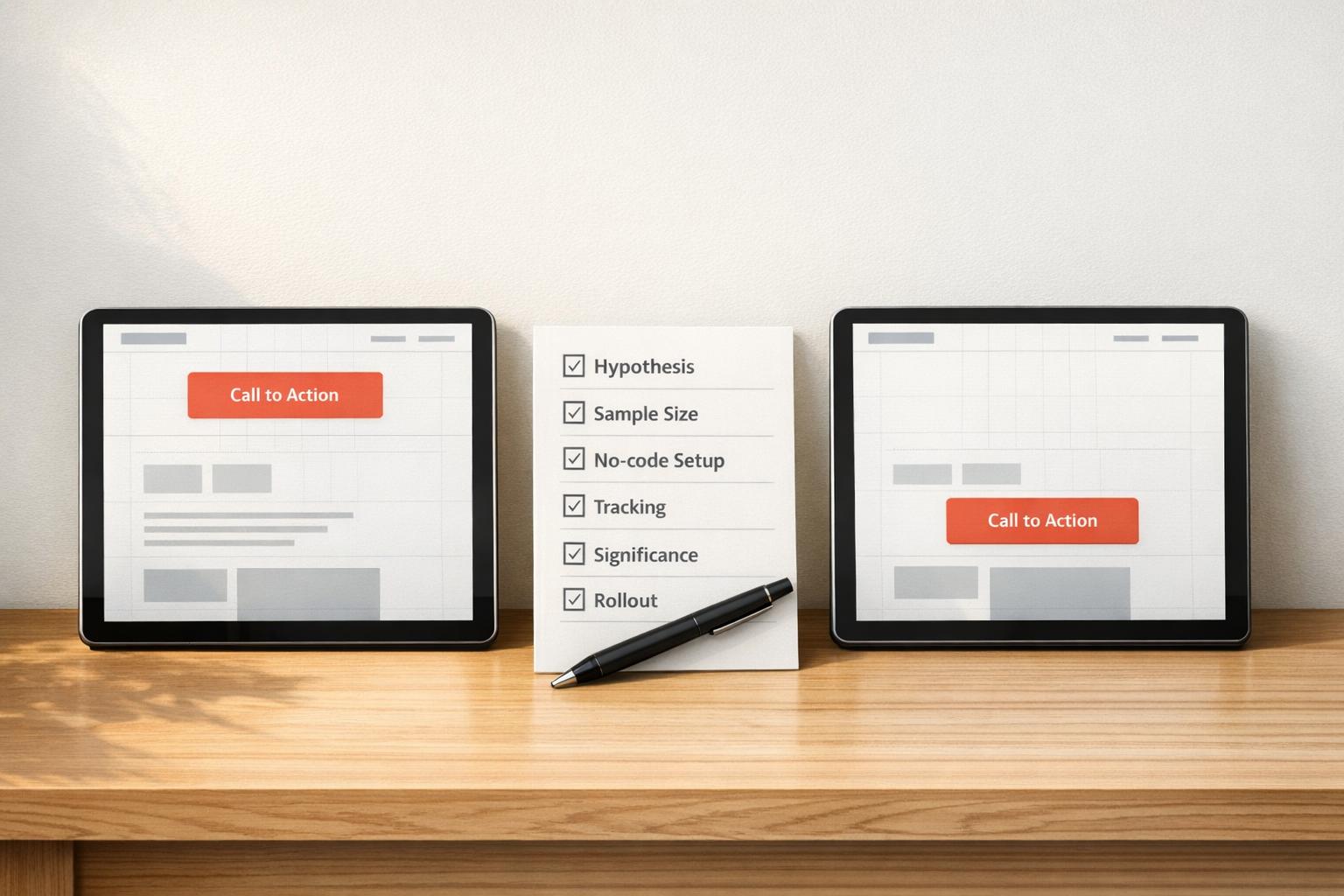
 03-02-2026
03-02-2026
 Ian Naylor
Ian Naylor
Checklist for A/B Testing CTA Placement
A step-by-step checklist for A/B testing CTA placement: hypothesis, sample size, no-code setup, tracking, significance, and rollout to boost conversions.

 02-02-2026
02-02-2026
 Ian Naylor
Ian Naylor
Best Practices for AI Competitor Analysis in 2025
Set goals, track AI-search competitors, run keyword and content gap analysis, use AI-driven SWOT, and monitor real-time market changes to gain an edge in 2026.
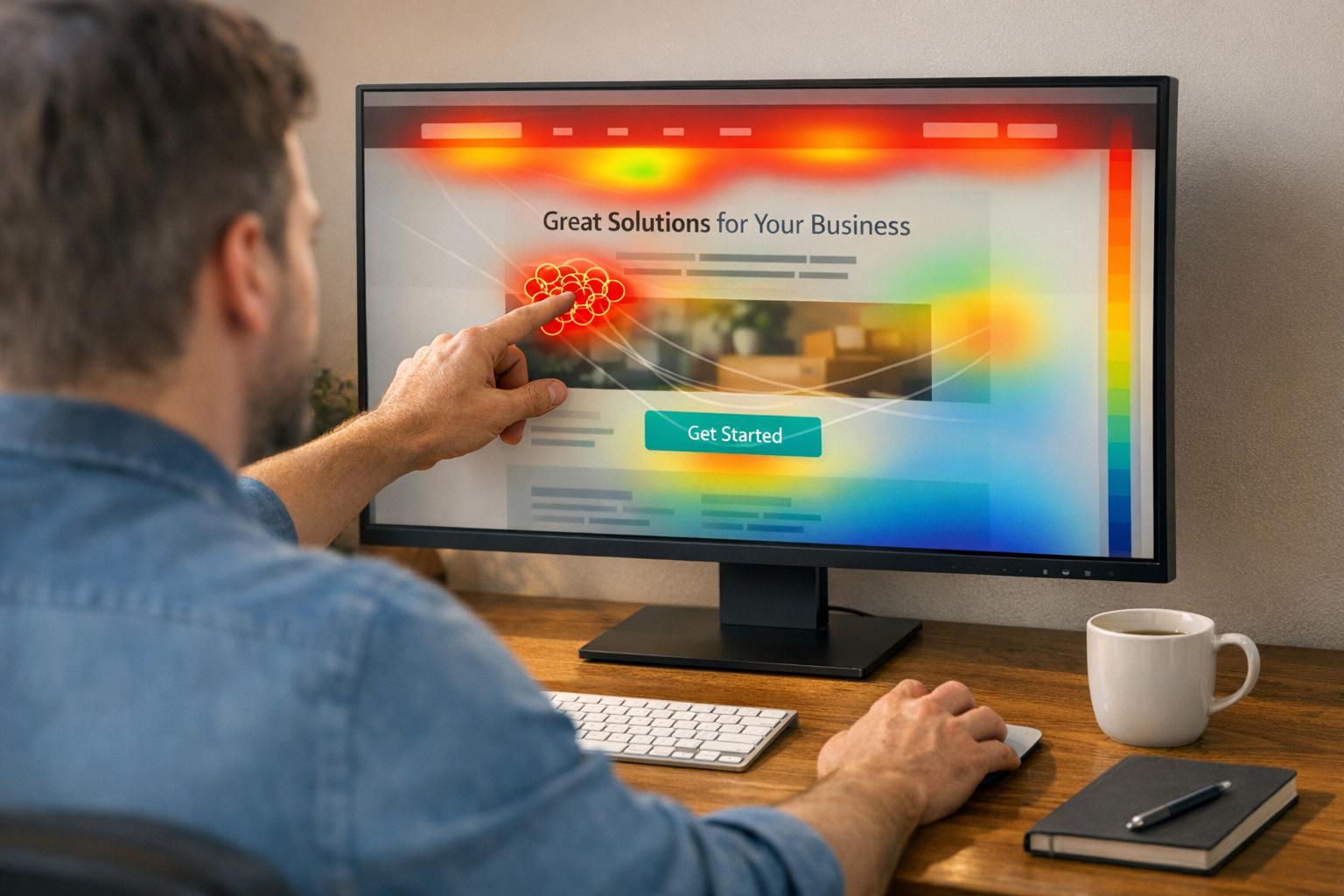
 31-01-2026
31-01-2026
 Ian Naylor
Ian Naylor
How To Read Heatmap Data For CRO
Interpret click, scroll, and mouse-movement heatmaps to spot hotspots, fix rage clicks, improve CTA placement, and lift conversions with data-driven changes.
