

Scroll Maps for UX and CRO

Scroll Maps for UX and CRO
 30-10-2025 (Last modified: 31-10-2025)
30-10-2025 (Last modified: 31-10-2025)
Scroll maps are tools that visually show how far users scroll on a webpage, helping you understand their behavior. They highlight which sections of your website hold attention, where users lose interest, and whether key content like CTAs (calls-to-action) is being seen. By using scroll maps, you can improve user experience and increase conversions.
Here’s what you need to know:
- What they are: Heatmaps that track scrolling behavior with color gradients (warmer colors = more engagement).
- Why they matter: They reveal drop-off points, overlooked content, and device-specific behaviors (mobile vs. desktop).
- How to use them: Analyze key pages like landing or product pages, reposition CTAs, fix design issues like false bottoms, and test content changes.
- Tools to simplify this: AI-powered platforms like PageTest.AI automate analysis and suggest improvements.
Scroll maps are most effective when paired with session replays and A/B testing to understand why users behave the way they do and validate changes. Regular tracking ensures you keep improving your site based on real user data.
Understanding Scroll Maps
Benefits of Using Scroll Maps for User Experience and CRO
Scroll maps offer clear, actionable insights that can significantly improve your website’s performance. By turning user behavior into easy-to-understand visual data, they go beyond basic analytics, helping you refine your approach to website optimization.
Finding User Attention Patterns
Scroll maps make it easy to see which parts of your page grab users’ attention and which sections they ignore. Using color gradients, they highlight engagement levels – warmer colors show areas where users are highly active, while cooler colors point to sections that might need tweaking.
This data-driven approach helps you prioritize content placement. For instance, if your most important product features are sitting in low-engagement zones, scroll maps make it clear that adjustments are needed. You can reposition key content to areas where users are more likely to engage.
Scroll maps also uncover “hotspots” – areas where users consistently pause or linger. Recognizing these patterns lets you replicate successful strategies across your site, improving both user experience and conversion rates.
Identifying Drop-Off Points and False Bottoms
Scroll maps don’t just show where users pay attention; they also reveal where they stop scrolling. These drop-off points often highlight content or design issues that disrupt the user journey.
One common issue scroll maps expose is false bottoms. These happen when design elements – like large images or excessive white space – mislead users into thinking the page has ended when it hasn’t. This can prevent visitors from reaching valuable content or calls-to-action (CTAs).
Businesses often find that addressing drop-off points and false bottoms leads to noticeable improvements in engagement. For example, fixing layout issues that block access to CTAs can result in more clicks and higher conversions.
Scroll maps also help pinpoint reasons for high bounce rates. If users consistently leave your page early, it might indicate specific content or design problems. Instead of overhauling the entire page, you can use this insight to make targeted improvements that keep visitors engaged.
Cross-Device Behavior Insights
With mobile devices driving over half of internet traffic, understanding how scrolling behavior changes across devices is crucial. Scroll maps allow you to compare user behavior on desktop, mobile, and tablets, revealing important differences.
For example, mobile users often scroll faster or interact differently due to smaller screens. These insights can highlight responsive design issues, like a CTA that works well on desktop but performs poorly on mobile. Fixing these gaps ensures a smoother experience across all platforms.
This is especially important for industries like e-commerce and SaaS, where conversion rates can vary widely between devices. By understanding how users navigate product pages on different screens, you can make precise adjustments that improve performance everywhere.
Modern tools like PageTest.AI take this a step further by using AI to analyze scroll depth and engagement across devices. They provide actionable recommendations, making it easier for teams – regardless of technical expertise – to optimize their sites effectively. These insights lay the groundwork for the targeted improvements discussed in the next section.
How to Analyze and Use Scroll Maps
To truly benefit from scroll maps, you need a deliberate approach to setup, interpretation, and analysis. Here’s how to get meaningful insights from your key web pages.
Setting Up Scroll Maps for Key Pages
Start by focusing on pages that matter most – landing pages, product pages, checkout flows, and pricing pages. These are the areas where user engagement and conversions are most critical.
Using a no-code tool like PageTest.AI makes setup easy. As their team explains:
“Getting started is simple. Just add your unique PageTest.AI snippet to the web page you want to test, and you’re all set!”
This involves placing a tracking snippet on each page you want to analyze. The process is compatible with popular platforms like WordPress, Shopify, Wix, and Google Tag Manager. Many tools even offer browser extensions that let you click on specific page elements for tracking, so you don’t need technical expertise.
Before diving into data, test your setup across different devices and browsers. Ensure the code is placed correctly, and check that dynamic content loads as expected. Any tracking errors could lead to inaccurate data, which may misguide your optimization efforts.
Focus your efforts on pages with high traffic. For example, a product page with 50 visitors a month won’t provide enough data to spot patterns, but one with 5,000 monthly visitors will reveal clear trends.
Once tracking is live, you can start analyzing the data to uncover user behavior.
Reading Scroll Map Data
Scroll maps use color gradients to show engagement – warm colors represent areas with high activity, while cool colors indicate low engagement. Pay close attention to patterns, especially where users stop scrolling. Sudden color changes often highlight drop-off points, which could signal design or content issues disrupting the user experience.
Keep an eye out for false bottoms – sections that make users think the page has ended. These can confuse visitors and may require layout adjustments.
AI tools can enhance your analysis by automatically identifying patterns. For instance, PageTest.AI’s success engine examines scroll depth to assess overall visitor engagement.
Also, consider how behavior differs across devices. Mobile users tend to scroll faster and interact differently than desktop users. If you notice mobile drop-offs that aren’t present on desktop, it might point to issues with your responsive design.
These insights are key to improving both user experience and conversion rates. For even deeper understanding, combine scroll map data with session replays.
Combining Scroll Maps with Session Replays
Session replays provide context to the drop-offs you see in scroll maps. Together, these tools give you a fuller picture of user behavior, helping you refine your optimization strategies.
For example, if a scroll map shows users abandoning a page at a certain point, session replays can reveal why. Maybe the navigation is confusing, a design element is distracting, or the content simply doesn’t resonate.
This combined approach helps validate your theories about user behavior. Let’s say a scroll map highlights low engagement in a specific section. Session replays can confirm whether users are actively avoiding that area or just not noticing it. Each scenario calls for a different solution.
Session replays also uncover details scroll maps can’t capture, like users hovering over buttons without clicking, scrolling back up to reread content, or abandoning forms midway. These micro-interactions add valuable context to the patterns you see in scroll maps.
By using both tools together, you can confidently plan optimization tests. If both scroll maps and session replays highlight the same issue – like users consistently leaving after a certain section – you’ll know where to focus your efforts. This data-driven approach minimizes guesswork and ensures that your changes are based on solid evidence.
The insights gained from this analysis can guide targeted improvements, whether it’s repositioning calls-to-action, reworking content flow, or running A/B tests to confirm your hypotheses.
sbb-itb-6e49fcd
Practical Ways to Improve UX and CRO with Scroll Maps
Scroll maps offer valuable insights into user behavior, helping you make targeted adjustments to enhance user experience (UX) and conversion rate optimization (CRO).
Better CTA Placement
Scroll maps can show you exactly where users spend the most time, making it easier to strategically position your calls-to-action (CTAs). Placing CTAs in high-engagement areas increases the likelihood that users will see and interact with them.
For instance, if 80% of your users reach a specific section, that spot becomes prime real estate for a CTA. On the other hand, if users drop off before reaching your current CTA, it’s time to move it higher on the page.
You can also experiment with multiple CTAs placed at different scroll depths. For example:
- If 90% of users see the top section, include a softer lead magnet there.
- Position your primary conversion-focused CTA in the middle, where 60% of users reach.
- Reserve additional CTAs for the bottom, even if only 30% of users scroll that far.
Mobile behavior adds another layer of complexity. Mobile users often scroll faster or leave pages sooner than desktop users. Use mobile-specific scroll map data to refine your CTA placements for a better match with their browsing habits.
Strategic CTA placement is just one piece of the puzzle – adjusting your content flow can also make a big difference in keeping users engaged.
Improving Content Flow and Order
Scroll maps can pinpoint where users lose interest, giving you a clear guide for restructuring your content. Sudden drop-offs or areas with low engagement are signs that your content flow might need some fine-tuning.
One common issue is “false bottoms”, where users mistakenly think they’ve reached the end of the page. These can often be spotted on scroll maps as abrupt engagement dips. Fixing this might involve:
- Adjusting your layout to create smoother transitions.
- Adding visual cues like arrows or gradients.
- Minimizing excessive whitespace.
If users consistently stop scrolling at a particular point – say, the middle of your page – it’s worth investigating why. A large block of text or irrelevant content might be the culprit. Breaking up long sections with visuals, bullet points, or subheadings can encourage users to keep scrolling.
Another effective approach is to move key information, like product benefits or testimonials, higher up on the page. If your scroll map shows a significant drop-off before these sections, rearranging the order ensures more users see the most important content.
Lastly, sections with consistently low engagement may need to be reworked or even removed. Streamlining these areas helps improve the overall experience and directs users toward your conversion points more effectively.
Using Scroll Map Data for A/B Testing
Scroll maps are an excellent tool for guiding A/B testing. They reveal which parts of your page users actually see and engage with, helping you focus your tests where they’ll have the most impact.
For example, instead of testing a headline that only a small percentage of users notice, prioritize testing high-engagement areas. Experiment with variations of CTAs, headlines, or product descriptions in these zones to see what resonates best.
Platforms like PageTest.AI make this process even easier. By generating content variations and tracking metrics like scroll depth and engagement, these tools let you quickly test different versions without needing extensive coding skills.
When setting up tests, use scroll map insights to guide your decisions. If users often scroll past your current CTA, try placing it in a higher-engagement area. If there’s a noticeable drop-off after a specific section, test alternative layouts or content to retain user interest.
Don’t forget to account for differences in behavior across devices. Mobile and desktop users interact with pages differently, so tailor your tests to address these variations. This ensures your optimization efforts provide a better experience for all users.
Adding Scroll Map Data to Your Optimization Process
Using scroll map data in your optimization process ensures your design and content decisions are guided by clear, actionable insights. By incorporating scroll map analysis regularly, you can transform one-time observations into long-term improvements. This approach builds on past findings to drive ongoing, measurable results.
Tracking and Monitoring Scroll Depth Data
Tracking scroll depth over time provides a clearer picture of user behavior than single snapshots ever could. Regular monitoring allows you to identify trends, measure the impact of changes, and uncover opportunities to improve before they become challenges.
Key metrics to track include:
- Average scroll depth on important pages.
- The percentage of users reaching critical sections, such as product descriptions or CTAs.
- Drop-off rates at specific points in the content.
For high-traffic pages, review these metrics weekly, while less-trafficked pages may only need monthly checks. Seasonal shifts can also influence scrolling behavior. For instance, e-commerce sites may notice deeper scrolling during holiday shopping periods, while B2B companies might see different patterns during budgeting cycles. By keeping an eye on these trends, you can adjust content placement and messaging for better results.
Segmenting data by device type is also essential. Mobile users often scroll faster and may leave pages sooner, while desktop users tend to engage more deeply. Understanding these differences helps you tailor your content for each audience.
After making changes based on scroll map insights, continue tracking to validate their effectiveness. For example, if moving a CTA increases its visibility, monitoring conversion rates will confirm whether the adjustment delivers the desired results.
Simplifying Analysis with AI-Powered Tools
AI-powered tools make scroll map analysis easier by automating data collection and providing actionable recommendations. These platforms can identify patterns and suggest improvements without requiring technical expertise.
Take PageTest.AI, for example. This platform automates scroll map analysis, tracks engagement metrics, and generates optimized content suggestions based on real conversion data.
“Let AI do all the heavy lifting for you. Take the effort out of content production for your tests.” – PageTest.AI
With a no-code setup, you can launch experiments in minutes using a simple Chrome extension. Just select the elements you want to test, and the AI will create content variations while tracking metrics like scroll depth and engagement. This automation saves time and ensures your tests focus on the most impactful elements – those users actually see and interact with.
Continuous Improvement for Long-Term Results
To achieve lasting improvements, treat scroll map analysis as an ongoing process rather than a one-time task. Regularly reviewing data and making consistent updates ensures user experience enhancements build over time.
Set a schedule for reviews – monthly for key landing pages and quarterly for more in-depth user flow analysis. If scroll maps reveal drop-off points, combine this data with session replays and A/B testing to understand the cause and validate potential fixes.
Establish benchmarks to measure progress and track incremental improvements. Sharing insights with your team – designers, developers, and content creators – encourages collaboration and ensures everyone is aligned on user behavior trends. This teamwork helps guide future projects and keeps optimization efforts on track.
Getting the Most Value from Scroll Maps for UX and CRO
Scroll maps shine when businesses view them as indispensable tools for understanding user behavior. By showing how far users scroll, where they lose interest, and which sections grab their attention, these maps replace guesswork with actionable insights that can improve user experience (UX) and drive more conversions.
The most impactful use cases focus on three key areas: pinpointing drop-off points and false bottoms, strategically placing critical elements like calls to action (CTAs), and leveraging scroll depth data to shape broader testing strategies. Businesses that align scroll map insights with targeted tests often see measurable improvements in performance.
Analyzing scroll behavior across devices is especially insightful. Mobile users, for instance, tend to scroll faster and leave pages sooner than desktop users. Scroll maps highlight these differences, helping businesses customize content placement and messaging for each platform, rather than relying on a one-size-fits-all approach.
AI-powered tools have taken scroll map analysis to the next level. Platforms like PageTest.AI automatically assess scroll depth alongside other engagement metrics – such as clicks, time spent on a page, and user interactions – to uncover patterns that might otherwise go unnoticed. This automation eliminates the need to manually decode complex visuals, turning raw data into clear, actionable recommendations. As PageTest.AI puts it:
“No more guesswork. No manual coding. Just data-backed decisions that help you convert more visitors into customers.”
- PageTest.AI
PageTest.AI’s engine uses scroll depth as a key engagement metric, generating optimized content variations and offering suggestions based on real conversion data. This ensures businesses focus their efforts on the parts of their pages that users actually see and engage with, rather than wasting resources on areas that go unnoticed.
Beyond just snapshots, ongoing monitoring and the use of complementary tools can significantly enhance results. Tracking scroll depth trends over time – especially when segmented by traffic source, device, or user demographics – provides richer insights. This approach helps businesses spot seasonal patterns, measure the impact of site updates, and identify new opportunities before they lead to missed conversions. Pairing scroll maps with tools like session replays and A/B testing offers a more complete picture of user behavior. This combination not only shows where users stop scrolling but also uncovers the reasons behind their disengagement, enabling fixes that address the root causes.
The real power of scroll maps lies in using them as part of a broader optimization strategy. Teams that integrate scroll depth data into content planning, design decisions, and testing workflows create a continuous feedback loop that steadily improves conversions over time. It’s not just about knowing where users stop – it’s about understanding why and acting on it.
FAQs
How can scroll maps highlight areas to improve user engagement on a webpage?
Scroll maps are a powerful tool for understanding user behavior on your webpage. They visually display how far visitors scroll, highlighting where interest drops off or engagement wanes. This makes it easier to identify sections that might need stronger content, improved design, or more compelling calls-to-action.
By digging into this data, you can make smarter decisions to enhance the user experience and increase conversions. It ensures that your most important information gets the attention it deserves.
What common problems can scroll maps uncover that impact user experience and conversions?
Scroll maps are a great tool for uncovering problems that might be affecting your site’s user experience and, ultimately, your conversions. For instance, they can pinpoint where users stop scrolling, helping you identify if critical content is being overlooked or if your page feels too lengthy to keep users engaged. They also shed light on whether key elements, like CTAs (Call-to-Actions) or forms, are placed in areas that don’t draw much attention.
Another valuable insight from scroll maps is spotting when users are clicking on elements that aren’t interactive. This could indicate confusion or flaws in your design. By addressing these findings, you can refine your layout, make it more intuitive, and create a smoother, more engaging experience that encourages conversions.
How can businesses combine scroll maps, session replays, and A/B testing to improve their website performance?
Scroll maps are a great way to see how far users scroll on a webpage, highlighting which sections grab attention and which ones get ignored. When paired with session replays, they give businesses a clearer picture of user behavior and help pinpoint areas where users might encounter obstacles.
On top of that, A/B testing plays a key role by allowing businesses to experiment with changes – like tweaking headlines, adjusting CTAs, or moving buttons – using insights from scroll map data. With tools powered by AI, this process becomes much easier. These platforms can create content variations, track performance metrics, and assist businesses in making smarter, data-backed decisions to improve both engagement and conversions.
Related Blog Posts
say hello to easy Content Testing
try PageTest.AI tool for free
Start making the most of your websites traffic and optimize your content and CTAs.
Related Posts
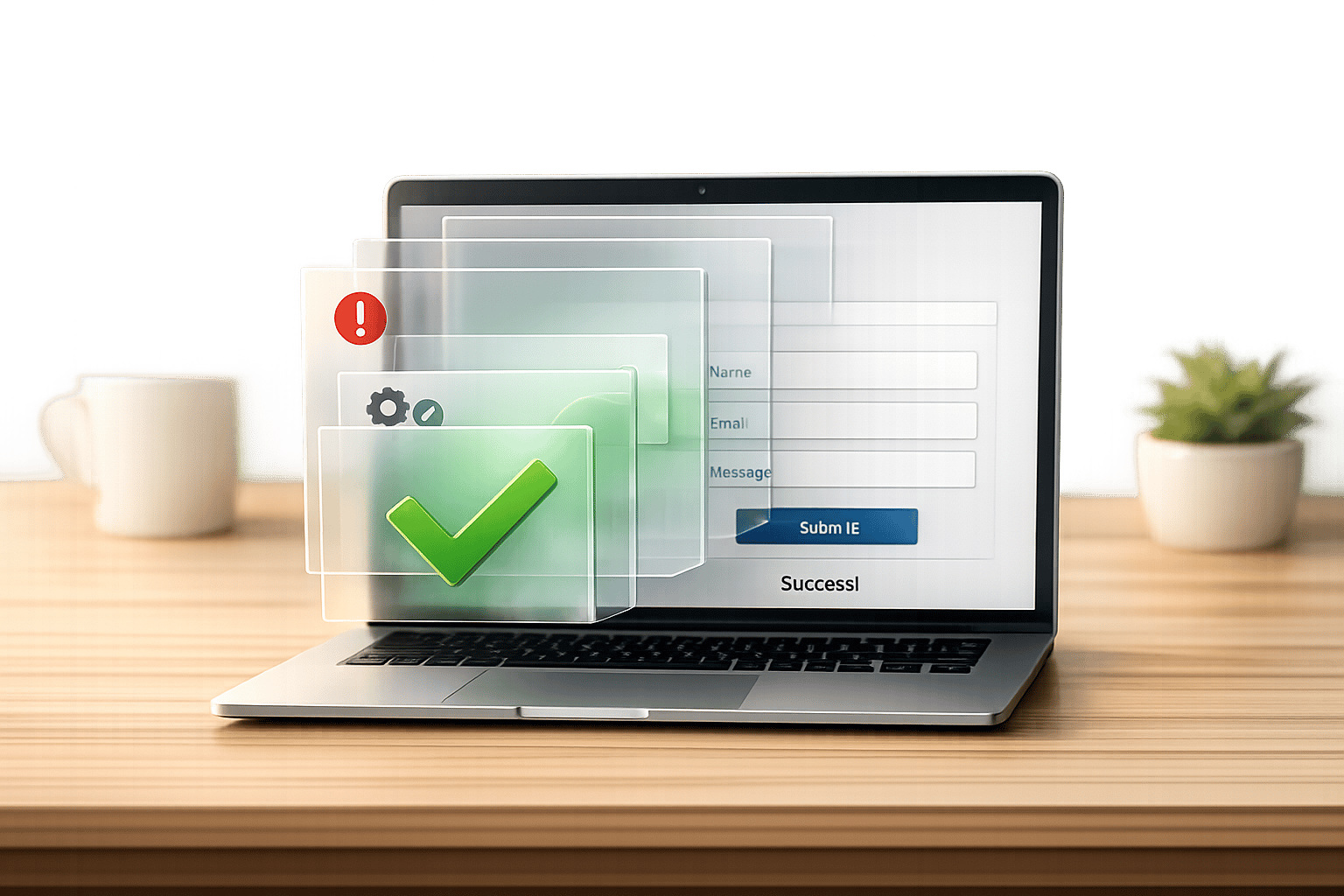
 29-01-2026
29-01-2026
 Ian Naylor
Ian Naylor
Custom Event Tracking for AJAX Forms: A Beginner’s Guide
Ensure accurate conversions by pushing validated AJAX form success events to the GTM dataLayer and firing GA4 event tags only on server-confirmed submissions.

 27-01-2026
27-01-2026
 Ian Naylor
Ian Naylor
Ethical Data Collection for CRO
Privacy-first CRO guide: get explicit consent, minimize and anonymize data, and comply with GDPR/CCPA while improving conversions.

 26-01-2026
26-01-2026
 Ian Naylor
Ian Naylor
Category Page Layouts That Boost SEO
Optimize category pages with clear hierarchies, concise above-fold copy, mobile-first layouts, schema, image optimization and pagination to increase traffic.
