

Mobile-First Indexing: Best Practices 2025
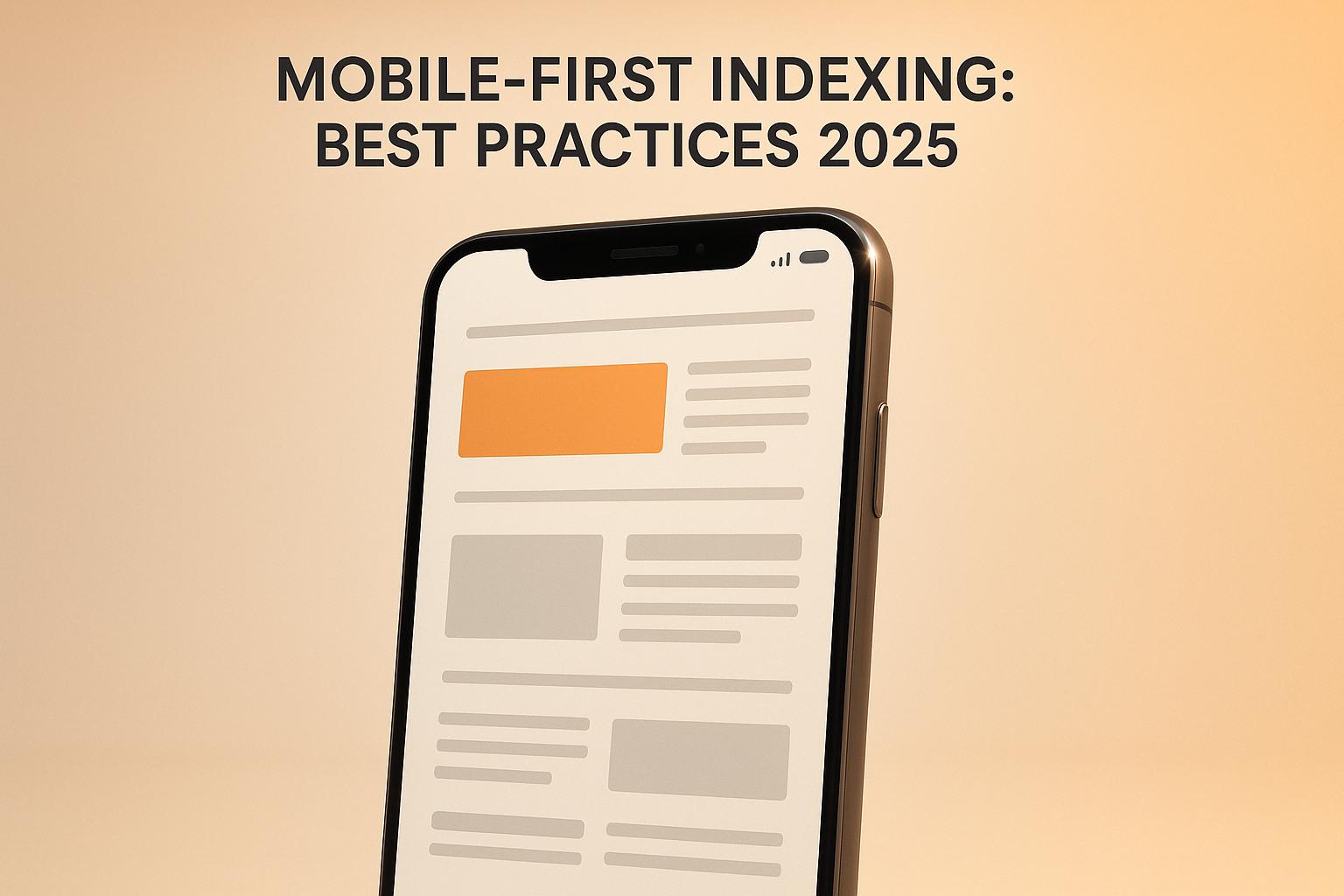
Mobile-First Indexing: Best Practices 2025
 23-10-2025 (Last modified: 23-10-2025)
23-10-2025 (Last modified: 23-10-2025)
Mobile-first indexing is now Google’s default approach to ranking websites, prioritizing your mobile site over your desktop version. If your mobile site is slow, missing content, or hard to use, your rankings – and traffic – will suffer. In 2025, over 60% of global web traffic comes from mobile devices, making mobile optimization critical for SEO success.
Here’s what you need to know to stay ahead:
- Responsive design is Google’s top choice. Your site should work seamlessly across all screen sizes using the same HTML and URL.
- Content parity matters. Mobile and desktop versions must have identical content, including metadata and structured data.
- Technical SEO is key. Optimize for speed, ensure crawlability, and fix blocked resources.
- Mobile usability drives engagement. Use touch-friendly navigation, readable fonts, and avoid intrusive pop-ups.
Neglecting mobile optimization doesn’t just hurt rankings – it alienates users and impacts conversions. Tools like Google Search Console and Lighthouse can help you identify and fix mobile issues. For advanced testing, platforms like PageTest.AI can refine your mobile strategy through real-time data.
Mobile-first indexing is no longer optional. It’s the foundation of staying competitive in 2025.
Mobile-First Indexing
Core Requirements for Mobile-First Indexing
To thrive in mobile-first indexing by 2025, your site needs to meet specific technical and content standards. Let’s break down the essentials: responsive design, content consistency, and technical SEO practices.
Responsive Design Best Practices
Responsive design is Google’s preferred method because it uses the same HTML and URL for all devices, simplifying maintenance while ensuring consistent content and metadata across platforms. By leveraging CSS media queries, you can adapt layouts, font sizes, and navigation for various screen sizes. This approach ensures your site delivers a smooth experience whether accessed on a smartphone, tablet, or desktop.
Key elements of responsive design include:
- Flexible layouts: Use percentage-based widths instead of fixed pixels to ensure your site scales seamlessly from small mobile screens (320px) to large desktop displays (1920px).
- Touch-friendly navigation: Incorporate expandable hamburger menus, buttons at least 44px by 44px, and sufficient spacing to accommodate touch interactions.
- Image optimization: Implement responsive images using the
srcsetattribute to serve appropriately sized files for different devices. For example, delivering a 2000px-wide image to a mobile user could slow page loading and negatively impact Core Web Vitals.
| Design Approach | Description | Google Recommendation |
|---|---|---|
| Responsive Design | Same HTML/URL, adapts layout for device | Strongly recommended |
| Dynamic Serving | Same URL, different HTML per device | Acceptable |
| Separate URLs | Different URLs/HTML for mobile and desktop | Acceptable |
Content Parity Between Mobile and Desktop
Once your design is responsive, the next step is ensuring content parity – meaning your mobile and desktop sites must have identical content, including text, images, videos, metadata, and structured data. If your mobile version omits key details like product descriptions or customer reviews that are present on the desktop site, search engines might miss this valuable information.
Avoid creating stripped-down “lite” mobile versions that sacrifice essential content for speed. For instance, removing detailed product specs or contact details can harm your SEO. Interactive features, such as calculators or comparison tools, should work seamlessly across devices. Metadata consistency is also critical – title tags, meta descriptions, Open Graph tags, and Twitter Cards should be identical on both desktop and mobile. Regular audits comparing both versions side-by-side can help ensure that even content in tabs or collapsible sections remains accessible to Google.
Technical SEO Requirements
Beyond design and content alignment, these technical SEO practices are crucial for mobile-first indexing:
- Viewport meta tag: Use
<meta name="viewport" content="width=device-width, initial-scale=1">to ensure proper scaling on all devices. - Structured data and canonical tags: Ensure Schema.org markup (via JSON-LD) is consistent across platforms. Canonical tags help avoid duplicate content issues, especially if you use dynamic serving or separate mobile URLs.
- Lazy loading: While lazy loading can improve page speed, it must be implemented carefully. Googlebot should still be able to access all content, and critical above-the-fold elements should not rely on lazy loading.
- Blocked resources: Regularly audit your robots.txt file and unblock any critical resources using Google Search Console.
- Core Web Vitals optimization: Since loading speed, interactivity, and visual stability are ranking factors, ensure your mobile site loads quickly, responds to user interactions within 100 milliseconds, and avoids layout shifts that disrupt user experience.
For instance, an eCommerce site that adopted responsive design, aligned content across devices, optimized Core Web Vitals, and validated structured data saw a 30% rise in mobile organic traffic and a 15% increase in conversions within six months.
Mobile Crawlability and Usability Best Practices
Ensuring that Google’s mobile crawler can access your site while delivering a seamless user experience takes a mix of technical know-how and user-first design. Together, these efforts can improve your search rankings and keep visitors engaged.
How to Ensure Mobile Crawlability
For Google’s mobile crawler to properly evaluate your content, it needs access to all site resources. Start by checking your robots.txt file to make sure it doesn’t block essential elements like CSS, JavaScript, or images. If Googlebot can’t access these, it won’t render your pages properly, which can hurt your rankings.
Use Search Console to verify that your mobile pages render correctly. This tool helps identify blocked resources or rendering issues. Keep your mobile sitemaps up to date and ensure they include all mobile URLs. If you use separate mobile and desktop URLs, implement the correct rel="alternate" and rel="canonical" tags to clarify their relationship. Also, use 301 redirects to guide mobile users to the right version of your site without causing redirect loops.
A retail site that addressed these crawlability issues saw a 30% increase in mobile organic traffic after unblocking resources in their robots.txt file and refining their mobile sitemap structure. These changes were implemented over three months.
Once crawlability is sorted, shift your focus to mobile usability to keep users engaged.
Mobile Usability Guidelines
Mobile users interact with websites differently, so your design must cater to smaller screens and touch navigation. For instance, font size is crucial – use at least 16px fonts with strong color contrast to ensure readability, especially in outdoor settings where glare can be an issue.
Navigation should be easy to use with touch gestures. Buttons and menu items should be large enough for thumb navigation – 44px by 44px is a good benchmark. Hamburger menus work well for more complex navigation structures. Avoid placing clickable elements too close together to prevent accidental taps.
Forms on mobile devices also need special attention. Use input types that match the data being entered (e.g., numeric keyboards for phone numbers) and enable autofill to save users time. Keep forms short and only request essential information to reduce user frustration.
Finally, steer clear of intrusive interstitials like pop-ups that block main content, especially right after a page loads or when users come from search results. Instead, opt for banners or inline notifications that don’t interfere with the user experience.
| Mobile Usability Element | Best Practice | Impact |
|---|---|---|
| Font Size | At least 16px with strong contrast | Enhances readability and accessibility |
| Button Spacing | Minimum 44px by 44px, spaced apart | Prevents accidental clicks |
| Form Design | Use relevant input types, enable autofill | Lowers abandonment rates |
| Pop-ups | Avoid blocking content with interstitials | Protects rankings and improves usability |
Mobile Testing Tools
Several tools can help you identify and fix mobile usability issues:
- Google Search Console: Offers mobile usability reports that flag issues like small text, closely spaced clickable elements, or content that doesn’t fit the screen.
- Lighthouse: Provides detailed audits for performance and accessibility, along with actionable recommendations. Running Lighthouse audits monthly helps you catch and fix problems early.
- PageSpeed Insights: Focuses on loading speed and highlights elements slowing down your mobile pages. Start by addressing the issues that affect the most users or have the biggest impact on conversions.
Combine these tools with real-device testing across different screen sizes and operating systems. Track improvements over time by monitoring metrics like mobile organic traffic, bounce rates, and conversion rates. This data-driven approach lets you measure the effectiveness of your changes and refine your strategy as needed.
Address issues based on their severity and impact, prioritizing those that affect the largest number of users. Regular monitoring helps you stay on top of new challenges and maintain top-notch mobile performance as your site evolves.
sbb-itb-6e49fcd
Common Mobile-First Indexing Mistakes and How to Fix Them
When it comes to mobile-first indexing, even small missteps can hurt your search rankings and user experience. Thankfully, most of these issues are easy to spot and fix with the right approach.
Content Inconsistencies
If your mobile site serves less content than your desktop version, you’re setting yourself up for trouble. Google relies on the mobile version of your site for indexing and ranking. So, if key elements like text sections, image galleries, or product descriptions are missing on mobile, your rankings can take a hit.
Structured data mismatches are another common problem. Schema markup and metadata should align perfectly between mobile and desktop versions because Google indexes based on the mobile version.
Take this example: A retail site saw its rankings drop because its mobile pages lacked product descriptions and had blocked JavaScript that prevented proper rendering. Once they restored the missing content and updated their robots.txt file, their mobile visibility and conversion rates improved.
To avoid this, use tools like Google Search Console and Lighthouse to compare your mobile and desktop content side-by-side. Ensure your mobile site mirrors the desktop version, including schema markup, metadata, and interactive features. Finally, verify that all site resources are accessible to Googlebot.
Blocked Resources
Blocked CSS, JavaScript, or images can wreak havoc on your site’s rendering and indexing. If your robots.txt file restricts Googlebot from accessing these critical resources, your pages won’t render properly, leading to incomplete indexing.
Here’s how to fix it: Review your robots.txt file to ensure that no essential resources are blocked. Use Google Search Console’s “Coverage” and “Mobile Usability” reports to identify restricted files. Then, run tests with Google’s Mobile-Friendly Test and Rich Results Test to confirm proper rendering.
| Resource Type | Impact on Rendering | Fix Priority |
|---|---|---|
| CSS Files | Prevents proper page rendering | High |
| JavaScript | Blocks interactive elements and dynamic content | High |
| Images | Reduces content understanding and image search visibility | Medium |
Slow Page Speeds
Page speed is a critical factor for mobile users. Slow-loading pages not only frustrate visitors but also hurt your rankings. Poor Core Web Vitals performance can push your site further down in search results.
Unoptimized images are often a major culprit. Serving large, desktop-sized images to mobile users wastes bandwidth and drags down performance. On top of that, excess code – like unused CSS or heavy JavaScript files – adds unnecessary weight to your pages.
“Sites with slow mobile load times can see up to a 53% increase in bounce rates”, underscoring just how important speed optimization is.
One eCommerce platform tackled this by optimizing their image sizes and cutting back on third-party scripts. The result? A 30% faster mobile load time and improved Core Web Vitals scores.
To boost your site’s speed, compress images specifically for mobile, enable browser caching, minimize JavaScript and CSS files, and use a CDN to reduce server response times. Tools like Google PageSpeed Insights and Lighthouse can help you pinpoint problems and track your progress.
Start by addressing the issues that affect the majority of your users, and make regular performance audits a habit to keep your site running smoothly.
Using PageTest.AI for Mobile Optimization
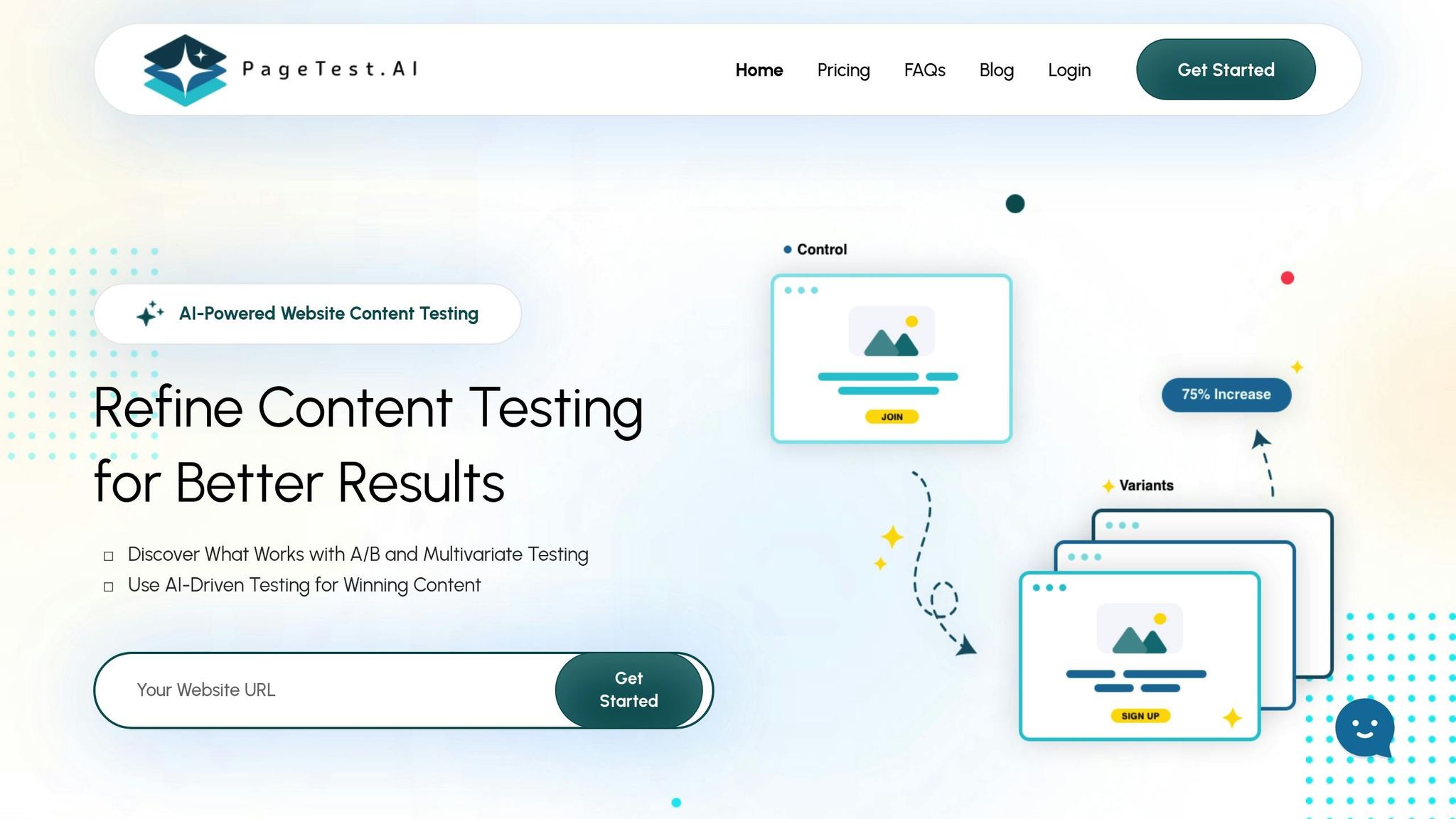
Optimizing for mobile can feel like a daunting task, but tools like PageTest.AI simplify the process. Instead of relying on trial and error, this platform uses data-driven insights to help you refine your content and design for mobile users. Here’s how PageTest.AI tackles the unique challenges of mobile-first optimization.
What is PageTest.AI?
PageTest.AI is an AI-powered platform designed to improve conversion rates while simplifying mobile testing. It allows you to run A/B and multivariate tests on your website without needing to write a single line of code. Whether you want to test headlines, call-to-action buttons, product descriptions, or navigation elements, PageTest.AI makes it easy.
What sets it apart is its ability to create content variations specifically optimized for mobile screens. Plus, it integrates effortlessly with popular website builders through a Chrome extension, making it accessible for marketers and developers alike.
How PageTest.AI Enhances Mobile Content
Mobile users expect concise messaging and intuitive layouts. PageTest.AI helps you deliver just that by ensuring your mobile content is consistent and ready for mobile-first indexing.
The platform tracks key mobile-specific metrics like click-through rates, engagement, time on page, scroll depth, and conversions. By analyzing these metrics, you can pinpoint what works best for mobile visitors.
For instance, imagine a retail business testing different versions of its mobile product pages. PageTest.AI can generate several headline options and button styles, serving them to mobile users in real-time. The platform then identifies which combination drives the most conversions, allowing you to implement the winning version across your site.
Additionally, PageTest.AI addresses common mobile-first indexing hurdles by testing and optimizing mobile content to ensure it matches the quality and functionality of your desktop site. This is especially important as Google now prioritizes mobile versions for indexing and ranking.
Benefits of Data-Driven Mobile Optimization
PageTest.AI replaces guesswork with actionable insights, empowering you to make changes based on real user behavior. This approach not only boosts conversion rates but also enhances the overall user experience. Improved engagement, reduced bounce rates, and better search rankings are just some of the benefits you can expect.
| Optimization Area | Traditional Approach | PageTest.AI Approach |
|---|---|---|
| Content Testing | Manual setup requiring coding | AI-generated variations with no coding required |
| Performance Tracking | Basic analytics with limited insights | Mobile-specific metrics and detailed tracking |
| Implementation Speed | Weeks to set up and analyze tests | Real-time testing with immediate results |
PageTest.AI’s continuous testing capabilities ensure your mobile content stays optimized as user behavior and search engine algorithms evolve. The platform offers a free trial with up to 10,000 test impressions, making it accessible to businesses of all sizes.
With over 60% of global web traffic now coming from mobile devices, optimizing for mobile is no longer optional. PageTest.AI helps you stay competitive by keeping your mobile content performing at its peak, improving both your search rankings and your bottom line.
Conclusion and Next Steps
Key Takeaways
Mobile-first indexing has become the cornerstone of modern SEO. Google prioritizes mobile-friendly websites for indexing and ranking, so focusing on three critical aspects is non-negotiable: responsive design, content parity, and mobile usability. Your website must function seamlessly on all screen sizes while offering the same content and features across mobile and desktop versions. Any inconsistencies can negatively affect your search visibility.
With mobile searches now accounting for the majority of Google’s traffic, these elements don’t just influence your rankings – they also shape the user experience. To succeed, it’s essential to understand how mobile users interact with content and to refine your approach based on actual user behavior.
Regular Audits and Ongoing Improvement
To maintain a mobile-friendly site, regular audits are a must. Conduct quarterly reviews using tools like Search Console, PageSpeed Insights, and Lighthouse to catch and fix crawlability or usability issues as they arise.
For deeper optimization, data-driven tools can make a big difference. Platforms like PageTest.AI allow you to run no-code A/B and multivariate tests on mobile content, headlines, and CTAs. By tracking mobile-specific metrics such as scroll depth, engagement, and conversions, you can pinpoint what works best for your audience and fine-tune your strategy accordingly.
These consistent efforts ensure your site stays ahead in the mobile-first era.
Final Thoughts
In 2025, mobile-first indexing is not just an option – it’s a necessity. With mobile devices driving over 60% of global traffic, businesses that fail to prioritize mobile optimization risk losing visibility, traffic, and revenue.
Mobile users engage with content differently than desktop users, and mobile-first sites consistently outperform their desktop-focused counterparts in rankings and user interaction. By leveraging tools like PageTest.AI and adopting a data-driven approach, you can refine your mobile strategy and maintain a competitive edge.
The businesses that thrive in 2025 are those that make mobile-first thinking a central part of their digital strategy – not an afterthought. Embrace it now to secure long-term success.
FAQs
What’s the difference between responsive design, dynamic serving, and separate URLs in mobile-first indexing, and why does Google favor responsive design?
In mobile-first indexing, there are three primary ways to create a mobile-friendly experience:
- Responsive design: This approach uses the same URL and HTML for all devices, but the layout adjusts automatically to fit different screen sizes.
- Dynamic serving: While the URL stays the same, the HTML and CSS served vary depending on the device being used.
- Separate URLs: This method involves having different URLs for the desktop and mobile versions of a page.
Google leans toward responsive design as its preferred method. Why? It simplifies the indexing process. With just one URL to crawl and index, Google can better understand your content while ensuring it looks consistent across devices. Plus, it minimizes the chances of errors that can arise when juggling multiple URLs or serving varied content.
How can I make sure my mobile site matches my desktop site, and why does this matter for SEO?
To make sure your mobile site matches your desktop site, aim for consistent content, layout, and functionality across both. This means your mobile site should include all the essential details, calls to action, and visuals that are available on the desktop version.
Why does this matter? Search engines now use mobile-first indexing, meaning they primarily evaluate the mobile version of your site when determining rankings. Keeping your content consistent across devices helps search engines easily crawl, index, and rank your site properly. Plus, it ensures a smooth, seamless experience for users, no matter how they access your site.
How can I improve my mobile site’s performance and Core Web Vitals to meet mobile-first indexing standards?
To improve your mobile site’s performance and meet the demands of mobile-first indexing, focus on these essential areas:
- Content Optimization: Leverage tools like AI-driven platforms to fine-tune your site’s key elements, such as headlines, calls-to-action (CTAs), and product descriptions. This approach helps you align your content with user preferences, boosting both engagement and conversion rates.
- Technical SEO: Ensure your site is mobile-friendly by optimizing critical factors like page load speed and responsive design. Key actions include compressing images, reducing JavaScript, and implementing caching to deliver a smooth user experience.
Focusing on these elements will help you create a mobile site that not only performs well but also aligns with modern search engine indexing standards.
Related Blog Posts
say hello to easy Content Testing
try PageTest.AI tool for free
Start making the most of your websites traffic and optimize your content and CTAs.
Related Posts

 26-01-2026
26-01-2026
 Ian Naylor
Ian Naylor
Category Page Layouts That Boost SEO
Optimize category pages with clear hierarchies, concise above-fold copy, mobile-first layouts, schema, image optimization and pagination to increase traffic.
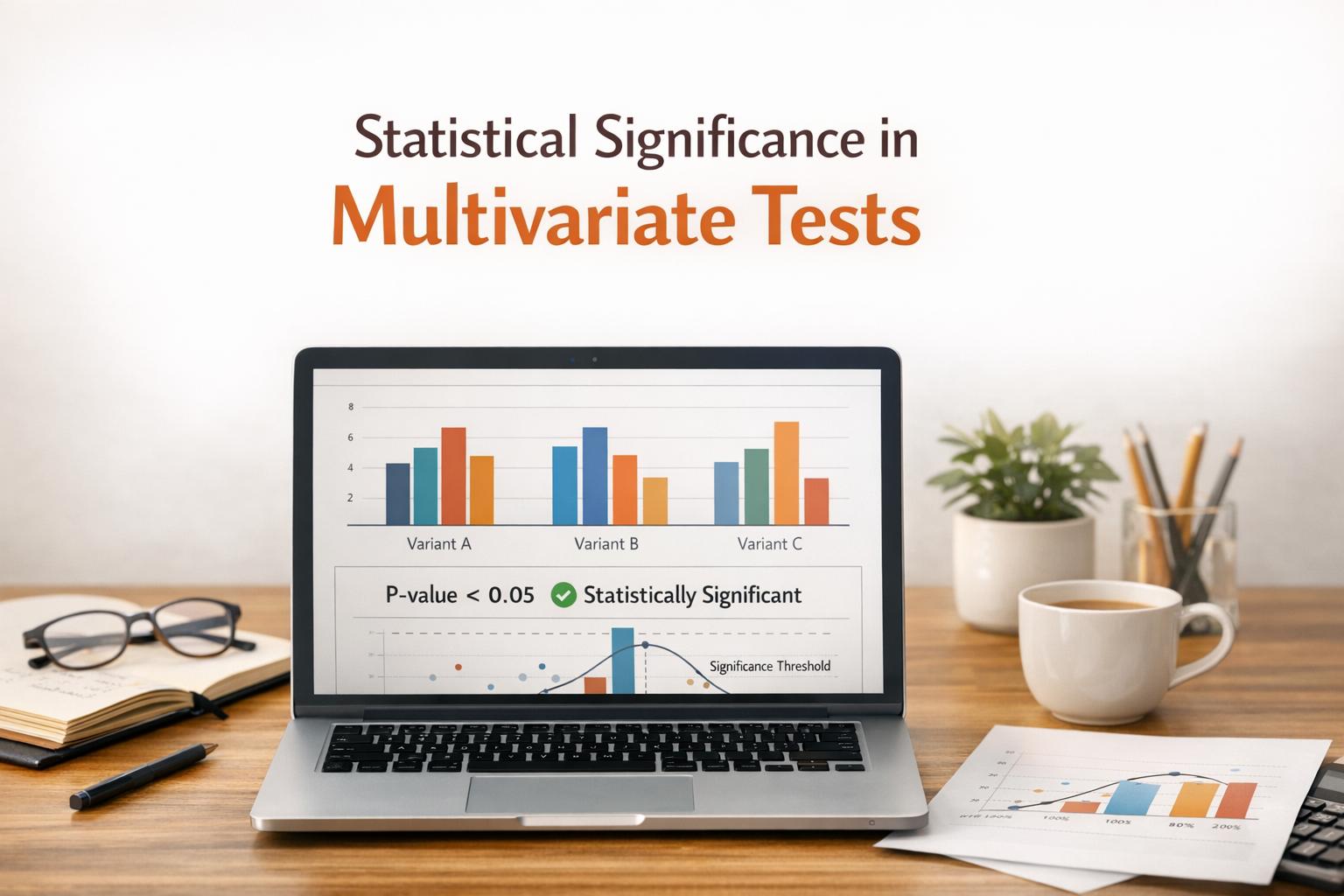
 24-01-2026
24-01-2026
 Ian Naylor
Ian Naylor
Statistical Significance in Multivariate Tests
How to get reliable results from multivariate tests using fractional designs, statistical corrections, variance reduction, and AI automation.

 22-01-2026
22-01-2026
 Ian Naylor
Ian Naylor
AI in Real-Time Performance Monitoring
AI-powered real-time monitoring uses predictive analytics, adaptive anomaly detection, and automation to cut downtime, boost efficiency, and improve conversions.
