

Web Page Analyzer: The Smartest Way to Spot What’s Working
Web Page Analyzer: The Smartest Way to Spot What’s Working
 08-10-2025 (Last modified: 08-10-2025)
08-10-2025 (Last modified: 08-10-2025)
Ever looked at your website and thought, “It looks great… but why isn’t it converting?”
That’s where a web page analyzer steps in.
Think of it as your digital detective that’s scanning every detail of your site, uncovering what’s helping (and hurting) your performance, and giving you clear, actionable insights to fix it.
Whether you’re chasing faster load times, better SEO rankings, or higher conversions, a web page analyzer shows you exactly what’s going on beneath the surface.
What Is a Web Page Analyzer?
A web page analyzer is a tool that evaluates how well your web pages are performing. It looks at everything — from technical setup to content quality, mobile usability, and even user engagement.
It’s like a full-body check-up for your website.
Instead of guessing what’s wrong, you get a detailed report showing where your site shines and where it’s slipping behind.
Here’s what most analyzers examine:
-
Page speed (how quickly your site loads)
-
SEO structure (titles, meta tags, and keyword usage)
-
Mobile optimization
-
Core Web Vitals (LCP, CLS, FID — all those fun acronyms Google loves)
-
Internal links and crawlability
-
Engagement metrics like bounce rate, time on page, and scroll depth
In short, a good web page analyzer tells you how Google — and your users — actually see your site.

Why You Need a Web Page Analyzer in 2026
Search engines have evolved.
Your website isn’t just competing on design or keywords anymore — it’s competing on experience.
A slow, unoptimized, or poorly structured page doesn’t just frustrate users — it signals to Google that your content might not be worth ranking highly.
Here’s why using a web page analyzer matters more than ever:
-
Google’s Core Web Vitals are now confirmed ranking factors.
-
AI-driven search (like Google’s AI Overviews) rewards clarity and usability.
-
User engagement metrics indirectly impact SEO.
According to HubSpot (2025), sites that regularly analyze and optimize their pages see a 126% increase in organic leads over those that don’t.
And as Neil Patel says:
“If you’re not measuring, you’re not marketing — you’re guessing.”
A web page analyzer gives you the visibility you need to make smarter, data-backed decisions.
What to Look for in a Web Page Analyzer
There are plenty of tools out there — but not all of them tell the full story. The best web page analyzers combine technical analysis with user experience insights.
Here’s what to look for when choosing one:
1. Speed and Core Web Vitals Check
Speed isn’t just user convenience — it’s a conversion factor.
Studies show that a 1-second delay in load time can reduce conversions by 7% (Akamai).
A good web page analyzer gives you precise load times and recommendations to improve Core Web Vitals like LCP (Largest Contentful Paint).
2. SEO and Metadata Review
From missing meta descriptions to duplicate titles, SEO structure plays a massive role in ranking.
The analyzer should highlight keyword opportunities, internal linking gaps, and readability improvements.
3. Mobile Usability
Over 63% of web traffic now comes from mobile devices (Statista, 2025).
Your analyzer should flag layout issues or elements that don’t adapt well across screens.
4. Content Performance Metrics
Bounce rate, scroll depth, and dwell time show whether people are engaging or clicking away.
5. A/B Testing and Optimization Integration
The real magic happens when you act on the insights.
That’s where tools like PageTest.AI come in — combining analytics and experimentation to help you test what actually works.
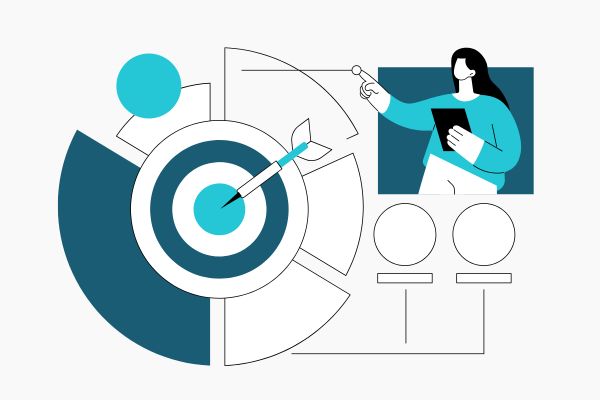
The Best Web Page Analyzers in 2026
Here’s a quick look at some of the most useful web page analyzers today — from free diagnostics to full testing suites.
1. Google PageSpeed Insights
-
Great for speed and Core Web Vitals data.
-
Free and easy to use.
-
Doesn’t show engagement or conversion insights.
2. Ahrefs Webmaster Tools
-
Excellent for SEO crawl issues and backlink analysis.
-
Gives you a technical overview of indexability and on-page elements.
-
Doesn’t cover UX or A/B testing.
3. GTmetrix
-
Detailed performance reports on load time and visual stability.
-
Great visuals for client reporting.
-
Doesn’t analyze engagement or content performance.
4. PageTest.AI (The All-in-One Analyzer + Tester)
Here’s where things get interesting…
PageTest.AI isn’t just a web page analyzer — it’s a full optimization engine that helps you fix what you find.
Instead of simply reporting issues, it:
-
Generates AI-driven content variations (headlines, CTAs, copy).
-
Runs A/B and multivariate tests to find the top-performing version.
-
Tracks engagement metrics (scroll depth, dwell time, conversions) in real time.
-
Shows SEO impact — so you see how changes affect both performance and ranking.
It’s like combining PageSpeed Insights, Hotjar, and Google Optimize — in one, no-code platform.
How PageTest.AI Works as a Web Page Analyzer
Here’s the step-by-step magic:
Step 1: Scan Your Page
Start by running a quick analysis. PageTest.AI checks:
-
On-page structure (H1s, meta data, keyword density)
-
Content clarity and engagement signals
-
Technical factors like load time and image optimization
You’ll get a simple, color-coded report highlighting what’s working — and what’s not.
Step 2: Generate Improvements Instantly
Once you’ve seen what needs fixing, you can use PageTest’s AI to generate optimized variations instantly.
No brainstorming, no copywriters, no guesswork.
Example:
-
Original headline: “Grow Your Business Online”
-
AI Variations:
-
“Turn Clicks Into Customers — Start Free”
-
“Smarter SEO. Stronger Growth.”
-
“Test. Optimize. Convert.”
-
Step 3: Test and Track
You can then launch tests directly from the dashboard — no code, no plugins.
Results come in live, showing:
-
Engagement metrics (scroll depth, click-throughs, time on page)
-
Conversion data
-
SEO visibility impact
Step 4: Apply What Works
Once the data’s in, PageTest highlights your winning version — and lets you roll it out automatically.
Why PageTest.AI Is the Next Evolution in Web Page Analysis
Here’s what makes PageTest different from traditional analyzers:
| Feature | Traditional Analyzers | PageTest.AI |
|---|---|---|
| Reports Issues | ✅ | ✅ |
| Suggests Fixes | ⚠️ Sometimes | ✅ Instantly |
| Tests Changes | ❌ | ✅ No-code A/B + multivariate |
| Tracks Engagement | ⚠️ Limited | ✅ Scroll + Dwell Time |
| SEO Safe | ✅ | ✅ Fully compliant |
| AI-Powered | ❌ | ✅ 100% integrated |
PageTest.AI doesn’t just show you what’s broken — it helps you fix it, test it, and track it.
As Aleyda Solís puts it:
“SEO isn’t about one-time fixes. It’s about continuous testing, learning, and improving.”
That’s exactly what PageTest.AI delivers — fast, accessible, ongoing optimization.
FAQ: Web Page Analyzer
1. What is a web page analyzer used for?
It’s used to evaluate the technical and content health of a web page — covering SEO, performance, mobile usability, and user engagement.
2. Do I need coding skills to use one?
No. Tools like PageTest.AI and Google PageSpeed Insights are built for marketers and business owners — no technical setup required.
3. How often should I analyze my web pages?
Monthly is ideal. Frequent checks ensure you catch performance or SEO issues before they affect rankings or conversions.
4. Does using a web page analyzer improve SEO directly?
Not directly — but fixing the issues it identifies (like slow speed, missing tags, or poor structure) will absolutely help improve visibility.
5. What makes PageTest.AI different from other analyzers?
It’s the only web page analyzer that combines AI-driven suggestions, automated testing, and real-time engagement analytics — turning insights into measurable results.
6. Can a web page analyzer help improve conversions?
Yes. By highlighting weak points in content or design and allowing you to test variations, tools like PageTest.AI can dramatically improve conversion rates over time.
Final Thoughts
A web page analyzer is one of the most valuable tools you can have in your digital toolbox. It helps you see what’s working, what’s not, and where to focus your energy for the biggest results.
But the future isn’t just about analysis — it’s about action.
That’s where PageTest.AI stands out: it doesn’t just tell you what’s wrong; it helps you fix, test, and optimize instantly.
If you want your website to rank higher, load faster, and convert better — stop guessing. Start analyzing smarter.
Run your first test today at PageTest.AI
Because the difference between a good website and a great one?
Data. Testing. PageTest.AI.
say hello to easy Content Testing
try PageTest.AI tool for free
Start making the most of your websites traffic and optimize your content and CTAs.
Related Posts

 03-03-2026
03-03-2026
 Ian Naylor
Ian Naylor
How to Use AI for Dynamic Content Personalization
Step-by-step guide to using AI to collect behavior data, segment users, create personalized headlines and CTAs, run tests, and optimize conversions.
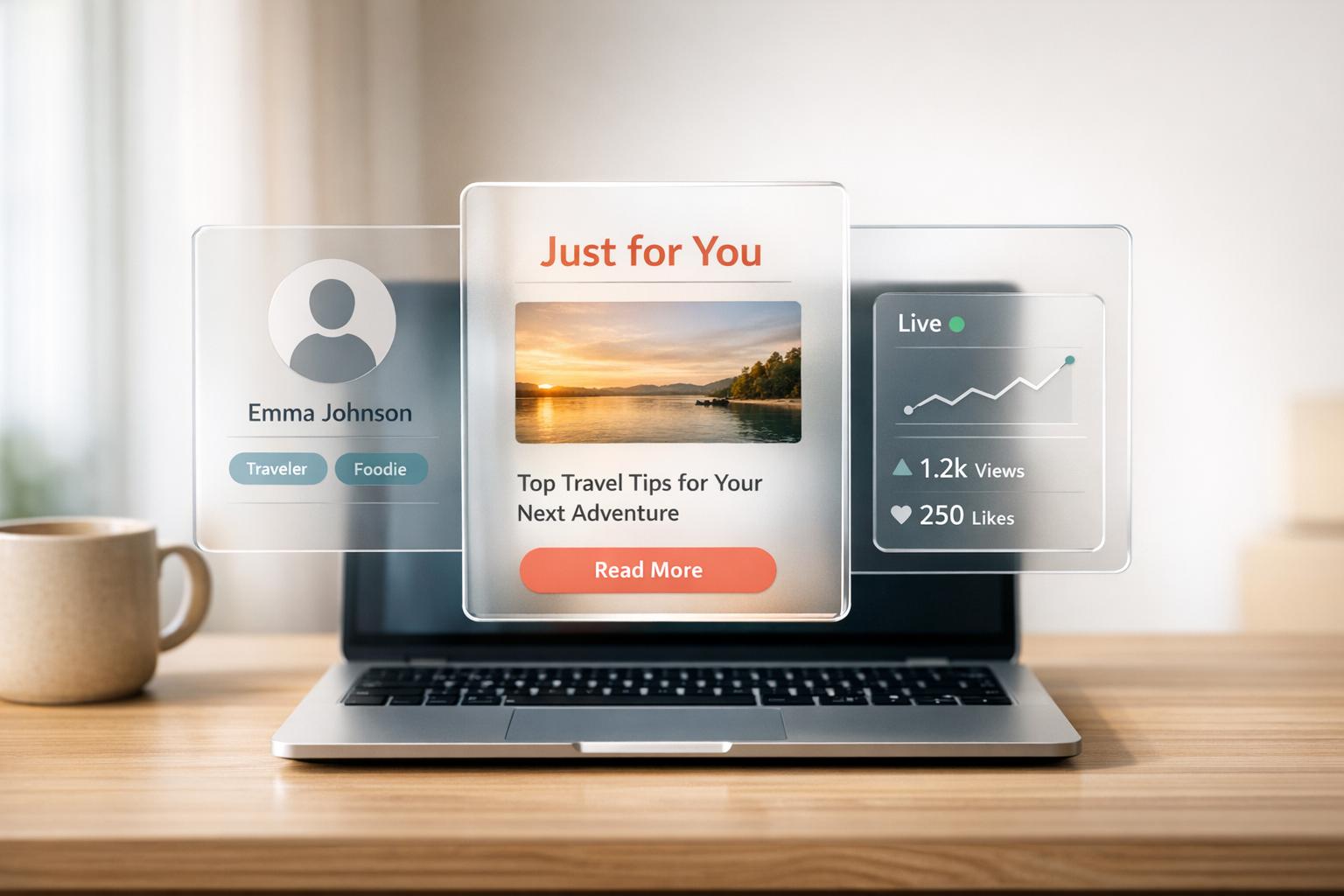
 02-03-2026
02-03-2026
 Ian Naylor
Ian Naylor
AI Content Personalization: Expert Guide
AI personalization uses unified profiles, predictive analytics, and real-time updates to serve tailored content that boosts conversions.

 28-02-2026
28-02-2026
 Ian Naylor
Ian Naylor
Real-Time Metrics for Different User Roles
Role-specific real-time dashboards that help marketers, product teams, and executives act faster, improve conversions, and align decisions.
