

AI Visual Content Tips for Better Conversions
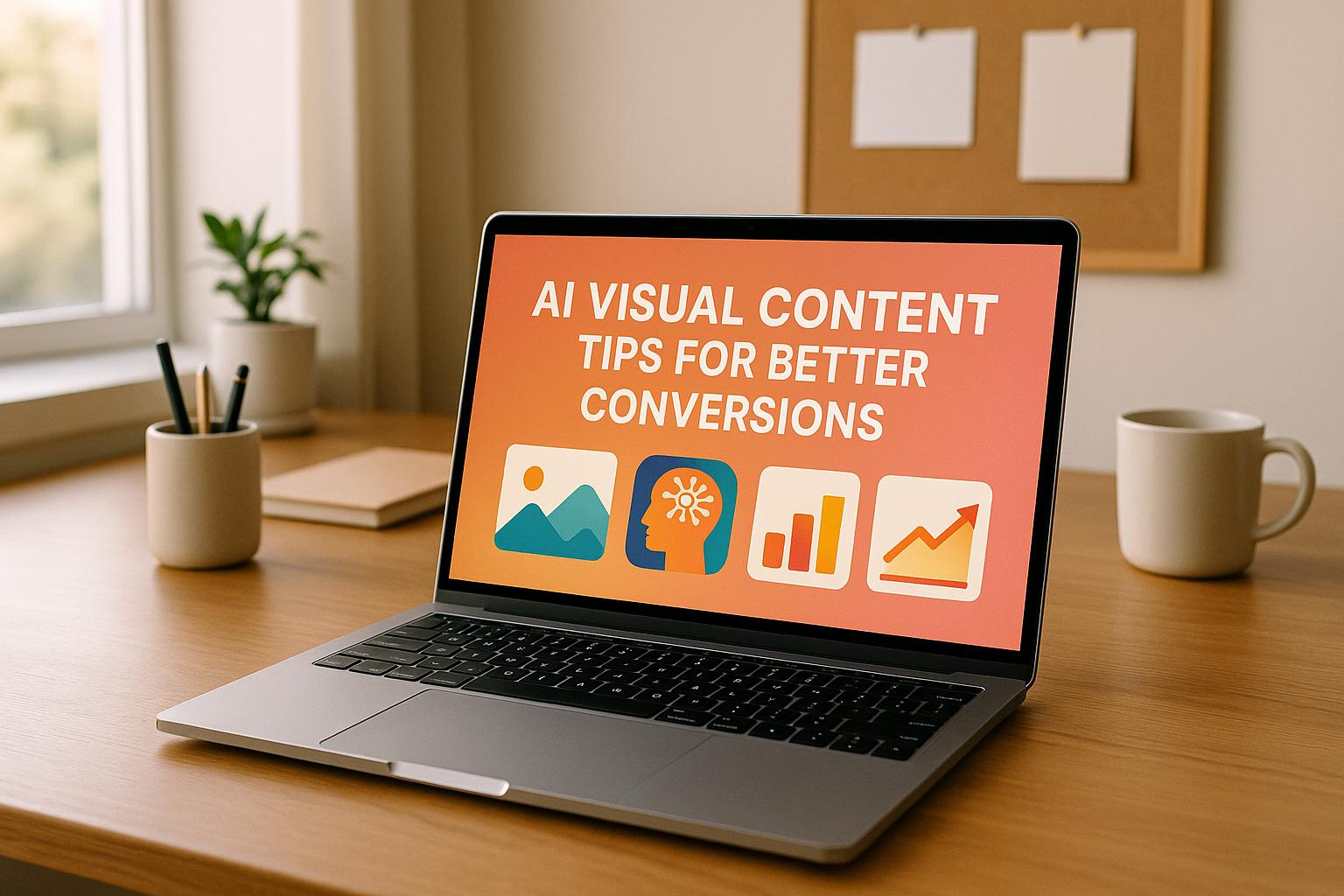
AI Visual Content Tips for Better Conversions
 19-07-2025 (Last modified: 21-07-2025)
19-07-2025 (Last modified: 21-07-2025)
Want to boost conversions with your visuals? Here’s how our AI visual content tips can help:
- AI analyzes visual performance to predict what works best, taking the guesswork out of design.
- Brands like Sephora and Moen have seen conversion increases of 11%–25% by refining their visuals with AI insights.
- Focus on visuals that highlight benefits, use real people, and guide users toward actions (like CTAs).
- Optimize images for faster load times, accessibility, and SEO to improve user experience and rankings.
- Use AI tools for A/B testing to refine images, videos, and layouts based on real user behavior.
Quick wins:
- Compress images for speed and responsiveness.
- Add clear alt text for accessibility and search engines.
- Test visual placements (like hero banners or product pages) for higher engagement.
With AI, you can create visuals that resonate with your audience, improve user engagement, and drive more sales. Let data lead the way.
AI-Powered A/B Testing & CRO: Instantly Boost Your Clicks & Conversions #amazon #shopify
Finding and Prioritizing High-Impact Visual Elements
To make the most of AI-driven insights, it’s crucial to pinpoint which visual elements will resonate most with your audience and align with your business goals. Not every image or video will boost conversions, so a thoughtful, strategic approach is essential – one that goes beyond picking visuals that simply look appealing.
Choose Conversion-Focused Visuals
The best visuals don’t just catch the eye – they work to support your conversion objectives. Since visuals register far faster than text, you only have a few seconds to communicate your value proposition effectively through imagery.
Focus on showcasing benefits rather than features. Instead of merely displaying your product, demonstrate how it can improve someone’s life. For instance, ClaimCompass uses an image on its landing page that captures the frustration of flight delays, which helped them achieve a 30% conversion rate.
“Clarity above everything… The smart stuff only works if what you’re selling and why I should care are easy to understand.”
– Harry Dry, Founder, Marketingexamples.com
Use authentic images of real people interacting with your product. Basecamp saw a 102.5% increase in conversions by adding a photo of a real person to their landing page. Genuine imagery builds trust and helps potential customers see themselves using your product or service.
Try the squint test. When someone squints at your visuals, they should still be able to grasp the core message or benefit without needing to read any accompanying text. This ensures your images clearly convey your offer’s value.
Incorporate directional cues. Images featuring eye contact or body language can subtly guide visitors toward your call-to-action buttons. Brance Pearson from Delmain explains:
“We include imagery that is not only industry or content-specific, but the subject is looking at the action in which we want the user to take. This has resulted in higher conversion rates.”
Think about video content placement. Videos can be incredibly persuasive – 85% of people are more likely to purchase after engaging with video content, and 73% are likely to buy a product after watching a video explanation. However, the key to success lies in carefully considering where and how the video is presented.
Once you’ve selected visuals to boost conversions, it’s time to take a closer look at your existing assets to identify areas for improvement.
Review Current Visual Assets
Start by analyzing performance data to locate pages with high bounce rates or low conversions. These metrics often indicate that your visuals aren’t connecting with visitors. AI tools can help by analyzing customer interactions in real-time to predict which visual elements might perform better.
Check for consistency. Outdated or mismatched visuals can damage credibility and confuse visitors about your offerings. Make sure your images align with your current branding, messaging, and product features to maintain trust and encourage conversions.
Focus on high-impact areas first. Prioritize optimizing visuals on key conversion pages, such as homepage hero sections, product pages, and landing pages. Even small changes in these areas can lead to meaningful results.
Keep loading speeds in mind. Slow-loading images can drive visitors away. Compress images without losing quality and ensure they perform well across various devices and internet speeds.
Look for ways to boost engagement. For example, BrickHouse Security saw a 100% increase in conversion rates among shoppers using site search after adding images to their search dropdown menu. Similarly, DueMaternity.com improved their conversion rate by 27% with 360° rotating images. Shopify even reported a 200% increase in conversions when customers used AR via Apple’s Quick Look feature.
“Pick a default image that’s shown at full size and display clickable thumbnails (that produce enlarged images).”
– Peep Laja, Founder, CXL
Visual content is incredibly powerful. Pages with visuals get 94% more views than text-only pages, and articles with images every 75–100 words receive twice the social shares. Use these insights to guide your visual updates and prioritize the areas that matter most.
Optimizing Visuals for AI and Accessibility
Fine-tuning your visuals to work seamlessly with AI systems while meeting accessibility standards benefits both SEO and user experience. Properly optimized images allow search engines to better understand and index your content, while ensuring users with disabilities can engage with your visuals. This approach not only broadens your audience but also improves overall performance. Here’s how you can optimize image files and alt text for both AI and accessibility.
Image Optimization Best Practices
Start with descriptive filenames that include relevant keywords. Avoid generic names like “IMG00023.JPG.” Instead, choose something meaningful that aligns with search queries. For example, if you’re selling a brown cashmere sweater, name the file “brown-cashmere-sweater.jpg” rather than just “sweater.jpg.” Use hyphens to separate words and keep filenames concise yet informative.
Craft alt text that focuses on content and context, not just appearance. Alt text serves a dual purpose: it helps screen readers describe images to visually impaired users and provides search engines with crucial context.
“The most important attribute when it comes to providing more metadata for an image is the alt text (text that describes an image), which also improves accessibility for people who can’t see images on web pages, including users who use screen readers or have low-bandwidth connections.” – Google
For instance, if you have an image of Dr. Martin Luther King Jr., use alt text like “Dr. Martin Luther King Jr.” instead of “Black and white photo of Dr. Martin Luther King Jr. wearing a suit and tie.” Keep it under 125 characters unless additional detail is essential.
Compress images to improve load times. Since images account for 38% of a webpage’s weight, aim to keep file sizes under 100 KB. Use a resolution of 72 PPI or lower, and choose the right format: JPEG for photos, PNG for transparent graphics, and WebP for modern browsers due to its superior compression quality.
Resize images to match their display dimensions. This eliminates unnecessary bandwidth consumption and speeds up page loading, enhancing both user experience and search rankings.
Position images near relevant text. AI systems perform better when images are placed close to related content. This helps search engines connect visuals to the right topics, increasing your chances of appearing in image search results.
With these steps in place, you can further enhance accessibility for all users.
Improving Accessibility with Context
Optimizing for accessibility doesn’t just help users – it also aids AI in indexing your visual content more effectively.
Leverage semantic HTML like <figure> and <figcaption>. This structured data helps screen readers and search engines understand the relationship between images and their descriptions, adding valuable context.
Use empty alt attributes (alt="") for decorative images. This prevents screen readers from wasting time on visuals that don’t add meaningful content.
Ensure sufficient text-to-background contrast. For small text, aim for a contrast ratio of at least 4.5:1, and for large text, a ratio of 3:1. Avoid relying solely on color to convey information – include icons, text labels, or other visual cues to make your content clear.
Provide detailed descriptions for complex visuals. Charts, graphs, and infographics need more than basic alt text. Use the alt attribute for a brief description and include a link to a detailed explanation or data table. For example, describe the chart type, key trends, and critical data points users should know.
Include all text visible in images within the alt text. For logos, describe notable symbols and include the text exactly as it appears.
Focus on context, not just description. Alt text should explain how an image relates to the surrounding content. Harvard University’s Digital Accessibility guidelines emphasize this point:
“Alt text should not just describe the image, but provide context on how the image relates to the page content.”
Using AI Tools to Test and Improve Visual Content
Once you’ve crafted optimized and accessible visuals, the next step is to use AI tools to test and refine their impact. AI platforms can analyze user behavior, create content variations, and deliver insights that would typically take weeks to gather manually. This approach makes visual optimization more efficient and grounded in data. Let’s dive into how AI-driven testing can fine-tune your visual elements.
AI-Powered A/B Testing for Visuals
AI testing platforms simplify the process of experimenting with visual content. You can set specific goals – like improving click-through rates or increasing engagement with a hero banner – and let the AI generate targeted variations to test.
For example, tools like PageTest.AI integrate with popular website builders through a no-code Chrome extension. This means you can start testing visual elements without needing a developer or dealing with complicated setups.
The AI engine can create multiple variations of your visuals, including hero images, product photos, call-to-action (CTA) button designs, and color schemes. By analyzing your existing content, the platform generates optimized alternatives tailored to your objectives.
However, while AI is great at generating and analyzing variations, human oversight is essential. Review AI suggestions to ensure they align with your brand’s identity and messaging. This balance between automation and human input ensures that the visuals stay consistent with your overall branding. AI tools can also assist in crafting data-backed hypotheses, prioritizing tests, and even generating optimized copy variations.
Beyond creating content, AI helps streamline the testing process itself. It can troubleshoot setup issues, answer questions about launching experiments, and remove technical hurdles that might otherwise slow down your team. Once the tests are live, user interactions provide valuable data to guide further improvements.
Tracking Key Performance Metrics
To optimize visual content effectively, you need to track the right metrics and understand their connection to your goals. AI tools monitor key indicators like conversion rates, click-through rates, and engagement patterns, revealing subtle relationships between visual elements and user behavior.
Platforms like PageTest.AI go beyond basic metrics. They track how users interact with specific visuals – whether they hover over images, how long they view product photos, or which design elements prompt conversions. This level of detail uncovers insights that standard analytics often miss.
AI also enables competitive analysis by comparing your website’s performance with top-ranked competitors. It identifies gaps in your visual content and highlights opportunities for improvement that internal data alone might not reveal.
Real-time monitoring is another major advantage. If a test isn’t performing as expected, AI tools can detect this quickly – sometimes within days – and reallocate traffic to better-performing variations. This ensures you’re spending less time on underperforming elements while maximizing the impact of successful ones.
sbb-itb-6e49fcd
Organizing Visual Content for Better User Experience
After diving into AI-driven testing, it’s clear that a well-organized visual structure can amplify the impact of your AI efforts. A clean and logical visual layout not only enhances the user experience but also plays a crucial role in how AI crawlers interpret your site’s visual context.
The way you arrange visual elements affects accessibility, usability, and even search rankings. For instance, a major e-commerce site revamped its interface using semantic HTML, which led to a 40% drop in customer support queries related to navigation and a 30% boost in SEO performance. This highlights how thoughtful organization can yield improvements across multiple areas. It also sets the stage for better semantic markup and responsive design.
Using Semantic HTML and Schema Markup
Once your content is organized, semantic HTML and structured data can enhance it further, improving both accessibility and SEO. Semantic HTML assigns meaning to your visual elements beyond their appearance. Instead of relying on generic <div> tags, use specific elements like <figure>, <img>, and <picture> to help browsers and assistive technologies understand the purpose of each component.
For example, semantic HTML is vital for the 83% of screen reader users who rely on meaningful identifiers to navigate and comprehend content. A great case study comes from an educational platform that saw a 60% increase in course registrations after restructuring its site with clear headings and semantic elements.
“Semantic HTML improves accessibility, search engine optimization (SEO), and maintainability” – Google
To make your visuals more accessible:
- Wrap images and captions in a
<figure>element to establish a clear relationship. - Use the
<picture>element for responsive images. - Always include descriptive
altattributes in<img>tags to explain the image’s purpose.
Schema markup is another tool to add structure. By using JSON-LD, you can provide search engines with detailed context about your visuals, such as what an image represents and how it connects to your content. Websites that use structured data effectively often see a 30% increase in organic traffic.
“Search engines use semantic structure and metadata to identify important content and generate rich results in search.” – Google Search Central
Creating Responsive Design
Responsive design ensures your visuals look great on any device. With 53.42% of global website traffic coming from mobile devices as of Q2 2022, optimizing visuals for all screen sizes is essential for driving engagement and conversions.
Start with a mobile-first approach by designing for smaller screens first. This ensures critical elements remain prominent, no matter the device. Keep in mind that 57% of internet users won’t recommend a business with a poorly designed mobile site.
Here are some tips for responsive visuals:
- Use flexible layouts with relative units like percentages instead of fixed pixels, so elements resize proportionally.
- Implement the
srcsetattribute for images to serve appropriately sized versions based on screen resolution. - Define breakpoints based on your content rather than specific devices. While common breakpoints include 768px for tablets and 1024px for desktops, testing your content will help you find the right adjustments.
“Mobile is changing the world. Today, everyone has smartphones with them, constantly communicating and looking for information. In many countries, the number of smartphones has surpassed the number of personal computers; having a mobile-friendly website has become a critical part of having an online presence.” – Google Search Central
Modern tools like CSS Grid and Flexbox make it easier to create layouts that adapt seamlessly. For interactive elements like buttons or clickable images, ensure they are touch-friendly by providing enough clickable space and whitespace. Always test your layout on real devices to catch any hidden issues.
Typography should also be responsive. Use relative units like em or rem to maintain readability across devices, and include the viewport meta tag in your HTML to ensure proper scaling on mobile screens.
Keeping Visual Content Updated and Consistent
Building on the advantages of well-structured and thoughtfully designed visuals, keeping your visual content updated and aligned with your brand identity is key to maintaining engagement and improving SEO. Fresh visuals not only meet evolving audience expectations but also signal to search engines that your content remains relevant and timely. This can lead to better visibility and conversions.
“Customers are drawn to brands that continually bring fresh and exciting elements to their marketing. When a business appears stagnant, it can seem less reliable and appealing to potential customers.” – Carlos
The challenge is finding the right balance between consistency and freshness. Your audience should always recognize your brand, even as you adapt visuals for seasonal themes or specific campaigns. This approach builds trust and keeps your audience engaged year-round.
Regular Updates for Seasonal and Promotional Campaigns
Seasonal updates to visuals can create emotional connections with your audience, especially when timed to align with key moments. Starbucks is a great example with its annual holiday red cup campaign, which encourages customers to share their festive experiences on social media.
To stay on top of these opportunities, consider creating a content calendar that highlights seasonal trends and important dates. This ensures you’re prepared to roll out timely visuals without missing key moments.
For subtle updates, try variations of your logo to match seasonal themes. For instance, you could add snowflakes for winter, hearts for Valentine’s Day, or pumpkins for Halloween. Coca-Cola excels at this by maintaining its core branding while introducing seasonal twists, showing that updates can complement rather than compromise your identity.
HubSpot offers another example by frequently updating blog visuals to reflect current seasons or events. This strategy pays off: blog posts with eye-catching images receive 94% more views than those without. Seasonal relevance not only boosts engagement but also makes content feel more actionable.
Color schemes can also evoke instant recognition. Sephora, for instance, adjusts its color palettes throughout the year, using festive shades like gold and red during the holidays to create a celebratory feel. These small but impactful changes help customers immediately connect with the seasonal context of promotions.
Interactive elements can take seasonal engagement even further. ASOS incorporates holiday-themed animations and graphics on its website, which has been shown to double conversion rates compared to static content.
Email campaigns are another area where seasonal visuals shine. Nordstrom creates beautifully designed emails tailored to each season, incorporating festive designs and themes during the winter holidays. This attention to detail contributes to their strong holiday sales, supported by data showing that segmented and targeted emails account for 58% of all revenue.
“Seasonal content marketing is more than just following holiday trends – it’s about connecting with your audience throughout the year in meaningful, relevant ways.” – Clint Fontanella
These timely updates ensure your content feels fresh and engaging for both your audience and search engines.
Showing Content Freshness to AI
Search engines favor content that appears fresh and relevant, and regularly updating your visuals can play a big role in improving your rankings. Simple steps like updating metadata and webpage headers with current dates when visuals change can signal recency to search engines.
Using schema markup is another effective way to indicate when visuals were last updated. This is particularly useful for product images, promotional banners, and seasonal graphics, as it provides clear signals that search engines can easily interpret.
Beyond technical updates, fresh visuals enhance the user experience, which search engines also monitor. When visitors see relevant, up-to-date visuals that match their expectations, they’re more likely to stay on your site and engage. These positive interactions reinforce the freshness signals built into your content.
Dynamic visuals, such as those displaying current dates or seasonal themes, can help your content always appear fresh without constant manual updates. However, this should complement, not replace, more strategic seasonal campaigns that require a personal touch.
The benefits of freshness go beyond search rankings. In February 2025, Bloomreach reported that 67% of first-time customers consider relevant product recommendations an important factor in their purchase decisions. This highlights how timely and relevant visuals directly impact conversions.
To refine your approach, track performance metrics for updated visuals. Monitor engagement rates, time spent on the page, and conversions to identify what works best. Platforms like PageTest.AI can help you test seasonal visual variations, ensuring that your updates deliver measurable results. Combining technical updates with data-driven testing ensures your efforts translate into consistent improvements in engagement and conversions.
Conclusion: Key Takeaways for AI-Powered Visual Content
AI-powered visual content optimization gives businesses a practical way to improve conversions. For example, companies using AI have seen conversion rates increase by up to 20%, and 60% of businesses reported better results after implementing A/B testing.
Top brands are already putting these tools to work. Sephora enhanced its online shopping experience with AI-powered visuals and virtual assistants, achieving measurable improvements. Similarly, North Face used AI-driven personalization to craft tailored visual experiences, leading to a 60% boost in click-through rates.
The real secret to success? Pairing smart visual strategies with data-backed testing. Focus on impactful visuals, test AI-generated variations, and prioritize accessibility and smooth user experiences. Amazon’s AI-powered recommendation engine, which accounts for 35% of its annual sales, is a clear example of how personalized visuals can directly influence revenue.
Platforms like PageTest.AI make this process even easier. With its no-code tools, businesses can create AI-driven content variations and track performance effortlessly. You can test headlines, CTAs, and visuals without needing technical skills. Starting at just $10 per month for 10,000 test impressions, it’s an affordable solution for businesses of any size to optimize their conversions like a pro.
Consistency is key. Regularly update and test your visual content to keep it engaging and relevant. Use AI insights to strategically position CTAs for maximum impact, and combine these insights with analytics tools to fully understand what drives your audience to act.
FAQs
How can AI help improve the performance of visual content on my website?
AI can play a big role in improving your website’s visual content by studying how users interact with it, predicting their preferences, and customizing visuals to match audience needs. This kind of personalization ensures that the visuals connect with the right people, leading to higher engagement.
On top of that, AI tools can fine-tune design elements like where images are placed, the choice of colors, and overall layouts by using performance data. Tools such as heatmaps and session recordings offer practical insights, helping you adjust visuals to drive better conversions and create a smoother user experience.
How can I use AI to optimize images for SEO and accessibility?
To make your images work better for SEO and accessibility, start by adding descriptive alt text that includes relevant keywords. This not only helps search engines understand your content but also supports visually impaired users by providing context through screen readers. If you’re short on time, AI tools can help create accurate and meaningful alt text.
It’s also important to use responsive images that adjust to different screen sizes, ensuring a better user experience across devices. Incorporating semantic HTML improves how screen readers interact with your content. Lastly, don’t forget to include all your images in your sitemap – this helps search engines index them more effectively, boosting their visibility.
What is AI-powered A/B testing, and how can it improve visual content performance?
AI-powered A/B testing leverages machine learning to evaluate different versions of visual content by analyzing how users interact with them in real time. It streamlines the testing process by automating comparisons, helping you determine which designs, images, or layouts connect best with your audience.
This method accelerates testing timelines while providing actionable insights to fine-tune your content. The payoff? Improved conversions, stronger engagement, and a user experience that aligns perfectly with your audience’s tastes.
Related posts
say hello to easy Content Testing
try PageTest.AI tool for free
Start making the most of your websites traffic and optimize your content and CTAs.
Related Posts

 27-01-2026
27-01-2026
 Ian Naylor
Ian Naylor
Ethical Data Collection for CRO
Privacy-first CRO guide: get explicit consent, minimize and anonymize data, and comply with GDPR/CCPA while improving conversions.

 26-01-2026
26-01-2026
 Ian Naylor
Ian Naylor
Category Page Layouts That Boost SEO
Optimize category pages with clear hierarchies, concise above-fold copy, mobile-first layouts, schema, image optimization and pagination to increase traffic.
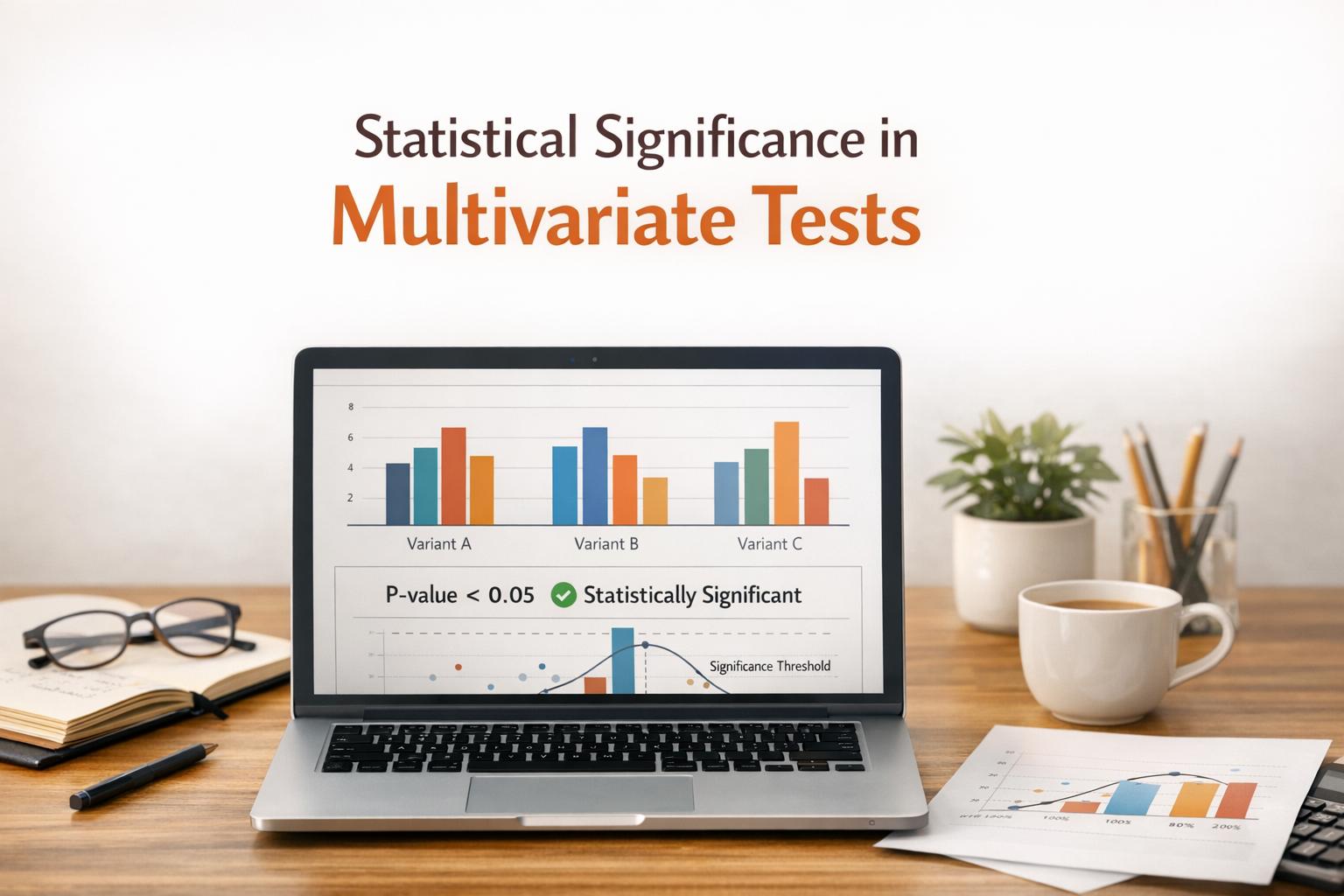
 24-01-2026
24-01-2026
 Ian Naylor
Ian Naylor
Statistical Significance in Multivariate Tests
How to get reliable results from multivariate tests using fractional designs, statistical corrections, variance reduction, and AI automation.
