

7 Best Real-Time UX Monitoring Tools 2025
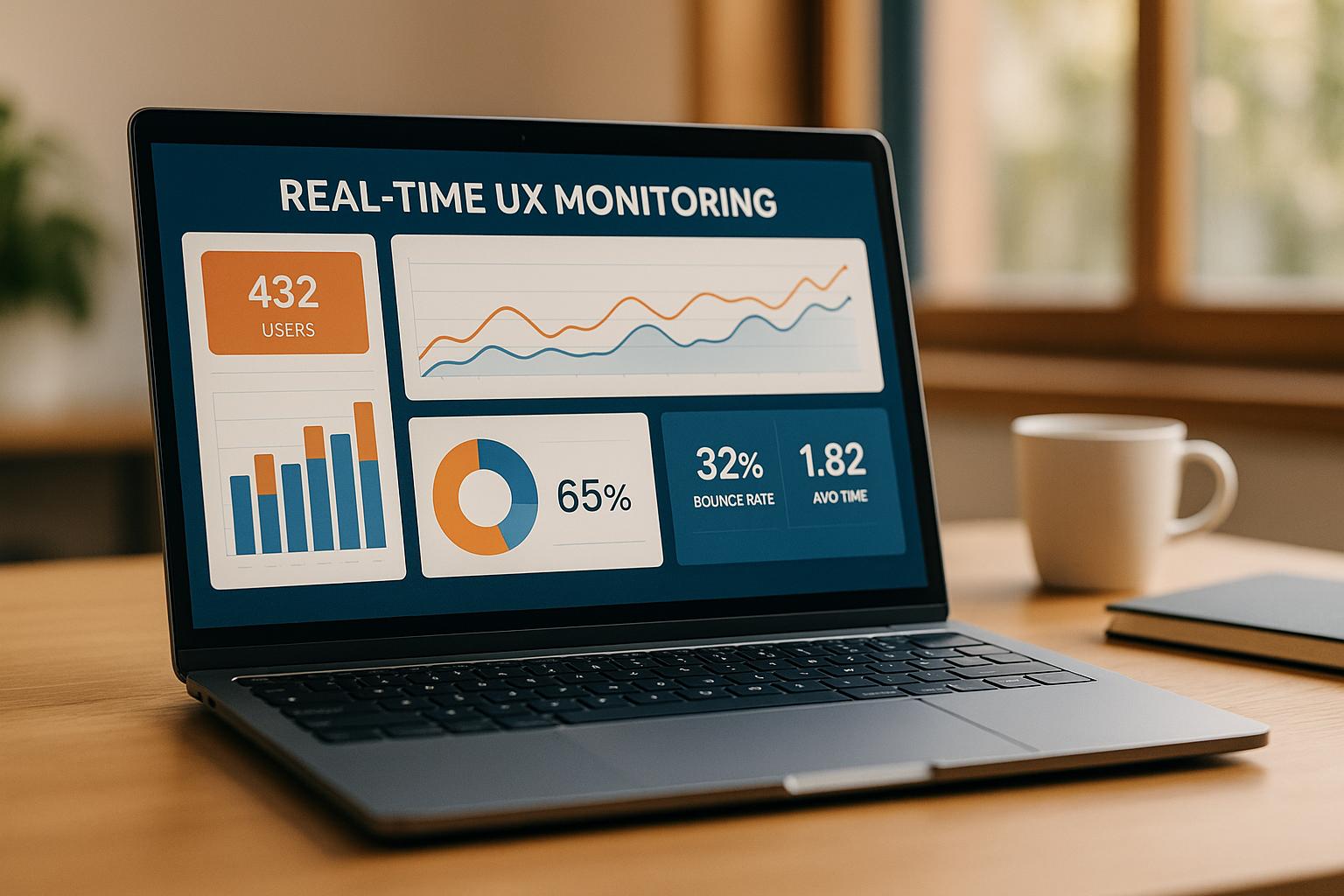
7 Best Real-Time UX Monitoring Tools 2025
 28-08-2025 (Last modified: 10-09-2025)
28-08-2025 (Last modified: 10-09-2025)
Real-time UX monitoring tools are essential for improving website and app user experiences. They help track user behavior, identify issues, and optimize performance. In 2025, two trends dominate: AI-driven insights to analyze user behavior and privacy-focused features to ensure compliance with regulations like GDPR and CCPA.
Here’s a quick look at the 7 best tools for real-time UX monitoring:
- PageTest.AI: AI-powered A/B testing and optimization with a no-code setup.
- Userpilot: Focused on user onboarding and engagement with in-app messaging.
- DebugBear: Specialized in Core Web Vitals and performance monitoring.
- Datadog: Combines backend and frontend monitoring for large-scale applications.
- New Relic: Full-stack observability linking backend and user interactions.
- Raygun: Real-time error tracking and crash reporting.
- Pingdom: Simple and effective website uptime and performance monitoring.
Each tool offers unique features like session replays, heatmaps, and AI-powered analytics to improve user satisfaction and business outcomes. Pricing ranges from free trials to enterprise plans, catering to different needs and budgets.
Key takeaway: Choose a tool based on your specific goals – whether it’s boosting conversions, enhancing onboarding, or resolving performance issues. Tools like PageTest.AI are great for small teams, while Datadog and New Relic cater to enterprise needs.
Real User Monitoring The Easy Way With Request Metrics
Key Features to Look for in Real-Time UX Monitoring Tools
When choosing a real-time UX monitoring tool, certain features are essential for quickly identifying and addressing issues while gaining insights to improve digital experiences. These capabilities not only enhance user satisfaction but also help boost conversion rates. Here’s a closer look at the must-have features to guide your decision.
Real-time performance tracking is a cornerstone of any reliable monitoring tool. It provides instant visibility into critical metrics like page load speeds, server response times, and resource delays. Quick alerts for slowdowns ensure you can address issues as they happen. Tools that monitor Core Web Vitals – Google’s key metrics for search rankings and user experience – are especially valuable.
Session replay functionality allows you to see exactly how users navigate your site. By recording user sessions, you can observe clicks, scrolls, and problem areas firsthand. Advanced replay tools let you filter sessions by specific criteria, such as users who encountered errors or abandoned their carts, helping you zero in on interactions that directly impact your business outcomes.
Heatmap visualization provides a visual representation of user behavior that raw data alone can’t capture. High-quality heatmaps showcase click patterns, scroll depth, and mouse movement across various devices and screen sizes. Fast, detailed heatmaps can inform design decisions and highlight areas needing improvement.
To take this further, AI-powered analytics can uncover patterns and predict potential issues before they arise. These tools analyze user behavior, flag friction points, and even suggest content or design changes. AI can also segment users automatically, making it easier to tailor solutions to different audience groups.
Privacy compliance features are non-negotiable. Look for tools that include data anonymization, cookie consent management, and adherence to regulations like GDPR and CCPA. These features allow you to collect meaningful insights while respecting user privacy and staying legally compliant.
Custom alerting systems ensure you’re notified of issues immediately. These alerts can be tailored to specific metrics and delivered via email, Slack, or SMS. The best systems minimize unnecessary alerts by prioritizing notifications based on severity and impact.
Cross-device compatibility ensures consistent tracking across all platforms – whether users are on phones, tablets, or desktops. A good tool will provide device-specific insights, helping you optimize experiences for each type of device.
Finally, integration capabilities with analytics tools, customer support platforms, and development systems streamline the workflow. Seamless integrations make it easier to share insights with your team and act on findings quickly.
The best tools combine these features to deliver clear, actionable insights without overwhelming you. Consider how each capability aligns with your goals, whether that’s improving conversion rates, reducing bounce rates, or enhancing overall user satisfaction.
1. PageTest.AI
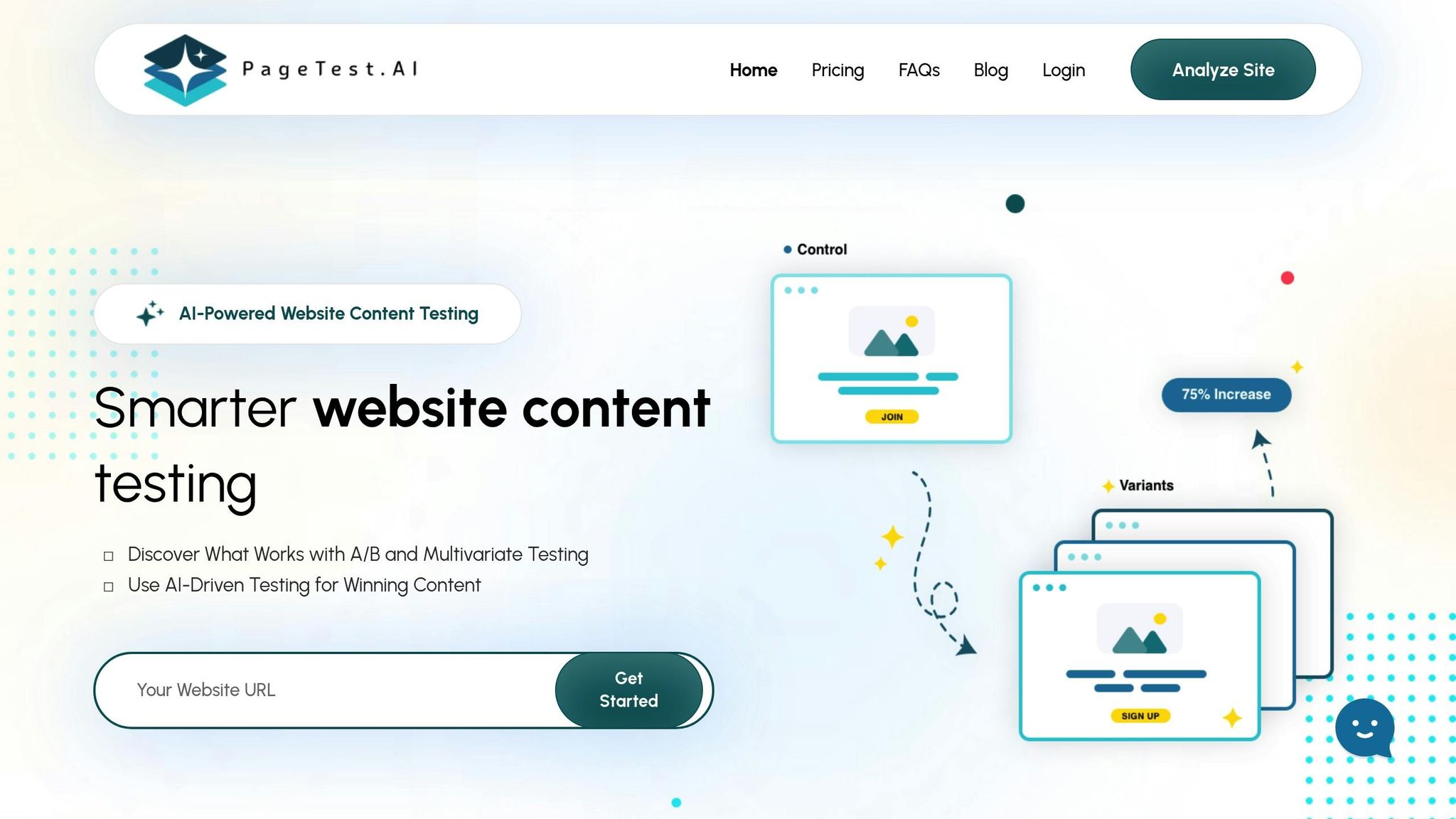
PageTest.AI is an AI-powered platform designed to boost conversion rates by combining A/B and multivariate testing with real-time user experience (UX) tracking and AI-driven optimization. Unlike traditional tools that simply highlight problems, this platform enables quick testing and ongoing UX improvements using smart content variations and performance tracking.
What sets it apart is its no-code approach, making it compatible with popular website builders like WordPress, Wix, and Shopify. With its intuitive interface, you can easily select elements to test and optimize without needing any coding skills. This simplicity transitions seamlessly into advanced AI features that focus on delivering meaningful improvements.
AI-Powered Insights and Automation
The platform’s AI engine takes the guesswork out of optimization. When you pick an element to test, it automatically generates content variations based on proven conversion strategies. Metrics such as clicks, engagement, time spent on a page, and scroll depth are tracked to identify which variations perform best.
Real-Time Monitoring and Analytics
PageTest.AI provides real-time insights into how your content is performing. This allows you to quickly evaluate test results and identify the most effective variations, enabling data-backed decisions to enhance your website’s performance.
The platform offers flexible pricing plans to suit different needs:
- Trial: Free for up to 10,000 impressions
- Startup: $10/month for 10,000 impressions across 10 pages
- Enterprise: $50/month for 100,000 impressions across 100 pages
- Agency: $200/month for 1 million impressions on unlimited pages (across 100 websites)
With its intelligent features and accessible pricing, PageTest.AI makes conversion optimization easier and more efficient.
2. Userpilot
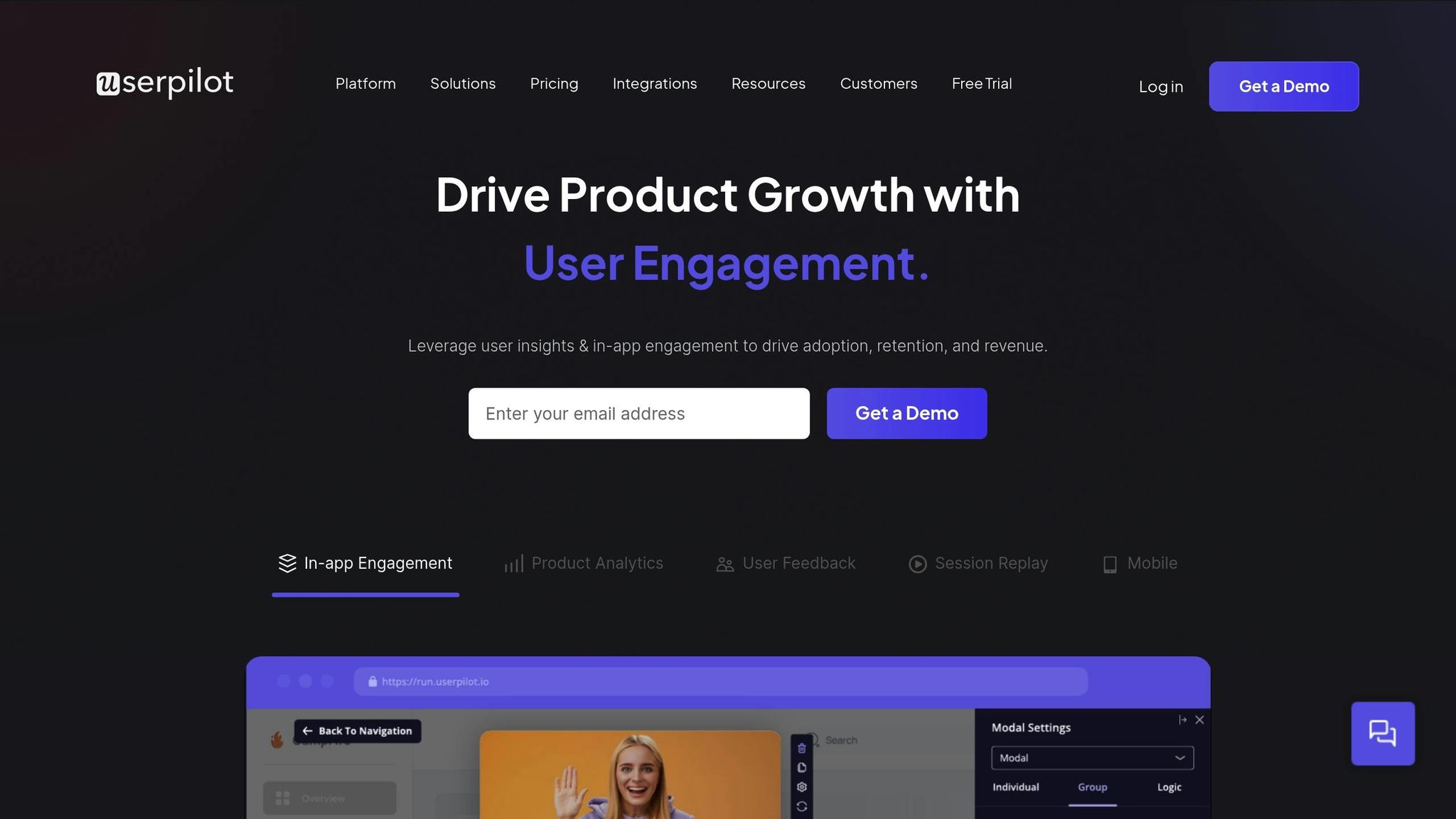
Userpilot is a platform designed to enhance user experiences by focusing on product adoption and onboarding. It monitors user behavior and helps craft tailored interactions that drive engagement and improve retention rates.
A standout feature of Userpilot is its focus on in-app messaging and optimizing user flows, making it a go-to tool for SaaS businesses and digital product teams. With Userpilot, you can create interactive walkthroughs, tooltips, and product tours – no coding required. It also offers a strong suite of real-time analytics to give you deeper insights into user behavior.
Real-Time Monitoring and Analytics
Userpilot provides real-time tracking of how visitors navigate your product. It measures essential metrics like feature adoption, user engagement, and onboarding completion rates. The platform’s dashboard offers detailed insights, such as time-to-value and feature discovery rates, while allowing you to segment users based on behaviors or demographics. Additionally, its goal-tracking capabilities help identify where users might drop off, giving you a clear view of potential pain points in the user journey.
3. DebugBear
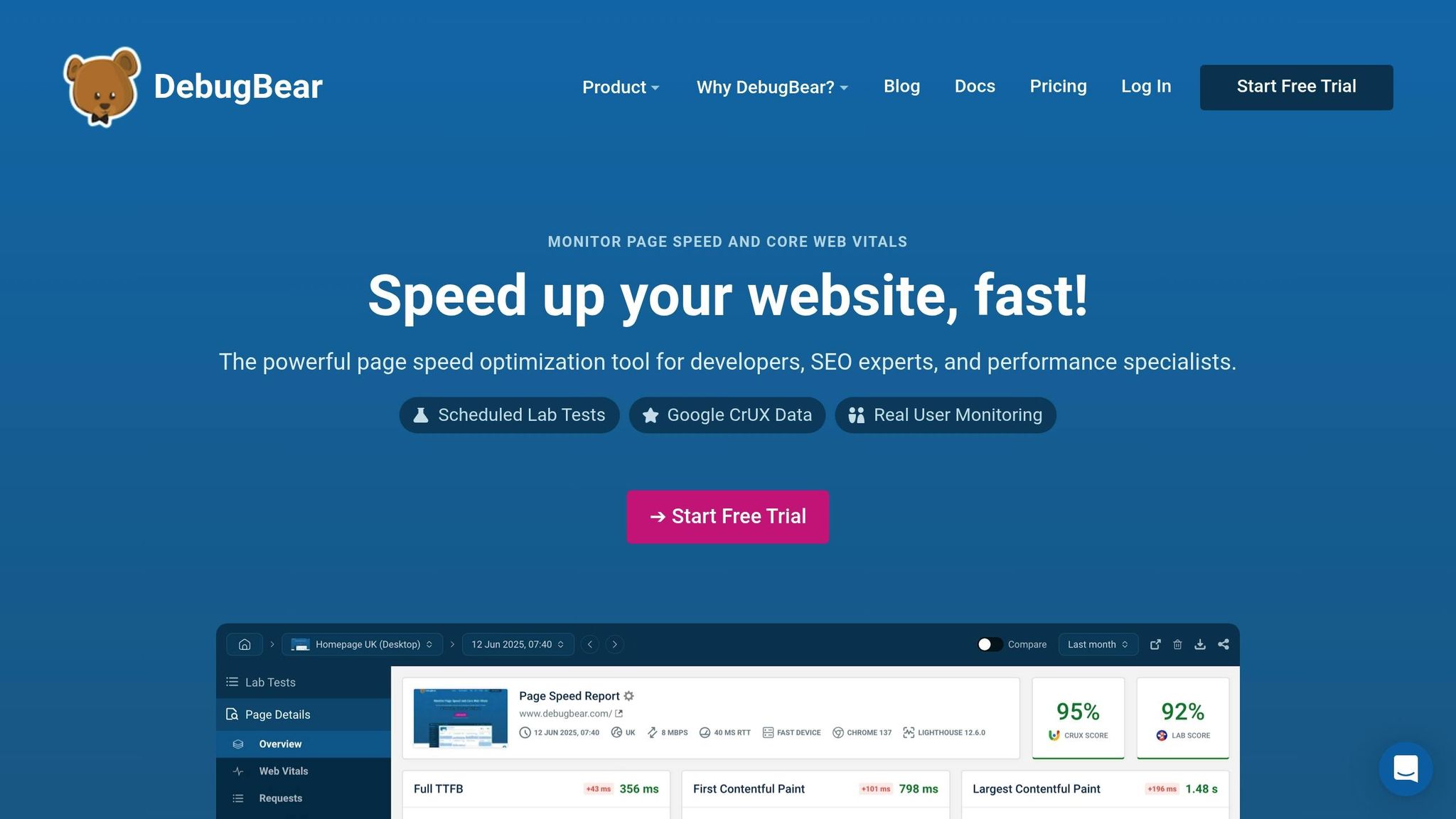
DebugBear zeros in on web performance and Core Web Vitals, keeping a close eye on metrics like page load times and layout shifts across different devices and networks. Its powerful monitoring tools provide the foundation for detailed, real-time analytics.
Real-Time Monitoring and Analytics
DebugBear keeps a constant watch on your website’s Core Web Vitals, such as Largest Contentful Paint (LCP), First Input Delay (FID), and Cumulative Layout Shift (CLS). It sends instant alerts whenever performance issues arise, so you’re always in the loop. The analytics dashboard offers a clear view of performance trends over time, making it easier to spot patterns and understand how changes impact user behavior. Plus, you can track multiple pages at once and get detailed reports that break down performance variations by location and device type.
On top of that, DebugBear uses synthetic monitoring to run frequent tests from multiple global locations. This helps catch potential problems early, before they start affecting your users. It also integrates seamlessly with your deployment pipeline, automatically testing performance after every release to ensure everything runs smoothly.
4. Datadog
Datadog goes beyond just monitoring web performance – it keeps an eye on everything from infrastructure to user experience (UX). This cloud-based tool bridges the gap between backend performance and frontend user interactions, giving you a clear picture of how technical issues affect real users. By combining technical metrics with UX data, Datadog offers real-time analytics that help you stay ahead of potential problems.
Real-Time Monitoring and Analytics
Datadog provides real-time monitoring for servers, databases, mobile apps, and websites. It collects performance data every second, offering instant insights into page load times, error rates, and user interactions. Custom dashboards let you view key UX metrics right alongside infrastructure data, making it easier to spot when server issues begin to impact user experience.
The platform processes massive amounts of data in real time, allowing you to zoom in from broad trends to specific user sessions. For example, if users report slow loading times, you can quickly determine whether the issue is caused by database queries, API calls, or frontend rendering.
AI-Powered Insights and Automation
Datadog uses machine learning to analyze performance data, detect anomalies, and even predict issues before they happen. Its algorithms learn your application’s typical behavior and send automatic alerts when metrics deviate from normal patterns. This proactive approach helps you address problems early, minimizing disruptions to user experience.
The platform also uncovers hidden patterns in your data. For instance, it might reveal that a particular sequence of user actions consistently triggers higher error rates or that performance dips during specific traffic surges. These insights let you fine-tune your application based on actual user behavior rather than guesswork.
Privacy and Compliance Features
Datadog prioritizes data privacy, offering tools to help you meet regulations like GDPR and CCPA. It allows you to automatically remove sensitive information from logs and traces, ensuring personal data isn’t stored in your monitoring systems. Features like data scrubbing, retention policy enforcement, and audit trails make compliance easier to manage.
Additionally, Datadog’s security certifications and data processing agreements simplify the legal side of implementing enterprise-grade monitoring solutions. This ensures your monitoring setup is not only effective but also aligned with privacy standards.
sbb-itb-6e49fcd
5. New Relic
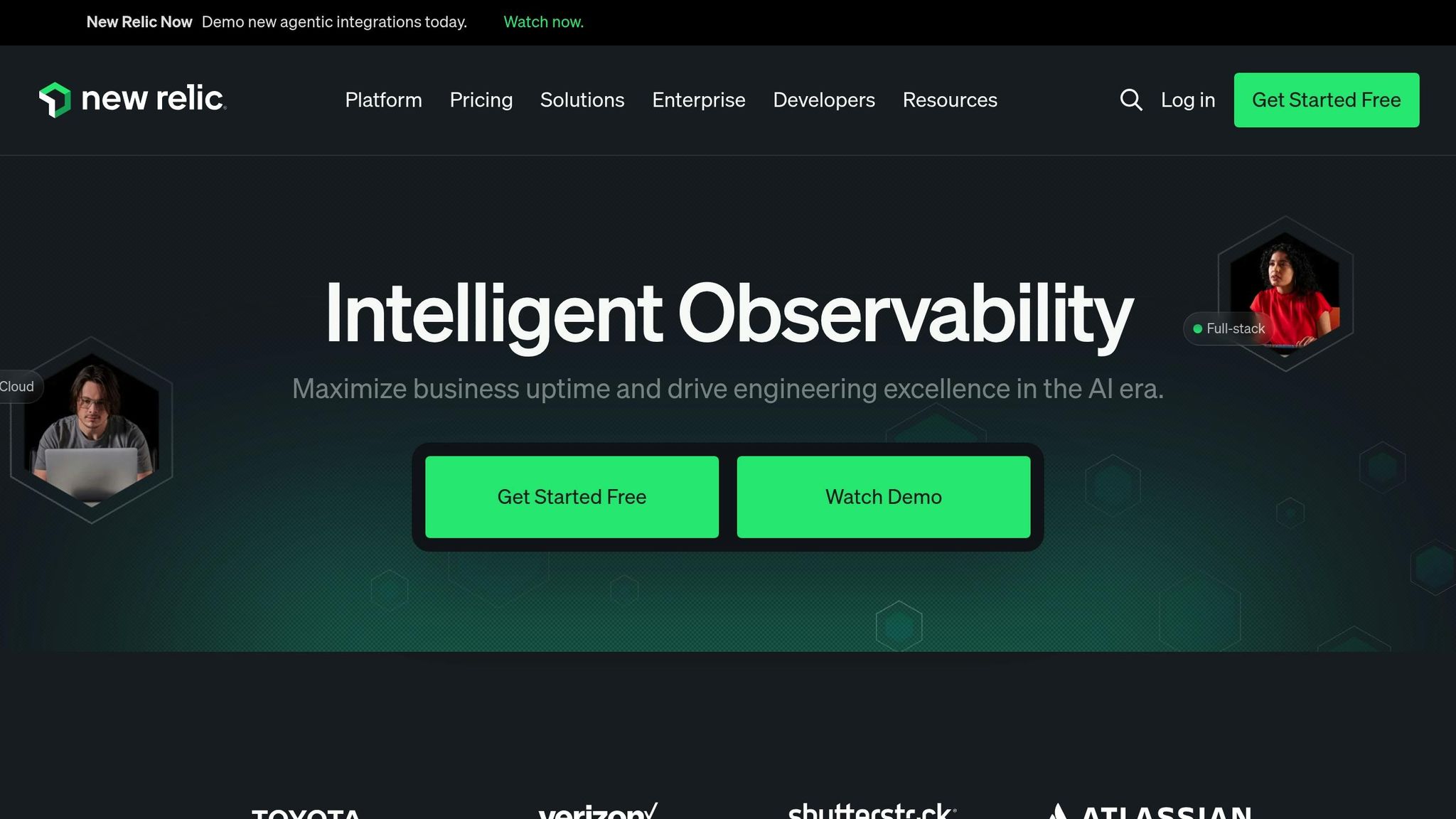
New Relic stands out by combining backend and frontend insights, offering a complete picture of application performance and user experience. It provides full-stack monitoring that links backend operations directly to real user interactions. By bridging the gap between application performance, infrastructure health, and user behavior, New Relic delivers a clear view of the factors shaping your users’ experience. Its real-time correlation of backend performance with frontend issues is particularly useful for diagnosing problems as they happen.
Real-Time Monitoring and Analytics
New Relic gathers essential performance metrics from user interactions, including page load times, JavaScript errors, and AJAX call performance. It tracks user sessions across both desktops and mobile devices, presenting segmented, real-time data to help you understand how your application behaves in actual usage scenarios.
The platform also provides in-depth Browser Monitoring for Core Web Vitals, enabling you to move from high-level trends to detailed insights about individual user sessions.
For mobile apps, New Relic’s Mobile Monitoring extends these capabilities to iOS and Android platforms. It tracks crash rates, network request times, and user interactions, while segmenting data by device type, operating system, and location. This level of detail helps identify performance trends across different user demographics, paving the way for advanced session and trace analysis.
User Journey Analysis and Distributed Tracing
By aggregating user sessions, New Relic uncovers navigation patterns and identifies friction points. Its funnel analysis tools are particularly helpful for spotting drop-off areas in critical flows like checkout processes or sign-up forms.
With Distributed Tracing, you can connect user actions to backend processes. For instance, if a user experiences a delay after clicking a button, you can trace the issue through your entire tech stack. This helps pinpoint whether the problem lies in database queries, third-party APIs, or frontend rendering.
AI-Powered Insights and Automation
New Relic’s Applied Intelligence leverages machine learning to detect performance anomalies and predict potential issues before they affect users. The system learns your application’s typical behavior and sends proactive alerts when metrics deviate from the norm.
The Incident Intelligence feature consolidates alerts into actionable incidents, reducing the noise from multiple alerts and helping you focus on the most pressing problems. These incident reports provide context, detailing the scope and possible impact of performance issues.
With Anomaly Detection, the platform continuously monitors user experience metrics, flagging unusual patterns in error rates, response times, or user behavior. For example, if your checkout completion rate suddenly drops, New Relic will alert you and provide insights into what might have changed in your app or infrastructure.
Finally, Custom Dashboards powered by NRQL (New Relic Query Language) allow you to create tailored reports highlighting key user experience metrics. You can also set up alerts to notify your team whenever specific thresholds are breached, ensuring immediate action on critical issues.
6. Raygun
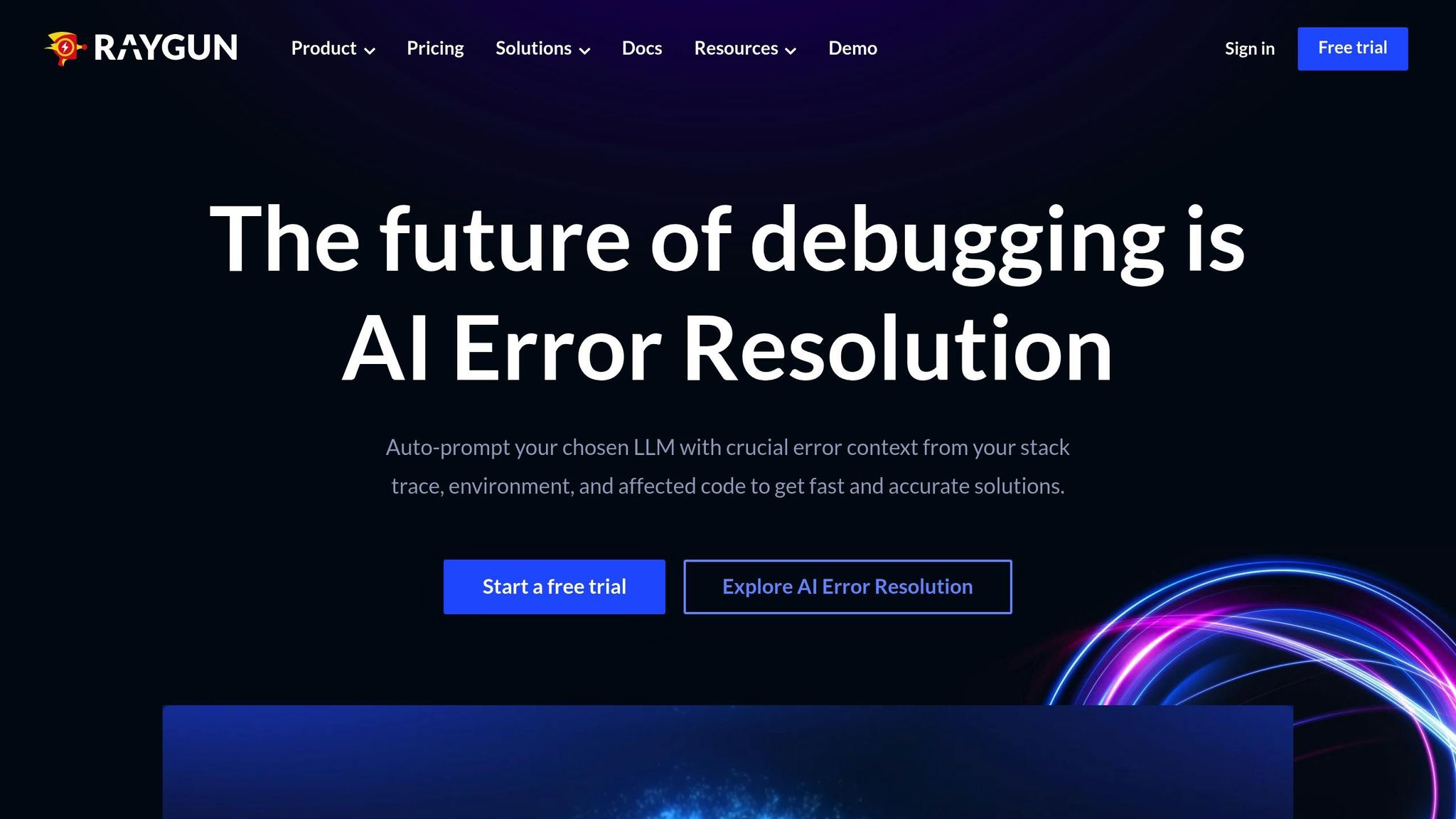
Raygun delivers powerful tools for crash reporting and real-time error tracking, making it easier to identify and fix issues quickly. It monitors errors and performance problems across web, mobile, and desktop applications in real time. With its Real User Monitoring (RUM) feature, Raygun tracks essential metrics like page load times and resource speeds, offering crucial insights into how your application is performing.
The crash reporting feature provides detailed context, including breadcrumb trails that log user actions step by step. This helps developers replicate and resolve issues more effectively. Additionally, Raygun monitors critical mobile performance metrics and identifies trends across different devices and operating system versions.
When it comes to privacy and compliance, Raygun ensures full GDPR compliance across its products and services, maintaining high privacy standards. For industries like healthcare that require stringent regulations, Raygun supports HIPAA compliance and can provide a Business Associate Agreement (BAA) when needed. This combination of real-time diagnostics and strong privacy measures makes Raygun a reliable choice for comprehensive user experience monitoring.
7. Pingdom
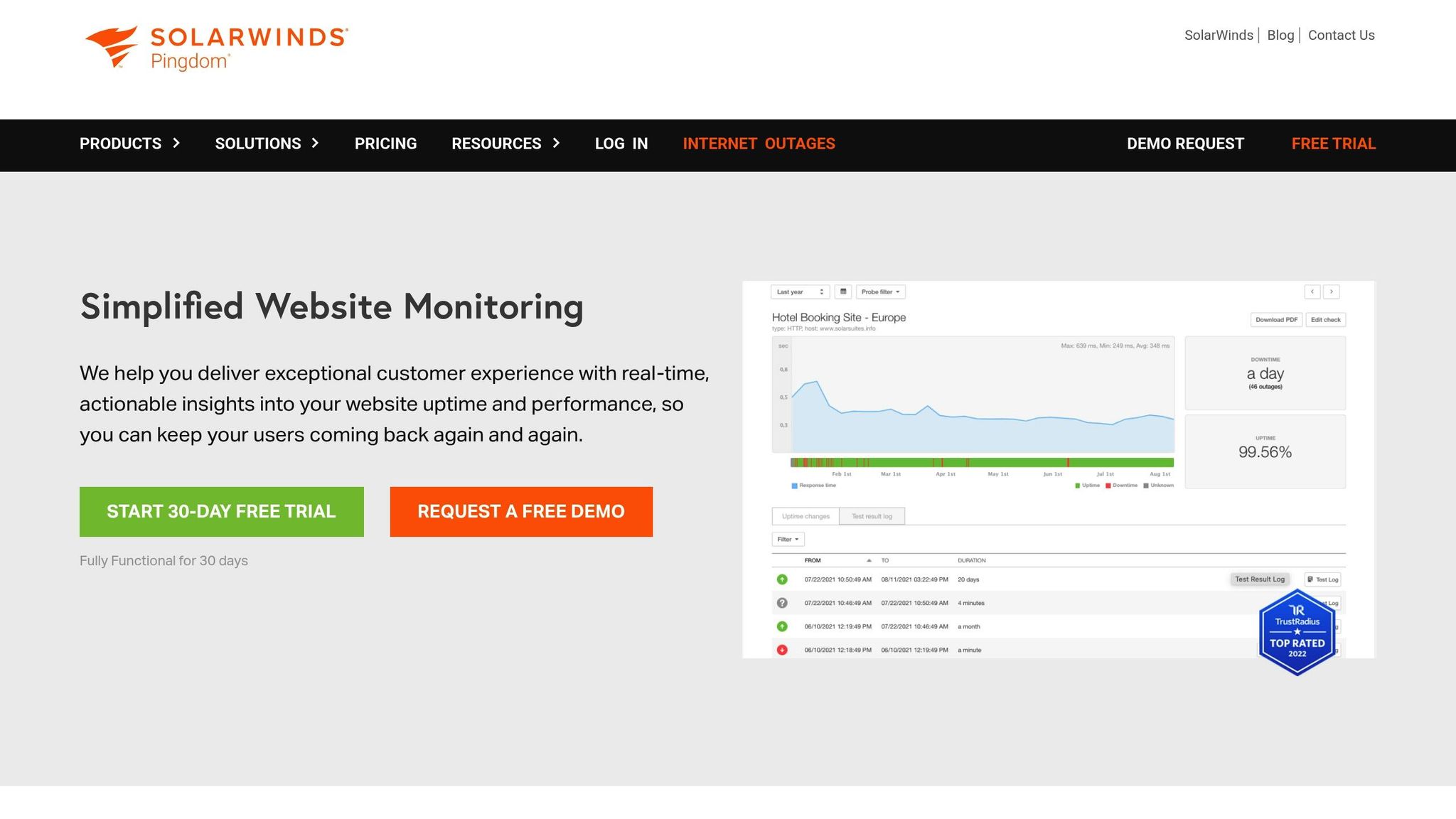
Pingdom keeps an eye on your site’s performance by focusing on the experience of real users. It provides insights as they happen, using actual visitor data to help you stay on top of your site’s functionality.
Real-time Monitoring and Analytics
With Pingdom’s Real User Monitoring (RUM), you can dive into critical details like where your users are located, what browser they’re using, and the devices they’re on. All of this is displayed on a user-friendly dashboard that tracks individual page load times and overall site performance. This makes it easier to spot trends and quickly address areas that need improvement.
Tool Comparison Table
Here’s a breakdown of seven tools, compared by their focus, pricing, strengths, ideal users, and limitations. This table gives you a quick overview to align each tool’s features with your specific needs.
| Tool | Primary Focus | Starting Price | Key Strengths | Best For | Notable Limitations |
|---|---|---|---|---|---|
| PageTest.AI | A/B Testing & CRO | $0/month (Trial) | AI-driven content variations, no-code setup, Chrome extension | Small to medium businesses focused on conversion optimization | Limited to content testing, lacks full UX monitoring |
| Userpilot | User Onboarding & Engagement | $249/month | In-app guidance, user segmentation, product analytics | SaaS companies improving user adoption | Higher price may deter smaller teams |
| DebugBear | Core Web Vitals & Performance | $30/month | Detailed performance metrics, Lighthouse audits, cost-effective | Developers and agencies focused on site speed | Minimal insights into user behavior |
| Datadog | Infrastructure & Application Monitoring | $15/month per host | Comprehensive monitoring, enterprise-grade security | Large enterprises with complex tech environments | Overkill for straightforward use cases |
| New Relic | Full-Stack Observability | $25/month per user | In-depth application insights, numerous integrations | Development teams needing advanced diagnostics | Steep learning curve for beginners |
| Raygun | Error Tracking & Performance | $4/month per app | Real-time crash reporting, deployment tracking | Development teams focused on error resolution | Limited focus on user experience metrics |
| Pingdom | Website Uptime & Performance | $10/month | Easy to set up, reliable uptime monitoring, global testing | Businesses needing basic performance monitoring | Lacks advanced analytics features |
Key Takeaways
- Budget-Friendly Options: PageTest.AI offers a free tier, making it accessible for smaller teams. DebugBear provides affordable performance monitoring at $30/month, and Pingdom starts at just $10/month for uptime monitoring.
- Enterprise Solutions: Tools like Datadog and New Relic are tailored for larger, complex environments but require dedicated resources for setup and management.
- Specific Use Cases:
- PageTest.AI is ideal for boosting conversions.
- Userpilot shines in onboarding and user engagement.
- Raygun focuses on resolving errors with real-time crash reporting.
- Team Size Considerations: Smaller teams may prefer the simplicity of PageTest.AI or Pingdom, while enterprise teams often rely on the advanced capabilities of Datadog or New Relic.
Pricing spans a wide range, from free tiers to enterprise-grade plans that can reach thousands of dollars per month, ensuring there’s an option for every budget and business need.
Conclusion
Choosing the right UX monitoring tool comes down to understanding your specific needs, budget, and technical requirements. PageTest.AI is a standout option, offering an AI-driven platform for conversion optimization. With a free trial and a no-code approach, it’s designed to simplify advanced testing for teams of all sizes. On the other hand, enterprise-grade tools like Datadog and New Relic provide powerful monitoring features tailored for high-demand environments. This guide aims to help you align each tool’s strengths with your business priorities.
PageTest.AI is reshaping how businesses improve user experiences. Its AI-powered system generates content variations automatically, streamlining the A/B testing process and removing much of the guesswork. This makes it especially appealing for teams focused on boosting conversions and fine-tuning website performance.
When selecting a tool, think about your core goals and budget. If improving conversions is your top priority, PageTest.AI offers a cost-effective, no-code solution. For businesses with more complex needs, platforms like Datadog and New Relic provide scalability and advanced monitoring capabilities.
Budget-conscious teams might find PageTest.AI’s free trial and affordable plans a great starting point, especially for startups and small businesses. Meanwhile, organizations with intricate requirements may benefit from comprehensive tools that deliver deeper insights and broader monitoring features.
As UX monitoring technology evolves, features like intelligent automation and predictive analytics are becoming increasingly important. Advanced AI tools now offer faster insights and more ways to enhance digital experiences. By leveraging these technologies, businesses can continuously refine their platforms. Whether you’re dealing with slow load times, low conversion rates, or application errors, the key is to choose a tool that directly addresses your challenges while staying within your budget.
FAQs
What are the main advantages of using AI-powered insights in real-time UX monitoring tools?
AI-driven insights in real-time UX monitoring tools deliver precise analysis of user behavior and help pinpoint performance issues effectively. By examining intricate data patterns, AI reveals actionable insights that might be difficult to detect manually.
These tools also excel at spotting anomalies and trends as they happen, empowering teams to resolve problems quickly and improve the user experience. This forward-thinking method not only boosts operational efficiency but also creates a more seamless and enjoyable experience for users.
How do UX monitoring tools help ensure compliance with privacy laws like GDPR and CCPA?
UX monitoring tools play a key role in helping businesses adhere to privacy laws like GDPR and CCPA. They achieve this by incorporating features designed to prioritize user consent and ensure transparency in data practices. For instance, many tools include consent management platforms (CMPs) to gather and track user permissions, along with privacy dashboards that make it simple for users to adjust their preferences.
On top of that, these tools often provide automated data mapping and monitoring to verify compliance with regulatory standards. By embedding privacy-focused features, companies can reduce legal risks and build stronger trust with their users.
What should small businesses and enterprises consider when selecting a UX monitoring tool?
When choosing a UX monitoring tool, small businesses should look for options that are straightforward, budget-friendly, and don’t demand much technical know-how. These qualities make it easier to get started and keep costs under control.
For larger enterprises, the focus shifts to tools that can handle more advanced capabilities, scale effortlessly, and integrate smoothly with existing systems. These features are essential for managing the complexities of bigger operations and extensive user bases.
One tool worth mentioning is PageTest.AI. It’s a no-code platform that simplifies A/B and multivariate testing, offering a versatile solution that works well for both small and large businesses.
Related Blog Posts
say hello to easy Content Testing
try PageTest.AI tool for free
Start making the most of your websites traffic and optimize your content and CTAs.
Related Posts

 27-01-2026
27-01-2026
 Ian Naylor
Ian Naylor
Ethical Data Collection for CRO
Privacy-first CRO guide: get explicit consent, minimize and anonymize data, and comply with GDPR/CCPA while improving conversions.

 26-01-2026
26-01-2026
 Ian Naylor
Ian Naylor
Category Page Layouts That Boost SEO
Optimize category pages with clear hierarchies, concise above-fold copy, mobile-first layouts, schema, image optimization and pagination to increase traffic.
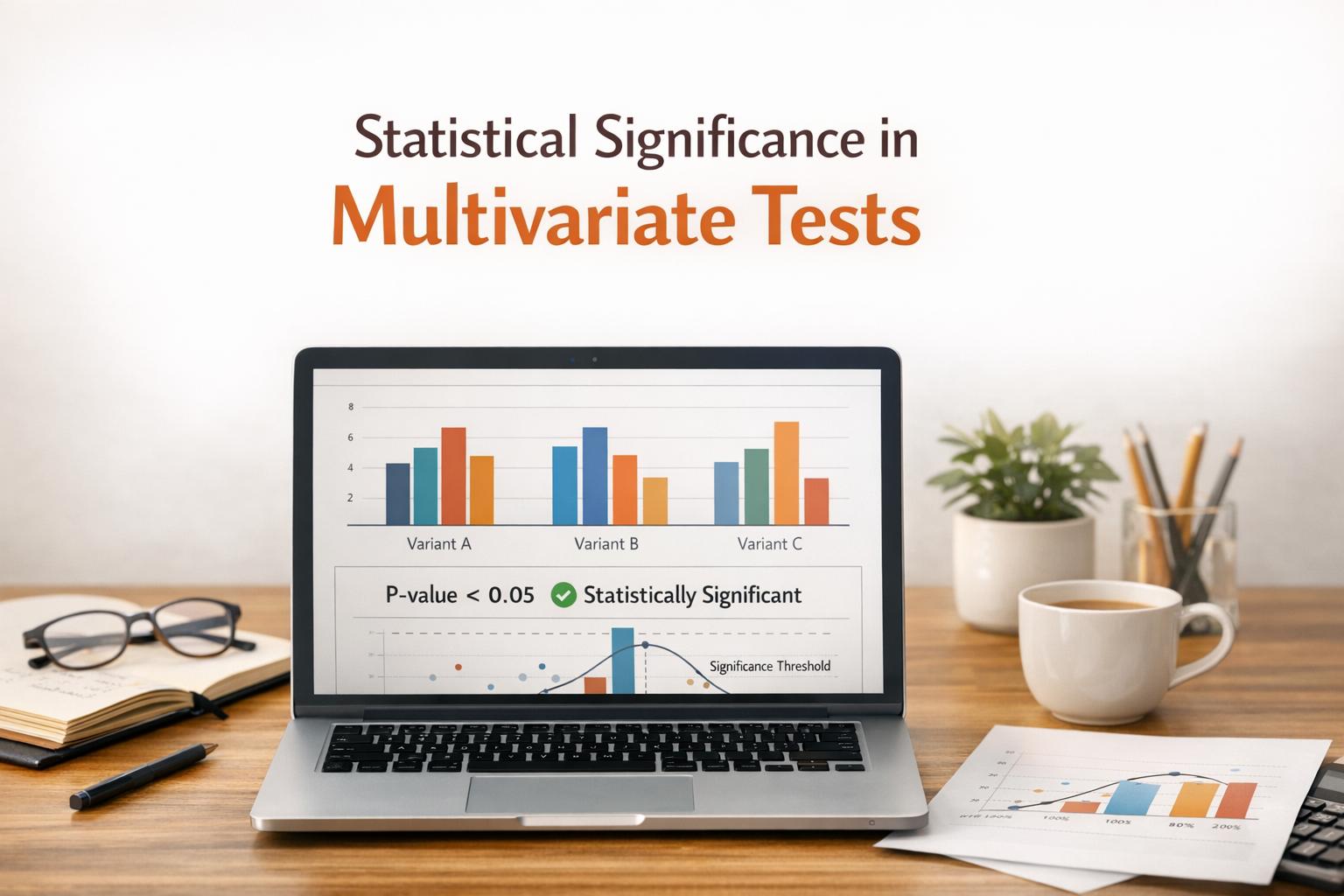
 24-01-2026
24-01-2026
 Ian Naylor
Ian Naylor
Statistical Significance in Multivariate Tests
How to get reliable results from multivariate tests using fractional designs, statistical corrections, variance reduction, and AI automation.
