

The Easy Guide to On Page SEO for WordPress
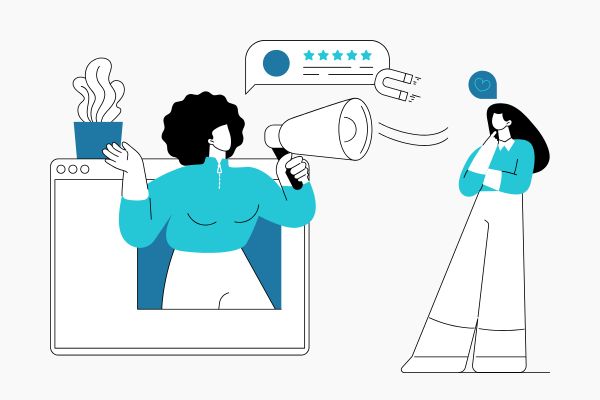
The Easy Guide to On Page SEO for WordPress
 17-02-2025 (Last modified: 18-09-2025)
17-02-2025 (Last modified: 18-09-2025)
Introduction
If you’re running a WordPress site, mastering on-page SEO for WordPress is essential to improve your search rankings and attract more visitors. And by using the WordPress platform you’re actually making your on-page SEO much easier to manage! WordPress simplifies on-page SEO by offering built-in features and plugins that help you optimize your site effectively, and helps keep you on track so you don’t forget anything.
In this guide, we’ll break down the best on page SEO for WordPress strategies, from optimizing titles and meta descriptions to improving content structure and user experience. Plus, we’ll share a useful resource for bloggers and content creators looking to enhance their SEO efforts — you can find our blogger content here.
Why On-Page SEO for WordPress Matters
On-page SEO refers to the optimizations you make directly on your website to improve visibility on search engines like Google. When done correctly, on page SEO for WordPress helps:
- Improve your search rankings
- Increase organic traffic
- Enhance user experience
- Boost engagement and conversions
With the right setup, WordPress provides an excellent foundation for SEO. Let’s explore how to maximize your site’s potential.

1. Optimize Titles and Meta Descriptions
Your page title and meta description are the first things users see in search results. Here’s how to optimize them:
Title Optimization:
- Include your primary keyword naturally (e.g., “On-Page SEO for WordPress: A Step-by-Step Guide”).
- Keep it under 60 characters to avoid being cut off in search results.
- Make it compelling to encourage clicks.
Meta Description:
- Use 150-160 characters to summarize the page content.
- Incorporate the keyword on page SEO for WordPress naturally.
- Provide a clear value proposition (e.g., “Learn how to optimize your WordPress site for SEO with simple, actionable tips.”).
Tip: Use an SEO plugin like Yoast SEO or Rank Math to preview and optimize your titles and descriptions.
Pages with optimized meta titles and descriptions can see up to a 5.8% higher click-through rate from search results. (Backlinko, 2023 study on organic CTR).
2. Use Proper Heading Structure
Search engines use headings (H1, H2, H3) to understand the hierarchy of your content. Follow these best practices:
- H1: Should only be used once per page (usually the blog post title).
- H2s and H3s: Organize your content into sections for readability.
- Include keywords naturally within headings where appropriate.
Example Structure:
H1: On-Page SEO for WordPress: The Ultimate Guide
H2: Why On-Page SEO Matters
H2: Optimize Titles and Meta Descriptions
H3: Best Practices for Titles
H3: How to Write Effective Meta Descriptions
This structure improves readability for users and search engines.
3. Optimize URLs for SEO
A clean and keyword-rich URL helps both users and search engines understand your content.
- Use short, descriptive URLs
- Avoid stop words like “and,” “the,” or “of.”
- Keep URLs under 5-6 words for clarity.
📌 How to Set SEO-Friendly URLs in WordPress: Go to Settings > Permalinks and select “Post name” to create cleaner URLs.
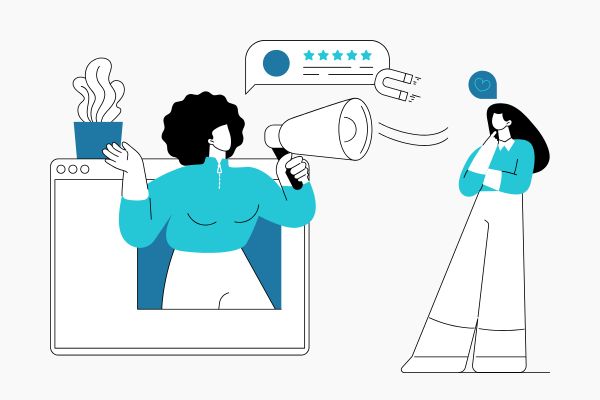
4. Improve Content Quality and Readability
Google rewards high-quality, engaging content. Follow these guidelines:
- Write for humans first, SEO second. Avoid keyword stuffing.
- Use bullet points and short paragraphs for easy readability.
- Add internal links to related content to improve navigation.
- Include images and videos to enhance engagement (optimize file sizes for speed!).
Need more blogging tips? Check out this resource for bloggers to enhance your SEO strategy.
5. Optimize Images for Faster Loading
Large images can slow down your site, hurting your SEO. Here’s how to optimize them:
- Compress images using tools like TinyPNG or Smush.
- Use descriptive file names
- Add alt text for accessibility and SEO benefits.
A 1-second delay in page load time can lead to a 7% reduction in conversions. (Neil Patel, citing Akamai research).
6. Improve Internal Linking
Internal links help distribute link equity across your site and improve user experience.
- Link to relevant blog posts within your content.
- Use descriptive anchor text (e.g., “Check out this guide on WordPress SEO tips.”)
- Avoid excessive linking—keep it natural.
7. Leverage WordPress SEO Plugins
WordPress has excellent plugins that simplify on page SEO for WordPress optimization.
Top SEO plugins include:
- Yoast SEO – Helps optimize content, generate sitemaps, and improve readability.
- Rank Math – Provides advanced SEO features and keyword optimization.
- All in One SEO (AIOSEO) – A beginner-friendly plugin with powerful SEO tools.
These plugins provide real-time recommendations to help improve your SEO score.
8. Optimize for Mobile and Page Speed
Google prioritizes mobile-friendly websites in rankings, so make sure your WordPress site is optimized:
- Use a responsive theme that adapts to different screen sizes.
- Run a speed test using Google PageSpeed Insights.
- Enable caching plugins like WP Rocket to improve load times.
- Optimize your database with WP-Optimize for faster performance.
Over 60% of Google searches now come from mobile devices, making mobile-friendly optimization a direct ranking factor. (Statista, 2024).

9. Secure Your Website with HTTPS
Google favors secure sites. If your WordPress site isn’t using HTTPS, it’s time to upgrade.
- Install an SSL certificate (often provided for free by hosting providers like SiteGround or Bluehost).
- Check for mixed content issues where non-HTTPS elements are loading.
A secure site builds trust and improves SEO rankings.
Final Thoughts: Mastering On-Page SEO for WordPress
Optimizing on page SEO for WordPress doesn’t have to be overwhelming. By focusing on key elements like titles, headings, content structure, and page speed, you can improve your search rankings and attract more visitors.
Key Takeaways: ✔ Use SEO-friendly titles and meta descriptions. ✔ Optimize headings, URLs, and internal links. ✔ Compress images and improve site speed. ✔ Leverage SEO plugins like Yoast or Rank Math. ✔ Ensure your site is mobile-friendly and secure.
By applying these strategies, your WordPress site will be well-optimized for higher rankings, better engagement, and more conversions!
FAQs: On-Page SEO for WordPress
What is on-page SEO for WordPress and why is it important?
On-page SEO for WordPress involves optimizing elements like titles, headings, content, and images directly on your site to improve visibility in search engines. It’s essential because it helps your site rank higher, attract more traffic, and boost engagement—all without needing to touch code.
How do I write SEO-friendly titles and meta descriptions in WordPress?
Use a plugin like Yoast SEO or Rank Math to preview and edit your title and meta description. Keep titles under 60 characters, include your target keyword, and make them enticing. Descriptions should stay under 160 characters and clearly explain what the page is about.
What’s the best way to structure headings for SEO in WordPress?
Use a single H1 for your main title (WordPress usually handles this automatically), then break your content into sections using H2 and H3 tags. Add relevant keywords naturally in your headings to help search engines understand your content.
How can I make my WordPress site load faster for better SEO?
Compress images, enable caching (with a plugin like WP Rocket), use a lightweight theme, and optimize your database with a plugin like WP-Optimize. Faster sites not only rank better but also keep visitors around longer.
Which WordPress SEO plugins should I use?
Yoast SEO, Rank Math, and All in One SEO are top picks. They help with keyword optimization, content analysis, sitemap generation, and technical SEO tasks—all within your dashboard. Choose one and stick with it for the best results.
How do I create SEO-friendly URLs in WordPress?
Go to Settings > Permalinks and select “Post name” for clean, readable URLs. Then, edit each post slug to include relevant keywords and remove unnecessary words like “and” or “the” for a sharper, more searchable link.
say hello to easy Content Testing
try PageTest.AI tool for free
Start making the most of your websites traffic and optimize your content and CTAs.
Related Posts

 14-02-2026
14-02-2026
 Ian Naylor
Ian Naylor
Ultimate Guide To SEO Conversion Metrics
Measure how organic traffic converts into leads and revenue. Learn key metrics, GA4 setup, Value Per Visit, CLV, and optimization tactics.
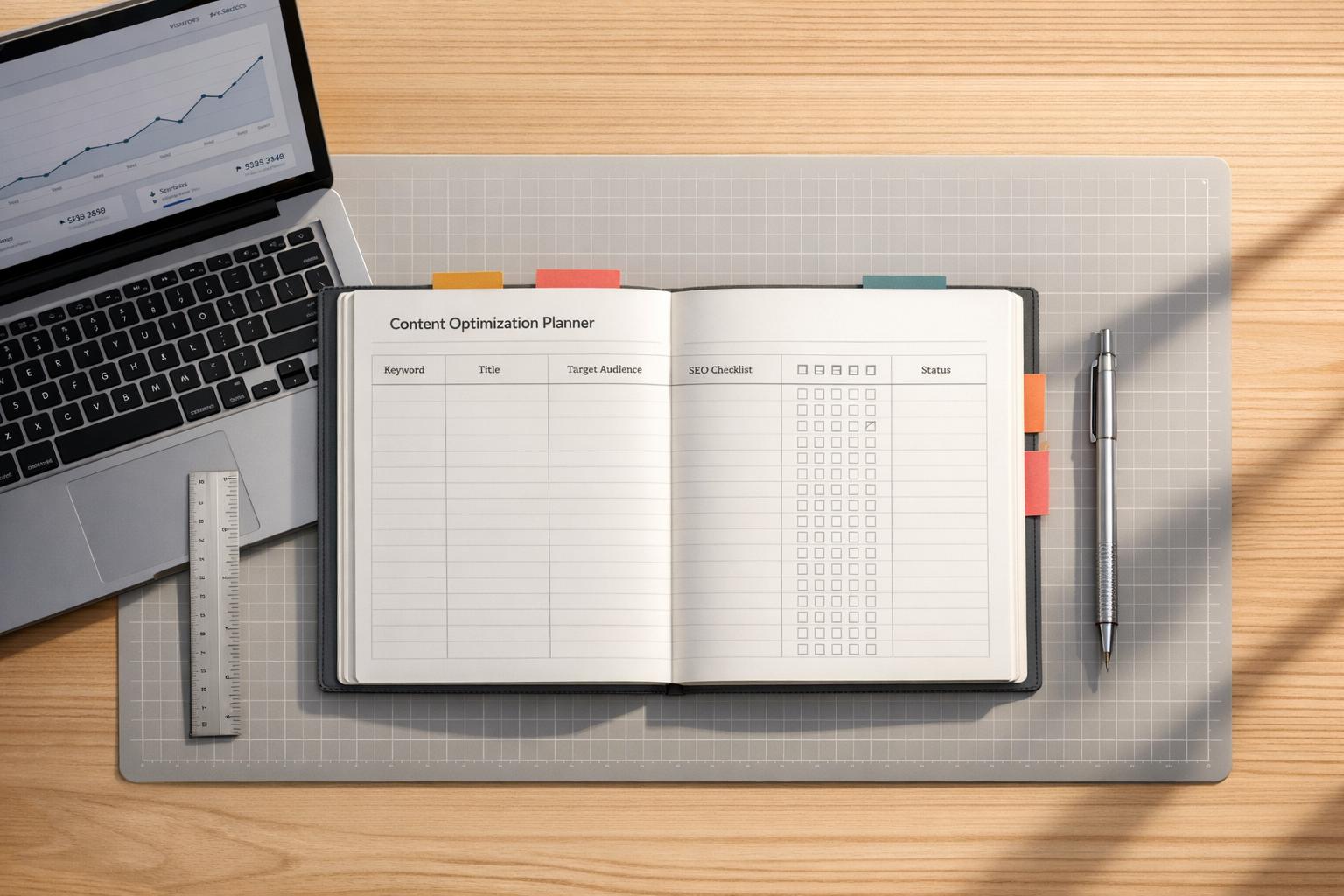
 12-02-2026
12-02-2026
 Ian Naylor
Ian Naylor
SEO Content Optimization Planner
Create search-friendly content with our SEO Content Optimization Planner. Get a custom plan to rank higher—try it free today!

 10-02-2026
10-02-2026
 Ian Naylor
Ian Naylor
User Behavior Impact Calculator
Discover how user behavior affects your site’s success with our free calculator. Get your impact score and tailored tips to boost performance!
