

How to Test Mobile UX for Conversion Success

How to Test Mobile UX for Conversion Success
 18-11-2025 (Last modified: 18-11-2025)
18-11-2025 (Last modified: 18-11-2025)
Mobile UX directly impacts your bottom line. A poor mobile experience can drive users away, while optimizing it can significantly boost conversions. Here’s why it matters and how to get started:
- Mobile users are 5x more likely to abandon tasks if your site isn’t mobile-friendly.
- A 1-second delay in load time can cut conversions by 7%.
- Companies like Airbnb and Best Buy have seen measurable growth by improving their mobile UX.
To improve mobile UX and drive conversions, focus on these strategies:
- Track key metrics like conversion rates, bounce rates, and cart abandonment.
- Use A/B testing to optimize layout, CTAs, and checkout flows.
- Conduct usability testing to identify pain points in real user interactions.
- Leverage tools like heatmaps and session recordings to analyze user behavior.
- Try AI-powered platforms like PageTest.AI for easier testing and optimization.
Better mobile UX means fewer users leaving your site and more completing purchases. Start small – test one element like a button or form – and build from there. With continuous testing and improvements, you’ll see results over time.
One App Instead of Lab: how to optimize mobile experience & conversions with the right user testing
How Mobile UX Affects Conversion Rates
The link between mobile user experience (UX) and conversion rates is undeniable. When users encounter issues on your mobile site, they often leave frustrated, skipping any chance to convert.
What Mobile UX Is and Why It Matters
Mobile UX refers to how users interact with a website or app on smartphones and tablets. It includes everything from page load times to the ease of tapping buttons, reading text, or completing purchases.
Unlike desktop experiences, mobile UX is shaped by smaller screens, touch-based navigation, and the multitasking nature of mobile users. People might be browsing your site while walking, riding in a car, or juggling other tasks – situations that rarely apply to desktop users.
These unique conditions create specific hurdles that can hurt conversions:
- Small screen sizes lead to cramped layouts.
- Touch navigation increases the chance of accidental taps.
- Slow networks make every second of load time critical.
- Complicated forms are harder to complete on small keyboards.
- Frequent distractions mean you have less time to grab attention.
Addressing these challenges is essential. Testing and optimizing your mobile experience can directly tackle these pain points.
The stakes are particularly high in the US, where consumers expect fast, seamless, and user-friendly mobile interactions. Even minor UX issues can significantly impact conversion rates.
Take Best Buy as an example. The retailer implemented mobile-optimized guides and local ads to create experiences tailored to mobile users. This strategy drove over one million store visits, proving that improving mobile UX can lead to tangible business results.
Key Mobile Conversion Metrics to Track
Tracking the right metrics helps identify obstacles and boost conversions.
Start with core conversion metrics:
- Conversion Rate: This measures the percentage of mobile users who complete an action, such as making a purchase or signing up for a newsletter. A typical mobile conversion rate ranges from 1% to 10%.
- Bounce Rate: High bounce rates often point to issues like slow loading, confusing navigation, or content that doesn’t adapt well to smaller screens.
- Click-Through Rate (CTR): This reflects how effectively your calls-to-action and links engage mobile users. Since touch navigation differs from desktop clicking, button size and placement matter.
Engagement metrics provide deeper insights into user behavior:
- Time on Page: If users spend time on your content, it’s a good sign they find it valuable. This metric also influences SEO.
- Page Scroll Depth: This shows how far users scroll, highlighting engagement levels. If users don’t scroll past the top section, your mobile layout might need work.
- Task Completion Rate: Tracks the percentage of users who successfully complete actions like filling out forms or finishing a checkout process.
Finally, financial metrics connect UX to revenue:
- Cart Abandonment Rate: A common mobile problem caused by complicated checkout flows.
- Average Order Value (AOV): Tracks how much mobile users spend compared to desktop users. Mobile shoppers may make smaller but more frequent purchases.
Segmenting these metrics by device type provides a clearer picture of mobile versus desktop performance. For instance, you might discover that mobile users abandon carts at a specific checkout step or respond better to certain types of content.
A real-world example comes from ArchiveSocial. In 2023, the company used A/B testing to make CTAs more prominent and simplify pricing pages, focusing on mobile user behavior. These changes led to significant conversion increases, showing how data-driven mobile UX improvements can directly impact results.
As mobile usage in the US continues to grow, with more people browsing, shopping, and paying via their phones, understanding these metrics is crucial to refining your conversion funnel.
These insights serve as a foundation for ongoing testing and refining of mobile UX strategies.
How to Test and Optimize Mobile UX
Testing mobile UX requires a thoughtful mix of methods to uncover pain points and confirm improvements. By combining various strategies, you can gain a well-rounded understanding of how users interact with your mobile platform.
A/B and Multivariate Testing for Mobile
A/B testing involves comparing two versions of a single element to see which one performs better, while multivariate testing evaluates multiple elements at once. Both approaches are essential for improving mobile conversion rates.
Focus on testing elements that directly impact user behavior, such as headlines, CTAs, button placements, navigation menus, onboarding processes, and checkout flows. These areas are critical because they influence how easily users can complete their goals.
For example, one retail app ran an A/B test comparing two checkout button placements. When the button was positioned higher on the screen, completed purchases increased by 15%. Similarly, brands like Tezenis and Calzedonia achieved steady gains in mobile conversions by continuously testing and refining their checkout processes.
A/B testing helps remove guesswork by showing exactly which changes lead to better results. This makes it easier to make data-driven decisions when optimizing your mobile experience.
Usability Testing for Mobile
Usability testing involves observing real users as they navigate your mobile app or site. This method uncovers obstacles and confusion that analytics alone might not reveal.
There are two main types of usability testing: moderated and unmoderated. Moderated testing takes place in real time with a facilitator, making it ideal for complex workflows or when detailed feedback is needed. Unmoderated testing, on the other hand, is self-guided and scalable, allowing you to gather broader insights more quickly.
Design your usability tests around tasks that reflect real user goals, such as completing a purchase, signing up for an account, or locating specific information. For instance, you might observe how easily users can add items to their cart and check out, or how quickly they can find customer support details. These scenarios link usability directly to conversion goals, providing actionable insights.
The real strength of usability testing lies in its ability to explain why users behave a certain way. While analytics might show a high cart abandonment rate, usability tests can reveal whether it’s due to a hard-to-find button, a confusing form, or slow loading times.
Using Heatmaps, Session Recordings, and User Feedback
Heatmaps visually show where users tap, scroll, or ignore content on your mobile pages. This highlights popular areas while exposing sections that don’t get attention.
Session recordings allow you to watch real user interactions, showing where people hesitate, repeatedly tap, or abandon tasks. For mobile, this is especially valuable because you can see how users navigate with their fingers and pinpoint touch-related issues.
User feedback, gathered through surveys or in-app prompts, provides direct insights into frustrations and suggestions. This qualitative data complements the quantitative findings from heatmaps and session recordings, offering a complete picture of the user experience.
For example, heatmaps might reveal that users aren’t tapping your main CTA button. Session recordings could show them trying to interact with a non-clickable element, and feedback might explain that the button doesn’t appear tappable. Together, these tools help you understand both the “what” and the “why” behind user behavior.
Mobile interactions – like tapping, swiping, and pinching – can be more nuanced than traditional desktop behaviors. These tools capture those subtleties, making them invaluable for optimizing mobile UX.
The best results come from combining all these methods. Use heatmaps and session recordings to identify problem areas, A/B testing to validate solutions, usability testing to uncover motivations, and user feedback to confirm your changes are effective. By addressing friction points from multiple angles, you can create a smoother, more engaging mobile experience.
These strategies set the stage for incorporating advanced tools that can further refine your mobile UX.
Using PageTest.AI to Simplify Mobile Testing
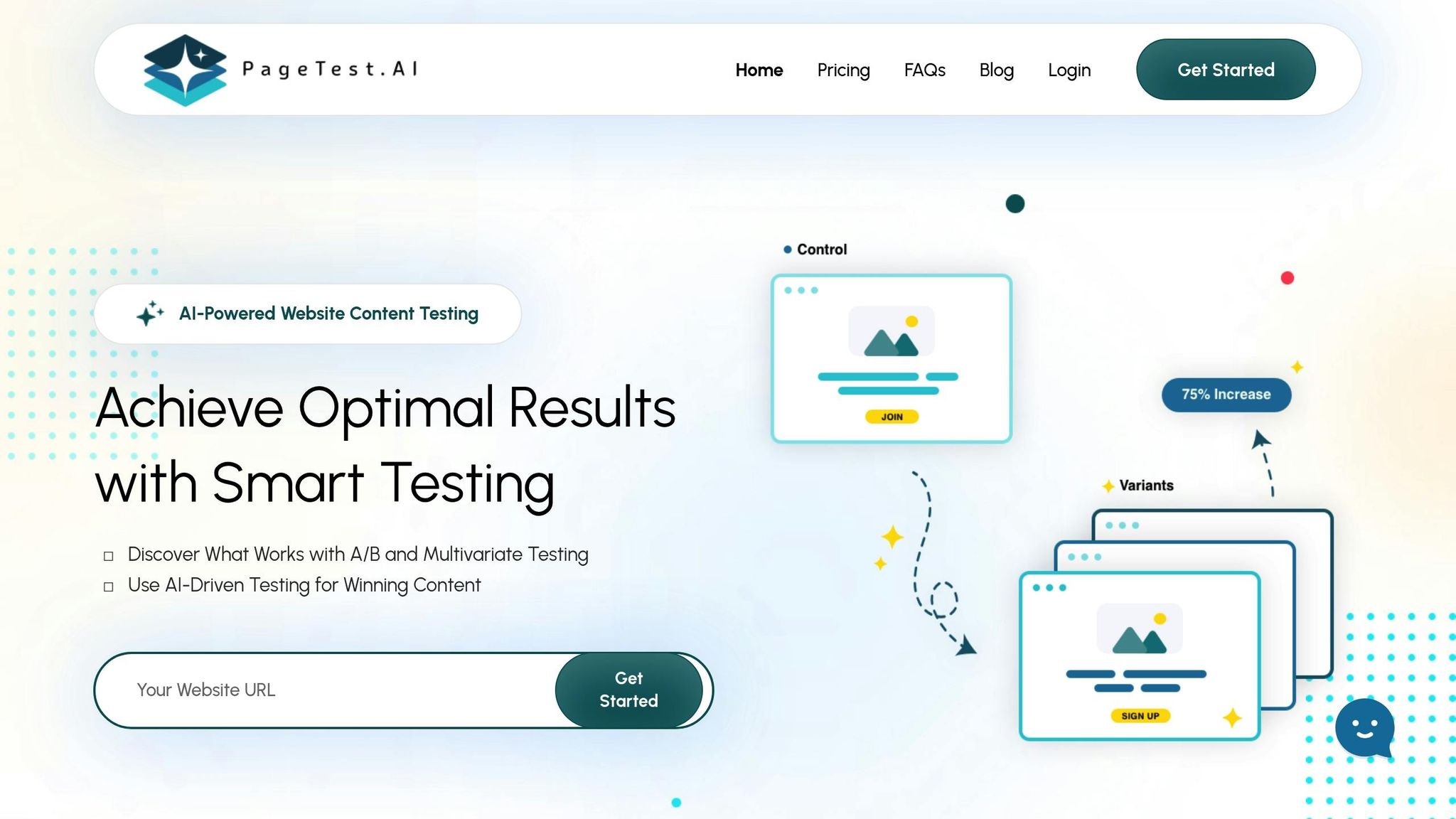
AI-powered tools are transforming mobile UX testing, building on traditional A/B and usability testing methods. These tools simplify what was once a complex, technical process, making it accessible to small businesses and marketers. PageTest.AI, in particular, removes many of the hurdles associated with comprehensive mobile testing, offering a more efficient way to optimize user experiences.
Benefits of AI in Mobile UX Testing
Platforms like PageTest.AI enable marketers to run advanced A/B and multivariate tests with ease. Using a simple point-and-click interface, the platform generates optimized variations for elements like headlines and CTAs, helping to improve mobile UX and, ultimately, boost conversions.
AI also enhances performance tracking. With PageTest.AI, you can monitor critical mobile metrics such as clicks, engagement rates, time on page, and scroll depth. It goes a step further by analyzing broader user behaviors, like navigation patterns, giving you deeper insights into how users interact with your site. These metrics provide valuable guidance for refining the mobile experience.
For small businesses without dedicated development teams, the platform’s no-code approach is a game changer. You can quickly test mobile-specific features like touch-friendly button sizes, mobile-optimized headlines, or streamlined checkout processes. Plus, PageTest.AI integrates seamlessly with popular website builders like WordPress, Shopify, and Wix, making it easy to use regardless of your technical setup.
How to Add PageTest.AI to Your Testing Workflow
Getting started with PageTest.AI is a straightforward process. Simply add the platform’s snippet to your web pages, a task that takes just minutes and is compatible with any website platform.
The Chrome extension makes selecting test elements intuitive. You can highlight key components on your mobile site – like headlines, CTAs, product descriptions, or navigation elements – that influence conversions. This visual tool ensures you target the right areas for improvement.
Once test elements are selected, PageTest.AI’s AI generates optimized variations automatically. These alternatives are ready to use immediately, or you can tweak them to better align with your brand’s voice and messaging. This is especially valuable for mobile testing, where concise and action-driven copy often delivers the best results.
The platform’s dashboard provides real-time performance tracking. You can see how each variation resonates with mobile users by monitoring metrics like conversion rates, engagement, and overall user behavior. The AI analyzes this data to identify top-performing variations quickly.
When a variation proves successful, you can implement it directly through the platform. No additional development work is required, allowing you to make rapid, data-driven improvements to your mobile site. This continuous cycle of testing and refining ensures your mobile experience keeps improving.
David Hall, CEO of AppInstitute, noted: “Love this product, it means we get the most from our site’s traffic. Knowing we can test every call to action and optimize our SEO efforts is very satisfying.”
PageTest.AI’s pricing is designed to be flexible for businesses of all sizes. They offer a free trial that includes 10,000 test impressions and basic testing features, giving you the opportunity to explore the platform’s capabilities before committing to a paid plan. This makes it an accessible option for businesses looking to enhance mobile optimization without a large upfront investment.
sbb-itb-6e49fcd
How to Analyze Results and Keep Improving
How to Analyze Test Results
To truly excel in mobile UX optimization, understanding and interpreting test data is crucial. Start by zeroing in on results that are statistically significant – those with a p-value below 0.05 (5%). When PageTest.AI highlights a winning variation, don’t stop there. Dive into metrics like click-through rates, engagement time, scroll depth, and bounce rates to get the full picture. For example, if a new call-to-action (CTA) button boosts conversions by 12% overall, break it down further to see how it performs across specific user segments.
Segmentation is where the real insights come to life. Break down your data by device type, demographics, or visitor status. You might uncover that your “winning” variation performs especially well on Android devices – perhaps with an 18% improvement compared to the overall 12%. This kind of detail helps you narrow your focus for future optimization efforts.
PageTest.AI simplifies this process by automatically tracking session data, such as time spent on a page and scroll depth. Its AI tools go a step further, analyzing user behavior like CTA clicks and broader website actions, such as navigating to additional pages. This combination of data reveals not just what users are doing but also why they’re doing it.
Quantitative data is essential, but don’t overlook qualitative analysis. Tools like heatmaps can uncover patterns that explain your numbers. For instance, you might find users frequently tapping on non-clickable elements or skipping over key content. One company discovered through session recordings that users were abandoning their checkout process because a required field was hidden off-screen on smaller devices. Fixing this issue increased their conversions by 15%.
Patience is key – wait until you’ve gathered enough data before drawing conclusions. Reliable mobile UX insights often require thousands of sessions. Test multiple hypotheses and stay open to surprises; even a “losing” variation can teach you something valuable.
Once you’ve analyzed your results, use those insights to fuel an ongoing cycle of testing and improvement.
Testing Again and Again for Long-Term Success
Using your data-driven insights, embrace the fact that mobile UX optimization is a continuous process. User behavior and mobile technology evolve quickly, meaning today’s winning strategy might not work six months from now. Plan to run mobile UX tests every 4–8 weeks, or immediately after making major updates to your site or app.
This iterative approach builds momentum. For example, after refining the color and text of your CTA button, experiment with its placement – top versus bottom of the screen, or inline versus floating. Each successful test lays the groundwork for the next, creating a chain reaction of improvements rather than isolated changes.
Take inspiration from brands that have seen success through methodical testing. One company systematically improved its mobile experience by optimizing everything from images and CTAs to form fields, achieving impressive gains along the way.
Keep meticulous records of every test. Document your hypothesis, the changes made, the results, and the lessons learned. This not only builds a knowledge base for future decisions but also helps avoid repeating past mistakes.
Adjust your testing schedule to account for seasonal shifts and behavioral patterns. For example, mobile user behavior often changes during holidays, back-to-school periods, or major industry events. A retail app might find that streamlined checkout processes work best during high-traffic shopping seasons, while more detailed product information resonates during slower, research-heavy times.
Once you’ve nailed the basics, consider experimenting with personalization. Tailor experiences based on user behavior, location, or purchase history. For instance, one company increased repeat purchases by 23% by recommending products based on past browsing activity. However, they only saw these results after optimizing their broader mobile experience first.
Platforms like PageTest.AI make this constant testing cycle manageable. You can implement winning variations quickly and immediately test new improvements, keeping your mobile experience fresh and your conversions on an upward trajectory.
Mobile UX Design Best Practices That Increase Conversions
Capitalize on your testing insights by integrating design principles that directly enhance mobile conversions. The right design can mean the difference between a user completing a purchase or abandoning your site altogether. These strategies work hand-in-hand with testing methods to ensure every tweak you make drives tangible results.
Focus on Speed and Simplicity
Speed is at the heart of successful mobile experiences. Every second matters – compress images, streamline code, and leverage content delivery networks (CDNs) to reduce load times. For US-based users, CDNs can significantly cut latency, ensuring faster access across different regions.
Keep navigation simple with concise menus and limited options. Guide users efficiently toward conversion points without overwhelming them. Each tap should move users closer to their goal.
Forms are often a stumbling block, but thoughtful design can transform them into a seamless part of the user journey. Minimize the number of required fields – ask only for what’s absolutely necessary. Break long forms into smaller, manageable steps and enable autofill to save users time. Stick to US-standard formats for ZIP codes and dollar amounts, as this familiarity fosters trust and reduces friction during checkout.
Tezenis, part of the Calzedonia Group, demonstrated how impactful mobile optimization can be. In 2024, they used Google Optimize to run a series of mobile checkout A/B tests across their brands – Tezenis, Calzedonia, and Intimissimi. After a year of small but meaningful adjustments, including simplified form fields and optimized button placement, all three brands saw notable improvements in mobile conversion rates.
Design for Touch and Mobile User Behavior
Designing for touch requires a shift in approach compared to desktop experiences. Large, well-spaced buttons help prevent accidental taps, and all interactive elements should be within reach of a single hand, as most users hold their phones this way. Provide immediate visual feedback – like a color change or animation – when users tap buttons or links to confirm their actions were registered.
Calls-to-action (CTAs) are crucial for driving conversions, so they deserve extra attention. Place them prominently, above the fold, and at key moments throughout the user journey. Use action-driven phrases like “Buy Now” or “Get Started” instead of generic terms like “Click Here.” Experiment with different colors, wording, and placements to find what resonates best with your audience.
Trust signals are even more important on mobile, where screen space is limited. Display security badges, privacy assurances, and recognizable payment icons near checkout or sign-up forms. Include customer reviews, star ratings, and US currency formatting (e.g., $49.99) to reassure users during critical decision-making moments.
Airbnb offers a standout example of mobile UX success. In 2023, the company revamped its mobile experience based on user testing insights. Led by co-founder Joe Gebbia, the redesign focused on simplifying navigation and optimizing CTA placement throughout the booking process. These changes helped boost Airbnb’s conversion rates and contributed to its growth as an $81 billion company.
With 74% of mobile users likely to return to a site or app with a strong mobile experience, the benefits of investing in mobile UX go beyond immediate conversions. It’s about building lasting user relationships that yield long-term value.
To refine your mobile UX, use tools like PageTest.AI to experiment with button sizes, CTA colors, and form layouts. The platform’s AI-driven content variations can help you identify which design elements resonate most with your audience. By combining these design principles with continuous testing, you’ll create a mobile strategy that drives consistent, measurable improvements in conversions.
Conclusion: Your Path to Better Mobile Conversions
Improving mobile UX is an ongoing process that thrives on data and insights. To succeed, adopt a structured approach that blends A/B testing, usability studies, and user feedback. Keep your focus on key performance metrics like conversion rates, click-through rates, form completion rates, and overall user engagement.
Speed is critical. Simplify forms, optimize images, and craft clear, compelling CTAs. When designing for mobile, remember to make interactive elements large enough and spaced out for easy tapping – your users will thank you.
Here’s a compelling stat: 74% of users are more likely to return to sites with great mobile UX. This makes a strong case for prioritizing mobile optimization. Even small tweaks can snowball into major gains over time.
Tools like PageTest.AI can give you a head start. Its AI-driven platform takes the guesswork out of optimization by automatically generating variations for headlines, CTAs, and product descriptions. Better yet, it’s a no-code solution, so you can dive into testing right away without needing technical expertise. And with its robust tracking features, you’ll always know which changes are driving results.
“No more guesswork. No manual coding. Just data-backed decisions that help you convert more visitors into customers.” – PageTest.AI
Start small. Test one element – your primary CTA or checkout form, for example. Review the results, apply the winning changes, and then move on to the next area of opportunity.
Success lies in steady, incremental progress. Each test reveals something new about your audience, and each improvement brings you closer to creating a seamless mobile experience. With the right tools and a commitment to learning, you can turn mobile traffic into real, measurable business growth.
FAQs
How does enhancing mobile UX improve conversion rates?
Improving the mobile user experience (UX) can have a big impact on conversion rates by making the experience smoother and more engaging for users. When key elements like headlines, calls-to-action (CTAs), and button text are carefully optimized, users are far more likely to complete actions such as making a purchase or signing up.
AI-powered tools can make this process easier by creating different content variations and tracking performance metrics like clicks, engagement levels, and user behavior. By fine-tuning these details, businesses can transform more mobile visitors into dedicated customers.
How can I test mobile UX for better conversions without needing technical skills?
Testing mobile UX doesn’t have to be complicated, especially with tools like PageTest.AI. Here’s how it works: choose the specific elements you want to test – whether it’s headlines, buttons, or product descriptions. The platform’s AI takes over, creating optimized variations for you to experiment with. Once these go live, it monitors key metrics like clicks and user engagement to pinpoint which version works best. The best part? You don’t need any coding skills to make it happen.
How can businesses use tools like PageTest.AI to improve mobile UX and boost conversions?
Businesses can take advantage of PageTest.AI to enhance mobile user experiences and boost conversions by testing different content elements like headlines, calls-to-action (CTAs), and product descriptions through A/B and multivariate testing. The platform streamlines the process by offering AI-driven content suggestions and monitoring critical performance metrics such as clicks, engagement, and user behavior. This helps pinpoint what truly connects with users.
With its no-code interface, PageTest.AI allows for effortless experimentation and optimization of mobile UX, ensuring every detail aligns with user needs and drives better results.
Related Blog Posts
say hello to easy Content Testing
try PageTest.AI tool for free
Start making the most of your websites traffic and optimize your content and CTAs.
Related Posts

 19-01-2026
19-01-2026
 Ian Naylor
Ian Naylor
How Responsive Design Boosts Mobile Conversions
Responsive design improves mobile UX, reduces bounce rates, boosts SEO and increases conversions via mobile-first layouts, faster pages, and touch-friendly CTAs.
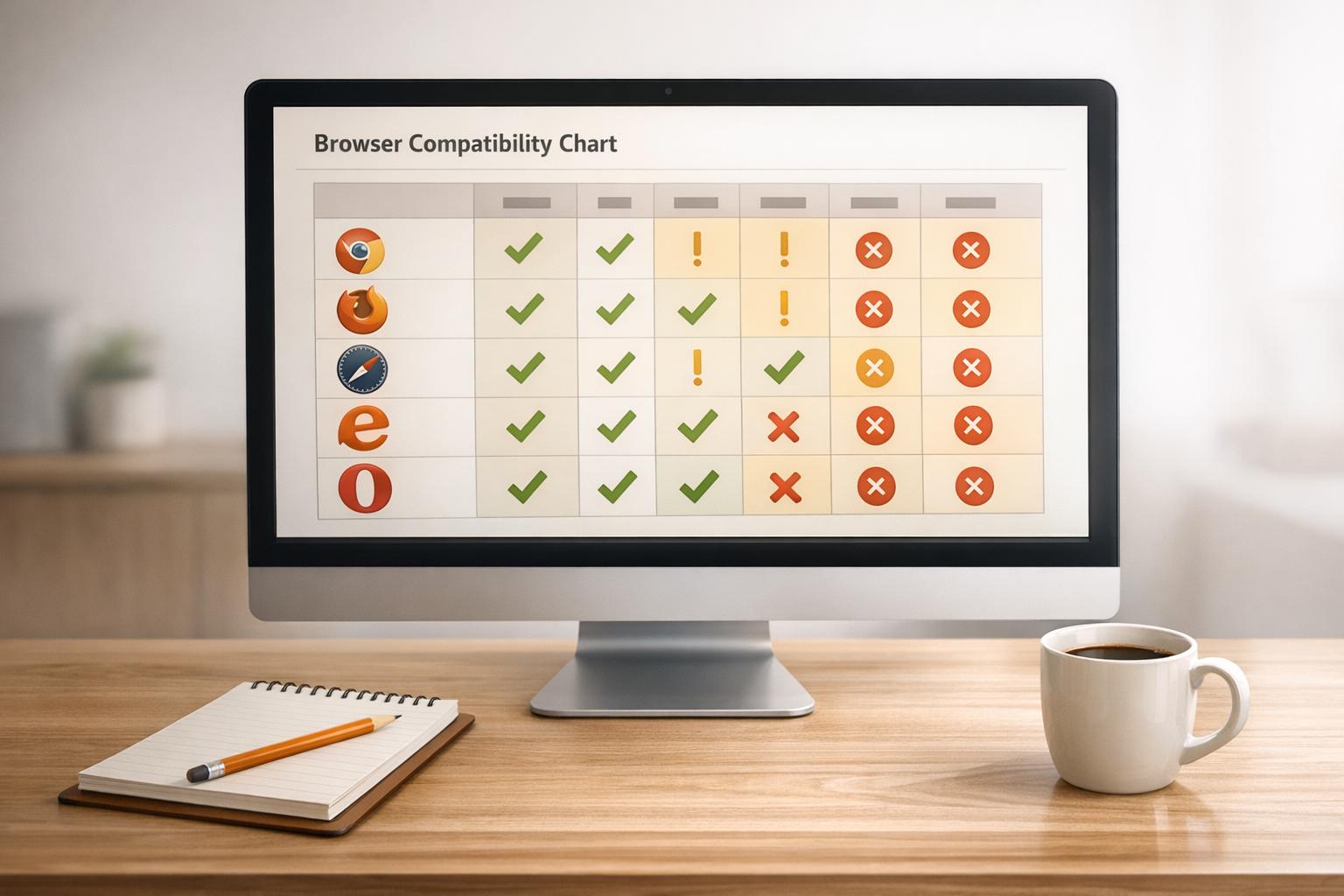
 17-01-2026
17-01-2026
 Ian Naylor
Ian Naylor
Checklist for Cross-Browser Compatibility Testing
Step-by-step checklist for cross-browser testing: pick target browsers and devices, build a test matrix, validate code, and verify visuals, functionality, performance, and accessibility.

 15-01-2026
15-01-2026
 Ian Naylor
Ian Naylor
How To Analyze Content Engagement Metrics
Measure scroll depth, time on page, and interaction rates to find drop-offs and improve content using GA4, GTM, A/B testing, heatmaps, and session replays.
