

10 Metrics to Track in Multivariate Testing

10 Metrics to Track in Multivariate Testing
 18-10-2025 (Last modified: 23-10-2025)
18-10-2025 (Last modified: 23-10-2025)
Multivariate testing lets you test multiple website elements – like headlines, buttons, and images – at once to find the best-performing combinations. But focusing on the right metrics is critical to making data-driven decisions. Here are the 10 key metrics you should track:
- Conversion Rate: Measures the percentage of visitors completing a desired action. It’s the most direct indicator of success.
- Click-Through Rate (CTR): Tracks how many users click on specific elements like buttons or links, revealing interest and engagement.
- Revenue Per Visitor (RPV): Shows the average revenue generated per visitor, connecting user actions to financial outcomes.
- Engagement Rate: Highlights how actively users interact with your site through clicks, scrolls, or time spent.
- Bounce Rate: Indicates the percentage of visitors who leave without interacting further, flagging potential usability issues.
- Average Session Duration: Tracks how long users stay on your site, reflecting content engagement and navigation efficiency.
- Form Submission Rate: Measures how effectively forms convert visitors into leads or customers.
- Page Load Time: Affects user experience and conversions, as slower pages often lead to higher bounce rates.
- Cart Abandonment Rate: Tracks how many users abandon their shopping carts, pinpointing friction in the checkout process.
- Statistical Significance: Ensures your test results are reliable and not random, typically requiring a 95% confidence level.
These metrics work together to provide a full picture of user behavior, site performance, and revenue impact. For example, tracking RPV alongside conversion rate can reveal if fewer conversions are generating higher revenue. Similarly, segmenting metrics by traffic source or device type can uncover patterns that improve your strategy.
A/B Testing Metrics: What You Need to Know About Success, Driver, and Guardrail Metrics!
1. Conversion Rate
Conversion rate is a key metric in multivariate testing. It represents the percentage of visitors who complete a desired action – whether it’s making a purchase, signing up for a newsletter, or downloading a resource. The formula is straightforward: (number of conversions / total visitors) × 100.
Relevance to Conversion Goals
Conversion rate directly ties to your business objectives by showing how effectively your page variations drive actions that matter. Unlike vanity metrics that may look impressive but don’t impact revenue, this metric zeroes in on turning visitors into customers or leads. For context, the median conversion rate across industries is about 4.3%, though this varies widely. E-commerce sites often aim for around 5%, while SaaS platforms may have different benchmarks. High-performing pages can hit 10% or more, but what qualifies as “good” depends on your industry, product, and audience.
Impact on User Behavior Analysis
Tracking conversion rates across different page variations offers a window into user behavior and preferences. By segmenting data – for instance, comparing new visitors to returning ones or mobile users to desktop users – you can pinpoint which elements resonate most with specific groups. Sometimes, a headline that underwhelms on its own might excel when paired with a particular call-to-action or image. Conversion rate data helps uncover these winning combinations that might otherwise go unnoticed when testing elements in isolation.
Ease of Measurement and Tracking
One of the advantages of conversion rate is how easy it is to measure. Most analytics and testing platforms automatically track conversions for each variation, simplifying data collection. The metric is based on clear, binary outcomes – either a visitor converts or they don’t – eliminating guesswork. Tools like PageTest.AI make this even simpler with no-code solutions that set up multivariate tests, deliver real-time analytics, and provide segmentation alongside statistical significance calculations.
Importance for Optimizing Multivariate Tests
Conversion rate is invaluable for comparing page variations and identifying meaningful improvements. By measuring lift – the percentage increase over the control – you can prioritize changes with the biggest impact on your goals. For example, in March 2022, AliveCor boosted the conversion rate for their KardiaMobile Card product page by 25.17% and increased revenue per user by 29.58% simply by adding a “New” badge to the product detail page during a multivariate test. This highlights how even small tweaks can lead to significant financial gains. However, to ensure accuracy, always validate results with proper statistical significance testing and sufficient sample sizes.
Next, we’ll explore how click-through rates can add another layer of insight.
2. Click-Through Rate (CTR)
Click-Through Rate, or CTR, measures the percentage of users who click on a specific element – like a button or link – out of the total number of views. It’s calculated as (clicks ÷ impressions) × 100. For instance, if your “Buy Now” button is displayed 1,000 times and gets 120 clicks, your CTR would be 12%.
Relevance to Conversion Goals
CTR is a key indicator of how well your page or element aligns with user intent. When someone clicks on your primary call-to-action, they’re signaling genuine interest in advancing through your sales funnel. This makes CTR a powerful metric for assessing how effectively different page elements guide users toward your conversion goals.
Industry averages for website CTAs typically fall between 1% and 5%, but standout pages can achieve much higher rates depending on their context. In e-commerce, even a modest 0.5% uptick in CTR on a high-traffic product page can lead to substantial revenue increases when scaled across thousands of visitors. This highlights how CTR serves as a bridge between user interest and conversion success.
Impact on User Behavior Analysis
CTR data provides insights into what grabs users’ attention and motivates them to act. While testing individual components like a headline or button color can be helpful, multivariate testing goes a step further. It reveals how combinations of elements – headlines, button designs, images, and placement – work together to influence clicking behavior.
Take Booking.com, for example. In July 2022, they conducted a multivariate test on their hotel search results page, tweaking headline text, button colors, and promotional banners. By optimizing the “Book Now” button for CTR, they achieved a 12% boost in click-throughs to the booking form, which led to a 4% increase in overall conversions. This experiment, involving over 1 million sessions, was managed by their CRO team using in-house tools.
Segmenting CTR data further enhances its value. Whether you compare new versus returning visitors, mobile versus desktop users, or traffic sources, these insights can uncover patterns that might otherwise go unnoticed.
Ease of Measurement and Tracking
CTR stands out not just for its importance but also for how simple it is to measure. Its straightforward calculation aligns well with other actionable metrics like conversion rate. Most analytics platforms automatically track clicks and impressions, delivering real-time data without requiring a complicated setup. The binary nature of CTR – users either click or they don’t – makes it an unambiguous metric.
Platforms like PageTest.AI make this process even easier. They automatically track click events across multiple page variations, offering intuitive dashboards for performance comparisons. These tools can also analyze broader user actions, such as navigating to additional pages, giving you a more complete view of the customer journey.
Importance for Optimizing Multivariate Tests
CTR plays a critical role in multivariate testing by quickly identifying the best-performing combinations of elements. The aim isn’t just to drive more clicks but to attract clicks from users who are likely to complete your desired actions.
In Q1 2023, HubSpot ran a test on their blog pages, experimenting with different CTA button designs and placements. The result? An 18% increase in CTR and a 7% boost in demo requests. This six-week test was analyzed using HubSpot’s built-in analytics.
“Love this product, it means we get the most from our site’s traffic. Knowing we can test every call-to-action and optimize our SEO efforts is very satisfying.” – David Hall, CEO | AppInstitute
While CTR is a valuable metric, it’s important to look beyond sheer click volume. Focus on the quality of those clicks and their impact on overall conversions to truly optimize your strategy.
3. Revenue Per Visitor
Revenue Per Visitor (RPV) is a straightforward metric: it calculates the average revenue generated per visitor by dividing total revenue by the number of visitors. For example, if your test results in $5,000 in revenue from 2,000 visitors, your RPV would be $2.50.
Why It Matters for Conversion Goals
While conversion rate and click-through rate (CTR) are important, they don’t tell the whole story. RPV goes a step further by tying your testing efforts directly to business outcomes. It doesn’t just show how many users are engaging – it shows how much revenue those engagements bring in. This makes RPV especially valuable for businesses focused on revenue growth rather than simply boosting traffic or clicks.
Here’s the key difference: conversion rate might tell you how many users take action, but RPV tells you if those actions are profitable. For instance, a page variation might have a slightly lower conversion rate but generate a higher RPV because it attracts customers who spend more or choose premium products. This insight helps you focus on changes that have the biggest impact on your bottom line.
Even small increases in RPV can lead to big results. For example, if an e-commerce site with thousands of daily visitors boosts its RPV by just $0.10, the monthly revenue gains can be substantial.
Understanding User Behavior Through RPV
RPV provides a deeper look into how users interact with your site, going beyond simple conversion metrics. By analyzing RPV across different test variations, you can uncover which page elements encourage users to spend more – whether it’s buying higher-priced items, adding more products to their cart, or completing upsells.
Here’s an example: an e-commerce test revealed that one variation had a higher conversion rate but a lower average order value, while another had a slightly lower conversion rate but a higher RPV. The second variation led to a 15% revenue increase, even with fewer conversions.
This kind of analysis helps you understand not just if users are converting, but how they’re converting. Are they choosing premium products? Are they adding complementary items? RPV gives you the answers to these critical questions about purchasing behavior.
Easy Tracking and Measurement
Modern tools make tracking RPV easier than ever. Most e-commerce platforms automatically capture revenue data, and testing tools like PageTest.AI integrate seamlessly to calculate RPV in real time.
The key to accurate RPV tracking is ensuring both visitor data (from your testing platform) and revenue data (from your e-commerce system) are properly synced. Platforms like PageTest.AI simplify this process by automating RPV tracking alongside other metrics, giving marketing teams a clear view without requiring technical expertise. This enables you to quickly identify which variations are driving the most revenue.
Optimizing Multivariate Tests with RPV
When running multivariate tests, RPV is the ultimate metric for determining which variation is the most profitable. It helps you go beyond surface-level metrics like conversion rate to find the combinations of page elements that generate the highest revenue.
For example, consider two variations: one converts 5% of visitors who spend an average of $50, resulting in an RPV of $2.50. The other converts 4% of visitors, but they spend $75 on average, resulting in an RPV of $3.00. Even with a lower conversion rate, the second variation is clearly more valuable.
To get even more insights, segment your RPV data by user type or traffic source. New visitors might respond differently to certain page changes compared to returning customers. Understanding these patterns allows you to fine-tune your strategies for different audiences.
“Just data-backed decisions that help you convert more visitors into customers.” – PageTest.AI
4. Engagement Rate
Engagement rate reflects how actively users interact with your website – whether they’re clicking buttons, scrolling through pages, watching videos, or spending time on specific sections. It’s calculated using the formula: (engaged sessions ÷ total sessions) × 100. For instance, if 500 out of 2,000 sessions include at least one tracked interaction, the engagement rate would be 25%.
Relevance to Conversion Goals
Engagement rate often serves as a key predictor of conversions. When users engage deeply – like clicking buttons, scrolling through product descriptions, or watching demo videos – it often indicates interest and intent. For example, a SaaS company tested variations of its pricing page, tweaking headlines, CTA button colors, and testimonial placements. By analyzing engagement metrics like clicks on pricing options and scroll depth, they identified a layout that boosted engagement by 18%. This change also led to a 7% increase in free trial sign-ups.
Impact on User Behavior Analysis
Tracking engagement rate gives you a detailed view of how visitors interact with your site. It highlights which elements – like headlines, CTAs, or videos – encourage deeper exploration or hold attention longer. For instance, if a new headline and CTA combination results in more clicks and deeper scrolling, it’s a sign that these elements are connecting with users. Breaking this data down by device type or demographics can uncover patterns, helping you refine your strategies further. These insights are invaluable for understanding user behavior and optimizing your site accordingly.
Ease of Measurement and Tracking
Today’s analytics tools make tracking engagement rate straightforward. Platforms like Google Analytics, Mixpanel, and specialized tools like PageTest.AI can automatically monitor user actions such as clicks, scrolls, and form submissions. Tools like PageTest.AI even offer no-code setups, providing real-time reports and actionable insights. This makes it easier for teams to pinpoint which elements drive the most engagement.
Importance for Optimizing Multivariate Tests
Engagement rate plays a vital role in multivariate testing, helping you identify which combinations of page elements not only grab attention but also encourage meaningful interaction. By analyzing engagement alongside metrics like bounce and conversion rates, you get a clearer picture of user behavior. Actions like clicking CTAs, scrolling through key sections, or spending extended time on content often signal genuine interest. Additionally, segmenting engagement data by demographics, device type, or traffic source can reveal how different groups interact with your site, offering valuable insights for optimization.
5. Bounce Rate
Bounce rate refers to the percentage of visitors who leave a webpage without interacting further or exploring other pages. In multivariate testing, it serves as a key metric to evaluate how well different combinations of page elements – like headlines, images, and call-to-action (CTA) buttons – capture visitor interest and encourage them to stay engaged.
Relevance to Conversion Goals
Bounce rate has a direct impact on conversion goals. Visitors who leave quickly are unlikely to convert, making a high bounce rate a potential red flag. It often signals that a page isn’t meeting user expectations or delivering enough value. For example, an e-commerce site conducted a multivariate test on its landing page, tweaking headline texts, product images, and CTA button colors. One particular headline-image combination reduced the bounce rate by 15% and boosted the conversion rate by 10%. This example highlights how optimizing bounce rate can significantly influence both conversions and revenue.
Understanding User Behavior Through Bounce Rate
Bounce rate sheds light on user behavior by pinpointing which page variations fail to engage visitors. Comparing bounce rates across test versions helps identify the combinations of elements that resonate with users and drive deeper engagement. It also helps uncover mismatches between user intent and page content. Analyzing bounce rate data based on traffic source, device type, or user segments can reveal patterns that guide your optimization efforts.
Simple Measurement and Tracking
Monitoring bounce rate is straightforward with tools like Google Analytics, Adobe Analytics, or PageTest.AI. These platforms automatically track bounce rates and provide real-time data for each test variant. They also allow you to segment data by dimensions like traffic source or device type, helping you pinpoint underperforming page versions. This ease of tracking ensures you have the insights needed to make strategic adjustments and improve overall performance.
Role in Multivariate Testing
Bounce rate plays a critical role in refining multivariate tests. By monitoring this metric, you can quickly identify underperforming page elements and adjust your strategy early in the testing process. For instance, websites in the U.S. often have bounce rates between 40% and 60%, while e-commerce sites aim for rates below 45%. Pairing bounce rate with other metrics like conversion rate and session duration provides a well-rounded view of user behavior, enabling data-driven decisions that enhance testing outcomes.
6. Average Session Duration
Average session duration tracks how long visitors spend on your website, moving through multiple pages. It’s a solid indicator of how engaging your content is and how effectively it meets user needs. Just like conversion and engagement rates, this metric offers a deeper look into user behavior during your tests.
Relevance to Conversion Goals
When users spend more time on your site, it often suggests they’re engaged, which can increase the chances of conversions – whether that’s making a purchase, signing up for a newsletter, or completing a form. In multivariate testing, comparing session duration alongside conversion rates helps pinpoint which variations not only attract visitors but also keep them interested. However, keep in mind that longer sessions don’t always mean a better experience. Sometimes, they can signal that users are struggling to find what they need. That’s why it’s smart to analyze session duration alongside other metrics like bounce rates and conversions.
Impact on User Behavior Analysis
Just like click-through rates and engagement metrics, session duration shines a light on how deeply users interact with your site. Generally, longer session durations suggest that your content is resonating and your site’s navigation is working well.
“Using visitor session data, our AI success engine analyzes time on page, which is a key factor to assess visitor engagement and a useful SEO metric to improve.” – PageTest.AI
Breaking session data into segments – such as by new versus returning visitors, device type, or location – can give you a clearer picture of how different groups respond to your test variations. This segmentation can reveal whether certain changes work universally or are more effective for specific audiences. It can also uncover unexpected interactions between variables, giving you fresh insights for future test designs.
Ease of Measurement and Tracking
Tracking session duration is straightforward since most analytics platforms automatically log this data. Multivariate testing tools often integrate seamlessly with these platforms, making it easy to monitor session times. AI-driven systems like PageTest.AI take this a step further by automating the tracking process and delivering real-time insights through dashboards and scheduled reports.
“AI tracks success based on clicks, engagement, time on page, and user behavior, ready for you to implement the Winning Content with confidence.” – PageTest.AI
These advanced tools provide a detailed view of session activity across multiple pages, helping you understand the full impact of your tests.
Importance for Optimizing Multivariate Tests
Average session duration is a powerful tool for identifying which combinations of website elements hold users’ attention the longest. By comparing session durations across different variations, you can prioritize updates that improve user experience and drive conversions. For example, you might set a target to boost session duration by 15% while maintaining your current conversion rates, ensuring that engagement gains translate into real business results.
On average, session durations for most websites hover around 2–3 minutes. Significant deviations from this range can signal either improved engagement or potential usability issues. To get the full picture, combine session duration data with qualitative tools like heatmaps or session recordings. This approach ensures that longer sessions reflect genuine interest rather than confusion. When paired with metrics like bounce and conversion rates, session duration rounds out your understanding of how well your multivariate tests are performing.
sbb-itb-6e49fcd
7. Form Submission Rate
When it comes to metrics that directly reflect user engagement and conversion, form submissions hold a special significance. The form submission rate measures the percentage of visitors who complete and submit a form. To calculate it, divide the number of form submissions by the total number of visitors, then multiply by 100. For websites focused on lead generation, this rate acts as a clear indicator of how well page elements are working together to prompt user action.
Why It Matters for Conversion Goals
For businesses like B2B companies, SaaS providers, and lead generation-focused sites, form submissions often represent a primary goal. Whether you’re gathering email addresses for newsletters, collecting demo requests, or obtaining contact details, this metric reveals how effectively your page variations drive user engagement.
On average, form conversion rates hover between 3–5%, but top-performing forms can exceed 10%, depending on the offer and audience. Testing different combinations of headlines, call-to-action buttons, or form layouts provides valuable insights into what encourages users to take action. Tracking submission rates for these variations helps identify the most effective combinations.
Understanding User Behavior Through Form Submissions
Form submission rates also provide a window into user behavior, highlighting what motivates users and where they encounter friction. For example, if a test variation with fewer fields or clearer instructions results in a higher submission rate, it’s a sign that simplifying forms reduces barriers for users. Research from Formstack shows that cutting form fields from 11 to 4 can increase submissions by as much as 120%.
Segmenting this data can uncover even deeper insights. For instance, mobile users might prefer shorter forms, while desktop users may tolerate longer ones. Similarly, returning visitors might respond better to benefit-driven headlines, while new visitors might need more context. These behavioral patterns help refine your approach and even reveal how technical factors, like page load speed, influence user actions.
Simple Tracking with Advanced Tools
Tracking form submission rates is straightforward, especially with modern tools. Multivariate testing platforms integrate seamlessly with analytics systems to attribute submissions to specific test variations automatically. AI-powered platforms like PageTest.AI take it a step further, offering no-code solutions that simplify tracking and reporting across different test setups.
Optimizing Multivariate Test Results
Form submission rate is an essential metric for determining which combinations of page elements create the best user experience. Multivariate testing evaluates multiple variables – like headline text, button colors, form length, and supporting content – at the same time. By monitoring submission rates, you can pinpoint the specific changes that lead to higher conversions.
Setting clear goals makes this process even more effective. For example, a goal like “increase form submission rate by 20% within the first quarter by testing three headline and CTA combinations” provides a clear roadmap and measurable outcomes. Just make sure your tests reach statistical significance before drawing conclusions. When paired with other metrics like bounce rate and session duration, form submission rate offers a well-rounded view of how well your multivariate tests are performing.
Next, we’ll explore how technical performance impacts the overall user experience.
8. Page Load Time
Page load time refers to how quickly a webpage becomes interactive for users. If a page takes too long to load, users are likely to leave, and this can distort your test results. Even small delays can undermine the performance of your test variations, making it essential to prioritize technical efficiency.
Relevance to Conversion Goals
Faster pages lead to better conversions. Research from Akamai shows that just a 100-millisecond delay in load time can reduce conversion rates by 7%. This means that even a slight lag in one of your test variations could make it seem less effective – not because of its content, but due to slower speed.
Examples of this are striking: Walmart shaved one second off its load time in 2012 and saw a 2% boost in conversions for every second saved, resulting in millions of dollars in extra revenue. Similarly, Mobify’s 100-millisecond improvement in 2017 translated into a 1.11% increase in session conversions, adding nearly $380,000 annually.
For U.S. audiences, keeping load times under 2–3 seconds is critical. Over 40% of users will abandon a site if it takes longer than 3 seconds to load, and the bounce probability increases by 32% when load time goes from 1 to 3 seconds.
Impact on User Behavior Analysis
Slow load times don’t just cause frustration – they also skew your user behavior data. When users leave a page before it fully loads, they don’t interact with your test elements, leading to inflated bounce rates and shorter session durations. This makes it difficult to tell whether changes in user behavior are due to your test variables or simply the page’s sluggish speed.
Google’s research reinforces this: 53% of mobile users abandon a site if it takes longer than 3 seconds to load. This means your test variations might not even get a fair chance to show their potential if load times aren’t optimized.
Ease of Measurement and Tracking
Fortunately, tracking page load time is easier than ever with tools like Google Analytics, Lighthouse, and PageSpeed Insights. These tools provide detailed metrics such as First Contentful Paint (FCP), Time to Interactive (TTI), and overall load time. They can help identify which elements are slowing down your pages.
PageTest.AI simplifies this further by integrating load time tracking into its multivariate testing platform. It automatically monitors performance alongside conversion metrics, alerting you to any issues caused by test variations. The platform also tracks Core Web Vitals – such as Largest Contentful Paint, First Input Delay, and Cumulative Layout Shift – which are critical for both user experience and SEO in the U.S. market.
Importance for Optimizing Multivariate Tests
Keeping an eye on load time ensures your test results are accurate and not influenced by technical issues. When testing multiple elements like headlines, images, or call-to-action buttons, some combinations might unintentionally slow down your page due to heavy images, extra scripts, or third-party integrations.
To avoid this, set a performance budget for your tests. For example, aim to keep all variations under 2 seconds on key landing pages. If a variation exceeds this limit, optimize it or remove it from your test, even if other metrics seem promising.
Spotting performance bottlenecks early is crucial. Best practices include compressing images, reducing heavy scripts, enabling browser caching, and using content delivery networks (CDNs). Testing the load time of each variation before launching prevents performance issues from skewing your results.
When reviewing your test outcomes, pay close attention to variations that both perform poorly and load slowly. These may require technical adjustments to reveal their true potential. Sometimes, a seemingly underperforming variation just needs a bit of fine-tuning to shine.
Next, let’s dive into how cart abandonment rates can offer insights into checkout behavior.
9. Cart Abandonment Rate
Cart abandonment rate measures the percentage of users who add items to their shopping cart but leave without completing their purchase. To calculate it, divide the number of abandoned carts by the total number of carts created, then multiply by 100. For e-commerce sites conducting multivariate tests, this metric helps identify which page element combinations keep users moving through the checkout process.
Relevance to Conversion Goals
Cart abandonment directly affects revenue. According to the Baymard Institute‘s 2023 research, the average cart abandonment rate in the United States is around 70%. This means that out of every 10 shoppers who add items to their cart, only 3 actually make a purchase – leaving a huge opportunity for improvement.
Reducing cart abandonment by even 10% can significantly improve conversion rates, especially for high-traffic e-commerce sites. Unlike strategies that focus on attracting more visitors, lowering abandonment rates converts the traffic you already have. This makes it one of the most efficient ways to increase revenue without additional marketing expenses.
The Baymard Institute identified key reasons for cart abandonment, including high extra costs like shipping fees (48%), mandatory account creation (24%), and complicated checkout processes (17%). Addressing these issues through multivariate testing can lead to meaningful improvements in user experience and conversions.
Impact on User Behavior Analysis
Tracking cart abandonment across test variations helps uncover friction points in your checkout process. By analyzing abandonment data within different test groups, you can identify which changes positively or negatively influence user behavior during the critical final steps of a purchase.
Segmenting this data by factors like device type, visitor type (new vs. returning), or traffic source reveals patterns. For instance, mobile users may struggle with complex forms, while desktop users might abandon their carts due to unexpected shipping costs. These insights allow you to tailor solutions to specific user groups.
Tools like session replays and behavioral analytics provide deeper insights into user actions. They show where users hesitate, what elements they interact with before leaving, and which test variations lead to smoother checkout experiences. This data makes it easier to pinpoint and address the exact causes of cart abandonment.
Ease of Measurement and Tracking
Modern analytics platforms, including PageTest.AI, make tracking cart abandonment straightforward. These tools automatically monitor abandonment rates and integrate seamlessly with various website builders, offering real-time updates on trends across different test variations.
Automated reports and dashboard alerts ensure you can quickly respond to spikes in abandonment. When running multiple tests simultaneously, automated tracking saves time and reduces errors compared to manual monitoring, allowing you to focus on making data-driven decisions.
Importance for Optimizing Multivariate Tests
Cart abandonment rate is a critical metric for e-commerce optimization because it ties together user experience and revenue. Testing elements like checkout flow, button placement, form fields, and trust signals can reveal the combinations that minimize drop-offs at checkout.
Focus your tests on areas that directly influence the checkout process, such as form length, payment options, shipping cost visibility, and trust badges. These elements have a proven impact on abandonment rates and offer clear opportunities for improvement.
Set specific goals – like reducing abandonment by 5-10% – and validate your results with statistical confidence (95% or higher). This ensures your optimizations are not only effective but also backed by reliable data. By aligning your tests with clear objectives, you can make meaningful progress in reducing cart abandonment.
10. Statistical Significance
When it comes to analyzing conversion and engagement metrics, statistical significance plays a crucial role in confirming whether the changes you observe are genuinely tied to your test variations – or simply the result of random chance.
In multivariate testing, statistical significance acts as a filter, helping you decide whether your results are reliable enough to guide changes to your website. Without this measure, you risk basing decisions on outcomes that might not reflect actual performance improvements. The standard benchmark is a 95% confidence level, meaning there’s only a 5% chance that your results happened by luck. This threshold ensures that when you identify a winning variation, you can implement it with confidence, knowing it’s likely to deliver consistent results.
Relevance to Conversion Goals
Statistical significance validates whether the changes in key metrics – like conversion rates, revenue per visitor, or sign-up rates – are real. For example, if your test shows a 12% boost in conversions or a $15 increase in average order value, reaching statistical significance confirms these aren’t just random fluctuations but genuine improvements.
This level of validation is critical for making informed choices. Without it, you risk falling for false positives – where a variation seems to perform better but doesn’t actually deliver long-term benefits.
Impact on User Behavior Analysis
When it comes to understanding user behavior, statistical significance ensures that observed changes – such as shifts in click-through rates, engagement time, or bounce rates – are real. This is especially important in multivariate testing, where multiple elements interact and influence outcomes.
For instance, if a variation shows a 30-second increase in engagement time, statistical significance helps determine whether this represents a meaningful improvement in user experience or just normal variability. Additionally, segmenting your analysis by user groups – like mobile versus desktop users or new versus returning visitors – provides deeper insights into how different audiences respond to your test variations. These insights allow for more precise and targeted optimizations.
Ease of Measurement and Tracking
Modern tools like PageTest.AI simplify the process by automatically calculating significance levels and sample sizes, saving you from manual analysis and reducing errors. These platforms often include features like built-in sample size calculators to estimate the traffic and test duration needed for accurate results.
Real-time dashboards and automated alerts further streamline the process by notifying you when a variation reaches statistical significance. This ensures you can make timely decisions, even when managing multiple tests at once.
Importance for Optimizing Multivariate Tests
Statistical significance is the backbone of reliable multivariate testing. Without it, any observed improvements in metrics like conversion rates or engagement might not hold up under scrutiny.
Because multivariate tests often involve multiple variations, they require larger sample sizes and longer test durations to deliver dependable results. Testing too many variations or ending tests prematurely are common mistakes that can undermine your findings. To avoid these pitfalls, it’s essential to carefully plan your tests and allow them to run until they achieve the necessary significance levels.
Advanced techniques, such as stratified sampling, can further refine your results by reducing variance. This makes it easier to detect even small but meaningful improvements, giving you the precision needed for data-driven decisions.
Metric Comparison Table
Understanding the strengths, limitations, and best-use cases of various metrics is essential for effective multivariate testing. The table below highlights each metric’s purpose and how it can guide your optimization efforts. Following the table, some strategies are provided to help you select and apply these metrics effectively.
| Metric | Strengths | Key Limitations | Best-Use Cases |
|---|---|---|---|
| Conversion Rate | Aligns directly with business goals, easy for stakeholders to interpret, and serves as a universal benchmark (median at 4.3%) | Doesn’t account for conversion quality and lacks insights into why users convert | E-commerce checkouts, lead generation forms, SaaS sign-ups |
| Click-Through Rate | Identifies effective page elements and provides quick feedback on user interactions | High CTR may not translate to conversions and can be misleading without proper context | Landing page CTAs, email campaigns, button optimizations |
| Revenue Per Visitor | Focuses on financial impact and balances conversion quality with quantity | Requires sufficient transaction volume and can be skewed by outliers | E-commerce product pages, pricing tests, promotional campaigns |
| Engagement Rate | Shows content effectiveness and user interest beyond conversions | Often doesn’t directly correlate with revenue goals | Content-heavy websites, educational pages, brand awareness campaigns |
| Bounce Rate | Flags relevance and usability issues quickly, highlighting potential problem areas | Single-page sessions aren’t always negative and require context for proper interpretation | Landing page optimization, content relevance testing |
| Average Session Duration | Reflects content engagement and helps evaluate effective page combinations | Can be inflated by idle sessions and doesn’t always indicate conversion intent | Product catalogs, informational sites, content optimization |
| Form Submission Rate | Tracks lead generation effectiveness through micro-conversions | Applicable only to form-based goals and requires additional funnel analysis for deeper insights | B2B lead generation, newsletter sign-ups, contact forms |
| Page Load Time | Impacts user experience and SEO, influencing other metrics | Often requires technical fixes, which may need development resources | All website types |
| Cart Abandonment Rate | Highlights checkout friction points and measures purchase intent | Specific to e-commerce and may require deeper funnel analysis for actionable insights | Online stores, checkout flow optimization, payment process testing |
| Statistical Significance | Ensures reliable results and helps avoid false positives | Requires large sample sizes and may delay decisions while waiting for 95%+ confidence | Validating all multivariate tests and ensuring reliable outcomes |
When conducting multivariate testing, it’s essential to align your metrics with broader business goals. Use primary metrics like Conversion Rate or Revenue Per Visitor to gauge overall success, and pair them with diagnostic metrics such as Engagement Rate or Page Load Time to gain a deeper understanding of user behavior. For example, if your Conversion Rate improves but your Bounce Rate increases, it could suggest that while more qualified users are converting, general user engagement may be declining.
Segmentation Considerations
Metrics often vary across different user segments. For example, new visitors may behave differently than returning ones, or mobile users may interact differently compared to desktop users. Segmenting metrics by visitor type, device, or traffic source can uncover performance differences, allowing you to refine strategies for each group’s unique behaviors and needs.
Conclusion
Tracking the right metrics is key to scaling your multivariate tests effectively. These ten metrics provide a solid framework for making data-driven decisions and improving outcomes. By monitoring conversion rates, revenue per visitor, and engagement metrics together, you gain a well-rounded view of your tests’ performance and uncover areas ripe for improvement.
Connecting metrics to specific business goals is essential for success. For example, if revenue growth is your focus, keep an eye on conversion rate, revenue per visitor, and average order value. On the other hand, lead generation efforts benefit from tracking form submission rates and click-through rates. Set clear, measurable targets before starting a test. Instead of vague objectives like “improve performance”, aim for something specific, such as “increase the conversion rate by 5% in Q4”. Then, take it a step further by diving into audience segmentation.
Segmenting results can uncover unique insights that overall data trends might miss. This allows you to fine-tune optimizations for different audience behaviors, leading to more precise improvements.
Statistical significance should never be overlooked. Always aim for a 95% confidence level before declaring a test winner. Regularly reviewing dashboards ensures you can spot issues early and maintain a balance across all key metrics.
For US-based businesses looking to streamline multivariate testing, AI-powered platforms like PageTest.AI offer a practical solution. These tools automate the creation of content variations – such as headlines, CTAs, and product descriptions – while tracking critical metrics like clicks, engagement, and user behavior. With its no-code interface, teams can quickly set up tests and monitor real-time results formatted to US standards, saving time and effort.
FAQs
How do I identify the most relevant metric for my business goals during multivariate testing?
To identify the right metric for your business goals, start by matching your testing objectives with the results you want to achieve. For example, if boosting conversions is your aim, focus on metrics like click-through rates (CTR) or form submissions. On the other hand, if you’re targeting engagement, look at metrics such as time on page, scroll depth, or user interactions.
AI-powered tools can make this process much easier by analyzing visitor behavior and uncovering patterns that align with your objectives. These insights allow you to zero in on the metrics that truly influence your business outcomes.
How can I ensure my multivariate test results are accurate and statistically reliable?
To get precise and reliable outcomes from your multivariate tests, it’s essential to monitor critical performance metrics like clicks, user engagement, and behavior. These metrics shed light on how various test variations influence user actions and decision-making.
Tools such as PageTest.AI can make this process much easier. By automating data collection and analysis, they help ensure your tests are organized and efficient. Plus, with AI-driven recommendations, you can confidently base your decisions on well-supported data insights.
Why is segmenting metrics by user type or traffic source important in multivariate testing?
Segmenting metrics by user type or traffic source gives you a clearer picture of how various groups engage with your website. For instance, visitors from social media might interact with your site differently than those arriving via search engines. Analyzing these differences can reveal patterns or preferences unique to each audience.
This method prevents your multivariate test results from being distorted by broad, generalized data. Instead, it allows you to fine-tune optimizations to better serve specific user groups. By recognizing these variations, you can make smarter, data-backed decisions that enhance the user experience and boost conversion rates.
Related Blog Posts
say hello to easy Content Testing
try PageTest.AI tool for free
Start making the most of your websites traffic and optimize your content and CTAs.
Related Posts

 26-01-2026
26-01-2026
 Ian Naylor
Ian Naylor
Category Page Layouts That Boost SEO
Optimize category pages with clear hierarchies, concise above-fold copy, mobile-first layouts, schema, image optimization and pagination to increase traffic.
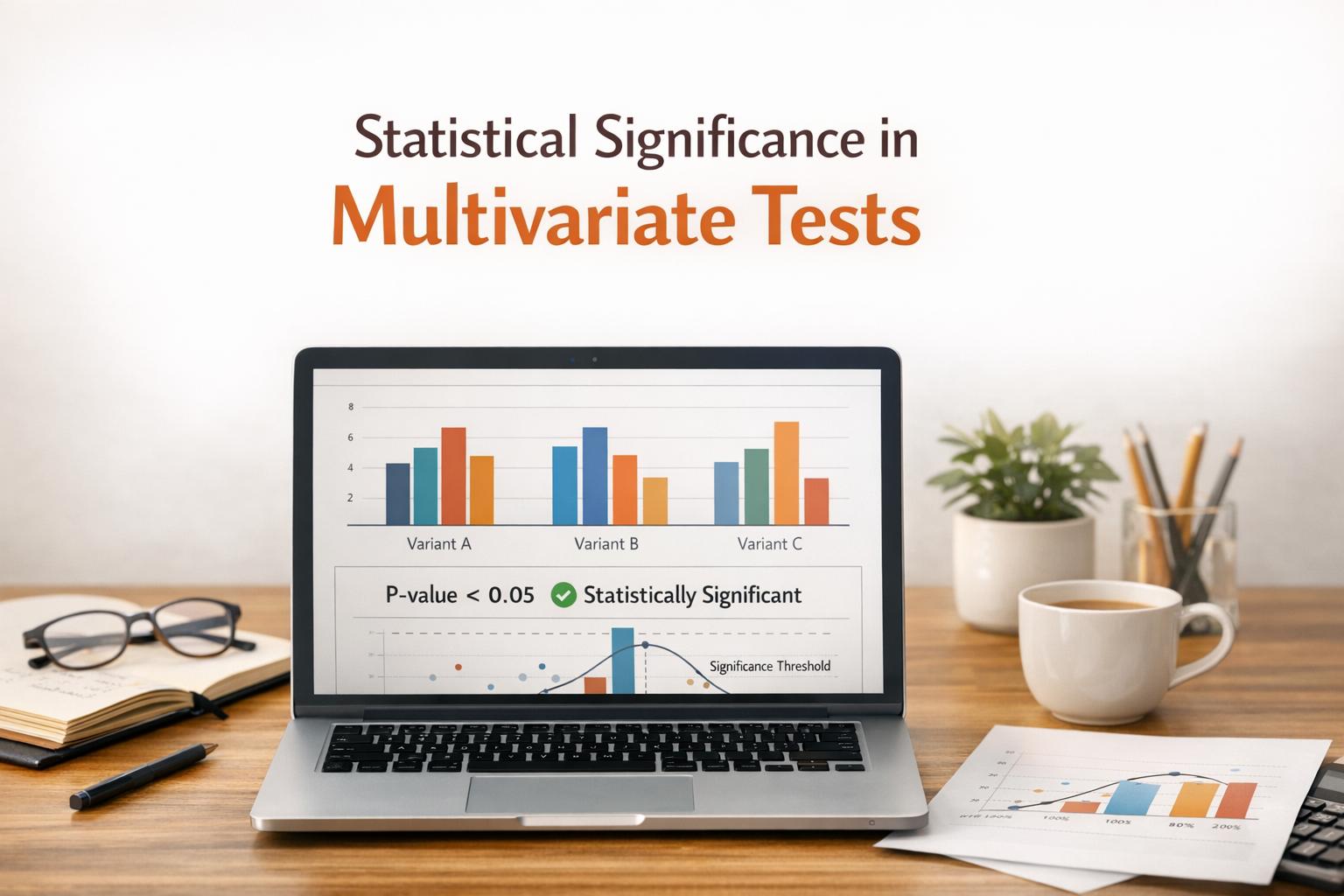
 24-01-2026
24-01-2026
 Ian Naylor
Ian Naylor
Statistical Significance in Multivariate Tests
How to get reliable results from multivariate tests using fractional designs, statistical corrections, variance reduction, and AI automation.

 22-01-2026
22-01-2026
 Ian Naylor
Ian Naylor
AI in Real-Time Performance Monitoring
AI-powered real-time monitoring uses predictive analytics, adaptive anomaly detection, and automation to cut downtime, boost efficiency, and improve conversions.
