

Customizable A/B Testing Parameters Explained

Customizable A/B Testing Parameters Explained
 21-08-2025 (Last modified: 03-09-2025)
21-08-2025 (Last modified: 03-09-2025)
Customizable A/B testing parameters let you fine-tune experiments to meet specific business goals. By adjusting variables like audience segments, test duration, and success metrics, you can achieve more accurate and actionable results. Tools like PageTest.AI make this process simpler with AI-generated test variations and real-time performance tracking. Here’s what you need to know:
- What You Can Test: Headlines, CTAs, product descriptions, navigation, forms, and more.
- Audience Segmentation: Target users by location, device, behavior, or traffic source.
- Technical Settings: Adjust sample size, test duration, and performance metrics like click-through rates or revenue per visitor.
- How PageTest.AI Helps: No-code setup, AI-powered content suggestions, and seamless integration with platforms like WordPress and Shopify.
The key is to focus on meaningful variables and run tests long enough to gather reliable data. With the right tools and approach, A/B testing can directly improve conversions and user engagement.
What kind of parameters do you need to run A/B testing? | Andres Glusman | Masters of SaaS
Main Parts of Customizable A/B Testing Parameters
Building effective A/B tests starts with understanding the key components that influence outcomes. Each part plays a role in shaping your test results and the insights you gain. Let’s dive into the elements that matter most.
Test Variables: What You Can Test
Test variables are the specific elements on your site that you aim to improve. These could include headlines, CTAs, product descriptions, navigation, or forms – all crucial for driving conversions.
Headlines and subheadings are among the most impactful variables to test. They determine whether visitors stick around or leave. Experiment with different value propositions, emotional triggers, or benefit-driven messages to discover what resonates with your audience.
Call-to-action (CTA) buttons are another major focus. Beyond just tweaking the text (like changing “Buy Now” to “Get Started”), you can test variations in color, size, placement, and wording. Even subtle changes in how your CTA stands out against the rest of your page can significantly influence click-through rates.
Product descriptions and feature explanations are especially important for e-commerce and SaaS websites. You might compare technical specs with benefit-driven copy, or test whether short summaries work better than detailed descriptions. The goal is to find out if your audience prefers quick takeaways or more in-depth information.
Navigation and menu structures can also be optimized, particularly for sites with extensive product catalogs or services. Testing different layouts, category names, or search features can help streamline the user journey and improve conversions.
Forms and checkout processes are often overlooked but critical points for testing. Small changes – like reducing form fields, altering field labels, adding progress indicators, or simplifying the checkout steps – can lead to noticeable improvements in conversion rates.
Audience Segmentation and Targeting
Segmenting your audience allows you to tailor your tests to specific user groups, creating more personalized experiences. Instead of treating all visitors the same, segmentation helps you align your variations with different behaviors and preferences.
Geographic segmentation is especially useful for businesses targeting diverse regions. For instance, a winter gear company might test different messaging for customers in Minnesota versus Florida. Similarly, businesses spanning multiple time zones can test content that aligns with local needs and seasonal trends.
Traffic source segmentation helps you understand how different channels perform. Visitors from Google Ads might respond differently to your messaging than those arriving via social media or email campaigns. Testing variations by traffic source ensures your content matches user intent.
Device and browser segmentation focuses on the technical side of user experience. Mobile users often behave differently from desktop users. For example, you could test shorter headlines or larger buttons for mobile to accommodate touch interactions.
Behavioral segmentation zeroes in on user actions. First-time visitors may need more introductory content, while returning users might respond better to direct sales messages. Similarly, someone who’s spent time on your pricing page may be ready for a stronger call-to-action than someone just exploring your site.
Demographic segmentation lets you tailor content based on factors like age, profession, or company size. A B2B software company, for example, might highlight different features for small business owners versus enterprise-level decision-makers.
Sample Size, Test Duration, and Performance Metrics
Once you’ve decided what to test and who to target, setting technical parameters ensures your results are reliable. These include sample size, test duration, and performance metrics – all of which work together to provide actionable insights.
Sample size calculation depends on factors like your current conversion rate, expected improvement, and desired confidence level. Generally, you’ll need at least 1,000 visitors per variation to achieve statistical significance. If your conversion rate is low (below 2%), you may require 5,000 visitors or more per variation to detect meaningful changes.
Test duration should account for traffic patterns across a full week to capture weekday and weekend behaviors. For businesses with longer sales cycles, running tests for 2–4 weeks can provide more thorough data.
Statistical significance thresholds are typically set at 95%, meaning there’s only a 5% chance your results are due to random variation.
Performance metrics should align with your goals and the specific elements being tested. For example, click-through rates are ideal for CTA tests, while metrics like time on page may be more relevant for content optimization. Conversion rate is often the primary metric, but secondary data points like bounce rate, scroll depth, and engagement time can offer additional context.
Revenue per visitor is a particularly useful metric for tests involving pricing strategies or product recommendations. It combines conversion rates with order values, helping you identify variations that maximize overall revenue, not just conversions.
Balancing statistical rigor with business needs is key. While larger sample sizes and longer test durations yield more reliable data, they can also delay the rollout of winning changes. The right balance depends on your traffic, conversion goals, and how quickly you want to implement improvements.
How Custom Parameters Work in A/B Testing
Grasping how custom parameters operate in A/B testing can elevate your approach from guesswork to a deliberate, results-driven strategy. It all boils down to three essential steps that work together to deliver clear, actionable insights.
Step 1: Build a Strong Hypothesis and Define Changes
A solid hypothesis is the backbone of any successful A/B test. It’s a testable prediction that outlines how specific changes to your website could influence user behavior. To craft this, focus on three components: identifying the problem that’s hindering conversions, proposing a solution to address it, and predicting the expected outcome.
Here’s a simple framework to follow: “If [variable], then [outcome] because [rationale]”. For example, instead of vaguely stating, “changing the button color will increase clicks”, you could say, “Changing the CTA button to blue and updating the copy will increase clicks by 20%.” The difference? The latter is clear, measurable, and based on data. Use tools like Google Analytics, heat maps, customer feedback, and user testing to ground your hypothesis in reality.
In one case, an A/B test aimed at increasing ebook downloads identified a key problem: “My target audience is busy, and the time it takes to read the ebook is a barrier that keeps them from downloading it.” Using eye-tracking data, the hypothesis was: “By tweaking the copy in the first bullet point to directly address the ‘time issue,’ I can motivate more visitors to download the ebook.” The solution? Highlighting that the ebook is a quick 25-minute read in the first bullet point.
- Source: Unbounce, July 5, 2024
Stick to testing one variable at a time. This ensures you can directly link any changes in performance to the specific adjustment you made. Tools like the PIE Framework (Potential, Importance, Ease) can help prioritize which tests to tackle first. Once your hypothesis is ready, it’s time to create test variations.
Step 2: Develop Test Variations
Now that you’ve nailed down your hypothesis, it’s time to produce the content variations that users will interact with during the test.
Platforms like PageTest.AI can simplify this process by generating AI-powered content variations tailored to your goals. For example, if you’re testing a headline, the AI might create options that emphasize benefits like time savings, cost advantages, or ease of use. Similarly, for CTA buttons, variations might explore different action words, urgency levels, or value-driven statements.
Before launching, review every AI-generated variation to ensure it aligns with your brand’s voice and message. Document each version and the reasoning behind the changes. With PageTest.AI’s no-code setup, deploying these variations is straightforward, as the platform handles traffic splitting and tracking automatically.
Once your variations are live, the focus shifts to gathering meaningful data.
Step 3: Run the Test and Analyze Results
Running a test isn’t just about watching numbers roll in – it requires patience and precision. Aim for a 95% confidence level, which minimizes the risk that your results are due to random chance rather than actual performance differences.
Let the test run long enough to capture typical traffic patterns, including both weekdays and weekends. This ensures your data reflects a complete picture of user behavior. Beyond conversion rates, track metrics like time on page, scroll depth, and bounce rate for deeper insights. Revenue per visitor is another metric that can reveal valuable trends beyond simple conversion data.
Keep an eye on external factors like marketing campaigns, seasonal shifts, or other updates to your site that might skew results. Once your test reaches statistical significance, compare the outcomes to your original hypothesis. Even if the results don’t confirm your prediction, they can still uncover insights to shape future experiments.
Finally, implement the winning variation quickly to capitalize on the improved performance. Document your findings thoroughly so you can build on them in upcoming optimization efforts.
sbb-itb-6e49fcd
Setting Up and Managing Parameters in PageTest.AI
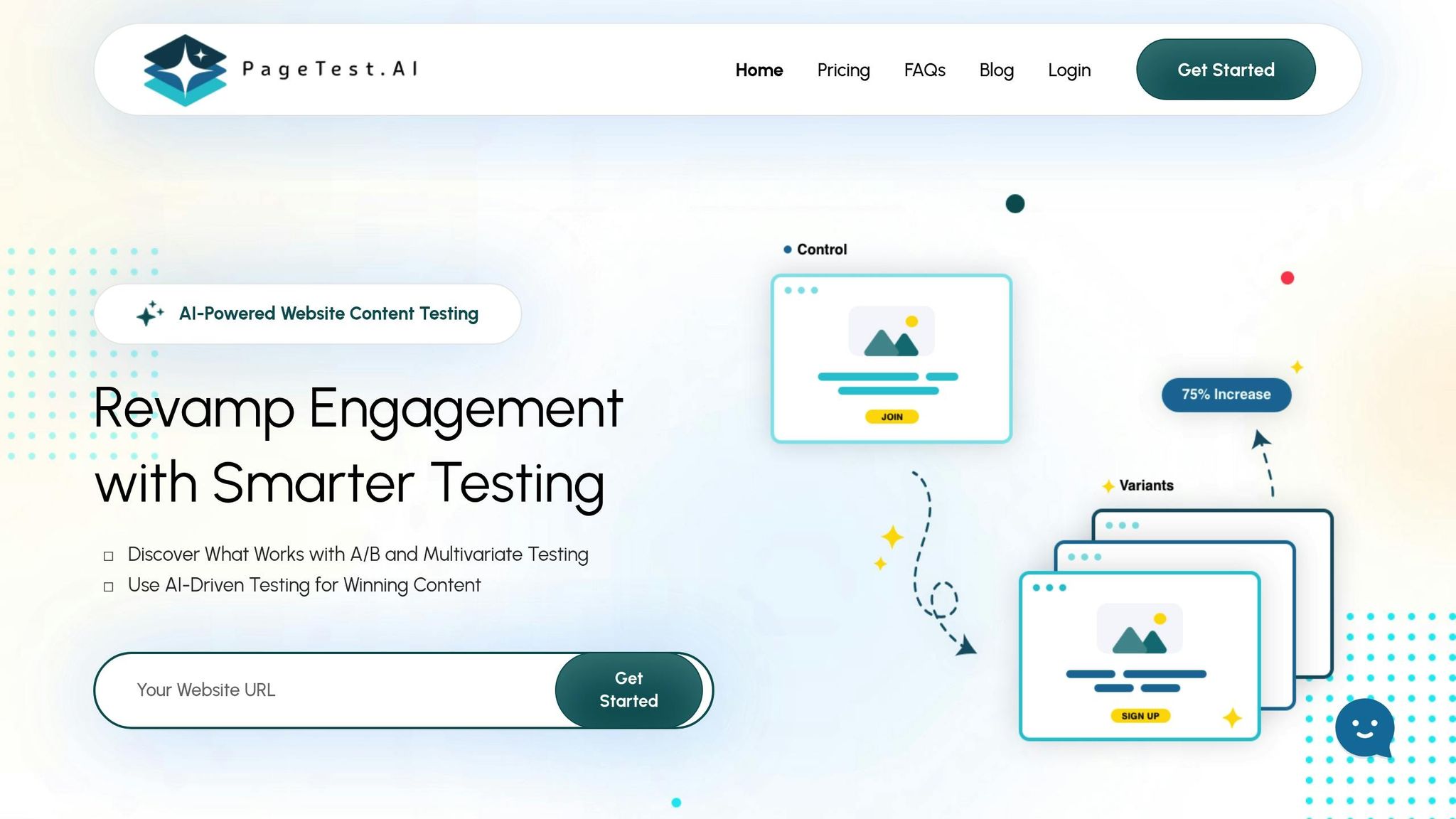
PageTest.AI simplifies testing workflows for US businesses, turning complicated processes into easy-to-manage tasks that deliver results you can measure. The next step? Fine-tune your test settings to align with your conversion goals.
Select and Adjust Test Parameters
Getting started with PageTest.AI is a breeze. After installing either the lightweight JavaScript snippet or the WordPress plugin, you can use the Chrome extension to select key elements – like headlines, CTA buttons, or product descriptions – for testing. This ensures you’re focusing on the elements that matter most for boosting conversions.
You have full control over test duration and sample size. The platform even provides helpful recommendations for choosing the right test length based on your traffic and sets minimum sample sizes to guarantee your data is dependable.
AI-Generated Content Variations and Performance Tracking
Once your parameters are in place, the AI engine steps in to create content variations. It analyzes your existing content and generates up to 10 optimized alternatives based on real-world conversion data patterns. These variations are designed to follow proven conversion strategies while maintaining your brand’s unique voice.
PageTest.AI’s dashboard gives you real-time insights into metrics like clicks, engagement time, and scroll depth, allowing you to pinpoint the most effective variations quickly.
Integration with US Website Builders
PageTest.AI works seamlessly with popular US website builders like WordPress, Wix, and Shopify. By tailoring its integration to these platforms, it reflects local user behavior while keeping your site running smoothly. This ensures that optimizing your content doesn’t come at the expense of your site’s performance.
Best Practices for Using Customizable A/B Testing Parameters
To get the most out of your A/B tests, it’s essential to follow strategies that deliver reliable insights and drive meaningful results. These practices build on core testing principles, helping you consistently refine your approach and achieve measurable growth.
Ensure Statistical Significance in Tests
Statistical significance is the backbone of trustworthy A/B test results. Without it, your decisions might rely on random chance rather than actual user behavior.
The length of your test is just as important as the sample size. Tools like PageTest.AI can track your test’s progress and let you know when results are statistically valid, taking the guesswork out of the equation.
Resist the urge to check results too early. While it’s tempting to monitor daily, making decisions before reaching statistical significance can lead to misleading conclusions. Instead, establish your parameters, let the test run its full course, and trust the process to deliver accurate insights.
Localize Content for US Audiences
When targeting US audiences, it’s crucial to align your content with their preferences and expectations. This goes beyond technical setup – language, design, and cultural nuances all play a role in maximizing conversions.
For example, American consumers often respond better to direct, benefit-driven headlines rather than subtle or abstract messaging. Testing calls-to-action (CTAs) like “Get Started Now” or “Claim Your Discount” may outperform generic options such as “Proceed” or “Continue.”
Tailor other elements like pricing formats (e.g., $1,234.56) and social proof to match US norms. Pricing strategies, such as showing the original price with a strikethrough next to a discounted price, can be particularly persuasive for American shoppers.
Visuals also matter. Use imagery, color schemes, and layouts that resonate with US preferences, focusing on designs that convey trust and success. These localized adjustments can significantly enhance your test results.
Frameworks for Systematic Parameter Customization
A structured approach, like the ICE Framework (Impact, Confidence, Ease), can help you prioritize which parameters to test first. Evaluate potential changes based on their expected impact on conversions, your confidence in their effectiveness, and how easily they can be implemented. Focus on those with the highest combined score.
Start with key elements that directly affect purchase decisions – headlines, primary CTAs, and product descriptions are great places to begin. PageTest.AI’s Chrome extension simplifies the process of identifying and selecting these high-impact elements for testing.
Before making changes, create hypotheses about how specific adjustments might improve performance. For instance, you might predict that using more direct language in your CTA will boost click-through rates by clearly communicating the value you’re offering.
Make sure all AI-generated variations align with your brand’s voice, tone, and messaging standards. Define any restricted words, preferred terminology, and style guidelines to maintain consistency across all test variations.
Segment your audience based on factors like traffic sources, device types, or user behavior. For example, new visitors may respond differently from returning customers, and mobile users may prefer concise, straightforward copy compared to desktop users.
Plan your testing schedule around business cycles, seasonal trends, and marketing campaigns. Avoid running tests during major US holidays or periods of unusual traffic, as these can distort your results.
Finally, adopt a progressive testing strategy. Build on successful variations by using them as the baseline for your next round of tests. For instance, if a headline test performs well, implement the winning version and move on to testing other elements like CTAs or product descriptions. PageTest.AI’s user-friendly interface makes it easy to refine your process and continuously improve conversions over time.
Conclusion: Key Points About Customizable A/B Testing Parameters
Customizable A/B testing parameters are a game-changer for businesses aiming to fine-tune their optimization efforts. They offer the ability to control every aspect of testing, ensuring that experiments align perfectly with specific business goals and deliver insights that matter.
Why Custom Parameters Matter
Custom A/B testing parameters allow businesses to shape experiments around their unique needs. By adjusting variables like audience segmentation, sample size, and performance metrics, companies can generate results that are not only more accurate but also more relevant to their objectives. For businesses in the US, these settings can include localized formats (like $1,234.56) and culturally relevant content, ensuring that testing resonates with the target audience.
This level of precision helps businesses achieve measurable outcomes, whether the focus is on boosting conversions, enhancing user engagement, or increasing revenue per visitor. By concentrating on the metrics that matter most, companies can make smarter decisions and see a stronger return on their optimization efforts.
How PageTest.AI Simplifies A/B Testing
PageTest.AI takes the complexity out of customizable A/B testing with its intuitive, no-code platform. It allows users to set up and manage test parameters effortlessly, making advanced testing accessible even to those without a technical background.
The platform’s AI-powered content generation creates meaningful variations that align with your brand while testing new strategies for conversion. This saves time and ensures that every test is impactful. Plus, its seamless integration with popular website builders and a handy Chrome extension make it simple to identify and test high-impact elements.
PageTest.AI also tracks performance metrics like clicks, engagement, time on page, and scroll depth in real time. This data helps businesses know when to end tests and which variations to adopt permanently. For US-based companies, the platform’s flexible pricing options cater to everyone – from startups running small-scale tests to large agencies managing extensive campaigns. By handling the technical aspects like statistical significance and sample size, PageTest.AI lets you focus on what really matters: strategy and results.
With customizable parameters and tools like PageTest.AI, businesses have everything they need to run smarter, more effective tests that drive real results. It’s about making optimization easier, faster, and more impactful.
FAQs
How do customizable A/B testing parameters help boost conversion rates and user engagement?
When you use customizable A/B testing parameters, you can tweak specific parts of your website – like headlines, call-to-action (CTA) buttons, or even the text on those buttons – to see what clicks with your audience. By testing these elements in a controlled environment, you gain insights into which changes boost engagement and lead to better conversion rates.
Setting clear testing conditions helps you quickly pinpoint the most effective versions, cutting out the guesswork. This data-driven method doesn’t just improve the user experience; it also helps your website perform better in the long run.
How can I ensure statistical significance in A/B tests with customizable parameters?
To conduct A/B tests with confidence, it’s crucial to start by determining the required sample size. This step ensures you collect enough data to draw solid conclusions. You can use online tools or mathematical formulas to estimate this, factoring in expected conversion rates and the level of confidence you aim to achieve.
Next, focus on the key performance indicators (KPIs) that matter most to your objectives. Whether it’s click-through rates, user engagement, or conversions, align your test with metrics that reflect your goals. Also, make sure your test is aimed at the right audience and remains consistent – changing the setup mid-test can distort your results.
Lastly, keep an eye on your test as it progresses, but resist the urge to act prematurely. Wait until the data reaches statistical significance before making any decisions. This disciplined approach ensures your conclusions are based on solid, data-driven insights, paving the way for meaningful improvements to your website’s performance.
How does audience segmentation improve A/B testing, and what should you consider when creating segments?
Audience segmentation plays a crucial role in refining A/B testing by allowing you to zero in on specific user groups – whether based on demographics, behavior, or interests. This approach helps you create tailored experiences and extract insights that resonate with each group.
Here are a few essential tips to keep in mind when segmenting your audience:
- Define your segments clearly: Make sure the groups you create align with your testing goals, such as targeting users by age, location, or purchase history.
- Maintain adequate sample sizes: Ensure each segment is large enough to produce statistically reliable results.
- Dive into segment-specific results: Analyzing data within each group can reveal opportunities for more personalized and effective strategies.
By segmenting thoughtfully, you can make better use of your resources, deliver experiences that feel personal, and gather more precise insights to enhance your A/B testing outcomes.
Related posts
say hello to easy Content Testing
try PageTest.AI tool for free
Start making the most of your websites traffic and optimize your content and CTAs.
Related Posts

 27-01-2026
27-01-2026
 Ian Naylor
Ian Naylor
Ethical Data Collection for CRO
Privacy-first CRO guide: get explicit consent, minimize and anonymize data, and comply with GDPR/CCPA while improving conversions.

 26-01-2026
26-01-2026
 Ian Naylor
Ian Naylor
Category Page Layouts That Boost SEO
Optimize category pages with clear hierarchies, concise above-fold copy, mobile-first layouts, schema, image optimization and pagination to increase traffic.
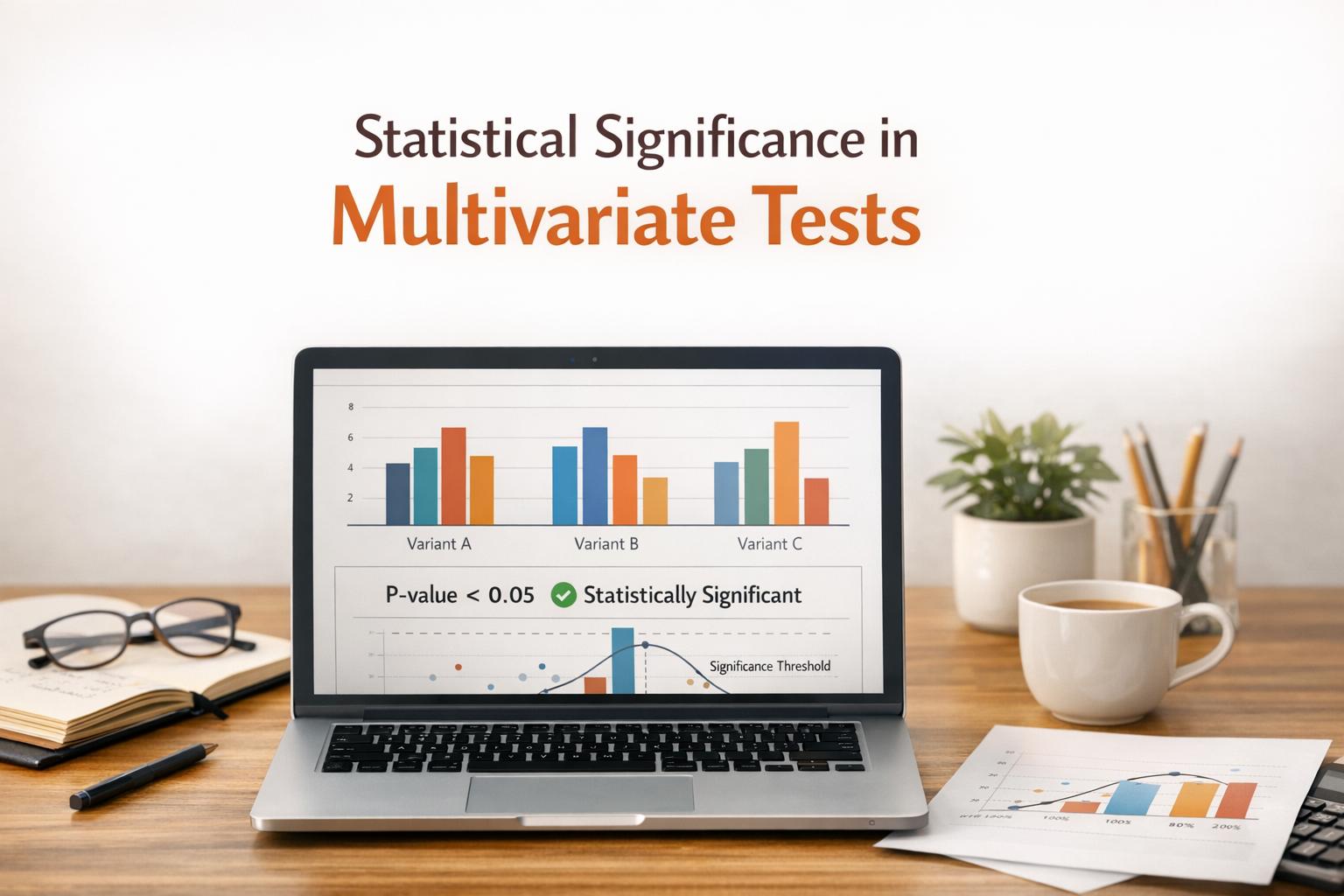
 24-01-2026
24-01-2026
 Ian Naylor
Ian Naylor
Statistical Significance in Multivariate Tests
How to get reliable results from multivariate tests using fractional designs, statistical corrections, variance reduction, and AI automation.
