

Website Engagement Rate Explained (And Why Yours Might Suck)

Website Engagement Rate Explained (And Why Yours Might Suck)
 01-04-2025 (Last modified: 01-04-2025)
01-04-2025 (Last modified: 01-04-2025)
If you’re pouring time (and money) into building traffic to your website but no one’s sticking around, that’s a problem. And if you’re not measuring your website engagement rate? That’s an even bigger one.
Because traffic alone doesn’t tell the full story. You need to know what people do when they land on your site. Do they scroll? Click? Rage-quit after 3 seconds?
That’s where engagement rate comes in. It’s a window into your visitors’ experience – and a metric that can help you identify what’s working, what’s not, and what needs a serious UX intervention.
Let’s break down what website engagement rate is, why it matters, how to measure it properly, and most importantly – how to improve it.
What Is Website Engagement Rate?
Website engagement rate is a metric that reflects how actively users are interacting with your site. It looks at meaningful actions—clicks, scrolls, time spent, conversions—rather than just pageviews or bounce rate.
In Google Analytics 4 (GA4), engagement rate is defined as the percentage of sessions that meet any of the following criteria:
-
The session lasted longer than 10 seconds
-
The session included one or more conversion events
-
The session had two or more pageviews or screen views
So, if 100 people visit your site and 65 of them meet at least one of those criteria, your website engagement rate is 65%.
It’s a much more accurate and useful indicator of site performance than the old-school bounce rate ever was.

Why Website Engagement Rate Actually Matters
Let’s be blunt: a high engagement rate means your site is doing its job. A low one? Not so much.
Here’s why it matters:
-
It signals user interest – People are paying attention, clicking through, and reading your content.
-
It impacts SEO – Engaged users stick around longer, visit more pages, and reduce bounce signals – Google loves that.
-
It helps optimise performance – Knowing which pages perform well (and which don’t) lets you improve UX and boost conversions.
-
It connects directly to revenue – More engagement often = more leads, sales, sign-ups, or whatever action you care about.
If your website is just a pretty digital brochure collecting dust, your engagement rate will show it.
Common Pain Points (And How Engagement Rate Helps)
If you’re like most website owners or marketers, you’ve probably hit at least one of these walls:
-
“We have traffic but no conversions.”
→ Your engagement rate can highlight where users are dropping off – and where your content or CTA might be falling flat. -
“Our bounce rate is high and we don’t know why.”
→ Bounce rate doesn’t tell the full story. Engagement rate reveals if users are actually interacting before they leave. -
“We don’t know which pages are performing best.”
→ Engagement rate by page shows where users are really connecting—and where they’re totally zoning out.
How to Measure Website Engagement Rate (Without Losing Your Mind)
If you’re using GA4 (and you really should be), engagement rate is baked into your standard reports.
Here’s how to check it:
-
Go to Reports > Engagement > Pages and Screens
-
Look for the Engagement rate column
-
Compare pages, traffic sources, or campaigns
You can also set up custom reports or dashboards using tools like:
-
Google Looker Studio (formerly Data Studio)
-
Hotjar for heatmaps and user recordings
-
PageTest (wink wink) for A/B testing and behavioural insights
Pro tip: Don’t just look at the overall website engagement rate—drill down into individual pages, user segments, and traffic sources. That’s where the gold is.
What’s a Good Engagement Rate?
It depends. (We know, annoying answer—but it’s true.)
As a rough benchmark:
-
60–70% is considered strong for most content-driven sites
-
40–60% is average and usually fine, depending on your niche
-
Below 40% suggests users aren’t finding what they need—or your site might need a speed, content, or UX overhaul
But again, context is everything. A landing page with a killer CTA may have a short session but a high conversion rate—still a win!
5 Ways to Improve Your Engagement Rate
Okay, so your engagement rate’s looking a little… meh. Let’s fix that.
1. Improve Page Load Speed
Users are impatient. If your site loads like it’s on dial-up, they’re gone.
-
Compress images
-
Use lazy loading
-
Minify scripts and CSS
-
Use a CDN
Run a check with Google PageSpeed Insights and do what it tells you.
2. Make Your Content Skimmable
No one wants to read a wall of text.
Use:
-
Subheadings
-
Bullet points
-
Short paragraphs
-
Images or videos to break things up
Make it easy for people to scan, find what they need, and stick around.

3. Optimise Your CTAs
If users don’t know what to do next, they’ll bounce.
-
Place clear CTAs above the fold
-
Match them to intent (don’t push a demo if someone’s just browsing a blog post)
-
A/B test them with tools like PageTest to see what performs best
4. Use Internal Linking Smartly
Internal links keep users moving through your site—and boost SEO while you’re at it.
-
Link to related blog posts or service pages
-
Use contextual anchor text, not just “click here”
-
Highlight popular or related resources
5. Add Interactive Elements
Want people to engage? Give them something to engage with.
Try:
-
Quizzes
-
Polls
-
Chatbots
-
Calculators
-
Embedded forms
These elements don’t just improve your website engagement rate – they also give you valuable data about your users.
Final Thoughts
Your website engagement rate is more than just a stat – it’s a pulse check on your site’s performance. It tells you whether users are actually connecting with your content or quietly bouncing out the back door.
If you’re only looking at traffic and rankings, you’re missing the bigger picture.
Start tracking your engagement rate, break it down by page and channel, and run regular tests to see what actually improves it. (We may be biased, but PageTest makes this easier than ever.)
Because when your engagement rate goes up, so does everything else – rankings, conversions, loyalty, revenue. It all starts with making your site a place people want to hang out on.
say hello to easy Content Testing
try PageTest.AI tool for free
Start making the most of your websites traffic and optimize your content and CTAs.
Related Posts

 17-02-2026
17-02-2026
 Ian Naylor
Ian Naylor
How AI Shapes Semantic Search Trends
Examines how AI, NLP, and generative models are changing semantic search, user behavior, zero-click trends, and SEO strategies.
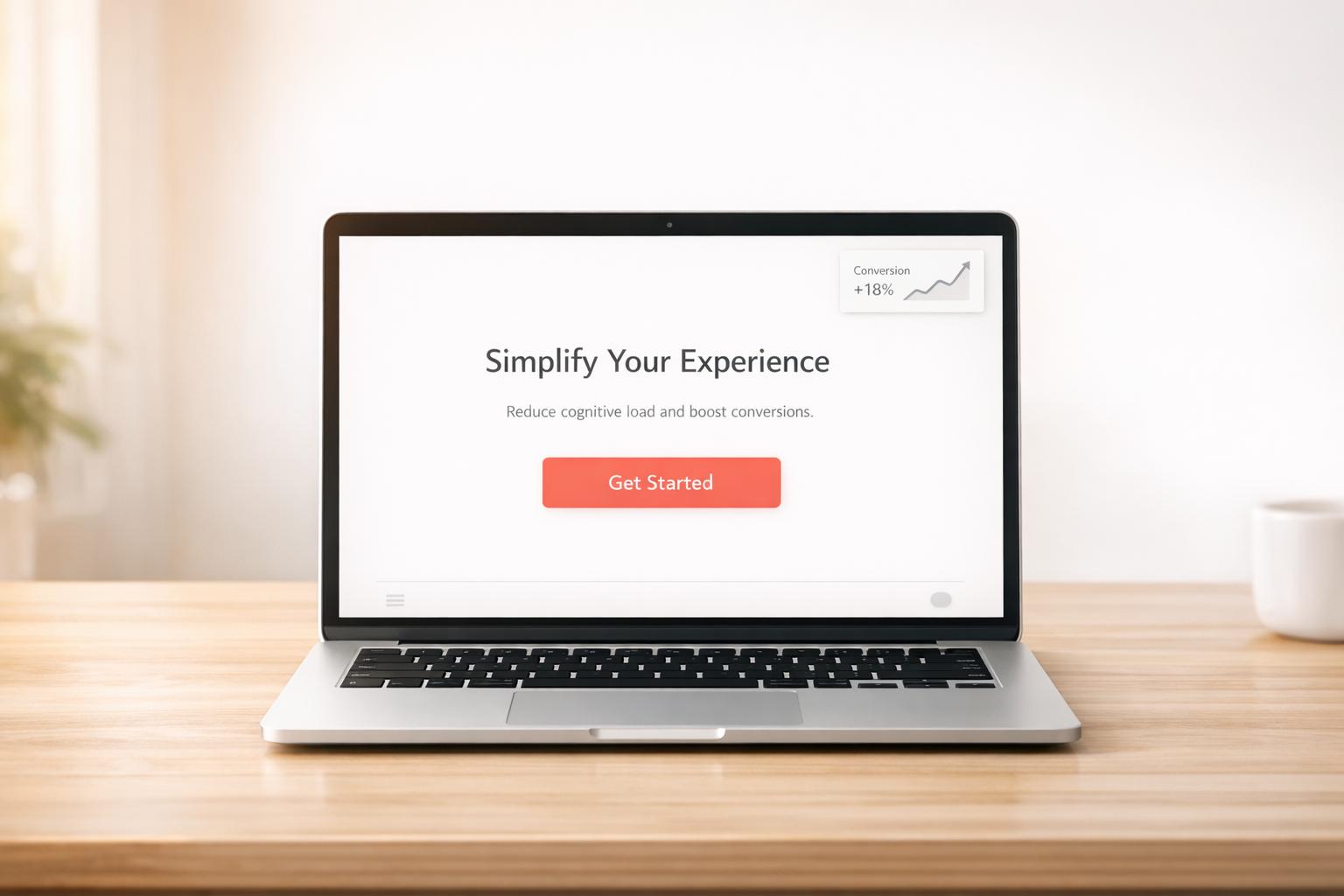
 16-02-2026
16-02-2026
 Ian Naylor
Ian Naylor
How Cognitive Load Impacts Conversion Rates
Reduce cognitive load with simpler layouts, clearer CTAs, and fewer choices to cut friction, improve UX, and lift conversion rates—backed by tests and metrics.

 14-02-2026
14-02-2026
 Ian Naylor
Ian Naylor
Ultimate Guide To SEO Conversion Metrics
Measure how organic traffic converts into leads and revenue. Learn key metrics, GA4 setup, Value Per Visit, CLV, and optimization tactics.
