

Why Visual Stability Matters for Conversions

Why Visual Stability Matters for Conversions
 28-10-2025 (Last modified: 29-10-2025)
28-10-2025 (Last modified: 29-10-2025)
When a website’s layout shifts unexpectedly during loading, it frustrates users, causes misclicks, and erodes trust. This issue, known as Cumulative Layout Shift (CLS), directly impacts conversions, search rankings, and user satisfaction. A CLS score below 0.1 is ideal, but higher scores can lead to lost sales, abandoned carts, and poor engagement – especially on mobile devices.
Here’s the key takeaway:
- 83% of users expect pages to load in under 3 seconds, and layout shifts during this time can reduce conversions by 40%-50%.
- Fixing CLS involves strategies like setting image dimensions, reserving space for ads, and optimizing font loading.
- The result? Improved user experience, higher conversions, and better SEO performance.
How to improve Cumulative Layout Shift (CLS) Shopify Store | Google Page Speed
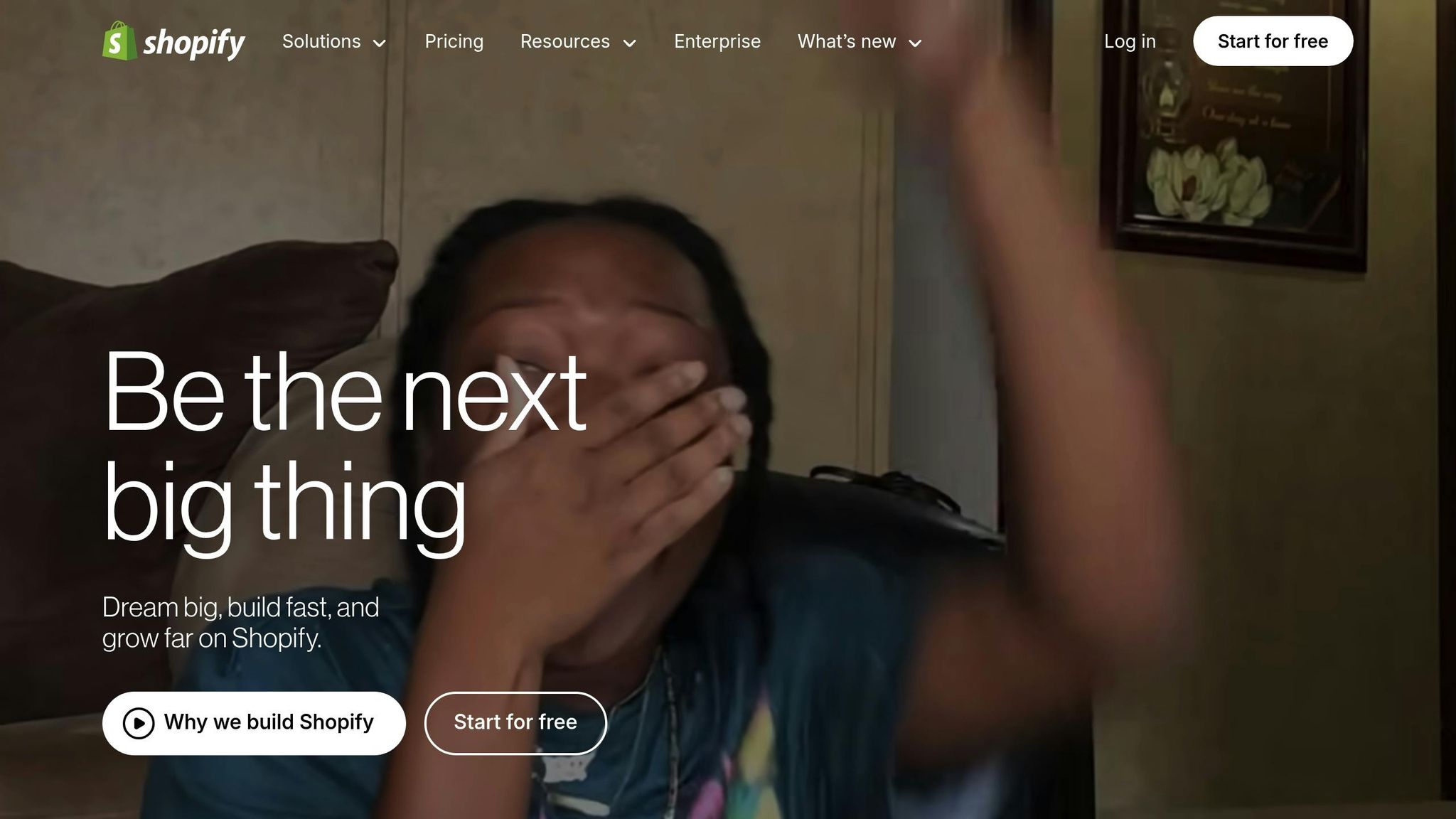
How Poor Visual Stability Hurts Business Performance
When your website’s layout shifts unexpectedly, it does more than just annoy users – it can directly affect your business’s performance. These sudden changes in layout can lower conversion rates, damage user trust, and even hurt your search rankings. Poor visual stability isn’t just a technical glitch; it’s a real-world problem with measurable financial consequences.
What is CLS and Why Does It Matter?
Cumulative Layout Shift (CLS) measures how much a page’s elements move while loading. A stable page should have a CLS score below 0.1. Scores higher than this indicate a problem, often caused by delayed image loads, unexpected ad placements, or font changes during rendering.
CLS is one of Google’s Core Web Vitals, alongside Largest Contentful Paint (LCP) and First Input Delay (FID). These metrics play a role in determining your search rankings, meaning poor CLS can reduce your visibility in search results. But it’s not just about rankings – CLS also reflects how users feel about your site. For example, 83% of customers say that the experience a company provides is as important as its products and services. A high CLS score signals a compromised user experience, which can discourage users from staying engaged.
Conversion Losses from High CLS Scores
A high CLS score can directly hurt your conversion rates. One common problem is misclicks – when users try to click on a button or link, only for the layout to shift, causing them to hit something else instead. For instance, an “Add to Cart” button that moves unexpectedly can lead to accidental clicks, disrupting the shopping process.
Another issue is form abandonment. When forms shift during checkout or data entry, users might lose track of their progress, click the wrong field, or simply give up in frustration. E-commerce sites are particularly vulnerable to these issues. Late-loading product images that push pricing details around can make the shopping experience feel unreliable. Similarly, call-to-action buttons that jump around create confusion, leading many users to abandon their carts. Fixing these problems is essential for creating a more stable and trustworthy user experience.
Trust and Credibility Problems
Unstable layouts don’t just frustrate users – they can also damage your brand’s credibility. When elements move unpredictably, it creates an impression of unprofessionalism, which can deter users from making purchases or signing up for services. This issue becomes even more critical for businesses handling sensitive information, like financial transactions. If users can’t predict where form fields or buttons will stay during checkout, they’re more likely to abandon the process entirely.
High CLS values can also alienate users with disabilities. Assistive technologies rely on predictable layouts for navigation. When content shifts unexpectedly, it creates barriers that make your site harder to use, excluding a significant portion of your audience. This not only impacts accessibility but also limits your potential customer base and revenue.
In short, visual instability doesn’t just compromise immediate user satisfaction – it can have lasting effects on trust, accessibility, and overall business performance. Addressing these issues is key to improving both user experience and your bottom line.
Common Causes of Visual Instability in Responsive Designs
To tackle layout shifts effectively, it’s crucial to first understand what causes them. These shifts often stem from browser rendering challenges that become noticeable during user interactions. By identifying these common culprits, you can lay the foundation for strategies to address them.
Media and Image Problems
One major cause of layout shifts is missing width and height attributes for images. When these dimensions aren’t specified, browsers can’t allocate the appropriate space during the initial page load. As the image loads, the browser adjusts the layout, which can push content up or down. This is especially problematic on e-commerce sites – imagine a product image loading late and causing the “Add to Cart” button to move, potentially leading to misclicks.
Responsive images can also contribute to instability if fallback dimensions aren’t set. Techniques like srcset and sizes are great for optimizing images across devices, but without proper fallback settings, images may load at varying resolutions on different screen sizes, causing unpredictable shifts.
Lazy-loaded images are another factor. While lazy loading speeds up page performance by deferring offscreen images, it can lead to abrupt shifts as images “pop” into view during scrolling. This issue is particularly noticeable on mobile devices, where screen space is limited. Beyond images, dynamic elements can further complicate things.
Dynamic Content and Ads
Asynchronous loading of advertisements is a common source of layout instability. Ad networks often deliver ads after the main page content has rendered. If space for these ads isn’t reserved in advance, their appearance can push content around, disrupting the user experience.
Promotional banners and newsletter pop-ups that appear after the page loads can also cause problems. These elements often shift navigation or reading content at the worst possible moment, frustrating users and increasing the likelihood they’ll abandon the site.
Embedded content, like social media widgets from Twitter or Instagram, can be another culprit. These elements load their own scripts and content dynamically, which can lead to unexpected shifts. For instance, a Twitter feed might initially show a loading placeholder but later expand to display multiple tweets, pushing other elements down.
Live chat widgets and customer support tools add to the mix. These often expand sidebars or overlay content, especially on smaller screens, disrupting the original layout. Typography issues further contribute to the problem.
Typography and Font Loading Issues
Custom fonts can create instability when they load slower than the rest of the page. In such cases, browsers display fallback fonts temporarily, only to re-render the text once the intended fonts load. This process, known as a “flash of unstyled text”, can cause the layout to shift as text reflows.
For example, a headline rendered in a fallback font might take up three lines, but with the custom font, it could shrink to two lines, shifting the content below it. On the flip side, compact fallback fonts might expand when replaced with larger custom fonts, causing similar disruptions.
Improper font-display settings can make matters worse. If text remains invisible until the custom fonts load, the sudden appearance of styled text can reflow the entire layout, creating a jarring experience. Third-party scripts and animations add yet another layer of complexity.
Third-Party Scripts and CSS Animations
External scripts, such as those for analytics or tracking, often inject content or modify elements after the page has loaded. Even small changes can force the browser to recalculate layouts, leading to visible shifts.
Social sharing buttons, like Facebook’s Like button, can also cause instability. These buttons often load as placeholders and later expand to display share counts or user statuses, altering the layout in the process.
CSS animations can be another source of trouble. Animations that change dimensions, margins, or padding require the browser to recalculate the surrounding layout. While smooth animations can enhance the user experience, poorly optimized ones may cause abrupt jumps.
Lastly, A/B testing scripts and personalization tools can trigger layout shifts by altering headlines, images, or sections after the page has loaded. If these changes aren’t seamlessly integrated into the layout, they can confuse users and undermine the effectiveness of the tests.
How to Reduce CLS and Improve Conversions
Now that you know what causes layout shifts, let’s dive into fixing them. The good news? Most issues causing Cumulative Layout Shift (CLS) can be resolved with simple, targeted actions – no need for a complete site overhaul. By systematically addressing problem areas, you can aim for Google’s recommended CLS score of below 0.1, which can lead to better user experiences and higher conversion rates.
Optimizing Images and Media
Visual stability starts with how you handle images and media. Always define explicit width and height attributes for all images and videos. This ensures the browser reserves the right amount of space before loading the content, avoiding those annoying layout jumps.
For instance, instead of using <img src="product.jpg" alt="Product">, include dimensions like this: <img src="product.jpg" alt="Product" width="600" height="400">. This simple tweak prevents unexpected shifts when the image loads.
You can also use CSS aspect ratio boxes to maintain consistent proportions across devices. The modern aspect-ratio property or traditional padding techniques can help create stable containers that adjust smoothly to different screen sizes.
When working with responsive images, tools like srcset and the <picture> element are great for optimizing across devices. However, make sure to set fallback dimensions to prevent instability during loading. Plan for different screen sizes and network conditions to ensure your media loads smoothly without disrupting the layout.
Once your media is stable, focus on ensuring text elements load consistently.
Fixing Typography and Fonts
Fonts are a common source of layout shifts, but managing them doesn’t have to be complicated. Start by preloading essential fonts using <link rel="preload" ...> in your HTML header. This makes key fonts available when the browser needs them.
To avoid invisible text or major shifts, use the font-display: swap CSS property. This allows text to appear immediately with a fallback font, transitioning seamlessly to your custom font once it’s ready.
Pay attention to how fallback and custom fonts compare. Choose fonts with similar dimensions to minimize visual changes during the swap.
Optimize font files by subsetting them to include only the characters you need and compressing them for faster loading. Smaller font files reduce the risk of layout shifts. Also, limit the number of font weights and styles you use – each additional variant adds to loading time and potential instability.
With fonts optimized, the next step is to handle dynamic content effectively.
Managing Dynamic Content
Dynamic content, like ads, banners, and user-generated sections, often causes layout instability. To counter this, reserve space in advance using CSS min-height properties or fixed-size containers. This ensures the layout remains stable, even if an ad doesn’t load or a user review is shorter than expected.
Skeleton screens are another great solution. They act as placeholders during asynchronous loads, giving users a clear idea of what’s coming without disrupting the layout.
For lazy-loaded content, always define container dimensions before the loading trigger. For example, specify dimensions for lazy-loaded images to avoid sudden layout jumps.
Ads are a notorious source of CLS issues. Always set fixed dimensions for ad slots, and avoid collapsing them when no ad is served. If you run multiple ad sizes, stick to a primary size to prevent resizing chaos.
Improving Third-Party Scripts
Even with media and fonts optimized, third-party scripts can still cause layout shifts. These scripts often operate outside your direct control, but you can limit their impact. Load scripts asynchronously or defer them until after your main content has loaded. This way, external resources won’t disrupt your core layout during the critical loading phase.
For embedded elements like social media widgets or videos, use iframes with fixed dimensions. This creates boundaries that prevent unpredictable resizing from affecting the surrounding content.
Perform regular audits of third-party scripts and keep only the ones that are essential. Before adding any new script, test its impact on your CLS score using tools like Chrome DevTools or Google PageSpeed Insights.
Timing also matters. Analytics and tracking scripts don’t need to load immediately – defer them until your main content is stable. Similarly, chat widgets and support tools can appear after a short delay, allowing users to focus on the primary content first.
The goal isn’t to eliminate third-party tools entirely; many of them add real value. Instead, use them thoughtfully, keeping visual stability in mind. By reducing layout shifts through these strategies, you’ll create a smoother user experience that naturally leads to better conversions and stronger business results.
sbb-itb-6e49fcd
Measuring Visual Stability and Tracking Progress
Addressing visual stability issues is just the first step; keeping tabs on progress and connecting those improvements to business outcomes is equally important. Without proper tracking, it’s tough to prove the value of your efforts or identify which changes are making the biggest impact on conversions. To do this effectively, you’ll need the right tools to measure your Cumulative Layout Shift (CLS).
Tools for Measuring CLS
Several tools can help you measure CLS effectively. Google PageSpeed Insights, Chrome DevTools, and Search Console each provide unique insights – offering lab data, real-time diagnostics, and field data, respectively. Additionally, real user monitoring solutions can give you a deeper look into how actual visitors experience your site. Using these tools together can give you a well-rounded view: PageSpeed Insights for initial assessments, Chrome DevTools for debugging during development, and Search Console for ongoing performance tracking. This combination ensures you’re covering all bases when it comes to understanding your site’s visual stability.
Connecting CLS with Business Metrics
CLS scores are only meaningful when tied to business metrics. High CLS scores frustrate users, increasing bounce rates, reducing engagement, and interfering with call-to-action interactions. On the flip side, stable layouts create a smoother user experience, encouraging actions like sign-ups and purchases.
Start by documenting baseline metrics such as CLS scores, conversion rates, bounce rates, and average session durations on key pages. Once you’ve implemented improvements, allow 2–4 weeks for data to stabilize before comparing results. You can also run a cohort analysis to compare users who experienced good CLS (below 0.1) against those who had poor CLS (above 0.25). This can highlight how better visual stability correlates with lower bounce rates, higher engagement, and improved conversions. For e-commerce sites, tracking cart abandonment rates, checkout completion rates, and revenue per session can further illustrate the business benefits of these changes.
Using PageTest.AI for Visual Stability Testing
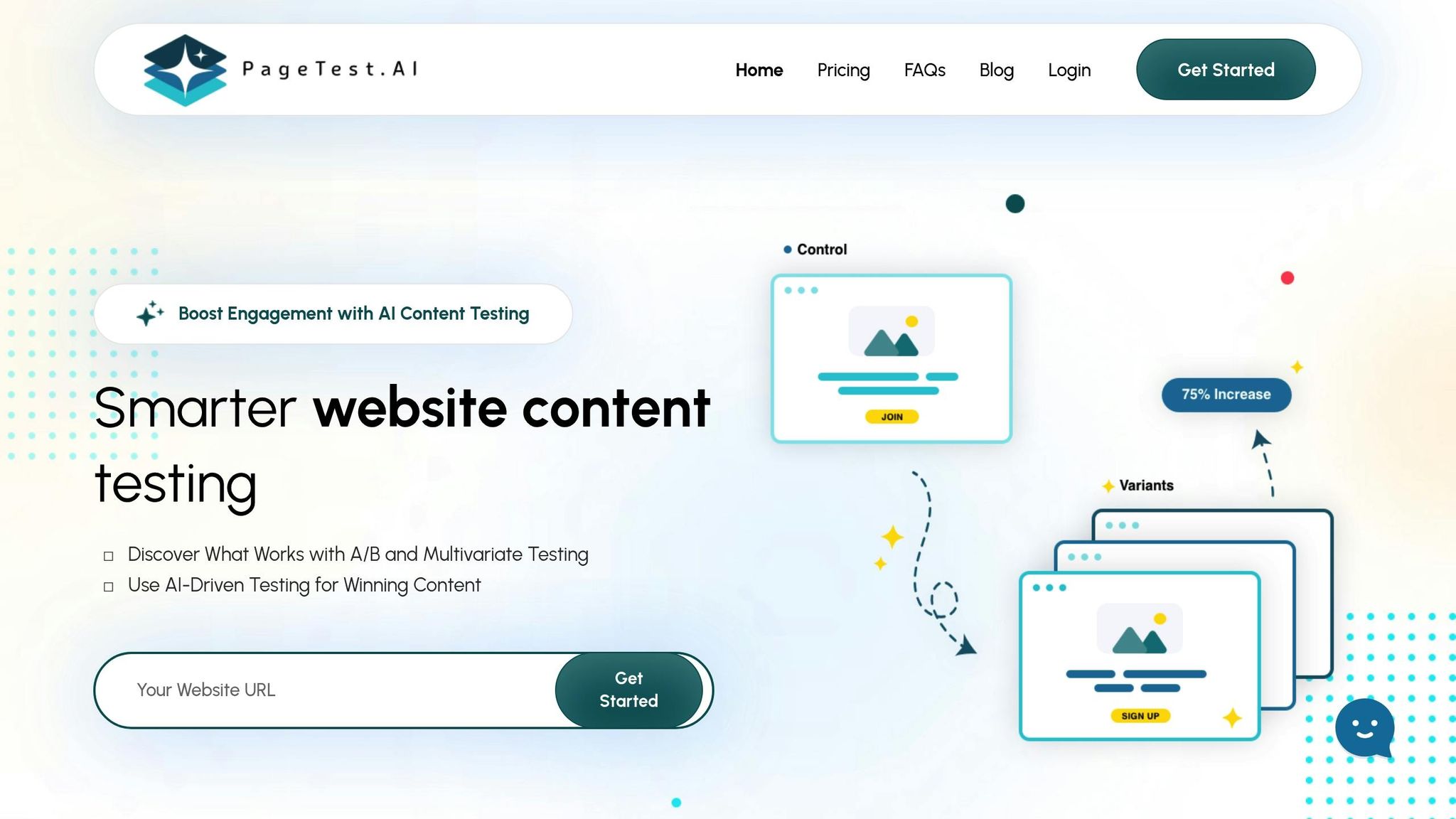
For more advanced testing, platforms like PageTest.AI can simplify the process. This no-code tool allows you to test variations of headlines, CTAs, button text, and product descriptions to reduce layout shifts and improve conversions. It supports A/B and multivariate testing while providing real-time analytics on clicks, engagement, and user behavior. These insights directly show how improved visual stability impacts conversions. Plus, its easy integration with popular website builders makes implementation and ongoing monitoring straightforward.
As your website evolves, regular performance checks are essential. Aim to conduct thorough reviews at least once a month, and always test again after making major changes, such as adding promotional banners or seasonal content. Staying proactive ensures your site continues to deliver a stable and engaging experience for users.
The ROI of Visual Stability Improvements
Improving visual stability doesn’t just enhance user experience – it drives measurable business results. Reducing Cumulative Layout Shift (CLS) can directly increase conversions, revenue, and customer retention.
Before-and-After Results from Case Studies
Case studies show that decreasing CLS from 0.25 to 0.08 can lead to a 12% increase in conversions within three months. Even small improvements in CLS can yield impressive benefits across different industries.
| Business Type | CLS Improvement | Conversion Rate Increase | Bounce Rate Reduction | Revenue Growth | Timeframe |
|---|---|---|---|---|---|
| E-commerce Store (Shopify) | 0.25 to 0.08 | +12% | -15% | +18% | 3 months |
| SaaS Platform | 0.18 to 0.06 | +15% | -20% | +22% | 2 months |
| Lead Generation Site | 0.32 to 0.09 | +14% | -18% | +25% | 4 months |
| Service Business | 0.21 to 0.07 | +11% | -12% | +16% | 3 months |
These improvements typically deliver results within two to four months. Websites with CLS scores below 0.1 consistently outperform those with higher scores, achieving up to 15% higher conversions and 20% lower bounce rates.
Expected ROI for Different Industries
Industries across the board report conversion increases of 10–15% and returns on investment exceeding 400%.
- E-commerce businesses see gains in checkout completion rates and reduced cart abandonment.
- SaaS platforms benefit from smoother sign-up processes, speeding up the transition from free trials to paid plans.
- Lead generation sites enjoy better form completion rates, strengthening their sales pipelines.
Tools like PageTest.AI make it easier to measure the ROI of visual stability improvements. By tracking metrics such as time on page, scroll depth, clicks, and visitor behavior, PageTest.AI helps businesses connect CLS improvements with user engagement and financial outcomes. This data-driven insight highlights which optimizations deliver the most value.
Even small steps toward improving visual stability can lead to big wins. Better layout stability enhances organic search rankings, lowers customer acquisition costs, and increases customer lifetime value, creating a substantial return on investment.
Conclusion: Why Visual Stability Matters for Conversions
Visual stability isn’t just a technical detail – it’s a critical factor that directly influences your revenue. When unexpected layout shifts disrupt the user experience, trust is lost, and visitors are more likely to abandon their journey before completing a conversion.
To address this, focus on the practical fixes we’ve discussed. Start by ensuring images have proper size attributes, managing font loading to avoid text reflows, and minimizing disruptions caused by third-party scripts. These adjustments not only create a stable layout but also improve key performance metrics. Regular testing – whether monthly or after major updates – helps maintain this stability over time.
Testing is another powerful tool in your arsenal. A/B and multivariate tests on elements like headlines, calls-to-action, and button text can reveal what resonates most with your audience, all while preserving a smooth visual experience. Plus, improving stability aligns with Google’s Core Web Vitals, boosting your SEO rankings and driving more organic traffic.
The benefits of optimizing visual stability span industries. For e-commerce websites, it means fewer abandoned carts and more completed checkouts. SaaS platforms see smoother onboarding, while lead generation sites enjoy higher form completion rates. These improvements reduce bounce rates, increase user engagement, and strengthen your conversion funnel, turning more visitors into loyal customers.
FAQs
How can I evaluate the impact of improving visual stability on my website’s conversions?
To assess how improvements in visual stability impact your website’s conversions, consider using an AI-powered conversion rate optimization tool like PageTest.AI. This platform allows you to experiment with different website elements – such as headlines, calls-to-action (CTAs), and button text – while offering in-depth performance metrics like clicks, engagement rates, and user behavior patterns.
By diving into these insights, you can pinpoint which content variations perform best and make informed choices to refine user experience and drive more conversions. This method helps maintain visual stability on your site while ensuring visitors enjoy an optimized and seamless experience.
What are common causes of high Cumulative Layout Shift (CLS) scores, and how can you prevent them?
High Cumulative Layout Shift (CLS) scores happen when a webpage’s layout shifts unexpectedly during loading. These shifts can frustrate users and disrupt their experience. Some common culprits include:
- Unspecified image or video dimensions: Without defined dimensions, browsers can’t predict how much space media will occupy, leading to sudden shifts as the content loads. Always specify width and height attributes or use aspect ratio boxes to maintain stability.
- Late-loading ads or embeds: Ads or embedded elements that appear after the page has started loading can push content around. To avoid this, reserve space for these elements ahead of time.
- Dynamically injected content: Adding items like banners or notifications without pre-allocated space can throw off the layout. Use CSS to reserve space in advance for these dynamic elements.
To keep CLS scores low, prioritize visual stability. Employ responsive design practices, preload essential assets, and regularly test your site’s performance. Tools like PageTest.AI can highlight problem areas, helping you create a smoother user experience and reduce layout disruptions, which can also lead to better conversions.
Why should you reserve space for ads and dynamic content on your webpage?
Reserving space for ads and other dynamic elements is essential to maintain visual stability on your webpage. When these items load without a designated spot, they can unexpectedly shift the layout, disrupting the user experience and causing frustration. This kind of disruption can even drive visitors away.
By setting aside specific space for such content, you can minimize layout shifts and improve your website’s Cumulative Layout Shift (CLS) score – a critical measure of user experience. A more stable layout not only creates a smoother browsing experience but can also help boost conversion rates by keeping users engaged and focused on your content.
Related Blog Posts
say hello to easy Content Testing
try PageTest.AI tool for free
Start making the most of your websites traffic and optimize your content and CTAs.
Related Posts
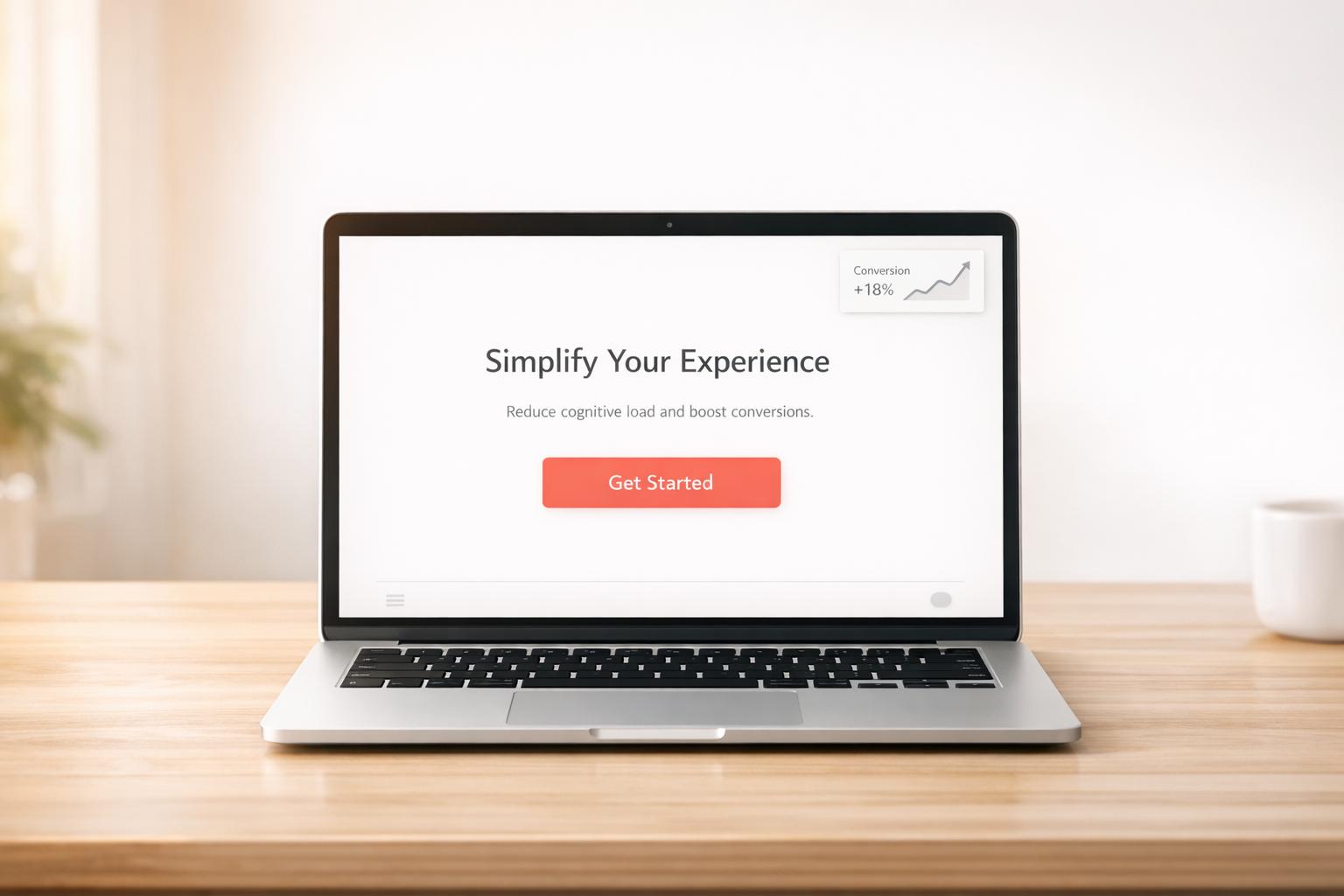
 16-02-2026
16-02-2026
 Ian Naylor
Ian Naylor
How Cognitive Load Impacts Conversion Rates
Reduce cognitive load with simpler layouts, clearer CTAs, and fewer choices to cut friction, improve UX, and lift conversion rates—backed by tests and metrics.

 14-02-2026
14-02-2026
 Ian Naylor
Ian Naylor
Ultimate Guide To SEO Conversion Metrics
Measure how organic traffic converts into leads and revenue. Learn key metrics, GA4 setup, Value Per Visit, CLV, and optimization tactics.
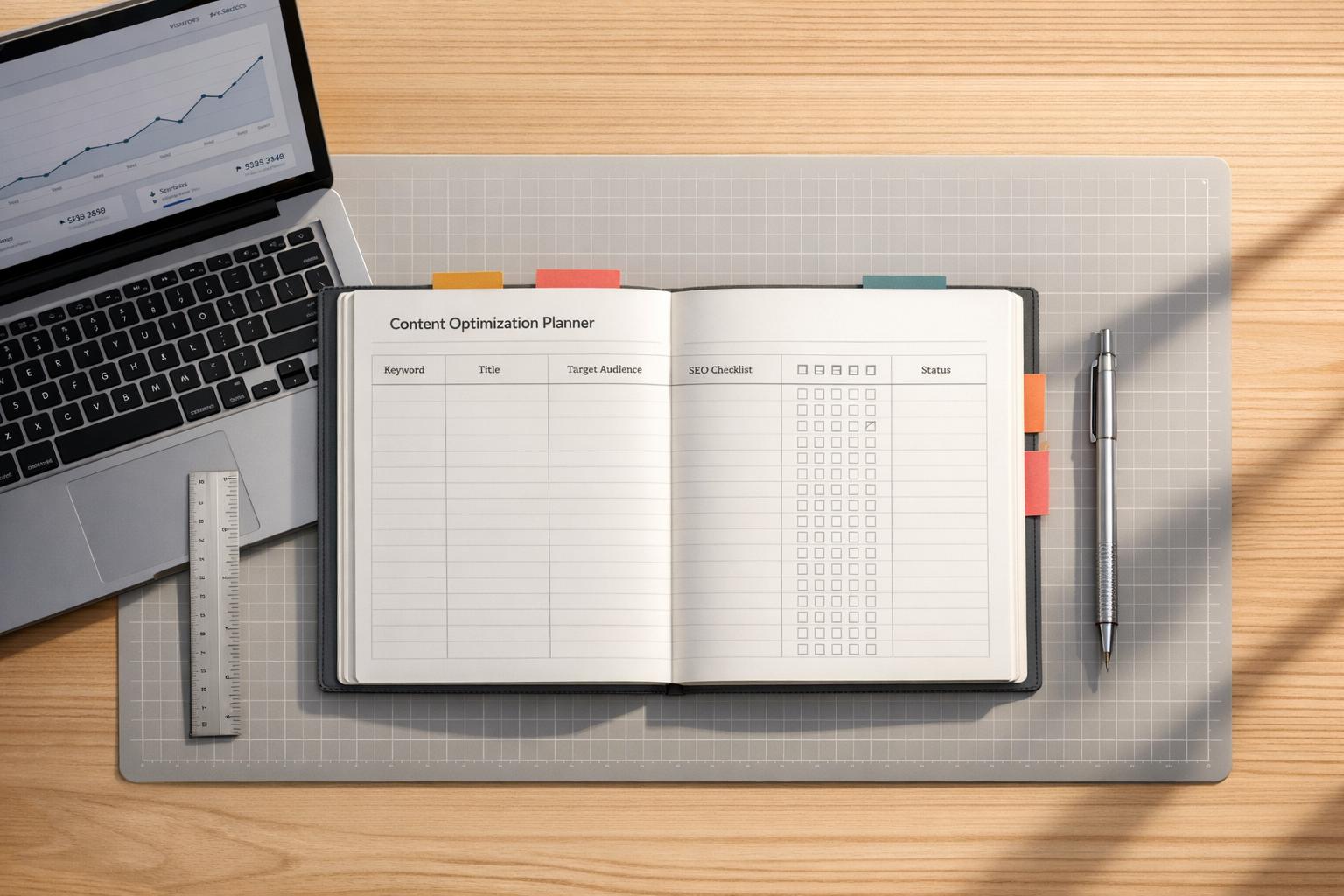
 12-02-2026
12-02-2026
 Ian Naylor
Ian Naylor
SEO Content Optimization Planner
Create search-friendly content with our SEO Content Optimization Planner. Get a custom plan to rank higher—try it free today!
