

How Cross-Device Consistency Impacts Conversions

How Cross-Device Consistency Impacts Conversions
 26-08-2025 (Last modified: 03-09-2025)
26-08-2025 (Last modified: 03-09-2025)
Cross-device consistency can make or break your conversions. Users expect a smooth experience when switching between devices – like starting a purchase on their phone and finishing it on a desktop. If your website or app feels clunky, inconsistent, or loses progress during these transitions, you risk losing customers.
Here’s why it matters and what you can do:
- Boost Conversions: A consistent experience across devices reduces friction, builds trust, and keeps users engaged.
- Better Tracking: Unified data shows the full customer journey, helping you make smarter decisions.
- Stronger Loyalty: Synced carts, saved preferences, and smooth navigation show users you value their time.
But achieving this isn’t easy. Businesses face challenges like technical issues, device differences, and privacy rules. The solution? Focus on responsive design, unified systems, and tools like AI-driven platforms to test and refine your approach. Cross-device consistency isn’t just a nice-to-have – it’s key to staying competitive in today’s multi-device world.
How Does Cross-device Tracking Improve Marketing Conversion? – Modern Marketing Moves
Main Benefits of Cross-Device Consistency
Achieving a seamless experience across devices isn’t just a technical achievement – it’s a game-changer for conversions, tracking, and building customer loyalty.
Higher Conversion Rates and Engagement
When users encounter a consistent design and functionality across all their devices, they’re more likely to follow through with their goals – whether that’s making a purchase, signing up, or engaging with your content. This sense of familiarity allows them to focus on what matters without distractions or confusion.
Consistency builds trust in the brand. When users switch from their phone to their laptop, they know exactly what to expect. This confidence reduces hesitation and keeps them moving through the conversion funnel instead of abandoning the process out of frustration.
Engagement also thrives when users can transition seamlessly between devices. Whether they shift from a smartphone to a desktop or pick up where they left off on a tablet, the uninterrupted experience keeps them connected and engaged.
Key elements like call-to-action buttons, form fields, and checkout processes working flawlessly across devices further enhance the user experience. When these critical touchpoints perform smoothly, users are far less likely to encounter obstacles that prevent them from completing their actions.
Better Conversion Attribution
Cross-device consistency doesn’t just improve the user experience – it also gives businesses a clearer picture of how customers interact across multiple touchpoints. With unified tracking and data collection, fragmented interactions come together to reveal the full customer journey. For example, a user might discover your brand through a mobile ad, research further on a tablet, and finalize their purchase on a desktop.
This complete view allows businesses to make smarter decisions about where to allocate resources and fine-tune strategies. Instead of attributing a conversion solely to the last interaction, companies can identify how each channel and device contributed to the outcome. Maybe that mobile ad sparked interest, while a desktop email campaign sealed the deal.
By tracking cross-device behavior, businesses gain valuable insights into user preferences and conversion patterns. They can pinpoint which device combinations are most popular, which touchpoints drive the most influence, and where users encounter roadblocks. Armed with this knowledge, marketing teams can focus their efforts on the channels that matter most, creating campaigns that deliver better results and a stronger return on investment.
Better User Satisfaction and Brand Loyalty
Consistency across devices doesn’t just make life easier for users – it builds trust. When customers know they can rely on your website or app to function the same way no matter how they access it, they develop a deeper sense of confidence in your brand.
This reliability becomes critical during key moments in the customer journey. For instance, if someone researches a product on their computer and later needs to quickly complete the purchase on their phone, a consistent interface ensures they won’t hesitate or second-guess their decision.
Users also value when their preferences and progress are carried over between devices. Features like synced shopping carts, saved items, and personalized settings show customers that their time and effort are respected. This kind of attention to detail signals that the brand prioritizes their convenience and satisfaction.
The result? Customers who not only return but also recommend your brand to others. These consistent, positive experiences turn casual shoppers into loyal advocates who share their enthusiasm with friends and family, fueling organic growth through word-of-mouth.
Additionally, cross-device consistency minimizes the mental effort required to interact with your brand. When users don’t have to relearn navigation or adapt to different processes on each device, they can focus on the value you’re delivering instead of wrestling with usability issues. This ease of interaction leaves a lasting impression, making your brand the go-to choice over competitors.
Common Challenges in Cross-Device Consistency
While the benefits of cross-device consistency are clear, businesses face a range of hurdles when trying to create seamless experiences across devices. These challenges can feel daunting, but understanding them is the first step toward finding solutions.
Technical Issues and Device Differences
The sheer variety of devices and screen sizes makes maintaining consistency a complex task. A website that works beautifully on a 27-inch desktop monitor can become nearly unusable on a 5.5-inch smartphone. Though responsive design aims to address this, it requires careful planning and extensive testing across countless device combinations.
Operating systems add another layer of complexity. iOS, Android, and desktop browsers each handle interactions differently. For example, what works flawlessly in Chrome on Windows might encounter glitches in Safari on macOS. These platform-specific quirks often require developers to create multiple versions of the same functionality, which can increase both the time and costs involved.
Loading speeds also vary widely. A page that loads instantly on a high-end laptop might crawl on an older smartphone with a slower network, leading to user frustration and potential abandonment.
Another major obstacle is the reliance on legacy systems. Many businesses still use outdated databases, payment processors, or content management systems that weren’t designed for modern cross-device functionality. Integrating these systems with newer technologies often demands custom development or even complete overhauls.
Finally, browser compatibility issues remain a persistent challenge. Features that work seamlessly in the latest browsers may fail in older versions, forcing businesses to strike a balance between pushing forward with new technologies and maintaining accessibility. These technical hurdles underscore the importance of having a well-thought-out design system to ensure consistency.
Data Privacy and Compliance Requirements
Cross-device tracking relies on collecting personal data, which brings strict privacy laws into play. Regulations like the California Consumer Privacy Act (CCPA) and other state-level laws create a tangled web of requirements that businesses must navigate.
Users are entitled to know what data is being collected, how it’s being used, and who it’s shared with. When tracking spans multiple devices, ensuring transparency becomes even more complicated. A single purchase journey might involve data collected from a smartphone app, a desktop website, and a tablet browser – all of which may be governed by different privacy policies and consent rules.
The decline of third-party cookies has further complicated cross-device tracking. As browsers phase out cookies and tighten privacy controls, traditional tracking methods are becoming less reliable. Businesses now need to explore alternative ways to connect user behavior across devices without violating privacy.
Managing user consent adds another layer of complexity. For instance, a user might allow data collection on their phone but opt out on their laptop. Companies must respect these granular preferences while still trying to create a cohesive experience, often resulting in fragmented user journeys.
Non-compliance with privacy regulations can lead to hefty fines, and with cross-device tracking potentially affecting thousands of users, the financial risks can quickly add up. This often pushes companies to adopt cautious approaches, which can stifle their ability to deliver seamless experiences. These privacy challenges highlight the tension between effective tracking and maintaining user trust.
Attribution and Data Tracking Problems
Attributing conversions in multi-device journeys is a tricky puzzle. Traditional last-click attribution models often fail to capture the full picture. For example, a user might research products on their phone, compare options on a tablet, and finally make a purchase on a desktop. Without accurate cross-device tracking, it’s nearly impossible to determine which touchpoints played the most critical roles.
Fragmented tracking adds to the confusion. Without connecting interactions across devices, businesses miss out on understanding the value of each step in the customer journey. This leads to flawed audience insights, wasted marketing budgets, and missed opportunities for personalization.
Technical challenges also create gaps in tracking. Users who clear cookies, use private browsing, or switch between personal and work devices leave incomplete data trails. These gaps distort conversion attribution and skew performance metrics, making it harder to assess what’s working.
Conflicting data from different analytics tools further complicates matters. For instance, Google Analytics might show one conversion path, while Facebook’s attribution tools suggest a completely different one. This inconsistency makes it difficult for marketing teams to pinpoint which channels are driving results.
The rise of ad blockers and privacy tools adds yet another layer of difficulty. These tools create blind spots in tracking data, making it even harder to piece together the customer journey and accurately attribute conversions. Overcoming these issues is essential for businesses looking to implement reliable, unified tracking strategies.
How to Achieve Cross-Device Consistency
Recognizing the challenges of cross-device consistency is just the start. To create a smooth, unified user journey, businesses can adopt practical strategies that address these issues head-on.
Create Unified Design Systems
A unified design system acts as the backbone for delivering consistent experiences across devices. By documenting detailed brand guidelines – including hex color codes, font families with fallback options, button styles, form layouts, and spacing measurements – you establish a single source of truth for developers and designers. This ensures consistency across all projects.
Reusable components are a game-changer here. For instance, an “Add to Cart” button should look and function the same whether the user is on their smartphone or desktop. These components should automatically adjust to different screen sizes while maintaining a consistent look and feel.
Pay extra attention to navigation consistency, as it’s often the first interaction users have with your site. While the visual presentation may differ (e.g., a hamburger menu on mobile versus a horizontal menu on desktop), the structure and options should remain logically identical. Similarly, interactive elements like buttons need to adapt to their environment. On mobile, touch targets should be at least 44 pixels square for easy tapping, while on desktop, smaller, mouse-friendly elements are acceptable. A well-thought-out design system accounts for these variations while preserving visual harmony.
Responsive and Adaptive Design Methods
Responsive design is essential for addressing how users interact with content across various devices. This is particularly important in the US, where people frequently switch between smartphones, tablets, and desktops throughout the day.
A solid breakpoint strategy is key. Instead of designing for specific devices, identify natural breakpoints in your content where layout adjustments are necessary. Common examples include 768px for tablets and 1,024px for desktops, but testing your specific content will reveal the ideal points for reflow.
For mobile and tablet users, touch-friendly design is critical. Buttons and links need adequate spacing to prevent accidental taps, and forms should be optimized for mobile keyboards. Features like autocomplete and autofill can make a big difference in usability, especially when someone begins filling out a shipping form on their phone and finishes it later on their desktop. Don’t forget to use US-specific formatting for phone numbers (e.g., (XXX) XXX-XXXX), addresses with ZIP codes, pricing in US dollars, and dates in the MM/DD/YYYY format.
Progressive enhancement is another smart approach. Start with a basic, functional version of your site that works universally, then layer on advanced features for devices that can handle them. This ensures access for users on older devices or slower networks, broadening your reach across diverse economic and geographic segments in the US.
To further refine your cross-device strategy, AI tools can play a pivotal role.
Use AI Tools Like PageTest.AI
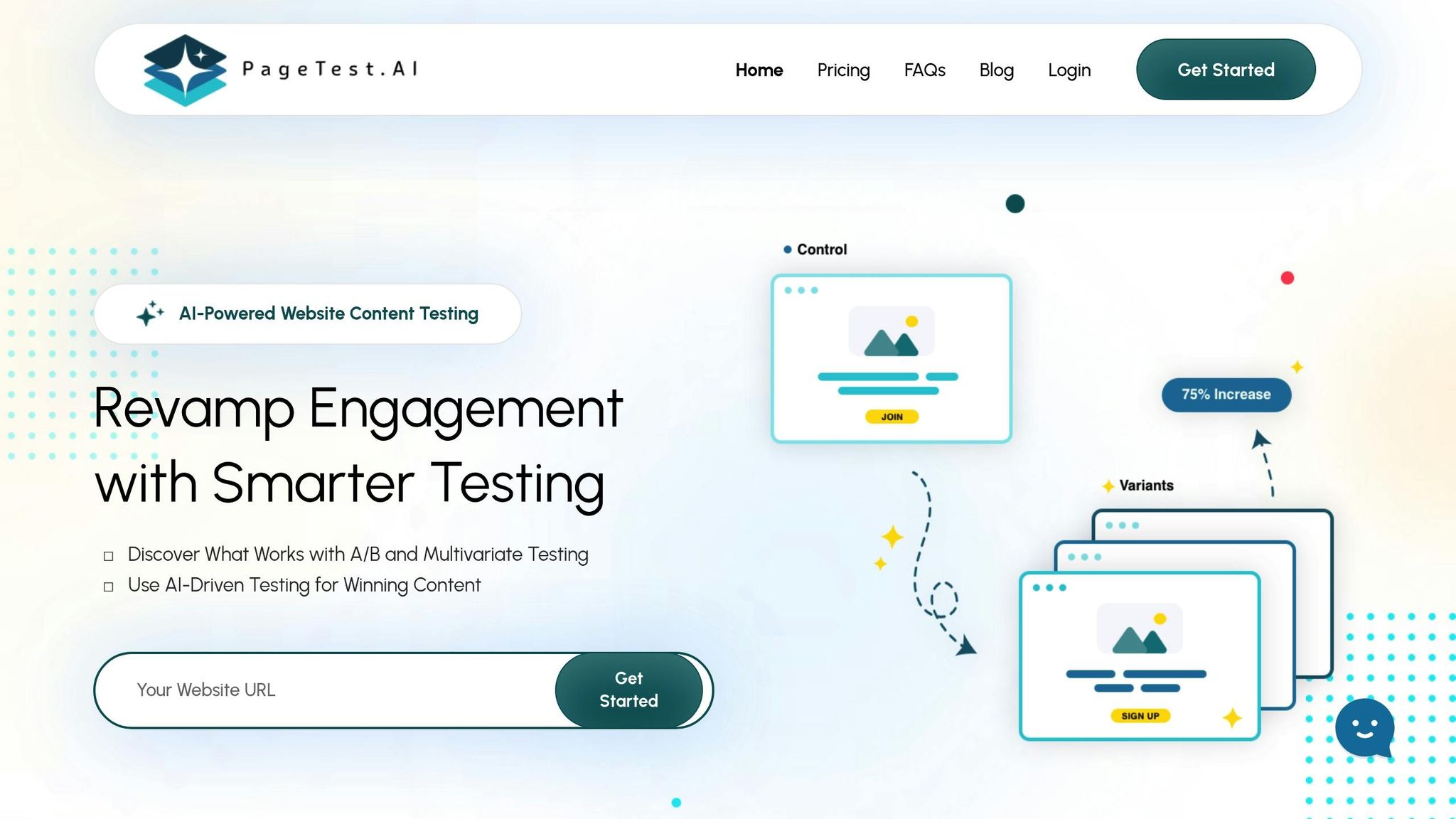
AI-powered platforms like PageTest.AI simplify the process of optimizing cross-device experiences, removing much of the trial and error involved in creating consistent designs for various devices.
PageTest.AI offers a no-code Chrome extension, making it accessible to marketing teams and business owners without technical expertise. With this tool, you can select website elements and generate AI-driven content variations – for example, adjusting headline lengths for mobile screens or creating more concise call-to-action text for smaller buttons.
Cross-device performance tracking becomes far easier with AI. PageTest.AI monitors metrics like clicks, engagement time, scroll depth, and conversion rates across devices. This allows you to pinpoint specific issues, such as a headline performing well on desktop but underperforming on mobile, and make data-driven adjustments.
The platform integrates seamlessly with major website builders like WordPress, Shopify, and Wix, so you can run tests without interrupting your existing workflow. Its multivariate testing capabilities let you experiment with multiple elements simultaneously – testing combinations of headlines, button colors, and product descriptions to identify what works best for both mobile and desktop users.
With real-time performance data, you can make quick decisions. Instead of waiting weeks for results, you’ll start seeing trends in days, enabling faster adjustments to boost your conversion rates across all devices. By combining structured strategies with AI-powered testing, you can create a seamless experience that drives results on any screen.
sbb-itb-6e49fcd
Measuring and Improving Cross-Device Conversions
Once you’ve put cross-device strategies into action, the next step is figuring out how well they’re working and using that data to make smarter decisions. Without the right tools and analysis, understanding user behavior across devices can be a real challenge.
Tracking User Behavior Across Devices
To get a clear picture of how users move between devices, you need a unified view of their journey – connecting touchpoints across smartphones, tablets, and desktops.
This starts with cross-device user identification. Techniques like user login, probabilistic matching, or deterministic matching (using shared identifiers like email addresses) help you identify when someone begins browsing on one device and finishes their purchase on another.
Pay attention to device-specific behavior patterns. These patterns can guide adjustments tailored to each platform. Tools like heat mapping and session recording are especially helpful here. They show exactly how users interact with your site on different devices. For instance, you might discover that a button is hard to tap on mobile or that a desktop layout buries key details. These insights pave the way for targeted improvements.
Using Data to Make Improvements
Data is only useful if it leads to action. By analyzing cross-device conversion paths, you can uncover trends that drive purchases. For example, you might notice that users who browse on mobile but complete transactions on desktop tend to spend more. This could inspire strategies to make that transition even smoother.
Data can also pinpoint specific problem areas. If mobile users abandon a form at a particular step, it might be time to simplify the process or add autofill options. If desktop users struggle with slow-loading product images, improving load speeds or offering zoom features could make a big difference.
AI tools like PageTest.AI can speed up this process. They provide real-time performance data and allow you to test different elements – like shorter headlines for mobile and more detailed ones for desktop – to see what works best. Multivariate testing like this gives you a clearer idea of how to optimize for each device.
Performance benchmarking is another crucial step. By comparing results across devices, you can set realistic goals and identify areas needing improvement. Real-time tracking lets you see the immediate impact of your changes and fine-tune your strategies on the fly.
Cohort analysis by device can also reveal long-term patterns. For instance, users who first engage through mobile might have different retention rates or lifetime values compared to desktop users. These insights help you allocate marketing resources more effectively and craft retention strategies tailored to each device type.
Privacy-Compliant Measurement Methods
As you optimize for conversions, it’s essential to ensure your tracking methods comply with privacy regulations. With laws like the California Consumer Privacy Act (CCPA) and growing consumer awareness, balancing effective measurement with privacy is critical.
First-party data collection is your best bet. Focus on gathering information directly from users through account signups, newsletters, or preference centers. This approach is both more reliable and privacy-friendly compared to third-party tracking.
Consent management is equally important. Be transparent about the data you collect and how you’ll use it. Clear cookie banners and privacy notices that explain your practices – and give users control over their data, including opting out – build trust.
Stick to data minimization principles by collecting only what’s necessary for your goals. Techniques like anonymization and data aggregation protect individual identities while still allowing you to identify trends.
Regular data audits are also crucial. Review what you’re collecting, how long it’s stored, and whether it’s still relevant. This ensures your practices stay in line with evolving regulations while maintaining a balance between effective optimization and respecting user privacy.
Conclusion: Making Cross-Device Consistency Work
Cross-device consistency is critical for boosting conversions and maintaining customer loyalty. As users move between smartphones, tablets, and desktops during their buying journey, businesses that ensure smooth transitions across devices are the ones that stand out.
Key Points to Remember
Here’s a quick recap of the essential strategies for achieving cross-device success:
- Understand user behavior: A seamless experience requires knowing how and when your customers use different devices. For instance, a user might browse products on their phone during lunch but finish the purchase on a laptop later. Bridging these moments means going beyond responsive design to create a unified user experience supported by robust data tracking and optimization.
- Simplify technical implementation: Focus on the basics. Consistent navigation, unified checkout processes, and synchronized user accounts are non-negotiable elements for a smooth cross-device experience.
- Leverage data for optimization: Use data insights to refine your approach across devices. This helps you identify what works best for each platform and make targeted improvements.
- Prioritize privacy compliance: Transparent data practices and first-party data collection build trust. Customers who feel secure about how their information is handled are more likely to engage across devices and complete purchases.
These principles lay the groundwork for actionable steps you can take today.
Next Steps for Your Business
To turn these insights into results, focus on practical actions that improve the customer experience and boost conversions across devices.
Start with an audit of your cross-device experience. Test your customer journey on different devices to identify pain points. Look for design inconsistencies, functionality issues, and areas where users might struggle when switching between devices.
Tackle the most pressing challenges first. Address high-impact issues like mobile checkout problems or unsynchronized user accounts. These fixes can significantly improve conversion rates and reduce friction.
Consider using AI-powered tools such as PageTest.AI to streamline your optimization process. These platforms allow you to test and refine strategies across devices simultaneously, saving time and uncovering actionable insights.
Track everything, but do so responsibly. Set up systems to monitor cross-device behavior while respecting privacy regulations and user preferences. Regularly analyze this data to spot trends and find opportunities for improvement.
Keep in mind that cross-device consistency isn’t a one-time effort – it’s an ongoing process. As new devices and technologies emerge, and as user expectations shift, your strategies need to evolve. Businesses that treat cross-device optimization as a continuous journey will be better positioned to succeed in an increasingly connected world.
FAQs
How can businesses provide a consistent experience for users across different devices?
To ensure a seamless experience across all devices, businesses should prioritize consistent design, messaging, and functionality on every platform. Whether users are on a smartphone, tablet, or desktop, employing responsive or adaptive design ensures that your website or app adjusts effortlessly to fit any screen.
Beyond design, using tools to track and sync user behavior across devices can help provide personalized and connected experiences. This approach not only enhances engagement but also improves conversion rates. It’s equally important to regularly test your site or app on a variety of devices to catch and resolve any inconsistencies, ensuring a smooth and unified user journey.
Tools like PageTest.AI make this process easier by allowing businesses to test and refine key website elements – like headlines, buttons, and CTAs – across devices, all without needing coding skills. By continuously fine-tuning the user experience, businesses can boost conversions and maintain user interest, no matter how or where customers engage with their brand.
What are the key challenges in ensuring cross-device consistency, and how can they be resolved?
Overcoming Challenges in Cross-Device Consistency
Ensuring a smooth experience across devices isn’t without its hurdles. One major issue is device fragmentation – users interact with a variety of screen sizes, operating systems, and hardware, making it tough to maintain uniformity. Another challenge comes from inconsistent tracking technologies, which can lead to gaps in data or incomplete user profiles. On top of that, privacy regulations can restrict how user behavior is tracked across different devices.
So, how do you tackle these obstacles? Start by implementing responsive design systems that adapt effortlessly to any device, whether it’s a smartphone, tablet, or desktop. Pair this with rigorous cross-device testing to catch and address any inconsistencies early. Additionally, invest in advanced tracking tools that provide a complete view of the user journey while staying compliant with privacy laws. Addressing these challenges head-on can lead to a smoother user experience and, ultimately, higher conversion rates.
How does maintaining cross-device consistency improve conversions and marketing strategies?
Ensuring consistency across devices is key to accurately tracking and attributing conversions. By identifying how interactions on different devices contribute to a purchase, businesses gain a clearer view of the customer journey. This helps marketers evaluate the effectiveness of their campaigns with greater precision.
On top of that, delivering a seamless experience across devices fosters trust and keeps users engaged. When interactions feel smooth and personalized, user satisfaction improves, which naturally leads to higher conversion rates. This approach also allows businesses to make smarter use of their marketing budgets and fine-tune their strategies for stronger outcomes.
Related posts
say hello to easy Content Testing
try PageTest.AI tool for free
Start making the most of your websites traffic and optimize your content and CTAs.
Related Posts

 27-01-2026
27-01-2026
 Ian Naylor
Ian Naylor
Ethical Data Collection for CRO
Privacy-first CRO guide: get explicit consent, minimize and anonymize data, and comply with GDPR/CCPA while improving conversions.

 26-01-2026
26-01-2026
 Ian Naylor
Ian Naylor
Category Page Layouts That Boost SEO
Optimize category pages with clear hierarchies, concise above-fold copy, mobile-first layouts, schema, image optimization and pagination to increase traffic.
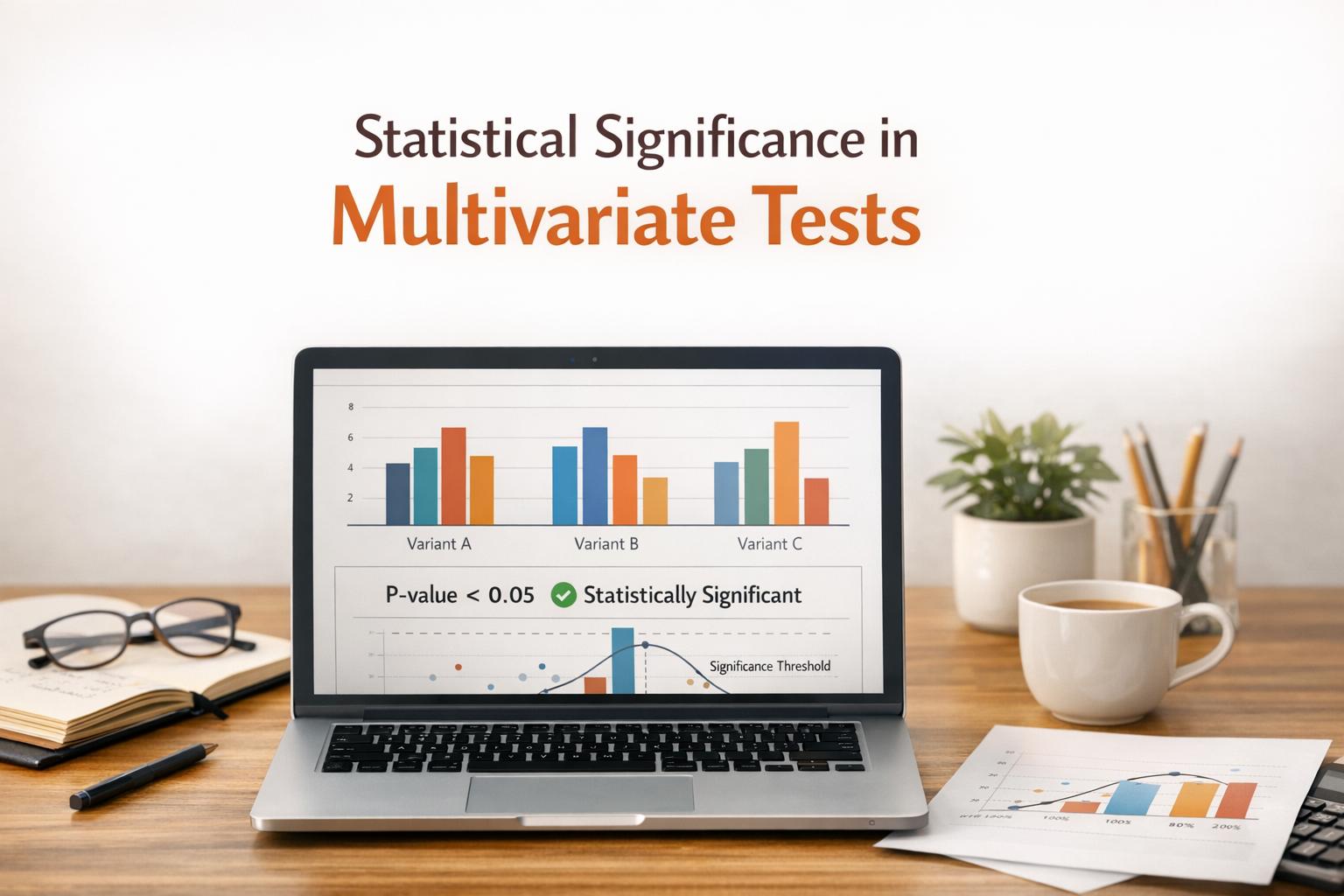
 24-01-2026
24-01-2026
 Ian Naylor
Ian Naylor
Statistical Significance in Multivariate Tests
How to get reliable results from multivariate tests using fractional designs, statistical corrections, variance reduction, and AI automation.
