

Cross-Device Tracking with Google Analytics 4

Cross-Device Tracking with Google Analytics 4
 17-06-2025 (Last modified: 17-06-2025)
17-06-2025 (Last modified: 17-06-2025)
Want to know how your customers interact across multiple devices? Google Analytics 4 (GA4) makes it possible by unifying user data from smartphones, desktops, tablets, and more. Here’s what you need to know:
- Why it matters: With U.S. households owning an average of 22 connected devices, tracking a user’s journey across multiple devices is critical for accurate insights and better marketing decisions.
- How GA4 works: It combines methods like User ID, Google Signals, Device ID, and machine learning to track users across devices.
- Setup essentials: Use cross-domain measurement, enable Google Signals, and configure User-ID tracking for precise results.
- Key reports: Explore device overlap, user journeys, and cross-device channel performance to see how users interact with your brand.
- Privacy compliance: GA4 anonymizes IPs by default, but ensure you get user consent and follow regulations like GDPR and CCPA.
Quick Tip: Start with the "Blended" reporting identity for the most complete cross-device tracking. GA4 gives you the tools to connect the dots between devices and optimize your customer experience.
How to use Google Signals and the Cross Device Tracking Reports
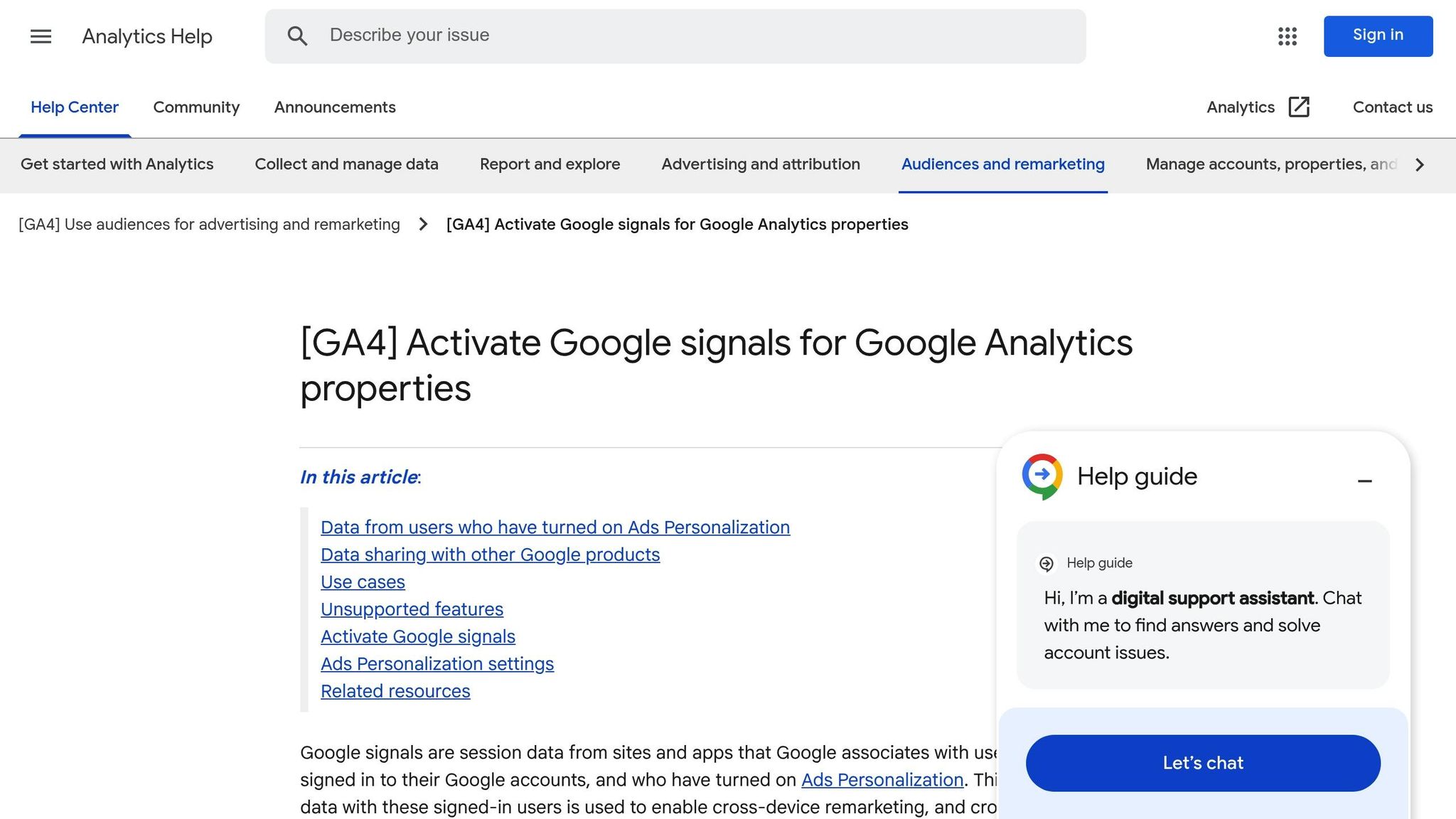
How Cross-Device Tracking Works in GA4
GA4 brings user interactions together from multiple devices to create a unified view of the customer journey. It achieves this by using identity spaces and reporting identities to piece together what might otherwise seem like disconnected user activities.
"Analytics creates a single user journey from all the data associated with the same identity. Because these identity spaces are used in all reports, they allow you to de-duplicate users and tell a more unified, holistic story about their relationships with your business." – Google Support
This marks a big change from Universal Analytics, which treated web and app data separately. GA4’s event-based model integrates data streams, offering a clearer picture of user behavior.
Let’s break down the methods GA4 uses to track users across devices.
Main Identity Methods in GA4
GA4 uses four main methods to identify and connect users across devices. Each method varies in its accuracy, scope, and implementation requirements, which ultimately impacts how effectively you can track cross-device behavior.
- User ID: This is the most precise method because it relies on data you collect directly from signed-in users. When users log into your website or app, GA4 assigns them a unique ID that tracks their activity across all signed-in devices. However, it only works for users who create accounts and stay logged in. Any activity after they log out won’t be tied to their User ID.
- Google Signals: This method uses data from users signed into their Google accounts with ad personalization enabled. It allows GA4 to track a wider audience than User ID alone and provides additional insights like demographics and interests. However, its effectiveness depends on users enabling ad personalization, and certain data thresholds may limit report details.
- Device ID: This method tracks users at the device level using pseudonymous identifiers. For websites, it leverages the client ID stored in the first-party
_gacookie, while mobile apps use app instance IDs. Device ID is limited to tracking on a single device and loses historical data if cookies are cleared. - Modeling: GA4 uses machine learning to fill in gaps when users decline data sharing. By analyzing patterns from similar users who do share data, it simulates behavior for non-consenting users. This method requires a large dataset to be effective.
| Identity Method | Cross-Device Tracking | Accuracy | Requirement |
|---|---|---|---|
| User ID | Yes (if logged in) | High | User account creation and login |
| Google Signals | Yes | Medium | Google account with ad personalization |
| Device ID | No | Low | None |
| Modeling | Yes (simulated) | Variable | Sufficient data for machine learning |
GA4 uses these methods in combination, prioritizing them through specific reporting identities.
GA4 Cross-Device Data Connection Process
GA4 blends these identity methods through three reporting identity options, each determining how data sources are prioritized to connect user interactions.
- Blended: This option combines User ID, Device ID, and Modeling in a specific order: User ID first, followed by Device ID, and then Modeling. It offers the most complete cross-device tracking by using machine learning to fill gaps when direct identifiers aren’t available.
- Observed: This approach relies only on User ID and Device ID, with User ID taking priority when available. It provides a more direct view of user behavior, based solely on observable data.
- Device-based: This option uses only Device ID. While it doesn’t support cross-device tracking, it’s a straightforward choice for businesses that don’t collect user login information.
GA4 also supports cross-domain measurement, enabling you to track users as they navigate between different websites you own. This is especially useful for businesses with separate domains for marketing, e-commerce, or customer support.
When using either the Blended or Observed reporting identity, GA4 automatically connects user interactions across devices based on the available data. These connections are updated continuously as users log in or as modeling algorithms refine their predictions.
Setting Up Cross-Device Tracking
GA4 makes it easier for marketers and business owners to track user activity across multiple devices, providing a fuller picture of the customer journey. Let’s break down how to configure it step-by-step.
Configuring GA4 for Cross-Device Data
The first step in cross-device tracking is setting up GA4 correctly. For businesses with multiple domains – like a main site and a separate checkout domain – cross-domain measurement is crucial.
Here’s how to set it up:
- In the Admin section of GA4, go to Data Streams.
- Select your web data stream, then click "Configure Tag Settings" > "Configure your domains".
- Add all the domains you want to include in cross-domain tracking and save your changes.
This setup ensures that both domains share the same GA4 property. Without it, GA4 will assign new cookies for each domain, which can lead to users being misidentified. When configured correctly, GA4 passes a _gl parameter to the destination domain’s URL, keeping user data connected.
Google Signals is another tool that extends cross-device tracking. It uses data from users signed into their Google accounts (with ad personalization enabled) to link activity across devices. For businesses with user accounts, enabling User-ID tracking provides the most precise results by tying all activity to a signed-in user.
Once cross-domain tracking is set up, you can move on to configuring how GA4 reports user data.
Selecting Reporting Identity Options
GA4 offers different ways to collect and connect user data, which you can configure through the Reporting Identity setting. To access it, go to your GA4 property, click "Admin", and then select "Reporting Identity".
Here are the options:
- Blended: This option combines User-ID, Device ID, and modeling. It prioritizes User-ID when available, falls back to Device ID, and uses modeling to fill gaps. It’s ideal for a complete view of user behavior .
- Observed: This relies solely on User-ID and Device ID, without using modeling. It’s a good choice if you prefer data based only on directly observed identifiers .
- Device-based: This uses only Device ID, making it suitable for single-device analysis but not for cross-device tracking .
Here’s a quick comparison:
| Reporting Identity | Configuration Priority | Best For |
|---|---|---|
| Blended | User-ID → Device ID → Modeling | Cross-device analysis |
| Observed | User-ID → Device ID | Directly observed data |
| Device-based | Device ID only | Single-device behavior |
You can switch between these options at any time, and changes will apply retroactively.
Meeting Privacy Requirements
Once your tracking is configured, you need to ensure it complies with privacy laws. Non-compliance with regulations like GDPR can result in hefty fines – up to 4% of global revenue or $24 million, whichever is higher. Under CCPA, fines can reach $7,500 per intentional violation.
To stay compliant:
- Get explicit user consent: Use clear consent forms that explain how data is collected and connected across devices. Users should have the option to accept or decline.
- Use Google Consent Mode: This feature adjusts tag behavior based on user consent, allowing you to collect some data while respecting preferences.
- Anonymize data: Since May 2022, GA4 anonymizes IP addresses by default, but you should still set clear data retention policies and use GA4’s data deletion features to comply with GDPR’s right to be forgotten .
- Include cookie banners: These should clearly inform users about cross-device tracking and provide options to accept or reject cookies.
Privacy laws are always evolving, so regular compliance reviews are essential. For businesses balancing performance optimization with privacy, tools like PageTest.AI can help. These tools offer testing capabilities that respect privacy regulations while giving insights into user behavior across devices.
sbb-itb-6e49fcd
Reading Cross-Device Data in GA4
GA4 now allows you to explore how users interact across multiple devices, thanks to its enhanced tracking capabilities and privacy settings. Once your cross-device tracking is set up and privacy configurations are in place, you can dive into targeted reports that reveal user behavior across devices. These reports are packed with insights, but knowing where to find them and how to interpret the data is key.
Main Reports for Cross-Device Analysis
To unlock cross-device reporting, make sure Google Signals is activated. This feature relies on data from signed-in Google users who have ad personalization enabled. After enabling it, let the system gather at least 30 days of data before delving into cross-device reports for meaningful insights. Here’s a breakdown of the key reports and what they offer:
- Technology Report: This report gives you a basic overview of which devices your users prefer. Access it by navigating to Reports > Tech > Tech Details. For instance, if mobile users frequently leave without completing actions but later finish them on desktop, it’s a clear sign you need to improve your mobile experience.
- Device Overlap Report: Curious about how many users interact with your site or app on multiple devices? This report highlights device combinations that lead to conversions, providing valuable insights into cross-device usage.
- User Explorer: If you have User-ID tracking enabled, this report shows individual user journeys across devices. While privacy safeguards prevent viewing specific user activities, you can still identify patterns in user behavior.
- Channels Report: This report evaluates how different channels perform across devices, covering acquisition, behavior, and outcomes. Given that 43% of shoppers research products online before making a purchase, often switching devices, this report is crucial for understanding cross-device channel effectiveness.
- Acquisition Device Report: This report helps you determine whether users converted on the device they started on or switched to another. It’s a helpful tool for understanding the role of each touchpoint in your marketing funnel.
| Report Type | Primary Use | Key Insight |
|---|---|---|
| Device Overlap | Cross-device usage patterns | Which device combinations drive conversions |
| Device Paths | Sequential device usage | Order of device interactions |
| Channels | Channel performance | Cross-device channel effectiveness |
| Acquisition Device | Conversion attribution | Where conversions happen vs. where they start |
Using Path Analysis for User Journeys
For a deeper dive into user behavior, Path Exploration is your go-to tool. This feature in GA4 lets you visualize the steps users take as they move from one event or page to another across devices. The result? A tree graph that maps out the sequence of user events and page views.
To get started, head to Explore and select the "Path exploration" template. You can set either a starting point or an ending point for your analysis, but not both. For cross-device insights, begin with significant events like "App open" or "Add to cart" to track user journeys, such as moving from a website visit to a purchase.
Here’s how Path Exploration works:
- Steps: Represent the columns in the graph, showing the sequence of actions.
- Nodes: Represent data points within those steps, such as the number of users or events at a specific stage.
- Paths: Calculated from the user’s event stream, spanning one or more sessions based on your selected date range.
To refine your analysis, add a breakdown dimension by dragging Device Category into the breakdown target. This groups the path data by device type, giving you a clearer picture of how users interact across devices. You can also apply segments to focus on specific groups, like users who switch devices during their journey.
If you’re running conversion tests, tools like PageTest.AI can complement your GA4 analysis. While GA4 highlights where users drop off between devices, tools like this help you pinpoint and test specific content elements that may be causing those drop-offs. This ensures a smoother cross-device experience.
It’s worth noting that GA4 might hide certain cross-device data if it isn’t confident about the accuracy of its estimations. This is a normal safeguard designed to protect user privacy while still providing actionable insights for your business strategies.
Best Practices for Cross-Device Tracking
To get the most out of GA4’s cross-device insights, it’s essential to focus on balancing data accuracy, privacy, and consistency. The difference between average and outstanding results often depends on how well you apply these core practices.
Here’s how you can maintain data integrity and refine your cross-device tracking strategy.
Keeping Data Accurate and Consistent
Start with User-ID tracking. If your app or website supports user logins, make User-ID tracking a priority. This method offers the most accurate cross-device tracking by tying user activity to a unique ID. Always ensure that the user_id parameter is sent when users are logged in, and avoid duplicate IDs, as they can disrupt your tracking efforts.
Use a mix of identity methods. Combine deterministic methods (like User-ID) with probabilistic approaches to improve both accuracy and reach. For example, tools like Google Signals can enhance tracking, provided you ensure compliance with opt-in requirements. To match data across devices effectively, consider using hashed email addresses or other unique identifiers.
Audit your setup regularly. Make it a habit to review your data collection processes. Focus on capturing the most relevant information that improves user experience and marketing outcomes. Also, ensure you stop tracking User-ID data when users log out.
Handle attribution model differences carefully. GA4 offers various attribution models – like last click, first click, or data-driven – which can lead to discrepancies in conversion analysis. Be mindful that GA4’s Data-Driven Attribution model requires a significant amount of data to deliver consistent results. Without enough data, you may encounter inconsistencies.
Stay transparent and privacy-compliant. Your privacy policy should clearly explain how cross-device tracking works, what data is collected, and how it’s used. Include opt-in and opt-out options and consider adding pop-ups or banners to notify users about tracking practices and let them manage their preferences easily.
| Best Practice Area | Key Actions | Expected Outcome |
|---|---|---|
| User Identity | Implement unique User-IDs, enable Google Signals | More precise cross-device tracking |
| Data Collection | Conduct audits, focus on essential data | Cleaner, more reliable datasets |
| Privacy Compliance | Use clear policies, provide opt-out options | Increased user trust and compliance |
| Attribution Models | Align models across reports | Reduced discrepancies in analysis |
Improving Results with AI-Powered Tools
While GA4 helps pinpoint where users drop off between devices, AI-powered tools can reveal why it happens and help you test solutions. Tools like PageTest.AI complement your GA4 insights by enabling no-code A/B and multivariate testing to improve cross-device experiences.
Experiment with content variations. Use AI-driven tools to test different versions of headlines, CTAs, or product descriptions based on insights from GA4 reports. Unlike traditional A/B testing, multivariate testing allows you to optimize multiple elements at once, speeding up the process and delivering more precise results.
Personalize with AI insights. AI tools can analyze user behavior across devices and suggest tailored content adjustments. For example, PageTest.AI can generate content variations and track performance metrics like clicks and engagement, helping you fine-tune your approach for mobile and desktop users.
Agencies using AI-powered testing have reported engagement increases of over 45%.
Track performance metrics in real time. Keep a close eye on key metrics like click-through rates, conversion rates, and time on page to identify areas for improvement. Real-time analytics from tools like PageTest.AI enable you to make quick, informed decisions to enhance the user journey across devices.
Prioritize problem areas first. Start by addressing the issues GA4 highlights as pain points. For instance, if users abandon their carts when switching devices, test different checkout flows, form designs, or messaging aimed at easing device transitions.
Conclusion
Cross-device tracking in GA4 is a game-changer for understanding how customers interact with your brand. With the average U.S. household owning 22 connected devices, having a unified view of user behavior is no longer optional – it’s essential for accurate insights.
GA4 takes tracking to the next level by moving from a session-based model to a user-focused one. This shift allows businesses to see the bigger picture of customer behavior. By combining deterministic methods like User-ID tracking with probabilistic tools such as Google Signals, GA4 gives businesses the clarity they need to make informed marketing decisions and avoid wasting ad dollars.
One of GA4’s standout strengths is its ability to attribute interactions across devices and channels. This means you can focus your marketing budget on the touchpoints that truly drive results and even measure the full value of your customers over time. It ensures no key interaction that contributes to conversions goes unnoticed.
This approach works across industries. Whether you’re running an online store where customers browse on mobile but purchase on desktop, or managing a SaaS platform tracking users across multiple devices, GA4 equips you with the tools to grow smarter. Pairing GA4 with AI-powered tools like PageTest.AI can also help you quickly spot and fix drop-off points, ensuring a smooth experience for users across all devices.
Start leveraging cross-device tracking in GA4 today to better understand your customers and optimize every interaction.
FAQs
How does Google Analytics 4 handle cross-device tracking while protecting user privacy?
Google Analytics 4 prioritizes user privacy in cross-device tracking by blending data from sources like Device ID, Google Signals, User ID, and advanced modeling techniques. Together, these tools create a unified view of user interactions across devices without relying solely on fixed identifiers.
A standout feature is Google Signals, which uses aggregated data from users who’ve opted into ad personalization and given their consent. By emphasizing anonymized and aggregated data, this method respects privacy preferences while still delivering meaningful insights.
What are the advantages of using the Blended reporting identity in Google Analytics 4 for tracking users across devices?
In Google Analytics 4, the Blended Reporting identity offers a clearer and more cohesive view of user activity across different devices. It uses a tiered system to identify users, starting with User-ID, then Google Signals, and finally device ID. This hierarchy ensures that user interactions are tracked effectively, even when they move between devices.
Using this feature allows you to better understand user behavior and engagement patterns, enabling you to craft strategies that improve their experience across various platforms.
How can businesses comply with GDPR and CCPA when using cross-device tracking in Google Analytics 4?
To align with GDPR and CCPA when using cross-device tracking in Google Analytics 4 (GA4), businesses need to focus on safeguarding user privacy. Start by setting up clear consent mechanisms to collect explicit, informed approval from users before gathering their data. Tools like GA4’s Consent Mode and IP anonymization can assist in maintaining privacy standards.
It’s also important to adjust data retention settings to control how long user information is stored. Make sure to respect user rights, such as responding to ‘Do Not Sell My Information’ requests, as required by CCPA. GA4 offers features that support these privacy obligations, helping businesses stay compliant while monitoring user activity across devices.
Related posts
say hello to easy Content Testing
try PageTest.AI tool for free
Start making the most of your websites traffic and optimize your content and CTAs.
Related Posts

 09-02-2026
09-02-2026
 Ian Naylor
Ian Naylor
Content Variation Idea Generator
Struggling with fresh content ideas? Use our Content Variation Idea Generator to brainstorm unique angles and formats tailored to your audience!
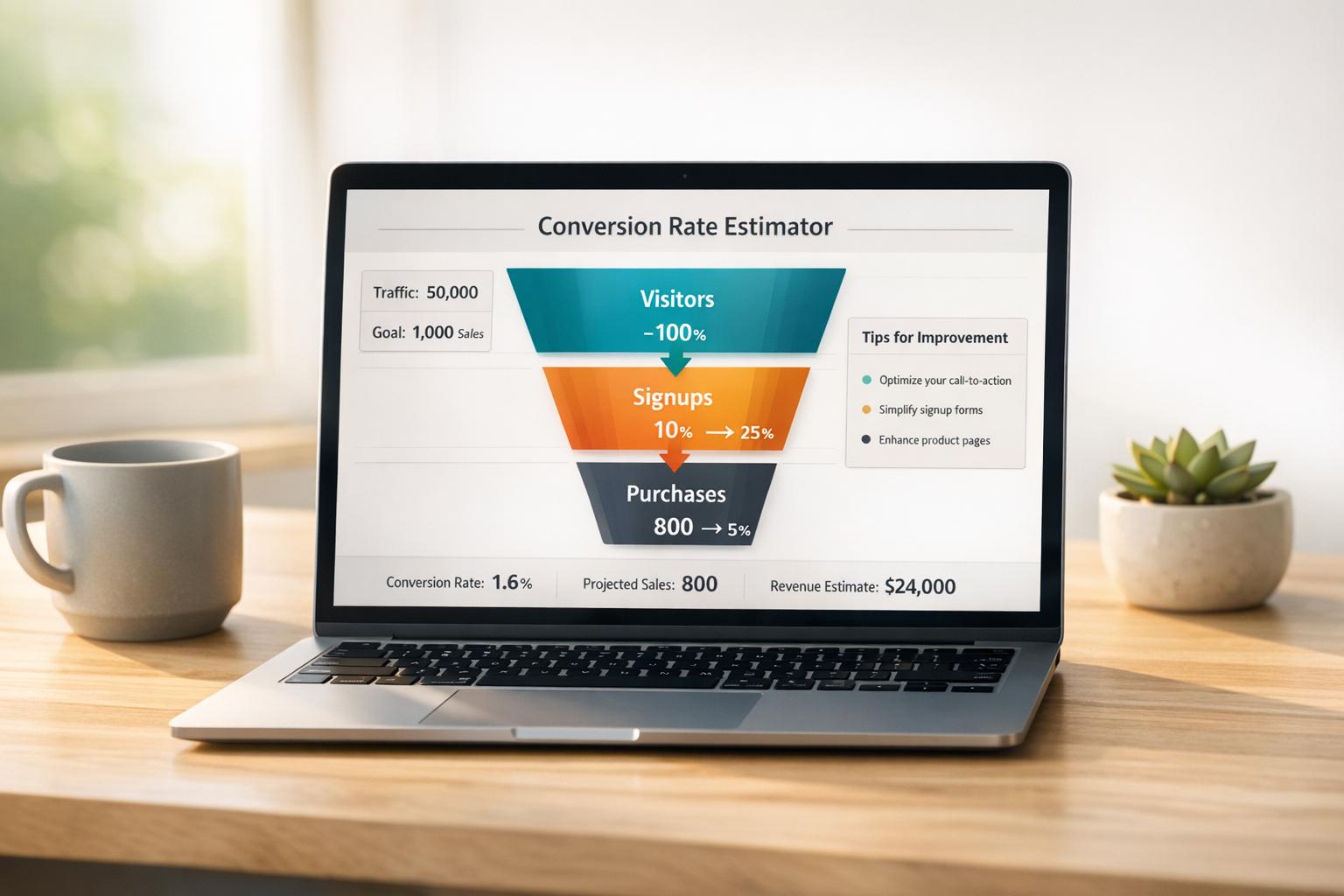
 07-02-2026
07-02-2026
 Ian Naylor
Ian Naylor
Website Conversion Rate Estimator
Estimate your website’s conversion rate with our free tool! Input traffic and goals to get tailored insights and tips to improve your results.
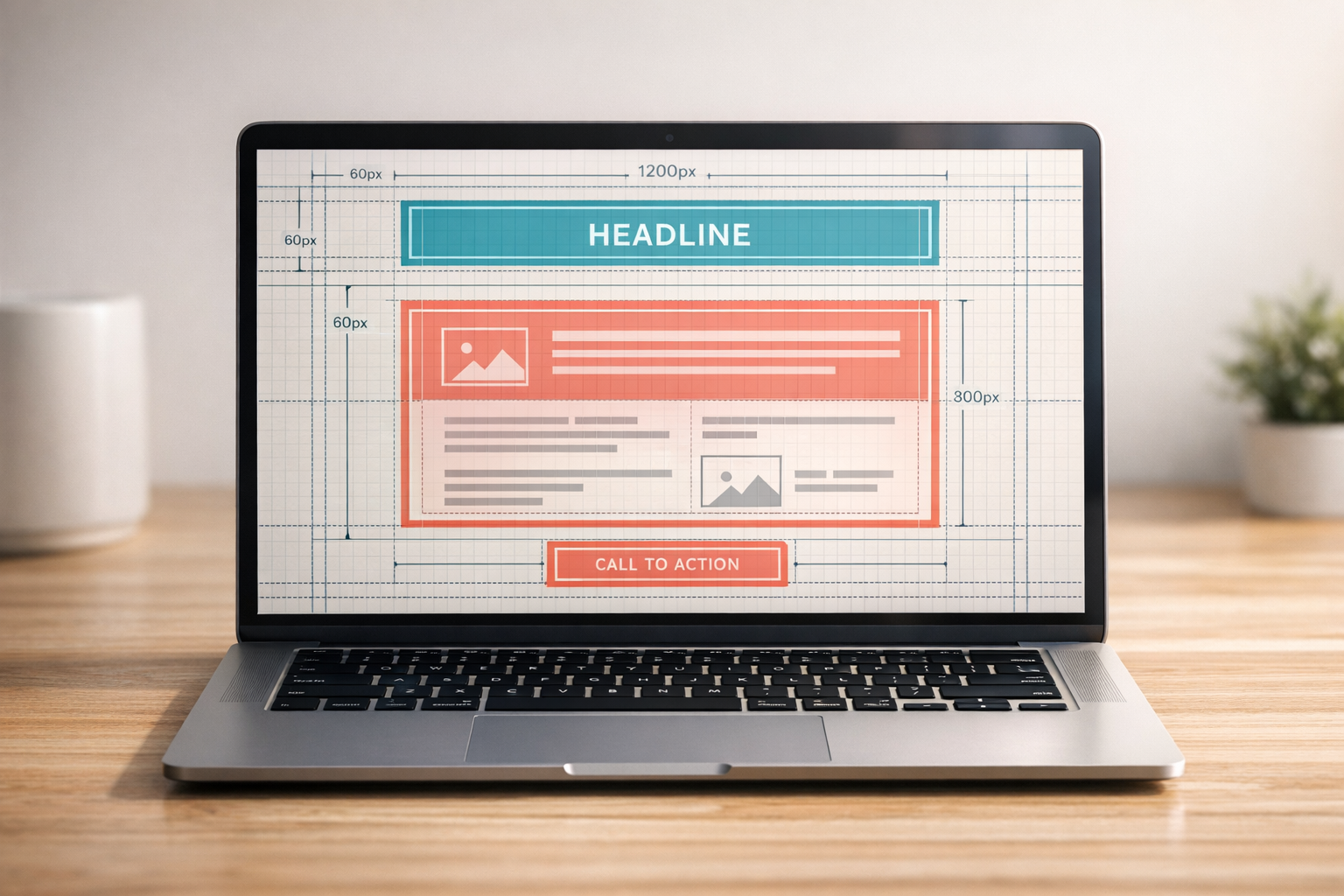
 05-02-2026
05-02-2026
 Ian Naylor
Ian Naylor
Landing Page Element Analyzer
Analyze your landing page with our free tool! Get actionable insights on headlines, CTAs, and layout to skyrocket user engagement and conversions.
