

How to Use Schema for SEO & Get More Clicks Instantly

How to Use Schema for SEO & Get More Clicks Instantly
 19-03-2025 (Last modified: 16-06-2025)
19-03-2025 (Last modified: 16-06-2025)
Search engines are getting smarter (and we only need look as far as the May 2025 Google Update to see how!), but they’re still not able to read our minds. They rely on structured data to understand what your content is about, and that’s where schema for SEO comes in!
If you’ve ever searched for a recipe and seen star ratings, or looked up a product and found pricing info directly in search results, that’s schema markup at work. It enhances search visibility, user experience (UX), improves click-through rates (CTR), and helps Google better understand your content – quite a powerful tool to know about hey! But, whilst it has an impressive resume, many website owners still don’t fully understand it, don’t know how to implement it or think it’s too technical.
In this post, we’ll break down what schema is, why it matters for SEO, and how to implement it easily without needing to understand code!
Table of Contents
-
What is Schema for SEO?
-
Why Schema Markup for SEO is Crucial
-
Common Types of Schema Markup
• Article Schema
• Product Schema
• Recipe Schema
• FAQ Schema
• Local Business Schema
• Event Schema -
How to Implement Schema for SEO
• Use a Plugin
• Use Google’s Structured Data Markup Helper
• Use JSON-LD -
Case Study: Schema Boosted CTR by 30%
-
Final Thoughts: Is Schema for SEO Worth It?
-
FAQ: Schema for SEO
What is Schema for SEO?
Schema markup is a a bit like a structured data vocabulary that helps search engines understand and display content in enhanced search results. It provides extra details about your content, making it more informative and appealing to users. This all helps to boost you to the top spot in Google search results.

Here’s an example of how a recipe without schema vs. with schema appears in search results:
Without Schema:
- Keto Pancakes Recipe | KetoFuelHub.com
With Schema:
- ⭐⭐⭐⭐⭐ 4.8 (150 Reviews)
- Prep Time: 10 min | Cook Time: 15 min
- Ingredients: Almond Flour, Eggs, Coconut Milk
- Calories: 220 per serving
See the difference? Schema for SEO makes your content really stand out in Google search results, improving engagement and rankings.
Why Schema Markup for SEO is Crucial
If you’re still not sure about schema for SEO and if it’s worth the effort, here’s why you should care:
- Boosts Click-Through Rates (CTR): Enhanced listings with extra details attract more clicks.
- Increases Search Visibility: Your content stands out in crowded search results.
- Helps with Voice Search: Google uses schema to answer voice queries accurately.
- Improves Content Understanding: Helps search engines categorize and display your content properly.
- Higher Rankings Potential: While schema isn’t a direct ranking factor, it indirectly improves SEO through better engagement.
Common Types of Schema Markup
Not all schema is the same! Different types of schema apply to different content. Here are the most common ones for SEO:
1. Article Schema (For Blogs & News)
- Enhances search results for news and blog content.
- Helps Google understand the main topic of your article.
Best for: Blogs, news sites, and editorial content.
2. Product Schema (For eCommerce & Retail)
- Displays pricing, availability, and reviews in search results.
- Essential for online stores looking to increase conversions.
Best for: eCommerce sites, affiliate marketers, and product review blogs.
3. Recipe Schema (For Food Blogs)
- Shows ingredients, cooking time, calories, and star ratings.
- Increases the likelihood of appearing in Google’s rich results and getting that Position 0 top spot!
Best for: Food bloggers and cooking websites.

4. FAQ Schema (For Answering Common Questions)
- Helps pages appear in Google’s People Also Ask section.
- Improves visibility for long-tail search queries.
Best for: Service pages, informational blogs, and knowledge bases.
5. Local Business Schema (For Businesses with Physical Locations)
- Highlights business name, address, phone number, website, and operating hours.
- Increases chances of appearing in local search results.
Best for: Restaurants, local service providers, and brick-and-mortar stores.
6. Event Schema (For Promoting Events)
- Displays event details like date, time, location, and ticket prices.
- Increases engagement for concerts, webinars, and conferences.
Best for: Event organizers, venues, and online webinar hosts.
How to Implement Schema for SEO (Without Losing Your Mind)
You don’t need to be a developer to add schema to your site. Here’s how you can do it easily:
1. Use a Plugin (Easiest Method)
If you’re on WordPress, there are several plugins that make adding schema markup super simple:
- Rank Math (We use this for its built-in schema generator so you can’t go wrong!)
- Yoast SEO Premium (Includes advanced schema options)
- Schema Pro (Easy no-code implementation)
Best for: Website owners who want a simple, automated solution.
2. Use Google’s Structured Data Markup Helper
Google offers a free tool to generate schema markup without writing any code.
- Go to Google’s Structured Data Markup Helper.
- Select the type of content you want to mark up.
- Fill in the details (title, author, date, etc.).
- Copy and paste the generated code into your site.
Best for: Bloggers and small businesses who don’t want to install extra plugins.

3. Use JSON-LD (For Advanced Users)
For those comfortable with code, JSON-LD is Google’s preferred format for structured data.
- Example of FAQ schema in JSON-LD:
{ “@context”: “https://schema.org”, “@type”: “FAQPage”, “mainEntity”: [{ “@type”: “Question”, “name”: “What is Schema for SEO?”, “acceptedAnswer”: { “@type”: “Answer”, “text”: “Schema for SEO is structured data that helps search engines understand and display content more effectively in search results.” } }] }
Best for: Developers or SEO pros who want full control over schema markup.
Case Study: How Schema Boosted CTR by 30%
Let’s look at a real-world example of schema’s impact:
A food blogger implemented Recipe Schema on their keto recipe site. Before using schema, their CTR was 2.1%. After implementing recipe markup, their CTR jumped to 2.8%, an increase of nearly 30% in organic clicks without changing rankings!
This proves that rich snippets drive more traffic—simply because they stand out in search results.
Final Thoughts: Is Schema for SEO Worth It?
Well we definitely think so! Schema for SEO isn’t just a “nice-to-have”, it’s an essential optimization technique that can improve visibility, increase clicks, and provide a better user experience.
If you haven’t implemented schema yet, why not give it a try today. Whether you use a plugin, Google’s tool, or JSON-LD, adding structured data is one of the easiest ways to enhance your search presence.
Ready to make your content shine in search results? Get started with schema for SEO today!
Frequently Asked Questions About Schema for SEO
What is schema in SEO?
Schema markup is a type of structured data that helps search engines understand your content better and display it with rich results like star ratings, prices, and FAQs.
Does schema markup improve SEO rankings?
Schema isn’t a direct ranking factor, but it can boost your organic traffic by improving click-through rates and visibility in search results.
What types of schema are best for SEO?
The most useful schema types for SEO include Article, Product, FAQ, Recipe, Event, and Local Business schema, depending on your content type.
How do I add schema markup without coding?
You can use tools like Google’s Structured Data Markup Helper or WordPress plugins like Rank Math, Yoast SEO Premium, or Schema Pro to implement schema with no code required.
Is JSON-LD better than other schema formats?
Yes, JSON-LD is Google’s preferred format for structured data because it’s easy to implement and doesn’t interfere with your HTML layout.
Can schema markup increase click-through rates (CTR)?
Absolutely. Enhanced listings like star ratings or product details make your content stand out in search results and encourage more clicks.
say hello to easy Content Testing
try PageTest.AI tool for free
Start making the most of your websites traffic and optimize your content and CTAs.
Related Posts
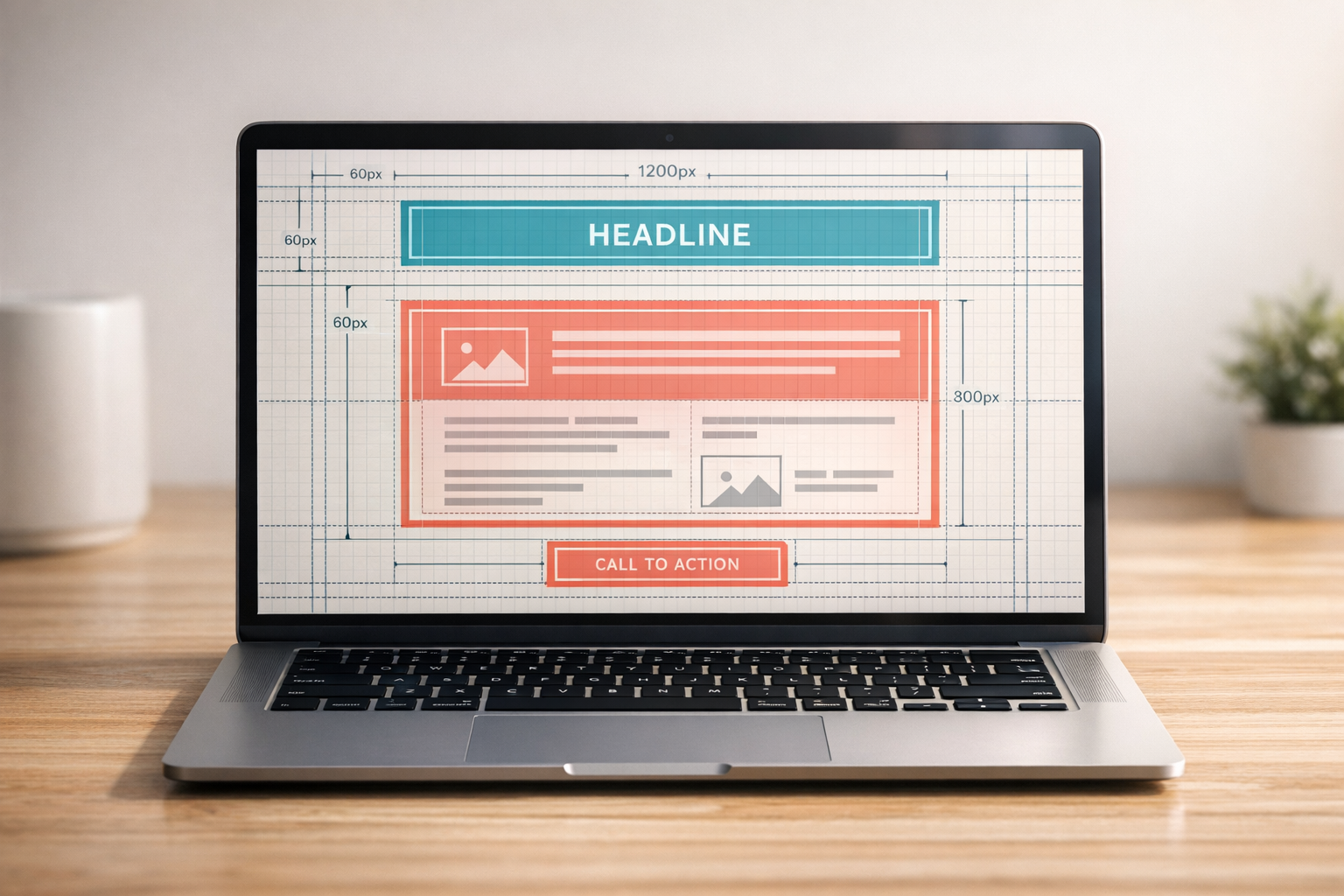
 05-02-2026
05-02-2026
 Ian Naylor
Ian Naylor
Landing Page Element Analyzer
Analyze your landing page with our free tool! Get actionable insights on headlines, CTAs, and layout to skyrocket user engagement and conversions.
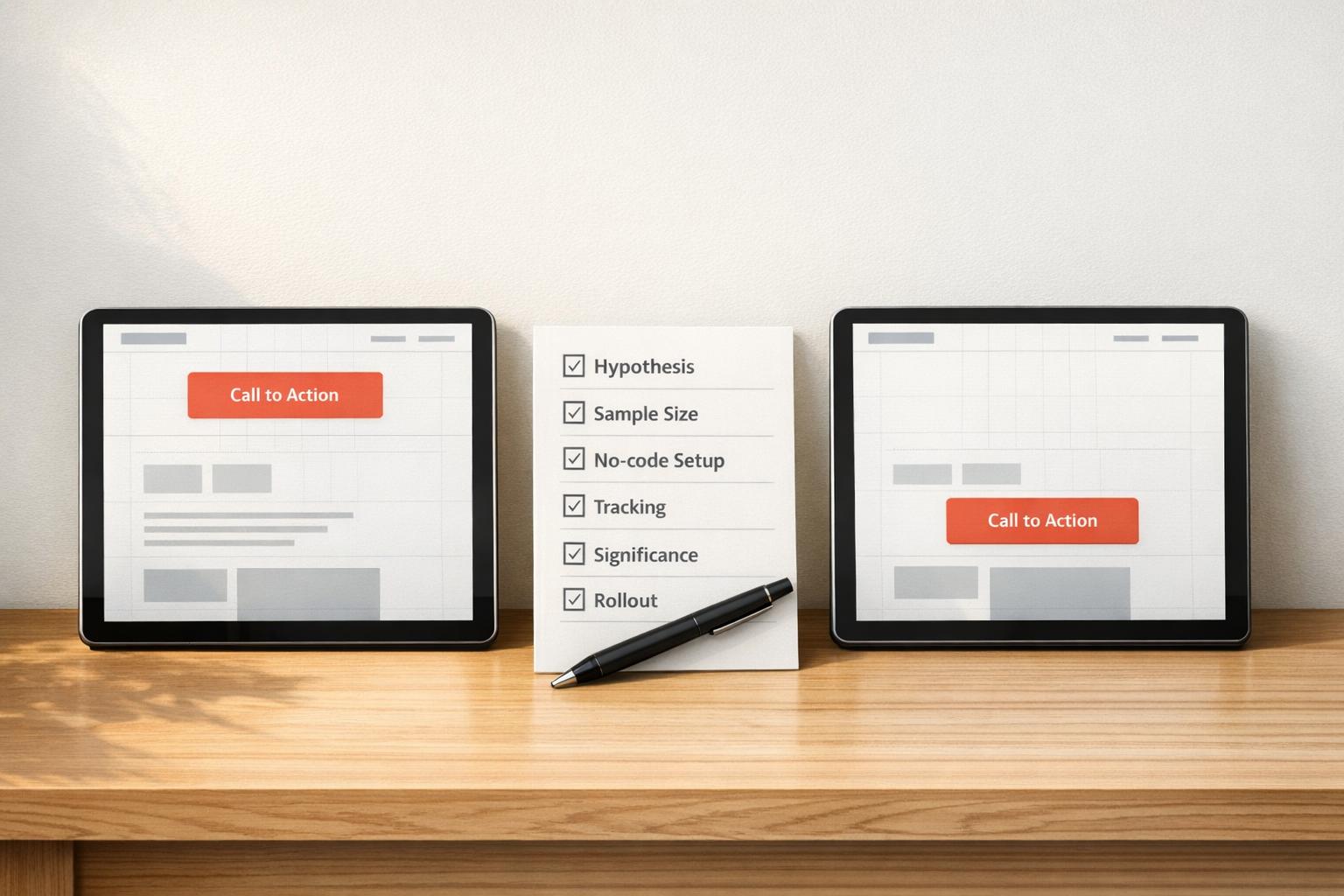
 03-02-2026
03-02-2026
 Ian Naylor
Ian Naylor
Checklist for A/B Testing CTA Placement
A step-by-step checklist for A/B testing CTA placement: hypothesis, sample size, no-code setup, tracking, significance, and rollout to boost conversions.

 02-02-2026
02-02-2026
 Ian Naylor
Ian Naylor
Best Practices for AI Competitor Analysis in 2025
Set goals, track AI-search competitors, run keyword and content gap analysis, use AI-driven SWOT, and monitor real-time market changes to gain an edge in 2026.
