

How Real-Time Alerts Improve Conversion Rates

How Real-Time Alerts Improve Conversion Rates
 03-11-2025 (Last modified: 04-11-2025)
03-11-2025 (Last modified: 04-11-2025)
Real-time alerts help businesses quickly identify and fix issues that impact conversions, such as broken forms or slow-loading pages. By providing instant notifications about performance drops or unusual user behavior, these alerts allow teams to act fast, reducing revenue loss and improving user experiences. Here’s what you need to know:
- Quick Issue Detection: Alerts flag problems like checkout errors or form abandonment within minutes, preventing further losses.
- Actionable Insights: They provide real-time data on user behavior, helping marketers make informed decisions to optimize performance.
- Competitive Advantage: Businesses using real-time monitoring respond faster to market changes, outperforming competitors during critical periods.
- Customizable Settings: Tools like PageTest.AI let you tailor alerts to your goals, ensuring you focus on what matters most.
Real-time alerts turn potential problems into opportunities by enabling immediate action and continuous improvement.
Spotting Trouble: Detecting Incidents with Sentinel | Xinlin Peng
Why Real-Time Alerts Matter for Better Conversions
Real-time alerts are a game-changer for marketers aiming to stay ahead and boost conversions. By addressing issues as they happen, these alerts ensure every visitor interaction counts. They provide immediate insights into website performance, allowing businesses to respond swiftly to both problems and opportunities.
Quick Detection of Performance Problems
Spotting issues quickly is critical when it comes to maintaining strong conversion rates. Real-time alerts make it possible to detect drops in engagement, clicks, or conversions within minutes, helping businesses prevent small problems from turning into major revenue losses.
For example, real-time alerts can instantly flag issues like broken checkout forms, slow-loading pages, spikes in form abandonment, or unusual behaviors like rage clicks. Any of these can significantly impact conversions if not resolved promptly.
Take this example from 2023: A SaaS company using real-time form tracking noticed a 20% drop-off rate on a key signup form. Thanks to instant alerts, they identified the issue – confusing field labels – immediately. After making adjustments, conversion rates improved by 15% in just one week.
The difference between addressing these problems in real-time versus discovering them days later can be huge. Real-time alerts essentially act as an early warning system for your conversion funnel, giving you the chance to fix issues before they snowball. This kind of immediate detection sets the stage for smarter, data-driven decisions.
Better Data-Based Decision Making
Real-time alerts don’t just point out problems – they deliver actionable data that helps marketers make informed decisions on the fly. Instead of relying on outdated reports or guesswork, these alerts provide insights based on current user behavior.
They track key engagement metrics like time on page, scroll depth, and click events on CTAs. For instance, if an alert shows users aren’t scrolling past a certain section of your landing page, you can immediately tweak the layout. Or, if click-through rates on a specific button drop, you can investigate and optimize before losing more potential customers.
Beyond individual metrics, real-time alerts also reveal broader user journeys. For example, tracking whether users visit another page after interacting with your content can help pinpoint bottlenecks in the conversion path. This kind of real-time data enables teams to refine their strategies continuously, leading to more effective conversion optimization.
By basing decisions on actual user behavior, businesses can move away from trial-and-error approaches. The result? A culture of constant improvement and a competitive edge in a crowded market.
Getting Ahead of Competitors
Companies leveraging real-time alerts gain a clear advantage by responding faster than competitors. While others wait for delayed reports or rely on periodic manual analysis, businesses with real-time monitoring can adapt to market changes and user needs within hours.
This speed translates into a better user experience and higher conversion rates. For instance, if a competitor’s website experiences technical issues during a busy shopping period, businesses with real-time monitoring can seize the opportunity to optimize their own performance and attract more customers.
The advantage becomes even more apparent during high-traffic events like sales, product launches, or seasonal campaigns. Real-time alerts allow teams to keep a close eye on performance and make instant adjustments to maximize conversions during these critical moments.
How Real-Time Alerts Work with PageTest.AI
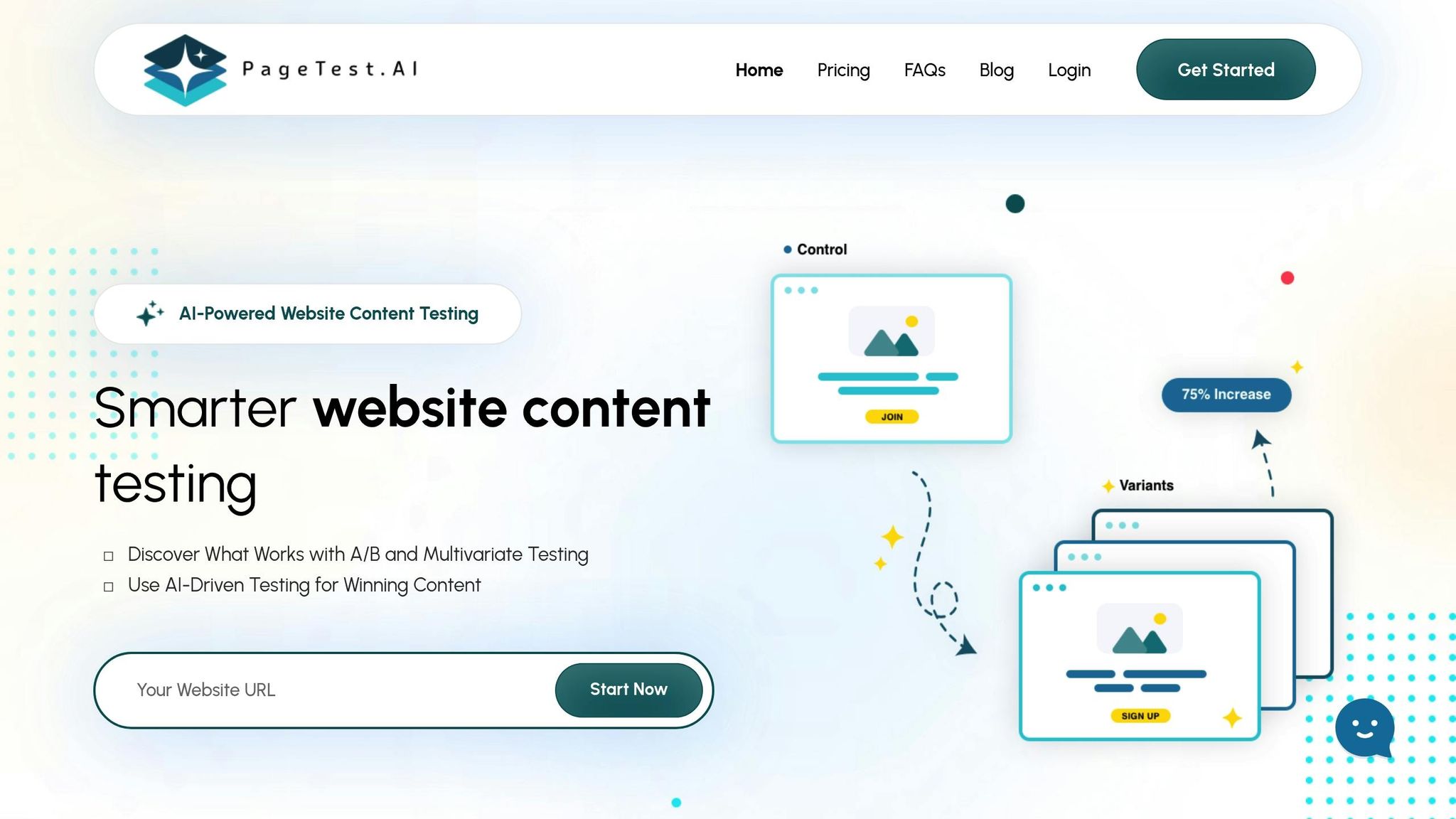
PageTest.AI makes monitoring conversions easier for marketers by using AI and a no-code setup. This approach removes the need for technical expertise typically required from developers or data analysts. Building on the earlier benefits of real-time alerts, PageTest.AI offers custom, automated monitoring tailored to your business goals.
Automatic Monitoring and Problem Detection
With PageTest.AI, the platform’s AI keeps a close eye on critical performance metrics across your website. It establishes baseline performance levels and flags any deviations that could indicate potential problems.
The AI evaluates user behaviors, such as time spent on a page, how far users scroll, and clicks on calls-to-action (CTAs). Thanks to this thorough monitoring, you’ll be alerted within minutes if an issue arises – whether it’s a broken checkout form, a landing page underperforming, or a sudden increase in cart abandonment.
What sets PageTest.AI apart is its accessibility. Marketing teams can leverage these advanced monitoring tools without needing coding skills, making it easier to detect and address issues quickly.
Custom Alert Settings
PageTest.AI takes automated detection a step further by allowing you to customize alerts according to your specific needs. You can define conditions and thresholds that trigger alerts, such as:
- A 10% drop in checkout completions within an hour
- Reduced engagement on key landing pages
- Conversion rates falling below a set percentage during peak traffic
This level of customization ensures your team focuses on what matters most, instead of being bombarded by minor fluctuations. For example, an e-commerce business might prioritize alerts for payment errors, while a SaaS company might focus on signup form completions.
The platform also lets you adjust alert settings to align with typical traffic patterns, seasonal trends, or specific campaign goals. This helps avoid “alert fatigue”, ensuring your team only receives notifications for critical issues.
Multiple Notification Options
To ensure alerts reach the right people promptly, PageTest.AI supports various notification channels, including email, Slack, and in-app notifications. This flexibility allows teams to respond quickly, no matter their preferred communication tool or time zone.
Slack integration is especially useful for marketing teams that depend on real-time collaboration. When an issue arises, PageTest.AI can instantly notify your Slack workspace with detailed information about the problem and the affected metrics. This immediate visibility helps teams coordinate their response and assign tasks efficiently.
For stakeholders, email notifications provide a straightforward way to stay informed. Meanwhile, in-app notifications keep team members actively using the PageTest.AI dashboard updated in real time. According to Salesforce‘s State of Marketing report, 68% of high-performing marketers use AI to enhance customer experiences, and having a reliable notification system is key to acting on these AI-driven insights.
Setting Up Real-Time Alerts: Step-by-Step Guide
You can configure real-time alerts in PageTest.AI without any coding experience, thanks to its user-friendly no-code interface. Here’s how to set up monitoring that aligns with your business goals and helps improve your conversion rates.
Choose Key Metrics to Track
The first step in creating effective real-time alerts is selecting the right metrics to monitor. PageTest.AI’s AI success engine keeps an eye on several critical performance indicators tied to conversion success. These include clicks, engagement, time spent on a page, user behavior patterns, headline clicks, CTA (Call-to-Action) engagement, and interactions with product descriptions.
For many U.S.-based businesses, key metrics often include add-to-cart clicks, lead form submissions, completed checkouts, and bounce rates. These directly support revenue goals and strategies for reducing customer acquisition costs.
“AI tracks success based on clicks, engagement, time on page and user behavior, ready for you to implement the Winning Content with confidence.” – PageTest.AI
When deciding on metrics, think about your business model. For example, an e-commerce retailer might focus on checkout completions and average order value (measured in U.S. dollars), while a SaaS company might prioritize lead form submissions and trial signups.
Another useful metric is page scroll depth, which shows how much content visitors are engaging with. If users aren’t scrolling past the fold, it could indicate that your content needs improvement. Once you’ve chosen your metrics, the next step is to define the specific conditions that will trigger alerts.
Set Up Alert Triggers
After selecting your metrics, it’s time to set up precise alert triggers. PageTest.AI lets you define thresholds and conditions based on historical data and your business goals.
For best results, create clear and practical thresholds. For instance, you might set an alert if your conversion rate drops below 2%, cart abandonment exceeds 30%, or checkout completions fall below 100 per day. These thresholds should reflect your typical performance data rather than arbitrary numbers.
Start with conservative settings and adjust them as needed. For example, if you’re monitoring an e-commerce checkout process, you could set an alert like, “Notify if checkout completions fall below the weekly average for more than 2 hours during business hours.” This approach helps you avoid reacting to normal fluctuations while still catching significant issues.
PageTest.AI also supports behavior-based triggers, which monitor sudden changes in user interactions. For example, you can set alerts for unexpected drops in CTA clicks, sharp increases in bounce rates, or unusual navigation patterns. The platform automatically establishes baseline performance levels, making it easier to identify meaningful changes.
For businesses with seasonal trends or specific campaign goals, adjustable alert settings can help you avoid “alert fatigue” from excessive notifications.
Test, Adjust, and Turn On Alerts
Before activating your alerts, test them to ensure they’re working as intended and providing useful insights. PageTest.AI allows you to simulate different scenarios using historical data, so you can see how your alerts would have performed during past dips in performance.
Review past performance data to pinpoint when conversion issues occurred and verify that your alert settings would have caught these problems early on. If you find that alerts are triggering too often for minor fluctuations, adjust the thresholds or add additional conditions to reduce false alarms.
Balancing alert sensitivity is crucial. You want to respond quickly to real issues without being overwhelmed by unnecessary notifications. Gradually tweak your thresholds to find the right balance for your business.
PageTest.AI supports various notification channels, including email, Slack, and in-app notifications. Test each channel to ensure alerts reach the appropriate team members promptly. Fine-tuning these settings ensures your alerts are actionable and effective.
Once you’re satisfied with your settings, activate the alerts and monitor their performance over the next few weeks. Pay attention to their frequency, relevance, and how quickly your team responds to them. This ongoing process will help you continuously improve your conversion rates.
sbb-itb-6e49fcd
How to Respond to Real-Time Alerts for Best Results
Real-time alerts call for quick, organized action to protect your conversions and revenue. Success hinges on a structured approach that blends speed, precision, and smart data usage.
Fast Response and Team Coordination
When a real-time alert pops up, the first step is to verify its validity and assess how urgent it is. Not every alert requires immediate action, so having clear protocols in place helps your team separate minor issues from serious threats to conversions.
Assign roles in advance so everyone knows their responsibilities when an alert comes in. Whether it’s marketing analysts, UX specialists, or developers, a clear division of tasks ensures no alert gets overlooked. This kind of preparation eliminates confusion and allows your team to act quickly.
Use tools like Slack or email notifications to keep everyone informed and accountable. The goal? Cut response times and reduce the risk of losing conversions. Teams that plan ahead and establish these protocols often see faster resolutions and better outcomes when issues arise.
Regular training on how to interpret alerts is also crucial. Once your team is equipped to respond swiftly, the next step is diagnosing the root cause using detailed analytics.
Finding Root Causes with PageTest.AI
After confirming an alert needs action, focus on identifying the root cause, not just the symptoms. This is where PageTest.AI comes into play, offering powerful analytics to uncover user behavior patterns.
Session replays and heatmaps are particularly useful tools. For example, if an alert flags a sudden drop in form submissions, session replays can show whether users are abandoning the form at a particular field. Meanwhile, heatmaps might reveal that users are missing the submit button entirely.
Take the case of Interplay Learning in 2024. They used session recordings and heatmaps to analyze their demo signup page and discovered two major issues: visible pricing was causing hesitation, and unclear CTAs were confusing visitors. By hiding the pricing and clarifying their call-to-action buttons, they boosted demo conversions from 6% to 17%, a 183% increase. They achieved this by sharing insights across their marketing and sales teams, enabling faster fixes and ongoing improvements.
PageTest.AI’s behavioral analytics eliminate guesswork. Instead of speculating why conversions dropped, you can observe actual user behavior and make informed decisions about what to fix. Once you’ve pinpointed the issue, move on to testing and refining your solutions.
Ongoing Optimization and Testing
Addressing the immediate problem is just the beginning. Continuous testing and monitoring ensure your fixes stick and deliver long-term results. With PageTest.AI’s A/B and multivariate testing tools, you can validate changes before rolling them out widely.
Start small. Update a headline, tweak a form field, or adjust a CTA button. Use real-time monitoring to see how these changes impact user behavior and conversion rates. This incremental approach helps you identify what works best without overwhelming users with too many changes at once.
Sunshine.co.uk showcased this method in 2023. By leveraging AI-powered CRO tools, they gathered user feedback, ran A/B tests, and tackled trust-related issues in their booking process. One key change – a money-back guarantee informed by real-time insights – generated £14 million in additional revenue.
Keep the momentum going with a cycle of testing and refinement. After fixing the immediate issue flagged by your alert, look for related opportunities to optimize. For instance, if users struggled with one form field, review the entire form for other potential friction points.
Document everything. Keep a centralized log of alerts, actions taken, and results achieved. This builds a knowledge base that helps your team respond more effectively in the future. Regular debriefs and knowledge-sharing sessions can prevent repeat issues and encourage ongoing improvements in your conversion rate optimization efforts.
Real-time alerts aren’t just about solving problems – they’re a chance to uncover insights that can drive meaningful improvements across your entire conversion funnel. By acting quickly, diagnosing accurately, and optimizing continuously, you can turn challenges into opportunities for growth.
Measuring How Real-Time Alerts Affect Conversions
Once you’ve set up your alert system, the next step is figuring out how well it’s working. Tracking key metrics like conversions, engagement, and bounce rates will help you fine-tune your strategy.
Before and After Performance Comparison
One of the best ways to measure the impact of your alerts is by comparing performance before and after implementation. Start by establishing a 30-day baseline for metrics such as conversion rate, click-through rate, bounce rate, time on site, and overall engagement. Then, measure the same metrics during the 30 days following your alert deployment.
Make sure to account for factors like seasonal trends or ongoing campaigns that might influence results. Document any significant changes during both periods to ensure you’re drawing accurate conclusions.
For example, a real-world test demonstrated noticeable conversion improvements after alert-driven adjustments. Tools like PageTest.AI simplify this process by automatically tracking metrics like clicks, engagement, and conversions. This makes it easier to identify which alerts are driving meaningful changes.
Another method to measure effectiveness is A/B testing. Divide your audience into two groups: one that experiences alert-driven optimizations and another that doesn’t. This approach helps isolate the impact of alerts from other variables, providing clearer evidence of their effectiveness.
A practical case study comes from Gelpro, which implemented exit-intent popups as part of their real-time alert strategy. The result? A 6% increase in purchases and an overall 30% boost in sales over time. These gains were directly tied to their alert system, which focused on recovering abandoned carts.
Additionally, track metrics like cart abandonment rates and acquisition costs to understand the broader efficiency of your alerts. Keep a record of all changes and their results to guide ongoing improvements.
Improving Alert Strategies Over Time
Alerts aren’t a set-it-and-forget-it tool – they require regular refinement. Review and adjust your settings monthly to ensure they continue delivering results.
Start by identifying which alerts lead to the most valuable actions. For instance, Charlotte Bio used this approach during a flash sale, where real-time notifications led to over 700 discount code applications in just six hours, resulting in six times more customers than usual. By focusing on the alerts that drove purchases rather than just engagement, they maximized their campaign’s impact.
Monthly performance reviews can reveal patterns. Some alerts might consistently drive quick wins, while others could result in irrelevant notifications. Use this data to tweak thresholds, introduce new alert types, or phase out those that aren’t working.
Platforms like PageTest.AI simplify this process with AI-generated reports that highlight which alerts drive significant performance changes. Their no-code tools also allow you to experiment with different responses to alerts, helping you optimize conversions without needing technical expertise.
Collaboration across teams is key to refining your alert strategy. Marketing analysts, UX designers, and developers each bring unique insights into what’s working and what’s not. Regular team reviews ensure your alert system aligns with broader business goals and addresses any blind spots.
According to McKinsey, 35% of companies now use AI-powered real-time alerts in their marketing efforts, with many reporting faster learning cycles and measurable conversion gains. Similarly, Salesforce’s State of Marketing report found that 68% of top-performing marketers rely on AI and real-time data to enhance customer experiences and boost conversions.
Keep detailed records of any changes you make to your alert system and their outcomes. Over time, this documentation will help you refine your strategy, ensuring it consistently drives results while avoiding unnecessary disruptions.
Ultimately, the goal is to move beyond simply reacting to problems. A well-designed alert system allows you to proactively identify opportunities for improvement, prevent issues before they arise, and uncover new ways to optimize your conversions. As your strategy matures, you’ll not only solve problems faster but also uncover growth opportunities you might have otherwise missed.
Conclusion: Improving Conversions with Real-Time Alerts
Real-time alerts play a crucial role in boosting conversion rates. Businesses that adopt these systems see immediate results in spotting problems, seizing opportunities, and refining the customer experience.
The standout benefit here is speed. Unlike traditional analytics, which often depend on periodic reports and can take days or weeks to reveal issues, real-time alerts provide instant notifications. Whether it’s a drop in performance or unusual user behavior, these alerts allow companies to act quickly, reducing lost opportunities and addressing problems before they escalate.
Consider the earlier example of a 183% increase in conversions – this highlights the transformative potential of real-time alerts. Other success stories further reinforce how these tools are helping businesses make smarter, faster decisions that lead to tangible growth.
Platforms like PageTest.AI are making this technology accessible to businesses of all sizes. With its no-code setup, PageTest.AI removes technical barriers while offering features like automated monitoring, AI-driven content variations, and seamless integration with popular website builders. It tracks essential metrics like clicks, engagement, and user behavior in real time, empowering marketers to create custom alerts and act on opportunities as they arise. This not only tackles existing challenges but also lays the groundwork for continuous improvement.
Speaking of continuous improvement, real-time alerts transform conversion rate optimization from a one-time task into an ongoing process. Each alert provides new insights, each response generates valuable data, and each adjustment builds on prior successes. Over time, this creates a feedback loop that drives consistent growth.
Shifting from reactive to proactive marketing fundamentally changes how businesses operate. Companies using real-time alerts don’t just fix problems faster – they prevent them altogether and uncover hidden opportunities for growth. Reports show that businesses able to act immediately on insights gain a competitive edge, turning every visitor interaction into a chance for optimization.
FAQs
How can real-time alerts help businesses boost their conversion rates?
Real-time alerts give businesses the ability to tackle performance issues as they happen, keeping their website running smoothly and engaging for users. Spotting problems in the moment means adjustments can be made right away – whether it’s tweaking headlines, refining CTAs, or updating product descriptions – to create a better experience for visitors.
These alerts don’t just highlight issues; they offer actionable insights based on what users are doing in real time. This allows businesses to make smarter, data-informed decisions that can directly boost conversion rates. The outcome? A seamless user experience that nudges visitors toward taking desired actions, ultimately driving sales and improving customer satisfaction.
How can I set up and customize real-time alerts with PageTest.AI to improve conversions?
To make the most of real-time alerts in PageTest.AI, begin by pinpointing the metrics that align with your goals – whether it’s clicks, engagement, or user behavior. Set clear thresholds for these metrics so you’re instantly notified if performance drops or surpasses your expectations.
Take it a step further by customizing alerts based on insights from the platform’s AI. For example, monitor visitor actions like scroll depth or time spent on a page. This allows you to respond swiftly to important changes, keeping your website running smoothly and improving conversions.
How can businesses track the impact of real-time alerts on their conversion rates?
To understand how real-time alerts influence conversion rates, businesses need to keep an eye on important metrics such as clicks, engagement levels, time spent on the page, and visitor behavior patterns. By comparing these numbers before and after introducing alerts, companies can uncover trends and measure any changes in performance.
AI-powered tools can take this analysis a step further. They help break down these data points, offering a clearer picture of what’s driving results and what might need tweaking. This allows businesses to make smarter, data-driven decisions to improve their conversion rates.
Related Blog Posts
say hello to easy Content Testing
try PageTest.AI tool for free
Start making the most of your websites traffic and optimize your content and CTAs.
Related Posts
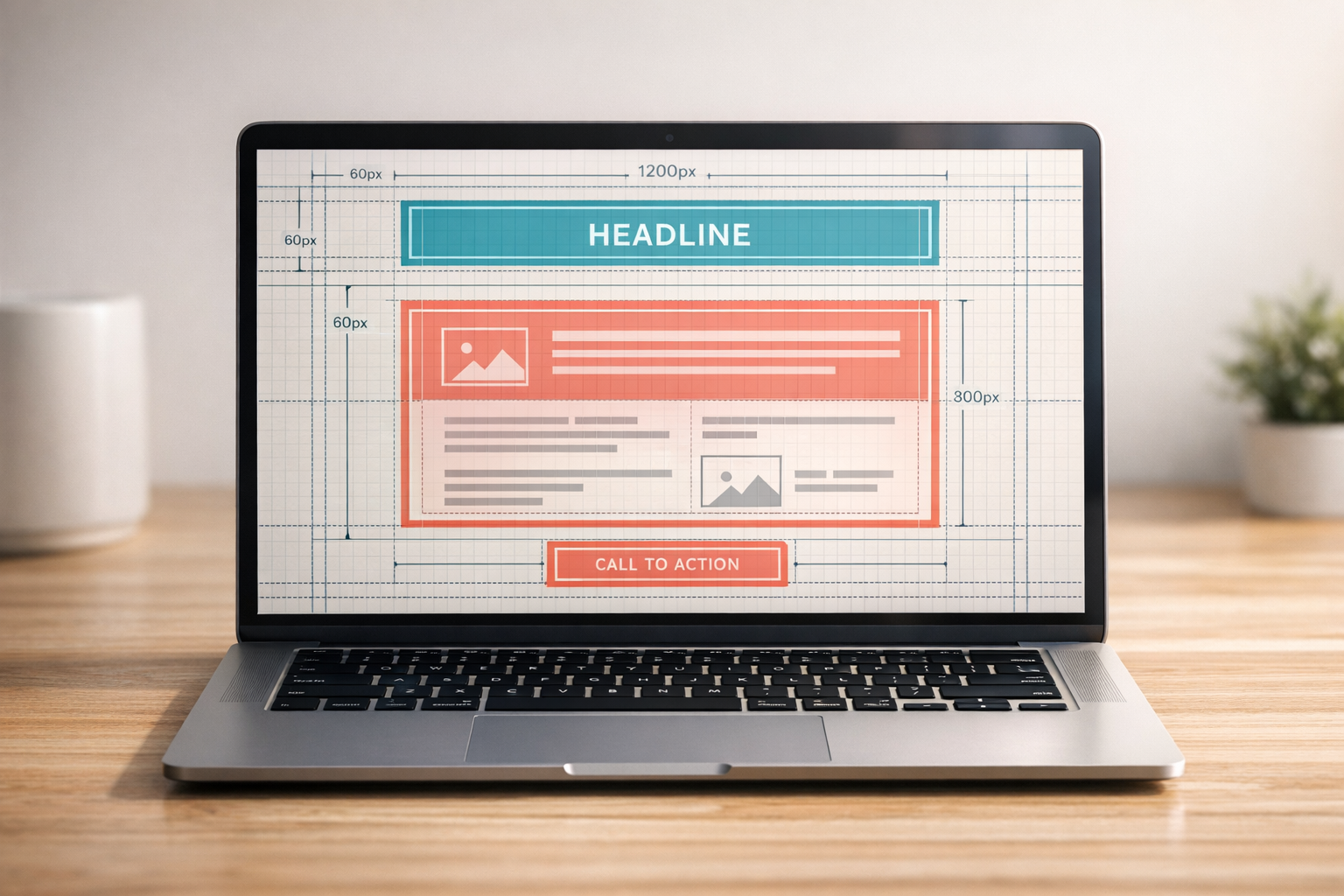
 05-02-2026
05-02-2026
 Ian Naylor
Ian Naylor
Landing Page Element Analyzer
Analyze your landing page with our free tool! Get actionable insights on headlines, CTAs, and layout to skyrocket user engagement and conversions.
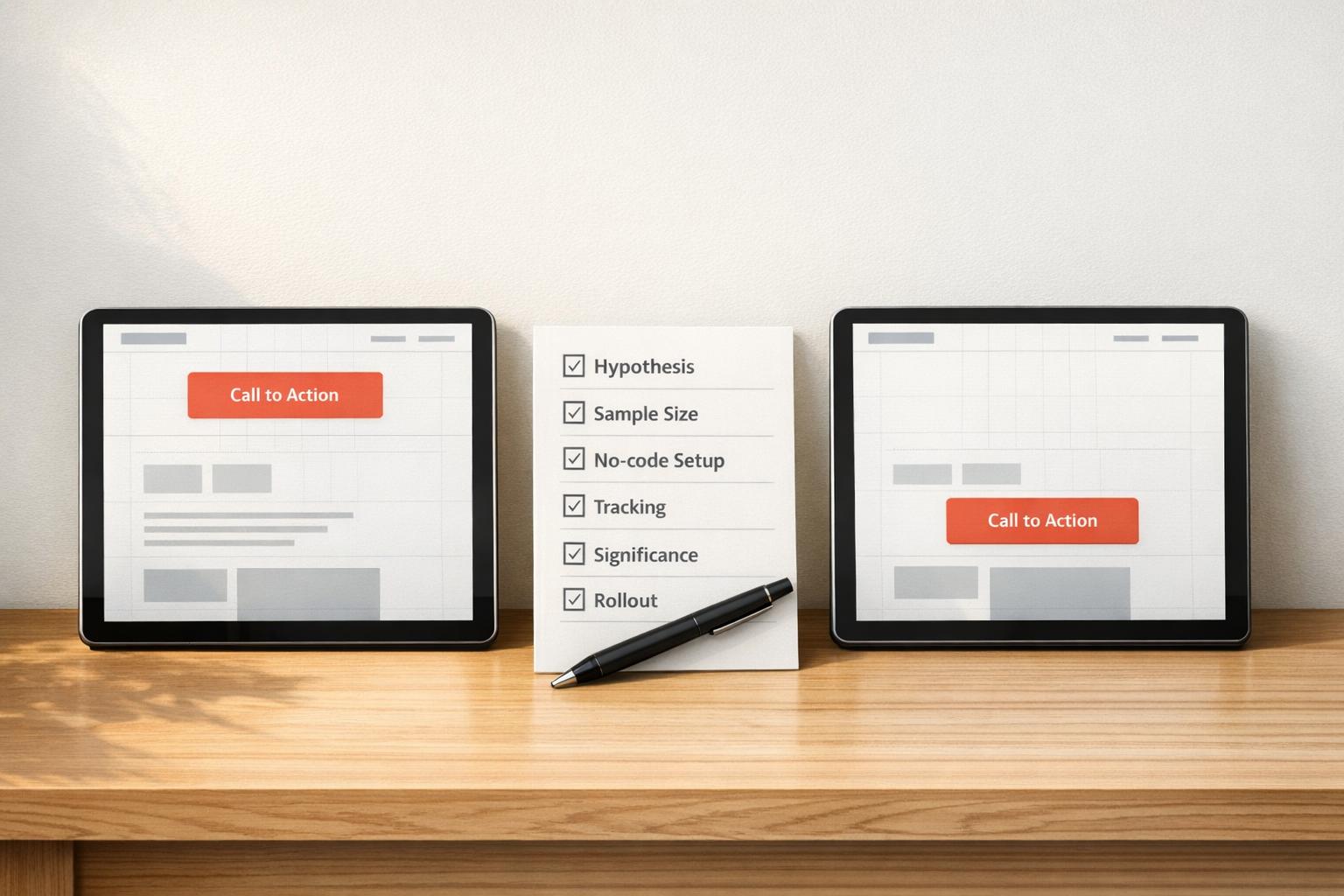
 03-02-2026
03-02-2026
 Ian Naylor
Ian Naylor
Checklist for A/B Testing CTA Placement
A step-by-step checklist for A/B testing CTA placement: hypothesis, sample size, no-code setup, tracking, significance, and rollout to boost conversions.

 02-02-2026
02-02-2026
 Ian Naylor
Ian Naylor
Best Practices for AI Competitor Analysis in 2025
Set goals, track AI-search competitors, run keyword and content gap analysis, use AI-driven SWOT, and monitor real-time market changes to gain an edge in 2026.
